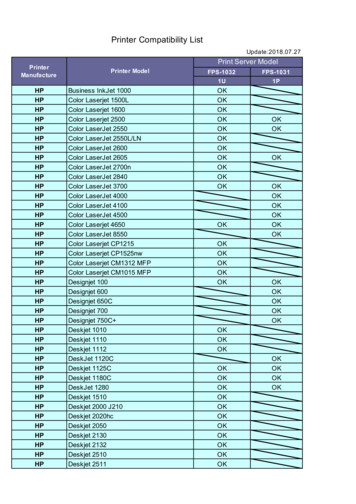DTG Digital Color Learning Guide Adobe Photoshop CS5 Printing Tampa, FL .
Digital Technology Group, Inc. www.DTGweb.com 800.681.0024 Tampa, FL DTG Digital Color Learning Guide Adobe Photoshop CS5 Printing Targets w/o Color Management Printing ICC Targets (to build ICC profile) in Adobe Photoshop CS5 Page: 1 The following instructions will guide you through the process of printing ICC targets (or any file) with color management disabled in Photoshop CS5. Adobe Photoshop’s initial release of CS5 omits the ability to choose “No color management” in the print dialog box. This makes it more difficult and more complicated to print anything with color management disabled. The following instructions describe a workaround until Adobe fixes the issue (hopefully soon!). Before we begin the instructions, the next 2 graphics illustrate the problem. The graphic below shows the Print dialog box from “Pre-CS5” versions of Adobe Photoshop. 1. Adobe allows us to print targets (or any other image should we choose) without color management applied. Notice the words “No Color Management”! 1 www.dtgweb.com
Digital Technology Group, Inc. www.DTGweb.com 800.681.0024 Tampa, FL DTG Digital Color Learning Guide Adobe Photoshop CS5 Printing Targets w/o Color Management Printing ICC Targets (to build ICC profile) in Adobe Photoshop CS5 Page: 2 The graphic below shows the Print dialog box from Adobe Photoshop CS5. 1. See here that Adobe does NOT allow us to choose “No Color Management”. This is what causes the ICC targets to print incorrectly should you print them without using the following process. 1 Continue on to the following pages to learn how to work around this limitation in the print dialog box and print targets or files without color management. www.dtgweb.com
Digital Technology Group, Inc. www.DTGweb.com 800.681.0024 Tampa, FL DTG Digital Color Learning Guide Adobe Photoshop CS5 Printing Targets w/o Color Management Printing ICC Targets (to build ICC profile) in Adobe Photoshop CS5 Page: 3 First in Photoshop, make sure your Color Settings look like this. You can access this screen from the Edit menu, then choose “color settings”. If you are using a different RGB working space other than Adobe RGB (1998), then replace that with your preferred color space. www.dtgweb.com
Digital Technology Group, Inc. www.DTGweb.com 800.681.0024 Tampa, FL DTG Digital Color Learning Guide Adobe Photoshop CS5 Printing Targets w/o Color Management Printing ICC Targets (to build ICC profile) in Adobe Photoshop CS5 Page: 4 Open your ICC target file that you want to print without color management. The below dialog box will open warning you that the file does not have an embedded profile. Choose the option “Assign profile:”, and make sure that the profile matches your working RGB setting from the Color Settings screen. In this case, its Adobe RGB (1998). Do NOT select “and then convert document to working RGB”. www.dtgweb.com
Digital Technology Group, Inc. www.DTGweb.com 800.681.0024 Tampa, FL DTG Digital Color Learning Guide Adobe Photoshop CS5 Printing Targets w/o Color Management Page: 5 Printing ICC Targets (to build ICC profile) in Adobe Photoshop CS5 Once you’ve assigned your target file to your working color space, go to the file menu and select print. 1. 2. Make sure you select “Color Management” from the drop list in the upper right. The choices are Output and Color Management. Choose “Photoshop Manages Colors” from the drop list under Color Handling. 3. Choose the working RGB profile space that you assigned to the file, in our case, Adobe RGB (1998). Again, make sure the Document profile matches the Printer profile. This creates what is called a “null transorm”. 4. Choose the Relative Colorimetric Rendering Intent. Make sure that “Black Point Compenasation” is unchecked. 5. Click Print Settings and continue onto the next page. 1 5 2 3 4 www.dtgweb.com
Digital Technology Group, Inc. www.DTGweb.com 800.681.0024 Tampa, FL DTG Digital Color Learning Guide Adobe Photoshop CS5 Printing Targets w/o Color Management Printing ICC Targets (to build ICC profile) in Adobe Photoshop CS5 Page: 6 Access your printer’s software print settings and make sure you print the file without color managment. Do this by clicking “Print Settings” in the main Print dialog. 1. 2. Select “Off - no color adjustment” or the option specific to your printer that turns off color management. Print your targets. 1 2 www.dtgweb.com
Digital Technology Group, Inc. www.DTGweb.com 800.681.0024 Tampa, FL DTG Digital Color Learning Guide Adobe Photoshop CS5 Printing Targets w/o Color Management Printing ICC Targets (to build ICC profile) in Adobe Photoshop CS5 Page: 7 We hope that this has been a helpful guide to you in your efforts in producing accurate target files to produce ICC profiles. If you have any further questions please do not hesitate to contact DTG at 800.681.0024. You can also visit our support page on our web site at http://www.dtgweb.com/support www.dtgweb.com
Adobe Photoshop CS5 Printing Targets w/o Color Management Printing ICC Targets (to build ICC profile) in Adobe Photoshop CS5 Page: 3 www.dtgweb.com First in Photoshop, make sure your Color Settings look like this. You can access this screen from the Edit menu, then choose "color settings". If you are using a different RGB working
Pass print technology that have made DTG Digital an industry leader. The M2 series machine is designed with a bespoke firmware specifically created for optimal print quality at higher production speeds by adoption of greater ink droplet control and accurate placement on the garment.
to TGA, DSC and DTG tests and the following results were drawn. Fig. 2 (a) DSC, DTG and TGA curves for pure epoxy specimen The DSC, DTG and TGA curves of pure epoxy are shown in Figure 2 (a). For pure Epoxy, the glass transition temperature is 140.4 C. The specimen is getting decomposed in
Embroidery and DTG Marketing Guide Page 1 of 8 Starting your business off with both an Embroidery Machine and a Summit DTG Direct to Garment printer is one of the best decisions you will make. It gives you the opportunity to go after any market or niche
FPS-1032 FPS-1031 1U 1P HP Business InkJet 1000 OK HP Color Laserjet 1500L OK HP Color Laserjet 1600 OK HP Color Laserjet 2500 OK OK HP Color LaserJet 2550 OK OK HP Color LaserJet 2550L/LN OK HP Color LaserJet 2600 OK HP Color LaserJet 2605 OK OK HP Color LaserJet 2700n OK HP Color LaserJet 2840 OK HP Color LaserJet 3700 OK OK HP Color LaserJet 4000 OK HP Color LaserJet 4100 OK
DTG Digital works in collaboration with Pigmentinc exclusively. New IQ Print Pro Color RIP Print quality and features within a RIP – do make a difference to your overall design – if color and knock out graphics are important to you and your customers, then the new iQRip for the Mseries will leave you breathless.
o next to each other on the color wheel o opposite of each other on the color wheel o one color apart on the color wheel o two colors apart on the color wheel Question 25 This is: o Complimentary color scheme o Monochromatic color scheme o Analogous color scheme o Triadic color scheme Question 26 This is: o Triadic color scheme (split 1)
management) and One Pass print technology that have made DTG Digital an industry leader. The M2/M6 series machines are designed with bespoke firmware specifically created for optimal print quality at hi
Pass print technology that have made DTG Digital an industry leader. The M2 series machine is designed with a bespoke firmware specifically created for optimal print quality at higher production speeds by adoption of greater ink droplet control and accurate placem