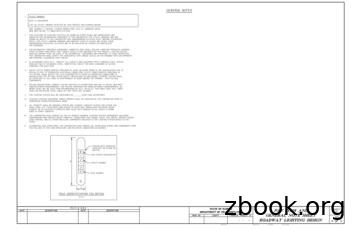Electronic Data Interchange - California
edi Electronic Data Interchange HOW-TO GUIDE EDI EDI Support Group Phone: (916) 853-7373 Email: Medi-CalDentalEDI@delta.org Revised April 2022
Medi-Cal Dental Program EDI How-To Guide 04/2022 Welcome to Medi-Cal Dental Program’s Electronic Data Interchange Program! This How-To Guide is designed to answer questions providers may have about submitting claims electronically. The Medi-Cal Dental Program's Electronic Data Interchange (EDI) program is an efficient alternative to sending paper claims. It will provide more efficient tracking of the Medi-Cal Dental Program claims with faster responses to requests for authorization and payment. Before submitting claims electronically, providers must be enrolled as an EDI provider to avoid rejection of claims. To enroll, providers must complete the Medi-Cal Dental Telecommunications Provider and Biller Application/Agreement (For electronic claim submission), the Provider Service Office Electronic Data Interchange Option Selection Form and Electronic Remittance Advice (ERA) Enrollment Form and return them to the address indicated on those forms. Providers should advise their software vendor that they would like to submit Medi-Cal Dental Program claims electronically, and if they are not yet enrolled in the EDI program, an Enrollment Packet should be requested from the EDI Support department. Enrollment forms are also available on the Medi-Cal Dental Program Web site (www.Dental.DHCS.ca.gov) under EDI, located on the Providers tab. Providers may also submit digitized images of documentation to the Medi-Cal Dental Program. If providers choose to submit conventional radiographs and attachments through the mail, an order for EDI labels and envelopes will need to be placed using the Forms Reorder Request included in the Enrollment Packet and at the end of this How-To Guide. For answers to questions about electronic claims processing, EDI Support can be contacted by phone at (916) 853-7373 or by email to Medi-CalDentalEDI@delta.org If providers have questions about a particular EDI claim, the Telephone Service Center should be contacted tollfree at (800) 423-0507. EDI Support Medi-Cal Dental Program Payer ID 94146
Medi-Cal Dental Program EDI How-To Guide 04/2022 TABLE OF CONTENTS Revised April 2022 GETTING STARTED . 1 Four Basic Steps . 1 EDI LABELS . 3 Preparing Labels . 3 System Generated Labels . 3 Partially Preprinted Labels . 3 Attaching Labels to EDI X-ray Envelopes/Attachments for Mailing . 4 Ordering EDI Labels and Envelopes. 4 Questions about Labels . 5 SENDING DIGITIZED IMAGES OF RADIOGRAPHS & ATTACHMENTS . 6 Change Healthcare 6 Electronic Vendor and Document Specifications . 6 DentalXChange Users . 6 NEA Users. 6 NIS Users . 6 Tesia Users . 6 RESUBMISSION TURNAROUND DOCUMENTS (RTDs) & NOTICES OF AUTHORIZATION (NOAs) . 7 CLAIM INQUIRY FORMS (CIFs). 7 GENERAL INFORMATION (Questions & Answers) . 8 PROCESSING TIPS . 9 REPORTS . 10 CP-O-973-P Provider/Service Office Daily EDI Documents Received Today . 11 CP-O-971-P Provider/Service Office X-Ray/Attachment Request . 12 CP-O-971-P2 X-Ray/Attachment Labels . 13 CP-O-978-P Provider/Service Office Daily EDI Documents Waiting Return Information (greater than) 7 Days . 14 CP-O-RTD-P Notice of Resubmission (Resubmission Turnaround Document) . 15 CP-O-NOA-P Notice of Authorization . 16 CP-O-959-P Provider/Service Office Document Rejections . 17 HTML Error Report of Rejected Transactions . 18 MAILING ADDRESSES & CONTACT INFORMATION . 19 NEED HELP? (Phone Numbers) . 19 DIGITIZED IMAGING VENDORS . 19 FORMS REORDER REQUEST . 20
Medi-Cal Dental Program EDI How-To Guide 04/2022 GETTING STARTED This guide was created for providers to use as a reference for electronic claims submission. EDI enrolled providers will be ready to start submitting electronic Claims and Treatment Authorization Requests (TARs) once the practice management system vendor has verified that their system is able to connect to the MediCal EDI system either directly or through a clearinghouse, data format testing has been successfully completed, and the Medi-Cal Dental Program's EDI Support Department has confirmed enrollment in the Electronic Data Interchange (EDI) Program. Refer to the following pages for more detailed instructions. FOUR BASIC STEPS: There are four basic steps to follow to submit claims electronically: 1. Enter claim information 2. Transmit data 3. Retrieve and review reports and files returned from the Medi-Cal Dental Program 4. Prepare and mail EDI labels - only for claims and TARs that require radiographs or attachments. (If providers submit radiographs/attachments digitally, see page 6.) 1. ENTER CLAIM INFORMATION The software vendor will advise providers how to enter the Medi-Cal Dental Program claims using their computer system. All information must be entered completely and accurately. Processing criteria remains the same as for paper TAR/claim forms -- if radiographs and documentation are needed to process a paper claim, they will also be required to process an EDI claim. If digitized images are not received with EDI claim information, documents with procedures that require radiographs and/or attachments are automatically “suspended” to wait for them to be mailed to the Medi-Cal Dental Program using EDI labels and envelopes. Providers may also enter a "Y" in the x-ray or attachment fields to put the document in a "suspended" status to wait for the documentation to be received by the Medi-Cal Dental Program. Note to Billing Intermediaries: The registration number must be included. 2. TRANSMIT DATA The vendor will advise providers how to transmit claim information to the Medi-Cal Dental Program. If a provider submits attachments digitally, the image reference number with the claim information should be transmitted as directed by the vendor. 3. RETRIEVE AND REVIEW REPORTS AND FILES The vendor will also advise providers how to retrieve any reports and files (including labels, if applicable) that may be available. It is important for providers to compare their list of transmitted claims to the Medi-Cal Dental Program's list of EDI claims received, located on report CP-O-973-P, and determine which claims require radiographs and/or attachments, noted on report CP-O-971-P. The "Reports" section starts on page 10. The Medi-Cal Dental Program will acknowledge all received transactions with an ASC X12 999 transaction, Acknowledgment for Health Care Insurance. The ASC X12 999 transaction provides confirmation that the Medi-Cal Dental Program received the submitted transaction file and communicates: which transactions were received without errors and therefore accepted for processing, and which transactions contained structural or syntactical errors based on the X12 837D, version 5010, Implementation Guide and therefore were rejected. If any transactions are rejected, the Medi-Cal Dental Program will also provide an HTML Error Report describing the reason(s) for rejection. An example of this Error Report is located in the “Reports” section (page 18) of this document. 1
Medi-Cal Dental Program EDI How-To Guide 4. 04/2022 *PREPARE AND MAIL RADIOGRAPHS/ATTACHMENTS WITH EDI LABELS The CP-O-971-P report will show claims that have been put into a suspended status until the MediCal Dental Program receives radiographs and/or required documentation. Providers who use partially preprinted labels will need to write the Base DCN (also referred to as the Medi-Cal Dental Program Document Control Number) from this report onto the EDI label before mailing radiographs and/or attachments to the Medi-Cal Dental Program. Refer to EDI Labels (pages 3 through 5) and CP-O-971P report (page 12). * Note: This step is not needed if submitting radiographs and images digitally and the digitized image reference numbers are received by the Medi-Cal Dental Program with EDI claim data. 2
04/2022 Medi-Cal Dental Program EDI How-To Guide EDI LABELS This section outlines how to submit conventional radiographs and attachments associated with EDI documents through the mail. EDI labels and envelopes are not needed if the Medi-Cal Dental Program receives digitized images. Refer to “Sending Digitized Images of Radiographs & Attachments” on page 6. If procedures submitted electronically require radiographs and/or attachments or if a provider indicates they wish to submit documentation, the claim/TAR will be "suspended" until the documentation is received. Special self-adhesive EDI labels and EDI envelopes printed in red ink are available to facilitate mailing xrays/attachments to process “suspended” EDI claims and TARs. The Medi-Cal Dental Program issues a report (CP-O-973-P: “Provider/Service Office Daily EDI Documents Received Today” (see report on page 11) acknowledging receipt of EDI documents. Any claims or TARs requiring documentation will appear on a second report (CP-O-971-P: "Provider/Service Office XRay/Attachment Request" (see report on page 12) issued the same day. The Medi-Cal Dental Program Document Control Number (DCN), or Base DCN, on this report must be indicated on an EDI label to be affixed to an EDI envelope that contains the radiographs/attachments. Once the EDI envelopes are received, patient identifying information on the labels is used to link the EDI document to the radiographs and attachments so processing can continue. PREPARING EDI LABELS EDI labels may be ordered in one of three styles to accommodate different types of printers; laser labels, 1-up (across) or 3-up continuous labels. Most providers use partially preprinted labels; however, providers may wish to check with their vendor to determine which type of labels will work best for their system. (See page 20, Forms Reorder Request form.) System Generated Labels: Some software will enable providers to automatically print patient information directly onto blank labels. Once labels are printed from this type of system, they will look like the label shown at the right. Partially Preprinted Labels: These labels (DC-018A in the partially preprinted format) will the provider’s Billing National Provider Identifier (NPI) listed as the “Billing NPI” and the provider’s name and address already imprinted. They will look like the label shown at the right (without the Member Name or Base DCN). If this type of label is used, the Base DCN must be handwritten onto the label next to "Base DCN”. The eleven-digit Medi-Cal Dental DCN (referred to as the Base DCN) is found on the CPO- 971-P (Provider/Service Office X-Ray/Attachment Request). Refer to page 12 of the "Reports" section. To order this label, Item Number DC-018A, B Partially preprinted (NPI, name & address will be imprinted) should be checked. 3
04/2022 Medi-Cal Dental Program EDI How-To Guide PREPARING EDI LABELS (continued): Self-adhesive EDI labels are affixed to small or large EDI x-ray envelopes. There are three types of EDI envelopes: small x-ray envelopes, large x-ray envelopes and mailing envelopes. Mailing envelopes are used to mail several small and large x-ray envelopes to the Medi-Cal Dental Program. EDI labels are only required to submit radiographs and/or attachments when a claim is initially sent electronically. EDI labels are not requested if digitized images are received. Labels must have the following: 1) 2) 3) 4) Provider’s “Billing NPI” Member first and last name below “PATIENT MEDS ID” Medi-Cal Dental DCN, also referred to as the “BASE DCN” Provider's name and return address EDI labels without these items cannot be processed and must be returned for completion. Other information may be included but is not mandatory. The pink area is only used by the Medi-Cal Dental Program during processing. ATTACHING LABELS TO EDI X-RAY ENVELOPES / ATTACHMENTS FOR MAILING: EDI labels should be affixed to a small red-bordered x-ray envelope (DC-014F) or large red-bordered xray envelope (DC-014E), and placed inside the outlined box: Several EDI x-ray envelopes can be inserted into the largest pre-addressed, red-bordered EDI mailing envelope (DC-006C): First Class Mail First Class Mail MEDI-CAL DENTAL PROGRAM California Medi-Cal Dental Program EDI Processing PO Box 13860 Sacramento CA 95863-4860 If the provider is sending an attachment only, for example, a narrative report, the removable label can be affixed directly to the documentation. If the provider is sending both a radiograph and an attachment, the attachment should be stapled to the x-ray envelope that has the label affixed to it. No more than one label should be affixed to an attachment. EDI labels should not be used when mailing: Notices of Authorization (NOAs) for payment Resubmission Turnaround Documents (RTDs) or Claim Inquiry Forms (CIFs) related to EDI documents ORDERING EDI LABELS AND ENVELOPES: Order one type of label (usually 3-up laser - DC018A - in the partially preprinted format) and a supply of all three types of envelopes (small and large x-ray envelopes and mailing envelopes) using the Forms Reorder Request for (see page 20). Providers may either fax this form to (877) 401-7534 or mail it to: Medi-Cal Dental Forms Reorder 11155 International Dr., MS C25 Rancho Cordova, CA 95670 4
Medi-Cal Dental Program EDI How-To Guide 04/2022 QUESTIONS ABOUT LABELS 1) Q. A provider has one set of radiographs and wants to send in two documents, a "firsttime-in" claim and a TAR. How can they submit them both at the same time? A. Only one EDI should be affixed to the "First Class Mail" side of an envelope. 2) Q. A provider wants to submit radiographs with a label, but forgot to enter a "Y" in the xray field to suspend the claim. What do they do? A. If the provider forgot to enter a "Y" in the xray field when a radiograph is required for a submitted procedure, the Medi-Cal Dental Program system will automatically generate a label for the provider as a safety feature. However, if an attachment is required, a "Y" must be entered by the provider office to suspend the document (or generate a label if the system is designed to do so). 3) Q. Does the provider use EDI labels when returning an electronically received RTD or NOA? 5) Q. A provider suspended the claim by entering a "Y" in the x-ray field and later realized they don't need to submit radiographs. How do they get the claim out of a suspended status to begin processing? And, what do they do with the label they have in the office? A. An EDI label with patient-identifying information should be affixed to a blank sheet of paper. A brief explanation of the error should be handwritten beneath the label indicating that processing should be initiated, for example: "X-RAY INDICATED IN ERROR. PROCESS WITHOUT X-RAY." If the provider does nothing, the claim will remain in a suspended status, and eventually be denied with adjudication reason code 326 (“Procedures being denied on this document due to lack of response to the RTD or if applicable, failure to provide radiographs/attachments for this EDI document”) since no response was received to process the claim. A. No. EDI labels should not be affixed to RTDs or NOAs. 4) Q. A provider wants to submit documentation with a label, but forgot to enter a "Y" in the attachment field to suspend the claim. What do they do? A. If a TAR was submitted, the provider will need to wait until Medi-Cal Dental Program requests documentation by issuing an RTD. If supporting documentation is needed to process the procedure the provider submitted, Medi-Cal Dental Program will request it. RTDs will appear as separate pages along with their other daily reports. If a claim was submitted, it will be denied and a CIF should be mailed with the documentation. 5
Medi-Cal Dental Program EDI How-To Guide 04/2022 SENDING DIGITIZED IMAGES OF RADIOGRAPHS & ATTACHMENTS In conjunction with electronically submitted documents, the Medi-Cal Dental Program accepts digitized images submitted through electronic attachment vendors: Change Healthcare, DentalXChange, National Electronic Attachment, Inc. (NEA), National Information Services (NIS) and Tesia Clearinghouse, LLC. Providers must be enrolled to submit documents electronically prior to submitting digitized images. For more information on enrollment, providers can contact the Telephone Service Center toll free at (800) 423- 0507 or EDI Support at (916) 853-7373 (email: Medi-CalDentalEDI@delta.org). Digitized radiographs, photographs, scanned State-approved Justification of Need for Prosthesis forms (DC054), and other narrative reports may be submitted in conjunction with EDI claims and TARs through Change Healthcare, DentalXChange, NEA, NIS or Tesia Clearinghouse, LLC Web sites. Images That CAN Be Transmitted: Images That CANNOT Be Transmitted: Documentation related to claims and TARs to be Any documentation related to claims and submitted electronically: Radiographs Justification of Need of Prosthesis Forms (DC054) Photos Narrative documentation (surgical reports, etc.) TARs submitted on paper. Claim Inquiry Forms (CIFs)* Resubmission Turnaround Documents (RTDs) issued for paper or EDI documents Notices of Authorization (NOAs) issued for paper or EDI documents * Digitized image reference numbers may be handwritten on CIFs that must be mailed. ELECTRONIC VENDOR AND DOCUMENT SPECIFICATIONS Change Healthcare Users: Create the claim or TAR before transmitting a document electronically. Upload any radiographs/photographs and attachments associated with the claim or TAR being submitted. Each attachment must include the date the images were created. For additional information, providers can contact their practice management system vendor, or visit Change Healthcare’s ON24/7 support portal at https://clientsupport.changehealthcare.com and open an ON24/7 service request on their website. DentalXChange Users: Create the claim or TAR. Before transmitting a document electronically, include the radiographs/photographs and attachments. Each attachment must include the date the images were created. For additional information, providers can call DentalXChange at (800) 576-6412 ext. 455 or visit /AttachmentPage. NEA Users: Radiographs/photographs and attachments must be transmitted to NEA before submitting an EDI claim or TAR. NEA’s reference number must be entered on the EDI claim or TAR using the following format: “NEA#” followed by the reference number, with no spaces – Example: NEA#9999999. It is important to use this format and sequence. Some dental practice management and electronic claims clearinghouse software have an interface with NEA that automatically enters the reference number into the notes of the claim. For additional information, providers can visit www.nea-fast.com or call (800) 782-5150 option 3. NIS Users: Create the claim or TAR. Before transmitting a document electronically, attach the radiographs/photographs and attachments. The Document Center should be used to scan images of the MediCal Dental Program’s Justification of Need for Prosthesis Form (DC054), photos, etc. The date images were created should be entered in the notes for each attachment. For additional information, providers can call (800) 734-5561, select option #1, and option #1 again. Tesia Clearinghouse, LLC Users: Create the claim or TAR. Before transmitting a document electronically, include the radiographs/photographs and attachments. Each attachment must include the date the images were created. For additional information, providers can visit www.tesia.com or call (800) 724- 7240. 6
Medi-Cal Dental Program EDI How-To Guide 04/2022 RESUBMISSION TURNAROUND DOCUMENTS (RTDs) & NOTICES OF AUTHORIZATION (NOAs) Depending on how the provider’s software is set up, providers will receive RTDs and Notices of Authorization (NOAs) electronically or by mail from the Medi-Cal Dental Program along with other EDI reports. It is standard procedure to enroll providers to receive their EDI RTDs and NOAs electronically for documents submitted electronically. They are issued along with other EDI reports. However, providers may opt to receive RTDs and/or NOAs on paper through the mail. RTDs: RTDs (also referred to as Notices of Resubmission) will be issued by the Medi-Cal Dental Program if additional information is needed to process the EDI document. RTDs cannot be returned electronically. Providers should retrieve EDI RTDs, print them to paper and mail them to the Medi-Cal Dental Program with any necessary documentation attached. RTDs should be returned promptly. Documents will be denied if no response to the RTD is received within 45 calendar days. EDI labels and envelopes should not be used for RTDs. NOAs: Providers should also retrieve EDI NOAs and either print them to paper for submission by mail, or if the provider’s system or clearinghouse can accept them, transmit them electronically to the Medi-Cal Dental Program. Samples of EDI RTDs and NOAs are shown on pages 15 and 16. Printed RTDs and NOAs should be completed and signed in blue ink and mailed to the Medi-Cal Dental Program in a white mailing envelope for processing. CLAIM INQUIRY FORMS (CIFs) Claim Inquiry Forms cannot be submitted electronically. A CIF can be mailed only after a document is processed to request a change or reevaluation, or to request the status of a claim or TAR. A CIF CANNOT BE USED as an attachment or documentation for an unprocessed EDI document. An EDI attachment cannot be a CIF. If a provider needs to send documentation to process a claim that has been transmitted electronically, a plain sheet of paper or the standard Medi-Cal Dental Program form should be used rather than a CIF. (EDI attachments should only be submitted if requested by the Medi-Cal Dental Program or if the provider has indicated a "Y" in the X-ray or attachment field.) Providers have the option of not submitting hard copies of radiographs and other documentation related to a Claim Inquiry Form (CIF) if the provider indicates digitized image reference numbers in the form’s remarks box. If a provider chooses not to include digitized image reference numbers on a CIF, then the provider must send in hard copies. Please note that only paper CIFs are accepted by the Medi-Cal Dental Program, and digitized images of CIFs will not be accepted. An EDI label or an EDI red-bordered envelope must not be used when submitting an RTD, NOA or CIF related to an EDI document. 7
Medi-Cal Dental Program EDI How-To Guide 04/2022 GENERAL INFORMATION (Questions & Answers) 1) Q. When can the provider transmit documents and retrieve reports & labels? A. Providers can transmit and retrieve reports, labels and Explanation of Benefits (EOBs) data twenty- four hours each day Monday through Sunday. Documents received by 6:00 p.m. PST Monday through Saturday (holidays excluded) are entered into that evening's processing. Providers submitting through a clearinghouse will usually have access to their reports within 2448 hours. Providers submitting directly to the Medi-Cal Dental Program by 6:00 p.m. PST will have access to their reports the following working day. 2) Q. Can orthodontic treatment be submitted electronically? A. Only diagnostic services associated with orthodontic treatment can be submitted electronically. Orthodontic treatment plans must be submitted by mail. 3) Q. The printer jammed and the provider didn't get all of their reports or labels. How do they request them again? A. If the provider submits directly to the Medi-Cal Dental Program, they should contact the EDI Support Department at (916) 853-7373. The system can be reset so the provider will be able to re-request reports or labels for up to ten working days after they were originally available. If the provider uses the services of a clearinghouse, they should contact their electronic vendor or clearinghouse. 4) Q. Signatures? A. A claim or TAR that has been submitted electronically cannot be signed. Paper RTDs and NOAs still must be signed in blue ink before they are mailed to the Medi-Cal Dental Program for further processing. 5) Q. A. What is the Medi-Cal Dental Program's Payer ID? Medi-Cal Dental Program's Payer ID number is 94146. 8
Medi-Cal Dental Program EDI How-To Guide 04/2022 PROCESSING TIPS 1. NPIs FOR BILLING AND RENDERING PROVIDERS ARE REQUIRED. 2. DOCUMENTATION SHOULD BE SENT ONLY IF IT IS REQUIRED to meet the criteria set forth in the Medi-Cal Dental Program Provider Handbook. Unnecessary attachments require additional handling and needlessly delay processing. 3. IF SUBMITTING MORE THAN ONE DOCUMENT on a given day for the same patient and they both require x-rays/attachments, providers should ensure they affix the correct label, with the appropriate Medi-Cal Dental Program Base DCN, to the related documentation. 4. PROVIDERS CAN SUBMIT EDI NOAs ELECTRONICALLY FOR PAYMENT if their software supports this feature. The original DCN and Provider DCN must be returned electronically. NOAs received through the mail must be responded to by mail. 5. RTDs must always be returned by mail. 6. PROVIDERS CAN IDENTIFY EDI CLAIMS ON THEIR EOBs using the following tip: All EDI Document Control Numbers (Base DCNs) have a “6”, "8" or “9” as the seventh digit (example: 1900918XXXX). Note that the first five digits of a Base DCN indicate the Julian date that the MediCal Dental Program initially received the document. (Using the same Base DCN 1900918XXXX, 19 2019 and 009 the ninth day of the year, or January 9). 7. IF A PROVIDER CHANGES CLEARINGHOUSES, they should contact EDI Support. A revised Option Selection Form may be needed to modify EDI enrollment to prevent rejection of documents. This form can be found on the Medi-Cal Dental Program Web site (www.Dental.DHCS.ca.gov) under EDI located on the Providers tab. Certification testing may also be required. 8. ONCE A PROVIDER RECEIVES AN EDI NOA, the entire treatment plan should be submitted for payment after all services have been completed using the Notice of Authorization (NOA) transmitted electronically by the Medi-Cal Dental Program. 9. SERVICES THAT MAY HAVE BEEN DENIED on an EDI claim should not be retransmitted electronically. Instead, they should be submitted for reevaluation through the mail using a CIF. Services denied on an EDI NOA may be submitted for reevaluation by checking the section marked "Request for Reevaluation" and mailing it to the Medi-Cal Dental Program. 10. IF A PROVIDER REQUESTS THAT AN EDI-GENERATED RTD OR NOA BE RE-ISSUED, providers should submit only one copy of the RTD or NOA to the Medi-Cal Dental Program to avoid duplicate submission. 11. EVC (ELIGIBILITY VERIFICATION CONFIRMATION) NUMBERS may be entered in the Comments section of an EDI document. Providers should check with their vendor for information on placement. If submitting documentation digitally, the image reference number must precede all other information entered in the Comments section. (
For answers to questions about electronic claims processing, EDI Support can be contacted by phone at (916) 8537373 or by email to - Medi-CalDentalEDI@delta.org If providers have . questions about a particular EDI claim, the Telephone Service Center should be contacted toll-free at (800) 423-0507. EDI Support Medi-Cal Dental Program
2 15 ' 1 2 15 ' 2 15 ' notes: mainline 1 typ. lighting limits interchange 215' lighting limits interchange lighting limits interchange lighting limits interchange lighting limits interchange 3. 2. 1. interchange lighting limits n.t.s. reports indicates. of what that the lighting justification the mainline will be illuminated regardless
2. Diamond interchange: Diamond interchange is a popular form of four-leg interchange found in the urban locations where major and minor roads crosses. The important feature of this interchange is that it can be designed even if the major road is relatively narrow. A typical layout of diamond interchange is shown in figure. Diamond interchange 3.
diverse computer systems has exacerbated the data interchange problems. To date, most of the attempts to minimize the interchange problem revolve around the establishment of standard formats. Individual disciplines and projects have solved their data interchange problems by defining formats specialized to the applications.
Electronic Data Interchange (EDI) is the computer-to-computer interchange of business . EDI requires five key elements (Arunachalam, 1995; Pfeiffer, 1992): Electronic mail for rapid personal (administrative) communications; . message formats can be those developed by industrial organizations (e.g . TDCC,EDIA, VICS, WINS), proprietary (e .
Technical changes from the OMF Interchange Specification Version 2.0 are marked with change bars. For More Information This section tells where you can get more information about OMF Interchange and OMF software. There is a form at the end of this document that describes how you can register as an OMF Interchange Sponsor, Partner, or Champion.
Electronic Data Interchange (EDI) Electronic Data Interchange (EDI) is the paperless, computer-to-computer exchange of business transactions, such as purchase orders and invoices, in a standard format with standard content. Inbound document A document that you receive from your trading
1.3 Data Elements 2 2. Message Types: ANSI and EDIFACT 3 2.1 ANSI Message Types 3 . is to provide Electronic Data Interchange (EDI) users within the container industry with a . the container industry has embraced two types of message formats to send electronic data: ANSI: a simple "flat text file (see glossary under "flat file" for .
A Data types library describing the types for data elements; A Messages library describing each interchange format as a hierarchy of data blocks. The three libraries persist the current data interchange format modeled with the help of the meta-model. This corresponds to the data structure representation creational pattern [Spinellis, 2000].