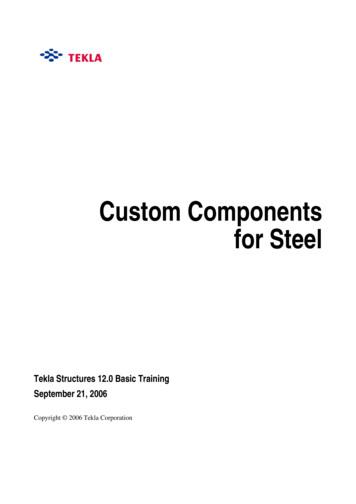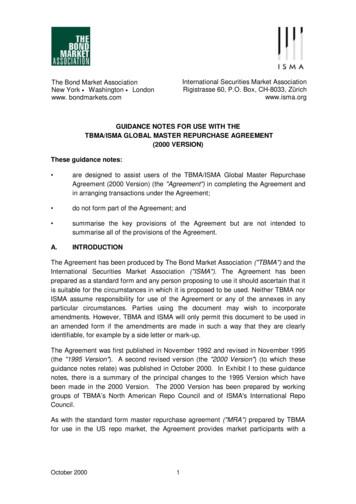Annex B: Creating Custom Component Scripts In Plant 3D
Annex B: Creating Custom Component Scripts in Plant 3D What is a Component Script? Plant 3D delivers a large catalog of predefined components. To get 3D representations of these components into 3D drawings “Scripts” are used. A “Script” is a small (Python) subroutine that takes the dimensions of a specific component as input and created a 3D representation (typically a solid within a block) as output. Approximately 20,000 different scripts are part of Plant 3D, and additional scripts can easily be added. The available scripts cover nearly all types of components commonly used in plant design: pipes, elbows, flanges, tees, crosses, nozzles, olets, different types of valves and many more. What is Python? Python is an interpreted, interactive, object-oriented programming language. It incorporates modules, exceptions, dynamic typing, very high level dynamic data types and classes. Python combines remarkable power with very clear syntax. It has interfaces to many system calls and libraries, as well as to various window systems and is extensible in C or C . IT is also usable as an extension language for applications that need a programmable interface. Python is portable: it runs on many Unix variants, on the Mac, and on PCs under MS-DOS, Windows, Windows NT, and OS/2. Python website: http://www.python.org Python FAQ: thon How Does Python Work with Plant 3D In Plant 3D, AutoCAD and Python work together by embedding the Python interpreter in our application and providing a few C /Python bindings as a Python extension module. We define a Python module that exposes some modeler functionality (i.e. the primitives like BOX, CYLINDER, etc.) and some common operations along with a few calls to define the port data. This Python module is then used in various content scripts. These scripts are evaluated with a set of parameters by a component that is called a content adapter to produce the geometry.
Introduction to Creating Custom Component Scripts in Plant 3D A Typical Component Script This one creates a simple lapped flange with two connection points (ports). Connection points have a position and a direction vector that allows for automatic alignment of connected components. To get data from the database we need the database field information. That is also done inside the script file at the construction routine (normally directly after the script definition end) and looks like: activate(CPFLR, """ [Type AQA-VCPFLR] VID STRING,32 DN STRING L LENGTH D1 LENGTH D2 LENGTH Units STRING,8 ; uniqId CALC self.VID self.DN ; boltCalcVal CALC CPF GetNeededBoltParam(B self.L.value(), L self.L.value()) ; @key VID,DN """, "@VarDataDefault0", ) This defines, for the lapped flange, the parameter of the parametric construction data that has to be stored inside database or needed for editors, the needed fields and some calculated fields. 2
Introduction to Creating Custom Component Scripts in Plant 3D Primitives ARC3D defines a 'normal' elbow ARC3D2 defines a reduced elbow ARC3DS defines a segmented elbow BOX defines a box CONE defines a cone and also a frustum CYLINDER defines a 'normal' or an elliptical cylinder ELLIPSOIDHEAD defines a normalized ellipsoid head ELLIPSOIDHEAD2 defines an ellipsoid head (0.5 * R) ELLIPSOIDSEGMENT defines an ellipsoid (football/rugby ball like) HALFSPHERE defines a half sphere PYRAMID defines a pyramid or a frustum of pyramid ROUNDRECT defines a transition from a rectangle to a circle SPHERESEGMENT defines a sphere segment 3
Introduction to Creating Custom Component Scripts in Plant 3D TORISPHERICHEAD defines a normalized torispheric head TORISPHERICHEAD2 defines a torispheric head (small radius 25.00) TORISPHERICHEADH defines a normalized torispheric head with height TORUS defines a torus Each script can also be used as a primitive to create other geometric bodies. ARC3D ARC3D defines a 'normal' elbow The call from Python should be like: s ARC3D(s, D, R, A) The parameters means: s D R A the main object the 1/2 diameter the bend radius the bend angle The base point is the intersection between the thought centerline trough booth ends 4
Introduction to Creating Custom Component Scripts in Plant 3D ARC3D2 ARC3D2 defines a reduced elbow (also a 'normal' elbow can be done with them) a call from Python should be like s ARC3D2(s, D, D2, R, A) The parameters means: s D D2 R A the main object the 1/2 diameter the second 1/2 diameter - if not set D ist used as D2 the bend radius the bend angle The base point is the intersection between the thought centerline trough booth ends 5
Introduction to Creating Custom Component Scripts in Plant 3D ARC3DS ARC3DS defines a segmented elbow a call from Python should be like s ARC3DS(s, D, D2, R, A, S) The parameters means: s D R A S the main object the 1/2 diameter the bend radius the bend angle number of segments The base point is the intersection between the thought centerline trough booth ends 6
Introduction to Creating Custom Component Scripts in Plant 3D BOX BOX defines a box a call from Python should be like s BOX(s, L, W, H) The parameters means: s L W H the main object the box length the box width the box height The base point is the center of gravity. 7
Introduction to Creating Custom Component Scripts in Plant 3D CONE CONE defines a cone and also a frustum a call from Python should be like s CONE(s, R1, R2, H, E) The parameters means: s R1 R2 H E the main object the bottom radius the upper radius - if 0.0 a full cone, if 0.0 a frustum is created the height the eccentricity between upper and bottom center The base point is the center of bottom. 8
Introduction to Creating Custom Component Scripts in Plant 3D CYLINDER CYLINDER defines a 'normal' or an elliptical cylinder a call from Python should be like s CYLINDER(s, R, H, O) or s CYLINDER(s, R1, R2, H, O) The parameters means: s R R1 R2 H O the main object the radius the 1. radius the 2. radius the height the hole radius The base point is the center of bottom. 9
Introduction to Creating Custom Component Scripts in Plant 3D ELLIPSOIDHEAD ELLIPSOIDHEAD defines a normalized ellipsoid head a call from Python should be like s ELLIPSOIDHEAD(s, R) The parameters means: s R the main object the radius The base point is the center of bottom with obj.parameters() we can get the height (H) of the primitive Calculates the intersection iteratively. ELLIPSOIDHEAD is formed as an ellipsis. The body is interpolated with cones which are used to find the intersection points. 10
Introduction to Creating Custom Component Scripts in Plant 3D ELLIPSOIDHEAD2 ELLIPSOIDHEAD2 defines a ellipsoid head (0.5 * R) a call from Python should be like s ELLIPSOIDHEAD2(s, R) The parameters means: s R the main object the radius The base point is the center of bottom with obj.parameters() we can get the height (H) of the primitive Calculates the intersection iteratively. ELLIPSOIDHEAD2 is formed as an ellipsis with the main axes a radius and b 0.5*radius .The body is interpolated with cones which are used to find the intersection points. 11
Introduction to Creating Custom Component Scripts in Plant 3D ELLIPSOIDSEGMENT ELLIPSOIDSEGMENT defines an ellipsoid body (like a football/rugby ball) a call from Python should be like s ELLIPSOIDSEGMENT(s, RX, RY, A1, A2, A3, A4) The parameters means: s RX RY A1 A2 A3 A4 the main object big ellipsoid axis small ellipsoid axis complete rotation angle start angle of rotation start angle of ellipse end angle of ellipse The base point is the center of gravity. 12
Introduction to Creating Custom Component Scripts in Plant 3D HALFSPHERE HALFSPHERE defines a half sphere a call from Python should be like s HALFSPHERE(s, R) The parameters means: s R the main object the radius The base point is the center of bottom. 13
Introduction to Creating Custom Component Scripts in Plant 3D PYRAMID PYRAMID defines a pyramid or a frustum of pyramid a call from Python should be like s PYRAMID(s, L, W, H, HT) The parameters means: s L W H HT the main object the length the width the frustum height. if HT isn't set it's the total pyramid height the total pyramid height The base point is the center of the bottom rectangle. 14
Introduction to Creating Custom Component Scripts in Plant 3D ROUNDRECT ROUNDRECT defines a transition from a rectangle to a circle a call from Python should be like s ROUNDRECT(s, L, W, H, R2, E) The parameters means: s L W H R2 E the main object the length the width the height the circle radius the eccentricity between upper and bottom center The base point is the center of the rectangle. 15
Introduction to Creating Custom Component Scripts in Plant 3D SPHERESEGMENT SPHERESEGMENT defines a sphere segment a call from Python should be like s SPHERESEGMENT(s, R, P, Q) The parameters means: s R P Q the main object the sphere radius the segment height the height where the segment starts from center The base point is the center of the lower part of the segment. 16
Introduction to Creating Custom Component Scripts in Plant 3D TORISPHERICHEAD TORISPHERICHEAD defines a normalized torispheric head a call from Python should be like s TORISPERICHEAD(s, R) The parameters means: s R the main object the radius The base point is the center of bottom. with obj.parameters() we can get the height (H) of the primitive. 17
Introduction to Creating Custom Component Scripts in Plant 3D TORISPHERICHEAD2 TORISPHERICHEAD2 defines a torispheric head (small radius 25.00) a call from Python should be like s TORISPERICHEAD2(s, R) The parameters means: s R the main object the radius The base point is the center of bottom with obj.parameters() we can get the height (H) of the primitive. 18
Introduction to Creating Custom Component Scripts in Plant 3D TORISPHERICHEADH TORISPHERICHEADH defines a normalized torispheric head with height a call from Python should be like s TORISPERICHEADH(s, R, H) The parameters means: s R H the main object the radius the height The base point is the center of bottom. 19
Introduction to Creating Custom Component Scripts in Plant 3D TORUS TORUS defines a torus a call from Python should be like s TORUS(s, R1, R2) The parameters means: s R1 R2 the main object the outer radius the inner radius The base point is the intersection between the thought centerline trough booth ends. 20
Introduction to Creating Custom Component Scripts in Plant 3D Modifier Functions Plant 3D offers some member functions to modify objects (primitives) like rotate, move,. There are also some member request functions to get additional information from the object. obj.uniteWith unites 2 objects obj.subtractFrom subtracts 1 object from another 1 obj.intersectWith creates an intersection of 2 objects obj.erase removes an object from memory obj.rotateX rotate the object round the X-axis obj.rotateY rotate the object round the Y-axis obj.rotateZ rotate the object round the Z-axis obj.translate moves the object obj.setTransformationMatrix set the object's transformation matrix obj.setPoint append connection point to the body 21
Introduction to Creating Custom Component Scripts in Plant 3D Request functions obj.parameters return the object's construction parameters obj.transformationMatrix return the object's current transformation matrix obj.numberOfPoints return number of (connection) points obj.pointAt return the position of a connection point obj.directionAt return the direction at a connection point 22
Introduction to Creating Custom Component Scripts in Plant 3D .uniteWith The modifier function .uniteWith unites the calling object obj with the second object oobj. The second object oobj is given to the function as argument. The result is set to obj. After the unite the second object oobj has to be removed from memory with .erase a call from Python should be like obj.uniteWith(oobj) It looks like: def CPMB(s, L 54.0, B 22.0, D1 220.0, D2 114.3, ID "CPMB", **kw): O CON OF DIV(D2)/2.0 o1 CYLINDER(s, R D2/2.0, H L-B, O O).rotateY(90).translate((B, 0, 0)) o0 CYLINDER(s, R D1/2.0, H B, O O).rotateY(90) o0.uniteWith(o1) o1.erase() o2 CYLINDER(s, R O, H L-B, O 0.0) ).rotateY(90).translate((B, 0, 0)) o0.subtractFrom(o2) o2.erase() s.setPoint((0, 0, 0), (-1, 0, 0)) s.setPoint((L, 0, 0), ( 1, 0, 0)) 23
Introduction to Creating Custom Component Scripts in Plant 3D .subtractFrom The modifier function .subtractFrom subtracts the second object oobj from the calling object obj. The second object oobj is given to the function as argument. The result is set to obj. After the subtract the second object oobj has to be removed from memory with .erase. a call from Python should be like obj.subtractFrom(oobj) It looks like: def CPMB(s, L 54.0, B 22.0, D1 220.0, D2 114.3, ID "CPMB", **kw): O CON OF DIV(D2)/2.0 o1 CYLINDER(s, R D2/2.0, H L-B, O O).rotateY(90).translate((B, 0, 0)) o0 CYLINDER(s, R D1/2.0, H B, O O).rotateY(90) o0.uniteWith(o1) o1.erase() o2 CYLINDER(s, R O, H L-B, O 0.0).rotateY(90).translate((B, 0, 0)) o0.subtractFrom(o2) o2.erase() s.setPoint((0, 0, 0), (-1, 0, 0)) s.setPoint((L, 0, 0), ( 1, 0, 0)) 24
Introduction to Creating Custom Component Scripts in Plant 3D .intersectWith The modifier function .intersectWith creates an intersect object with the calling object obj and the second object oobj. The second object oobj is given to the function as argument. The result is set to obj. After the intersect the second object oobj has to be removed from memory with .erase. a call from Python should be like obj.intersectWith(oobj) It looks like: def CADAPT SQ2RO Sub(s, LL 715.0, LW 700.0, R 225.0, OL 919.19, OW 698.28, H 2515.45, ID "CADAPT SQ2RO Sub", **kw): TL R*2.0 TW R*2.0 RB sqrt(pow(LL, 2.0) pow(LW, 2.0))/2.0 RA 90.0-asDegrees(atan2(OL, OW)) RE sqrt(pow(OL, 2.0) pow(OW, 2.0)) o1 CONE(s, R1 RB, R2 R, H H, E RE).rotateZ(RA) o2 CADAPT SQ2SQ Sub(s, LL LL, LW LW, TL TL, TW TW, OL OL, OW OW, H H) o1.intersectWith(o2) o2.erase() s.setPoint((0.0, 0.0, 0.0), (0.0, 0.0, -1.0)) s.setPoint((OL, OW, H ), (0.0, 0.0, 1.0)) 25
Introduction to Creating Custom Component Scripts in Plant 3D .erase The modifier function .erase has always to be called after .uniteWith, .subtractFrom and .intersectWith. .erase removes obj from the memory. a call from Python should be like obj.erase() It looks like: def CPMB(s, L 54.0, B 22.0, D1 220.0, D2 114.3, ID "CPMB", **kw): O CON OF DIV(D2)/2.0 o1 CYLINDER(s, R D2/2.0, H L-B, O O).rotateY(90).translate((B, 0, 0)) o0 CYLINDER(s, R D1/2.0, H B, O O).rotateY(90) o0.uniteWith(o1) o1.erase() o2 CYLINDER(s, R O, H L-B, O 0.0) ).rotateY(90).translate((B, 0, 0)) o0.subtractFrom(o2) o2.erase() s.setPoint((0, 0, 0), (-1, 0, 0)) s.setPoint((L, 0, 0), ( 1, 0, 0)) 26
Introduction to Creating Custom Component Scripts in Plant 3D .rotateX The modifier function .rotateX rotates the calling object obj around the X-axis. The rotation angle a has to be given as degree. a call from Python should be like obj.rotateX(a) It looks like: def CSGC004(s, D 116.0, L 30.0, W 4.0, K 0.0, H 95.0, M1 10.0, M2 0.0, ID "CSGC004", **kw): R1 D/2.0 R2 R1 W H1 H-M2 if H1 (R2 W) or M2 0.0: H1 R2 W KWdt M1*tan(aqa.math.asRadiants(30.0)) H2 H-H1 o1a BOX(s, L M1, W KWdt, H H2).translate((0.0-(H2/2.0)-H1, 0.0, 0.0)) o1b BOX(s, L M1, W KWdt, H H2).translate((0.0-(H2/2.0)-H1, 0.0, 0.0)).rotateX( 60.0) o1c BOX(s, L M1, W KWdt, H H2).translate((0.0-(H2/2.0)-H1, 0.0, 0.0)).rotateX(-60.0) o2 CSGC003(s, D D, L L, W W, K K, H H1-R1) o1a.uniteWith(o1b) o1b.erase() o1a.uniteWith(o1c) o1c.erase() o1a.rotateZ(180.0) o1a.uniteWith(o2) o2.erase() s.setPoint((0, 0, 0), (-1, 0, 0)) s.setPoint((0, 0, 0), (1, 0, 0)) s.setPoint((H, 0, 0), (1, 0, 0)) 27
Introduction to Creating Custom Component Scripts in Plant 3D .rotateY The modifier function .rotateY rotates the calling object obj around the Y-axis. The rotation angle a has to be given as degree. a call from Python should be like obj.rotateY(a) It looks like: def CPMB(s, L 54.0, B 22.0, D1 220.0, D2 114.3, ID "CPMB", **kw): O CON OF DIV(D2)/2.0 o1 CYLINDER(s, R D2/2.0, H L-B, O O).rotateY(90).translate((B, 0, 0)) o0 CYLINDER(s, R D1/2.0, H B, O O).rotateY(90) o0.uniteWith(o1) o1.erase() o2 CYLINDER(s, R O, H L-B, O 0.0).rotateY(90).translate((B, 0, 0)) o0.subtractFrom(o2) o2.erase() s.setPoint((0, 0, 0), (-1, 0, 0)) s.setPoint((L, 0, 0), ( 1, 0, 0)) 28
Introduction to Creating Custom Component Scripts in Plant 3D .rotateZ The modifier function .rotateZ rotates the calling object obj around the Z-axis. The rotation angle a has to be given as degree. a call from Python should be like obj.rotateZ(a) It looks like: def CSGC004(s, D 116.0, L 30.0, W 4.0, K 0.0, H 95.0, M1 10.0, M2 0.0, ID "CSGC004", **kw): R1 D/2.0 R2 R1 W H1 H-M2 if H1 (R2 W) or M2 0.0: H1 R2 W KWdt M1*tan(aqa.math.asRadiants(30.0)) H2 H-H1 o1a BOX(s, L M1, W KWdt, H H2).translate((0.0-(H2/2.0)-H1, 0.0, 0.0)) o1b BOX(s, L M1, W KWdt, H H2).translate((0.0-(H2/2.0)-H1, 0.0, 0.0)).rotateX( 60.0) o1c BOX(s, L M1, W KWdt, H H2).translate((0.0-(H2/2.0)-H1, 0.0, 0.0)).rotateX(-60.0) o2 CSGC003(s, D D, L L, W W, K K, H H1-R1) o1a.uniteWith(o1b) o1b.erase() o1a.uniteWith(o1c) o1c.erase() o1a.rotateZ(180.0) o1a.uniteWith(o2) o2.erase() s.setPoint((0, 0, 0), (-1, 0, 0)) s.setPoint((0, 0, 0), (1, 0, 0)) s.setPoint((H, 0, 0), (1, 0, 0)) 29
Introduction to Creating Custom Component Scripts in Plant 3D .translate The modifier function .translate moves the calling object obj along the given vector v. The argument v can be a mPoint, mVector or a 3-Tupel (x, y, z). a call from Python should be like obj.translate(v) It looks like: def CPMB(s, L 54.0, B 22.0, D1 220.0, D2 114.3, ID "CPMB", **kw): O CON OF DIV(D2)/2.0 o1 CYLINDER(s, R D2/2.0, H L-B, O O).rotateY(90).translate((B, 0, 0)) o0 CYLINDER(s, R D1/2.0, H B, O O).rotateY(90) o0.uniteWith(o1) o1.erase() o2 CYLINDER(s, R O, H L-B, O 0.0) ).rotateY(90).translate((B, 0, 0)) o0.subtractFrom(o2) o2.erase() s.setPoint((0, 0, 0), (-1, 0, 0)) s.setPoint((L, 0, 0), ( 1, 0, 0)) 30
Introduction to Creating Custom Component Scripts in Plant 3D .setTransformationMatrix The modifier function .setTransformationMatrix sets the object's transformation matrix t. a call from Python should be like obj.setTransformationMatrix(t) It looks like: def CPNO(s, D 114.3, R 300.0, L 100.0, D2 0.0, A 90.0, OF 0.0, ID "CPNO", **kw): vC CPNO util(D D, D2 D2, OF OF, L L, R R, A A) R vC[0]/2.0 R2 vC[1]/2.0 o1 ARC3D(s, D R, R vC[6], A vC[2]) p2 o1.pointAt(1) if vC[2] 90.0: xMove 0.0 - p2.x() yMove vC[7] - p2.y() else: xMove 0.0 - p2.x() - (L * cos(asRadiants(vC[2]))) yMove vC[7] - p2.y() - (L - (L * sin(asRadiants(vC[2])))) t1 mTransform().translate((xMove, yMove, 0.0)) o1.setTransformationMatrix(t1) s.setPoint((0, 0, 0), (0, -1, 0)) s.setPoint(t1 * o1.pointAt(1), o1.directionAt(1)) if vC[5]: d1 ARC3D(s, D R-vC[4], R vC[6], A vC[2]) d1.setTransformationMatrix(t1) o1.subtractFrom(d1) d1.erase() o3 CYLINDER(s, R R2, H vC[6]*2.0, O 0.0).rotateY(270).translate((vC[6], 0, 0)) if vC[7] vC[6]: o2 BOX(s, H vC[6]*2.0, W vC[0]*2.0, L vC[6]).translate(((vC[6]/2.0), -(vC[6]/2.0), 0.0)) o3.uniteWith(o2) o2.erase() o1.subtractFrom(o3) o3.erase() 31
Introduction to Creating Custom Component Scripts in Plant 3D .setPoint The modifier function .setPoint insert a point at position p and set the direction v to the next part inside this point. Alternative we can also set a rotation angle a (most needed for elliptical flanges to get the right alignment) The argument p and v can be a mPoint, mVector or a 3-Tupel (x, y, z). The rotation angle a has to be given as degree. a call from Python should be like obj.setPoint(p,v) or obj.setPoint(p,v,a) It looks like: def CPMB(s, L 54.0, B 22.0, D1 220.0, D2 114.3, ID "CPMB", **kw): O CON OF DIV(D2)/2.0 o1 CYLINDER(s, R D2/2.0, H L-B, O O).rotateY(90).translate((B, 0, 0)) o0 CYLINDER(s, R D1/2.0, H B, O O).rotateY(90) o0.uniteWith(o1) o1.erase() o2 CYLINDER(s, R O, H L-B, O 0.0) ).rotateY(90).translate((B, 0, 0)) o0.subtractFrom(o2) o2.erase() s.setPoint((0, 0, 0), (-1, 0, 0)) s.setPoint((L, 0, 0), ( 1, 0, 0), 0) 32
Introduction to Creating Custom Component Scripts in Plant 3D .parameters The request function .parameters returns the object's construction parameters a call from Python should be like obj.parameters() It looks like: def CPC(s, D 114.30, L 64.00, DISP 0, OF -1.0, ID "CPC", **kw): if DISP 0: o2 TORISPHERICHEAD(s, R D/2.0).rotateY(90.0) vT o2.parameters() vTH float(vT["H"]) if L - vTH 0.0: o2.erase() o2 TORISPHERICHEAD(s, R D/2.0, H L).rotateY(90.0) vTH L o2.translate((L-vTH, 0.0, 0.0)) else: vTH CON OF MULT(D)-D o2 CYLINDER(s, R (D vTH)/2.0, H vTH, O 0.0).rotateY(90).translate((L-vTH, 0.0, 0.0)) if L - vTH 0.0: o1 CYLINDER(s, R D/2.0, H L-vTH, O 0.0).rotateY(90.0) o1.uniteWith(o2) o2.erase() if not OF 0.0: if OF -1: O CON OF DIV(D) else: O D-(OF * 2.0) L2 L-(D-O) OF if DISP 0: o4 TORISPHERICHEAD(s, R O/2.0).rotateY(90.0) o4.translate((L-vTH, 0.0, 0.0)) else: o4 None if L - vTH 0.0: o3 CYLINDER(s, R O/2.0, H L-vTH, O 0.0).rotateY(90.0) if o4: o3.uniteWith(o4) o4.erase() else: 33
Introduction to Creating Custom Component Scripts in Plant 3D o3 o4 o1.subtractFrom(o3) o3.erase() s.setPoint((0.0, 0.0, 0.0), (-1.0, 0.0, 0.0), 0.0) 34
Introduction to Creating Custom Component Scripts in Plant 3D .transformationMatrix The request function .transformationMatrix returns the object's current transformation matrix a call from Python should be like obj.transformationMatrix() .numberOfPoints The request function .numberOfPoints returns the object's number of (connection) points a call from Python should be like obj.numberOfPoints() 35
Introduction to Creating Custom Component Scripts in Plant 3D .pointAt The request function .pointAt returns the position of connection point n as mPoint. If inECS is set to 1 the mPoint is not transformed to WCS - default for inECS is 0. a call from Python should be like obj.pointAt(n, inECS) It looks like: def CPNO(s, D 114.3, R 300.0, L 100.0, D2 0.0, A 90.0, OF 0.0, ID "CPNO", **kw): vC CPNO util(D D, D2 D2, OF OF, L L, R R, A A) R vC[0]/2.0 R2 vC[1]/2.0 o1 ARC3D(s, D R, R vC[6], A vC[2]) p2 o1.pointAt(1) if vC[2] 90.0: xMove 0.0 - p2.x() yMove vC[7] - p2.y() else: xMove 0.0 - p2.x() - (L * cos(asRadiants(vC[2]))) yMove vC[7] - p2.y() - (L - (L * sin(asRadiants(vC[2])))) t1 mTransform().translate((xMove, yMove, 0.0)) o1.setTransformationMatrix(t1) s.setPoint((0, 0, 0), (0, -1, 0)) s.setPoint(t1 * o1.pointAt(1), o1.directionAt(1)) if vC[5]: d1 ARC3D(s, D R-vC[4], R vC[6], A vC[2]) d1.setTransformationMatrix(t1) o1.subtractFrom(d1) d1.erase() o3 CYLINDER(s, R R2, H vC[6]*2.0, O 0.0).rotateY(270).translate((vC[6], 0, 0)) if vC[7] vC[6]: o2 BOX(s, H vC[6]*2.0, W vC[0]*2.0, L vC[6]).translate(((vC[6]/2.0), -(vC[6]/2.0), 0.0)) o3.uniteWith(o2) o2.erase() o1.subtractFrom(o3) o3.erase() 36
Introduction to Creating Custom Component Scripts in Plant 3D .directionAt The request function .directionAt returns the direction of connection point n as mVector. If inECS is set to 1 the mVector is not transformed to WCS - default for inECS is 0. a call from Python should be like obj.directionAt(n, inECS) It looks like: def CPNO(s, D 114.3, R 300.0, L 100.0, D2 0.0, A 90.0, OF 0.0, ID "CPNO", **kw): vC CPNO util(D D, D2 D2, OF OF, L L, R R, A A) R vC[0]/2.0 R2 vC[1]/2.0 o1 ARC3D(s, D R, R vC[6], A vC[2]) p2 o1.pointAt(1) if vC[2] 90.0: xMove 0.0 - p2.x() yMove vC[7] - p2.y() else: xMove 0.0 - p2.x() - (L * cos(asRadiants(vC[2]))) yMove vC[7] - p2.y() - (L - (L * sin(asRadiants(vC[2])))) t1 mTransform().translate((xMove, yMove, 0.0)) o1.setTransformationMatrix(t1) s.setPoint((0, 0, 0), (0, -1, 0)) s.setPoint(t1 * o1.pointAt(1), o1.directionAt(1)) if vC[5]: d1 ARC3D(s, D R-vC[4], R vC[6], A vC[2]) d1.setTransformationMatrix(t1) o1.subtractFrom(d1) d1.erase() o3 CYLINDER(s, R R2, H vC[6]*2.0, O 0.0).rotateY(270).translate((vC[6], 0, 0)) if vC[7] vC[6]: o2 BOX(s, H vC[6]*2.0, W vC[0]*2.0, L vC[6]).translate(((vC[6]/2.0), -(vC[6]/2.0), 0.0)) o3.uniteWith(o2) o2.erase() o1.subtractFrom(o3) o3.erase() 37
Introduction to Creating Custom Component Scripts in Plant 3D Additional Functions The variants need and offer some functions to link to Plant 3D or for testing: There are: activate() activate the variant and defines the needed database fields TESTACPSCRIPT an AutoLISP function to see and test the variant parameters demand loader Loader for the variants on demand 38
Introduction to Creating Custom Component Scripts in Plant 3D activate To use a variant definition as Plant 3D part we have to activate the function. To get and convert the data from database we need also the field information. That is also done inside activate. a call from Python should be like activate(func, dbtype, defkey) The parameters means: func the Python function to activate (in this case a variant) dbtype this is the database definition. this definition has to be done between """ and """ (each has 3 quotation marks) defkey database definition key (it’s always "@VarDataDefault0" inside Plant 3D) For example: activate(CPFLR, """ [Type AQA-VCPFLR] VID STRING,32 DN STRING L LENGTH D1 LENGTH D2 LENGTH Units STRING,8 ; uniqId CALC self.VID self.DN ; boltCalcVal CALC CPF GetNeededBoltParam(B self.L.value(), L self.L.value()) ; @key VID,DN """, "@VarDataDefault0", ) This defines for the lapped flange now the needed fields and some calculated fields. 39
Introduction to Creating Custom Component Scripts in Plant 3D dbtype This is the database / parameter definition. This definition has to be done between """ and """ (each has 3 quotation marks) And then it looks like: """ [Type AQA-VCPFLR] VID STRING,32 DN STRING L LENGTH D1 LENGTH D2 LENGTH Units STRING,8 ; uniqId CALC self.VID self.DN ; boltCalcVal CALC CPF GetNeededBoltParam(B self.L.value(), L self.L.value()) ; @key VID,DN """, Its defined as: 1. Each dbtype definition starts with 3 quotation marks “”” 2. The next line describes the variant name and should start with [AQA V and end with ] [Type AQA-VCPFLR] (the definition with AQA-V comes from the adapter which read ACPlant Designer parametric scripts and can’t changed now) 3. The next 2 lines are also always the same (come also from adapter and should be added for compatibility) VID STRING,32 DN STRING 4. Now we define for each needed script argument an extra definition line each line starts with the argument name then we use the sign as delimiter and now we add the type. 40
Introduction to Creating Custom Component Scripts in Plant 3D After the definition we can also add char, numbers length , delimited with ‘,’, but not needed inside Plant 3D (ACPlant Designer used this definition to create database tables) DN STRING L LENGTH D1 LENGTH D2 LENGTH Units STRING,8 allowed values for the type are a. LENGTH for length values that also can be calculated to another unit (like mm - in) b. ANGLE is used for set and real angle valve c. INT a real integer value d. DOUBLE a float value e. STRING a string 5. Now we can define some help fields like uniqId (for calculating unique blocknames) boltCalcVal,O we can set here each parameter that we want and with CALC we can call each function that we want and set the return value inside the wished parameter uniqId CALC self.VID self.DN boltCalcVal CALC CPF GetNeededBoltParam(B self.L.value(), L self.L.value()) 6. The line @key was also use inside ACPlant Designer for database creation and defined the table index @key VID,DN 7. Comments can be set with ‘;’ 8. And now comes the ending 3 quotation marks “”” 41
Introduction to Creating Custom Component Scripts in Plant 3D TESTACPSCRIPT / TESTACPSCRIPT1 To test and check the geometry body we have the AutoLISP function TESTACPSCRIPT and TESTACPSCRIPT1 created. The first parameter at booth script types is the variants name (like "CPFLR") The next parameters for TESTACPSCRIPT are couples of values: the fieldname and the needed value (like "D1" "300.5"). For TESTACPSCRIPT1 we have to set all the parameters inside 1 string (like it’s done inside catalog/spec dbs: “D1 300.5”) If a field isn't set the function takes the default values from the variants definition. That looks like: (TESTACPSCRIPT "CPFLR") (TESTACPSCRIPT "CPFLR" "D1" "300.5") (TESTACPSCRIPT "CPFLR" "L" "40" "D1" "300.5" "D2" "88.9") Or (TESTACPSCRIPT1 "CPFLR") (TESTACPSCRIPT1 "CPFLR" "D1 300.5") (TESTACPSCRIPT1 "CPFLR" "L 40,D1 300.5,D2 88.9") Before we can use TESTACPSCRIPT or TESTACPSCRIPT1 inside Plant 3D we have to load PnP3dACPAdapter.arx. That can be done with (arxload "PnP3dACPAdapter.arx") or with the appload function 42
Introduction to Creating Custom Component Scripts in Plant 3D demand loader Approximately 20.000 different variant subroutines needs there time to load. To speed up the start procedure we created the Variant Demand Loader. First we packed all the variants into an zip archive so we solved the operating system problems with the much directories - Python use this zip archive as package and get the files really fast. At second we load the variants only if we need them. For that we created a dummy loader file that includes only links to the variants. This file is compiled at build time to variants.map. The contents of the file dummy var.load looks like (variant;python package like location): CPFBO;varmain.flangesub.cpfbo CPFBR;varmain.flangesub.cpfbr CPFLO;varmain.flangesub.cpflo CPFLR;varmain.flangesub.cpflr CPFWO;varmain.flangesub.cpfwo CPFWO F SF;varmain.flangesub.cpfwo f sf CPFWR;varmain.flangesub.cpfwr CPFWR F SF;varmain.flangesub.cpfwr f sf CPFWRI;varmain.flangesub.cpfwri CPFWRI F SF;varmain.flangesub.cpfwri f sf FLANGE;varmain.flangesub.cpf old CPFW;varmain.flangesub.cpf old 43
Introduction to Creating Cust
Introduction to Creating Custom Component Scripts in Plant 3D 8 CONE CONE defines a cone and also a frustum a call from Python should be like s CONE(s, R1, R2, H, E) The parameters means: s the main object R1 the bottom radius R2 the upper radius - if 0.0 a full cone, if 0.0 a frustum is created H the height E the eccentricity between upper and bottom center
Since we have a custom component in the model we can open the Custom component editor. Edit custom 1. Select the User_end_plate component symbol. component 2. Right-click and select Edit custom component. The Custom component editor opens along with the Custom component editor toolbar, the Custom component browser and four views of the custom .
Annex 5: Response ECCO Annex 6: Response Gabor Annex 7: Response M&S Annex 8: Response PUMA Annex 9: Response Van Lier Annex 10: Response Primark Annex 11: Response MVO Nederland (CSR Netherlands) Annex 12: Response Leather Working Group . Child labour in the production of brand name leather shoes. in India." .
1. Select Detailing Define custom component to open the Custom component wizard dialog box. Define Fastener plate custom part 2. On the Type/Notes tab, set Type to Part, enter a name and description (description is not mandatory) for the custom component as shown. Click Next . The Custom component types available:
ICAO Annex 1 – Amdt.172 Annex 6 – Amdt.38 PANS-TRG – Amdt. 3 Doc 10011 02/2014 ICAO amendments to Annex 1, Annex 6 and PANS-TRG (Doc 9868) to a) Meet the UPRT requirements for an MPL, contained in Annex 1 b) Provide UPRT recommendations for a CPL(A), contained in Annex 1 c) Meet the requirements for type-rating, contained
Bills of Exchange Annex Equities Annex Gilts Annex Italian Annex Japanese Annex ** RITS Annex Abu Dhabi X X X X X X Australia X X X X X X X X Bahamas X X X X X X Bahrain X X X X X X Bermuda X X X X X X British Virgin Islands X X X X X X Cayman Islands X X X X X X . Section 730 of the UK Taxes Act
Annex 6 Operation of Aircraft Annex 7 Aircraft Nationality and Registration Marks Annex 8 Airworthiness of Aircraft Annex 9 Facilitation Annex 10 Aeronautical Telecommunications Annex 11 Air Traffic Services . Therefore, ICAO has implemented the
EU GMP Guide-Annex 15 Qualification & Validation draft released In February 2014, a draft of the revised Annex 15 was released by the European Commission (EC) for public comment. The draft version is based on an EMA Concept Paper, published in November 2012 which outlined various reasons for the revision of Annex 15.File Size: 553KBPage Count: 17Explore furtherEU GMP Annex 15: Qualification and Validation - ECA Acad www.gmp-compliance.orgEU GMP Annex 15 Revisions: Improving Qualification and .www.cleanroomtechnology.c GUIDELINES ON VALIDATION APPENDIX 6 VALIDATION O www.who.intGuideline on Process Validationwww.ema.europa.euEudraLex - Volume 4 - Good Manufacturing Practice (GMP .ec.europa.euRecommended to you b
According to NB-MED/2.2/Rec4. Conformity Assessment Procedures Annex III EC type-examination Annex IV EC verification Annex V production quality assurance Annex VI product quality assurance Annex VII EC declaration of conformity Annex II full quality assurance system xxxx Hardly