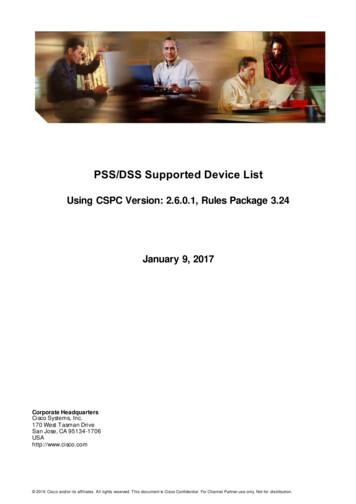PHOENIX 4000 ELECTRIC TONGUE JACK - Ultra-Fab
PHOENIX 4000 ELECTRIC TONGUE JACK P/N 38‐944040 INSTALLATION/OPERATION INSTALLATION 1. Block the wheels and support the trailer ″A″ frame securely. 2. Remove the existing jack. NOTE: Save the original nuts, bolts, and washers that came with the jack you are replacing for in‐ stalling the Phoenix 4000 Electric Tongue Jack. 1. Install the Electric Tongue Jack using original nuts and bolts. Depending on user’s personal preference, align the motor head so that the motor housing is facing the front of the “A” frame or so that the motor housing is facing the driver side of the trailer. 2. The Electric Tongue Jack was designed to re‐ place an existing manual jack. The diameter of the outer tube of your chosen jack, will need to match the existing hole size, or you will need to modify the hole diameter to fit. APPLICATION The Phoenix 4000 Electric Tongue Jack is a 12‐ volt motor‐driven ball‐screw jack for use on travel trailers, boat trailers, and cargo trailers. 3. Install Fuse Holder. By cutting the RED wire loop, then either crimping or soldering the con‐ nections, attach one end to the positive post of the trailer battery. The other end of the fuse holder’s RED wire will be connected to the RED wire from the jack. This RED wire provides 12V power to jack. 4. Connect the RED positive lead to the positive terminal of the battery. Connect the BLACK ground wire to negative terminal of the battery. WARNING SPECIFICATIONS Vertical Load – 4000 lbs. continuous over full stroke with 6000 lbs. instanta‐ neous tongue breakaway capacity. Travel – 18″ Power Requirement ‐ 12V DC. Outer Tube OD ‐ 21/4″ Inner Tube OD ‐ 2″ Retracted Height ‐ 30″ Removable Foot Pad ‐ 51/2″ dia. (Adjustable) Approximate Shipping Weight – 27 lbs. When using an ex‐ tension wire, DO NOT use smaller than #10 gauge wire. CAUTION We do not recom‐ mend using the flip‐up type footpad. Doing so requires the tongue jack to be altered which voids the warranty and can cause the failure of the jack. PAGE 1 rev 05032019 INSTALLATION/OPERATION US PATENT 10,252,591 B1
PHOENIX 4000 ELECTRIC TONGUE JACK P/N 38‐944040 OPERATION viced and owner should call Ultra‐Fab for service op‐ tions. 1. Block trailer wheels securely. 9. Turn jack and white light off by pushing ON/OFF button. Jack and light will automatically turn off if no other buttons are pushed for five minutes. 2. The Phoenix 4000 Electric Tongue Jack is oper‐ ated by means of the touch pad located next to the motor housing. AUTO‐EXTEND & AUTO‐RETRACT The Phoenix 4000 Electric Tongue Jack has two new features; Auto‐Extend and Auto‐Retract. AUTO‐EXTEND: Allows user to extend the jack leg to the ground without having to continually press and hold the Extend button. This is especially helpful when detaching RV from tow vehicle. 1. Initiate Auto‐Extend by pressing the Extend But‐ ton quickly two times. The jack will extend to the ground and stop. 2. For whatever reason, the Auto‐Extend can be cancelled by pressing any other button. 3. Push ON/OFF button to turn jack on. The white light will turn on and remain on until jack is turned off by pushing the ON/OFF button again. The jack and white light will automatically turn off if no other buttons are pushed for five min‐ utes. 4. To extend jack, push & hold Extend Button. 5. To retract jack, push & hold Retract Button. 6. The GREEN light should turn on and remain on while jack is in Extend/Retract operation. 7. If a steady RED light comes on in Extend/ Retract operation, a low voltage situation exits and the battery needs to be fully charged. 8. If the RED light flashes quickly for three (3) sec‐ onds, a high amp situation exits and jack will turn off after three (3) seconds. The jack will reset itself in five (5) seconds and can be used again until a high amp situation occurs. A. The high amp draw situation can be caused by too much load. Reduce the tongue weight of the trailer. B. The high amp draw can also be caused by worn parts and the jack needs to be ser‐ AUTO‐RETRACT: Allows user to retract jack leg with‐ out having to press and hold the Retract button. This is especially helpful when user wants to attach RV to tow vehicle. 1. Initiate Auto‐Retract by pressing the Retract But‐ ton quickly two times. The jack will retract to the top limit and stop. 2. For whatever reason, the Auto‐Retract can be cancelled by pressing any other button. MANUAL OPERATION 1. Disconnect the fuse. (unscrew and pull apart) 2. Remove twist plug in the access hole. (located top center of the housing cover) 3. Insert the supplied 9/16″ socket in the access hole, over the drive hex head. Using your own socket handle, rotate the socket clockwise to retract and counter clockwise to extend. 4. When complete, remove socket and replace twist plug, and reassemble the fuse connection. IMPORTANT: Recalibration must be performed be‐ fore resuming normal operation. Or damage could result. PAGE 2 rev 05032019 ULTRA‐FAB PRODUCTS, INC. 57985 SR 19 S ELKHART, IN 46517 (800) 860‐7571 www.ultra‐fab.com INSTALLATION/OPERATION US PATENT 10,252,591 B1
PHOENIX 4000 ELECTRIC TONGUE JACK P/N 38‐944040 CALIBRATION METHOD TO SET TRAVEL LIMITS TWO MEMORY BUTTONS The jack is calibrated at the factory and is ready for use when taken out of the box. IF THE JACK HAS BEEN MANUALLY OPERATED, SERVICED OR IF THE JACK IS SUSPECTED TO BE OUT OF CALIBRATION FOR WHATEVER REASON, THEN USER SHOULD RECALI‐ BRATE THE TRAVEL LIMITS. To calibrate the travel limits of the jack, follow these steps: These can be used to remember certain height loca‐ tions such as hooking and unhooking from tow vehi‐ cle and a second memory option to remember a sec‐ ond height location such as height required to attach chains for a weight distributing hitch. (Mem 1 & Mem 2) 1. Press and hold Extend/Retract button for three (3) seconds and GREEN light will flash three (3) times indicating both buttons are pushed. 2. After three (3) seconds the WHITE light will flash indicating the jack is in calibration mode. Press Extend or Retract button so that the end of the outer tube is located on the top edge of the cali‐ bration hole (see parts list view). 3. Press and hold ON/OFF button until WHITE light goes off indicating that the jack is now calibrated. After the white light goes off, the jack will imme‐ diately move (up or down about ᶟ ₈”) to set the location sensor. The calibration hole should not be visible after the location sensor has set. 4. Jack is now ready to use by pushing Extend or Retract buttons. While unhooking from the tow vehicle, Extend/ Retract the jack to the desired location that allows the coupler to clear the hitch ball and unhook the trailer from the tow vehicle. This is the position that jack will return to while hooking back up to the tow vehicle by following these steps: 1. Push and hold the Mem 1 Memory Button for three (3) seconds and the GREEN light flashes three (3) times to set the memorized position of the jack at the desired height. 2. Once the Memory position has been set, pushing the Mem 1 button will take the jack to the memorized location. 3. Once the jack is traveling to the memory location and user wants to stop the jack for whatever rea‐ son, press the memory button again and the jack will stop. To resume the memory function, press the memory button and the jack will proceed to the memory location. 4. Otherwise, use the Extend and Retract buttons to operate the jack. The memory button should only be used to set the memory location and to travel to the memory location. 5. To set the second memory position follow steps 1 through 4 using the Mem 2 button instead of the Mem 1 button. PAGE 3 rev 05032019 ULTRA‐FAB PRODUCTS, INC. 57985 SR 19 S ELKHART, IN 46517 (800) 860‐7571 www.ultra‐fab.com INSTALLATION/OPERATION US PATENT 10,252,591 B1
PHOENIX 4000 ELECTRIC TONGUE JACK P/N 38‐944040 US PATENT 10,252,591 B1 PARTS VIEW MOTOR/GEAR ASSEMBLY PAGE 4 rev 05032019 ULTRA‐FAB PRODUCTS, INC. 57985 SR 19 S ELKHART, IN 46517 (800) 860‐7571 www.ultra‐fab.com
PHOENIX 4000 ELECTRIC TONGUE JACK P/N 38‐944040 US PATENT 10,252,591 B1 WIRING DIAGRAM WIRING DIAGRAM PAGE 5 rev 05032019 ULTRA‐FAB PRODUCTS, INC. 57985 SR 19 S ELKHART, IN 46517 (800) 860‐7571 www.ultra‐fab.com
PHOENIX 4000 ELECTRIC TONGUE JACK P/N 38‐944040 US PATENT 10,252,591 B1 TWO‐YEAR LIMITED WARRANTY PHOENIX 4000/5500 TONGUE JACKS 1. This Warranty is made only to the first Purchaser (hereinafter called the “Original Purchaser”) who acquires this product for their own use. 2. This Warranty will be in effect for two years from the date of purchase by the Original Purchaser. It is suggested that the Original Purchaser retain a copy of the dated bill of sale as proof of the date of purchase. 3. This Warranty covers only specified parts which shall be free from defects in material and workmanship under normal use. This Warranty does not cover conditions unrelated to the material and workmanship of the product. Such unrelated condi‐ tions include, but are not limited to (a) faulty installation and any damage resulting from such; (b) the need for normal maintenance and any damage resulting from the failure to provide such maintenance; (c) failure to follow Manufacturer’s instructions for use of this product, and (d) any accident to, or misuse of, any part of this product and any alteration by any‐ one other than the Manufacturer or its authorized representative. 4. In order to obtain the benefits of this Warranty, you should return the product which you find defective to the Manufac‐ turer named below during the period that this Warranty is in effect. All charges incurred in delivery of the product to the Manufacturer, and in picking it up after the Warranty service has been completed, must be paid by the Original Purchaser. 5. Any item returned in the manner described in paragraph 4 will be examined by the Manufacturer. If it is found that the returned item was defective in material or workmanship, the Manufacturer will repair it without charge for material and labor. 6. Ultra‐Fab will pay freight on replacement parts during the first 90 days of ownership by the Original Purchaser. 7. The Manufacturer does not authorize any person or company to create any Warranty obligation or liability on their behalf. 8. IN NO EVENT SHALL THE MANUFACTURER BE LIABLE FOR INCIDENTAL OR CONSEQUENTIAL DAMAGES. SOME STATES DO NOT ALLOW THE EXCLUSION OR LIMITATION OF INCIDENTAL OR CONSEQUENTIAL DAMAGES SO THE ABOVE LIMITATION OR EXCLUSION MAY NOT APPLY TO YOU. 9. ANY IMPLIED WARRANTY, INCLUDING THE IMPLIED WARRANTY OF MERCHANTABILITY AND FITNESS FOR ANY PURPOSE, IS LIMITED TO THE DURATION OF THIS LIMITED WARRANTY. SOME STATES DO NOT ALLOW LIMITATIONS ON HOW LONG AN IMPLIED WARRANTY LASTS, SO THE ABOVE LIMITATION MAY NOT APPLY TO YOU. 10. THIS WARRANTY GIVES YOU SPECIFIC LEGAL RIGHTS, AND YOU MAY ALSO HAVE OTHER RIGHTS WHICH VARY FROM STATE TO STATE. PAGE 6 rev 05032019 ULTRA‐FAB PRODUCTS, INC. 57985 SR 19 S ELKHART, IN 46517 (800) 860‐7571 www.ultra‐fab.com WARRANTY THE MANUFACTURER NAMED BELOW MAKES THE FOLLOWING WARRANTY WITH RESPECT TO THE ABOVE ULTRA‐FAB PRODUCTS
warranty phoenix 4000 electric tongue jack p/n 38‐944040 us patent 10,252,591 b1 page 6 rev 05032019 ultra‐fab products, inc. 57985 sr 19 s elkhart, in 46517 (800) 860‐7571 www.ultra‐fab.com two‐year limited warranty phoenix 4000/5500 tongue jacks
4000 Series Cards NP-1A-SM-LR 4000 Series Cards NP-1E 4000 Series Cards NP-1F-D-MM 4000 Series Cards NP-1F-D-SS 4000 Series Cards NP-1F-S-M 4000 Series Cards NP-1FE 4000 Series Cards NP-1HSSI 4000 Series Cards NP-1RV2 4000 Series Cards NP-2E 4000 Series Cards NP
1.2 VICTRON PHOENIX INVERTER The coding of the Phoenix inverter model is composed as follows: For example Phoenix 12/500: '12' 12 VDC battery voltage '500' 500 W continuous electrical load The Victron Phoenix inverter is designed for 12 or 24 VDC battery input voltages and produces a sinusoïdal output voltage of 230 VAC, 50 Hz
1 October 21, 2020 Rating Affirmation Phoenix Insurance Ltd. The Phoenix Holdings Ltd. Phoenix Capital Raising (2009) Ltd. . of unit linked life insurance policies premiums, as a result of the regulatory change to unit-linked life . provides additional distribution benefits to Phoenix Insurance. The Company's
the "Licensing of Phoenix software" section of the Getting Started Guide.pdf that was downloaded with the Phoenix installer. Phoenix Product Interoperability Phoenix 8.3.4 is compatible with the Integral 21.10.1 repository, which utilizes the 21.5.1, 21.8.1, and 21.10.1 versions of the Phoenix Integral Plugin. Phoenix 8.3.4 is also compatible
Ricoh Aficio MP 4000/5000 series Refer to Table 1 about product names for "Ricoh imagio MP 4000/5000 series" and "Ricoh Aficio MP 4000/5000 series". TOE Version : "Ricoh imagio MP 4000/5000 series" and "Ricoh Aficio MP 4000/5000 series" are identified by following software and hardware. Software System/Copy 1.09 Network Support 7.23
BTL-4000 Professional 10 Main features 11 Electrotherapy 12 BtL-5000 Series 14 BtL-4000 Smart & Premium 16 BtL-4000 Professional 18 Ultrasound 22 BtL-5000 Series 24 BtL-4000 Smart & Premium 26 HandsFree Sono 28 BtL-4000 Professional 30 Clinical background 31 Laser therapy 32 BtL-5000 Series 34 BtL-4000 Smart & Premium 36 BtL-4000 Professional 38
tongue tip 1-3 mos. 6-12 mos. Helps infant find nipple and start to feed Gag Touch post. Tongue or pharynx 5-9 mos. Remains in adults No relationship-but important for safety Phasic bite Apply pressure to gums 5-9 mos. Early munching Tongue protrusion Transverse Tongue Touch front of tongue Touch sides of
The Battle of the Bulge, also called the Ardennes Offensive, was the last major German offensive on the Western Front during World War II - an unsuccessful attempt to push the Allies back from German home territory. The name Battle of the Bulge was appropriated from Winston Churchill’s optimistic description in May 1940 of the resistance that he mistakenly supposed was being offered to the .