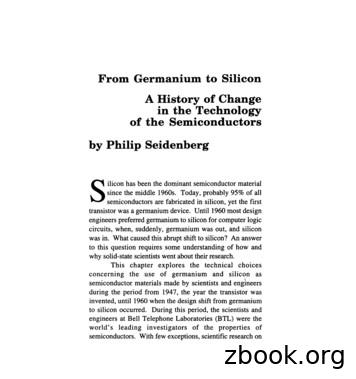Harrier Evaluation Board - Active Silicon
Harrier Evaluation Board. HARRIER EVALUATION BOARD For Harrier Camera Interface Boards Enables quick and easy evaluation of Harrier Camera Interface Boards Supports VISCA communications over RS-485, RS-232 and TTL Supports JTAG programming Easy access to analog video, test pattern output and reset signals FEATURES USB-UART with virtual COM ports for VISCA communications from PC. VISCA communications over RS-485, RS-232 and TTL. LED to indicate SYNC signal status. BNC connector for analog output. Reset button. Button to trigger test pattern generation. JTAG connection and programming capability. 12V power supply, with switch for camera power. OVERVIEW The Harrier Evaluation Board has been designed to enable quick and easy evaluation of Harrier camera interface boards. The board provides power and serial communications to the camera/camera interface board, easy access to analog video output and push-button control of reset and test pattern generation signals. Digital video signals are available directly from the Camera Interface Board and are not routed through this board. The Harrier Evaluation Board is included in the latest Harrier Camera Interface Board Evaluation Kits; these kits include a multi-region 12V power adapter and a set of cables specific to the Harrier Camera Interface Board being evaluated. Once you have a kit/board you can connect it to other Harrier Camera Interface Boards using additional cable kits that can be purchased from Active Silicon. Page 1 of 9 www.activesilicon.com October 2022
Harrier Evaluation Board. Figure 1. Harrier Evaluation Board diagram Figure 2. Harrier Evaluation Board in use with a Harrier Camera Interface Board and Tamron camera Page 2 of 9 www.activesilicon.com October 2022
Harrier Evaluation Board. Analog Output (J301) This BNC connector will supply the analog video output that is supplied (when enabled) from the PWR/CTRL connector(s) (J3) on the camera interface board. Note: not all camera interface boards support this output and special camera video modes may need to be used to enable it. PGEN Button (SW303) Pressing this button will activate the I/O signal (on J102) that causes the camera interface board to generate a test pattern video output (if this feature is supported by the camera interface board). The test pattern will only be displayed whilst the button is being held down. Reset Button (SW304) Pressing this button will activate the I/O signal (on J102) that causes the camera interface board to reset. Reset is required to activate some features of Tamron cameras (e.g. change of video mode). It is also possible to trigger a camera reset via VISCA command. Power (J306) Power to the board is supplied from a 12V power supply via a barrel connector (J306). A connected camera and interface board are powered from the same supply via the Power Switch (SW302). When the Power Switch (and power supply) is switched ON the PWR ON LED will illuminate. The power supply is protected against reverse connection by a diode. Serial Communications/USB Input (FTDI FT4232H Mini Module) Serial camera/camera interface board control is provided by the USB interface. A standard a USB Type A to mini USB Type B cable is used to connect the board to a PC. FTDI drivers are required to communicate with the FTDI module. These drivers are usually automatically installed on Windows 10. For Windows 7, it is recommended that the latest drivers are installed; these are available from here: https://www.ftdichip.com/Drivers/D2XX.htm The board USB connection will be seen by the PC software/OS as three standard virtual COM port connections. The number of each COM port is assigned by the software/OS being used. Windows Device Manager (section: Ports (COM & LPT)) can be used to identify the three actual port numbers assigned. These COM ports can be used by standard serial camera communication software, such as the Tamron or Sony Camera Application, to communicate with and control cameras. Each COM port connects to a different serial communications interface on the evaluation board; typically: 1. The lowest port number is the RS-232 interface (J103). 2. The second port number is the RS-485 interface (J203). 3. The highest port number is the TTL interface (J103 & J203). Page 3 of 9 www.activesilicon.com October 2022
Harrier Evaluation Board. JTAG Programming/Firmware Update The Harrier Evaluation Board can be used to update the camera interface board firmware using the USB interface. A standard a USB Type A to mini USB Type B cable is used to connect the board to a PC. FTDI drivers are required to communicate with the FTDI FT4232H module mounted on the board. These drivers are usually automatically installed on Windows 10. For Windows 7, it is recommended that the latest drivers are installed; these are available from here: https://www.ftdichip.com/Drivers/D2XX.htm JTAG programming requires the Lattice Diamond programmer tool; this is available free of charge (for Windows or Linux) from www.latticesemi.com: areAndIP/ProgrammingAndConfigurationSw/Program mer Please ensure that this tool is installed correctly and that you have the correct programming files (.xcf project file and bit file (*.bit, *.mcs, *.hex, *.bin, etc.)) for your camera interface board. To create a JTAG connection between the Harrier Evaluation Board and a camera interface board connect the white 8-way cable to JTAG connector (J104) on the Harrier Evaluation Board and the JTAG connector on the camera interface board (usually J4). Figure 3. Evaluation board JTAG cable detected with the Lattice Diamond Programmer One of the channels of the FT4232H module has been configured as an MPSSE core so that it will be recognized by the Lattice tool. Once powered up, the Lattice Diamond Programmer will see the FTDI module connection as a programming cable, shown in Figure 3. The Lattice Diamond Programmer software cannot distinguish between different FTDI devices connected to the computer. Having multiple FTDI devices connected to the PC may therefore cause the connection to fail. In order to program the firmware into the board the JTAG ENABLE DIP switch (SW301) must be set ON. Page 4 of 9 www.activesilicon.com October 2022
Harrier Evaluation Board. CONNECTOR SPECIFICATIONS Input/Output Connector (“I/O”): 4-way (J102) The Harrier Evaluation Board is fitted with an industry standard 4-way connector for test pattern and reset control, plus Vsync out. Connector type: JST SM04B-SRSS-TB Mating cable: A suitable cable is supplied with the Harrier Camera Interface Board Evaluation Kit or as part of a separate camera interface board cable kit (see ordering information). PIN SIGNAL LEVEL NOTES 1 PGEN# TTL compatible 5V tolerant. Active low signaling. Drive low to enable the SMPTE test pattern. 2 VSYNC TTL (3.3V CMOS compatible with 5V TTL) Connected to LED. 3 GND 0V GND 4 RESET# TTL compatible 5V tolerant. Active low signaling. Drive low to reset the camera and interface board. Note: The RESET# signal is usually passed on by the camera interface board to the camera. Power and Control Connector (“PWR/CTRL RS-232”): 10-way (J103) The Harrier Evaluation Board is fitted with an industry standard 10-way connector for power and serial control. Note: connecting cameras to J103 and J203 at the same time will damage the camera interface boards. Always ensure that only one camera is plugged in to these connectors. Connector type: JST SM10B-SRSS-TB Mating cable: A suitable cable is supplied with the Harrier Camera Interface Board Evaluation Kit or as part of a separate camera interface board cable kit (see ordering information). PIN SIGNAL LEVEL NOTES 1 RS-232 Tx EIA/TIA-562 output VISCA control. 2 RS-232 Rx EIA/TIA-562 input VISCA control. 3 Analog SD video PAL/NTSC levels 4 Power GND 0V Also used as analog ground. 5 Power GND 0V GND 6 DC Power 12V Direct from power supply and protection diode. 7 VISCA GND 0V GND for VISCA Comms. 8 TxD# TTL output. (3.3V CMOS, 5V TTL compatible) VISCA control. 9 RxD# TTL compatible input. 5V tolerant. Active low. VISCA control. 10 DC Power 12V Direct from power supply and protection diode. Page 5 of 9 www.activesilicon.com October 2022
Harrier Evaluation Board. Power and Control Connector (“PWR/CTRL RS-485”): 10-way (J203) The Harrier Evaluation Board is fitted with an industry standard 10-way connector for power and serial control. Note: connecting cameras to J103 and J203 at the same time will damage the camera interface boards. Always ensure that only one camera is plugged in to these connectors. Connector type: JST SM10B-SRSS-TB Mating cable: A suitable cable is supplied with the Harrier Camera Interface Board Evaluation Kit or as part of a separate camera interface board cable kit (see ordering information). PIN SIGNAL LEVEL NOTES 1 RS-485 B EIA/TIA-485-B VISCA control. 2 RS-485 A EIA/TIA-485-A VISCA control. 3 Analog SD video out PAL/NTSC levels 4 Power GND 0V Also used as analog ground. 5 Power GND 0V GND 6 DC Power In 12V Direct from power supply and protection diode. 7 VISCA GND 0V GND for VISCA Comms. 8 TxD# TTL output. (3.3V CMOS 5V TTL compatible) VISCA control. 9 RxD# TTL compatible input. 5V tolerant. Active low. VISCA control. 10 DC Power In 12V Direct from power supply and protection diode. JTAG Programmer (“JTAG”): 8-way (J104) The Harrier Evaluation Board is fitted with an industry standard 8-way connector for power and serial control. Connector type: JST SM08B-SURS-TF(LF)(SN) Mating cable: JST A08SUR08SUR32W152A - A suitable cable is supplied with Harrier Camera Interface Board Evaluation Kits (see ordering information). PIN SIGNAL NOTES 1 Power 2 TDI Board output / Target input 3 TMS Board output / Target input 4 TCK Board output / Target input 5 GND 6 TDO 7 GND 8 TRST# Page 6 of 9 Board input / Target output Board output / Target input - From DIP switch SW301 www.activesilicon.com October 2022
Harrier Evaluation Board. Test Software Active Silicon supplies a command line application (HarrierControl.exe) that can be used to drive the camera serial communications. This is available from the Active Silicon website: rol-camera-software/ It has an interactive mode where users can follow a sequence of menu options to query or change settings on a supported camera/camera interface board. This is opened by starting the program with no command line options; in this mode it will scan the COM ports, detect the camera and report the camera type and firmware versions. C: HarrierControl Application Version 1.1.1 Copyright (C) Active Silicon 2021 Auto-detecting connected device . TTL port connected at 9600 Baud Tamron MP1110-VC Camera Firmware Version 0x0038 Harrier Firmware Version 2.3.1 Dual LVDS Mode Monitoring Mode 1080p 60Hz Choose Query Command (Q), Setting Command (S), or press X to exit. It can be used in single line mode (intended for use in scripts, batch files, etc) by passing 4 parameters on the command line. HarrierControl P1 P2 P3 P4 P1 communication type. Values: ‘TTL’ - TTL comms selected, ‘RS485’ - RS-485 comms selected, ‘RS232’ - RS-232 comms selected, ‘USB3’ - Harrier USB comms selected, ‘COMX’ COM port number X selected. P2 baud rate. Values: 9600, 19200, 38400 and 115200. (not used with USB3 option) P3: VISCA command to the camera/camera interface board in comma separated format. Values: any valid VISCA command, e.g. 81,09,00,02,FF P4: Option to print text describing the VISCA command (will only interpret some commands/responses). Value: /P C: HarrierControl TTL 9600 81,09,00,02,ff /P Tx: [ 81 09 00 02 ff ] Get Camera Details Rx: [ 90 50 00 23 f0 12 00 30 02 ff ] Tamron MP1110-VC Firmware Version: 0x0038 Page 7 of 9 www.activesilicon.com October 2022
Harrier Evaluation Board. CONFORMANCE Approvals: The Harrier Evaluation Board has been designed to meet EMC and FCC requirements when housed in a suitable enclosure: CE CE marked and compliant with the relevant EU directives as listed below. RoHS Conforms to RoHS3, the European Union’s Restriction on Use of Certain Hazardous Substances (RoHS) in Electrical and Electronic Equipment Directive 2015/863/EU. EMC Compliant with EN 55022:2010 (class A) and EN 55024:2010 in accordance with EU Directive 2014/30/EU Electromagnetic Compatibility. REACH Compliant with the requirements of REACH (Registration, Evaluation, Authorization and Restriction of Chemicals, EC 1907/2006), the European Union’s chemical substances regulatory framework for Substances of Very High Concern. UL All printed circuit boards used in this product are manufactured by UL recognized manufacturers and have a flammability rating of 94-V0. FCC Compliant with FCC Rules for Class A digital devices. PHYSICAL AND ENVIRONMENTAL DETAILS Dimensions: 100mm x 78mm (not including connectors). Weight: 60g Power Supply: 12V 5%. Power Consumption: Maximum 1W connected device power consumption. Storage Temperature: -20 C to 70 C. Operating Temperature: 0 C to 60 C (ambient environment). Relative Humidity: 10% to 90% non-condensing (operating and storage). Page 8 of 9 www.activesilicon.com October 2022
Harrier Evaluation Board. ORDERING INFORMATION PART NUMBER DESCRIPTION AS-CIB-3GSDI-002-EVAL-B Evaluation Kit for Harrier 3G-SDI to evaluate AS-CIB-3GSDI-002-A and Harrier 3G-SDI camera assemblies that include this interface board (includes AS-CIB-CBLKIT-002-B and AS-CIB-USL30-100MM; camera interface board not included). AS-CIB-3GSDI-002-EVAL-C Evaluation Kit for Harrier SDI cameras to evaluate AS-CAM-10SHD-A and AS-CAM-36SGHD-A; camera not included). AS-CIB-USBHDMI-001-EVAL-A Evaluation Kit for Harrier USB/HDMI to evaluate AS-CIB-USBHDMI-002-A and AS-CIB-HDMI-001-A (includes AS-CIB-CBLKIT-003-A and AS-CIB-USL30-100MM; camera interface boards not included). AS-CIB-CBLKIT-002-B Cable Kit for connecting the Harrier Evaluation Board to the AS-CIB-3GSDI-002-A camera interface board. AS-CIB-CBLKIT-003-A Cable Kit for connecting the Harrier Evaluation Board to the AS-CIB-USBHDMI-002-A or AS-CIB-HDMI-001-A camera interface board. AS-CIB-USL30-100MM 30-way micro-coax cable for connecting the interface board (J1) to the camera. Length 100mm. (Manufacturer: KEL, part number: USL20-30SS-010-C) CONTACT DETAILS Headquarters: North America: Active Silicon Ltd Pinewood Mews, Bond Close, Iver, Bucks, SL0 0NA, UK. Active Silicon, Inc. 479 Jumpers Hole Road, Suite 301, Severna Park, MD 21146, USA. Tel: Fax: Email Website: Tel: Fax: Email: Website: 44 (0)1753 650600 44 (0)1753 651661 info@activesilicon.com www.activesilicon.com 1 410-696-7642 1 410-696-7643 info@activesilicon.com www.activesilicon.com 24-Oct-2022, Harrier Eval board Page 9 of 9 www.activesilicon.com October 2022
interface boards. The board provides power and serial communications to the camera/camera interface board, easy access to analog video output and push-button control of reset and test pattern generation signals. Digital video signals are available directly from the Camera Interface Board and are not routed through this board.
Setting the Camera Serial (VISCA) Control Interface (DIP Switches) The Harrier 3G-SDI Camera Interface Board supports VISCA serial communication over RS-232, RS-485 and TTL communications interfaces (on the J3 connector). Select which one to use by setting DIP switches SW2-1 and SW2-2 on the Harrier 3G-SDI Camera Interface Board.
Harrier clubs on the Northside who gave me great help withmy project. I called on Frank Quinlan of Fairhill Harriers, someone of wide experience in this field. Frank told me the club was founded in 1893 and is still going strong. A dual-purpose club, keeping both drag and hunting hounds, it has been one of the most The Harrier Tradition
The CMOS Process - photolithography (1) Silicon Wafer Silicon Wafer SiO 2 1μm Silicon Wafer photoresist (a) Bare silicon wafer (b) Grow Oxide layer (c) Spin on photoresist Lecture 3 - 4 The CMOS Process - photolithography (2) Silicon Wafer (d) Expose resist to UV light through a MASK Silicon Wafer (e) Remove unexposed resist Silicon Wafer
Silicon has been the dominant semiconductor material since the middle 1960s. Today, probably 95% ofall semiconductors are fabricated in silicon, yet the first transistor was a germanium device. Until 1960 most design engineers preferred germanium to silicon for computer logic circuits, when, suddenly, germanium was out, and silicon was in. What caused this abrupt shift to silicon? An answer to .
A remind of the basic properties of silicon will be of great importance to understand well the silicon nanocrystals properties. 2 PHYSICAL PROPERTIES OF SILICON Silicon is, on Earth, the most abundant element after oxygen; weestimates that the Earth's surface is composed about 26% of silicon. [10] This
Intel's Silicon Photonics Research Innovating with lowInnovating with low-cost silicon to create new optical devicescost silicon to create new optical devices 1st Continuous Wave Silicon Raman Laser (Feb '05) Hybrid Silicon Laser (Sept. '06) Silicon Modulators 1GHz ( Feb '04) 10 Gb/s (Apr '05) 40 Gb/s (July '07) 8-channel integrated
turbine running at the ap-propriate speed, dispensing with the reduction gear, and replacing the turboprop with the simpler and lighter Orpheus turbojet. The re-sulting design, the BE 52, was further evolved into the BE 53 with a three-stage fan. Wibault quickly ac-cepted the changes to his me-chanical design and produced a scheme of a strike .
Alfredo López Austin). Co-Edited Volume: Art and Media History –––Modern Art in Africa, Asia and Latin America: An Introduction to Global Modernisms. Boston: Wiley-Blackwell, 2012 (Elaine O’Brien, editor; Everlyn Nicodemus, Melissa Chiu, Benjamin Genocchio, Mary K. Coffey, Roberto Tejada, co-editors). Exhibition Catalogs ––– “Equivocal Documents,” in Manuel Álvarez Bravo (c