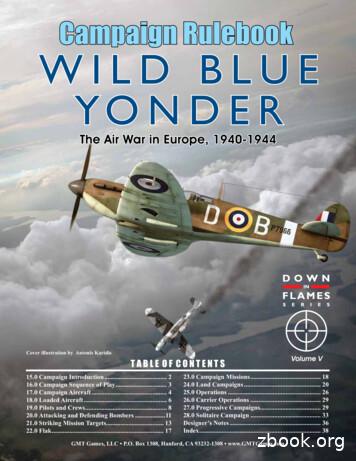Informed Delivery Advanced Campaign Creation Via PostalOne! - CMS Max
5/5/2019 Fueling Your Mailing and Shipping Success INDIANAPOLIS 2019 Informed Delivery : Advanced Campaign Creation via PostalOne! Carrie Bornitz, Informed Delivery Program Manager, U.S. Postal Service Tariq Mirza, Executive VP of Postal Consulting, Assurety Consulting May 7, 2019 1 Informed Delivery : Advanced Campaign Creation via PostalOne! Carrie Bornitz, Informed Delivery Program Manager, U.S. Postal Service Tariq Mirza, Executive VP of Postal Consulting, Assurety Consulting May 7, 2019 2 1
5/5/2019 What is Informed Delivery? e It’s a consumer-facing feature that provides users the opportunity to digitally preview their household mail and manage packages arriving soon.* Business mailers can integrate colorful and interactive campaign elements to enhance and extend the mail moment! *Exterior images are only provided for letter-size mailpieces that are processed through USPS’ automated equipment. Package tracking information on Priority Mail , Priority Mail Express , and other trackable parcels is also provided. 3 3 Key Elements of Informed Delivery No Interactive Campaign Well-designed physical mailpiece Mailing details Interactive Campaign Applied Representative Image Ride-along Image and Target URL The Informed Delivery for Business Mailers website is the one-stop-shop for information on interactive campaigns. 4 4 2
5/5/2019 How Does Informed Delivery Work? U.S. Postal Service leverages existing mail imaging processes to provide digital previews of household mail to Informed Delivery users. ID Consumer signs up for Informed Delivery USPS images mail during processing USPS matches images to delivery points and applies campaign User receives Informed Delivery User receives physical mailpiece Mailer creates and tracks campaign 5 5 Choose Campaign Breakdown The campaign breakdown will also determine the level of the campaign. Same campaign Choose to apply Target all customers Mailer ID (MID) Only – OR – Different campaigns A B Target groups of customers Intelligent Mail Barcode (IMb ) Serialized 6 6 3
5/5/2019 Campaign Submission Methods There are two self-serve campaign submission methods available via the Business Customer Gateway (BCG): Mailer Campaign Portal MANUAL ENTRY PostalOne! ELECTRONIC SUBMISSION 7 7 When to Use PostalOne! PostalOne! is a self-service option where mailers can create and initiate interactive campaigns via eDocumentation (eDoc) submission. Ideal for: Recommended: Higher Campaign Volume Mail.dat / Mail.XML Experience More Complex Campaigns Presort Experience 8 8 4
5/5/2019 How to Get Started with PostalOne! Mailers are required to work with the Customer Acceptance Testing (CAT) office and complete the following: 1 Visit the USPS Business Customer Gateway CAT Environment 2 Create a unique CAT Business Customer Gateway Account 3 Email the Informed Delivery eDoc Team with your Account Information 9 9 PostalOne! Submission Types There are two self-serve eDoc submission types via PostalOne!: Mail.dat Mail.XML A comprehensive database for a mailing that contains information on sorting, service type, and more. An XML dataset for a mailing that only contains information the mailer chooses to include. Both submission types include data sets used to create and initiate Informed Delivery interactive campaigns. 10 10 5
5/5/2019 Mail.dat 11 11 Overview of Mail.dat Files Mail.dat files link together based on the campaign option chosen by the mailer. Informed Delivery Files Referenceable Mail Summary (RMS file) Referenceable Mail (RMR file) Referenceable Mail Barcode (RMB file) Presort Data Files Component (CPT file) Piece Barcode Record (PBC file) Piece Detail Record (PDR file) 12 12 6
5/5/2019 Option A: MID Level Campaign A Option A is best suited when the same campaign applies to all mailpieces. Referenceable Mail Summary (RMS file) Referenceable Mail (RMR file) B C Notes D Campaign Serial Grouping C (Continuous) Component (CPT file) Standalone CPT E No links to Piece Barcode / Piece Detail Relationship 13 13 Option B: IMb Serialized Campaign A Option B is best suited for A / B testing on mailpieces with the same MID. Referenceable Mail Summary (RMS file) Referenceable Mail (RMR file) B C Notes Component (CPT file) Campaign Serial Grouping C (Continuous) Component linked with multiple Pieces in PDR or PBC Piece Barcode Record (PBC file) Piece Detail Record (PDR file) D E 14 14 7
5/5/2019 Option C: IMb Serialized Campaign A Option C is best suited when a campaign applies only to a subset of mailpieces. Referenceable Mail Summary (RMS file) Referenceable Mail (RMR file) B C Notes Campaign Serial Grouping C (Continuous) Piece Detail Record (PDR file) Repeat same set of URLs for 2 or more PDR records D E 15 15 Option D: IMb Serialized Campaign A Option D is best suited when a campaign applies only to a subset of mailpieces. Referenceable Mail Summary (RMS file) Referenceable Mail (RMR file) B C Notes Campaign Serial Grouping C (Continuous) Repeat same set of URLs for 2 or more PBC records Piece Barcode Record (PBC file) D E 16 16 8
5/5/2019 Option E: IMb Serialized Campaign A Option E is best suited for campaigns created outside of the mailing process. Referenceable Mail Summary (RMS file) B Referenceable Mail Barcode (RMB file) C Notes D Campaign Serial Grouping C (Continuous) Repeat same set of URLs for 2 or more IMb barcodes E 17 17 Mapping Mail.dat to Consumer View Representative Image URL RMR Brand Display Name RMS Ride-along Image URL RMR Target URL RMR 18 18 9
5/5/2019 Mail.XML 19 19 Overview of Mail.XML Files Similar to Mail.dat, Mail.XML files link together based on the campaign option chosen by the mailer. Informed Delivery Files Campaign DataBlock Presort Data Files MailPiece CreateRequest MailPiece BlockType Qualification ReportDetail CreateRequest Document Version DataWithPermit 20 20 10
5/5/2019 Option A: MID Level Campaign Option A is best suited when the same campaign applies to all mailpieces. Notes QualificationReport DetailCreateRequest A Campaign Serial Grouping C (Continuous) Standalone CPT B No links to MailPieceCreateRequest C CampaignDataBlock DocumentVersion DataWithPermit 21 21 Option B: IMb Serialized Campaign Option B is best suited for A / B testing on mailpieces with the same MID. Notes QualificationReport DetailCreateRequest Campaign Serial Grouping C (Continuous) A B C CampaignDataBlock DocumentVersion DataWithPermit MailPiece CreateRequest 22 22 11
5/5/2019 Option C: IMb Serialized Campaign Option C is best suited when a campaign applies only to a subset of mailpieces. Notes MailPiece CreateRequest Campaign Serial Grouping C (Continuous) A B C CampaignDataBlock MailPieceBlockType 23 23 Mapping Mail.XML to Consumer View Representative Image URL CampaignDataBlock Brand Display Name CampaignDataBlock Ride-along Image URL CampaignDataBlock Target URL CampaignDataBlock 24 24 12
5/5/2019 584 Successful Submissions Failed Submissions History of PostalOne! Submissions 192 *Exterior images are only provided for letter-size mailpieces that are processed through USPS’ automated equipment. Package tracking information on Priority Mail , Priority Mail Express , and other trackable parcels is also provided. Total number of Mail.dat and Mail.XML submissions as of April 12, 2019 25 25 Top Tips for PostalOne! Submissions Mailers should follow this guidance to have successful PostalOne! submissions: Serialization Images Campaign Serial Grouping Do not overlap IMb Serial ranges with other ranges. Set image file type to JPG. Set image colors to CMYK. Start image storage link with http:// or https://. Set “Campaign Serial Grouping” to C (Continuous) for both Mail.dat and Mail.XML. Start and End Dates Set the campaign Start Date in the future (not day of submission). Set the campaign End Date after the Start Date. Number of Mailpieces For testing, do not conduct a campaign with more than 10,000 mailpieces in the CAT environment. 26 26 13
5/5/2019 INFORMED DELIVERY at the National Postal Forum Solutions Studio Schedule Monday Visit the USPS Booth Explore the Informed Delivery Solutions Studio Exhibit Hall Room 839 10:00 AM – 11:00 AM: Informed Delivery: Advanced Campaign Creation via PostalOne! 1:30 PM – 2:30 PM: The Informed Platform: Elevating the Customer Experience Tuesday 9:30 AM – 10:30 AM: Informed Delivery: Using and Understanding Data 11:00 AM – 12:00 PM: 2019 Promotion for Informed Delivery 1:30 PM – 2:00 PM: Data Delegation for Interactive Campaigns Wednesday Attend Informed Delivery Workshop Sessions 9:30 AM – 10:00 AM: Personalized Interactive Campaigns 10:00 AM – 11:00 AM: Informed Delivery Works for Marketers 11:00 AM – 12:00 PM: 2019 Promotion for Informed Delivery 27 27 INFORMED DELIVERY Additional Resources Sign up as a consumer informeddelivery.usps.com Read four PostalOne! Technical Guides on PostalPro postalpro.usps.com/mailing/techspecs Join MTAC User Group #12 Visit the Informed Delivery for Business Mailers website Email mtac@usps.gov usps.com/informeddeliverycampaigns Contact USPSInformedDelivery eDoc@usps.gov to get started! Review the latest interactive campaign documentation and guidelines 28 14
5/5/2019 QUESTIONS? 29 THANK YOU 30 15
There are two self-serve campaign submission methods available via the Business Customer Gateway (BCG): Campaign Submission Methods Mailer Campaign Portal MANUAL ENTRY PostalOne! ELECTRONIC SUBMISSION 8 PostalOne! is a self-service option where mailers can create and initiate interactive campaigns via eDocumentation (eDoc) submission.
1 infosheet title - Ticket number Table of Contents Adobe Security 2 About Adobe Campaign 2 Adobe Campaign Solution Architecture 2 Adobe Campaign Data Flow 5 Data Encryption 6 User Authentication 6 Adobe Campaign Security Features for Administrators 7 Adobe Campaign Deployment Models 8 Hosting Locations 10 Adob
5. RECORD CUSTOMIZED SETTINGS The customized setting for this ECU will be lost during the Calibration update. It will be necessary to . 3rd Campaign C 4th Campaign D 5th Campaign E 27th Campaign 1 28th Campaign 2 Etc. Current Campaign Le
Each campaign has its own Campaign card, which includes details on how to play that campaign. Players will track informa-tion and score the campaign on a Campaign Log. 15.1 Basic Game Concepts Certain Dogfight game concepts affect aircraft and Missions slightly differently in a Campaign Game. 15.1.1 Leaders and Wingmen
www.pure360.com 5 Salesforce Integration Installer Guide 4) From the Campaign Layout menu, select Related Lists 5) Under Related Lists select and drag the Campaign Events item to the required position 6) Once the item is in place click Save 7) Campaign Events should now be available in your Campaign view Campaign Event Responses 1) Follow the same process to add Campaign Event Responses into .
igns.html#1277195 You can use the Campaign Wizard to guide you through the process of creating a campaign. To create a campaign using the Campaign Wizard 1.From theActions list on the Campaigns tab, select Create Campaign (Wizard). Sugar displays the Campaign wizard on the screen. Select Type as .
events as a representative of United Way. 2022 -2023 Campaign Chair Trey George, Topeka Housing Authority 2022 -2023 Campaign Vice Chair Lindsay Freeman, Kansas Gas Service (Will serve as Campaign Chair for 2023-2024 campaign) Requests for Chair or Vice Chair appearances should be coordinated through Angel or Marty. Campaign Ambassadors
Dr. Kent Hovind: the Face of Creation Science Evangelism Creation Science Evangelism Dinosaur Adventure Land Theme Park Common Practices CHAPTER III: THE INSTITUTE FOR CREATION RESEARCH 58 Dr. Henry Morris: Father of ‘Creation Science’ The Institute for Creation Research The ICR Museum of Creation and Earth History The Six Days of Creation
Brussels, 17.7.2012 COM(2012) 392 final COMMUNICATION FROM THE COMMISSION TO THE EUROPEAN PARLIAMENT, THE COUNCIL, THE EUROPEAN ECONOMIC AND SOCIAL COMMITTEE AND THE COMMITTEE OF THE REGIONS A Reinforced European Research Area Partnership for Excellence and Growth (Text with EEA relevance) {SWD(2012) 211 final} {SWD(2012) 212 final}