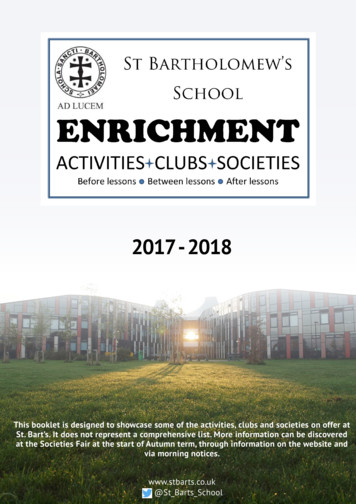Siebel Performance Tuning Guide - Oracle
Siebel Performance Tuning Guide Version 8.0 December 2006
Copyright 2005, 2006, Oracle. All rights reserved. The Programs (which include both the software and documentation) contain proprietary information; they are provided under a license agreement containing restrictions on use and disclosure and are also protected by copyright, patent, and other intellectual and industrial property laws. Reverse engineering, disassembly, or decompilation of the Programs, except to the extent required to obtain interoperability with other independently created software or as specified by law, is prohibited. The information contained in this document is subject to change without notice. If you find any problems in the documentation, please report them to us in writing. This document is not warranted to be errorfree. Except as may be expressly permitted in your license agreement for these Programs, no part of these Programs may be reproduced or transmitted in any form or by any means, electronic or mechanical, for any purpose. PRODUCT MODULES AND OPTIONS. This guide contains descriptions of modules that are optional and for which you may not have purchased a license. Siebel’s Sample Database also includes data related to these optional modules. As a result, your software implementation may differ from descriptions in this guide. To find out more about the modules your organization has purchased, see your corporate purchasing agent or your Siebel sales representative. If the Programs are delivered to the United States Government or anyone licensing or using the Programs on behalf of the United States Government, the following notice is applicable: U.S. GOVERNMENT RIGHTS. Programs, software, databases, and related documentation and technical data delivered to U.S. Government customers are "commercial computer software" or "commercial technical data" pursuant to the applicable Federal Acquisition Regulation and agency-specific supplemental regulations. As such, use, duplication, disclosure, modification, and adaptation of the Programs, including documentation and technical data, shall be subject to the licensing restrictions set forth in the applicable Oracle license agreement, and, to the extent applicable, the additional rights set forth in FAR 52.227-19, Commercial Computer Software--Restricted Rights (June 1987). Oracle USA, Inc., 500 Oracle Parkway, Redwood City, CA 94065. The Programs are not intended for use in any nuclear, aviation, mass transit, medical, or other inherently dangerous applications. It shall be the licensee's responsibility to take all appropriate fail-safe, backup, redundancy and other measures to ensure the safe use of such applications if the Programs are used for such purposes, and we disclaim liability for any damages caused by such use of the Programs. Oracle, JD Edwards, PeopleSoft, and Siebel are registered trademarks of Oracle Corporation and/or its affiliates. Other names may be trademarks of their respective owners. The Programs may provide links to Web sites and access to content, products, and services from third parties. Oracle is not responsible for the availability of, or any content provided on, third-party Web sites. You bear all risks associated with the use of such content. If you choose to purchase any products or services from a third party, the relationship is directly between you and the third party. Oracle is not responsible for: (a) the quality of third-party products or services; or (b) fulfilling any of the terms of the agreement with the third party, including delivery of products or services and warranty obligations related to purchased products or services. Oracle is not responsible for any loss or damage of any sort that you may incur from dealing with any third party.
Contents Siebel Performance Tuning Guide 1 Chapter 1: What’s New in This Release Chapter 2: Siebel Architecture and Infrastructure About Performance and Scalability 13 About Siebel Architecture and Infrastructure About Siebel User Request Flow 18 Performance Tuning Terminology Chapter 3: 14 19 Tuning the Siebel Application Object Manager for Performance About the Application Object Manager AOM Infrastructure 21 22 Performance Factors for AOM Deployments 23 Topology Considerations for AOM Deployments Best Practices for AOM Tuning 26 26 Tuning AOM Components for CPU and Memory Utilization Tuning Parameters for AOM Caches 31 Additional Parameters Affecting AOM Performance 32 Memory Consumers in AOM 33 Configuring Database Connection Pooling for AOMs 27 34 About Database Connections for AOM 34 Database Connection Pooling Usage Guidelines 36 Configuring Pooling for Default Database Connections 38 Configuring Pooling for Specialized Database Connections 40 Using Thread Pooling for AOM Chapter 4: 42 Tuning the Siebel Server Infrastructure for Performance Configuring SISNAPI Connection Pooling for AOM Tuning Server Request Broker (SRBroker) 45 47 Siebel Performance Tuning Guide Version 8.0 3
Contents Chapter 5: Tuning Siebel Web Client for Performance About Siebel Clients 49 Performance Factors for Siebel Web Clients 50 Best Practices for Siebel Web Client Tuning 51 Providing Sufficient Web Server and Network Capacity 51 Testing Performance for Web Clients 52 Providing Sufficient Client Hardware Resources 53 Tuning System Components 53 Following Configuration Guidelines 54 Managing the Browser Cache 54 Specifying Static File Caching 55 Improving Performance Using View Layout Caching 57 Managing Performance Related to Message Bar 61 Configuring the Busy Cursor for Standard Interactivity Applications Chapter 6: Tuning Siebel Communications Server for Performance About Siebel Communications Server Session Communications Infrastructure 63 64 Performance Factors for Session Communications 66 Topology Considerations for Session Communications Best Practices for Session Communications Tuning 67 68 Tuning the AOM Component 69 Tuning the CommSessionMgr Component 69 Conserving AOM Server Resources Through Caching 69 Improving Performance for Communications Configurations 70 Configuring Logging for Session Communications 70 Improving Availability for Session Connections 72 Improving Screen Pop Performance 73 Improving Screen Pop Performance for Siebel CTI Connect 73 Reviewing Performance Impact of Activity Creation 74 Siebel Email Response Infrastructure 74 Performance Factors for Siebel Email Response 75 Topology Considerations for Siebel Email Response Best Practices for Siebel Email Response Tuning 4 62 76 Siebel Performance Tuning Guide Version 8.0 76
Contents Chapter 7: Tuning Siebel Workflow for Performance About Siebel Workflow 79 Monitoring Workflow Policies 80 Using the Policy Frequency Analysis View Using Workflow Agent Trace Logs 80 Monitoring Workflow Policies Tables 81 80 Tuning Workflow Policies for Performance 82 Creating Workflow Policy Groups to Manage Siebel Server Load 82 Multiple Workflow Monitor Agents and Workflow Action Agents 82 Running Workflow Agents on Multiple Siebel Servers 83 Setting Optimal Sleep Interval for Workflow Policy Groups 83 Setting Optimal Action Interval for Workflow Monitor Agent and Workflow Action Agent 84 Tuning Workflow Processes 84 Minimizing Usage of Parameter Search Specification 85 Monitoring Conditions Based on Parent and Child Business Components 85 Configuring Siebel Business Applications for Workflow Performance 85 Monitoring Memory Overhead for Workflow Processes 86 Tuning Workflow Process Manager for Performance Caching Business Services Caching Sessions 88 Chapter 8: 87 87 Tuning Siebel Configurator for Performance Siebel Configurator Infrastructure 89 Performance Factors for Siebel Configurator 90 Topology Considerations for Siebel Configurator 91 Running Siebel Configurator in the AOM Component 91 Running Siebel Configurator on Dedicated Servers 92 Best Practices for Siebel Configurator Tuning 93 Tuning Siebel Configurator 94 Specifying the Siebel Configurator File System Location Defining Customizable Product Models and Classes 95 About Siebel Configurator Caching 95 96 Default Caching Behavior for Siebel Configurator 96 Cache Management for Siebel Configurator 97 Parameters for Configuring Siebel Configurator Caching 98 Determining Rough Sizing for Caching Parameters 101 Administering the Siebel Configurator Cache 101 Refreshing the Entire Siebel Configurator Cache 102 Siebel Performance Tuning Guide Version 8.0 5
Contents Refreshing the Siebel Configurator Cache with Product Changes 102 Updating the Siebel Configurator Cache with Product Class Changes 103 Refreshing the Siebel Configurator Cache with Product Class Changes 103 Updating the Siebel Configurator Cache with Attribute Definition Changes 104 Refreshing the Siebel Configurator Cache with Attribute Definition Changes 104 Chapter 9: Tuning Siebel EAI for Performance About Siebel Enterprise Application Integration Best Practices for Siebel EAI Tuning 105 105 Improving IBM WebSphere MQ Transport Performance 106 Improving HTTP Inbound Transport Performance 108 EAI Siebel Adapter Performance 109 Virtual Business Component Performance 110 Improving Workflow Process Manager Performance 111 Other Best Practices for Siebel EAI 112 Chapter 10: Tuning Siebel EIM for Performance About Siebel EIM 113 EIM Architecture Planning Requirements 114 Database Sizing Guidelines 114 Database Layout Guidelines (Logical and Physical) EIM Usage Planning 115 116 Team Definition 116 Mapping Data into Siebel Applications Testing EIM Processes 118 117 General Guidelines for Optimizing EIM 119 Recommended Sequence for Implementing EIM Processes Troubleshooting EIM Performance 120 122 Optimizing SQL for EIM 122 Using the USE INDEX HINTS and USE ESSENTIAL INDEX HINTS Parameters 123 Example: Using the USE INDEX HINTS and USE ESSENTIAL INDEX HINTS Parameters 124 USE INDEX HINTS and USE ESSENTIAL INDEX HINTS: EIM Criteria for Passing Indexes to the Database 125 Using the SQLPROFILE Parameter 126 Additional Indexes on EIM Tables 128 Creating Proper Statistics on EIM Tables 129 Dropping Indexes in Initial Runs 129 Controlling the Size of Batches 130 Controlling the Number of Records in EIM Tables 131 6 Siebel Performance Tuning Guide Version 8.0
Contents Using the USING SYNONYMS Parameter 131 Using the NUM IFTABLE LOAD CUTOFF Extended Parameter Disabling Docking: Transaction Logging 132 Disabling Triggers 132 Running EIM Tasks in Parallel 133 Database Guidelines for Optimizing EIM 132 133 Microsoft SQL Server 133 Oracle Databases 136 IBM DB2 UDB 138 IBM DB2 UDB for z/OS 140 IBM DB2 Loading Process for EIM 141 General Recommendations for the IBM DB2 Loading Process Data Management Guidelines for Optimizing EIM Run Parameter Guidelines for Optimizing EIM 141 143 143 Monitoring the Siebel Server During an EIM Task 144 Chapter 11: Tuning Siebel Remote for Performance About Siebel Remote 145 Tuning Siebel Remote Server Components 146 Increasing Throughput for the Database Extract and Parallel Database Extract Components 146 Tuning the Transaction Router Component 147 Tuning the Mobile Web Client in a Siebel Remote Deployment Optimizing Parameters in the Application Configuration File Best Practice for Synchronization 150 Choosing an Appropriate Routing Model 151 149 149 Chapter 12: Tuning Customer Configurations for Performance General Best Practices for Customer Configurations Miscellaneous Configuration Guidelines 154 Analyzing Generated SQL for Performance Issues Best Practices for Siebel Scripting 153 156 160 Using Declarative Alternatives to Siebel Scripting 160 Siebel Scripting Guidelines for Optimal Performance 161 Best Practices for Data Objects Layer 164 Multilingual LOVs Query and Cache Performance 164 Managing Database Indexes in Sorting and Searching 165 Reusing Standard Columns 167 Siebel Performance Tuning Guide Version 8.0 7
Contents Best Practices for Business Objects Layer 169 Using Cache Data Property to Improve Business Component Performance Limiting the Number of Active Fields 170 Guidelines for Using Calculated Fields 170 Using Properties to Improve Picklist Performance 171 Using Primary ID Fields to Improve Performance 172 How the Check No Match Property Impacts Performance 172 Best Practices for User Interface Objects Layer 169 173 Addressing Performance Issues Related to Grid Layout 173 Maintaining Performance When Using Applet Toggles 174 Chapter 13: Tuning Operating Systems for Performance Tuning Microsoft Windows for Enhanced Siebel Server Performance Tuning the Siebel Server for All UNIX Platforms 176 Tuning the Siebel Web Server Extension for All UNIX Platforms Tuning Siebel Business Applications for AIX 175 177 177 Tuning the IBM HTTP Server for AIX 178 Tuning the Siebel Server for AIX 180 Tuning Kernel Settings for AIX 181 Tuning Siebel Business Applications for Solaris 183 Tuning the Sun Java System Web Server for Solaris 183 Tuning Kernel Settings for Solaris 184 Maximizing Siebel Server Performance for Solaris 185 Tuning AOM Instances for Solaris 186 Tuning Siebel Business Applications for HP-UX Tuning the HP Apache Web Server for HP-UX Tuning Kernel Settings for HP-UX 188 Setting Permissions for the HP-UX Scheduler 186 187 188 Chapter 14: Monitoring Siebel Application Performance with Siebel ARM About Siebel Application Response Measurement About Siebel ARM Parameters and Variables Enabling and Configuring Siebel ARM Best Practices for Siebel ARM 191 192 195 196 Chapter 15: Analyzing Siebel ARM Data About Siebel ARM Files 8 199 Siebel Performance Tuning Guide Version 8.0
Contents Analyzing Siebel ARM Files using the Siebel ARM Analyzer Tool 200 About Siebel ARM Analyzer Tool 201 Running Performance Aggregation Analysis 202 Running Call Graph Generation 202 Running User Session Trace 203 Running Siebel ARM Data CSV Conversion 204 About Siebel ARM Analyzer Output Files 204 About Performance Aggregation Analysis and Data 205 About Call Graph Generation Analysis and Data 213 About User Session Trace Analysis and Data 215 About Siebel ARM to CSV Conversion Data 217 Analyzing Siebel ARM Files using the Siebel ARM Query Tool About the Siebel ARM Query Tool 218 General Commands for the Siebel ARM Query Tool 219 Configuring the Siebel ARM Query Tool 220 Configuring Input for the Siebel ARM Query Tool 221 Configuring Output from the Siebel ARM Query Tool 222 Using Filters with the Siebel ARM Query Tool 226 Aggregating Siebel ARM Data with the Siebel ARM Query Tool Generating Histograms with the Siebel ARM Query Tool 238 Using Macros with the Siebel ARM Query Tool 238 218 235 Index Siebel Performance Tuning Guide Version 8.0 9
Contents 10 Siebel Performance Tuning Guide Version 8.0
1 What’s New in This Release What’s New in Siebel Performance Tuning Guide, Version 8.0 Table 1 lists changes described in this version of the documentation to support Version 8.0 of Siebel Business Applications from Oracle. Table 1. New Features in Siebel Performance Tuning Guide, Version 8.0 Topic Description “Configuring Database Connection Pooling for AOMs” on page 34 Revised topic. When you enable database connection pooling, multiple user sessions no longer share one default database connection; they share a pool of database connections. “Administering the Siebel Configurator Cache” on page 101 Revised topic. This release allows you to refresh the Siebel Configurator cache with changes made to customizable products, product classes, and attribute definitions in one operation. “Database Guidelines for Optimizing EIM” on page 133 Revised topic. This topic contains a number of new recommendations for optimizing EIM performance on the IBM DB2 UDB database. “Tuning Siebel Remote for Performance” on page 145 Revised topic. This chapter contains a number of new recommendations for optimizing the performance of Siebel Remote. “Monitoring Siebel Application Performance with Siebel ARM” on page 191 New chapter. This chapter provides an overview of the Siebel Application Response Measurement (Siebel ARM) feature. “Analyzing Siebel ARM Data” on page 199 New chapter. This chapter describes how to use a new command-line tool, the Siebel ARM Query Tool, to analyze Siebel ARM data. Information that appeared in previous editions of this guide describing how to use the Siebel ARM Analyzer Tool also appears in this chapter. Siebel Performance Tuning Guide Version 8.0 11
What’s New in This Release 12 Siebel Performance Tuning Guide Version 8.0
2 Siebel Architecture and Infrastructure This chapter provides an overview of Oracle’s Siebel Business Applications architecture and infrastructure and provides introductory information about tuning the Siebel applications for performance and scalability. It contains the following topics: “About Performance and Scalability” on page 13 “About Siebel Architecture and Infrastructure” on page 14 “About Siebel User Request Flow” on page 18 “Performance Tuning Terminology” on page 19 Cross-references are provided to other chapters of this guide on how to configure specific areas of Siebel Business Applications. Optimally tuning these areas achieves a balance between performance and scalability. For more information and details about the Siebel Business Applications architecture and infrastructure, see the following documentation on the Siebel Bookshelf: Siebel Deployment Planning Guide Siebel Installation Guide for the operating system you are using Siebel System Administration Guide Configuring Siebel Business Applications NOTE: Every implementation of Siebel Business Applications is unique. Your Siebel application architecture, infrastructure, and configurations may differ depending on your business model. About Performance and Scalability Performance and scalability are defined as follows in the context of this guide: Performance. A Siebel application’s ability to function, generally measured in response time or throughput. For example, measures of performance may include the time required to log into the Siebel application or to display a Siebel view in the Siebel Web Client, or the volume of transactions (sometimes referred to as requests) that a server component can process in a given time period. Some typical inhibitors of performance are inadequate hardware, excessive network round trips, heavy customizations, and poor networking infrastructure. Siebel Performance Tuning Guide Version 8.0 13
Siebel Architecture and Infrastructure About Siebel Architecture and Infrastructure Scalability. A Siebel application’s ability to continue to perform well as volumes increase. Scalability is generally measured in hardware terms—for example, maintaining acceptable performance after adding new processors on existing machines (vertical scalability) or new Siebel Server machines (horizontal scalability) to process an increased number of users. Some typical inhibitors of scalability are an inflexible application module structure and an inability to run parallel processes. For further definitions of terminology related to performance and scalability, see “Performance Tuning Terminology” on page 19. About Siebel Architecture and Infrastructure Figure 1 on page 15 shows a generic representation of the architecture and infrastructure of a Siebel Business Applications deployment. Your Siebel applications might be deployed differently. For descriptions of individual entities included in this illustration, see Siebel Deployment Planning Guide, Siebel System Administration Guide, and the Siebel Installation Guide for the operating system you are using. 14 Siebel Performance Tuning Guide Version 8.0
Siebel Architecture and Infrastructure About Siebel Architecture and Infrastructure Figure 1. Generic Architecture of Siebel Business Applications Siebel Architecture and Infrastructure Areas for Tuning The following list provides details on tuning specific areas of the Siebel applications architecture and infrastructure. Performance in many of these areas can be monitored and analyzed using Siebel Application Response Measurement (Siebel ARM), which is described in Chapter 14, “Monitoring Siebel Application Performance with Siebel ARM.” Siebel Performance Tuning Guide Version 8.0 15
Siebel Architecture and Infrastructure About Siebel Architecture and Infrastructure Siebel Application Object Managers (AOM). AOMs are Siebel Server components that reside on a Siebel Server and support users accessing Siebel applications through the Siebel Web Client and a Web server, or through external applications. Running AOM components has significant performance and scalability implications. In general, the goal for tuning an AOM is to maximize scalability with little or no performance degradation as more users use the system. Although AOM components can be tuned for optimal performance, capacity for this and all other Siebel Server components is ultimately limited by Siebel Server machine resources such as CPU and memory. For details on tuning this area, see Chapter 3, “Tuning the Siebel Application Object Manager for Performance.” Siebel Web Client. The means for end users to access Siebel application features and data. Siebel Web Client uses a Web browser. The response time experienced by the Siebel Web Client end user is subject to the configuration and tuning of Siebel Enterprise elements such as the AOM, network bandwidth and latency, Web server, Siebel Database, and the Siebel application configuration (represented in the Siebel repository file). It is also subject to local machine resources and settings, including browser settings such as those for caching. For details on tuning this area, see Chapter 5, “Tuning Siebel Web Client for Performance.” See also Chapter 12, “Tuning Customer Configurations for Performance.” Siebel Communications Server. Siebel Communications Server provides an infrastructure to support several kinds of communications activities for Siebel application users, including session communications (such as voice calls) and inbound and outbound communications (such as email). Siebel Communication Server processing may affect end user response time, and may demand additional AOM resources to support user sessions. Performance and scalability is subject to third-party server configuration and capacity and Siebel Server machine resources and configuration. For details on tuning this area, see Chapter 6, “Tuning Siebel Communications Server for Performance.” Siebel Workflow. Siebel Workflow is an interactive environment that automates business processes such as automating escalation of events and notification of appropriate parties; routing and assigning work; processing work; and enforcing authorization and transition rules. Siebel Workflow processing may affect end user response time (for synchronous requests), and may demand additional AOM resources to support user sessions. Performance and scalability is subject to Siebel Server machine resources and configuration. For details on tuning this area, see Chapter 7, “Tuning Siebel Workflow for Performance.” 16 Siebel Performance Tuning Guide Version 8.0
Siebel Architecture and Infrastructure About Siebel Architecture and Infrastructure Siebel Configurator. Siebel Configurator supports order management and product configuration functions for Siebel applications. Siebel Configurator processing may affect end user response time (for configuration sessions), and may demand additional AOM resources to support user sessions. Performance and scalability is subject to Siebel Server machine resources and configuration. For details on tuning this area, see Chapter 8, “Tuning Siebel Configurator for Performance.” Siebel Enterprise Application Integration (Siebel EAI). Siebel EAI provides components for integrating Siebel Business Applications with external and internal applications, and provides inbound and outbound interfaces to and from a Siebel application. Siebel EAI processing may affect end user response time (for real-time interfaces), and may demand additional AOM resources to support user sessions. Performance and scalability is subject to Siebel Server machine resources and configuration. For details on tuning this area, see Chapter 9, “Tuning Siebel EAI for Performance.” Siebel Enterprise Integration Manager (Siebel EIM). Siebel EIM is a server component in the Siebel EAI component group that transfers data between the Siebel database and other corporate data sources. For details on tuning this area, see Chapter 10, “Tuning Siebel EIM for Performance.” Siebel Remote. Siebel Remote provides components that allow Siebel Mobile Web Clients (typically operating remotely, in disconnected mode on a laptop) to connect to a Siebel Server and exchange updated data and files, a process known as synchronization. For details on tuning this area, see Chapter 11, “Tuning Siebel Remote for Performance.” Siebel Tools. Siebel Tools is an integrated development environment for configuring aspects of a Siebel application, including elements in the data objects, business objects, and user interface objects layers. Siebel scripting languages are also managed in the Siebel Tools environment. Siebel Tools configurations and scripting play a critical role in the performance and scalability of a configured Siebel application. Customizations made through Siebel Tools partly determine the degree to which performance and scalability of a particular deployment differs from the original installation. Appropriate configuration optimizes operations in the Siebel Database and does not add unnecessary overhead to supporting user sessions. (Siebel Tools itself does not play a role in the Siebel applications at run-time.) For details on tuning this area, see Chapter 12, “Tuning Customer Configurations for Performance.” Operating systems. For details on tuning your Microsoft Windows or UNIX operating system, see Chapter 13, “Tuning Operating Systems for Performance.” Siebel Performance Tuning Guide Version 8.0 17
Siebel Architecture and Infrastructure About Siebel User Request Flow About Siebel User Request Flow Figure 2 illustrates how a user request is processed within the Siebel Business Applications architecture and infrastructure (generically presented), and shows potential areas for performance tuning. For a description of each portion of this data flow, see Siebel System Administration Guide and other relevant documents on the Siebel Bookshelf. Figure 2. Generic User Request Flow in Siebel Business Applications A typical Siebel client request flows from the user’s Siebel Web Client through the system, and back again, following the general flow outlined below. 1 18 A user performs an action that initiates a request. For example, the user clicks a link in the Site Map to navigate to a particular view. The request is generated by the Web browser and Siebel Web Client framework. Siebel Performance Tuning Guide Version 8.0
Siebel Architecture and Infrastructure Performance Tuning Terminology 2 The request goes through the network, using an existing or new HTTP connection. The request may go through a network router, proxy server, cache engine, or other mechanism. 3 If present, Web server load balancing software evaluates the request and determines the best Web server to forward the request to. It then forwards the request to a Web server. 4 The Web server receives the HTTP request, determines that it is a Siebel application request, and forwards the request to the Siebel Web Server Extension (SWSE) installed on the Web server. 5 The SWSE parses the HTTP message and generates a SISNAPI message, based on the content of the HTTP message. SWSE also parses the incoming cookie or URL to obtain the user session ID. If using Siebel load balancing, SWSE forwards the request to a Siebel Server in round-robin fashion. If using a third-party HTTP load balancer, SWSE forwards the request to the load balancer. The load balancer uses user-configured routing rules to forward the request to a Siebel Server. SISNAPI (Siebel Internet Session application programming interface) is a messaging format that runs on top of the TCP/IP protocol. It is used for network communication between Application Object Managers (AOMs) and SWSE. 6 On the Siebel Server, an AOM receives and processes the SISNAPI message. If a database query is needed to retrieve the information, the AOM formulates the SQL statement and sends the request to the Siebel Database over a database connection. The database request goes through the database connection, using a protocol format that is specific to the database connector. 7 The database executes the SQL statement and returns data back to the AOM. The AOM forwards the message to the Web server that originated it. If using a third-party HTTP load balancer, the message may go through the load balancer before reaching the Web server. 8 The SWSE on the Web server receives the SISNAPI message, and translates it back to HTTP. It then forwards the HTTP message to the Web server. The message is now in the form of Web page content. 9 The Web server load balancer, if present, then forwards the Web page content through the original HTTP connection to the end user’s Web browser. 10 The Web browser and the Siebel Web Client framework process and display the return message. Performance Tuning Terminology Table 2 provides definitions of specific terms related to performance and tuning Siebel Business Applications. For definitions of performance and scalability, see “About Performance and Scalability” on page 13. Siebel Performance Tuning Guide Version 8.0 19
Siebel Architecture and Infrastructure Performance Tuning Terminology For more information about some of these terms and concepts (including concurrent users and think time) in the context of tuning Application Object Manager (AOM) components, see “Performance Factors for AOM Deployments” on page 23. Table 2. Performance Tuning
Siebel Performance Tuning Guide Version 8.0 3 Contents Siebel Performance Tuning Guide 1 Chapter 1: What's New in This Release Chapter 2: Siebel Architecture and Infrastructure About Performance and Scalability 13 About Siebel Architecture and Infrastructure 14 About Siebel User Request Flow 18 Performance Tuning Terminology 19
How Siebel CRM Desktop Handles a Microsoft Outlook Task 56 How Siebel CRM Desktop Handles a Microsoft Outlook Email Message 56 How Siebel CRM Desktop Handles Items If the User Removes the Siebel CRM Desktop Add-In 57 How a User Can Link a Siebel CRM Record to a Microsoft Outlook Record 58 Chapter 5: How Siebel CRM Desktop Synchronizes Data
Siebel CRM Pricing Prices in USA-Dollar (USD) License Price Software Update License & Support Licensing Metric Minimum Siebel CRM General Siebel Advanced Market Development Funds 500 110.00 Application User Siebel Anywhere 200 44.00 Application User Siebel Server Sync - Microsoft Exchange Server 120 26.00 Application User Siebel Content Publishing 120
Downloading and Installing the Siebel Mobile Application Container (Siebel App). 4-20 Using the Siebel Mobile Archive MAA File (Administrator Task) . 4-21 Setting Up the Host Server for Siebel Mobile . 4-21 Configuring the Siebel Mobile Application Container (Siebel App) on an iOS Device . 4-22 Clearing the Application Cache for .
Thomas M. Siebel . Aspenia. 79. 2018. Thomas M. Siebel is Chairman and CEO of C3 IoT. He previously founded Siebel Systems and the Thomas and Stacey Siebel Foundation, which cre ated the Siebel Energy Institute in 2015. 097-108 Siebel-ing 79 SCENARIO.indd 98 11/06/18 15.01
12 Siebel eFinance for Teller Connector to IBM WebSphere Business Component Composer Guide Version 7.0, Rev. H Siebel Teller Architecture The Siebel Connector for Teller extends the functionality of the Siebel Connector for IFX XML to provide Teller-specific data exchange between Siebel and other systems.
Siebel Installation Guide for UNIX Version 8.1/8.2, Rev. A 3 Contents Siebel Installation Guide for UNIX 1 Chapter 1: What's New in This Release . Configuring the Siebel Gateway Name Server fo r Automatic Start on Linux or Oracle Solaris 109 Configuring the Siebel Server for Automatic Start 110
- PowerCenter 7 (Informatica etl august 2005) Siebel : - Siebel Datawarehouse developer (june 2005) - Siebel EIM Workshop (23rd june 2003) - Siebel 7 EAI (October 2002) - Siebel 7 Core Consultant (April 2002) - Siebel 2000 EAI (march 20
Plays are sometimes written from scratch; others are well known. KS3 Dramatic Society Club . of those students currently studying for ABRSM theory exams. Bring your lunch and have a chat. School Choir Large mixed (male and female voices) choir open to all years and abilities, which prepares for major musical events. Senior Jazz Combo Wild and unpredictable band of senior musicians in years .