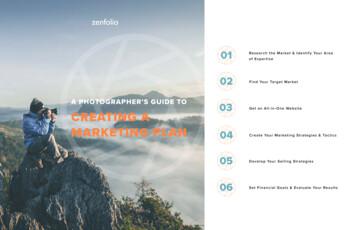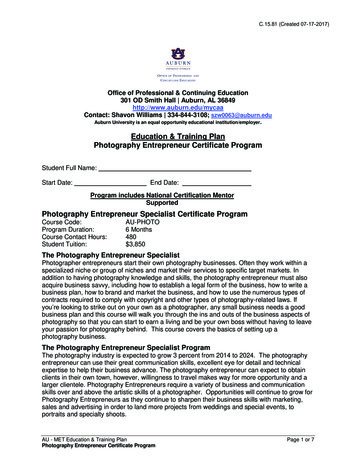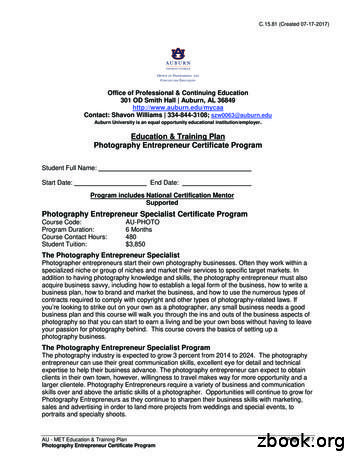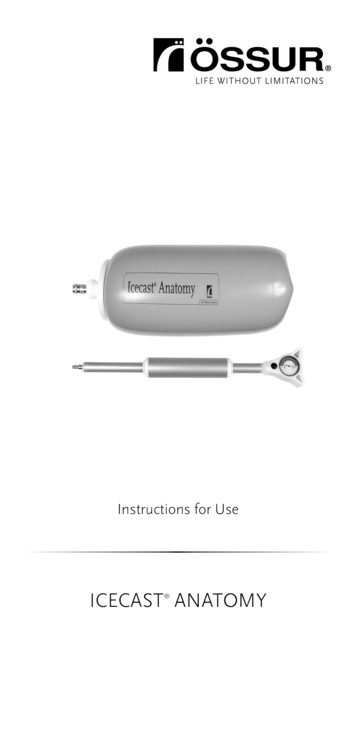Focus On Photography: A Curriculum Guide - International Center Of .
FOCUS ON PHOTOGRAPHY: A CURRICULUM GUIDE This page is an excerpt from Focus on Photography: A Curriculum Guide Written by Cynthia Way for the International Center of Photography 2006 International Center of Photography All rights reserved. Published by the International Center of Photography, New York. Printed in the United States of America. Please credit the International Center of Photography on all reproductions. This project has been made possible with generous support from Andrew and Marina Lewin, the GE Fund, and public funds from the New York City Department of Cultural Affairs Cultural Challenge Program.
Focus on Photography: A Curriculum Guide Part IV Resources
FOCUS ON PHOTOGRAPHY: A CURRICULUM GUIDE This section is an excerpt from Focus on Photography: A Curriculum Guide Written by Cynthia Way for the International Center of Photography 2006 International Center of Photography All rights reserved. Published by the International Center of Photography, New York. Printed in the United States of America. Please credit the International Center of Photography on all reproductions. This project has been made possible with generous support from Andrew and Marina Lewin, the GE Fund, and public funds from the New York City Department of Cultural Affairs Cultural Challenge Program.
F FOCUS ON PHOTOGRAPHY: A CURRICULUM GUIDE Focus Lesson Plans and Actvities INDEX TO FOCUS LINKS Focus Links Lesson Plans Focus Link 1 LESSON 1: Introductory Polaroid Exercises Focus Link 2 LESSON 2: Camera as a Tool Focus Link 3 LESSON 3: Photographic Field Trip Focus Link 4 LESSON 4: Discussing Images/Developing a Project Theme Focus Link 5 LESSON 5: Creating Images/Point-of-View Activity Focus Link 6 LESSON 6: Editing Images/Reflection Activity Focus Link 7 LESSON 7: Integrating the Gallery Visit Focus Link 8 LESSON 8: Lighting Techniques Focus Link 9 LESSON 9: Integrating the Guest Artist Visit Focus Link 10 LESSON 10: Assembling the Final Project Focus Links Focus Discussion Questions and Worksheets Focus Link 11 Building Visual Literacy: Discussion Questions Focus Link 12 Looking at Photographs/What Do You See in the Picture Frame? Focus Link 13 Looking at Photographs/Learning Photographic Terms Focus Link 14 The Choices That Photographers Make Focus Link 15 What Is the Photograph Saying?
Focus Links Focus Writing Activities Focus Link 16 Point-of-View Writing Exercise Focus Link 17 Story-Writing Worksheet Focus Link 18 Poetry-Writing Worksheet Focus Link 19 Word Picture Focus Link 20 Writing Captions Focus Link 21 Writing a Review of an Exhibition Focus Link 22 Writing an Artist’s Statement Focus Links Focus Hands-on Activities Focus Link 23 Polaroid Activities Focus Link 24 Photographic Assignment List Focus Link 25 Birds and Worms Treasure Hunt Focus Link 26 Polapan Slide Presentation Focus Link 27 Polaroid Transfers Focus Link 28 Hand Coloring Prints Focus Link 29 Sun Prints Focus Link 30 Photograms Focus Link 31 Writing With Light on Film or Paper Focus Link 32 Liquid Light and Other Alternative Processes Focus Link 33 Pinhole Photography Focus Links Focus Reflection Activities Focus Link 34 Critique Your Image Focus Link 35 Storytelling Focus Link 36 Speechwriting Focus Link 37 Art Projects Focus Link 38 Research Projects Focus Link 39 Image Box Focus Link 40 Visual Diary Focus Link 41 Pictures and Interviews Focus Link 42 Create Your Own Exhibition Focus Link 43 What Makes a “Good” Photograph? Focus Link 44 Seeing Activity Part IV: Resources Focus Lesson Plans
FOCUS LESSON PLANS The following lesson plans are the building blocks of the Focus sample curricula and the case studies. In this section, the lessons follow a sequence for a 10-session curriculum. Consider other possible sequences and adaptations of these lessons for your curriculum. Focus Link 1 Lesson Plan: Introductory Polaroid Exercises Goal To introduce students to photography and to the class project using slides of photographic work and hands-on Polaroid materials Materials Polaroid cameras (shared in pairs) Polaroid film (use 10 packs, 5 shots per student) Sharpies Slide projector and slides Preparation Select slides of historical and contemporary artwork that connects to the project theme and audience interest Duration 2 hours Activities Discussing pictures [30 min.] Begin with introductory questions: What is photography? Where do you see photographs? What are some of the uses of photography? Present slides and ask questions about the artwork to build visual literacy skills (See Part 1 and Focus Link 11.) Discuss the topic by projecting related slides and asking: What do you see? Focus Lesson Plans
Discuss the photography project and its theme Repeat with several slides Make sure to cover examples of techniques such as lighting, point of view, composition, and framing Creating images [60 min.] Demonstrate how to use a Polaroid camera (Note: You can pre-load the film.) 1 Choose a point of view 2 Press the shutter release 3 Let the picture develop Give them the assignment: Working in pairs, each student takes five portraits of the other person from different points of view: 1 A bird’s-eye view 2 A worm’s-eye view 3 Mystery view: Pretend you’re a different animal and take a picture from that point of view 4 Your eye view 5 Surprise me Wrap-up [30 min.] Put all the pictures on tables for discussion Discuss composition, technique, surprising accidents, successes, and bloopers Follow-up/Homework Journal-writing exercise: – Have students write answers to these questions in their journal: How do you see yourself in the pictures? Describe the experience of creating the pictures. What did you feel? What was enjoyable or uncomfortable? Part IV: Resources Focus Lesson Plans
Focus Link 2 Lesson Plan: Camera as a Tool Goal To introduce students to the tools and techniques of a 35mm camera Materials 35mm cameras, traditional or digital (can be shared in pairs) Sample exposed roll of film Sample contact sheet Sample black-and-white prints Preparation Create and make copies of a camera-handling handout from the camera instruction book or a photography manual Test equipment and use your test film, contact sheet, and prints as samples Duration 2 hours Activities [2 hrs.] Demonstrate how to use the 35mm camera (Note: Be sure to hold the camera so everyone can see it.) Explain what a camera is and how it works Illustrate on the board or with a handout how light travels through the lens Show the sample film, contact sheet, and prints as you describe the process of making the final print Pass out the cameras and a handout explaining basic camera parts Show how to hold the camera, use the strap, and be careful not to knock the lens Go through the handout to show the parts of the camera and how they work together Focus Lesson Plans
Review the steps to create an image, letting students take “blank” pictures 1 Choose your point of view 2 Check the exposure: depth of field and shutter speed 3 Focus 4 Frame the image 5 Press the shutter release 6 Advance the film Discuss complicated technical elements such as shutter speed and aperture Let students play with the controls Show sample images that demonstrate the use of fast and slow shutter speed and shallow and deep depth of field Review the controls again Wrap-up Address any questions Try to demystify the camera and make students comfortable with using it as a tool Alternatives If possible, bring in and demonstrate other types of cameras – from large format to digital to pinhole Show that the camera is simply a box (See Focus Link 33 for pinhole photography.) Turn the classroom into a camera by covering windows with dark paper and allowing a small hole in one paper to project light onto an opposite wall Show an early drawing made from a camera obscura (See Appendix 2: A Brief History of Photography.) Show slides of images made from a range of cameras to illustrate the differences (Note: Technical photography handbooks usually describe examples of different types of cameras. See the bibliography.) Follow-up/Homework Pass out empty slide mounts Ask students to practice looking through the slide mount to develop a sense of framing Part IV: Resources Focus Lesson Plans
Focus Link 3 Lesson Plan: Photographic Field Trip Goal To practice camera handling and photographic techniques, preferably in an outdoor setting Materials 35mm cameras, traditional or digital (can be shared in pairs) 35mm film (1 roll per camera) Preparation Select a site that connects to the project theme and is accessible in the time allotted Obtain any necessary permissions Duration 2 hours Activities [2 hrs.] Review ground rules of field trip Discuss assignment: 1 Focus on (topic should connect to class theme) 2 Practice techniques, such as shutter speed, stop motion, and blur Review how to use the camera and get the right exposure Hand out cameras Load film (Note: If short on time, pre-load the cameras.) Proceed to site Repeat assignment guidelines Let students create images—allow them to explore freely while assisting with questions and helping them focus on their assignment Focus Lesson Plans
Wrap-up Return to school Rewind film Collect film and label for processing Follow-up/Homework Bring in images from newspapers and magazines that catch your attention and connect to the project theme Part IV: Resources Focus Lesson Plans
Focus Link 4 Lesson Plan: Discussing Images/Developing a Project Theme Goal To develop an understanding of how pictures communicate and clarify the project theme Materials Slide projector and slides Journals Tape Pens Preparation Assign prior homework asking students to bring in images from newspapers or magazine that connect to the project theme Select slides of historical and contemporary artwork that connects to the project theme and audience interest Process film from the last shoot and make 4” x 6” prints Select student work as examples and paste 4” x 6” prints onto poster board (or another surface that is easy for students to see) to show successes and bloopers Duration 2 hours Activities Critiquing images: [45 min.] Discuss the selection of successes and bloopers Review examples of different techniques and what makes a success or a blooper or a happy accident Pass out the rest of their prints Have students select their two best successes, paste them in their journal, and write reflections (Focus Link 34) Focus Lesson Plans
Assignment: What does this image show? What qualities do you like the best? Consider framing, lighting, composition, and content. What did you have trouble with? What would you do differently next time? Describe the experience of creating this image. What did you feel? What was enjoyable or challenging? Brainstorming the class project: [30 min.] Review the images that students selected from magazines Have students create collages in their journal and write about how the images connect to the class project Discuss the collages and images Put key words from the discussion on the board to clarify the project theme Developing aesthetics: [30 min.] Present slides showing relevant historical and contemporary work, techniques to work on, and options for the class project Wrap-up [15 min.] Prepare for the next shoot Follow-up/Homework Suggest reading related to class project (could be journalism, Internet research, poetry, fiction, historical report) Part IV: Resources 10 Focus Lesson Plans
Focus Link 5 Lesson Plan: Creating Images/Point-of-View Activity Goal To teach the concept of point of view, encouraging students to move around the subject matter and create images that express their perspective Materials 35mm cameras, traditional or digital (can be shared in pairs) 35mm film (1 roll per camera) Preparation Select a site that connects to the project theme and is accessible in the time allotted Get any necessary permissions Duration 2 hours Activities: [2 hrs.] Review ground rules of field trip Discuss assignment: 1 Focus on (topic should connect to class theme) 2 Practice framing and point of view 3 Take five images of each chosen subject from different points of view: – From above, a bird’s-eye view – From below, a worm’s-eye view – From one side – From the other side – Repeat your favorite at a slightly different angle Review how to use the camera and get the right exposure Hand out cameras Load film (Note: If short on time, preload the cameras.) Focus Lesson Plans 11
Proceed to site Repeat directions for the assignment Let students create images—assist with questions and remind them of their assignment Wrap-up Return to school Rewind film Label for processing Follow-up/Homework Find a photograph that you like Write in your journal from the point of view of the photographer (Focus Link 16) Part IV: Resources 12 Focus Lesson Plans
Focus Link 6 Lesson Plan: Editing Images/Reflection Activity Goal To use discussion and writing to expand students’ knowledge of photography and to focus on the project theme Materials Slide projector and slides Loupes Grease pencils or sharpies Journals Handouts for the writing activity Preparation Select slides of historical and contemporary artwork that connects to the project theme and audience interest Process film and make contact sheets Duration 2 hours Activities Editing: [1 hr.] Show slides and discuss images in terms of editing criteria: design (formal and technical qualities) and content (subject and meaning) (See Focus Link 43) Ask questions about the subject, the techniques, and the formal qualities Pass out contact sheets and loupes Write editing criteria on the board: design and content Have each student review a contact sheet and select at least three images that show good design and content. Outline these selections with the grease pencil. Focus Lesson Plans 13
Writing exercise: [1 hr.] Project a slide Pass out the story-writing activity (Focus Link 16) Have students write a creative story from the perspective of someone in the picture Wrap-up Prepare for the next class Follow-up/Homework Create a diary for the character in the creative writing exercise (Note: Use other illustrative materials like clippings, tickets, drawings, etc.) Part IV: Resources 14 Focus Lesson Plans
Focus Link 7 Lesson Plan: Integrating the Gallery Visit Goal To broaden students’ awareness of the aesthetics of photography by showing original artwork in a gallery or museum Materials Handouts to use in the gallery Cameras and film to document the trip Preparation Select exhibitions in a museum or galleries that connect to the project theme and audience interest Make a reservation with the museum or gallery, notifying it of the number of students, class project, and goals for your visit Arrange for a guide if possible Arrange for transportation and permissions Review confirmation materials (Note: If there are any program changes, be sure to let the museum know ahead of time.) Integrating the gallery visit in lessons before the trip: Prepare students beforehand by previewing the material provided by the museum and by doing pre-visit activities (For example, show slides by the artist on view or other artists’ work relating to the context of the exhibition.) Practice discussing photographs to build visual literacy skills Read material relating to the context of the show Ask students what they expect to see Assign research topics relating to the artwork on view Duration 2 hours Focus Lesson Plans 15
Activities [2 hrs.] Tour the galleries [1 1/2hrs.] Work with the tour guides to create an educational experience that connects to the class project and audience interest. Speak with the guides beforehand. Ask questions during the tour, if necessary, to shape the experience. At the end of the tour, reinforce the ideas you’d like students to come away with If going on a self-guided visit, preview the exhibition yourself and select images to discuss. Frame your visit with a theme or question. When guiding students through the galleries, use Focus Discussion Questions or give them an assignment of three things to look for and have them write in their journal. Document the trip [30 min.] Ask students to photograph what they see in the new setting/neighborhood that connects to the project theme Document the experience of taking a field trip as if the pictures were to appear in a school newspaper Include pictures showing the experiences of traveling and viewing the exhibition, classmates’ expressions, or teachers in a new context Follow-up/Homework Write a review of the exhibition (Focus Link 21) Integrating the gallery visit in sessions after the trip: Do a hands-on activity relating to a technique used by the artist—such as lighting, Polaroid, or printing techniques Discuss the exhibition reviews Have students pose a question that they have about the exhibition or an issue it raised Part IV: Resources 16 Focus Lesson Plans
Focus Link 8 Lesson Plan: Lighting Techniques Goal To further students’ understanding of and ability to use lighting techniques—the essential element in photography Materials: Hot lights (not strobes) Light stands Reflector Extension cord Film Cameras Teaching camera with Polaroid back and film, if possible Sample images Preparation Test equipment Prepare sample images to illustrate lighting effects (Note: Have an extra light bulb on hand.) Duration 2 hours Activities Pin up samples of different lighting techniques that the class will cover Have students discuss which direction the light is coming from and describe the different effects and moods created by lighting Set up hot lights in a spacious area in the classroom. Move chairs and desks, if necessary. Ask for a student volunteer to model. Move the lights to different locations and heights to demonstrate lighting effects. Add on slowly. Have another student volunteer to practice lighting the subject. Create a Polaroid of that scene. Show the result. Repeat until you’ve covered different techniques with different volunteers. Focus Lesson Plans 17
Review and use volunteers to demonstrate different roles: photographer, model, stylist, props, lighting technician, and photo assistant (who can hold the reflector and handle other tasks) Have students calculate the exposure with their cameras Divide the class into teams of six so that students can work together Have them create different lighting scenarios for individual and group portraits Assign roles: photographer, model, stylist, props, lighting technician, and photo assistant Those not in the picture or photography team can document the shoot or review handouts. Or, if you have a teaching assistant and equipment, you can run two lighting set-ups. Wrap-up Address questions and review techniques Prepare for next shoot Alternatives Bring in a guest artist to assist you with techniques that are not in your training Follow-up/Homework Review magazines for samples of different types of lighting effects studied in class Part IV: Resources 18 Focus Lesson Plans
Focus Link 9 Lesson Plan: Integrating the Guest Artist Visit Goal To build an understanding of aesthetics and to expose students to the work of other professional artists who serve as good role models Materials Slide projector (Note: Bring an extra light bulb) Preparation Select an artist whose work connects to the project theme Call and plan ahead of time with the guest artist. Describe the class project, the students’ interests and skills, and the goal for the artist’s visit. Ask the artist what he or she would like to do. Offer suggestions and guidance. If appropriate, prepare student work for the artist to review or prepare materials needed for a hands-on activity Confirm the meeting place and time. Provide an accessible phone number for any last minute changes. Integrating the guest artist visit before the class: Review the guest artist’s work and career Ask students to prepare questions for the guest artist Show work by the artist or other artists working in a similar manner to set the context Duration 2 hours Activities [2 hrs.] Introduce the guest artist who will present his or her work and career Encourage students to ask questions or conduct an interview If possible, arrange for the artist to review a selection of the students’ work Focus Lesson Plans 19
Make sure that the artist responds with both positive and constructive critique Be vigilant about the vocabulary used and define any unfamiliar terms Conduct any activity planned with the artist (Note: Arranging two or more sessions with an artist facilitates in-depth, activity-based interaction.) Wrap-up Sum up what you’d like students to come away with from the visit Allow time for students to approach the artist individually Integrating the guest artist visit after the class Conduct an activity that connects to the artist’s techniques or approach Follow-up/Homework Research the work of a photographer Part IV: Resources 20 Focus Lesson Plans
Focus Link 10 Lesson Plan: Assembling the Final Project Goals To draw together the ideas, techniques, and aesthetics covered in the course To assemble a final project that celebrates and shares the students’ accomplishments with the public Materials Pins to post images in the room or broad tables to organize and view images Food and refreshments for the class party during the group critique Preparation Make sure students have collected their images into a journal or portfolio Duration 2 hours Activities [2 hrs.] Describe the final project. Show a sample—a publication or invitation or even slides of an installation. Refer to what the class has covered and the purpose. Acknowledge that students have done well and this is a chance to share their images with others. Review the criteria for editing the final product: design and content—relating to the project theme Have students review their journals and portfolios and pick out the best work (Note: This review process can also take place outside of class time in individual meetings.) Have students arrange their best selections on a table or pin them up on the wall The students then critique each other’s images and assembles a group edit of what should be in the final project. Remind them of the criteria for the final project—some work is better for exhibition, some for publication, and sometimes a group show is strengthened by making certain selections. Try to ensure that each individual receives acknowledgement of his or her work. Review each student’s selections and acknowledge his or her progress. Talk about which images work best and why. Focus Lesson Plans 21
Wrap-up Announce when the installation or production of the project will take place If possible within your deadline, encourage students to sign up for jobs producing the final project Part IV: Resources 22 Focus Lesson Plans
FOCUS ACTIVITIES Focus Discussion Questions and Worksheets The following discussion questions and worksheets are designed to advance visual literacy skills. Discussions can take place during a classroom slide presentation or gallery visit. Worksheets and activities can reinforce elements discussed. Focus Lesson Plans 23
Focus Link 11 Building Visual Literacy: Discussion Questions To start a discussion on a photograph, begin with the basic, introductory questions from Level 1A. Then choose questions from other levels depending on how your students respond. In addition, you may find some questions better suited to the content or salient features of a particular image. Remember that any dialogue flows in unpredictable ways, and students may have a variety of responses on many levels. You may end up repeating each series of questions until the audience is ready to move on. These questions offer guidance to elicit a discussion and build interpretative skills; they are only a sampling of the many ways that educators can discuss visual art. (See Part I, Chapter 3 for ways to work with various levels of visual literacy and Part I, Chapter 2 for a description of the elements of photography.) Goal: Advance visual literacy skills based on the students’ responses and level (Note: Always begin your discussion with the sequence in Level 1A, then add on as appropriate.) Level 1A: Building observation skills What do you see in this picture? Can you describe it more? What else do you see? What is going on in this picture? What information in the picture makes you say that? Level 1B: Building vocabulary Can you guess where the photographer was standing when he or she took the picture? Above the subject, looking down? Or below the subject, looking up? This is called point of view. What is included in the picture frame? What is not included? This is called framing. Describe the composition. What shapes do you see? What other patterns do you notice? Part IV: Resources 24 Focus Lesson Plans
Level 2A: Building technical knowledge What techniques did the photographer use? What is the point of view? How is the picture framed? Describe the quality of the lighting. What direction is it coming from? Does it create a pattern of light and shadow? Level 2B: Building an understanding of the choices photographers make What choices did the photographer make? Why did the photographer choose to use that technique? Why did the photographer choose to compose the picture this way? What is the photographer’s point of view? What effect does it have? Why did the photographer choose to frame the picture this way? What does the composition emphasize? What does the lighting draw your attention to? Level 3A: Understanding the context and intended use of the picture What was the photographer’s purpose or the intended use for this image (e.g., magazine assignment, photo essay, fine art exhibition)? Can you tell what genre of photography this is? What do you know about the time period in which this photograph was made? What does the photograph communicate about this time period? Can you make comparisons to other photographers or artists working in this time period? Level 3B: Relating context to subject and meaning What choices did the photographer make? Can you guess why? What is the photographer drawing your attention to? How is this accomplished? What is the photographer’s point of view? What effect does it have? What do you notice about the subject? Or the people in the picture? Do you have any questions about the subject? Or the style of the picture? What is the photograph saying? Does anyone have a different interpretation? Focus Lesson Plans 25
Level 4A: Finding meaning What choices did the photographer make? Does this element contribute to the photograph’s meaning, or is it distracting? What was the photographer’s purpose in creating this image? What was the intended use of the image? How well does it work in this context? What is the photograph saying? Level 4B: Relating meaning to creative choices and larger issues What is the impact of this image? What are some issues it raises? How might you approach this topic matter? Level 5: Discussing what the image communicates Which technical or formal elements work well in this photograph? What do these elements draw your attention to? What is the photograph saying? What is the impact of this photograph? How does the picture make you feel? What does it make you think of? Does it inspire you to work creatively in any way? Part IV: Resources 26 Focus Lesson Plans
Focus Link 12 Looking at Photographs: What Do You See in the Picture Frame? Goal To use drawing to introduce the basic elements of framing and composition Worksheet Study the photograph. Look at the lines and shapes in the image. First, draw a box, or frame. Second, in the box, draw the outlines of forms that you see in the photograph. Third, outside the box, draw what you imagine is outside of the frame. Focus Lesson Plans 27
Focus Link 13 Looking at Photographs: Learning Photographic Terms Goal To develop an understanding of the photographic terms while looking at and analyzing a picture Worksheet Subject (Who/What is in the picture?) Setting (Where was the picture taken?) Background (What is behind the subject?) Foreground (What is in front of the subject?) Focus (Is any part of the picture clear or blurry?) Vantage Point/point of View (Where was the photographer when he or she took the picture? Below the subject? Above the subject? Very close? Far away?) Composition (Describe the lines, shapes, patterns, and colors in the image.) Lighting (Quality: Is the lighting soft and diffused or hard and contrasty? Direction: Where is the light coming from in the picture?) Mood (How does the picture make you feel?) Meaning (What does this picture say to you?) Part IV: Resources 28 Focus Lesson Plans
Focus Link 14 The Choices That Photographers Make Goal To learn that photographers make choices to create their image and communicate a message Worksheet Composition: Describe the shapes, lines, and patterns in the picture. Focus: What information is clear in the picture? What is blurry? Framing: What is included in the frame and what isn’t? Is anything cropped? Background: What information is in back of the subject? Foreground: What information is in front of the subject? Subject: What do you know about the subject based on the information that you see in the picture? People: Clothing: What are they wearing? What does their clothing tell about their interests, identity, or social group? Pose: Are they standing or sitting? What kind of body language and attitude do they have? Expression: Describe their expression. What might they be feeling or thinking? Action: What are they doing? Can you guess why? Focus Lesson Plans 29
Lighting: Is the lighting bright or dark? Are there any shadows? Is the lighting coming from above, below, or the side? What does the lighting draw your attention to? Techniques: What photographic
F FOCUS ON PHOTOGRAPHY: A CURRICULUM GUIDE Focus Lesson Plans and Actvities INDEX TO FOCUS LINKS Focus Links Lesson Plans Focus Link 1 LESSON 1: Introductory Polaroid Exercises Focus Link 2 LESSON 2: Camera as a Tool Focus Link 3 LESSON 3: Photographic Field Trip Focus Link 4 LESSON 4: Discussing Images/Developing a Project Theme Focus Link 5 LESSON 5: Creating Images/Point-of-View Activity
Photography 2. Portrait 3. Boudoir Photography 4. Wedding Photography 5. Newborn Photography 6. Landscape Photography 7. Photojournalism 8. Street Photography 9. Food Photography 10. Candid Photography SEARCH WORDS 10 TOP PHOTOGRAPHY WEB
1. Sony World Photography Awards 2. Fine Art Photography Awards 3. National Geographic Photography Competitions 4. Monochrome Photography Awards 5. International Photography Grant 6. Neutral Density Photography Awards 7. Nikon International Small World Photo Contest 8. ZEISS Photography Award 9. Chromatic Color Photography Awards 10. iPhone .
Smartphone Camera o Parts o Exposure o Focus o In Camera Editing o Export/download/share -photography school.com How Using Your Smartphone Camera Can Help Improve Your Photography https://digital-photography-school.com - 8 Ways to Use Your Smartphone for Photography Lynda.com - IOS 10 iPhone Photography and iPad essential training
environmental information of the product in the Ecophon family Focus. The values presented in this EPD are represented for the following products: Focus A, Focus B, Focus C, Focus Ds, Focus Dg, Focus D/A, Focus E, Focus Ez, Focus F, Focus Lp, Focus SQ, Focus Flexiform Supplemental product inf
Explain how a professional photography can brand a photography business endeavor and how effective branding can help the photography business Explain the different components of a marketing plan for a photography business Explain common ways that a professional photographer can use social media to advance a photography business .
Photography II Course: Photography II Course Description: Photography II provides the advanced photography student with practical knowledge and highly advanced skills for a comprehensive career in photography. Students will explore advanced lighting and editing techniques and the commercial distribution of photographic works.
Explain how a professional photography can brand a photography business endeavor and how effective branding can help the photography business Explain the different components of a marketing plan for a photography business Explain common ways that a professional photographer can use social media to advance a photography business .
The Icecast Anatomy pressure casting system allows the clinician to produce a reliable, repeatable and well-fitting TSB socket. DESIGN Icecast Anatomy is a single chamber pressure casting system, which provides pressure to shape the soft tissue. The single chamber pressure system is designed to provide optimal pressure distribution. The chamber is reinforced with matrix, for durability and to .