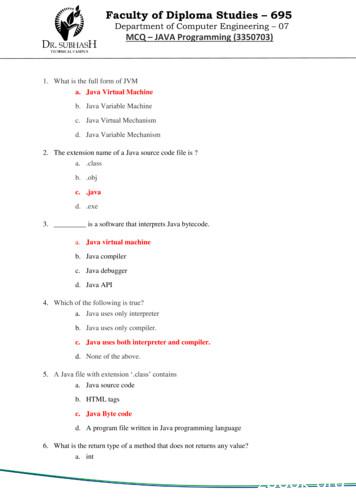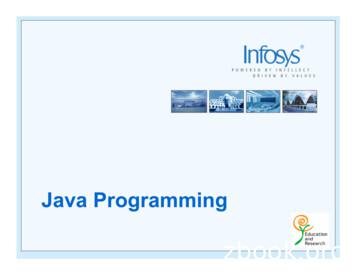Java Plug-in User Guide For IBM SPSS Statistics
Java Plug-in User Guide for IBM SPSS Statistics
Note Before using this information and the product it supports, read the information in “Notices” on page 25. Product Information This edition applies to version 22, release 0, modification 0 of IBM SPSS Statistics and to all subsequent releases and modifications until otherwise indicated in new editions.
Contents Chapter 1. Getting started with the Integration Plug-in for Java . . . . . . 1 Invoking IBM SPSS Statistics from an external Java application . . . . . . . . . . . . . . . 1 Creating IBM SPSS Statistics extension commands in Java . . . . . . . . . . . . . . . . . 2 Chapter 2. Running IBM SPSS Statistics commands . . . . . . . . . . . . . 5 Running IBM SPSS Statistics commands . . . . . 5 Chapter 3. Retrieving dictionary information . . . . . . . . . . . . . 7 Retrieving dictionary information . . . . . . . 7 Chapter 4. Working with case data in the active dataset . . . . . . . . . . . . 9 Working with case data in the active dataset. . . . 9 Reading case data . . . . . . . . . . . 9 Creating new variables in the active dataset . . 11 Appending new cases . . . . . . . . . . 12 Chapter 5. Retrieving output from syntax commands . . . . . . . . . . 15 Retrieving output from syntax commands . . Chapter 6. Creating custom output Creating custom output . . . Creating pivot tables . . . Creating text blocks . . . Creating output for extension . . . . . . . . . . . . commands . . 15 . . 19 . . . . . . . . . . . . 19 19 21 21 Chapter 7. Deploying an external Java application . . . . . . . . . . . . . 23 Notices . . . . . . . . . . . . . . 25 Trademarks . . . . . . . . . . . . . . 27 Index . . . . . . . . . . . . . . . 29 iii
iv Java Plug-in User Guide for IBM SPSS Statistics
Chapter 1. Getting started with the Integration Plug-in for Java The IBM SPSS Statistics - Integration Plug-in for Java enables an application developer to create Java applications that can invoke and control the IBM SPSS Statistics processor, or to implement extension commands in Java that can then be run from within IBM SPSS Statistics. Extension commands are IBM SPSS Statistics commands that are implemented in an external language (Python, R or Java) and allow users who are proficient in that language to share external functions with users of standard IBM SPSS Statistics command syntax. With the IBM SPSS Statistics - Integration Plug-in for Java, you can do the following: v Execute IBM SPSS Statistics command syntax. v Read case data from the active dataset. v Get information about data in the active dataset. v Add new variables and append cases to the active dataset. v Get output results from syntax commands. v Create custom output in the form of pivot tables and text blocks. The IBM SPSS Statistics - Integration Plug-in for Java is installed with IBM SPSS Statistics and IBM SPSS Statistics Server and requires no separate installation or configuration. For version 22 of IBM SPSS Statistics, the IBM SPSS Statistics - Integration Plug-in for Java supports Java version 6. The IBM SPSS Statistics - Integration Plug-in for Java is designed to work with Unicode mode. Use of the IBM SPSS Statistics - Integration Plug-in for Java with code page mode is not recommended. Complete documentation for all of the classes and methods available with the IBM SPSS Statistics Integration Plug-in for Java is available in the Help system under the heading IBM SPSS Statistics Integration Plug-in for Java API Reference. Invoking IBM SPSS Statistics from an external Java application The interface for invoking IBM SPSS Statistics and controlling the IBM SPSS Statistics processor is provided in the JAR file spssjavaplugin.jar, which is installed with your IBM SPSS Statistics product. The JAR file contains the com.ibm.statistics.plugin package, which contains the Java classes available with the IBM SPSS Statistics - Integration Plug-in for Java. Following are the locations of spssjavaplugin.jar by operating system. Be sure to add spssjavaplugin.jar to your Java class path. v On Windows, spssjavaplugin.jar is located in the IBM SPSS Statistics installation directory. v On Linux and UNIX Server systems, spssjavaplugin.jar is located in the bin directory under the IBM SPSS Statistics installation directory. v On Mac OS, spssjavaplugin.jar is located in the bin directory under the Content directory in the IBM SPSS Statistics application bundle. Important: Do not move spssjavaplugin.jar from its installed location. The IBM SPSS Statistics - Integration Plug-in for Java assumes that spssjavaplugin.jar is in the installed location. Note: For information on deploying your application on end user machines, please see Chapter 7, “Deploying an external Java application,” on page 23. When invoked from an external Java application, the IBM SPSS Statistics processor runs without an associated instance of the IBM SPSS Statistics client. In this mode, output generated from IBM SPSS Copyright IBM Corporation 1989, 2013 1
Statistics can be managed with parameters specified on the method that starts the processor or through use of the IBM SPSS Statistics Output Management System, which is invoked with the OMS command. The following is a simple example of using the IBM SPSS Statistics - Integration Plug-in for Java to create a dataset in IBM SPSS Statistics, compute descriptive statistics and generate output. It illustrates the basic features of invoking IBM SPSS Statistics from an external Java application. import com.ibm.statistics.plugin.*; public class demo {public static void main(String[] args) { try { StatsUtil.start(); String[] command {"OMS", "/DESTINATION FORMAT HTML OUTFILE ’/output/demo.html’.", "DATA LIST FREE /salary (F).", "BEGIN DATA", "21450", "30000", "57000", "END DATA.", "DESCRIPTIVES salary.", "OMSEND."}; StatsUtil.submit(command); StatsUtil.stop(); } catch (StatsException e) { e.printStackTrace(); } } } v The statement import com.ibm.statistics.plugin.* imports all of the classes in the com.ibm.statistics.plugin package. v The StatsUtil.start method starts the IBM SPSS Statistics processor. v A string array specifies IBM SPSS Statistics command syntax that creates a dataset and runs the DESCRIPTIVES procedure. The command syntax is submitted to IBM SPSS Statistics using the StatsUtil.submit method. Output from the DESCRIPTIVES procedure is routed to an HTML file using the OMS command. v The StatsUtil.stop method stops the IBM SPSS Statistics processor and should be called to properly end an IBM SPSS Statistics session. v The StatsException class is a subclass of the native Java Exception class, and handles exceptions that are specific to the IBM SPSS Statistics - Integration Plug-in for Java. It can be inherited to define custom exception classes for your application. Creating IBM SPSS Statistics extension commands in Java This topic describes aspects of extension commands that are specific to implementing extension commands in Java. Detailed information on creating extension commands is provided in the article "Writing IBM SPSS Statistics Extension Commands", available from the SPSS Community at http://www.ibm.com/developerworks/spssdevcentral. Implementation code The implementation code can consist of a JAR file or Java class files. v When using a JAR file, the name of the JAR file must be the same as the name of the extension command, and in upper case. For multi-word command names, spaces between words should be replaced with underscores when constructing the name of the JAR file. The JAR file must contain a class file with the same name as the JAR file and the class must not be part of a package. v When using standalone Java class files, there must be one class file with the same name as that of the extension command, and in upper case. For multi-word command names, spaces between words should be replaced with underscores when constructing the name of the Java class file. 2 Java Plug-in User Guide for IBM SPSS Statistics
Whether using a JAR file or standalone Java class files, the class file with the same name as the extension command should contain the following: v A constructor method, which does not have a parameter, for the class. v A public static method named Run with a single Hashtable argument that should be specified as follows: Hashtable String, Hashtable String, Object v A public method that implements the command. XML command syntax specification v For extension commands implemented in Java, the Language attribute of the Command element should be set to "Java". v For Java extension commands implemented with a JAR file, the Mode attribute of the Command element should be set to "Package". Sample Java class The following is an example of a Java class for an extension command named DEMO, which simply takes a variable list as input and prints out the list. It demonstrates the basic structure of the implementation code and the means by which values are passed from the command syntax (submitted by the user) to the method that implements the command. import import import import import import java.util.Arrays; java.util.HashSet; java.util.ArrayList; java.util.Hashtable; java.util.List; com.ibm.statistics.plugin.*; public class DEMO { public DEMO() { System.out.println("This is the constructor method"); } public static void Run(Hashtable String, Hashtable String, Object args) { try { List TemplateClass testList Arrays.asList( Extension.Template("VARIABLES", "","vars", "existingvarlist", true)); SyntaxClass oobj Extension.Syntax(testList); Extension.processcmd(oobj, args, "printvars"); } catch (Exception e) { e.printStackTrace(); } } public void printvars(@ParamName("vars") ArrayList String variables) { System.out.println("variables " variables); } } Briefly, the functions of the Run, Template, Syntax and processcmd methods are as follows: v IBM SPSS Statistics parses the command syntax entered by the user and passes the specified values to the Run function in a single argument--args in this example. v The Run function contains calls to the Extension.Syntax, Extension.Template, and Extension.processcmd methods, which are designed to work together. Extension.Template specifies the details needed to process a specified keyword in the syntax for an extension command. In this example, the extension command contains the single keyword VARIABLES. Extension.Syntax validates the values passed to the Run function according to the templates specified for the keywords. Chapter 1. Getting started with the Integration Plug-in for Java 3
Extension.processcmd parses the values passed to the Run function and calls the function that will actually implement the command--in this example, the printvars method. Values of specific keywords from the submitted syntax are mapped to variables in the method that implements the command (printvars in this example) using a Java annotation. In this example, the Extension.Template method specifies that the value of the VARIABLES keyword is associated with the identifier "vars". The argument to the printvars method specifies that this identifier is mapped to the local variable variables. This is accomplished with the @ParamName("vars") annotation. You include such an annotation for each keyword in the syntax for the extension command. The annotation mechanism also requires that arguments to the implementation method are defined as object types, not primitive data types. In particular, you must use the object types Integer, Short, Long, Float, Double, Byte, Character and Boolean instead of the primitive data types int, short, long, float, double, byte, char and boolean. Note that in the above example, the value passed to the printvars method is an array of strings and is defined as an ArrayList object. Deploying an extension command To deploy an extension command, it is best to create an extension bundle for the command and add both the implementation code (JAR file or Java class files) and the XML file specifying the command syntax to the bundle. You can distribute the extension bundle (spe) file to other users who can then install it and begin using your extension command. Information on extension bundles is available from Core System Utilities Working with extension bundles, in the Help system. 4 Java Plug-in User Guide for IBM SPSS Statistics
Chapter 2. Running IBM SPSS Statistics commands Running IBM SPSS Statistics commands The submit method from the StatsUtil class is used to submit syntax commands to IBM SPSS Statistics for processing. It takes a string that resolves to a complete syntax command, or an array of strings that resolves to one or more complete syntax commands. Output from syntax commands can be written to the standard output stream or to an external file. It can also be directed to an in-memory workspace where it is stored as XML and can then be retrieved using XPath expressions. See the topic “Retrieving output from syntax commands” on page 15 for more information. Submitting a single command You submit a single command to IBM SPSS Statistics by providing a string representation of the command as shown in this example. When submitting a single command in this manner the period (.) at the end of the command is optional. StatsUtil.submit("GET FILE ’/data/Employee data.sav’."); StatsUtil.submit("DESCRIPTIVES SALARY."); v The submit method is called twice; first to submit a GET command and then to submit a DESCRIPTIVES command. Submitting commands using an array You can submit multiple commands as an array of strings where each array element is a string representation of a syntax command. The string for each command must be terminated with a period (.) as shown in this example. StatsUtil.submit("GET FILE ’/data/Employee data.sav’."); String[] cmdLines {"DESCRIPTIVES SALARY SALBEGIN.","FREQUENCIES EDUC JOBCAT."}; StatsUtil.submit(cmdLines); v The submit method is called with an array that specifies a DESCRIPTIVES and a FREQUENCIES command. You can also use the elements of an array to represent parts of a command so that a single array specifies one or more complete syntax commands. When submitting multiple commands in this manner, each command must be terminated with a period (.) as shown in this example. StatsUtil.submit("GET FILE ’/data/Employee data.sav’."); String[] cmdLines {"OMS /SELECT TABLES ", "/IF COMMANDS [’Descriptives’ ’Frequencies’] ", "/DESTINATION FORMAT HTML ", "IMAGES NO OUTFILE ’/output/stats.html’.", "DESCRIPTIVES SALARY SALBEGIN.", "FREQUENCIES EDUC JOBCAT.", "OMSEND."}; StatsUtil.submit(cmdLines); v The submit method is called with an array that specifies an OMS command followed by a DESCRIPTIVES command, a FREQUENCIES command, and an OMSEND command. The first four elements of the array are used to specify the OMS command. Displaying command syntax generated by the submit method For debugging purposes, it is convenient to see the completed syntax passed to IBM SPSS Statistics by any calls to the submit method. This is enabled through command syntax with SET PRINTBACK ON MPRINT ON. Copyright IBM Corporation 1989, 2013 5
String[] cmdLines {"SET PRINTBACK ON MPRINT ON.", "GET FILE ’/data/Employee data.sav’."}; StatsUtil.submit(cmdLines); String varName; varName StatsUtil.getVariableName(1); StatsUtil.submit("FREQUENCIES /VARIABLES " varName "."); The generated command syntax shows the completed FREQUENCIES command as well as the GET command. In the present example the variable with index value 1 in the dataset has the name gender. M M 6 GET FILE ’c:/data/Employee data.sav’. FREQUENCIES /VARIABLES gender. Java Plug-in User Guide for IBM SPSS Statistics
Chapter 3. Retrieving dictionary information Retrieving dictionary information The Cursor, DataUtil and StatsUtil classes provide a number of methods for retrieving dictionary information from the active dataset. The following information is available: v Cursor.getDataFileAttributes. The attribute values for a specified datafile attribute. v Cursor.getDataFileAttributesNames. Names of any datafile attributes for the active dataset. v Cursor.getMultiResponseSet. The details of a specified multiple response set. v Cursor.getMultiResponseSetNames. The names of any multiple response sets for the active dataset. v Cursor.getNumericMissingValues. The user-missing values, if any, for a specified numeric variable. v v v v v v v v Cursor.getNumericValueLabels. The value labels, if any, for a specified numeric variable. Cursor.getStringMissingValues. The user-missing values, if any, for a specified string variable. Cursor.getStringValueLabels. The value labels, if any, for a specified string variable. Cursor.getVariableAttributeNames. Names of any custom variable attributes for a specified variable. Cursor.getVariableAttributes. The attribute values for a specified attribute of a specified variable. Cursor.getVariableCount. The number of variables in the active dataset. Cursor.getVariableFormat. The display format for a specified variable; for example, F8.2. Cursor.getVariableLabel. The variable label, if any, for a specified variable. v Cursor.getVariableMeasurementLevel. The measurement level for a specified variable. v Cursor.getVariableName. The variable name for a variable specified by its index position. Index positions start with 0 for the first variable in file order. v v v v v v Cursor.getVariableRole. The variable role (for example, INPUT or TARGET) for a specified variable. Cursor.getVariableType. The variable type (numeric or string) for a specified variable. DataUtil.getVariableIndex. The index position, in the active dataset, of a specified variable. DataUtil.getVariableNames. The names of the variables in the active dataset. StatsUtil.getSplitVariableNames. The names of the split variables, if any. StatsUtil.getWeightVariable. The name of the weight variable, if any. Example Consider the common scenario of running a particular block of command syntax only if a specific variable exists in the dataset. For example, you are processing many datasets containing employee records and want to split them by gender--if a gender variable exists--to obtain separate statistics for the two gender groups. We will assume that if a gender variable exists, it has the name gender, although it may be spelled in upper case or mixed case. The following sample code illustrates the approach: StatsUtil.submit("GET FILE ’/data/Employee data.sav’."); DataUtil datautil new DataUtil(); String[] varnames datautil.getVariableNames(); datautil.release(); for(String name: varnames){ if(name.toLowerCase().equals("gender")){ String[] command {"SORT CASES BY " name ".", "SPLIT FILE LAYERED BY " name "."}; StatsUtil.submit(command); } } 7
8 Java Plug-in User Guide for IBM SPSS Statistics
Chapter 4. Working with case data in the active dataset Working with case data in the active dataset The IBM SPSS Statistics - Integration Plug-in for Java provides the ability to read case data from the active dataset, create new variables in the active dataset, and append new cases to the active dataset. The functionality for reading from and writing to the active dataset is provided in the Cursor class. An instance of the Cursor class creates an open cursor, which provides access to the active dataset. The following rules apply to the use of cursors: v You cannot use the submit method from the StatsUtil class while a data cursor is open. You must close the cursor first using the close method. In particular, if you need to save changes made to the active dataset to an external file, then use the submit method to submit a SAVE command after closing the cursor. v Only one data cursor can be open at any point in an application. To define a new data cursor, you must first close the previous one. While the Cursor class provides the full set of methods for accessing the active dataset, the simpler DataUtil class is a wrapper for the Cursor class and provides the ability to read cases, create new variables and append new cases. The examples in this section use the DataUtil class. Because the DataUtil class is a wrapper for the Cursor class, the above limitations on cursors also apply to DataUtil objects. The following apply: v You cannot use the submit method from the StatsUtil class while a DataUtil object exists. You must release the resources associated with the object with the release method. As with cursors, if you need to save changes made to the active dataset to an external file, then use the submit method to submit a SAVE command after releasing the DataUtil object. v Only one DataUtil object can exist at a time. To create a new DataUtil object, you must first release the previous one. Note: To create a new dataset, use the submit method in the StatsUtil class to submit a DATA LIST command. Reading case data You retrieve cases using the fetchCases method from the DataUtil class. You can retrieve cases one at a time in sequential order or you can retrieve multiple cases (including all cases) with a single call to the fetchCases method. v System-missing values are always returned as the Java null value, however you can specify whether user-missing values are treated as valid or also returned as null. See the example on missing data. v By default, data retrieved from a variable representing a date, or a date and a time, is given as the number of seconds from October 14, 1582. You can specify that values read from IBM SPSS Statistics variables with date or datetime formats be converted to Java Calendar objects with the setConvertDateTypes method as shown in the following example. v When retrieving cases, any case filtering specified with the FILTER or USE commands is honored. Example StatsUtil.submit("GET FILE ’/data/demo.sav’."); DataUtil datautil new DataUtil(); datautil.setConvertDateTypes(true); Case[] data datautil.fetchCases(false, 0); Double numvar; String strvar; Calendar datevar; for(Case onecase: data){ for(int i 0;i onecase.getCellNumber();i ){ CellValueFormat format onecase.getCellValueFormat(i); 9
if(format CellValueFormat.DOUBLE){ numvar onecase.getDoubleCellValue(i); } else if(format CellValueFormat.STRING){ strvar onecase.getStringCellValue(i); } else if(format CellValueFormat.DATE){ datevar onecase.getDateCellValue(i); } } } datautil.release(); v You first create an instance of the DataUtil class. In this example, the variable datautil is a DataUtil object. v The setConvertDateTypes method specifies that values read from IBM SPSS Statistics variables with date or datetime formats will be converted to Java Calendar objects. v The fetchCases method retrieves all cases from the active dataset. The first argument specifies that user-missing values will be treated as missing and thus converted to the Java null value. The second argument specifies that all cases, starting with case 0, will be retrieved from the active dataset. You can retrieve cases starting from an arbitrary case number by specifying a different value for the second argument. You can also retrieve a specified number of cases, using an overloaded form of fetchCases with a third argument specifying the number of cases to retrieve. v The fetchCases method returns a Case object, which represents an array of cases. The items in a given element of the array correspond to the values of the variables in a particular case of data from the active dataset, in file order. You can get the number of items in each case from the getCellNumber method of the Case object. v The type of value in each item of a case is available from the getCellValueFormat method of the Case object. Values are retrieved from the Case object with methods specific to each type of value, as shown here for numeric, string and date values. Retrieving data for a subset of variables You can specify a subset of variables for which data will be retrieved. You can specify the set of variables by name or by their index position in the active dataset. Index positions start with 0 for the first variable in file order. StatsUtil.submit("GET FILE ’/data/employee data.sav’."); DataUtil datautil new DataUtil(); String[] varNames new String[]{"id","educ","salary"}; datautil.setVariableFilter(varNames); Case[] data datautil.fetchCases(false, 0); The setVariableFilter method specifies the subset of variables for which data will be retrieved. In this example, only data for the variables id, educ and salary will be retrieved. Missing data The first argument to the fetchCases method specifies whether user-missing values are converted to the Java null value or treated as valid data. System-missing values are always converted to the Java null value. String[] command {"DATA LIST LIST (’,’) /numVar (f) stringVar (a4).", "BEGIN DATA", "1,a", ",b", "3,,", "9,d", "END DATA.", "MISSING VALUES numVar (9) stringVar (’ ’)."} StatsUtil.submit(command); DataUtil datautil new DataUtil(); Case[] data datautil.fetchCases(false, 0); datautil.release(); Setting the first argument to fetchCases to false specifies that user-missing values are converted to the Java null value. The values read from IBM SPSS Statistics and stored in the variable data are: 10 Java Plug-in User Guide for IBM SPSS Statistics
1 null 3 null a b null d You can specify that user-missing values be treated as valid data by setting the first argument to the fetchCases method to true. The values of data are now: 1 null 3 9 a b d Handling Data with Splits The getSplitIndex method, from the DataUtil class, allows you to detect split changes when reading from datasets that have splits. String[] command {"DATA LIST FREE /salary (F) jobcat (F).", "BEGIN DATA", "21450 1", "45000 1", "30000 2", "30750 2", "103750 3", "72500 3", "57000 3", "END DATA.", "SPLIT FILE BY jobcat."}; StatsUtil.submit(command); DataUtil datautil new DataUtil(); int splitindex; splitindex datautil.getSplitIndex(0); while(splitindex! -1){ System.out.println("A new split begins at case: " splitindex); splitindex datautil.getSplitIndex(splitindex); } datautil.release(); v datautil.getSplitIndex gets the case number of the first case in the split following the specified case. For the sample dataset used in this example, split boundaries are crossed when reading the 3rd and 5th cases. Case numbers start from 0. v If there are no split boundaries following the specified case, then datautil.getSplitIndex returns -1. Creating new variables in the active dataset The DataUtil class enables you to add new variables, along with their case values, to the active dataset. Example In this example we create a new string variable, a new numeric variable and a new date variable, and populate case values for them. A sample dataset is first created. String[] command {"DATA LIST FREE /case (A5).", "BEGIN DATA", "case1", "case2", "case3", "END DATA."}; StatsUtil.submit(command); Variable numVar new Variable("numvar",0); Variable strVar new Variable("strvar",1); Variable dateVar new Variable("datevar",0); dateVar.setFormatType(VariableFormat.DATE); double[] numValues new double[]{1.0,2.0,3.0}; String[] strValues new String[]{"a","b","c"}; Calendar dateValue Calendar.getInstance(); dateValue.set(Calendar.YEAR, 2012); dateValue.set(Calendar.MONTH, Calendar.JANUARY); dateValue.set(Calendar.DAY OF MONTH, 1); Calendar[] dateValues new Calendar[]{dateValue}; DataUtil datautil new DataUtil(); datautil.addVariableWithValue(numVar, numValues, 0); datautil.addVariableWithValue(strVar, strValues, 0); datautil.addVariableWithValue(dateVar, dateValues, 0); datautil.release(); Chapter 4. Working with case data in the active dataset 11
v The Variable class creates the specification for a new variable to be added to the active dataset. The first argument to the constructor is the name of the variable and the second argument is an integer specifying the variable type. Numeric variables have a variable type of 0 and string variables have a variable type equal to the defined length of the string (maximum of 32767 bytes). v The addVariableWithValue method of the DataUtil class adds a new variable to the active dataset. The first argument to the method is the Variable object that specifies the properties of the variable. The second argument is an array that specifies the value of the variable for each case in the active dataset to be populated. The third argument specifies the index of the case at which to begin populating the variable values. Case indexes start with 0 for the first case in the active dataset. For numeric variables, cases that are not populated are set to the system-missing value. For string variables, cases that are not populated are set to a blank value. In this example, only the first case is populated for the variable dateVar. v Variables representing a date, or a date and a time, in IBM SPSS Statistics are numeric variables that have a date or datetime format. In the above example, the variable dateVar is a numeric variable whose format has been set to DATE with the setFormatType method of the associated Variable object. When setting the value for such a variable, use a Java Calendar object as shown in this example. Note: To save the modified active dataset to an external file, use the submit method (following the release method) to submit a SAVE command, as in: StatsUtil.submit("SAVE OUTFILE ’/data/mydata.sav’.") Example: Multiple data passes Sometimes more than one pass of the data is required, as in the following example involving two data passes. The first data pass is used to read the data and compute a summary statistic. The second data pass is used to add a summary variable to the active dataset. String[] command {"DATA LIST FREE /var (F).", "BEGIN DATA", "40200", "21450", "21900", "END DATA."}; StatsUtil.submit(command); Double total 0.0; DataUtil datautil new DataUtil(); Case[] data datautil.fetchCases(false, 0); for(Case onecase: data){ total
The following is a simple example of using the IBM SPSS Statistics - Integration Plug-in for Java to create a dataset in IBM SPSS Statistics, compute descriptive statistics and generate output. It illustrates the basic features of invoking IBM SPSS Statistics from an external Java application. import com.ibm.statistics.plugin.*;
java.io Input and output java.lang Language support java.math Arbitrary-precision numbers java.net Networking java.nio "New" (memory-mapped) I/O java.rmi Remote method invocations java.security Security support java.sql Database support java.text Internationalized formatting of text and numbers java.time Dates, time, duration, time zones, etc.
Java Version Java FAQs 2. Java Version 2.1 Used Java Version This is how you find your Java version: Start the Control Panel Java General About. 2.2 Checking Java Version Check Java version on https://www.java.com/de/download/installed.jsp. 2.3 Switching on Java Console Start Control Panel Java Advanced. The following window appears:
3. _ is a software that interprets Java bytecode. a. Java virtual machine b. Java compiler c. Java debugger d. Java API 4. Which of the following is true? a. Java uses only interpreter b. Java uses only compiler. c. Java uses both interpreter and compiler. d. None of the above. 5. A Java file with
2 Java Applications on Oracle Database 2.1 Database Sessions Imposed on Java Applications 2-1 2.2 Execution Control of Java Applications 2-3 2.3 Java Code, Binaries, and Resources Storage 2-3 2.4 About Java Classes Loaded in the Database 2-4 2.5 Preparing Java Class Methods for Execution 2-5 2.5.1 Compiling Java Classes 2-6
besteht aus der Java-API (Java Application Programming Interface) und der Java-VM (Java Virtual Machine). Abbildung 1: Java-Plattform Die Java-API ist eine große Sammlung von Java-Programmen, die in sog. Pakete (packages) aufgeteilt sind. Pakete sind vergleichbar mit Bibliotheken in anderen Programmiersprachen und umfassen u.a.
JAR Javadoc Java Language jar Security Others Toolkits: FX Java 2D Sound . Java Programming -Week 1. 6/25. Outline Java is. Let’s get started! The JDK The Java Sandbox . into your namespace. java.lang contains the most basic classes in the Java language. It is imported automatically, so
The Java Platform The Java platform has two components: The Java Virtual Machine (Java VM) The Java Application Programming Interface(Java API) The Java API is a large collection of ready-made software components that provide many useful capa
–‘java’ command launches Java runtime with Java bytecode An interpreter executes a program by processing each Java bytecode A just-in-time compiler generates native instructions for a target machine from Java bytecode of a hotspot method 9 Easy and High Performance GPU Programming for Java Programmers Java program (.