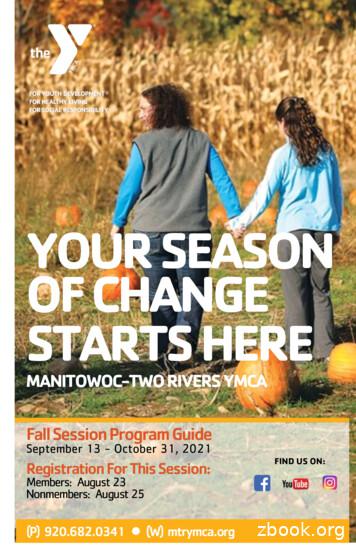Overture Massage Chair
Overture Massage Chair User’s Manual Infinity Massage Chairs 72 Stard Road Seabrook, NH 03874 603-910-5000 www.infinitymassagechairs.com
Thank you for choosing the Infinity Overture Massage Chair! Please read this manual carefully before using your new massage chair, and keep it in a safe place for future reference. Please also pay attention to the Safety Instructions. Overture Massage Chair Function Introduction 1. Equipped with a patented 4D flexible swing massage mechanism on the backrest, the Overture massage chair is designed with functions such as kneading, tapping, shiatsu, knocking, and quick rubbing. This unique massage mechanism is able to creatively imitate human hand kneading techniques for an incredibly soothing massage. Find us on YouTube at www.youtube.com/infinitymassagechairs for helpful tutorials and additional information on assembling and using your massage chair! Please Note: We reserve the right to design modification. It is subject to change without notice. The pictures in this manual are only for reference. Please refer to the actual product, or contact Infinity Massage Chairs at 603-910-5000 for assistance. Table of Contents 2. Designed with heated ceramic massage rollers, the Overture provides heat therapy on the neck, shoulders, waist, and buttocks, relieving pain and promoting blood circulation. 3. Thanks to the chair’s super long L-shaped track, the rollers are able to move from the neck area down to the thighs, providing a true full-body massage. 4. Zero wall space-saving technology allows the chair to be placed right up against the wall, as it will slide forward on its track during the massage and move back when finished. This means the Overture can be used in more compact spaces. 5. The zero gravity function can effectively relieve pressure on the spine and joints. This position places your legs above your heart, providing more oxygen to the brain and relaxing you both physically and mentally. 6. The Overture’s convenient wireless full-color LCD screen remote control can display your real-time massage status and massage techniques. You can also use the remote to personalize your own custom massage program. 7. Bluetooth control technology allows you to connect your smartphone, tablet, or other Bluetooth-enabled device and easily control your massage wirelessly through the Apple or Android mobile app. 8. You can also enjoy your favorite music, audio books, or ambient soundscapes using your device, thanks to the Bluetooth-connected speakers in the headrest. Setting up your massage chair Remote Control Operation instructions & Function Illustration 9. Restore strength and elasticity and reduce pain in your lower legs with the rolling calf massagers. 10. Relieve sore, tired feet with comprehensive foot units featuring rejuvenating foot rollers, gentle infrared heat, and airbag massage. 11. Airbag massage for the arms and hands help improve blood circulation and relaxation. 12. Multiple sets of airbags are also located in the waist and hip regions, providing total coverage to the waist, hip, and thighs with alternating air pressure techniques to loosen muscles. 13. The auto-extending footrest can be extended up to 8.5 inches. 14. Feel refreshed and energized with the Overture’s air ionizer, which absorbs harmful substances in the air and improve air quality. 15. Easily control your massage with intelligent voice activation technology for a totally hands-free massage! Cleaning and maintenance
Please read this manual carefully to ensure correct installation and operation of your massage chair. Safety Instructions are indicated as either Warning or Caution. This symbol indicates warning of serious danger. . This symbol indicates caution of possible injury or damage to people or objects. Prohibited behavior. Do not disassemble or attempt repair Must follow instructions to operate Correct operation of cable Please keep the following information for future reference. Those with osteoporosis, spinal injuries, or back problems Those with a medical instrument embedded in the body, such as a pacemaker Pregnant women Those with skin disease or skin injuries Those with a high fever Intoxicated people Cancer patients, heart disease patients, and acute care patients Make sure there are no kids, pets, or other objects under, behind, or in front of the chair during operation. If you feel any pain or discomfort during massage chair operation, stop use immediately and consult your physician. Avoid massage on the stomach or knees, and use caution when massaging the neck. Children and pets should not stand on the seat, back, or armrests of the chair. Children and people with mental disabilities should only use the massage chair under supervision. Insert the chair’s plug into a suitable power outlet with the correct voltage. Ensure the plug is completely inserted into the socket to reduce risk of short circuit or fire. Unplug the power cord when not in use. Stop all massage functions and turn off ON/OFF key before unplugging. Do not operate the controller or massage chair with wet or damp hands. Ensure there are no objects or debris blocking ventilation on any part of the massage chair. The massage chair cushions are not meant to be folded and stored. Do not use the chair if you notice any damage (i.e.: split, knotted, twisted) to the power cord or plug. Do not plug into a loose or faulty outlet. Only use the rated voltage recommended to avoid fire, electric shock, and damage. If you experience any issues or dysfunctional behavior with the chair, or if it undergoes water damage, please contact Infinity Massage Chairs for repair and maintenance by a professional service agent. If the power cord or plug is damaged, please contact Infinity directly for replacement. Please do not replace the power cord yourself. In the case of any damage to the leather or cloth material of the chair, please stop using and contact Infinity for repair. People with any of the indicated conditions should consult a doctor prior to using a massage chair.
Please operate the chair on a flat or level surface. Position the chair 4 inches from the wall to allow for sufficient space to recline up and down. To avoid damage to the chair or nearby walls Don’t use or store the chair in a wet environment, such as a pool or bathroom. Keep the chair and remote control dry at all times. The maximum suggested operating time is 20 minutes. A long, continous massage in the same position may cause some pain or discomfort. To prevent pain or injury from extensive massage time Unplug the power before cleaning the chair. Unplug the power after using the chair. Unplug the power if you see any damage on the plug or cord. Before using the chair, be sure to inspect everything to confirm that the massage rollers are in the correct position. Hold the plug to unplug the power. Do not pull the wire to unplug the power. Be sure to store the remote control in the pocket when not in use to avoid dropping or damaging the remote. Please turn off the power switch and unplug the power afer your massage. Make sure that the power switch is in the OFF position before plugging the chair into the outlet. Turn off all controls before removing the plug from the outlet. To avoid accident or injury when powering on Make sure the plug is completely inserted into the socket. To reduce short circuits and any fire hazard. Check for damage on the power cord and ensure there is nowater or rubbish on it. To avoid electric shock in case of leakage or breakdown Do not press or step on the massage rollers. Do not place hands between the working massage heads. Do not put hands or feet between mechanical parts. Do not drop or insert anything into any openings or gaps of the massage chair. * Do not stand, sit, or place anything on the backrest, armrest, or legrest. Do not stand on the chair during operation. Do not move the chair during operation. Do not pull out the plug or turn off the power during operation Do not put your hands or head between or beneath the legrest. Do not use the massage chair while wearing hair ornaments. Do not keep hard items in pockets during thigh and buttocks massage. Don’t sit or press on the backrest when the chair is reclining/ reclined. Keep the chair away from extreme heat, moisture, sharp objects, and corrosive or flammable products. Do not use electric blankets or other heating products in the massage chair. Do not place the massage chair in an environment with extreme amounts of dust or gas. Do not place the massage chair in very small spaces or use in areas with poor air ventilation. Keep the chair away from stove, oven, or other heating appliances. Do not place the chair directly under the sun. Do not use the chair outdoors. To avoid electrical shock or fire hazard To avoid fading, discoloring, or deterioration on upholstery or PU In the event of a loss of electricity, unplug the massage chair’s power cord immediately. To avoid damage or accidents when powering the chair on again
Convenient built-in remote control Chromotherapy light
Step 1: Unpack the massage chair body and accessories from the box. 1. Remove the accessories boxes, chair body, backrest pad, pillow, power cord, remote control, and remote control pocket from the box. 2. Confirm all the necessary accessories are present. Please Note: You can also visit our YouTube channel at www.youtube.com/infinitymassagechairs to watch our easy assembly tutorial! When choosing a place for your new massage chair, check the surrounding environment and ensure there is enough space for the chair to recline fully. At least 20 in. from wall At least 4 in. from wall Two people grasp left and right seat metal frame, while another holds the back of the chair as it is tilted. Then remove the massage chair body from the box. Please be careful when moving and using the chair, as it may scratch or damage flooring. We advise placing a small blanket, rug, or other protective covering to prevent damage to your floor. Caution: 3. Take out the left and right armrest from the armrest box. Lay them flat on a table or floor, being careful not to scratch either armrest. 4. Remove the legrest from the legrest box by gripping the front and back sides and carefully sliding it out. Do not use the chair in wet places (e.g.: near a swimming pool, in a bathroom, etc.) to avoid risk of leakage or electric shock. Place the chair on a flat, level surface to avoid risk of falling or sliding and causing damage or injury. Do not place the chair under direct sunlight near heating appliances (e.g.: stove or oven) to avoid upholstery deterioration and damage.
Step 3: How to assemble the left and right armrests Step 2: How to assemble the legrest 1. Unscrew the bolt from legrest hanger. 2. Connect the legrest’s airhose with the corresponding air nozzles of the main body tightly. 3. Connect power line to the power socket tightly. 4. Raise the rotation shaft board on hangers, lift the legrest, put rotation shaft into hangers on chair body, and lower rotation shaft board down. 5. Close the axis cover and screw on the bolt tightly. 6. Connect the leather of the legrest to the seat by securing the Velcro pieces. CAUTION: Make sure the air tube and wires will not get tangled. 1. Lift the armrest and plug it into the rotating stand on the side of the chair body. 2. Plug the power plug into the socket. 3. Connect the air hose of the armrest to the air tubes on the seat tightly. The black air tube should be connected to the air hose marked as “1” and the grey air tube should be connected to the air hose marked as “2”. 4. Insert the rear armrest fixed plate into the fixing hole on the chair body. 5. Remove the rubber plug from the armrest, tighten the screws inside the hole, then put the rubber plug back on snugly. CAUTION: Do not squeeze the air tubes during installation, as this may cause an air leakage or prevent the airbags from inflating. Ensure that the fixed plate and LED light wire are plugged in securely, otherwise the armrest may fall or the LED light will not work. Air hoses connect to the air nozzle and the power line plug connects to the socket. Secure the Velcro on the top of the legrest to the piece on the seat.
Step 5: Restore the chair Step 4: Install the back cushion, shoulder cushion, pillow, and remote control pocket 1. Plug the power cord into the hole on the power box as shown in the right picture. Put the back seat cushion, shoulder cushion, and head pad onto the headrest, then connect them with the zipper and Velcro. 2. Insert the plug of the power cord into the outlet. 3. Turn on the switch behind the power box. Switch on/off “O/I”. (Press “I” down to turn if on.) 4. Switch off, chair resets to upright state. 5. Use the convenient controller built into the armrest or the wireless controller to select your massage function. Back seat cushion connects to upper backrest by zipper 6. When the chair is ON, the USB port can be used for charging your mobile device. This is also how you can charge the Overture’s wireless remote, by using the USB cable that accompanies it. Back seat cushion connects to the sides of the backrest by zipper During installation of back seat cushion, be sure to align the center of the back cushion to the center of the backrest. Connect the backrest to the seat by zipper; connect the front of the seat cover to the chair by zipper. Make sure the switch is OFF before plugging in the chair. Connect the Velcro of the controller pocket to the upper part of the inner airbag on the left armrest.
Setting up your massage chair Setting up your massage chair Where to place the chair Don’t place the chair in wet areas (e.g.: near a swimming pool, in a bathroom) to avoid lekage or electric shock. At least 4 in. from the wall Don’t place the chair under direct sunlight or near a stove or other heating appliances to avoid upholstery deterioration or damage. How to move the chair Unplug the cables and place them in the seat of the chair to avoid damage when moving. Place the chair on a flat, level surface to prevent the chair from falling or sliding and causing damage or injury. Do not slide on wooden floors or surfaces that are easily damaged. Use 2 people to lift and move the chair safely. Check area around the chair Ensure that there are no people, pets, or objects around the chair before reclining and extending the legrest. Don’t move the chair during operation in order to prevent damage. At least 20 in. in front of the legrest Make sure the power is OFF and the plug is not dragging on the floor when moving. Keep the chair in the upright position when moving. Check power cable and plug 1. Clean the power cord and plug of any dust using a dry cloth. 2. Ensure the cord has not been damaged, bent, twisted, stretched, or tangled. Also make sure the chair is not on top of the power cord. Press down on the head of the chair to tilt it back onto the castors. Then push the chair to the desired destination steadily and set it down slowly. Before using your massage chair: Make sure the massage rollers are in the starting position in the upper backrest, then sit in the chair slowly. During the body scanning function, if the massage roller mechanism cannot find the shoulder position, it will default to the middle of the backrest. Correct position: Sit up flush against the back of the chair, with your head on the pillow. The remote control will beep once the body scan begins. When you hear the beep, you can press the up/down key on the control to manually adjust the shoulder position. Try to remain still during the body scan in order to achieve an accurate and comfortable massage. If you feel the massage isn’t strong enough, you can remove the pillow and shoulder cushion. We advise placing a small blanket, rug, or other protective covering to prevent damage to your floor. Ensure the front of the chair is raised as shown in order to prevent any scratches on the footrest. Please note: The armrest cannot be removed or adjusted when the chair is in the reclined position.
Remote Control Remote Control Built-in Remote In standby mode, press the ON/OFF key to power on the chair. Choose a program through the menu on the wireless remote, or quickly select one by pressing the AUTO button on the built-in remote. Press the ON/OFF key again to turn off the massage chair, which will then reset to its upright position. Press this key to stop all massage functions immediately. To start the massage again, you will need to press the ON/OFF key. When the chair is powered on, use this key to toggle between four auto programs. The icon of each program will light up when selected. Quick Demo: Demonstrates basic functions of the chair, default working time of 8 mins. Health Program: Default working time is 20 mins. Stretch Program: Default working time is 20 mins Rhythm Massage: Default working time is 20 mins. Health program Stretch program Hold down this key to raise the legrest; release the key and the legrest will stop moving. Please note: Legrest cannot be raised during “Stretch” program. Hold down this key to lift the backrest and lower the legrest; release the key to stop. Please note: This function is not available during “Stretch” program. Hold this key to lower the legrest; release the key to stop. Please note: Legrest cannot be lowered during “Stretch” program. Hold this key to recline the backrest and raise the legrest; release to stop. Please note: This function is not available during “Stretch” program. When the chair is ON, press this key once to set the chair at level 1 zero gravity; press again to reach level 2 zero gravity; and press a third time to reach sleeping mode. Press the key a fourth time to reset the chair to the upright position.
Remote Control Wireless Remote Remote Control After switching the massage chair on, press the ON/OFF button for at least 4 seconds to fully turn on the chair. Then select from the AUTO programs or use the manual menu and keys to set a custom massage. Press the ON/OFF key again for 4 seconds to turn off the chair, which will then reset to its upright position. The remote will power off after about 3 to 5 seconds. Presss this key to enter Quick Relaxation mode. The massage status will display on the remote screen. Default working time for this program is 8 minutes. Press this button during operation to stop all massage chair functions immediately. All the buttons will become invalid upon pressing the emergency stop button. Press the ON/OFF key to reactivate the remote control and re-start your massage. Use this button when in the main interface to switch to the menu interface. Here, you can select different functions and settings for your massage. Press the Menu button again to return to the main interface. Press this key to select an Auto program. There are six auto massage programs: Health, Relief, Stretch, Renew, Music Sync, and Calming. Your massage status will display at the top of the screen. The direction key allows you to navigate up, down, left, and right. When in the Menu, use this key to select menu items. In Manual mode, use the up and down keys to adjust the position of the massage rollers during the shoulder height detection at the beginning of your massage and before a fixed point massage. When in the Menu, use the OK button to confirm menu choices and enter the next menu. When on the main interface, press this button to turn on the air ionizer; press again to turn the ionizer off. Hold down this key to raise the legrest; release the key and the legrest will stop moving. Controller screen will show “Position adjusting.” while adjusting the legrest. Hold down this key to lift the backrest and lower the legrest; release the key to stop. Controller screen will show “Position adjusting.” while adjusting the massage chair. Connecting your wireless remote to Bluetooth for the first time 1. Turn on the massage chair. Hold the MENU and OK buttons at the same time for 4 seconds, and the screen should indicate the Bluetooth pairing has begun. 2. The Bluetooth icon will light up if the connection is successful. 3. After pairing successfully, turn the controller off and on again. Your wireless remote is now ready to use to operate your massage chair. 4. The remote will remain paired and connect to your chair automatically every time you use it. Please note: Your wireless remote should be charged upon receipt of your chair; however, if you find it won’t turn on or has low battery, simply charge it with the provided USB cable. Controller reset If the remote disconnects or experiences pairing issues, use a pin or similar sharp object to press the reset button. Hold this key to lower the legrest; release the key to stop. Controller screen will show “Position adjusting.” while adjusting the legrest. Hold this key to recline the backrest and raise the legrest; release to stop. Controller screen will show “Position adjusting.” while adjusting the massage chair. When the chair is ON, press this key once to set the chair at level 1 zero gravity; press again to reach level 2 zero gravity; and press a third time to reach sleeping mode. Press the key a fourth time to reset the chair to the upright position.
Remote Control Remote Control After switching on the chair, press the ON/OFF button and you will hear a short beep. The LCD screen will load and after about 2 to 3 seconds, it will display the main interface and enter standby mode. The main interface displays the massage position, method, time, current massage status, etc. All of this information will adjust once you start a massage. Airbag Massage: After pressing MENU key, navigate to Airbag, then press OK. You can adjust both the position and intensity. Simply choose the desired function, press OK, then choose your preference from the corresponding menu. Foot Roller: Press MENU and navigate to Roller. Here you can choose from Quick, Soft, or Stop foot roller settings. Massage Speed (Level 1, 2, 3, 4, 5) Massage Width (Narrow, Mid, Wide) Air Intensity (Level 1, 2, 3, 4, 5) 4D Intensity (Level 1, 2, 3, 4) Lumbar Heat Temperature Level Heat On Indicator Air Ionizer Indicator Press the Menu button when in the main interface to switch to the menu interface. Here, you can select all your massage functions and settings. Press the Menu button again to return to the main interface. Health Pain Relief Heating: Press MENU, navigate to Heating, press OK, and select which heating functions you’d like to turn on or off. Options include: Back On, Foot On, Temp , and Temp-. Timer: Press MENU, navigate to Timing, and choose the length of your massage. Options include 10 minutes, 20 minutes, or 30 minutes. The default time is 20 minutes. The massage chair will turn off automatically and reset after the time is up. Auto Mode: Press Menu and select from Health, Relief, Stretch, Music Sync, Renew, and Calming. You can also select Special to view six additional programs: NeckShoulder, Waist & Spine, Back Rehab, Active, Relax, and Healing. Experience Timer Relaxation NeckShoulder Waist & Spine Back Rehab Active Relax Healing Manual Mode: Press Menu, select manual massage using the navigation key. You have the option to adjust five settings: Mode, Position, Width, Speed, and 4D. Choose the corresponding function, then press OK to enter the next menu. Massage modes you can choose from include Kneading, Tapping, Knocking, Knead & Tap, and Shiatsu. Massage position lets you set the rollers at Whole, Partial (smaller area), or Point (precise spot). Spanish Settings: Press MENU and navigate to Settings. Here, you can choose your language and turn the LED lights on or off. Stop: Press MENU and select Stop to stop the current massage and return to the main interface. When you begin a new auto program, the massage chair will begin the body scan and “Body scanning.” will display on the screen. After the body scan is finished, the chair will beep 5 times (once per second). During these 5 seconds, the massage rollers are in the shoulder position and you are able to press Up or Down to adjust. While adjusting, “Shoulder height adjusting.” will display on the screen.
Operation Instruction & Function Illustration Operation Instruction & Function Illustration Hold down this key to raise the legrest; release the key and the legrest will stop moving and stay in this position. Step 1: Power On 1. Plug the power cord into the port labeled “a”. 2. Plug the cord into a power outlet. 3. Turn on the power switch on the power box. 4. Press ON/OFF button on the remote, which will beep once and then enter the main interface. Hold this key to recline the backrest and raise the legrest; release to stop and keep the chair in this position. Step 2: Massage 1. Operate according to remote control operation instructions. 2. When the massage ends, the massage chair will return to the default position. During this time, “Shutting down” will display on the remote screen. Hold this key to lower the legrest; release the key and the legrest will stop moving and stay in this position. Convenient Built-in Remote Wirless Remote Step 3: Turn Off the Power 1. Press the ON/OFF button to turn off the massage chair and it will reset automatically. 2. Turn off the power switch on the power box after the chair has fully reset and stopped moving. 3. Unplug the power cord from the outlet. Hold down this key to lift the backrest and lower the legrest; release the key to stop and keep the chair in this position. Legrest can extend up to 8.5 in. automaticallly. When the chair is ON, press this key once to set the chair at level 1 zero gravity; press again to reach level 2 zero gravity; and press a third time to reach sleeping mode. Press the key a fourth time to reset the chair to the upright position. Zero gravity positioning was invented by NASA engineers. In this position, the chair reclines to elevate your knees above your heart, which allows the spine to decompress, provides a sense of weightlessness, and maximizes the effects of the massage rollers. Zero gravity position also helps increase blood circulation to and from the heart. New Curved Rail Provides Comprehensive Back & Buttocks Massage The Overture features a 4D curved rail technology, which allows for both a highly effective decompression stretch and powerful glute massage. Unlike traditional L-track massage chairs, this roller track style allows the chair to recline to a flat position for a full stretch. When adjusting the backrest, beware of the gap between the backrest and armrest. Do not stand on or get up from the chair when the legrest is moving. Do not try to manually stop the legrest from moving, as this may cause damage to the chair.
Operation Instruction & Function Illustration The Overture contains capsules in the armrests with built-in airbags. Place your arms between the armrest’s airbags to experience the kneading massage on your arms and hands. Multi-layered airbags are located on both shoulders to provide kneading massage and to assist with the stretch function. The 4D massage rollers will push your body forward, while the airbags grip your shoulders to provide the ultimate full-body stretch. The Overture’s innovative leg rubbing technology provides kneading and rubbing massage on the calves, which can help to relieve pain and rejuvenate the muscles. Relax to your favorite sounds with the Bluetooth-enabled speakers located in the Overture’s headrest. You can even sync your massage to the beat of your music with the Music sync program. Restore the backrest and legrest to the normal position using the Backrest Up & Legrest Down” button, or press the On/OFF key to rest the chair to its default position. To use the Overture’s speech recognition feature, first use the command, “Turn on speech recognition mode.” It will then be able to identify the rest of your commands. You will be able to hear the corresponding speaker voice feedback after the chair successfully recognizes your command. The corresponding responses are as follows: COMMANDS RESPONSES Voice off Voice recognition mode is off Turn on speech recognition mode Massage chair shut down Health massage Pain relief Body stretch Powerful two-way foot rollers provide kneading massage to the soles of the feet. Combined with heat therapy, these foot units provide a truly soothing massage to tired, hard-worked feet. The chair’s air ionizer uses air purification technology, which captures the harmful substances in the air and purifies the air quality. This feature can help improve sleep quality, boost metabolism, and strengthen the immune system. Make sure there are no people, pets, or objects within the range of the backrest and legrest. Zero gravity start Experience Relaxation Speech recognition has been activated Unplug the power cord from the outlet. Make sure to grip the plug properly, as shown below. After the chair returns to its upright position, store the wireless remote in the pocket on the left armrest. Massage chair is powering off Health massage has been activated Pain relief massage has been activated Body stretch massage has been activated Zero gravity position Experience massage has been activated Relaxation massage has been activated How to Use Voice Operation: 1. Say, “Turn on speech recognition mode.” If you say “Voice Off” and “Massage chair shutdown,” the massage chair will shut down by default. To restart, say “Turn on speech recognition mode” again. 2. When your voice command is recognized, the speaker will respond after 1 second. You can then say your next command entry. 3. After turning on speech recognition mode, the chair will remain in this mode for 3 minutes. If you say nothing after 3 minutes, it will shut off speech recognition mode and you will need to say “Turn on
Overture Massage Chair Function Introduction 1. Equipped with a patented 4D flexible swing massage mechanism on the backrest, the Overture massage chair is designed with functions such as kneading, tapping, shiatsu, knocking, and quick rubbing. This unique massage mechanism is able to creatively imitate human hand kneading
Y to schedule your massage appointment with our Massage Therapist. Member: Nonmember: 30 - 30 minute massage 35 - 30 minute massage 50 - 60 minute massage 60 - 60 minute massage 85 - 90 minute massage 95 - 90 minute massage PERSONAL WELLNESS TRAINING (YOUTH & ADULT) One-on-on
TM Massage Chair in a room with a temperature of 104 F or higher. Do not expose the Brookstone Renew TM Massage Chair to heaters, stoves or direct sunlight. Place and use the Brookstone Renew TM Massage Chair on an even, non-slip floor. The Brookstone Renew TM Massage Chair is designed for home use and not for commercial purposes.
The term “massage therapy” encompasses many techniques, and the type varies by a patient’s needs and physical conditions. 1 Common types include Swedish massage, deep tissue massage, sports massage, and chair massage. 2,3 In general, massage therapists treat patients by using touch to manipulate the muscles and other soft tissues of the body.
Your Human Touch massage chair lets you customize your massage to achieve a wide variety of targeted muscle benefits. Choose from three stationary massage techniques and a glide massage, or combine them. Use the Range button to tailor your vertical massage range, or the Position and Partial Glide features to target your massage to a specific area.
CROSSFIT (Mamaroneck, NY) Contact: Megan Vizzari e-mail: crossfittheflats@gmail.com phone: (914) 548-8854 . Swedish Massage, Sports Massage, Trigger Point Massage and Stretch Massage . o Specialty Services - Armaritual Therapy, Himalayan Salt Stone Massage, Hot Stone massage, Prenatal Massage and Cupping Therapy
Massage your scar. This massage is only if you have had surgery. Do not massage until three weeks after surgery. Do not massage until all staples and clips have been removed. Your scar may feel very sensitive, tight or itchy. Scar massage will help reduce these feelings. This massage helps soften the scar and allows better blood flow to the area.
PL012 Prospera Massage Pen . pen massager . Relax at the office with Prospera's Massage Pen. Prospera's stylish massage pen is a ball-point pen, with a battery-operated massage function in its rubber -capped end. Your face, neck, shoulders and back will sigh with relief when you sooth them with the Prospera Massage Pen. An
Introduction to Literary Criticism. Definition and Use “Literary criticism” is the name given to works written by experts who critique—analyze—an author’s work. It does NOT mean “to criticize” as in complain or disapprove. Literary criticism is often referred to as a “secondary source”. Literary Criticism and Theory Any piece of text can be read with a number of different .