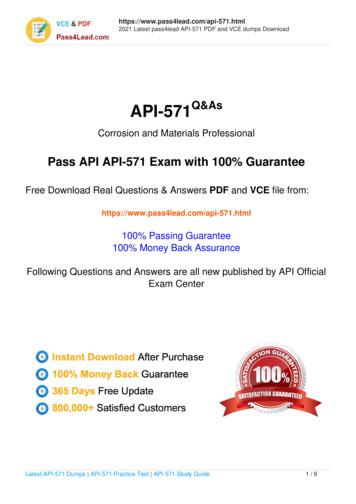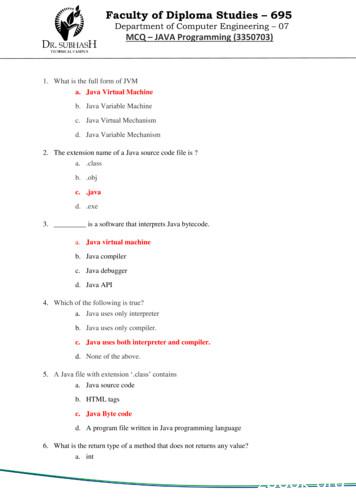Java Persistence API Mini Book - Java Code Geeks
First steps and detailed concepts Java Persistence API Mini Book Hebert Coelho Byron Kiourtzoglou
JPA Mini Book www.javacodegeeks.com Table of Contents Reasons that led to the creation of JPA.3 What is JPA? What is a JPA Implementation?.4 What is the persistence.xml file used for? And its configurations?. 5 Entity definitions. What are the Logic and Physical annotations?.8 Id Generation: Definition, using Identity or Sequence. 10 Identity.11 Sequence.12 Id Generation: TableGenerator and Auto .13 TableGenerator. 13 Auto.15 Simple Composite Key. 15 @IdClass. 15 @Embeddable. 18 Complex Composite Key.20 How to get an EntityManager.24 Mapping two or more tables in one entity. 25 Mapping Hierarchy: MappedSuperclass.25 Mapping Hierarchy: Single Table.27 Mapping Hierarchy: Joined.29 Mapping Hierarchy: Table per Concrete Class. 31 Pros/Cons of each hierarchy mapping approach.33 Embedded Objects. 34 ElementCollection – how to map a list of values into a class.35 OneToOne unidirectional and bidirectional.36 Unidirectional.36 Bidirectional. 38 There is no such “auto relationship”.38 OneToMany/ManyToOne unidirectional and bidirectional. 39 There is no such “auto relationship”.40 ManyToMany unidirectional and bidirectional.40 There is no such “auto relationship”.43 ManyToMany with extra fields.43 How the Cascade functionality works? How should a developer use the OrphanRemoval? Handling the org.hibernate.TransientObjectException.46 OrphanRemoval.53 How to delete an entity with relationships. Clarify which relationships are raising the exception.54 Creating one EntityManagerFactory by application. 55 Understanding how the Lazy/Eager option works.56 Handling the “cannot simultaneously fetch multiple bags” error. 57 2 of 60
JPA Mini Book www.javacodegeeks.com Reasons that led to the creation of JPA One of the problems of Object Orientation is how to map the objects as the database requires. It is possible to have a class with the name Car but its data is persisted in a table named TB CAR. The table name is just the beginning of the problem, what if the Car class has the attribute “name” but in the database you find the column STR NAME CAR? The basic Java framework to access the database is JDBC. Unfortunately, with JDBC, a lot of hand work is needed to convert a database query result into Java classes. In the code snippet bellow we demonstrate how to transform a JDBC query result into Car objects: import java.sql.*; import java.util.LinkedList; import java.util.List; public class MainWithJDBC { public static void main(String[] args) throws Exception { Class.forName("org.hsqldb.jdbcDriver"); Connection connection // get a valid connection Statement statement connection.createStatement(); ResultSet rs statement.executeQuery("SELECT \"Id\", \"Name\" FROM \"Car\""); List Car cars new LinkedList Car (); while(rs.next()){ Car car new Car(); car.setId(rs.getInt("Id")); car.setName(rs.getString("Name")); cars.add(car); } for (Car car : cars) { System.out.println("Car id: " car.getId() " Car Name: " car.getName()); } connection.close(); } } As you can understand there is a lot of boilerplate code involved using this approach. Just imagine the Car class the have not two but thirty attributes To make things even worse, imagine a class with 30 attributes and with a relationship to another class that has 30 attributes also e.g. a Car class may maintain a list of Person classes 3 of 60
JPA Mini Book www.javacodegeeks.com representing the drivers of the specific car where the Person class may have 30 attributes to be populated. Other disadvantages of JDBC is its portability. The query syntax will change from one database to another. For example with Oracle database the command ROWNUM is used to limit the amount of returned lines, whereas with SqlServer the command is TOP. Application portability is a problematic issue when database native queries are used. There are several solutions to this kind of problem, e.g. a separate file with all query code could be stored outside the application deployable file. With this approach for each database vendor a sql specific file would be required. It is possible to find other problems when developing with JDBC like: update a database table and its relationships, do not leave any orphans records or an easy way to use hierarchy. What is JPA? What is a JPA Implementation? JPA was created as a solution to the problems mentioned earlier. JPA allows us to work with Java classes as it provides a transparent layer to each database specific details; JPA will do the hard work of mapping table to class structure and semantics for the developer. An easy definition to JPA is: “A group of specifications (a lot of texts, regularizations and Java Interfaces) to define how a JPA implementation should behave”. There are many JPA implementations available both free and paid, e.g. Hibernate, OpenJPA, EclipseLink and the “new born” Batoo etc. Most JPA implementations are free to add extra codes, annotations that are not present in the JPA specification, but must conform to the JPA specification scemantics. The main JPA feature to address application portability is the ability to map database tables into the classes. In the following sections we will demonstrate how it is possible to map the column of a table into a Java class field regardless of the names of both the batabase column and Java class field. JPA created a database language named JPQL to perform database queries. The advantage of JPQL is that the query can be executed in all databases. SELECT id, name, color, age, doors FROM Car The query above could be translated to the JPQL below: 4 of 60
JPA Mini Book www.javacodegeeks.com SELECT c FROM Car c Notice that the result of the query above is “c”, that means, a car object and not the fields/values found in the database table. JPA will create the object automatically. If you want to see several ways to run a database query with JPA click here. JPA will be responsible to translate the JPQL query to the database native query; the developer will not need to worry about which is the required sql database syntax. What is the persistence.xml file used for? And its configurations? The persistence.xml file is responsible for all JPA evironment configuration; it can hold database, application and JPA implementation specific configuration. In the persistence.xml code presented here we use the EclipseLink JPA implementation specific configuration, but the concept and the theory applied to the Java classes in this post can be applied when using any JPA implementation framewrok available. The persistence.xml file must be located in a META-INF folder in the same path as the Java classes. Below is a picture that shows where the file should be placed: This picture is valid when using Eclipse IDE. For Netbeans it is necessary to check its documentation as of where the correct place to put the file is. If you got the error message: “Could not find any META-INF/persistence.xml file in the classpath” here are some tips that you can check: Open the generated WAR file and check if the persistence.xml is located at “/WEBINF/classes/META-INF/”. If the file is automatically generated and is not there your error is at the WAR creation, you need to put the persistence.xml file where the IDE expects. If the artifact 5 of 60
JPA Mini Book www.javacodegeeks.com creation is done manually check the creation script (ant, maven). If your project is deployed with EAR file check if the persistence.xml file is in the EJB jar root. If the file is automatically generated and is not there your error is at the WAR creation, you need to put the persistence.xml file where the IDE expects. If the artifact creation is manually check the creation script (ant, maven). If your project is a JSE project (desktop) you should check if the file is not in the folder “METAINF”. As default behavior the JPA will search in the JAR root for the folder and file: “/METAINF/persistence.xml”. Check if the file has the name: “persistence.xml”. The file must have the name with all letters in lowercase. If JPA cannot find the file the error above will be displayed. As a general rule, it is a good practice to put the file as displayed above. Check below a sample of persistence.xml: ?xml version "1.0" encoding "UTF-8"? persistence version "2.0" xmlns "http://java.sun.com/xml/ns/persistence" xmlns:xsi "http://www.w3.org/2001/XMLSchema-instance" xsi:schemaLocation "http://java.sun.com/xml/ns/persistence http://java.sun.com/xml/ns/persistence/persistence 2 0.xsd" persistence-unit name "MyPU" transaction-type "RESOURCE LOCAL" provider org.eclipse.persistence.jpa.PersistenceProvider /provider class page20.Person /class class page20.Cellular /class class page20.Call /class class page20.Dog /class exclude-unlisted-classes true /exclude-unlisted-classes properties property name "javax.persistence.jdbc.driver" value "org.hsqldb.jdbcDriver" / property name "javax.persistence.jdbc.url" value "jdbc:hsqldb:mem:myDataBase" / property name "javax.persistence.jdbc.user" value "sa" / property name "javax.persistence.jdbc.password" value "" / property name "eclipselink.ddl-generation" value "create-tables" / property name "eclipselink.logging.level" value "FINEST" / /properties /persistence-unit persistence-unit name "PostgresPU" transaction-type "RESOURCE LOCAL" provider org.eclipse.persistence.jpa.PersistenceProvider /provider class page26.Car /class class page26.Dog /class 6 of 60
JPA Mini Book www.javacodegeeks.com class page26.Person /class exclude-unlisted-classes true /exclude-unlisted-classes properties property name "javax.persistence.jdbc.url" value "jdbc:postgresql://localhost/JpaRelationships" / property name "javax.persistence.jdbc.driver" value "org.postgresql.Driver" / property name "javax.persistence.jdbc.user" value "postgres" / property name "javax.persistence.jdbc.password" value "postgres" / !-- property name "eclipselink.ddl-generation" value "drop-and-create-tables" / -- property name "eclipselink.ddl-generation" value "create-tables" / !-- property name "eclipselink.logging.level" value "FINEST" / -- /properties /persistence-unit /persistence About the code above: persistence-unit name ”MyPU” with this configuration it is possible to define the Persistence Unit name. The Persistence Unit can be understood as the JPA universe of your application. It contains information about all classes, relationships, keys and others configurations all relating the database to your application. It is possible to add more than one Persistence Unit at the same persistence.xml file as displayed in the code above. transaction-type ”RESOURCE LOCAL” Define the transaction type. Two values are allowed here: RESOURCE LOCAL and JTA. For desktop applications RESOURCE LOCAL should be use; for web application both values can be used, the correct value depends on the application design. provider org.eclipse.persistence.jpa.PersistenceProvider /provider Defines the JPA implementation provider. The provider is the application JPA implementation. If your application is using Hibernate, the provider value should be “org.hibernate.ejb.HibernatePersistence” and for OpenJPA derImpl”. class /class Used to declare the Java classes. In a JEE/JSE usually this is not required; e.g. for a Hibernate desktop application there is no need to declare the classes with this tags, but with EclipseLink and OpenJPA requires the presence of the class tag. exclude-unlisted-classes true /exclude-unlisted-classes this configurations defines that if a class is not listed in the persistence.xml it should not be handled as an entity (we will see more about entity in the next page) in the Persistence Unit. This configuration is very useful for applications with more than one Persistence Units, where an Entity should appear in one database but not in the other. It is possible to comment a code use the tag !– – properties It is possible to add specific JPA implementations configurations. Values like driver, password and user it is normal to find it to all implementations; usually these values are written in the persistence.xml file for a RESOUCE LOCAL application. To JTA applications the datasources are used by the containers. A datasource can be specified with the tags jta-data- 7 of 60
JPA Mini Book www.javacodegeeks.com source /jta-data-source non-jta-data-source /non-jta-data-source . Some JBoss versions require the data source declaration to be present even if the connection is local. Two configurations are worth mentioning: Configurations Implementation Used for eclipselink.ddl-generation EclipseLink hibernate.hbm2ddl.auto Hibernate openjpa.jdbc.SynchronizeMappings OpenJPA Will activate the automatically database table creation, or just validate the database schema against the JPA configuration. eclipselink.logging.level EclipseLink org.hibernate.SQL.level FINEST org.hibernate.type.level FINEST Hibernate openjpa.Log OpenJPA Will define the LOG level of the JPA implementation. On the internet you will find the allowed values to each implementation. Entity definitions. What are the Logic and Physical annotations? For JPA to correctly map database tables into Java classes the concept of Entity was created. An Entity must be created to support the same database table structure; thus JPA handles table data modification through an entity. For a Java class to be considerate an Entity it must follow the rules below: To be annotated with @Entity A public constructor without arguments The Java class will need to have a field with the @Id annotation The class below follows all the requirements to be considerate an entity: import javax.persistence.Entity; import javax.persistence.Id; @Entity public class Car { 8 of 60
JPA Mini Book www.javacodegeeks.com public Car(){ } public Car(int id){ this.id id; } // Just to show that there is no need to have get/set when we talk about JPA Id @Id private int id; private String name; public String getName() { return name; } public void setName(String name) { this.name name; } } About the code above: The class has the annotation @Entity above its name There is an attribute considered the id of the class that is annotated with @Id. Every entity must have an id. Usually this field is a sequential integer field, but it can be a String or other allowed values Notice that there is no get/set for the id attribute. For JPA is concidered that an entity's id is immutable, so there is no need to edit the id value. The presence of a public constructor without arguments is mandatory. Other constructors may be added As shown in the code snippet above we only used two annotations, one to define an entity and another to declare the "id" field; by default JPA will look for a table named CAR in the database with columns named ID and NAME. By default JPA will use the class name and the class attribute names to find the tables and its structures. According to the book “Pro JPA 2” we can define the JPA annotations in two ways: Logical annotations and Physical annotations. The physical annotations will map the configuration of the database into the class. The logical annotations will define the application modeling. Check the code below: import java.util.List; import javax.persistence.*; @Entity @Table(name "TB PERSON 02837") 9 of 60
JPA Mini Book www.javacodegeeks.com public class Person { @Id @GeneratedValue(strategy GenerationType.AUTO) private int id; @Basic(fetch FetchType.LAZY) @Column(name "PERSON NAME", length 100, unique true, nullable false) private String name; @OneToMany private List Car cars; public String getName() { return name; } public void setName(String name) { this.name name; } } In the code snippet above the following annotations are shown: @Entity, @Id and @OneToMany (we will see about this annotation later); these are considered logical annotations. Notice that these annotations do not define anything related to database, but define how a Java class will behave as an Entity. Additionally in the code above we demonstrate another set of annotations: @Table, @Column and @Basic. These annotations will create the relationship between the database table and the entity. It is possible to define the table name, column name and other information regarding the database. This kind of annotations are known as Physical annotations, it is their job to “connect” the database to the JPA code. Its out of the scope of this mini book to present every annotation supported by JPA, but it is very easy to find this information on the internet; e.g.: @Column(name “PERSON NAME”, length 100, unique true, nullable false). The physical annotations are the easier to understand because it looks like database configuration. Id Generation: Definition, using Identity or Sequence As said in previous chapters, every entity must have an id. JPA has the option to automatically generate the entity id. There are three options for automatic id generation: Identity Sequence TableGenerator 10 of 60
JPA Mini Book www.javacodegeeks.com We must have in mind that every database has its own id generation mechanism. Oracle and Postgres databases use the Sequence approach, SqlServer and MySQL use the Identity approach. It is not possible to use an id generation approach in a server when the server does not support it. The following Java types are allowed to be used for an id attribute: byte/Byte, int/Integer, short/Short, long/Long, char/Character, String, BigInteger, java.util.Date and java.sql.Date. Identity This is the simplest id generation approach. Just annotate the id field like below: import import import import javax.persistence.Entity; javax.persistence.GeneratedValue; javax.persistence.GenerationType; javax.persistence.Id; @Entity public class Person { @Id @GeneratedValue(strategy GenerationType.IDENTITY) private int id; private String name; public String getName() { return name; } public void setName(String name) { this.name name; } } The database controls the ID generation, JPA does not act on the id at all. Thus in order to retrieve the id from the databse an entity needs to be persisted first, and after the transaction commits, a query is executed so as to retrieve the generated id for the specific entity. This procedure leads to a small performance degradation, but not something troublesome. The aforementioned id generation approach does not allow allocating ids in memory. We will examine what this ids allocation means in the following chapters. 11 of 60
JPA Mini Book www.javacodegeeks.com Sequence The Sequence approach can be configured like below: import import import import import javax.persistence.Entity; javax.persistence.GeneratedValue; javax.persistence.GenerationType; javax.persistence.Id; javax.persistence.SequenceGenerator; @Entity @SequenceGenerator(name Car.CAR SEQUENCE NAME, sequenceName Car.CAR SEQUENCE NAME, initialValue 10, allocationSize 53) public class Car { public static final String CAR SEQUENCE NAME "CAR SEQUENCE ID"; @Id @GeneratedValue(strategy GenerationType.SEQUENCE, generator CAR SEQUENCE NAME) private int id; private String name; public String getName() { return name; } public void setName(String name) { this.name name; } } About the code above: The @SequenceGenerator annotation will define that there will be a sequence in the database with the specified name (sequenceName attribute). The same sequence could be shared between entities but is not recomended. If we use the Car sequence in the House entity, the id values in the tables would not be sequential; when the first car is persisted the id would be 1, if another car is persisted the id would be 2; when the first house is persisted its id would be 3, this will happen if the House entity uses the same sequence as the Car entity. The attribute "name Car.CAR SEQUENCE NAME" defines the name of the sequence inside the application. Sequence declaration should be done only once. All Entities that will use the same sequence will just have to use the specific sequence name. That is why we assign the sequence name value to a static attribute at the specific entity. The value "sequenceName Car.CAR SEQUENCE NAME" reflects the sequence name at the database level. The "initialValue 10" defines the first id value of the sequence. A developer must be cautious 12 of 60
JPA Mini Book www.javacodegeeks.com with this configuration; if after inserting the first row the application is restarted, JPA will try to insert a new entity with the same value defined in the initialValue attribute. An error message will be displayed indicating that the id is already in use. "allocationSize 53" represents the amount of ids that JPA will store in cache. Works like this: when the application is started JPA will allocate in memory the specified number of ids and will share these values to each new persisted entity. In the code above, the ids would go from 10 (initialValue) up to 63 (initialValue allocationSize). When the number of allocated ids ends JPA will request from the database and allocate in memory 53 more ids. This act of allocating ids into memory is a good approach to optimize server memory, since JPA will not need to trigger the database with every insert so as to get the created id just like with the @Identity approach. The @GeneratedValue(strategy GenerationType.SEQUENCE, generator CAR SEQUENCE NAME) annotation defines that the generation type as SEQUENCE and the name of the generator. Id Generation: TableGenerator and Auto TableGenerator The text below describes how the TableGenerator works: A table is used to store the id values This table has a column that will store the table name and the actual id value So far, this is the only Generation ID approach that allows database portability, without the need of altering the id generation approach. Imagine an application that is running with Postgres and uses a Sequence. If we were to use the same application with SqlServer too we would have to create two distinct artifacts (WAR/JAR/EAR) of it, one for each database – since SqlServer doen not support Sequences. With the TableGenerator approach the same artifact can be used for both databases. Check the code below to see how the TableGenerator approach can be used: import javax.persistence.*; @Entity public class Person { @Id @TableGenerator(name "TABLE GENERATOR", table "ID TABLE", pkColumnName "ID TABLE NAME", pkColumnValue "PERSON ID", valueColumnName "ID TABLE VALUE") @GeneratedValue(strategy GenerationType.TABLE, generator "TABLE GENERATOR") 13 of 60
JPA Mini Book www.javacodegeeks.com private int id; private String name; public String getName() { return name; } public void setName(String name) { this.name name; } } The code above will use the table in the image below (it is possible to configure JPA to create the specific table automatically, just add the needed configuration as presented in the section about persistence.xml): About the code above: “name” Is the TableGenerator id inside the application. “table” Name of the table that will hold the values. “pkColumnName” Column name that will hold the id name. In the code above the column name “id table name” will be used. “valueColumnName” Column name that will hold the id value. “pkColumnValue” Table name that will persist in the table. The default value is the entity name id (entity attribute defined as id). In the code above will be PERSON ID that is the same value described above. initialValue, allocationSize These options can be used in the @TableGenerator annotation also. Check the Sequence approach section above to see how they should be used. It is possible to declare TableGenerator across different entities without the problem of loosing sequenced ids (like the Sequence problem that we saw earlyer). The best practice to use the table generator declartion is in an orm.xml file. This file is used to override JPA configuration through annotations and is out of the scope of this mini book. 14 of 60
JPA Mini Book www.javacodegeeks.com Auto The Auto approach (automatically) allows JPA to choose an approach to use. This is the default value and can be used like below: @Id @GeneratedValue(strategy GenerationType.AUTO) // or just @GeneratedValue private int id; With the Auto approach any strategy can be used by JPA. JPA will choose between the 3 approaches discussed earlyer. Simple Composite Key A simple key is when the id uses just one field. A simple key is used like below: A composite key is needed when more than one attribute is required as an entity id. It is possible to find simple composite key and complex composite key. With a Simple composite key use only plain Java attributes for the id (e.g String, int, ). In the following sections we will disquas all about complex composite key semantics. There are two ways to map a simple composite key, with @IdClass or @EmbeddedId. @IdClass Check the code below: import javax.persistence.*; @Entity @IdClass(CarId.class) public class Car { @Id private int serial; @Id private String brand; 15 of 60
JPA Mini Book www.javacodegeeks.com private String name; public String getName() { return name; } public void setName(String name) { this.name name; } public int getSerial() { return serial; } public void setSerial(int serial) { this.serial serial; } public String getBrand() { return brand; } public void setBrand(String brand) { this.brand brand; } } About the code above; @IdClass(CarId.class) this annotation indicates that the CarId has inside of it the id attributes found in the Car entity. All fields annotated with @Id must be found in the IdClass. It is possible to use the @GeneratedValue annotation with this kind of composite key. For example in the code above it would be possible to use the @GeneratedValue with the "serial" attribute. Check
The basic Java framework to access the database is JDBC. Unfortunately, with JDBC, a lot of hand work is needed to convert a database query result into Java classes. In the code snippet bellow we demonstrate how to transform a JDBC query result into Car objects: import java.sql.*; import java.util.LinkedList; import java.util.List;
java.io Input and output java.lang Language support java.math Arbitrary-precision numbers java.net Networking java.nio "New" (memory-mapped) I/O java.rmi Remote method invocations java.security Security support java.sql Database support java.text Internationalized formatting of text and numbers java.time Dates, time, duration, time zones, etc.
Java Version Java FAQs 2. Java Version 2.1 Used Java Version This is how you find your Java version: Start the Control Panel Java General About. 2.2 Checking Java Version Check Java version on https://www.java.com/de/download/installed.jsp. 2.3 Switching on Java Console Start Control Panel Java Advanced. The following window appears:
JAVA PERSISTENCE API (JPA) 9 Java Persistence API is a source to store business entities as relational entities. It shows how to define a Plain Oriented Java Object (POJO) as an entity and how to manage entities with relations. Class Level Architecture The following image shows the class level architecture of JPA. It shows the core classes and
programmer only deals with the Java filesystem API. The virtual machine then handles translating between this “virtual” API to the true operating system API (see diagram B-2). What is Java? Part 3: Java Applets and Java Web Start Beyond the language, compiler, virtual machine and API, Java has a number of ancillary technolo-gies that .
api 20 e rapid 20e api 20 ne api campy api nh api staph api 20 strep api coryne api listeriaapi 20 c aux api 20 a rapid id 32 a api 50 ch api 50 chb/e 50 chl reagents to be ordered. strips ref microorganisms suspension inoculum transfer medium i
Latest API exams,latest API-571 dumps,API-571 pdf,API-571 vce,API-571 dumps,API-571 exam questions,API-571 new questions,API-571 actual tests,API-571 practice tests,API-571 real exam questions Created Date
3. _ is a software that interprets Java bytecode. a. Java virtual machine b. Java compiler c. Java debugger d. Java API 4. Which of the following is true? a. Java uses only interpreter b. Java uses only compiler. c. Java uses both interpreter and compiler. d. None of the above. 5. A Java file with
“Am I my Brother’s Keeper?” You Bet You Are! James 5:19-20 If every Christian isn’t familiar with 2 Timothy 3:16-17, every Christian should be. There the Apostle Paul made what most believe is the most important statement in the Bible about the Bible. He said: “All Scripture is breathed out by God and profitable for teaching, for reproof, for correction, and for training in .