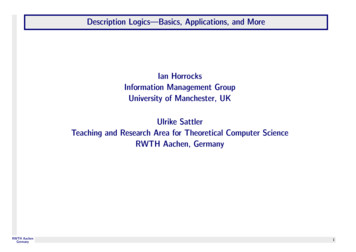Interim PPAP Process V2 3-31-16 - Cummins
PPAP-MetricStream The Interim PPAP Process Revision 2.0 PPAP Functional Workflow Overview In PPAP MetricStream, if a plant is in need of parts before the supplier PPAP is completely approved, the SQIE can create an Interim to temporarily allow the supplier to ship parts for a certain period of time. The Interim, as shown above, is an optional process performed by the SQIE. Once the Warrant has been “Accepted” during the PPAP Review, the Interim hyperlink will become active. Click the Interim link found under Section 10 of the Review PPAP form to begin. 1
PPAP-MetricStream The Interim PPAP Process Revision 2.0 Initiate / Approve - Interim The Warrant must be reviewed and accepted before the Interim PPAP Process can begin. 2
PPAP-MetricStream The Interim PPAP Process Revision 2.0 Once the Warrant has been accepted, the Interim hyperlink will be enabled as seen below in Section 10. Now let’s take a closer look as the Interim Worksheet. 3
PPAP-MetricStream The Interim PPAP Process Revision 2.0 General Information Notes: General Information Purpose: The General Information section will display the following information from the PPAP: Supplier Name Part Name and Number Rev Level Record the end date for the Interim in the Interim Expiry Date. This date must be greater than the current date. Once it is past, the Interim will be marked “Expired” and the supplier can no longer ship parts to Cummins until the PPAP is complete. The SQIE will complete the remaining mandatory fields, Brief Reasons and Enter Comment for Part Functional Approval with up to a 4,000 character text response. 4
PPAP-MetricStream The Interim PPAP Process Revision 1.0 Drawing Change Notes: Drawing Change Required Purpose: If a drawing change is required, select the mandatory field Drawing Change Required to “Yes”. This selection will change all other fields to mandatory. Note: If an Engineering Location needs to be added please contact your BU Administrator. Source Approval Notes: Source Approval Purpose: To receive engineering approval on a part that is functioning properly. If the SQIE selects anything other than “N/A” for Has Source Approval Been Completed?, additional required fields will appear. 5
PPAP-MetricStream The Interim PPAP Process Revision 1.0 Interim Warrant Notes: Interim Warrant Purpose: The moment an Interim is initiated, a snapshot is taken of the PPAP Warrant and stored as Interim Warrant. After this point the Interim Warrant will never change even if the PPAP Warrant changes. Note that a PPAP can only have one Interim and this will be available for the SQIE to Edit until it is either cancelled or expired. The system will automatically display the Part Warrant Disposition as “Interim Approved”. 6
PPAP-MetricStream The Interim PPAP Process Revision 1.0 Interim – Take Action Notes: Interim—Take Action Purpose: There are two values to select in the Action Type field. To allow the supplier to begin shipping parts, select “Approve Interim”. “Cancel Interim” will void the Interim and allow the SQIE to create another Interim later if necessary. The SQIE must also complete the Action Type Comments and provide a reason for the cancelled Interim. Another, easier option for cancelling the Interim is to just click the Exit button. Once the Action Type is selected, click the button to complete. The Interim is now active. The PPAP Status on the SQIE’s My Related PPAPs dashboard will now show “Interim Approved”. 7
PPAP-MetricStream The Interim PPAP Process Revision 1.0 Once the SQIE completes the Initiate / Approve step, the Interim is active and suppliers can begin shipping parts to Cummins. Note that the SQIE can still approve the PPAP after the Interim is active. In this case, the PPAP Status will display as “PPAP Approved-Interim”. In the optional Take Action step, the SQIE may choose to close the Interim or change the Interim Expiry Date by opening the Interim and taking the following action. 8
PPAP-MetricStream The Interim PPAP Process Revision 1.0 Take Action - Interim Interim—Take Action Purpose: The SQIE can update the active Interim by selecting one of the following action types: “Close Interim” Closes the Interim and the PPAP and updates the PPAP Status to “Interim Closed”. “Extend Expiry Date” To extend the use of the Interim, set the Interim Extension Date to a new date. Once the Action Type is selected, click the button to complete. Note: Clicking on the Exit button does not move the workflow forward. You must click on the SUBMIT button. A Warning email notification will be sent to all relevant parties 7 days before the Interim is set to expire. 9
The Interim PPAP Process Revision 2.0 3 Once the Warrant has been accepted, the Interim hyperlink will be enabled as seen below in Section 10. . Rev Level Record the end date for the Interim in the Interim Expiry Date. This date must be greater than the current date. Once it is past, the Interim will be marked
AIAG Compliant Level 3 PPAP (supplier should have a copy of the latest revision level AIAG PPAP Manual for reference). Note; in some instances the OEM PPAP format may be required such as Ford Phased PPAP or Nissan ANPQP PPAP. Evidence of IMDS approval to Summit’s IMDS site
3.0 Production Part Approval Process (PPAP) 3.1 PPAP Submission Requirements JVS requires compliance to the PPAP submission requirements for the AIAG PPAP 4th Edition unless otherwise specified (Reference section 3 of the AIAG manual for when PPAP is required). PPAP parts are to be cle
Level 4 PPAP Requirements as defined by the customer (Ford Production or Service STA) Support documentation to be uploaded into the ePPAP site Level 5 PPAP Product samples Complete supporting data according to the current AIAG PPAP manual. The PPAP documentation
PPAP team assigns the PPAP Submission level during the PPAP request. Generally PPAP Levels differ only on the document submission Vs Retention. Hence it is the responsibility of the supplier to keep updating all the necessary documents at their end per Level 3 requirements and ensure it is
The PPAP file you upload needs to be zipped. It can be in a PDF format or it can be multiple files that are zipped together. Please make sure your file name contains the Delphi part number. Please make sure your PPAP file has the 18 elements of PPAP (as defined in the 4 th edition AIAG PPAP manual), and make sure they are clearly identified
PPAP documents helps manufacturers & suppliers to communicate and approve production designs & processes for the entire stages of manufacturingcycle i.e. before,duringandafter. The PPAP process consists of 18 elements, that are required for approval of production level parts. But there are five elements, which are generally accepted for PPAP .
Phased PPAP ensures that the supplier process has the potential to produce a quality product that consistently meets Ford requirements during an actual production run at the quoted production rate. Phased PPAP separates the PPAP process into three phases: Phase 1 is called 'Quality Verification' Phase 2 is called 'Production Verification'
Description Logic RWTH Aachen Germany 4. Introduction to DL I A Description Logic - mainly characterised by a set of constructors that allow to build complex concepts and roles from atomic ones, concepts correspond to classes / are interpreted as sets of objects, roles correspond to relations / are interpreted as binary relations on objects, Example: Happy Father in the DL ALC Manu (9has-child .