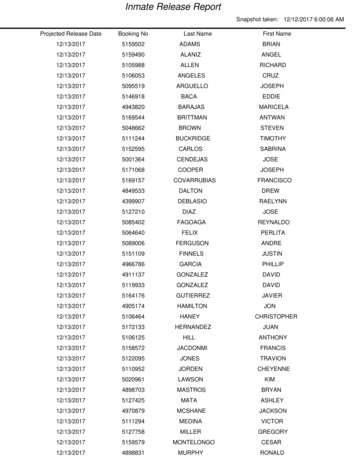MOTIVAIR - Torrentee
motivair 25 John Glenn Drive, #104, Amherst, NY 14228 Phone: (716) 689-0222, FAX: (716) 689-0073 motivair AIR COOLED CHILLERS Model: MPCA0005 – MPCA7200 INSTALLATION, OPERATION, & MAINTENANCE INSTRUCTIONS Specializing Water Cooling Systems Visit our website: www.motivaircorp.com
MANUAL for MPC-A CHILLERS MOTIVAIR LEGAL PROVISIONS, SAFETY INSTRUCTIONS Operator's Responsibility This equipment MUST be installed, maintained & operated by a person or persons qualified for this equipment. This chiller contains refrigeration, water circulation, and electrical components. The person most suited for this equipment is a qualified refrigeration technician with a valid refrigeration licence. Intervention by unauthorized or unqualified parties may invalidate the warranty. WARNING Operation of this system involves potentially Iethal dangers (high voltage and high pressures). Therefore, all safety precautions and warnings described in this manual must be precisely observed. Otherwise, severe or fatal injury may be caused. SAFETY INSTRUCTIONS The installation, start-up and maintenance of these devices is dangerous, because: high pressures are generated in the equipment electrical parts are energized the equipment contains hot pipes rotating parts (fans) can cause injury. The devices themselves may be installed in a dangerous position (e.g. roof, etc.) Fans can start without warning. For these reasons, the equipment must be installed and connected to the electricity/water installations by qualified companies only. Start-up and maintenance must be conducted by a qualified refrigeration company only. Simple maintenance operations on the devices - without opening them - may be performed by the operator. All other work must be performed by specially qualified personnel.
MOTIVAIR Foundation Installation site MANUAL for MPC-A CHILLERS FONDATIONS, INSTALLATION All chillers must be mounted on a solid, horizontal surface, suitable for the weight of the chiller. Note the chiller weight is increased by filling with water. Observe all local regulations. Must be dry and protected against freezing. The room temperature must not be colder than 41 F. The system must be installed horizontally. The components are not suitable for exterior installation, without factory modification and approval. Consult Motivair if chiller will be installed outdoors. Installation Compliance with the following basic rules for the installation of chillers with axial fans wiIl ensure problem-free operation and the rated refrigeration capacity. Basic rules: 1. The condenser air is blown out vertically or horizontally. 2. Do not install the chiller close to heat sources. Heated air intake must be avoided. 3. The condenser fans are rated for ZERO external static pressure. They do not have the capacity to push air through ducting, which means that NO DUCTS OR MUFFLERS may be used on the inlet or outlet of the chillers. 4. No air short-circuit is permitted, i.e. the heated discharge air from the condenser fans must never be drawn back into the condenser inlet. This will occur if the chiller is too close to a wall, or a low ceiling, or other obstructions. Structure-transmitted noise It is possible that noise or vibration may be transmitted through the ground, or building structure. If this occurs, it may be necessary to install a vibration elimination device. The construction specifications of the customer/engineering contractor regarding structure transmitted noise or vibration must be observed. Vibration May be transmitted through the chilled water piping. This can be avoided by the use of flexible piping connections. Clearances Must be maintained for servicing and ventilation purposes. All removable side panels must be available for service. A minimum of 3 feet on all sides is required. Consult Motivair for irregular space requirements.
MOTIVAIR MANUAL for MPC-A CHILLERS SITE HANDLING LIFTING - UNLOADING – POSITIONING Notices (symbols) –on device packing must be observed Check the center of gravity of the chiller Use appropriate unloading equipment. Remove protective film from metal panels before use. MANUFACTURER'S NOTE The chiller may be damaged by: Dropping or tipping it on the ground. Pulling the chiller by cords, straps, etc. Lifting the chiller by its piping system. Excessive shaking by cranes Damage of this type is not covered by warranty. MAX 45
MANUAL for MPC-A MOTIVAIR ELECTRICAL MAIN ELECTRICAL POWER CONNECTION The connection of the chiller to the main electrical power supply must be carried out by a licensed electrician, and in strict accordance with Local Safety Standards and electrical codes. The manufacturer of the chiller accepts NO LIABILITY for the installation, or work performed by the customer or the installing contractor. ELECTRICAL COMPONENTS Factory-wired electrical panel The control panel mounted in the chiller contains all necessary controls for the chiller . Additional wiring in the panel Additional wiring is permitted but must not modify the original condition of the factory-installed wiring. All changes must be recorded in the original wiring diagram and must be available to the manufacturer. WIRING DIAGRAM INSPECTION Check that the wiring diagram supplied with the chiller is correct and complete: 1. System designation 2. Order number (see nameplate) 3. Electrical data on wiring diagram - cover sheet MAX.RUNNING CURRENT FLA MPCA0005 MPCA0010 MPCA0150 MPCA0200 MPCA0300 230V/60Hz/1 /PE 230V/60Hz/1 /PE 460V/60Hz/3 /PE 460V/60Hz/3 /PE 460V/60Hz/3 /PE 9 Amp 11A 9A 11A 15A MPCA0500 MPCA0800 MPCA1000 MPCA1200 MPCA2200 MPCA3000 MPCA3500 MPCA4000 MPCA5000 MPCA6000 MPCA7200 460V/60Hz/3 /PE 460V/60Hz/3 /PE 460V/60Hz/3 /PE 460V/60Hz/3 /PE 460V/60Hz/3 /PE 460V/60Hz/3 /PE 460V/60Hz/3 /PE 460V/60Hz/3 /PE 460V/60Hz/3 /PE 460V/60Hz/3 /PE 460V/60Hz/3 /PE 19A 28A 33A 40A 64A 76A 92A 108A 126A 148A 150A MAIN VOLTAGE SUPPLY MPC-A 0005 - 0010 MPC-A 0150- 7200 230V/1/60 (3 wire) 460V/3/60 (4 wire) The permissible voltage tolerance is 5%. These values are BINDING and COMPULSORY. INFORMATION ON EXTERNAL WIRING Main power feed If for local code or other reasons the cable size of the power supply is larger than the terminal size on the main disconnect switch or power block: 1. A junction box must be fitted to the chiller in compliance with local codes in order to reduce the cable cross-section, or 2. The main disconnect switch or power block of the chiller must be replaced (prior approval of the manufacturer is required). CAUTION – MANUFACTURER’S NOTICE The main disconnect switch in the control panel must be switched OFF before any site wiring work, Do not switch on the control microprocessor until commissioning/start up has been successfully completed, or this may invalidate the manufacturer’s warranty. Model Information: REFER TO DATA ON PLAQUE FOR EACH MODEL
MOTIVAIR MANUAL for MPC-A WATER CIRCUIT CH I L L ED W A TER/ G L Y CO L Ensure that the water circuit is maintained at the correct pressure by installing an appropriately sized diaphragm expansion tank close to the inlet of the chiller. The return side of the chiller must be 5-10 psig when the pump is running. Install temperature and pressure gauges at 7. the inlet and outlet of the chiller and the heat load to insure easy inspection and maintenance 8. All chilled water lines should be insulated. Only insulate pipes AFTER testing the circuit for leaks. 6. MANUFACTURER'S SPECIFICATIONS The chiller circuit must be 100% filled with water for opperation. If the cooling process causes a loss a water in the circuit, an automatic water make-up valve must be installed. lnsufficient water content of the system wiIl lead to 1. Safety devices 2. Controls, due to compressor fluctuations/ hunting (frequent switching) 3. Cooling capacity. If the water content of the complete system is too low, an additional reservoir may be installed on the chilled water inlet side of the chiller. OnIy operate the chiller with the flow switch (supplied), that switches off the chiller in the event of insufficient water or a faulty pump. If this condition is not satisfied: ALL WARRANTY CLAIMS SHALL BE INVALID. A flow meter and an automatic water make-up system can be purchased from the factory. Water piping and connection to the chiller must conform with all generally accepted piping practices and local codes. All piping should be performed by a qualified person or company. The following specifications are intended to prevent damage to the chiller. unnecessary pressure drop ensuring correct pipe sizes and routing. (pages 28-31) for additional information on how to install & vent a chilled water piping system. G L Y CO L I N CI RCU I T Glycol mixture The following basic rules must be observed: 1. The freezing point of the mixture must be COLD WATER PIPING 1. Avoid NOTE: See Water Circuit Appendix A by 2. Connect the chiller with vibration eliminators to avoid transmission of noise or vibration 3. Fit shut-off valves on both sides of the chiller so that maintenance and repair work can be performed without draining the piping system. 4. Fit a filter or Y-strainer (40 mesh) to the chiller inlet to protect the evaporator and pump from foreign particles. 5. IMPORTANT: Filter/strainer must be installed, or blockage of the evaporator may occur 6. Fit automatic vents at all local high points of the piping system to eliminate air locks. See chilled water system diagram for location. lower than the minimum evaporation temperature, or the lowest outside piping temperature, whichever is the lower. 2. See correction factors for glycol concentration on back page of chiller brochure. 3. Use only an industrial-grade inhibited ethylene glycol or food-grade propylene glycol solution. DO NOT use auto antifreeze. 4. Check the pH-value of the solution. lt should be about 9 and must never be less than 7.5. 5. Check the pH-value regularly (maintenance). 6. DO NOT use galvanized piping or fittings IMPORTANT: NEVER change the antifreeze alarm on chiller without written authorization from factory. WARRANTY WILL BE VOID WARNING! The glycol/water mixture must not be discharged into the normal water drainage system. lt must be collected in suitable containers and disposed of in accordance with legal regulations.
MANUAL for MPC-A 0005- 0010 MOTIVAIR FRONT PANEL 1. MAIN SWITCH 6. ELECTRONIC THERMOSTAT Function Disconnects the power supply of device This system is controlled by an electronic thermostat. The essential operating data and information are shown by the display. Activation starts and stops the chiller O power supply is OFF I power supply is ON DISPLAY – Normal Mode: XX.X actual temperature of the chilled water in the chiller tank. DISPLAY ON – CHILLER IS OPERATING, SEE DIXEL CONTROL DESCRIPTION (included). KEYS: WARNING High voltage – Danger of fatal injury Do not open the control panel before isolating the incoming power supply; the power supply of input terminal remains ON. SET pressed for more 5 sec. To view the factory SET POINT (UP) increases the displayed value (DOWN) decreases the displayed value Comp (*) indicates compressor ON INDICATORS FUNCTION ON 3. PUMP Pump is on 7. PUMP GAUGE Indicates the external pressure of the water pump 4. COMPRESSOR Compressor is on N.B. MPCA0005 has only main switch (1) and mechanical thermostat (6) for regulation. CAUTION PUMP PRESSURE 15 – 35 PSIG
MANUAL for MPC-A 0150-0300 MOTIVAIR 1. FRONT PANEL 6. MAIN SWITCH Function 2, Disconnects the power supply of chiller WORKING SWITCH ELECTRONIC THERMOSTAT This system is controlled by an electronic thermostat. The essential operating data and information are displayed by the display. Activation OnIy for starting and stoping the chiller circulation pump. Switch must be on to start chiller opperaion. DISPLAY – Normal Mode: XX.X actual temperature of the chilled water inside the storage tank. O power supply is OFF DISPLAY ON – CHILLER IS WORKING, SEE DIXEL DESCRIPTION (included). I power supply is ON KEYS: WARNING High voltage – Danger of fatal injury Do not open the control panel before isolating the incoming power supply; the power supply of input terminal remains ON. INDICATORS FUNCTION (ON) 3. LINE electric circuit is on SET pressed for more 5 sec. To view the factory SET POINT (UP) pressed increases the displayed value (DOWN) pressed decreases the displayed value Comp ( ) 7. indicates compressor ON PUMP PRESSURE GAUGE Indicates the pressure of the water pump 4. COMPRESSOR Compressor is working 5. ALARM Intervention of protection device CAUTION PUMP PRESSURE 15 – 35 PSIG
MOTIVAIR MANUAL for MPC-A 0005 - 0300 DIXEL CONROLS Single Stage Thermostat XR10C Contents 1. GENERAL WARNING 2. GENERAL DESCRIPTION 3. CONTROLLING LOADS 4. FRONT PANEL COMMANDS 5. LIST OF PARAMETERS 6. INSTALLATION AND MOUNTING 7. ELECTRICAL CONNECTIONS 8. ALARM SIGNALS 9. TECHNICAL DATA 10. CONNECTIONS 11. DEFAULT SETTING VALUES G E N E RA L W A RN I N G Please read before using this manual This manual is part of the product and should be kept near the instrument for easy and quick reference. The instrument shall not be used for purposes different from those described hereunder. It cannot be used as a safety device. Safety Precautions Check the supply voltage is correct before connecting the instrument. Do not expose to water or moisture: use the controller only within the operating limits avoiding sudden temperature changes with high atmospheric humidity to prevent formation of condensation Warning: disconnect all electrical connections before any kind of maintenance. The instrument must not be opened. Fit the probe where it is not accessible by the end user. In case of failure or faulty operation send the instrument back to the distributor or to “Dixell s.r.l.” (see address) with a detailed description of the fault. Consider the maximum current which can be applied to each relay (see Technical Data). Ensure that the wires for probes, loads and the power supply are separated and far enough from each other, without crossing or intertwining. In case of applications in industrial environments, the use of mains filters (our mod. FT1) in parallel with inductive loads could be useful. Ge n e ral d e s cri p t i o n Model XR10C, 32 x 74 mm format, is a single stage temperature controller suitable for applications in the field of refrigeration or heating. C o n t ro l l i n g l o ad s The regulation output The regulation is performed according to the temperature measured by the probe. The instruments are provided with the CH programmable parameter which enables the user to set the regulation both for heating or cooling applications: · CH CL: cooling applications · CH Ht: heating applications CH CL: cooling applications. The Hy value is automatically set above the Set Point. If the temperature increases and reaches set point plus differential the compressor is started and then turned off when the temperature reaches the set point value again. CH ht: heating application. The Hy value is automatically set under the Set Point. If the temperature decreases and reaches set point minus differential the regulation output is activated and then turned off when the temperature reaches the set point value again. F ro n t p an e l co m m an d s SET: To display target set point, In programming mode it selects a parameter or confirm an operation. è (UP): To see the max stored temperature; in programming mode it browses the parameter codes or increases the displayed value. à (DOWN) To see the min stored temperature; in programming mode it browses the parameter codes or increases the displayed value. KEY COMBINATIONS: è à To lock & unlock the keyboard. SET à To enter in programming mode. SET è To return to the room temperature display. MEANING of LEDS Each LED function is described in the following table. LED MODE FUNCTION ON Output enabled Flashin -Programming Phase (flashing with g LED1) - Anti-short cycle delay enabled LED1 Flashin Programming Phase (flashing with g ) HOW TO SEE THE MIN TEMPERATURE 1. 2. Press and release the à key. The “Lo” message will be displayed followed by the minimum temperature recorded. 3. By pressing the à key again or by waiting 5s the normal display will be restored. HOW TO SEE THE MAX TEMPERATURE 1. Press and release the è key. 2. The “Hi” message will be displayed followed by the maximum
MOTIVAIR MANUAL for MPC-A 0005 - 0300 DIXEL CONTROLS temperature recorded. 3. By pressing the è key again or by waiting 5s the normal display will be restored. HOW TO RESET THE max OR min TEMPERATURE RECORDED 1. Hold press the SET key for more than 3s, while the max. or min temperature is displayed. (rSt message will be displayed) 2. To confirm the operation the “rSt” message starts blinking and the normal temperature will be displayed. HOW TO SEE THE SETPOINT To exit: Press SET è or wait 15s without pressing a key. NOTE: the set value is stored even when the procedure is exited by waiting the timeout to expire. HOW TO MOVE A PARAMETER FROM THE HIDDEN MENU TO THE FIRST LEVEL AND VICEVERSA. Each parameter present in the HIDDEN MENU can be removed or put into “THE FIRST LEVEL” (user level) by pressing “SET à”. In HIDDEN MENU when a parameter is present in Fisrt Level the decimal point is on. HOW TO LOCK THE KEYBOARD 1) Push and immediately release the SET key: the display will show the Set point value; 2) Push and immediately release the SET key or wait for 5 seconds to display the probe value again. 1. 2. 3. Keep pressed for more than 3 s the è and à keys. The “POF” message will be displayed and the keyboard will be locked. At this point it will be possible only to see the set point or the MAX o Min temperature stored If a key is pressed more than 3s the “POF” message will be displayed. TO UNLOCK THE KEYBOARD HOW TO CHANGE THE SETPOINT Keep pressed together for more than 3s the UP and DOWN keys. L i s t o f Pa r a m e t e r s NOTE: the parameters preceded by dots are only in the Hidden Menu. REGULATION 1) 2) 3) Push the SET key for more than 2 seconds to change the Set point value; LED starts The value of the set point will be displayed and the blinking; To change the Set value use the è or à arrows within 10s. 4) To memorise the new set point value push the SET key again or wait 10s. Changing a parameter’s value To change the parameter’s value operate as follows: 1. Enter the Programming mode by pressing the Set and DOWN key for 3s start blinking). (LED 1 and 2. Select the required parameter. LED is 3. Press the “SET” key to display its value (Now only the blinking). 4. Use è or à to change its value. 5.Press “SET” to store the new value and move to the following parameter. To exit: Press SET è or wait 15s without pressing a key. NOTE: the set value is stored even when the procedure is exited by waiting the time-out to expire. THE HIDDEN MENU The hidden menu Includes all the parameters of the instrument. HOW TO ENTER THE HIDDEN MENU 1. Enter the Programming mode by pressing the Set à key for 3s (LED 1 and start blinking). 2.When a parameter is displayed keep pressed the Set à for more than 7s. The Pr2 label will be displayed immediately followed from the HY parameter. NOW YOU ARE IN THE HIDDEN MENU. 3. Select the required parameter. 4. Press the “SET” key to display its value (Now only the blinking). LED is 5.Use è or à to change its value. 6.Press “SET” to store the new value and move to the following parameter. Hy Differential: (0,1 25,5 C / 1 255 F) Intervention differential for set point. Cooling: Compressor Cut IN is Set Point Plus Differential (Hy). Compressor Cut OUT is when the temperature reaches the set point. Heating: Compressor Cut IN is Set Point minus Differential (Hy). Compressor Cut OUT is when the temperature reaches the set point. LS Minimum set point: (- 50 C SET / -58 F SET): Sets the minimum acceptable value for the set point. US Maximum set point: (SET 150 C / SET 302 F). Set the maximum acceptable value for set point. Ot Thermostat probe calibration: (-12.0 12.0 C; -120 120 F) allows to adjust possible offset of the thermostat probe. OdS Outputs activation delay at start up: (0 255min) This function is enabled at the initial start up of the instrument and inhibits any output activation for the period of time set in the parameter. AC Anti-short cycle delay: (0 50 min) minimum interval between the compressor stop and the following restart. COn Compressor ON time with faulty probe: (0 255 min) time during which the compressor is active in case of faulty thermostat probe. With COn 0 compressor is always OFF. COF Compressor OFF time with faulty probe: (0 255 min) time during which the compressor is OFF in case of faulty thermostat probe. With COF 0 compressor is always active. CH Type of action: CL cooling; Ht heating. DISPLAY CF Temperature measurement unit: C Celsius; F Fahrenheit. WARNING: When the measurement unit is changed the SET point and the values of the parameters Hy, LS, US, Ot, ALU and ALL have to be checked and modified) rES Resolution (for C): (in 1 C; dE 0.1 C) allows decimal point display. ALARMS ALC Temperature alarms configuration: (Ab; rE) (Ab absolute temperature: alarm temperature is given by the ALL or ALU values. rE temperature alarms are referred to the set point. Temperature alarm is enabled when the temperature exceeds the “SET ALU” or “SET-ALL” values. ALU MAXIMUM temperature alarm: (ALL 150 C; ALL 302 F) when this temperature is reached the alarm is enabled, after the “Ald” delay time. ALL Minimum temperature alarm: (-50.0 C ALU; -58 F ALU) when this temperature is reached the alarm is enabled, after the “Ald” delay time.
MOTIVAIR MANUAL for MPC-A 0005 - 0300 DIXEL CONTROLS ALd Temperature alarm delay: (0 255 min) time interval between the detection of an alarm condition and alarm signalling. dAO Exclusion of temperature alarm at startup: (from 0.0 min to 23.5h) time interval between the detection of the temperature alarm condition after instrument power on and alarm signalling. OTHER PbC Probe selection: (Ptc PTC probe; ntc NTC probe). It allows to select the kind of probe. I n s ta l l a ti o n a n d m o u n ti n g Instrument XR10C shall be mounted on panel, in a 29x71 mm hole, and fixed using the special bracket supplied. The ambient temperature range allowed for correct operation is 0 - 60 C. Avoid places subject to strong vibrations, corrosive gases, excessive dirt or humidity. The same recommendations apply to probes. Let air circulate by the cooling holes. SPST relay 20(8)A; 250Vac Data storing: on the non-volatile memory (EEPROM). Operating temperature: 0 60 C. Storage temperature: -30 85 C. Relative humidity: 20 85% (no condensing) Measuring and regulation range: PTC probe: -50 150 C (-58 302 F) NTC probe: -40 110 C (-58 230 F) Resolution: 0,1 C or 1 C or 1 F (selectable). Accuracy (ambient temp. 25 C): 0,7 C 1 digit Co n n e c ti o n s XR10C: 12Vac/dc; COMPRESS. 8a El e c tr i c a l c o n n e c ti o n s The instrument are provided with screw terminal block to connect cables with a cross section up to 2,5 mm2. Before connecting cables make sure the power supply complies with the instrument’s requirements. Separate the probe cables from the power supply cables, from the outputs and the power connections. Do not exceed the maximum current allowed on each relay, in case of heavier loads use a suitable external relay. Probe connection The probes shall be mounted with the bulb upwards to prevent damages due to casual liquid infiltration. It is recommended to place probe away from air streams to correctly measure the average room temperature. XR10C: 12Vac/dc; COMPRESS. A L A RM S I G NA L S Messag Cause Outputs e “EE” Memory failure “P1” Room probe Compressor output failure according to par. “Con” and “COF” “HA” Maximum Outputs unchanged. temperature alarm “LA” Minimum Outputs unchanged. temperature alarm Alarm “EE” The instrument is provided with an internal check verifying memory integrity. Alarm “EE” flashes when a failure in the internal memory is detected. In such case call the service. Alarm recovery Probe alarm “P1”, starts some seconds after the fault in the probe; it automatically stops some seconds after the probe restarts normal operation. Check connections before replacing the probe. Temperature alarms “HA” and “LA” automatically stop as soon as the thermostat temperature returns to normal values. te c hn i c a l d a ta Housing: self extinguishing ABS. Case: frontal 32x74 mm; depth 60mm; Mounting: panel mounting in a 71x29 mm panel cut-out Frontal protection: IP65 Connections: Screw terminal block 2,5 mm2 wiring. Power supply: 12Vac/dc, 10% (optional 230, 110, 10%, 50/60Hz) Power absorption: 3VA max. Display: 3 digits, red LED, 14,2 mm high. Inputs: 1 PTC probe or NTC probe Relay outputs compressor SPDT relay 8(3) A, 250Vac or 20a XR10C: 230Vac; COMPRESS. 8a XR10C: 230Vac; COMPRESS. 20a
MOTIVAIR MANUAL for MPC-A 0005 - 0300 DIXEL CONTROLS d e f a u l t s e tti n g v a l u e s Label Name Range Cooling C/ F Heating C/ F LS US 5/41 5/41 0,1 25.5 C/ 1 255 F 2/4 2/4 Minimum set point -50 C SET/ -58 F SET -50/-58 -50/-58 US Maximum set point SET 150 C/ SET 302 F 150/302 150/302 Ot Thermostat probe calibration -12 12 C / -120 120 F 0/0 0/0 0 255 min 0 0 Set Set point Hy Differential LS OdS Outputs delay at start up AC Anti-short cycle delay 0 50 min 1 0 COn Compressor ON time with faulty probe 0 255 min 30 0 COF Compressor OFF time with faulty probe 0 255 min 30 5 CH Type of action (cooling, heating) CL , Ht CL Ht CF Temperature measurement unit C F C/ F C/ F rES Resolution in dE dE/- dE/- ALc Temperat. alarms configuration rE; Ab Ab Ab ALU MAXIMUM temperature alarm ALL 150.0 C ALL 302 F 150/302 150/302 ALL Minimum temperature alarm -50.0 C ALU/ -58 F ALU -50/-58 -50/-58 ALd Temperature alarm delay 0 255 min 15 5 dAO Delay of temperature alarm at start up 0 23h e 50’ 1.0 0.3 PbC Probe selection Ptc ntc Ptc/ntc Ptc/ntc Hidden parameters
MANUAL for MPC-A 0500 - 7200 MOTIVAIR FRONT PANEL GENERAL DISPLAY PANEL: Description electric components from model. MPCA0500 to model .MPCA7200 3 2 1 1 MAIN POWER SWITCH - turn on this switch to position I f o r 2 4 h o u rs b e f o re s t a r t i n g c h i l l e r ON/OFF SWITCH - turn this switch to position the chiller. (Not all models) I (o n ) a f t e r 2 4 h o u rs t o s t a rt 2 CONTROL PANEL - Alarm codes of microprocessor control printed on fascia panel 3 MICROPROCESSOR - Used to display set points / alarms and to adjust chiller opperating parameters. Contoller has user accesable set points and factory only acccesable set points. .
1. INTRODUCTION 1.1 General description The µC2 is a new compact CAREL electronic controller, the same size as a normal thermostat, for the complete management of chillers and heat pumps: it can control air-air, air-water, water-water and condensing units. 1.1.1 Main functions control of the water inlet and evaporator outlet temperature; defrost management by time and/or by temperature or pressure; fan speed control; complete alarm management; connection to serial line for supervision/telemaintenance; elimination of the expansion vessel. ENGLISH - Driver function Management of electronic expansion valves. 1.1.2 Controlled devices compressor; condenser fans; reversing valve; water pumps for evaporator and/or condenser, and outlet fan (air-air); antifreeze heater; alarm signal device. 1.1.3 Programming CAREL offers the possibility to configure all the unit parameters not only from the keypad on the front panel, but also using: a hardware key; a serial line. 1.2 User interface 1.2.1 Display The display features 3 digits, with the display of the decimal point between -99.9 and 99.9. Outside of this range of measurement, the value is automatically displayed without the decimal (even if internally the unit still operates considering the decimal part). In normal operation, the value displayed corresponds to the temperature read by probe B1, that is, the evaporator water inlet temperature (for water chillers) or the ambient air temperature for direct expansion units. Fig. 1.a show the symbols present on the display and on the keypad and their meanings. 1.2.2 Symbols on the display I J L K Display with 3 green digits (plus sign and decimal point), amber symbols and red alarm symbols. H symbol colour 1; 2 1; 3 A B C D E F G amber amber amber amber amber amber amber red amber meaning with LED ON compressor 1 and/or 2 ON compressor 3 and/or 3 ON at least one compressor ON pump/air outlet fan ON condenser fan ON defrost active heater ON alarm active heat pump mode (P6 0) H amber chiller mode (P6 0) con LED lampeggiante start up request start up request start up request defrost request reference refrigerant circuit 1 2 1/2 1/2 1/2 1/2 1/2 1/2 1/2 G F E D C B A heat pump mode request (P6 0) chiller mode request (P6 0) 1/2 J Table 1.a H I G F L E D C B A Fig. 1.a µC2 - 030220731 - rel. 1.0 - 27.07.2006 7 K
1.2.3 Funzioni associate ai tasti tasto I L I L J ENGLISH K stato della macchina Loading default values Go up a sub-group inside the programming area, until exiting (saving changes to EEPROM) In the event of alarms, mute the buzzer (if present) and deactivate the alarm relay Access the direct parameters Select item inside the programming area and display value of direct parameters/confirm the changes to the parameters Program parameters afters entering password Select top item inside the programming area Increase value Switch from standby to chiller mode (P6 ) and vice versa Select bottom item inside the programming area Decrease value Switch from standby to heat pump mode (P6 0) and vice versa J K Manual alarm reset Immediately reset the hour counter (inside the programming area) L J Force manual defrost on both circuits modalità pressione press at power ON press once
motivair 25 John Glenn Drive, #104, Amherst, NY 14228 Phone: (716) 689-0222, FAX: (716) 689-0073 motivair AIR COOLED CHILLERS Model: MPCA0005 - MPCA7200 INSTALLATION, OPERATION, & MAINTENANCE . This chiller contains refrigeration, water circulation, and electrical components. The person most suited for this equipment is a
coils, components or controls. Motivair free cooling chillers are ETL tested and listed to current UL & CSA standards. Motivair is the only USA supplier with a cataloged and tested Free Cooling chiller range. Trust your mission critical process to the Free-Cooling Chiller experts by specifying Motivair Free-Cooling chillers. www .
Motivair ChilledDoors are available with 2-5 fans providing maximum scalability and flexibility for future growth. The ChilledDoor comes in multiple models, with varying heights and sizes, including the M4, M8, M12, M12-F, M14, M14-6, M15, M15-E, and M16. Motivair has the solution to mee
The Motivair Chilled Door system reaches optimal energy efficiency when applied with a Motivair Free Cooling Chiller. Energy savings up to 90% can be achieved compared with legacy data center cooling systems. The Chilled Door System utilizes supply water/glycol at 65 F,
or custom Chiller, trust the experts. CCGS's Certified Factory start-up technicians . you to address potential problems before they occur and schedule solutions to . Based in Buffalo, NY, Motivair creates, develops, and manufactures a portfolio of specialty chillers and high-density computer cooling systems that
critical environments rely on chiller systems to provide a reliable source of chilled . water which can improve overall system uptime and efficiencies. Every critical cooling application is unique in its own way which is why the Motivair MLC-SC scroll chiller range has been designed to accommodate a wide range of
5 Chiller & Cooling System Industry News 10 THE COOLING SYSTEM ASSESSMENT Chiller Plant Optimization Yields 386,000 Utility Rebate By Mike Flaherty, tekWorx 14 Free-Cooling Motivair Screw Chiller Cools a Craft Brewer By Rich Whitmore, Motivair Corporation 18 Industrial Hydronic System Manual-Balancing Methods By Brandon Aitken, ME, P.E.,
Safety Precautions Electric Shock Prevention While power is on or soft starter is running, do not open the front cover. You may get an electrical shock. This soft starter contains high voltage which can cause electric shock resulting in personal injury or loss of life. Be sure all AC power is removed from the soft starter before servicing. Do not connect or disconnect the wires .
12/16/2017 5136637 lopez damien 12/16/2017 5166979 lorenzano adam 12/16/2017 5117861 mejia martin 12/16/2017 5113853 milner gabriella 12/16/2017 5137867 navarro david 12/16/2017 5109380 negrete sylvia 12/16/2017 4793891 piliposyan alexander