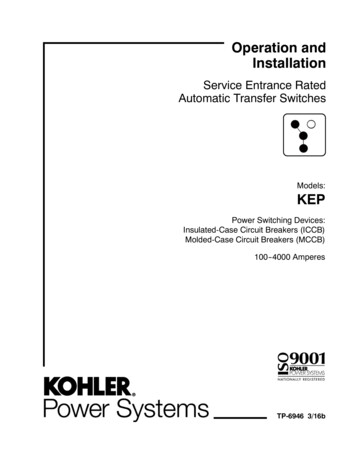Product: GENERATOR Model: SR4 GENERATOR 5FA Configuration: GENERATOR .
Product: GENERATOR Model: SR4 GENERATOR 5FA Configuration: GENERATOR MOUNTED CONTROL PANEL 5FA00001-UP Disassembly and Assembly SR4B Generator Media Number -SENR5359-11 Publication Date -01/05/2009 Date Updated -11/05/2009 i01162628 Exciter - Remove and Install SMCS - 4454-010 Removal Procedure Remove The Exciter Field and Remove The Exciter Armature Illustration 1 400 Frame g00619102 1. Remove the side and rear access panels from the generator. oc print page.jsp?returnurl /sisweb/si. 6/24/2010
GENERATOR MOUNTED CONTROL PANEL 5FA00001-UP(SEBP1068 - 00) - Docu. Page 2 of 12 Illustration 2 Voltage Regulator g00619559 "F1" and "F2" first terminate at a voltage regulator. Illustration 3 Terminal Strip g00619563 "F1" and "F2" first terminate at a terminal strip. (1) Wires "F1" and "F2" 2. Disconnect exciter wires ("F1" and "F2") from the first termination point. These wires terminate at the voltage regulator or at a terminal strip. For permanent magnet pilot excited generators, disconnect wires "26", "28", and "30" from the first termination point. These wires first terminate at fuses. These fuses are located on a terminal strip or these fuses are located in the harness. Pull the disconnected wires from the harness bundles and place the disconnected wires near the exciter field. oc print page.jsp?returnurl /sisweb/si. 6/24/2010
GENERATOR MOUNTED CONTROL PANEL 5FA00001-UP(SEBP1068 - 00) - Docu. Page 3 of 12 Illustration 4 g00619571 Two-Diode Rectifier Blocks (Three Pieces) Illustration 5 g00619585 Three-Diode Rectifier Block (One Piece) Illustration 6 g00619588 Six-Diode Rectifier Block (One Piece) (2) Screws (3) Mounting Assembly 3. Various rectifier blocks and mounting hardware are used. The rectifier blocks and the mounting plate must be removed in order to remove the exciter. Disconnect the two generator leads from the oc print page.jsp?returnurl /sisweb/si. 6/24/2010
GENERATOR MOUNTED CONTROL PANEL 5FA00001-UP(SEBP1068 - 00) - Docu. Page 4 of 12 rectifier blocks. Also, disconnect the three exciter leads from the rectifier blocks. For generators with the six-diode rectifier block, remove two allen head screws (2) which fasten the six-diode rectifier block and mounting assembly (3) to the rotor shaft. Remove the six-diode rectifier block and mounting assembly (3) . Illustration 7 g00619592 Generator with Outboard PM Pilot Exciter (4) Bolts (5) Mounting Assembly (6) Retainer 4. On generators with an outboard PM pilot exciter, perform the following procedure: a. Remove four bolts (4) which fasten retainer (6) and mounting assembly (5) to the rotor shaft. b. Remove retainer (6) and mounting assembly (5). Ensure that the diode rectifier blocks remain attached. Illustration 8 g00619603 oc print page.jsp?returnurl /sisweb/si. 6/24/2010
GENERATOR MOUNTED CONTROL PANEL 5FA00001-UP(SEBP1068 - 00) - Docu. Page 5 of 12 Generator with Outboard PM Pilot Exciter (7) Bolts (8) Rotating Pilot Exciter Field (9) Stationary Pilot Exciter Armature 5. On generators with an outboard PM pilot exciter, perform the following procedure: Note: The magnetism between pilot exciter armature (9) and pilot exciter field (8) is very strong. The components may come off at the same time. a. Remove four bolts (7) which fasten stationary pilot exciter armature (9) to the generator. b. Remove stationary pilot exciter armature (9) and rotating pilot exciter field (8) . Illustration 9 Shroud and Exciter Field g00619613 (10) Shroud (11) Exciter Field (12) Bolts 6. If equipped, remove four bolts (12) which fasten shroud (10) and exciter field (11) to the generator. Remove shroud (10) (if equipped) and exciter field (11) from the generator. oc print page.jsp?returnurl /sisweb/si. 6/24/2010
GENERATOR MOUNTED CONTROL PANEL 5FA00001-UP(SEBP1068 - 00) - Docu. Page 6 of 12 Illustration 10 Retainer and Exciter Armature g00620388 (13) Exciter Armature (14) Retainer (15) Bolts 7. Four bolts (15) and a retainer (14) are used to fasten the exciter armature (13) to the rotor shaft. Remove the four bolts and remove the retainer. While the retainer is being removed, carefully pass the generator leads through the retainer's opening. Remove exciter armature (13) from the rotor shaft. Illustration 11 g00619644 Generator with Outboard PM Pilot Exciter (16) Bolt (17) Exciter Field 8. On generators with an outboard PM pilot exciter, perform the following procedure: a. Remove four bolts (16) which fasten exciter field (17) to the generator. b. Remove exciter field (17) . oc print page.jsp?returnurl /sisweb/si. 6/24/2010
GENERATOR MOUNTED CONTROL PANEL 5FA00001-UP(SEBP1068 - 00) - Docu. Page 7 of 12 Illustration 12 g00619666 Generator with Outboard PM Pilot Exciter (18) Exciter Armature (19) Spacer 9. On generators with an outboard PM pilot exciter, perform the following procedure: a. Carefully slide spacer (19) off the rotor shaft. b. As the spacer is slid off the rotor shaft, ensure that the spacer clears the exciter leads. c. Remove exciter armature (18) from the rotor shaft. Illustration 13 g00619669 Generator with Inboard PM Pilot Exciter (20) Pilot Exciter Armature (21) Pilot Exciter Field (22) Spacer (23) Bolts oc print page.jsp?returnurl /sisweb/si. 6/24/2010
GENERATOR MOUNTED CONTROL PANEL 5FA00001-UP(SEBP1068 - 00) - Docu. Page 8 of 12 Note: The magnetism between pilot exciter armature (20) and pilot exciter field (21) is very strong. The components may come off at the same time. 10. Slide spacer (22) off the rotor shaft. 11. Remove four bolts (23) which fasten stationary pilot exciter armature (20) to the generator. 12. Remove stationary pilot exciter armature (20) and rotating pilot exciter field (21) . Installation Procedure Install The Exciter Field and Install The Exciter Armature 1. On generators with an inboard PM pilot exciter, perform the following procedure: Illustration 14 g00619669 Generator with Inboard PM Pilot Exciter (20) Pilot Exciter Armature (21) Pilot Exciter Field (22) Spacer (23) Bolts a. Slide stationary pilot exciter armature (20) and rotating pilot exciter field (21) over the rotor shaft. b. Use four bolts (23) in order to fasten the stationary pilot exciter armature (20) to the generator. c. Slide spacer (22) on the rotor shaft. 2. On generators with an outboard PM pilot exciter, perform the following procedure: oc print page.jsp?returnurl /sisweb/si. 6/24/2010
GENERATOR MOUNTED CONTROL PANEL 5FA00001-UP(SEBP1068 - 00) - Docu. Page 9 of 12 Illustration 15 g00619666 Generator with Outboard PM Pilot Exciter (18) Exciter Armature (19) Spacer a. Slide exciter armature (18) on the rotor shaft. b. As the spacer is slid on the rotor shaft, ensure that the spacer clears the exciter leads. c. Carefully slide spacer (19) on the rotor shaft. 3. On generators with an outboard PM pilot exciter, perform the following procedure: Illustration 16 g00619644 a. Place exciter field (17) on the generator. b. Use four bolts (16) to fasten the exciter field to the generator. 4. Slide exciter armature (13) on the rotor shaft. oc print page.jsp?returnurl /sisweb/si. 6/24/2010
GENERATOR MOUNTED CONTROL PANEL 5FA00001-UP(SEBP1068 - 00) - Do. Page 10 of 12 Illustration 17 Retainer and Exciter Armature g00620388 (13) Exciter Armature (14) Retainer (15) Bolts 5. A retainer (14) is used to fasten the exciter armature (13 ) to the generator. Carefully pass the generator leads through the retainer's opening. 6. Use four bolts (15) to fasten the retainer to the generator. Note: When the exciter armature (13) is installed, the bolts (15) must be properly tightened. Apply 9S-3263 Thread Lock to the bolts (15) before the bolts are installed. Refer to Table 1 for information regarding bolt torque. Table 1 BOLT TORQUE Bolt Size 5/16 inch 3/8 inch Torque 35.4 N·m (26.11 lb ft) 55.8 N·m (41.16 lb ft) oc print page.jsp?returnurl /sisweb/si. 6/24/2010
GENERATOR MOUNTED CONTROL PANEL 5FA00001-UP(SEBP1068 - 00) - Do. Page 11 of 12 Illustration 18 Shroud and Exciter Field g00619613 (10) Shroud (11) Exciter Field (12) Bolts 7. Use four bolts (12) to attach shroud (10) (if equipped) and exciter field (11) to the generator. Illustration 19 g00619603 Generator with Outboard PM Pilot Exciter (7) Bolts (8) Rotating Pilot Exciter Field (9) Stationary Pilot Exciter Armature 8. On generators with an outboard PM pilot exciter, perform the following procedure: a. Place stationary pilot exciter armature (9) and rotating pilot exciter field (8) on the generator. b. Use four bolts to attach the stationary pilot exciter armature (9) and rotating pilot exciter field (8) to the generator. oc print page.jsp?returnurl /sisweb/si. 6/24/2010
GENERATOR MOUNTED CONTROL PANEL 5FA00001-UP(SEBP1068 - 00) - Do. Page 12 of 12 9. On generators with an outboard PM pilot exciter, perform the following procedure: Illustration 20 g00619592 Generator with Outboard PM Pilot Exciter (4) Bolts (5) Mounting Assembly (6) Retainer a. Slide mounting assembly (5) and retainer (6) over the rotor shaft. b. Use four bolts to attach the mounting assembly (5) and retainer (6) to the rotor shaft. 10. Various rectifier blocks and mounting hardware are used. The rectifier blocks and mounting plates must be installed after the exciter is attached. End By: a. Connect the two generator leads to the rectifier blocks. b. Connect the three exciter leads to the rectifier blocks. c. For permanent magnet pilot excited generators, connect wires "26", "28", and "30" to the first termination point. d. Connect exciter wires ("F1" and "F2") to the first termination point. e. Install the side and rear access panels to the generator. Copyright 1993 - 2010 Caterpillar Inc. All Rights Reserved. Private Network For SIS Licensees. Thu Jun 24 20:41:09 EDT 2010 oc print page.jsp?returnurl /sisweb/si. 6/24/2010
SR4B Generator Exciter - Remove and Install SMCS - 4454-010 Removal Procedure Remove The Exciter Field and Remove The Exciter Armature 1. Remove the side and rear access panels from the generator. Product: GENERATOR Model: SR4 GENERATOR 5FA Configuration: GENERATOR MOUNTED CONTROL PANEL 5FA00001-UP
Generator Wiring Diagrams (SR4B for 3500 Engines) . 65 Index Section Index . 75. 4 Systems Operation Section Systems Operation Section SR4 and SR4B Generators for All Engines Except SR4B for 3500 Engines i01315422 General Information (All Except SR4B for 3500 Engines) SMCS .
Shadowrun, Th ird Edition (SR3). For this reason, we strongly suggest that if you wish to convert your player character that you simply re-build the character using the SR4 character creation rules with an adjusted amount of Build Points (see below). For a quicker conversion, without re-creating the character, follow the guidelines below. Th is
driven centrifugal jacket water pump Exhaust System Watercooled manifold and turbocharger; dry elbow and flange, 127 mm (5 in.) Flywheel and Flywheel Housing SAE No. 1 (156 teeth) Fuel System Fuel priming pump, fuel transfer pump, fuel filter, primary fuel filter, flexible fuel lines Generator and Attachments Brushless PM excited SR4 generator .
SQL Data Generator 2 documentation About SQL Data Generator With SQL Data Generator, you can populate selected tables and entire databases with realistic data. You can populate empty tables, or add extra rows to your existing data. Quick links Release notes for Data Generator 2.0 Worked example - Setting up the data generator
2” & 3” aIr dIaPHragM PuMP 10 12’ / 24’ road CrossIng ManIfold 11 20”/24” CoPPus fan aIr MoVer 11 aIr Horns 11 ContaInMent BerM 11 8’ x 16’ eCoMats 12 25 kVa PortaBle generator 13 45 kVa PortaBle generator 13 85 kVa PortaBle generator 13 125 kVa PortaBle generator 14 150 kVa PortaBle generator 14 220 kVa PortaBle generator 14
Generator Set Controllers) Disabling the generator set. Accidental starting can cause severe injury or death. Before working on the generator set or equipment connected to the set, disable the generator set as follows: (1) Press the generator set off/reset button to shut down the generator set. (2) Disconnectthepowertothebattery charger, if .
that the square wave generator in Figure 6 will only produce a 50% duty cycle square. This is due to the fact that C1 both charges and discharges through the same resistor R1, thus the RC time constant during the positive and negative output swings is identical and the output is a 50% duty cycle wave. Variable Duty Cycle Square Wave Generator - - -File Size: 916KBPage Count: 15Explore furtherHow to Build a Sine Wave Generator with a 555 Timer Chipwww.learningaboutelectronics.c Simple 555 Pulse Generator circuits Tested ElecCircuit.comwww.eleccircuit.comIC 555 Timer Calculator with Formulas and Equationswww.electricaltechnology.org555 Pulse Generator with Adjustable Duty Cyclewww.electroschematics.com555 Timer Ramp Generator - Making Easy Circuitsmakingcircuits.comRecommended to you b
Austin, TX 78723 Pensamientos Paid Political Announcement by the Candidate Editor & Publisher Alfredo Santos c/s Managing Editors Yleana Santos Kaitlyn Theiss Graphics Juan Gallo Distribution El Team Contributing Writers Wayne Hector Tijerina Marisa Cano La Voz de Austin is a monthly publication. The editorial and business address is P.O. Box 19457 Austin, Texas 78760. The telephone number is .