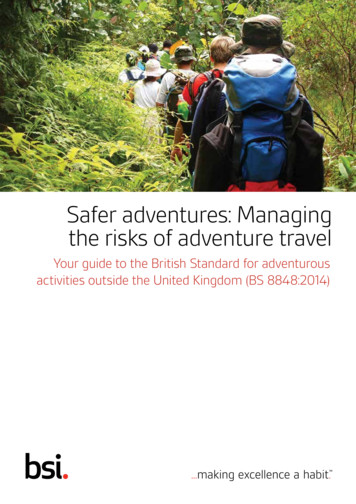BEAWebLogic RFID Edge Server - Oracle
BEA WebLogic RFID Edge Server Reader Reference Version 3.0 May, 2007
Contents 1. Introduction and Roadmap Document Scope and Audience . . . . . . . . . . . . . . . . . . . . . . . . . . . . . . . . . . . . . . . . . . . . . 1-1 Guide to This Document . . . . . . . . . . . . . . . . . . . . . . . . . . . . . . . . . . . . . . . . . . . . . . . . . . 1-2 Related Documentation . . . . . . . . . . . . . . . . . . . . . . . . . . . . . . . . . . . . . . . . . . . . . . . . . . . 1-2 New Features in This Release . . . . . . . . . . . . . . . . . . . . . . . . . . . . . . . . . . . . . . . . . . . . . . 1-3 2. Configuring RFID Devices Supported RFID Readers Summary. . . . . . . . . . . . . . . . . . . . . . . . . . . . . . . . . . . . . . . . . . 2-1 Configuring Physical Readers . . . . . . . . . . . . . . . . . . . . . . . . . . . . . . . . . . . . . . . . . . . . . . 2-4 RFID Readers Configuration Properties . . . . . . . . . . . . . . . . . . . . . . . . . . . . . . . . . . . . . . 2-5 Accraply . . . . . . . . . . . . . . . . . . . . . . . . . . . . . . . . . . . . . . . . . . . . . . . . . . . . . . . . . . . 2-5 Alien . . . . . . . . . . . . . . . . . . . . . . . . . . . . . . . . . . . . . . . . . . . . . . . . . . . . . . . . . . . . . . 2-7 Alien ALR-9750 . . . . . . . . . . . . . . . . . . . . . . . . . . . . . . . . . . . . . . . . . . . . . . . . . 2-7 Alien ALR-9780 . . . . . . . . . . . . . . . . . . . . . . . . . . . . . . . . . . . . . . . . . . . . . . . . 2-10 Alien ALR-9800 (Continuous) . . . . . . . . . . . . . . . . . . . . . . . . . . . . . . . . . . . . . 2-16 Alien ALR-9800 (On Demand) . . . . . . . . . . . . . . . . . . . . . . . . . . . . . . . . . . . . . 2-20 Avery. . . . . . . . . . . . . . . . . . . . . . . . . . . . . . . . . . . . . . . . . . . . . . . . . . . . . . . . . . . . . 2-28 Using the Easy Plug Label Scripting Language . . . . . . . . . . . . . . . . . . . . . . . . 2-30 AWID . . . . . . . . . . . . . . . . . . . . . . . . . . . . . . . . . . . . . . . . . . . . . . . . . . . . . . . . . . . . 2-31 Tips For AWID MPR-2010AN and MPR-3014 Readers . . . . . . . . . . . . . . . . . 2-34 CAEN . . . . . . . . . . . . . . . . . . . . . . . . . . . . . . . . . . . . . . . . . . . . . . . . . . . . . . . . . . . . 2-34 DataLogic . . . . . . . . . . . . . . . . . . . . . . . . . . . . . . . . . . . . . . . . . . . . . . . . . . . . . . . . . 2-37 Reader Reference iii
Escort Memory Systems (EMS) . . . . . . . . . . . . . . . . . . . . . . . . . . . . . . . . . . . . . . . 2-38 Generic Barcode Reader . . . . . . . . . . . . . . . . . . . . . . . . . . . . . . . . . . . . . . . . . . . . . 2-40 IER . . . . . . . . . . . . . . . . . . . . . . . . . . . . . . . . . . . . . . . . . . . . . . . . . . . . . . . . . . . . . . 2-41 Impinj . . . . . . . . . . . . . . . . . . . . . . . . . . . . . . . . . . . . . . . . . . . . . . . . . . . . . . . . . . . . 2-42 Configuring Impinj GPIO . . . . . . . . . . . . . . . . . . . . . . . . . . . . . . . . . . . . . . . . . 2-45 Intermec . . . . . . . . . . . . . . . . . . . . . . . . . . . . . . . . . . . . . . . . . . . . . . . . . . . . . . . . . . 2-45 Intellitag IF5 Reader . . . . . . . . . . . . . . . . . . . . . . . . . . . . . . . . . . . . . . . . . . . . . 2-46 PM4i Printer . . . . . . . . . . . . . . . . . . . . . . . . . . . . . . . . . . . . . . . . . . . . . . . . . . . 2-50 Paxar. . . . . . . . . . . . . . . . . . . . . . . . . . . . . . . . . . . . . . . . . . . . . . . . . . . . . . . . . . . . . 2-52 Printronix . . . . . . . . . . . . . . . . . . . . . . . . . . . . . . . . . . . . . . . . . . . . . . . . . . . . . . . . . 2-54 Using the Printronix Graphics Language (PGL) . . . . . . . . . . . . . . . . . . . . . . . 2-57 Using the Printronix Device Management Language (PXML) . . . . . . . . . . . . 2-61 SAMSys . . . . . . . . . . . . . . . . . . . . . . . . . . . . . . . . . . . . . . . . . . . . . . . . . . . . . . . . . . 2-61 SAMSys MP9320 . . . . . . . . . . . . . . . . . . . . . . . . . . . . . . . . . . . . . . . . . . . . . . . 2-61 SAMSys MP9210 . . . . . . . . . . . . . . . . . . . . . . . . . . . . . . . . . . . . . . . . . . . . . . . 2-66 SATO . . . . . . . . . . . . . . . . . . . . . . . . . . . . . . . . . . . . . . . . . . . . . . . . . . . . . . . . . . . . 2-69 Configuring the SATO Printer . . . . . . . . . . . . . . . . . . . . . . . . . . . . . . . . . . . . . 2-70 Motorola (Symbol or Matrics) . . . . . . . . . . . . . . . . . . . . . . . . . . . . . . . . . . . . . . . . . 2-71 Motorola (Symbol) AR400/XR400 (On Demand) . . . . . . . . . . . . . . . . . . . . . . 2-71 Motorola (Symbol or Matrics) RDR-001 . . . . . . . . . . . . . . . . . . . . . . . . . . . . . 2-79 Motorola (Symbol) XR4xx (Continuous). . . . . . . . . . . . . . . . . . . . . . . . . . . . . 2-81 Tagsys. . . . . . . . . . . . . . . . . . . . . . . . . . . . . . . . . . . . . . . . . . . . . . . . . . . . . . . . . . . . 2-88 Antenna Multiplexing Configuration . . . . . . . . . . . . . . . . . . . . . . . . . . . . . . . . 2-93 Configuring The MOXA Device . . . . . . . . . . . . . . . . . . . . . . . . . . . . . . . . . . . 2-95 ThingMagic . . . . . . . . . . . . . . . . . . . . . . . . . . . . . . . . . . . . . . . . . . . . . . . . . . . . . . . 2-95 ThingMagic Mercury3 . . . . . . . . . . . . . . . . . . . . . . . . . . . . . . . . . . . . . . . . . . . 2-95 ThingMagic Mercury4 . . . . . . . . . . . . . . . . . . . . . . . . . . . . . . . . . . . . . . . . . . . 2-98 Wavetrend . . . . . . . . . . . . . . . . . . . . . . . . . . . . . . . . . . . . . . . . . . . . . . . . . . . . . . . 2-101 iv Reader Reference
Configuring Wavetrend GPIO. . . . . . . . . . . . . . . . . . . . . . . . . . . . . . . . . . . . . 2-102 Configuring Wavetrend Memory Addressing . . . . . . . . . . . . . . . . . . . . . . . . . 2-104 Zebra. . . . . . . . . . . . . . . . . . . . . . . . . . . . . . . . . . . . . . . . . . . . . . . . . . . . . . . . . . . . 2-105 Using the Zebra Printing Language (ZPL II) . . . . . . . . . . . . . . . . . . . . . . . . . 2-108 Status Polling and RFID Log Processing . . . . . . . . . . . . . . . . . . . . . . . . . . . . 2-111 General Troubleshooting . . . . . . . . . . . . . . . . . . . . . . . . . . . . . . . . . . . . . . . . . . . . . . . . 2-112 3. Configuring and Controlling Stack Lights Stack Light Configuration . . . . . . . . . . . . . . . . . . . . . . . . . . . . . . . . . . . . . . . . . . . . . . . . . 3-1 Stack Light Control . . . . . . . . . . . . . . . . . . . . . . . . . . . . . . . . . . . . . . . . . . . . . . . . . . . . . . 3-3 4. Controlling RFID Devices via PLC Overview of PLC Communications. . . . . . . . . . . . . . . . . . . . . . . . . . . . . . . . . . . . . . . . . . 4-1 Configuring the Edge Server for PLC Communications. . . . . . . . . . . . . . . . . . . . . . . . . . 4-1 PLC-Connected Reader and Printer Example . . . . . . . . . . . . . . . . . . . . . . . . . . . . . . 4-2 PLC Stack Light Example . . . . . . . . . . . . . . . . . . . . . . . . . . . . . . . . . . . . . . . . . . . . . 4-4 5. Triggers Introduction to Event Triggers. . . . . . . . . . . . . . . . . . . . . . . . . . . . . . . . . . . . . . . . . . . . . . 5-1 OLE for Process Control (OPC) Trigger Driver . . . . . . . . . . . . . . . . . . . . . . . . . . . . . . . . 5-1 TCP Trigger Driver . . . . . . . . . . . . . . . . . . . . . . . . . . . . . . . . . . . . . . . . . . . . . . . . . . . . . . 5-2 PLC Trigger Driver . . . . . . . . . . . . . . . . . . . . . . . . . . . . . . . . . . . . . . . . . . . . . . . . . . . . . . 5-3 Configuring PLC Triggers . . . . . . . . . . . . . . . . . . . . . . . . . . . . . . . . . . . . . . . . . . . . . 5-3 Directional Trigger Driver. . . . . . . . . . . . . . . . . . . . . . . . . . . . . . . . . . . . . . . . . . . . . . . . . 5-4 How It Works . . . . . . . . . . . . . . . . . . . . . . . . . . . . . . . . . . . . . . . . . . . . . . . . . . . . . . . 5-5 Configuring the Directional Trigger Driver . . . . . . . . . . . . . . . . . . . . . . . . . . . . . . . . 5-6 Examples . . . . . . . . . . . . . . . . . . . . . . . . . . . . . . . . . . . . . . . . . . . . . . . . . . . . . . . . . . 5-7 Using Reader GPIO Ports . . . . . . . . . . . . . . . . . . . . . . . . . . . . . . . . . . . . . . . . . . 5-7 Using a ModBus PLC . . . . . . . . . . . . . . . . . . . . . . . . . . . . . . . . . . . . . . . . . . . . . 5-9 Reader Reference v
Index vi Reader Reference
CHAPTER 1 Introduction and Roadmap The following sections describe the scope and organization of this guide—WebLogic RFID Reader Reference. z “Document Scope and Audience” on page 1-1 z “Guide to This Document” on page 1-2 z “Related Documentation” on page 1-2 z “New Features in This Release” on page 1-3 Document Scope and Audience This document describes configuration properties for the various RFID devices supported by WebLogic RFID Edge Server. It does not explain other RFID Edge Server functionality such as the ECSpec Editor. Refer to “Related Documentation” on page 1-2 to determine which other documents you may need to consult. This document is intended for the following audiences: z System Administrators—IT professionals who are responsible for configuring and deploying RFID devices. Related responsibilities may include installing, testing, maintaining, and upgrading RFID Edge Servers. System administrators understand networking and Web protocols, as well as Java and XML. z Application Developers—Java programmers who use the Application Level Events (ALE) API to develop client applications and work with other engineering, quality assurance Reader Reference 1-1
I n tr o d uct i o n a nd R o a dm a p (QA), and database teams. Application developers have in-depth, working knowledge of Java. Guide to This Document This document is organized as follows: z This chapter, “Introduction and Roadmap,” describes the scope of this guide, summarizes new features, and lists related documentation. z Configuring RFID Devices provides a list of supported RFID devices and describes the configuration properties for each device. z Configuring and Controlling Stack Lights describes how to configure and control stack lights. z Controlling RFID Devices via PLC describes how the RFID Edge Server can communicate with and control RFID devices by interacting with a programmable logic controller (PLC). z Triggers describes external events (triggers) that you use to signal the beginning or end of an event or programming cycle. Related Documentation The following WebLogic RFID Edge Server documentation contains information that is relevant to WebLogic RFID Reader Reference: 1-2 z Installing WebLogic RFID Edge Server describes how to install and configure WebLogic RFID Edge Server. z Using the RFID Edge Server Administration Console describes how to use the RFID Administration Console to configure ECSpecs, ECReports, RFID devices, filters, and workflows. z Programming with the ALE and ALEPC APIs describes the Application Level Events (ALE) and Application Level Events Programming Cycle (ALEPC) programming interfaces (APIs) that you use to create applications that interact with WebLogic RFID Edge Server by reading and writing electronic product code (EPC) tags. z Using the Reader Simulator is online help that describes how to use the reader simulator software included with RFID Edge Server. The Reader Simulator minimally simulates a ThingMagic Mercury4 RFID reader. Reader Reference
Ne w Fe atures in This Rel ease New Features in This Release WebLogic RFID Edge Server 3.0 includes support for the following new RFID devices and features: z Generic Barcode Reader—supports most bar code readers. See “Generic Barcode Reader” on page 2-40. z IER—supports the IER SmartController reader. See “IER” on page 2-41. z Wavetrend—supports reading Wavetrend active tags. See “Wavetrend” on page 2-101. z Provides enhanced support for Printronix SL5000r compatible and Zebra R110Xi printers including variable substitution in label templates. z Provides enhanced support for Tagsys L100 and L200 readers. Reader Reference 1-3
I n tr o d uct i o n a nd R o a dm a p 1-4 Reader Reference
CHAPTER 2 Configuring RFID Devices The following sections list all supported RFID devices and describe the configuration properties for each device. z “Supported RFID Readers Summary” on page 2-1 z “Configuring Physical Readers” on page 2-4 z “RFID Readers Configuration Properties” on page 2-5 z “General Troubleshooting” on page 2-112 Supported RFID Readers Summary You need one or more RFID readers to use the WebLogic RFID Edge Server. All the supported makes and models of readers are shown in Table 2-1. The reader models marked with an asterisk (*) have substantially similar command sets and capabilities as others in the same row, but they have not been as extensively tested. Some readers models are identified as continuous readers or as on demand readers. On demand readers perform tag reads when directed to by the Edge Server. The Edge Server sends a read command to the reader, the command is executedContinuous read readers can be configured to read tags continuously. Reader Reference 2-1
Configuring RF ID Dev ices Table 2-1 Supported RFID Readers Make Model Read/Write Tag Classes Supported Accraply ALX-92X series WO EPC Class 1 Alien ALR-9750 (Nanoscanner) 915 MHz RFID RW EPC Class 1 Alien ALR-9780 915 MHz RFID ALR-8780 866 MHz RFID* RW EPC Class 1 EPC Class 1 Gen 2 Alien ALR-9800 (Continuous) RW EPC Class 1 EPC Class 1 Gen 2 Alien ALR-9800 (On Demand) RW EPC Class 0, 1 EPC Class 1 Gen 2 Avery 6405 WO EPC Class 1 AWID MPR-2010AN, MPR-2080* RO EPC Class 0 AWID MPR-2010AN, MPR-2080* RW EPC Class 0 , 1 AWID MPR-3014 RW EPC Class 0 , 1 EPC Class 1 Gen 2 CAEN A928 RW ISO 18000-6B EPC EPC Class 1 Gen 2 DataLogic DS6300-105-010 RO N/A (bar code reader) Escort Memory Systems (EMS) LRP820S, LRP2000 RO ISO 15693 Generic Barcode Reader Generic Barcode Reader RO N/A (bar code reader) IER SmartController RO EPC Class 1 Gen 2 Impinj Speedway RW EPC Class 1 Gen 2 Intermec Intellitag IF5 RW Intellitag G1 ISO 18000-6B EPC Class 1 Gen 2 2-2 Reader Reference
S up po rt e d R F I D Re ad e r s S um m a ry Table 2-1 Supported RFID Readers (Continued) Intermec PM4i RW ISO 18000-6B EPC Class 1 Gen 2 Motorola (Symbol or Matrics) RDR-001 RO EPC Class 0 Motorola (Symbol or Matrics) AR400 RO EPC Class 0, 0 EPC Class 1 Gen2 RW EPC Class 1 Gen1 RO EPC Class 0, 0 RW EPC Class 1 Gen 1/Gen 2 Motorola (Symbol or Matrics) XR400 Motorola (Symbol) XR4xx (Continuous) XR4xx RO EPC Class 0 EPC Class 1 Gen 1/Gen 2 Paxar Monarch 9855 WO EPC Class 1 Printronix SL5000r Smart Label WO EPC Class 0 , 1 EPC Class 1 Gen 2 SAMSys MP9320 2.7 RW EPC Class 1 SAMSys MP9320 2.7 RO ISO 18000-6B v1.19 EPC SuperTag EM4022/4222 SAMSys MP9320 2.8 RW EPC Class 1 EPC Class 1 Gen 2 SAMSys MP9320 2.8 RO ISO 18000-6B v1.19 EPC SuperTag EM4022/4222 SAMSys MP 9210 RW ISO 15693 Philips I-Code SATO RFID Printer RW EPC Class 1 Gen 2 Tagsys Medio L100, Medio L200* RW ISO 15693 Philips I-Code ThingMagic Mercury3 Mercury3, Sensormatic Agile 1* RW EPC Class 1 Reader Reference 2-3
Configuring RF ID Dev ices Table 2-1 Supported RFID Readers (Continued) ThingMagic Mercury4 Mercury4, Sensormatic Agile 2*, Omron V740* RO EPC Class 0, 0 ThingMagic Mercury4 Mercury4, Sensormatic Agile 2*, Omron V740* RW EPC Class 1 EPC Class 1 Gen 2 Wavetrend L-RX900 RO Wavetrend active tags Zebra R110XiIIIPlus WO EPC Class 0 Zebra R110Xi WO EPC Class 0 , 1 EPC Class 1 Gen 2 Zebra R4MPlus WO EPC Class 1 Note: Supported read/write types are Read/Write (RW), Read Only (RO), and Write Only (WO). If you do not have a reader, you can use the reader simulator provided with the RFID Edge Server. Out of the box, it runs on any workstation and simulates a ThingMagic Mercury4 reader; with minor configuration it can simulate a Printronix reader. The reader simulator is useful for software evaluation, application development, and debugging. See Using the Reader Simulator. Configuring Physical Readers Some readers may require specific configuration prior to use with WebLogic RFID Edge Server. You can configure the RFID Edge Server to communicate with supported readers in one of two ways: z Edit the reader configuration information using the RFID Devices pane in the Administration Console (the default method for current RFID Edge Server installations). See Using the RFID Edge Server Administration Console. z Edit the RFID EDGE HOME/etc/edge.props file directly to configure these devices, where RFID EDGE HOME is the directory where you installed the RFID Edge Server software. (This is the default method for RFID Edge Server installations prior to version 1.3.) This file is a Java properties file used to configure the RFID Edge Server. For more information about the edge.props file, see Configuring WebLogic RFID Edge Server. Note: Be aware that these two methods of configuring supported readers are mutually exclusive. All readers are defined either using the Administration Console or by 2-4 Reader Reference
RFID Re aders Confi gurati on Properti es editing the edge.props file. See Two Approaches to Configuring Readers: edge.props or Administration Console in Installing WebLogic RFID Edge Server. Configuration properties consist of a name (shown in the Property Name column of the tables in this document) and a value (described in the Property Value and Description column). When written out in the edge.props file, they appear in the following format: com.connecterra.ale.reader. deviceID . prop1 prop1value If you are using the Administration Console to add and configure readers, you enter the configuration information in reader-specific fields. In this case, no reader configuration information will be written to the edge.props file; instead, the configuration information you enter will be saved in the persistence store kept by the RFID Edge Server. Useful tips for configuring readers are included in reader-specific sections. For troubleshooting information that applies to all readers, see “General Troubleshooting” on page 2-112. RFID Readers Configuration Properties The following sections provide configuration information for all the supported makes and models of readers. Accraply This section describes driver configuration information for the Accraply label printer. This device is capable of connecting to a reader (referred to as the Logical Reader Name for RFID Encoding property value) for tag write operations. The Accraply reader uses the Easy Plug Label Scripting language. See “Using the Easy Plug Label Scripting Language” on page 2-30. Table 2-2 lists the Accraply driver configuration properties. Table 2-2 Accraply Configuration Properties Field Label Property Name Required? Property Value and Description Device Type class Yes Must be set to: com.connecterra.ale.readertypes.Acc raplyPhysicalReader Reader Hostname hostname Yes The DNS name or IP address of the printer's LAN adapter. Reader Reference 2-5
Configuring RF ID Dev ices Table 2-2 Accraply Configuration Properties (Continued) Reader Port port No The TCP port the Edge Server will target when establishing connections to the printer’s LAN adapter. The default value is 3001. Socket Timeout socketTimeout No The TCP socket timeout interval (milliseconds). The default value is 15000 milliseconds (15 seconds). Logical Reader Name prnLogicalReaderName Yes The logical reader name assigned to the Accraply printer’s print head. N/A rfPowerLevel No See rfAttenuation. Used only for backward compatibility with releases prior to RFTagAware 1.3. RF Attenuation rfAttenuation No Default antenna power attenuation setting to be passed to the secondary Logical Reader Name. Valid range: 0 (no attenuation, maximum power) to 160 (maximum attenuation, minimum power), in increments of 10 - each increment representing an additional 1 dB of RF attenuation. Default value is 0. N/A defaultFormFilename No See easyPlugFilename. Used only for backward compatibility with releases prior to RFTagAware 1.3. Easy Plug Form easyPlugFilename No Specifies the pathname of a file containing Easy Plug commands defining a smart label form. Typically, the PCSpec readerParameters attribute specifies Easy Plug-based label design. This property provides a mechanism for specifying a default label design in the event the PCSpec does not contain this parameter. When present, this file name refers to a text file containing the set of Easy Plug commands specifying the smart label layout and dynamic (variable) content. Note: While optional, this property must point to a valid Easy Plug label script file if it is present. 2-6 Reader Reference
RFID Re aders Confi gurati on Properti es Table 2-2 Accraply Configuration Properties (Continued) Fail Form failFormFilename No The form which will be used instead of the Easy Plug Form if the secondary Logical Reader Name’s tag write operation fails. Enable RFID Encoding programRFID No A Boolean (allowed values are true and false) specifying whether the reader driver instructs the printer to program EPC data into an embedded RFID tag. The default value is true. Logical Reader Name for RFID Encoding secondaryLogicalReader Name Yes Specifies a (secondary) logical reader to write the RFID tag in the label. This logical reader must be properly specified and configured. Retries retries No The number of attempts that the secondary Logical Reader Name should make to write the RFID tag in the label. Alien The RFID Edge Server uses three Alien reader drivers: z Alien ALR-9750—Use this driver for the Alien ALR-9750 (Nanoscanner 915 MHz) RFID reader. z Alien ALR-9780—Use this driver for the Alien ALR-9780 and ALR-8780 RFID readers. z Alien ALR-9800 (Continuous)—Use this driver for autonomous mode Alien ALR-9800 readers. z Alien ALR-9800 (On Demand)—Use this driver for Alien ALR-9800 on-demand read RFID readers. Alien ALR-9750 This driver is used to interface the WebLogic RFID Edge Server with an Alien Technology ALR-9750 (Nanoscanner 915 MHz) RFID Reader. The reader driver implements the Alien text-based communications protocol for configuring and operating its RFID readers. This text-based reader/ host protocol is specified in the Nanoscanner Reader User Guide (Alien Doc # 8101024-000 Rev B). Table 2-3 lists the Alien ALR-9750 reader driver configuration properties. Reader Reference 2-7
Configuring RF ID Dev ices Table 2-3 Alien ALR-9750 Configuration Properties Field Label Property Name Required? Property Value and Description Device Type class Yes For backward compatibility with releases prior to RFTagAware 1.1.2, set to: com.connecterra.ale.readertypes.Al ienReaderGroup Otherwise, set to: com.connecterra.ale.readertypes.Al ienALR9750PhysicalReader Reader Hostname hostname Yes The DNS name or IP address of the Alien reader. Reader Port port No The TCP port the Edge Server will target when establishing connections to the printer’s LAN adapter. The default value is 23. Default Rate defaultRate No The period (in milliseconds) between the start of one read cycle and the start of the next. Note that if multiple logical readers are simultaneously active, then each logical reader will be read at an interval equal to the default rate times the number of logical readers. Socket Timeout socketTimeout Yes The TCP socket timeout interval (milliseconds). The integer property value must be greater than or equal to 0. A timeout of 0 is interpreted as an infinite timeout. The default is 15000 milliseconds (15 seconds). User Name username Yes The user name the Edge Server will use for gaining access to the Alien reader. Must be the same as the user name you configured when setting up the Alien reader. Note: The user name is case sensitive and must be entirely lowercase. 2-8 Reader Reference
RFID Re aders Confi gurati on Properti es Table 2-3 Alien ALR-9750 Configuration Properties (Continued) Password password Yes The password the Edge Server will use for gaining access to the Alien reader. Must be the same as the password you configured when setting up the Alien reader. Note: The password is case sensitive and must be entirely lowercase. Disable Programming Cycle Check disableProgrammingCycle Check No An optional Boolean property (allowed values are true and false) specifying whether the driver disables the “check operation” (verification that there is a single tag in an antenna's field prior to conducting a tag programming operation). The default value is false, meaning the driver conducts the check operation. Antenna 0 Logical Reader Name uhf1LogicalReaderName Must configure one Specifies the logical reader name for each UHF antenna. At least one logical reader name must be specified or the Edge Server will generate an error on startup. No A blank-separated list of filter names for each logical reader. This value is defined in the Administration Console or in the edge.props file. uhf2LogicalReaderName Antenna 1 Logical Reader Name Antenna 0 Filter Names uhf1LogicalReaderFilterN ames Antenna 1 Filter Names uhf2LogicalReaderFilterN ames The Alien reader obtains its IP network configuration dynamically via DHCP, or statically through one of the reader configuration interfaces. Refer to the Alien Nanoscanner Reader User Guide for further details. The Edge Server Alien reader driver assumes that the Alien reader has also been configured, through the Alien Web interface or command-line interface, with the following configuration settings. These configuration settings must be saved to the reader’s flash memory so that reader reboots do not result in their loss. Alien Set Username username Alien Set Password password Reader Reference 2-9
Configuring RF ID Dev ices Alien ALR-9780 This driver is used to interface the WebLogic RFID Edge Server with two models of Alien Technology readers: the ALR-9780 915 MHz RFID reader and the ALR-8780 866 MHz RFID reader. The reader driver implements the Alien text-based communications protocol for configuring and operating its RFID readers. This text-based reader/host protocol is specified in the ALR-9780 Reader Interface Guide (Alien Doc # 8101938-000 Rev 01). Table 2-4 lists the Alien ALR-9780 reader driver configuration properties. Table 2-4 Alien ALR-9780 Configuration Properties Field Label Property Name Required? Property Value and Description Device Type class Yes Set to: com.connecterra.ale.readertype s.AlienALR9780PhysicalReader Reader Hostname hostname Yes The DNS name or IP address of the Alien reader. Reader Port port No The TCP port the Edge Server will use when establishing connections to the Alien reader. The default is 23. Default Rate defaultRate Yes The period (in milliseconds) between the start of one read cycle and the start of the next. Note that if multiple logical readers are simultaneously active, then each logical reader will be read at an interval equal to the default rate times the number of logical readers. Socket Timeout socketTimeout No The TCP socket timeout interval (milliseconds). The integer property value must be greater than or equal to 0. A timeout of 0 is interpreted as an infinite timeout. The default is 15000 milliseconds (15 seconds). 2-10 Reader Reference
RFID Re aders Confi gurati on Properti es Table 2-4 Alien ALR-9780 Configuration Properties User Name username Yes The user name the Edge Server will use for gaining access to the Alien reader. Must be the same as the user name you configured when setting up the Alien reader. Note: The user name is case sensitive and must be lowercase. Password password Yes The password the Edge Server will use for gaining access to the Alien reader. Must be the same as the password you configured when setting up the Alien reader. Note: The password is case sensitive and must be lowercase. Reader Network Timeout readerNetworkTimeout No The amount of time (in seconds) the reader maintains an idle connection with the Edge Server before closing the connection. The integer property value must be greater than 0. Valid range is 1-65535 seconds; default value is 90 seconds. Read RF Attenuation readRfAttenuation No Sets antenna power attenuation for tag read operations. Valid range: from 0 (no attenuation, maximum power) to 160 (maximum attenuation, minimum power), in increments of 10; each increment representing an additional 1 dB of RF attenuation. Default value is 0. Reader Reference 2-11
Configuring RF ID Dev ices Table 2-4 Alien ALR-9780 Configuration Properties Write RF Attenuation writeRfAttenuation No Sets antenna power attenuation for program tag operations. Valid range: from 0 (no attenuation, maximum power) to 160 (maximum attenuation, minimum power), in increments of 10; each increment representing an additional 1 dB of RF attenuation. Default value is 0. This property may be overridden at run-time by the application reader parameter rfAttenuation. Disable Programming Cycle Check disableProgrammingCycleCheck No An optional Boolean property (allowed values are true and false) specifying whether the driver disables the “check operation” (verification that there is a single tag in an antenna's field prior to conducting a tag programming operation). The default value is false, meaning the driver conducts the check operation. Enable Global Scroll Mode enableGlobalScrollMode No An optional Boolean property specifying whether tags are to be acquired in the Global Scroll mode. The default value is false (the driver acquires tags in the Inventory mode). Antenna 0 Logical Reader Name uhf1LogicalReaderName Must configure one Specifies the logical reader name for each UHF antenna. At least one logical reader name must be specified or the Edge Server will generate an error on startup. Antenna 1 Logical Reader Name uhf2LogicalReaderName uhf3LogicalReaderName uhf4LogicalReaderName Antenna 2 Logical Reader Name Ant
Alien ALR-9750 (Nanoscanner) 915 MHz RFID RW EPC Class 1 Alien ALR-9780 915 MHz RFID ALR-8780 866 MHz RFID* RW EPC Class 1 EPC Class 1 Gen 2 Alien ALR-9800 (Continuous) RW EPC Class 1 EPC Class 1 Gen 2 Alien ALR-9800 (On Demand) RW EPC Class 0, 1 EPC Class 1 Gen 2 Avery 6405 WO EPC Class 1 AWID MPR-2010AN, MPR-2080* RO EPC Class 0
RFID technology, RFID detection, RFID applications, RFID in management, RFID components. 1. Introduction . RFID, which stands for Radio Frequency Identification, is an automatic identification technology used for retrieving from or storing data on to RFID Tags without any physical contact [1]. An RFID system primarily comprises of RFID Tags .
Oracle e-Commerce Gateway, Oracle Business Intelligence System, Oracle Financial Analyzer, Oracle Reports, Oracle Strategic Enterprise Management, Oracle Financials, Oracle Internet Procurement, Oracle Supply Chain, Oracle Call Center, Oracle e-Commerce, Oracle Integration Products & Technologies, Oracle Marketing, Oracle Service,
Advanced Replication Option, Database Server, Enabling the Information Age, Oracle Call Interface, Oracle EDI Gateway, Oracle Enterprise Manager, Oracle Expert, Oracle Expert Option, Oracle Forms, Oracle Parallel Server [or, Oracle7 Parallel Server], Oracle Procedural Gateway, Oracle Replication Services, Oracle Reports, Oracle
RFID technology and detail RFID reader unreliability. 2. RFID BACKGROUND RFID Technology Primer. RFID is an electronic tag-ging and tracking technology designed to provide non-line-of-sight identification. For the purposes of this paper, a typi-cal RFID installation consists of three c
RFID technology this year, with 8% in full deployment The average annual RFID budget is estimated at 550,000, reaching 770,000 by 2007 23% of companies polled are piloting RFID technology, while 38% plan to evaluate RFID technology in the next two years By 2015, 1.3 million people are estimated to be working in the RFID industry
Spec2000 RFID chapter usable - A350 initiative - RFID apps/tools developed - Delta implemented RFID across fleets - RFID applications sold on open market - A&D format approved by EPC - Airlines start to engage - Airbus compatibility testing lab - Delta RFID baggage deployment. Brief History of Aviation RFID. 2002. 2004. 2006 .
Oracle is a registered trademark and Designer/2000, Developer/2000, Oracle7, Oracle8, Oracle Application Object Library, Oracle Applications, Oracle Alert, Oracle Financials, Oracle Workflow, SQL*Forms, SQL*Plus, SQL*Report, Oracle Data Browser, Oracle Forms, Oracle General Ledger, Oracle Human Resources, Oracle Manufacturing, Oracle Reports,
the risks of adventure travel. Adventure travel is supposed to be challenging. But regardless of your age, destination or chosen activity, your safety should be of paramount importance. BS 8848 sets standards to minimize the risks of adventure travel. Knowledge of the standard is important to anyone organizing, or taking part in, an overseas venture. 2 Hundreds of thousands of people take part .