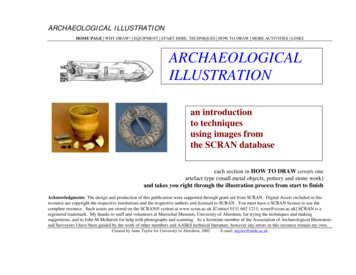Oracle Movie Ticketing Application
Oracle Movie Ticketing Application (NODE.js with Soda for REST). This application demonstrates how to develop an application that combines document centric application development techniques, JSON based data persistence, REST Services with an Oracle Database. The application is a simulation of a system for searching movies and theaters and then purchasing tickets to see a given showing of a movie. It is a single-page web application, built using a decoupled AngularJS front-end that communicates with a set of REST services provided by an application tier developed in Node.js. The application tier uses REST to invoke micro-services provided by Oracle's SODA for REST, a component of Oracle Rest Data Services (ORDS). Soda for rest provides data persistence services for JSON and other kinds of document. The application provides the following capabilities: 1. List theaters: Shows the available theaters. Users may drill down to a list of movies showing at the theater by clicking on the "Movies" button associated with a given theater. 2. List movies: Shows the available movies. Users may drill down to a list of the theaters showing a particular movie by clicking on the "Theaters" button associated with a movie. file:///G/NodeExample/node ion/documentation.html[12/11/2016 9:59:48 PM]
3. Search theater by name, city and zip. file:///G/NodeExample/node ion/documentation.html[12/11/2016 9:59:48 PM]
4. Search theaters by proximity to current location. 5. Search movies by title and plot. file:///G/NodeExample/node ion/documentation.html[12/11/2016 9:59:48 PM]
6. Show the movies playing at a particular theater on a given date. Users can book a ticket to a particular screening by clicking on the show time. file:///G/NodeExample/node ion/documentation.html[12/11/2016 9:59:48 PM]
7. Show the theaters showing a particular movie on a given date. Users can book a ticket to a particular screening by clicking on the show time. 8. Purchase tickets to see a particular showing of a movie at a particular theater. file:///G/NodeExample/node ion/documentation.html[12/11/2016 9:59:48 PM]
Architecture The architecture for this version of the application is as follows: The front end application uses HTML5 and Angular to communicate with an application-tier developed using JavaScript and Node.js. The application tier makes use of a number of standard node modules, including express and http. The Application tier uses SODA for REST and Oracle REST Data Services (ORDS) to communicate with the back-end data store. The back-end data store is an Oracle 12c Database. file:///G/NodeExample/node ion/documentation.html[12/11/2016 9:59:48 PM]
Data Model The data model for the application is shown in the following diagram: It consists of four collections, Movie, Theater, Screening and TicketSale that are used to manage the JSON document types that represent the objects used by the application. The 5th collection, Poster, contains Binary Content (Images). Each of the collections has a unique, system generated primary key. Many of the object types also contain an application supplied unique id as part of the object type. Theater: contains information about a Theater, including a unique id, its location and default information about the number and capacity of its auditoriums. Click the right arrow below to see an sample theater document: { "id" : 12, "name" : "Orinda Theatre", "location" : { "street" : "4 Orinda Way", "city" : "ORINDA", "zipCode" : "94563", "state" : "CA", "phoneNumber" : null, "geoCoding" : { "type" : "Point", "coordinates" : [-122.19335,37.886116] } }, "screens" : [ . ] } Movie: contains information about a Movie, including a unique id, title, plot, and cast and crew information. Click the right arrow below to see an sample movie document: { "id" : 153518, "title" : "The Angry Birds Movie", file:///G/NodeExample/node ion/documentation.html[12/11/2016 9:59:48 PM]
"plot" : "An island populated entirely by happy, flightless birds or almost entirely. In this paradise, Red, a bird with a temper problem, speedy Chuck, and the volatile Bomb have always been outsiders. But when the island is visited by mysterious green piggies, it?s up to these unlikely outcasts to figure out what the pigs are up to.", "runtime" : 95, "posterURL" : 3DA", "castMember" : [ { "name" : "Jason Sudeikis", "character" : "Red (voice)" }, { . } { . } { . } { . } { . } { . } { . } { . } { . } { . } { . } { . } { . } { . } { . } { . } { . } { . } { . } { . } { . } { . } { . } { . } { . } { . } { . } { . } { . } { . } { . } ], "crewMember" : [ . ] "releaseDate" : "2016-05-20", "certification" : "PG", "externalURL" : e8Dr2YpMl.jpg? api key ebdef9b4d4764fa65c16039d09eb0eed" } file:///G/NodeExample/node ion/documentation.html[12/11/2016 9:59:48 PM]
Screening: Details movie showings by theater, screen, start time, ticket pricing for the show and number of seats remaining. Click the right arrow below to see an sample screening document: { "theaterId" : 62, "movieId" : 382638, "screenId" : 1, "startTime" : "2016-06-10T20:05:00-07:00", "seatsRemaining" : 96, "ticketPricing" : { "adultPrice" : 14.95, "childPrice" : 9.95, "seniorPrice" : 9.95 } } TicketSale: Contains details of seat purchases. Click the right arrow below to see an sample ticket sale document: { "customerId" : 1, "adult" : 2, "senior" : null, "child" : null, "adultPrice" : 14.95, "seniorPrice" : 9.95, "childPrice" : 9.95, "startTime" : "2016-06-08T18:35:00-07:00", "theaterId" : 12, "screenId" : 5, "movieId" : 374254, "purchaseDate" : "2016-06-08T13:59:59-07:00" } Poster: Contains binary images of the posters for the movies. Client Tier The front end application consists of a single page HTML file named index.html. This file is served up by the Node.js server. The front end application logic, including the AngularJS modules, controllers and factories that invoke the REST services provided by Node.js server are contained in the file movieticketing.js file. The user interface uses the Twitter Bootstrap framework to provide a simple, clean and modern user interface. Application Tier (Node.js) The JavaScript code that makes up the application tier is organized into 3 layers. 1. movie ticketing.js: This layer contains the application logic that provides the REST services exposed to the browser based componentry. Some of these services are nothing more that very thin veneers over the underlying collections. Others perform quite complex processing that requires multiple interactions between the application code and the Document Store. file:///G/NodeExample/node ion/documentation.html[12/11/2016 9:59:48 PM]
2. movie ticket api.js: This layer provides a pre-packaged set of operations for each of the Document Types used by the Movie Ticketing application. It is a very thin veneer on top of soda-rest.js that provides collection specific implementations of the functionality exposed by soda-rest.js. This layer is also responsible for managing the collection properties that provide the definition of each of the document collections and indexes used by the application. This information is maintained in the CollectionProperties.json document. All operations on collections are routed through this layer. 3. soda-rest.js: The sole purpose of this module is to provide a generic handler for the mechanics of invoking SODA for REST operations. This includes setting up the HTTP Request, marshalling any content or arguments that need to be provided in order to make the request and processing and returning the response. This module has no pre-determined knowledge of the collections it is interacting with; it is designed to reused by any Node.js application that wants to make use of SODA for REST. It provides a set of functions that expose each of the micro-services provided by the SODA for REST API. Each of the functions exposed by this module return a JavaScript Promise, allowing the creation of a Promise based applications. . In addition to the 3 main modules listed above the application includes the following additional modules: index.js and routes.js: These classes use the popular Express.js framework to handle the incoming request from the client tier and routing them to the appropriate functions exposed by movie ticketing.js. config.js: This class manages the connection information required by the application tier in order to talk to ORDS. external interfaces.js: This class provides a set of services that are used to load test data from external data sources (Fandango.com and TheMovieDatabase.org). There are 3 configuration files that are used by the application: config.json: This file contains the information required to establish a connection between the Node.js layer and the ORDS layer. collections.json: This file contains the CollectionProperties and Index definitions for the document collections used by the application dataSources.json: This file provides the connection information for the external websites that are used as a source of test data. The MovieTicketing application exposes the following Rest services which are consumed by the browser-based front end. 1. 2. 3. 4. 5. 6. 7. 8. 9. 10. 11. 12. ListTheaters: List all Theaters GetTheater: Get a Theater based on its key GetTheaterById: Get a Theater based on its Id. GetMoviesByTheater: Get the Movies showing in a Theater on a given date SearchTheaters: Search Theaters based on name, city and zip. ListMovies: List all Movies ListMoviesByReleaseDate: List all Movies, ordered by Release Date GetMovie: Get a Movie based on its key GetMovieById: Get a Movie based on its Id. GetTheatersByMovie: Get the set of Theaters showing a Movie on a given date SearchMovies: Search Movies based on Title and Plot BookTicket: Book one or more tickets to see a given movie Some of these services are nothing more that very thin veneers over the underlying collections. Other provide quite extensive processing, requiring multiple interactions between the Application Tier and the Document Management layer. file:///G/NodeExample/node ion/documentation.html[12/11/2016 9:59:48 PM]
Overview When the application is launched the user is presented with 3 tabs, "List Theaters", "List Movies" and "Load Test Data." List Theaters: shows information about theaters. The information for each theater is stored as JSON documents in the THEATER collection. There is a "Movies" button associated with each theater Clicking the button will open an additional tab that displays information about the movies that are being screened at the theater on the specified date. Customers can purchase tickets to a particularscreening from this tab. List Movies: shows information about movies. The information about each movie is stored as JSON documents in the Movie collection. These is a "Theaters" button associated with each movie Clicking the button will open an additional tab that display information about the theaters that are screening that movie on the specified date. Customers can purchase tickets to a particularscreening from this tab. Load Test Data: Provides access to services that populate the Movie Ticketing document store The following sections will examine the code behind some of these services and also look at how they are consumed in by the Browser-based component. List Theaters Service The List Theaters tab is based on the output generated by the rest service associated with a GET operation on the end point /movieticket/theaters. The AngularJS controller used to invoke this service is shown below app.controller('theatersCtrl',function( scope, http, cookies, theaterService) { cookies.put('movieTicketGUID', GUID) scope.theaterService theaterService; http({ method: 'GET', url: '/movieticket/theaters/', }).success(function(data, status, headers) { scope.theaterService.theaters data; var path '/movieticket/movieticketlog/operationId/' headers('X-SODA-LOG-TOKEN') http.get(path).success(function(data, status, headers) { scope.theaterService.logRecord data // console.log(JSON.stringify( scope.theaterService.logRecord)); }); }); }); A snippet of HTML and AngularJS code that is used to render the output of the service as HTML is shown below: div class "tab-pane active" id "tab TheaterList" div id "TheaterList" class "panel panel-default" ng-controller "theatersCtrl" div class "panel-heading" h3 class "panel-title" style "line-height:35px;" Theater Information span class "pull-right" button class "btn btn-success btn-med" id "btn TheaterSearch" type "button" onclick "showTheaterSearch()" span class "glyphicon glyphiconsearch" /span /button /span /h3 /div div class "panel-body" style "height:65vh; overflow: auto;" table class "table table-fixed" thead file:///G/NodeExample/node ion/documentation.html[12/11/2016 9:59:48 PM]
tr th Name /th th Address /th th /th /tr /thead tbody tr ng-repeat "theater in theaterService.theaters" td {{theater.value.name}} /td td {{theater.value.location.street}} {{theater.value.location.city}} {{theater.value.location.state}} {{theater.value.location.zipCode}} /td td button id "btn MoviesByTheater" type "button" class "btn btn-default btn-success" ngclick "theaterService.getMoviesByTheater(theater.id)" Movies /button /td /tr /tbody /table /div div br /div div class "container row" id "log TheaterList" table tbody tr td style "padding-right:1em; width:100px; vertical-align:top;" div class "btn-group" role "group" button type "button" class "btn btn-default btn-med" ng-disabled "true" span class "glyphicon glyphicon-arrow-up" /span /button button type "button" class "btn btn-default btn-med" ng-disabled "true" span class "glyphicon glyphicon-arrow-down" /span /button /div /td td table tbody tr td span style "margin-right:1em;" strong Method: /strong {{theaterService.logRecord[0].value.method}} /span span style "margin-right:1em;" strong URL: /strong {{theaterService.logRecord[0].value.url}} /span td /tr tr ngif ngth 0" td strong Body: /strong {{theaterService.logRecord[0].value.request.body}} /td /tr tr td strong Status: /strong sCode}} usText}}] strong Elapsed Time: /strong s. /td /tr /tbody /table /td /tr /tbody /table /div /div file:///G/NodeExample/node ion/documentation.html[12/11/2016 9:59:48 PM]
/div When a GET operation is performed on the URL /movieticket/theaters the Node.js application invokes the function theatersService provided by the module movie ticketing.api. The code for this module is shown below: function theatersService(sessionState, response, next) { console.log('movieTicketing.theatersService()'); movieAPI.getTheaters(sessionState).then(function (sodaResponse) { .operationId); response.json(sodaResponse.json); response.end(); }).catch(function(e){ next(e); }); } Listing the contents of a Collection The theatersService method uses SODA for REST's "List Collection" micro-service to get the list of theaters. It invokes the function getTheaters provided by the movie ticket api.js module and returns the resulting JSON as the repsonse. It also adds an X-SODA-LOG-TOKEN header to the response that provides the client application with a unique identifier that can be used to retrieve the log records associated with the operation. The getTheaters method is a very thin veneer over the generic getColleciton method provided by the module soda-rest.js. The code for both functions is shown below: function getTheaters(sessionState, limit,fields) { return sodaRest.getCollection(sessionState, 'Theater',limit,fields) } function getCollection(sessionState, collectionName,limit,fields) { var moduleId 'getCollection("' collectionName '")'; var requestOptions { method : 'GET' , uri : getDocumentStoreURI(collectionName) , qs : addLimitAndFields({},limit,fields) , headers : setHeaders() , time : true , json : true }; return generateRequest(moduleId, sessionState, requestOptions); } The getCollection() method lists the content of the specified collection. The method takes the following parameters: sessionState: Provides session state, in this case primarily used to manage logging of the SODA for REST operations. collectionName: The name of the collection limit: Provides control over the number of documents retuned by the operation. The default is 100 documents fields: Provides control over whether to return just metadata, just content or both. The default is metadata and content. The function returns a JavaScript Promise object that, on execution, returns the contents of the specified collection. Under the covers the HTTP request is performed using the Node.js module request.js. The application logic is as follows: file:///G/NodeExample/node ion/documentation.html[12/11/2016 9:59:48 PM]
Set up an options object. The options object defines the MEHTOD and URI for the HTTP operation. A getCollection() operation is executed by performing a GET on the URI the collection is bound to. The options objects also specifies any query string parameters or HTTP headers that need to be provided as part of the HTTP request. Construct a Promise that uses the request.js moodule to execute the getCollection() operaiton All of the methods exposed by the soda-rest.js module follow a similar design pattern. They construct an options object that specifies the operation to be performed and then use the function generateRequest() to generate a JavaScript promise that invokes the request.js module to perform the required operation. The Promise is then returned to the calling function. The code to generate the promise is shown below: function generateRequest(moduleId, sessionState, requestOptions) { return new Promise(function(resolve, reject) { // console.log('Execute Promise: ' moduleId); var logRequest createLogRequest(sessionState, requestOptions) request(requestOptions, function(error, response, body) { if (error) { reject(getSodaError(moduleId,requestOptions,err)); } else { processSodaResponse(moduleId, requestOptions, logRequest, response, body, resolve, reject); } }).auth(getConnectionProperties().username, getConnectionProperties().password, true); }); } generateRequest() uses a generic callback function, processSodaResponse() to processes the response to the HTTP request and fulfill the Promise returned by the function. If the REST operation is successful a sodaResponse object is constructed, that includes the HTTP Status, headers and response and this object is passed to the Promise's resolve() callback. It the REST call fails for some reason or if it returns an unexpected HTTP status, then an error object is constructued that provides full details of the request and response and this object is to the Promise's reject() callback. The callback used by generateRequest() is shown below: function processSodaResponse(moduleName, requestOptions, logRequest, sodaResponse, body, resolve, reject) { var response { module , requestOptions , statusCode , statusText , contentType , headers , elapsedTime } : : : : : : : moduleName requestOptions sodaResponse.statusCode http.STATUS CODES[sodaResponse.statusCode] sodaResponse.headers["content-type"] sodaResponse.headers sodaResponse.elapsedTime if ((body ! undefined) && (body ! null)) { if (response.contentType "application/json") { // console.log('processSodaResponse("' moduleName '","' response.contentType '","' typeof body '")'); if (typeof body 'object') { response.json body } else { try { response.json JSON.parse(body); } catch (e) { response.body body; } } if ((response.json) && (response.json.items)) { response.json response.json.items; } } else { file:///G/NodeExample/node ion/documentation.html[12/11/2016 9:59:48 PM]
// console.log('processSodaResponse("' moduleName '","' response.contentType '","' Buffer.byteLength(body) '")'); response.body body; } } logResponse(response, logRequest); if ((sodaResponse.statusCode 200) (sodaResponse.statusCode 201)) { resolve(response); } else { response.cause new Error() reject(new SodaError(response)); } } List Movies By Theater Service The "List Movies by Theater" tab is opened when the user clicks on the "Movies" button associated with one of the theaters on the "List Theaters" tab. It lists the show times for the movies playing at the selected theater on the specified date. The content of this tab is based on the output generated by the rest service associated with a GET operation on the end point /theaters/:id/movies/:date, where :id is the id of the theater and :date is the required date. When a GET operation is performed on the URL the Node.js application invokes the function moviesByTheaterService provided by the module movie ticketing.api passing the values for id and date. The code for this module is shown below: function moviesByTheaterService(sessionState, response, next, id, dateStr) { (' id ',' dateStr ')'); movieAPI.getTheater(sessionState, id).then(function (sodaResponse) { var theater sodaResponse.json; delete(theater.screens); return eStr) }).then(function (moviesByTheater) { // console.log(JSON.stringify(moviesByTheater)) .operationId); response.json(moviesByTheater); response.end(); }).catch(function(e){ next(e); }); } The moviesByTheaterService method invokes the getTheater function provided by the movie ticket api.js module to get the information for the specified theater using its internal key. It then calls the function getMoviesByTheaterAndDate to construct a JSON document that summarizes the movies and show times for the specified theater and date. The resulting JSON forms the response to the request. The code for this function is shown below: function getMoviesByTheaterAndDate(sessionState,theater, date) { var moviesByTheater { 'theater' : theater, 'movies' : [] }; // console.log('getMoviesByTheaterAndDate(' theater.id ',' date ')'); var startDate new Date(Date.parse(date)) startDate.setHours(0); startDate.setMinutes(0); startDate.setSeconds(0); startDate.setMilliseconds(0); var endDate new Date(Date.parse(date)); endDate.setHours(0) file:///G/NodeExample/node ion/documentation.html[12/11/2016 9:59:48 PM]
endDate.setMinutes(0) endDate.setSeconds(0) endDate.setMilliseconds(0); endDate.setDate(endDate.getDate() 1); var qbe { theaterId : theater.id, startTime : { " gte" : startDate, " lt" : endDate }, " orderby" : { screenId : 1, startTime : 2}}; return movieAPI.queryScreenings(sessionState, qbe).then(function(items) { return ms) }).then(function(movies) { moviesByTheater.movies movies; return moviesByTheater; }) } Searching for Documents in Collection The getMoviesByTheaterAndDate method uses SODA for REST's "QueryByExample" micro-service to locate the required screening documents. It then uses the queryScreenings function provided by the movie ticket api.js module to execute the QBE and fetch the required screening documents from the document store. These documents are then passed to the processScreeningsByTheaterAndDate() function in order to generate the required summary. The processScreeningsByTheaterAndDate function uses a second QBE to fetch information about each of movies being shown. The queryScreenings method is a very thin veneer over the generic queryByExample method provided by the module soda-rest.js. The code for both functions is shown below: function queryScreenings(sessionState, qbe,limit,fields) { return sodaRest.queryByExample(sessionState, 'Screening',qbe,limit,fields); } function queryByExample(sessionState, collectionName, qbe, limit, fields) { var moduleId 'queryByExample("' collectionName '",' JSON.stringify(qbe) ')'; console.log(moduleId); var requestOptions { method : 'POST' , uri : getDocumentStoreURI(collectionName) , qs : addLimitAndFields({action : "query"},limit,fields) , json : qbe , time : true }; return generateRequest(moduleId, sessionState, requestOptions); } A queryByExample is executed by performing a POST operation on the specified collection, specifying the query string 'action query'. The QBE specification is supplied as the body of the POST. The function returns a Promise that, on execution, returns the result of evaluating the Query-By-Example operation. The actual application logic is similar to the logic for the getCollection function, with the exception that this function performs a POST rather than a GET and the QBE specification is supplied as the body of the POST. Purchase Tickets Service Both the List Movies By Theater and List Theaters by Movie tab allow the user to purchase tickets to see a movie by clicking on the showing they would like to attend. Once they have entered the number of tickets they require they can complete the purchase by clicking on the ' ' icon. The purchase is made by performing a POST operation on the URL /movieticket/bookTickets. When a POST operation is performed on this URL the Node.js application invokes the function bookTicketService() provided by the module movie ticketing.api. The information about the number of tickets required is provided as the body of the POST operation. The code for this module is shown file:///G/NodeExample/node ion/documentation.html[12/11/2016 9:59:48 PM]
below: function bookTicketService(sessionState, response, next, bookingRequest) { // console.log('movieTicketing.bookTicketService(' JSON.stringify(bookingRequest) ')'); bookTickets(sessionState, bookingRequest).then(function (bookingStatus) { .operationId); response.json(bookingStatus); response.end(); }).catch(function(err) { next(err); }); } The bookTicketService method invokes the bookTickets function provided by the module movie ticketing.api to record the ticket sale. This functions returns a Promise that when executed will generate a simple JSON document that indicates whether or not the booking was successful. This document is returned to the front end. The code for this function is shown below: function bookTickets(sessionState, bookingRequest) { // console.log('movieTicketing.bookTickets(' JSON.stringify(bookingRequest) ')'); var key var eTag var screening var seatsRequired bookingRequest.child; bookingRequest.key; null; {} bookingRequest.adult bookingRequest.senior return movieAPI.getScreening(sessionState, key).then(function(sodaResponse) { eTag sodaResponse.eTag; screening sodaResponse.json; if (screening.seatsRemaining seatsRequired) { return { status : 'SoldOut', message : 'Only ' screening.seatsRemaining ' seats are available for this performance.' }; } else { screening.seatsRemaining screening.seatsRemaining - seatsRequired; return movieAPI.updateScreening(sessionState, key, screening, eTag).then(function(sodaResponse) { switch (sodaResponse.statusCode) { case 200: // Seat Reserved : Record Ticket Sale var ticketSale makeTicketSale(bookingRequest, screening); return movieAPI.insertTicketSale(sessionState, ticketSale).then(function(sodaResponse) { switch (sodaResponse.statusCode) { case 201: // Booking Completed return { status : "Booked", message : "Please enjoy your movie." } default: throw sodaResponse; } }).catch(function (err) { throw err; }) default: throw sodaResponse; } }).catch(function (err) { switch (err.statusCode) { case 412: // Conflicting Ticket Sales : Try again return bookTickets(sessionState,bookingRequest) default: throw err; } }) } }).catch(function (err) { file:///G/NodeExample/node ion/documentation.html[12/11/2016 9:59:48 PM]
throw err; }) } The application logic for completing the booking is as follows: 1. Calculate the total number of seats required. 2. Get the latest version of the specified screening document using its internal key. Retrieve the document and the associated metadata. 3. Check the number of seats remaining for the required screening 1. Insufficent seats remain to fulfill the request: 1. Return a 'Sold Out' message 2. Sufficient seats remain to fulfull the request: 1. Decrement the seats count for the screening and complete the booking process 2. Update the Screening document using the updateScreening method provided by the movie ticket api.js module. 3. Check the status of the HTTP request 1. Status 200: Successful update 1. Construct the Ticket Sale document 2. Insert the ticketSale document into the document using the insertTicketSale method provided by the movie ticket api.js module. 3. Return a 'Booking Successful' message 2.
The information about each movie is stored as JSON documents in the Movie collection. These is a "Theaters" button associated with each movie Clicking the button will open an additional tab that display information about the theaters that are screening that movie on the specified date.
Oracle e-Commerce Gateway, Oracle Business Intelligence System, Oracle Financial Analyzer, Oracle Reports, Oracle Strategic Enterprise Management, Oracle Financials, Oracle Internet Procurement, Oracle Supply Chain, Oracle Call Center, Oracle e-Commerce, Oracle Integration Products & Technologies, Oracle Marketing, Oracle Service,
Oracle is a registered trademark and Designer/2000, Developer/2000, Oracle7, Oracle8, Oracle Application Object Library, Oracle Applications, Oracle Alert, Oracle Financials, Oracle Workflow, SQL*Forms, SQL*Plus, SQL*Report, Oracle Data Browser, Oracle Forms, Oracle General Ledger, Oracle Human Resources, Oracle Manufacturing, Oracle Reports,
AT&T Express Ticketing Report an issue with AT&T Express Ticketing Document title here—edit on Header Express Ticketing page Figure 1 - Express Ticketing page showing option to create a new request Note: If you don't know your asset ID, click Asset Lookup Wizard, and then follow the instructions to find it.
7 Messaging Server Oracle Oracle Communications suite Oracle 8 Mail Server Oracle Oracle Communications suite Oracle 9 IDAM Oracle Oracle Access Management Suite Plus / Oracle Identity Manager Connectors Pack / Oracle Identity Governance Suite Oracle 10 Business Intelligence
ticketing is made to make it easier for passengers to book tickets and to help admins and drivers with their daily tasks. The e-ticketing system runs online to make it easier or easier to buy bus tickets or travel information [14]. E-ticketing also an application on the web that allows
Advanced Replication Option, Database Server, Enabling the Information Age, Oracle Call Interface, Oracle EDI Gateway, Oracle Enterprise Manager, Oracle Expert, Oracle Expert Option, Oracle Forms, Oracle Parallel Server [or, Oracle7 Parallel Server], Oracle Procedural Gateway, Oracle Replication Services, Oracle Reports, Oracle
based ticketing, open payment, SIM-centric mobile ticketing, Secure Element, HCE, interoperability, multiservice, beacons, NFC, QR code and so on. The objective of this report is to demystify these concepts by: Clarifying the current landscape of ticketing and payment in public transport De
ARCHAEOLOGICAL ILLUSTRATION 13 HOME PAGE WHY DRAW? EQUIPMENT START HERE: TECHNIQUES HOW TO DRAW MORE ACTIVITIES LINKS Drawing pottery The general aim when drawing pottery is not only to produce an accurate, measured drawing but also to show the type of pot. Sh ape (or form) and decoration are therefore important. Many illustrators now include extra information to show how a pot was .