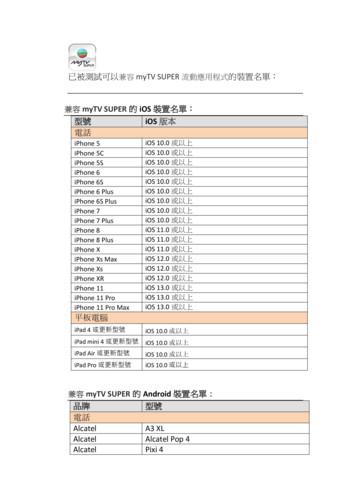Collabora Office As An IOS App On The IPad - LibreOffice
Col About us Collabora Ltd. Leading Open Source Consultancy 10 years of experience. 100 people Collabora Productivity Ltd. Dedicated to Enterprise LibreOffice Developers with 10 years of experience with the codebase Provides Level-3 support (code issues) to all SUSE LibreOffice clients collabora online . com
Col Details of LibreOffice cross-compilation Configure script run twice, for “build” and “host” (run-time) platforms For the build platform we build only build-time tools For iOS (and Android) the build produces only static archives, no dynamic libraries No unit testing No app code in the core repo collabora online . com
Col History, overview First LibreOffice cross-compilation efforts (to iOS, Android, and Windows) in 2011 Initially just a spare time effort with few concrete plans CloudOn sponsored the iOS effort around 2014 for some time, but before that resulted in any real product the company was acquired, their product plans changed, and the work fizzled out collabora online . com
Col History, overview, continued Not much happening for many years; a barebones test app was kept more or less working, and a different approach was started by Jan Iversen, but not finished In 2018 a fresh start based on the Collabora Online codebase, both its C “server” code (as applicable) and JavaScript user interface code. Partially funded by Adfinis SyGroup from Switzerland collabora online . com
Col LibreOfficeKit Originally intended to be a mostly C-like API for the basic functionality of loading and saving documents For cases where the “normal” UNO API is seen as too complicated Later extended with the “tiled rendering” concept where rectangular tiles of a view of the document are rendered by the core code on request by client code, and other features The CloudOn app used LibreOfficeKit Used by Collabora Online collabora online . com
Col Collabora Online Server-based solution with several processes: One master “wsd” process, one “broker” process, and one “kit” process per open document (with potentially multiple editing end user clients), with strict isolation (chroot etc) for the “kit” processes Browser-based client, with lots of JavaScript Client-server communication uses WebSockets Also communication between processes uses WebSockets collabora online . com
Col Combining all the above in an iOS app LibreOffice core C code and Online server-side C code run as the app process Some additional platform-specific app code in Objective-C. Not Swift, to make it easier to interface with the C bits of the Online server code. (Also, I don’t know Swift yet.) The HTML and JavaScript client parts run in a WebKit WebView that the platform-specific code manages. (On iOS each WKWebView is actually for safety and performance reasons a separate process, but that is mostly transparent.) collabora online . com
Col Combining all the above in an iOS app, continued Communication between JavaScript and C using platformprovided APIs. The native code requests the WebView JavaScript engine to perform a snippet of JavaScript. JavaScript code invokes a callback in the native code Communication between the parts of server code that in normal Online are different processes uses in-process buffers (no sockets or other system IPC mechanism) collabora online . com
Col Other platforms Same basic setup. Just the platform-specific code (the Objective-C code in the iOS case) needs to be written separately As an example and experiment, a rudimentary gtk one was written. Mainly in the (vain?) hope that people with only Linux might be interested in working on the JavaScript side of the code collabora online . com
Col Details of building the app All static libraries built in LibreOffice core get listed in a file Name of that file is passed to linker when building the app binary UNO component instantiation does not use dynamic linking but a map from component (or constructor) name to function pointer, thus all required UNO components get statically linked in collabora online . com
Col Details of building the app, library list collabora online . com gram/libcomphelper.a gram/libconfigmgrlo.a gram/libcppcanvaslo.a gram/libctllo.a gram/libcuilo.a gram/libdatelo.a gram/libdbtoolslo.a gram/libdeployment.a gram/libdeploymentgui.a gram/libdeploymentmisclo.a gram/libdesktopbe1lo.a gram/libdrawinglayerlo.a gram/libeditenglo.a gram/libembobj.a gram/libemboleobj.a gram/libemfiolo.a gram/libepoxy.a workdir/CustomTarget/ios/ios-all-static-libs.list
Col Details of building the app, linker command in Xcode ins/XcodeDefault.xctoolchain/usr/bin/clang -arch arm64 -isysroot dk Debug-iphoneos Debug-iphoneos -filelist es.noindex/Mobile.build/ obile.LinkFileList -Xlinker -rpath -Xlinker @executable path/Frameworks -Xlinker -map -Xlinker es.noindex/ nkMap-normal-arm64.txt -miphoneos-version-min 11.4 -dead strip -Xlinker object path lto -Xlinker ile-gpxwjbpmxlnjkxafxmjgsdmsxwnz/Build/ Mobile.build/Objects-normal/arm64/Mobile lto.o -Xlinker -export dynamic -Xlinker -no deduplicate -stdlib libc -fobjc-arc -fobjc-link-runtime -filelist bs.list -L mlink -lPocoFoundationd -lPocoUtild -lPocoXMLd lPocoJSONd -lPocoNetd -framework MobileCoreServices -framework WebKit -lz -liconv -Xlinker -dependency info -Xlinker es.noindex/Mobile.build/ obile dependency info.dat -o /Users/tml/Library/Developer/Xcode/DerivedData/ /Debug-iphoneos/Mobile.app/Mobile collabora online . com
Details of building the app, UNO component instantiation collabora online . com Col
Col Details of building the app, continued A Python script in core generates those maps, based on what the app is observed to need, based on error messages displayed when runing the app. This is somewhat ad-hoc, sure Only functions actually needed get linked in Configuration files, rc files, etc are mostly as in a normal LibreOffice collabora online . com
Details of building the app, Python script to generate maps to UNO component constructor functions collabora online . com Col
Col Details of building the app, Python script output collabora online . com
Col Details of building the app, Python script output collabora online . com
Col Details of building the app, Python script output collabora online . com
Col Details of building the app, Python script output collabora online . com
Col Code walk-through: Initialisation AppDelegate.mm, application:didFinishLaunchingWithOptions method Initialise Poco logging Locale and UI language setup Template download for customer-specific cases Start a thread that creates a LOOLWSD object (corresponds to the “wsd” process in real Online), runs it, repeat collabora online . com
Col Code walk-through: Document browsing On iOS, comes “for free”: UIDocumentBrowserViewController DocumentBrowserViewController.mm When the user selects a document to edit, a Document object is created collabora online . com
Col Code walk-through: Document loading Document.mm Creates a DocumentViewController and passes it the URL of the HTML page, and the document URL, the UI language, and some other things as query parameters Here is the send2JS() code that sends what corresponds to a WebSocket “message” to the JavaScript bits Send2JS() executes one JavaScript expression in the WebView that “receives” a base64-encoded message (as in the WebSocket protocol used in normal Online) collabora online . com
Col Code walk-through: Document view DocumentViewController.mm Creates the WebView (WKWebView) Here is the callback that corresponds to receiving WebSocket messages in the server in real Online collabora online . com
Col Code walk-through: HTML shown in the WebView Generated from loleaflet.html.m4 (yikes) Mostly the same as in normal Online M4 is used to do some conditional stuff that sets flags used in the JavaScript to check whether it is running in the iOS app collabora online . com
Col Code walk-through: Localisation Very different from in normal Online Localisation for all bundled UI languages is massaged by a Perl script (yay) into one JSON structure The function in the iOS app case looks up the translation in that collabora online . com
Col Code walk-through: JavaScript global.js: gets inserted into loleaflet.html. The function is here Rest of JavaScript is all minimized and bundled into bundle.js L.Map.loadDocument(): This starts the magic. No real WebSockets are used, but a “FakeWebSocket” that uses the WebView JS side API to talk to the embedding app collabora online . com
Col Code walk-through: JavaScript, more Most of the JavaScript works exactly the same in normal Online and in the app. The differences are described below As the app is developed for the iPad, there is less need to desperately save screen space than on the iPhone. The menubar is shown all the time for instance collabora online . com
Col Code walk-through: more differences to Online As there is no HTTP involved in the app, functionality that in normal Online uses separate HTTP requests must use other mechanism to cause code in the embedding app to be invoked. For instance printing and PDF export collabora online . com
Col Building the app First you build the core part, separately, using a normal “make”. This produces the static archives mentioned earlier The JavaScript bits are massaged into a bundle.js etc, so far on a Linux machine because of npm etc that is easier to use on Linux. Then copied over to the Mac Then you build the Online C and app-specific ObjectiveC parts in Xcode collabora online . com
Col Debugging? The C and Objective-C code can be debugged in Xcode, the JavaScript code in Safari on a Mac the iPad is attached to. Occasional minor hiccups but in general works as expected collabora online . com
Collabora Productivity Thank you Tor Lillqvist tml@collabora.com @TorLillqvist “The man who prays is the one who thinks that god has arranged matters all wrong, but who also thinks that he can instruct god how to put them right.” —Christopher Hitchens, Mortality
collabora online .com Collabora Productivity Details of LibreOffice cross-compilation Configure script run twice, for "build" and "host" (run-time) platforms For the build platform we build only build-time tools For iOS (and Android) the build produces only static archives, no dynamic libraries No unit testing No app code in the core repo
iOS 14 and the Essential Eight 5 iOS 14 platform feature summary and risk considerations 7 . Email applications 11. iii Microsoft Office for iOS 12 iOS Calendar 12 iOS Contacts 12 iOS Camera 13 . iPhone and iPad running iOS 14. Throughout this guide, devices and combinations of softwar
iOS SDK Overview The iOS SDK contains the code, information, and tools you need to develop, test, run, debug, and tune applications for iOS. Xcode provides the launching point for testing your applications on an iOS device, and in iOS Simulator. iOS Simulator is a platform that mimics the basic iOS
Router Software Origin Validation (RPKI RTR & BGP Modifications) available in Cisco IOS and IOS-XR Cisco IOS code available in IOS XE-3.5.0/15.1(3)S Cisco IOS platforms targeted ASR1K, 7600, ME3600/ ME3800, ASR 903 Cisco IOS-XR available in the XR-4.2.1 Cisco IOS-X
XML Conversion Draft - 03/07/2011 iii Cisco IOS Server Load Balancing Configuration Guide OL-24559-01 CONTENTS CHAPTER 1 Cisco IOS SLB Features Roadmap 1-1 CHAPTER 2 Information About Cisco IOS SLB 2-1 Overview 2-1 Benefits of IOS SLB 2-3 Cisco IOS SLB Features 2-4 Routing Features 2-4 Algorithms for Server Load Balancing 2-5 Bind ID Support 2-6
2.1 iOS Developer Programs iOS developers use development tools like Xcode and iOS simulators to develop apps. To distribute their apps to le- gal (or non-jailbroken) iOS devices, app developers must join the iOS developer programs[6]. There are three type- s of iOS developer programs:standard program,enterprise programanduniversity program.
dalam GNS3, sehingga bisa terkoneksi antar perangkat IOS XRv dan perangkat IOS. 1. Sebelum integrasi IOS XRv terlebih dahulu memasukkan perangkat IOS ke dalam GNS3, dalam hal ini yang digunakan adalah IOS C2691 (c2691-advipservicesk9-mz.124-15.T6.bin) GNS3 - Edit - IOS Images and hypervisors. Kemudian masukan image filenya.
iPhone 11 iOS 13.0或以上 iPhone 11 Pro iOS 13.0或以上 iPhone 11 Pro Max iOS 13.0或以上 平板電腦 iPad 4或更新型號 iOS 10.0 或以上 iPad mini 4或更新型號 iOS 10.0 或以上 . Lenovo Tab3 7 Essential
ANNUAL BOOK OF ASTM STANDARDS IHS, 15 Inverness Way East, Englewood, CO 80112 Efficiently access the ASTM Book of Standards online and obtain the latest standards with just a few clicks of your mouse! You get: 24/7 Online Access (Unlimited users) and searching Ability to find and search a single standard, entire volume or section. Daily content updates No limit on the number .