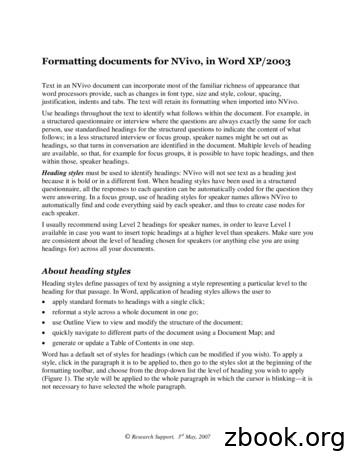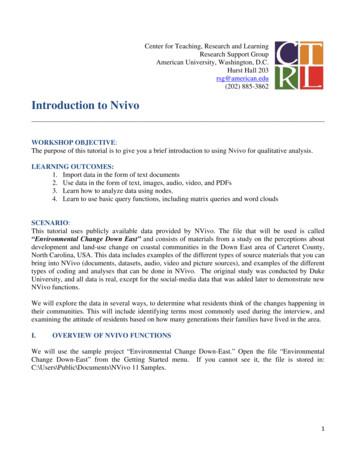QUALITATIVE DATA ANALYSIS NVIVO
3 rd EDITIONQUALITATIVE DATAANALYSIS WITH NVIVO00 JACKSON BAZELEY 3E FM.indd 128/03/2019 12:49:49 PM
Sara Miller McCune founded SAGE Publishing in 1965 to supportthe dissemination of usable knowledge and educate a globalcommunity. SAGE publishes more than 1000 journals and over800 new books each year, spanning a wide range of subject areas.Our growing selection of library products includes archives, data,case studies and video. SAGE remains majority owned by ourfounder and after her lifetime will become owned by a charitabletrust that secures the company’s continued independence.Los Angeles London New Delhi Singapore Washington DC Melbourne00 JACKSON BAZELEY 3E FM.indd 228/03/2019 12:49:49 PM
WIND OW& MA SC3 rd EDITIONQUALITATIVE DATAANALYSIS WITH NVIVOKRISTI JACKSON & PAT BAZELEY00 JACKSON BAZELEY 3E FM.indd 328/03/2019 12:49:49 PM
SAGE Publications Ltd1 Oliver’s Yard55 City RoadLondon EC1Y 1SPSAGE Publications Inc.2455 Teller RoadThousand Oaks, California 91320SAGE Publications India Pvt LtdB 1/I 1 Mohan Cooperative Industrial AreaMathura RoadNew Delhi 110 044SAGE Publications Asia-Pacific Pte Ltd3 Church Street#10-04 Samsung HubSingapore 049483Editor: Jai SeamanEditorial assistant: Charlotte BushProduction editor: Ian AntcliffMarketing manager: Susheel GokarakondaCover design: Shaun MercierTypeset by: C&M Digitals (P) Ltd, Chennai, IndiaPrinted in the UK Kristi Jackson and Pat Bazeley 2019First edition published July 2007. Reprinted 2008, 2009,2010 & 2011. Second edition published October 2013.Reprinted 2014, 2015 (twice), 2016 (twice), 2017(twice) & 2018.Apart from any fair dealing for the purposes of research orprivate study, or criticism or review, as permitted under theCopyright, Designs and Patents Act, 1988, this publicationmay be reproduced, stored or transmitted in any form, orby any means, only with the prior permission in writing ofthe publishers, or in the case of reprographic reproduction,in accordance with the terms of licences issued bythe Copyright Licensing Agency. Enquiries concerningreproduction outside those terms should be sent to thepublishers.Library of Congress Control Number: 2018960485British Library Cataloguing in Publication dataA catalogue record for this book is available fromthe British LibraryISBN 978-1-5264-4993-1ISBN 978-1-5264-4994-8 (pbk)At SAGE we take sustainability seriously. Most of our products are printed in the UK using responsibly sourcedpapers and boards. When we print overseas we ensure sustainable papers are used as measured by the PREPSgrading system. We undertake an annual audit to monitor our sustainability.00 JACKSON BAZELEY 3E FM.indd 428/03/2019 12:49:49 PM
CONTENTSFiguresTablesAbout the authors Preface to the third edition What makes this book innovative? How to use this book Organization of the book Organization of each chapter Online resources Online resources xxxxxiWhere to begin? 11.1 Introduction to qualitative research with NVivo 21.2 Conceptual grounding in qualitative research purposes and NVivo 61.3 Using NVivo to get started on your research 91.4 Chapter 1 Takeaways 34Designing an NVivo Project 392.1 Introduction to designing an NVivo Project 402.2 Conceptual grounding in the Project structure 4100 JACKSON BAZELEY 3E FM.indd 528/03/2019 2:36:36 PM
vi3456789QUALITATIVE DATA ANALYSIS WITH NVIVO2.3 Using NVivo to store and manage data 532.4 Chapter 2 Takeaways 58Coding foundations 633.1 Introduction to coding foundations 643.2 Conceptual grounding in Coding 653.3 Coding in NVivo 773.4 Chapter 3 Takeaways 97Advanced coding 1014.1 Introduction to advanced coding 1024.2 Conceptual grounding in advanced coding 1034.3 Advanced coding with NVivo 1134.4 Chapter 4 Takeaways 130Cases, Classifications, and comparisons 1355.1 Introduction to Cases, Classifications, and comparisons 1365.2 Conceptual grounding in Cases and Classifications 1375.3 Cases and Classifications in NVivo 1455.4 Chapter 5 Takeaways 161Surveys and mixed methods 1656.1 Introduction to surveys and mixed methods 1666.2 Conceptual grounding in surveys and mixed methods 1676.3 Surveys and mixed methods in NVivo 1756.4 Chapter 6 Takeaways 194Querying data 1997.1 Introduction to Queries 2007.2 Conceptual grounding in Queries 2017.3 Working with Queries in NVivo 2177.4 Chapter 7 Takeaways 232Literature reviews and pdf Files 2358.1 Introduction to literature reviews and pdf Files 2368.2 Getting grounded in literature reviews and pdf Files 2378.3 Literature reviews and pdf Files in NVivo 2468.4 Chapter 8 Takeaways 253Working with multimedia Files 2579.1 Introduction to pictures, audio, and video 2589.2 Conceptual grounding in pictures, audio, and video 25900 JACKSON BAZELEY 3E FM.indd 628/03/2019 12:49:49 PM
CONTENTSvii9.3 Pictures, audio, and video in NVivo 2639.4 Chapter 9 Takeaways 28110 Twitter, Facebook, YouTube, and web pages 28510.1 Introduction to Twitter, Facebook, YouTube, and web pages 28610.2 Conceptual grounding in Twitter, Facebook, YouTube, and web pages 28710.3 Twitter, Facebook, YouTube, and web pages in NVivo 29210.4 Chapter 10 Takeaways 30311 Teamwork 30711.1 Introduction to teamwork 30811.2 Conceptual grounding in teamwork 30911.3 Teamwork in NVivo 31711.4 Chapter 11 Takeaways 33512 Moving on – further resources 339References 341Index 34600 JACKSON BAZELEY 3E FM.indd 728/03/2019 12:49:49 PM
FIGURES1.1 NVivo for Windows main interface: Ribbon,Navigation View, List View, Detail View 131.2 NVivo for Mac main interface: Ribbon, Navigation View,List View, Detail View 131.3Navigation View in Windows (left) and Mac (right) 1.4Showing and hiding subfolders in the Navigation View 15141.5Opening Barbara in the Detail View 161.6Opening Community change in the Detail View 161.7Open items in the Detail View with individual tabs (Windows) 171.8 The ‘Open Items’ list in the Navigation View and the Menu barabove the Ribbon (Mac) 171.9Creating a Project in Windows (left) and Mac (right) 191.10Creating a Memo to use as a journal 211.11Mind Map to launch the Researchers Project 241.12Becoming a researcher: preliminary Concept Map 261.13Creating an Annotation (Windows) 281.14 Pasting a See Also Link (Windows only) to a specific location(in a File) from a specific location (in a Memo) 312.1Tagging a paper copy of a document 442.2Different types of Cases in the Environmental Change Project 462.3Sample transcription format for focus groups and interviews 5000 JACKSON BAZELEY 3E FM.indd 828/03/2019 12:49:49 PM
FIGURESix2.4 Microsoft Word table format displays entire row whena portion of a cell is coded. 512.5Customizable Folder structure for NVivo Files 552.6Customizable Set structure for NVivo Files 562.7Customizable Case structure for NVivo Files 573.1 Frank’s document showing application of multiple codes toeach passage of text, and Annotations (see Chapter 1 for Annotations) 713.2 NVivo mimicking the conventional strategy of coding: makingcopies and placing them in categories/concepts 783.3NVivo actually tagging the text with the Node 783.4The Node Properties window 803.5Coding to an existing Node via drag-and-drop 813.6Creating a Node and coding at the same time 813.7Coding for Family displayed by the Node 823.8Uncoding from the File with a right-click 823.9Viewing Coding Stripes in a File 833.10Viewing narrow coding context in a Node 853.11Viewing Coding Stripes in a Node 853.12Jumping from a Reference in a Node to the File 863.13Shortcut keys to Copy in Windows (left) and Mac (right) 873.14 Coding and uncoding alternatives: Ribbon, right-click,Quick Coding bar (Windows) 873.15Coding and uncoding alternatives: Ribbon, right-click, Coding Panel (Mac) 883.16Merging Nodes 893.17Window to Customize Current View in the List View 903.18Customized Node List View 903.19Node Chart of Files coded to Balance based on the percentage coverage 943.20 Comparison diagram showing which farmers adopted one or other orboth innovative practices 953.21 Coding Query in the Environmental Change Project on the NodesCommunity change and Economy 964.1The online catalogue hierarchy 1044.2A viral coding structure 1084.3A vista coding structure 1094.4A Matrix Coding Query of Strategies by Valence 1094.5A Hyperlink to the File from the Detail View of the Node 1154.6Sorting Nodes into hierarchies using a Concept Map 1174.7Node hierarchy with parent Nodes and child Nodes 1184.8Creating a subnode (or child) Node 1194.9Fixing a viral coding structure 1224.10Visualizing coding structure with a Project Map 1234.11Using a Set for a metaconcept 12500 JACKSON BAZELEY 3E FM.indd 928/03/2019 12:49:49 PM
xQUALITATIVE DATA ANALYSIS WITH NVIVO4.12Word Frequency Query with stemmed words 1274.13Text Search Query using the alternator, OR, with stemmed words 1295.1 Individual participant transcripts imported as Files andconverted into Cases 1385.2Cases, Attributes, and Values 1395.3The structure of Classifications, Attributes, and Values 1415.4 An NVivo Project with two Case Types (Employees and Organizations)and two Case Classifications (Employee and Organization) 1425.5Using a Crosstab Query to view data sorted by Attribute Values 1435.6Coding multiple Files to a New Case (Windows) 1475.7Selecting a method for Auto Coding (Windows) 1485.8Entering speaker names in Step 2 of the Auto Code Wizard (Windows) 1495.9 Identifying the Case Type (Classification) and location for thenew Cases in Step 3 of the Auto Code Wizard (Windows) 1495.10The Auto Code by Speaker panel (Mac) 1505.11Adding an Attribute and Values in Windows (left) and Mac (right) 1515.12 Classification Sheet with Attribute Values for interviewparticipants (Windows) 1525.13Crosstab Query interface (Windows) 1565.14Crosstab Query interface (Mac) 1565.15 Crosstab Query Results Display, showing cell content optionsselected from the Ribbon (Windows) 1585.16 Crosstab Query Results display, showing options selectedfrom the Results tab (Mac) 1585.17 Grouped column chart displaying results from the CrosstabQuery shown in Figure 5.15 (Windows) 1595.18Selecting Attribute Values in a Group Query (Windows only) 1616.1Examples of Folder structures for projects with multiple File types 1756.2Survey data, prepared using an Excel spreadsheet 1766.3The Survey Import Wizard 1786.4Choosing question type in Step 4 of the Survey Import Wizard 1796.5 Nodes and Matrix display of results from Auto Coding themesrelated to wellbeing (NVivo Plus) 1796.6Choosing question type in Step 3 of the Import Dataset Assistant (Mac) 1806.7Using a Framework Matrix to construct a Joint Display 1836.8Crosstab combining qualitative text with quantitative scaled data 1846.9 Crosstab specifications used for transformation of coding tovariable data (Windows) 1856.10 Crosstab specifications used for transformation of coding to6.11variable data (Mac) 185Using a Matrix Coding Query with Sets (Windows) 1876.12 Matrix data based on qualitative coding for export from NVivofor use in statistical analyses 00 JACKSON BAZELEY 3E FM.indd 1018828/03/2019 12:49:49 PM
FIGURES6.13Selecting the operator for combining rows and columns xi1896.14 Dendrogram and associated statistics based on clustering Nodesby word similarity (Windows) 1906.15 Three-dimensional cluster diagrams, based on clusteringNodes by word similarity (Windows) 1917.1Word Frequency Query with visualization 2057.2Text Search Query with visualization 2067.3Crosstab Query with visualization 2077.4Matrix Coding Query with visualization 2087.5Coding Query with visualization 2097.6Compound Query (Windows only) with visualization 2117.7Group Query (Windows only) with visualization 2127.8Coding Comparison Query with visualization 2137.9Framework Matrix cell content using the Auto Summarize feature 2167.10Word Frequency Query interface in Windows (top) and Mac (bottom) 2187.11Text Search Query interface in Windows (top) and Mac (bottom) 2207.12Crosstab Query interface in Windows (top) and Mac (bottom) 2217.13Matrix Coding Query interface in Windows (top) and Mac (bottom) 2227.14Coding Query interface in Windows (top) and Mac (bottom) 2237.15Compound Query interface (Windows only) 2247.16Group Query interface (Windows only) 2267.17Coding Comparison Query interface in Windows (top) and Mac (bottom) 2277.18 Filter options in a Case Classification Summary Report (numberof Cases with each Attribute Value) (Windows only) 2318.1Selection and retrieval of text in a pdf File 2478.2Selection and retrieval of text in a line-numbered pdf File 2488.3Selection and coding of a region in a pdf File 2498.4 Selecting options in the import dialogue for referencematerial from EndNote (Windows) 2518.5 Compound Query Results (Windows only) in theEnvironmental Change Project 2539.1Thumbnail display of Files (Windows only) 2669.2A picture Region with an associated log and Coding Stripe 2669.3Picture with a newly inserted log entry 2679.4The picture content of a Node open in Detail View 2699.5 The Playback group in the Video Ribbon (Windows) andthe Player controls (Mac) 2719.6 The playhead moving across the timeline of an audio or videoFile in Windows (top) and Mac (bottom) 2729.7Entering a new transcript row (Windows) 2739.8Entering a new transcript row (Mac) 2749.9Coding Stripes and Shadow Coding Stripes on a media file (Windows) 27800 JACKSON BAZELEY 3E FM.indd 1128/03/2019 12:49:49 PM
xiiQUALITATIVE DATA ANALYSIS WITH NVIVO9.10 Turning the results of a Group Query (Windows only) into a Set 2799.11 A Connection Map of the Files coded to Natural environment andReal estate development 28010.1 NCapture icon showing in the Chrome menu (top) and InternetExplorer Command bar (bottom) 29310.2 Capturing a Twitter hashtag (left) and Twitter home page (right)with NCapture 29410.3Selecting an NCapture file to import 29510.4Auto Code Wizard 29610.5Detail View with a Map of a social media Dataset 29710.6Collecting a YouTube video with NCapture 29810.7Collecting a web page with NCapture via Internet Explorer 30010.8Selecting an NCapture file for importing as a web page 30110.9A web page converted into a pdf and opened in NVivo 30110.10 Web page captured and imported into NVivo 30211.1325List View of Memos with Detail View closed or on the bottom 11.2 Setting the Application Options to ‘Prompt for user on launch’in Windows (left) and Mac (right) 32511.3 The initial window showing an original Project andcopies with Title and Path 32711.4 Changing the Project Title to match the Project Path11.5(or File Name) (Windows) 328Coding Stripes showing the work of three coders on a File (Windows only) 33311.6 Statistical output from a Coding Comparison Query inWindows (top) and Mac (bottom) 00 JACKSON BAZELEY 3E FM.indd 1233328/03/2019 12:49:49 PM
TABLES2.1 Formatting strategies to facilitate case construction fromdifferent types of sources 522.2Differences between Folders, Sets, and Cases for managing Files 583.1Simulation of Matrix Coding Query output 924.1Three differences between Merging and Aggregating Nodes 1216.1Complementary analysis strategies 1706.2Comparative analysis strategies 1716.3Transformative analysis strategies 1736.4Comparison of Crosstab Query and Matrix Coding Query 189Choosing a Project storage and management strategy 31911.100 JACKSON BAZELEY 3E FM.indd 1328/03/2019 12:49:49 PM
ABOUT THEAUTHORSKristi Jackson is a Qualitative Senior Scientist at Optum (www.Optum.com), where shesupports a broad range of qualitative studies in Patient Reported Outcomes (PRO). PRO studiesare designed to better understand patients’ experiences related to conditions, their treatments,and the healthcare system. She has a background in evaluation research and in 2002 shefounded Queri (www.Queri.com) to provide resources and coaching to NVivo users worldwide. With over 25 years of experience in qualitative research design, data collection, analysis,reporting, and stakeholder relations, she is an expert in a diverse array of qualitative methodologies. Her theoretical frames tend to be sociological, and her research interests includeconceptualizations of qualitative research transparency and the constantly changing spaceswhere qualitative researchers and technologies meet.Pat Bazeley is Director of Research Support P/L and Adjunct Professor in the TranslationalResearch and Social Innovation group at Western Sydney University. Since graduating in psychology, she has worked in community development, project consulting and in academic researchdevelopment. For almost 30 years, Pat has been providing research training and serving as project consultant to academics, graduate students, and practitioners representing a wide range ofdisciplines across Australia and internationally. Her particular expertise is in helping researchersto make sense of qualitative, survey, and mixed methods data, and to use computer programsfor management and analysis of data. Pat’s research has focused on qualitative and mixed00 JACKSON BAZELEY 3E FM.indd 1428/03/2019 12:49:49 PM
ABOUT THE AUTHORSxvmethods data analysis, the development and performance of researchers, and the wellbeing ofolder women. She has published books, chapters, articles, and reports on these topics. She serveson the Editorial Boards of the Journal of Mixed Methods Research and Qualitative Health Research,and was 2015–2016 President of the Mixed Methods International Research Association.00 JACKSON BAZELEY 3E FM.indd 1528/03/2019 12:49:49 PM
PREFACE TO THETHIRD EDITIONWHAT MAKES THIS BOOK INNOVATIVE?Along with the materials from the second edition that researchers found most helpful, weincorporated a wealth of new information and approaches in this third edition: Easy-to-use instructions and screen shots that explicitly assist both Windows and Macusers. Rich, methodological discussions in the first half of each chapter to help prepare you tothink qualitatively in relation to the technology in the second half of the chapter. Discussions that complement the NVivo Help so you understand why and when youmight use various tools instead of just how to use them. Explanations regarding the most sophisticated options and creative combinations oftools. A multipronged approach to help all users understand the Queries in NVivo: Specific examples in the context of each chapter.A chapter on Queries that provides a brief textual and visual orientation to each one.Screen shots that map the Query interface options in both Windows and Mac.A new concluding section of each chapter with Takeaways to help you reflect on thematerial in the chapter and to assist instructors who use the book in methods courses.00 JACKSON BAZELEY 3E FM.indd 1628/03/2019 12:49:49 PM
PREFACE TO THE THIRD EDITION xviiA new chapter on Twitter, Facebook, YouTube, and web pages, based on the burgeoninganalysis of data generated in online communities. Pointers to relevant materials in other Chapters, including page numbers whenrelevant. An expanded set of online resources (https://study.sagepub.com/jackson3e), includingvideos, sample projects and a range of supplementary materials that exceed the sizelimitations of the book.This third edition of Qualitative Analysis with NVivo is designed for qualitative researchers whowork on their own and are looking for support. It is also ideal for qualitative researchers working in teams, instructors incorporating NVivo into their qualitative methods courses, andusers transitioning from earlier versions of the software. We carefully crafted the chapters toaccommodate a range of learning styles via conceptual discussions, specific clicks, visualizations, research ideas, examples from other researchers, and sample project data. In additionto our 40 years of combined experience working with a range of NVivo users, in this thirdedition we also drew from the expertise and feedback of many QSR Platinum NVivo Trainersto help clarify our narrative and expand on our examples (see the Acknowledgements pagefor names and contact details).HO
x UALITATIVE DATA ANALYSIS WITH NVIVO 4.12 Word Frequency Query with stemmed words 127 4.13 Text Search Query using the alternator, OR, with stemmed words 129 5.1 Individual participant transcripts imported as Files and conve
Enabling quality qualitative data analysis with evidence through NVivo for interdisciplinary research (Part I) Declaration User of NVivo [sharing experience but not promoting NVivo as the only tool for qualitative analysis]
Formatting documents for NVivo, in Word XP/2003 Text in an NVivo document can incorporate most of the familiar richness of appearance that word processors provide, such as changes in font type, size and style, colour, spacing, justification, indents and tabs. The text will retain
The NVivo Help provides comprehensive instructions for using NVivo, and the Help welcome page contains links to other useful resources, including: NVivo tutorials—see the software in action The QSR Forum—ask questions and share
USING NVIVO FOR DATA ANALYSIS IN QUALITATIVE RESEARCH AlYahmady Hamed Hilal Saleh Said Alabri Ministry of Education, Sultanate of Oman ABSTRACT_ Qualitative data is characterized by its subjectivity, richness, and comprehensive text-based information. Analyzing qualitat
Introduction to Nvivo _ WORKSHOP OBJECTIVE: The purpose of this tutorial is to give you a brief introduction to using Nvivo for qualitative analysis. LEARNING OUTCOMES: 1. Import data in the form of text documents 2. Use data in the form of text, images, audio, video, and PDFs 3. L
Using NVivo during the analysis of qualitative data will help you: x Manage data – to organize and keep track of the many messy records that go into making a qualitative project. These might include not just raw data files from inter-views, questionnaires, focus groups or File Size: 1MB
NVivo is a qualitative data analysis (QDA) software package that allows users to import, sort and analyse rich text and plain text documents, audio files, spread sheets, databases, digital photos, documents, PDF
Using Nvivo Qualitative Research E Altmann 2013 School of Social Sciences, University of Tasmania . qualitative data analysis, coding is the marking of data segments with categories, words or symbols that allow the grouping of