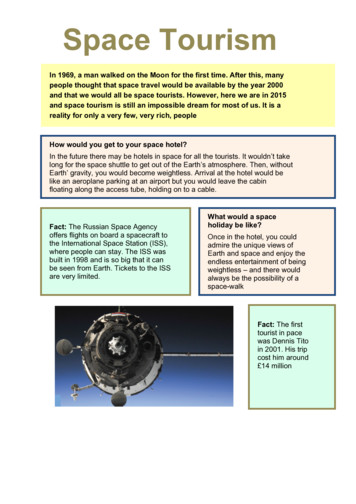Model 70200 Universal Oil Primary Control
Model 70200Universal OilPrimary ControlInstallation andOperating InstructionsFor Use By Qualified Service Technicians Only Universal Replacement – for Carlin,Beckett, Honeywell and ICM Controls On-Board LCD Screen – no specialtool needed Fully Programmable Settings 32 Cycle Fault History Alarm Contacts Communications Port Serviceman Reset Protection Blocked Vent Protection Built-in Pump Prime Recessed Spade Connectors Provides CAD Cell Reading in OHMSPower input(red/white wire). 120 VAC, 60 HZ, 9 VALimit circuit input(black wire) . 120 VAC, 60 HZMotor load(orange wire).10 FLA / 60 LRA (reduce by valve load)Ignitor load(blue wire). 120 VAC, 60 HZ, 500 VAValve load(violet wire). 120 VAC, 60 HZ, 2AVent load. 0.1 ampLine heater. 1 ampAlarm contacts (dry contacts).24V, AC/DC, 2AOperating temperature limits. 32 F to 140 FStorage temperature limits. -40 F to 185 FThermostat anticipator current. 0.1 A, ACAgencies. UL recognized (US & Canada)It is important that the installation of the oil burner,piping and fittings, safety devices, controls, electricalwiring and equipment be done in accordance withnational and/or local regulations of the authoritieshaving jurisdiction over such installation.Carlin Combustion Te chnology, Inc.126 Bailey RdPh 203-680-9401 Copyright 2019— Carlin Combustion Technology, Inc.Tech Support 800-989-2275North Haven, CT 06473Fx 203-680-9403carlincombustion.com
WARNINGS1. W arning – Do not attempt to confirm combustion simply by inspecting the flame visually. You must use combustion test instruments. Failure to properly verify/adjust combustion could allow unsafe operation of the burner, resulting in severe personal injury,death or substantial property damage. Refer to the burner manual for proper setup instructions.2. W arning – Never test an ignitor by placing a screwdriver (or other metallic object) across the high voltage clips. Check ignitors onlyby observing spark at appliance ignition electrodes, with fuel supply OFF. Using any other method could cause ignitor damage andsevere personal injury.3. D anger – Fire, explosion, or carbon monoxide hazard. Water damage can lead to unreliable operation or cause the control tomalfunction which could lead to severe personal injury or death. Do not install the control module where it can get wet. Alwaysreplace the control if it gets wet or if it has any signs of water residue.4. Warning – Electrical shock hazard. To prevent electrical shock, death, or equipment damage, disconnect power supply beforeinstalling or servicing control. Only qualified personnel may install or service this control in accordance with local codes and ordinances. Read instructions completely before proceeding.5. W arning – Electrical shock hazard. The ignition circuit of the control can produce over 10,000 volts which can cause severe injuryor death.6. W arning – Frozen pipes/water damage. Central heating systems are prone to shut down as a result of power or fuel outages,safety related fault conditions or equipment failure. Installation of freeze protection monitoring or other precautions are recommended for unattended dwellings in climates subject to sustain below—freezing temperatures.7. W arning – All work must be performed by a qualified and licensed professional in accordance with all applicable codes and ordinances.8. Notice – Read these instructions completely before proceeding with the installation.9. Notice – Retain these instructions for future reference.10. Notice – All wiring must comply with the National Electric Code or any other state or local codes or regulations.Hazard DefinitionsThe following defined terms are used throughout this manualto bring attention to the presence of hazards of various risklevels or to important information concerning the life of theproduct.Indicates presence of hazards that willcause severe personal injury, death or substantial property damage.Indicates presence of hazards that willcause severe personal injury, death or substantial property damage.Indicates presence of hazards that willcause minor personal injury or propertydamage.Indicates special instructions on installation,operation or maintenance that are importantbut not related to personal injury or propertydamage.Carlin Combustion Technology, Inc.2MN70200B 062819
Installing and WiringThe70200 control must be installed and serviced only by a qualified service technician. Always disconnect power source before wiring to avoid electrical shock or damage to the control. All wiring mustcomply with applicable codes and ordinances.Mounting he control may be mounted on a 4" x 4" junction box in any convenient location on the burner, furnace or wall. TheTlocation must not exceed the ambient temperature limit, 140 F.Wiring Wiring must comply with local and national electrical codes, and with the following wiring VWHTNOZZLELINE When connecting to BLACK powerharness wire, withoutconstant L1 power, wirenut together L1 (RED)and Limit In (BLACK)from GNCarlin Combustion Technology, Inc.3MN70200B 062819
Do not start the burner if the combustion chamber contains oil or oil vapor.Initial Start-up/Power-upTo View Current Settings: Press the E button to scrollthrough all Setting Modes (see table at the top of page 5 forSetting Mode options). The second line of the screen willdisplay the current setting for each Setting Mode –When powered-up for the first time, the control will displaya scrolling message “Does Burner Have A Solenoid Valve?”.Press G for Yes or H for No. This information is needed forproper operation of the control. NOTE: The control will notoperate until this question is answered.Valve Delay On30 SecondsPressing the E button again will leave the setting as is andmove to the next option –Trial for Ign15 SecondsTo Change a Setting: Scroll to the desired Setting Modeoption using the E button (as described in table on page5), then press the or H button to scroll through the available Settings. When the desired setting is displayed on thescreen press the E / ENTER button. The display will brieflyindicate that the new setting has been “Entered” and the newsetting will replace the previous setting on the second line ofthe screen. Continue pressing the E button to view the current setting for all options or H button to make any desiredchanges.SOLENOIDDoes Burner.Press No YesTrial for Ign30 Seconds“Does Burner Have Solenoid Valve” will scroll on screen.NOTE: This selection can be changed in the Settings Mode(see below for how to change settings)To Exit the Setup Menu: Press the F / ESCAPE button for 3seconds. NOTE: The control will automatically exit the Setupmenu after 30 seconds of inactivity or by a call for heat.View or Change Control SettingsNOTE: The settings mode cannot be accessed during a runcycle, the burner must be in standby mode (or lockout) toenter setup.To enter the Settings Mode: Press the G and E buttonssimultaneously for 2 seconds. The display will show –Settings PressTo Exit HoldCarlin Combustion Technology, Inc.4MN70200B 062819
A V A I L A B L EPRESS THESETTINGMODEOPTIONSPRESS THEValveDelay On*Trial forIgnitionNo Valve15 Sec0 Sec†30 Sec3 Sec45 SecBUTTONSTOCHANGESETTINGSBUTTON TO VIEW DIFFERENT SETTING MODESFlameStabilizeCAD AllowedRecyclesClear FaultHistoryRestoreFactoryDefaults0 SecOffCarlin 3300InterruptedYesNot UsedNoneYesYes10 Sec5 SecOther 5300Smart IgnNoIntake3NoNoMotorDelay Off*15 Sec10 Sec10 Sec30 Sec15 Sec15 Sec2 min30 Sec30 Sec5 min45 Sec60 Sec15 min†S E T T I N G SExhaust2 minShaded box default setting; CAD Ohms Max default is application dependent.** When selecting “No” valve during initial startup, “Valve Delay On” will be set to “No Valve” and “Motor Delay Off” will be set to “0 Sec”.**Changing this setting to ‘Yes’, with limits powered will exit Settings mode and result in immediate ‘Call For Heat’.* † If flame is sensed during valve delay on, control will lockout immediately (except when Valve Delay On is set to 0 or 3 seconds).Setup Menu Definitions Valve Delay On: Time period motor and ignitor are on prior to Trialfor Ignition. This setting is often referred to as “pre-purge”. Note: Ifflame is sensed during valve delay on, control will lockout immediately (except when Valve Delay On is set to 0 or 3 seconds).remains blocked for 20 seconds. Following any shutdown, theburner will be permitted to recycle 3 times following a 1 minutedelay. Lockout occurs if the blockage persists throughout 3recycles during any single call for heat. Trial for Ignition: Flame-establishing period during ignition.45 sec TFI up to 3 GPH15 sec TFI up to 19.9 GPH* If “no valve” is selected in setup, the air intake cannot bechecked prior to TFI. In this case, the burner will only shutdown following the 20 second blockage described above. Forall burners with valves, Valve Delay settings of less than 15Seconds will be automatically changed to 15 Seconds to allowfor the prepurge test. Motor Delay Off: Time period the motor is on after the Call forHeat is satisfied to allow for evacuation of combustion gases. Thissetting is often referred to as “post-purge”. A call for heat duringMotor Delay Off will result in a recycle. Note: If Valve Delay On isset to “0 Seconds” or “No Valve”, Motor Delay Off can only be setto “0 Seconds”.Exhaust: When the appliance is equipped with a blocked ventswitch, the “Exhaust” setting should be selected. If a blockedvent is detected during burner startup, the Pro X 70200 controlwill NOT respond to the blocked intake vent until 30 secondsafter the ignition sequence is complete (following Flame Stabilization), if the vent remains blocked at that time, the burnerwill shutdown and lockout. If the vent is not blocked duringthis startup test, but becomes blocked during normal burneroperation, the burner will shut down and recycle, depending onthe Allowed Recycles selected. Lockout occurs if the blockagepersists and the Allowed Recycles setting is reached during anycall for heat. Flame Stabilize: The time period after Trial for Ignition that theignitor remains on to stabilize flame. CAD Ohms Max: The maximum Ohms range that the control willallow the burner to operate. Ignition TypeInterrupted: Spark is turned off after Flame Stabilization period.Smart Ignition: If flame is lost at any time after the FlameStabilization period, the control will recycle (60 - 65 seconds).Following this recycle, the control will operate in IntermittentDuty mode (ignition on throughout the call for heat) for ten heatcycles. Following these ten cycles, the control will revert back toInterrupted Duty and will remain in Interrupted Duty until anotherrecycle event occurs.NOTE: If the Pro-X 70200 is being connected to both a combustion air proving switch and blocked vent switch, call CarlinTechnical Support for assistance. Allowed Recycles: Number of Recycles allowed during a singleCall for Heat prior to lockout. Clear Fault History: Allows all prior burner fault conditions storedin control to be cleared. TT Jumpered: Allows TT to be “jumpered” by software program. Vent Input: Applicable only to applications equipped with acombustion air proving switch (Intake) or a blocked vent switch(Exhaust): Restore Factory Defaults: Allows all factory defaults to berestored in control (refer to settings shaded in gray in the tableabove). Will reset and reboot control and require answer to “solenoid valve” question at startup.Intake: When the burner is equipped with a combustion airproving switch, the “Intake” setting should be selected. Ateach burner startup, the control will check the air intake duringpre-purge (Valve On Delay)*. If the air is blocked, the control willabort pre-purge and shutdown the burner. If the air intake is notblocked during this startup test, but becomes blocked duringnormal burner operation, the burner will shut down if the airCarlin Combustion Technology, Inc. Per UL requirements, the control will not turn on if thecad cell senses flame (light) during the self-test. If thecad cell sees flame, the control will remain in self-testmode until the cad cell no longer senses flame.5MN70200B 062819
Operating SequenceNOTE: Push View Ohms button anytime during burner operation to view the CAD Ohms reading.With power to the control and all manual oil line valves open,set thermostat (and limit) to call for heat. NOTE: The thermostat circuit must be closed and power must be coming toblack wire from limit circuit.Flame Stabilize X X SecWhen the Flame Stabilize timer expires, the ignitor will turnoff and the burner will continue to fire until the Call for Heatends or the limit string opens. The screen will display “BurnerRunning”. Note: If Smart Ignition is selected in the SetupMenu, the screen will alternate between “Burner Running”and “Smart Ign Active” at any time the ignitor is running inintermittent mode.Pre-Ignition X X SecFollowing a 3 sec Pre-Ignition, the control advances to ValveDelay On –Valve Delay On X X SecBurner Running 5 9 SecDuring Valve Delay On, motor starts. After set timing, valveopens and the control advances to Trial for Ignition when thecountdown clock expires. NOTE: For the Valve Delay to operate, the burner must be equipped with a solenoid valve that iswired to the violet terminal.When the Call for Heat ends (or a limit control interrupts theburner circuit), the oil valve (if installed) will turn off within2 seconds. The motor remains on for the Motor Delay Offperiod. When the Motor Delay Off timer expires, the controlreturns to Standby mode awaiting the next call for heat.Trial for Ign X X SecMotor Delay Off X X SecDuring Trial for Ignition, the CAD cell must sense flame orthe control will go into lockout. When flame is detected, thescreen will briefly display “Flame Detected” and then returnto the “Trial for Ign”. When the countdown timer expires, thecontrol advances to Flame StabilizationStandby 5 9 SecNo Call for HeatPump Prime (Bleeding)The motor, valve and ignitor remain on for up to 2 minuteswhile in Pump Prime mode. To end Pump Prime mode, pressthe red Reset button. NOTE: If flame is sensed, Pump Primemode ends in 5 sec.The 70200 control is equipped with a 120 second pumpprime feature. To enter Pump Prime, there must be a Call forHeat. NOTE: If a flame is present, the control will not enterPump Prime mode.Pump prime cannot be entered when the control is in Lockoutor Latch-up.To bleed the oil line, with Limit icon on, push and hold red Resetbutton for 10 seconds. The display will read Pump Prime.Status IconsStatus Icons will appear at the top of the 70200 display to indicate the control’s current operating condition.POWERIndicates that the control is powered (flashes if voltage is too low or too high)TT Displayed when the TT terminals are physically jumpered, jumpered in the set-up menu, or when thermostatis calling for heat.LIMITIndicates that the burner limit circuit is powered.IGNITOR Indicates that the ignitor is energized (flashes if ignitor not detected)MOTORIndicates that the motor is energized (flashes if motor not detected)VALVEIndicates that the valve is energized (on entry to pump prime will flash if not detected)BVIndicates vent input is active (when vent input is selected)FAULTFlashes in unison with other status icons indicating a problem exists in that areaFLAMEIndicates the CAD cell is sensing flameCarlin Combustion Technology, Inc.6MN70200B 062819
Fault HistoryContinue pressing the H button to examine the followinginformation recorded during the fault cycle.The 70200 stores information from the last 32 cycles in whicha fault condition occurred. To Enter the Fault History , simultaneously press and hold the H and E buttons for 2 seconds.The display below will appear – Line Voltage Motor Amps (OK or Low) Ignitor Amps (OK or Low) Valve Amps (OK or Low)View 13 FaultsTo Exit Hold Recycle (Yes or No) Burn TimePress the E button to scroll through the history of faultconditions. Fault 1 is the most recent cycle in which a faultoccurred. To view faults experienced in earlier run cycles,continue to press the E button. The control will display Fault2 followed by Fault 3, etc. Flame DelayOn any fault detail screen listed above, the E button can bepressed to view the same data in the previous fault cycle. Forexample, if in Fault 1 (the most recent fault), the Ignitor Ampswere low, by pressing the E button, the Ignitor Amps in Fault2 (the previous fault cycle) will be displayed.Fault 1 DetailsView Fault 2To Exit Fault History: Press and hold the F / ESCAPE button for 3 seconds at any time.To view the details of any fault (ex. Fault 1 in the screenabove), press the H button to see the Fault Message.Total/Run HistoryFault 1 MessageNo Flame Check VlvIn addition to the Fault History (left),the 70200 also logs thetotal run history of the control. To enter this menu, simultaneously press the E and F buttons for 3 seconds. The displaybelow will appear.Press the H button again to determine how many cycles agothe fault occurred.Total HistoryTo Exit HoldFault 1X X X X cycles agoTo Exit Total History: Press and hold theton for 3 seconds at any time.Press the H button again to determine if the fault resulted in alockout or a recycle./ ESCAPE but-Press H button to scroll through the history which includes: Total On Time Max Line Volts Total Burn Time Min Line Volts Total Burner Run Cycles Total Recycles Faults Cleared (cycles ago)Fault 1 ResultLockoutPress the H button again to examine the Ohms at the time ofthe fault.Fault 1CAD X X X X X O h m sFA U LTHISTORYNOTE: Fault information in chartis representation only.PRESS THEPRESS THEBUTTONSTOVIEWFAULTDETAILSCarlin Combustion Technology, Inc.BUTTON TO VIEW NEXT FAULTFAULT 1FAULT 2FAULT 3FAULT 4FAULT 5MessageNo Flame ck vlvNo Flame ck vlvNo Flame ck vlvNo Flame ck vlvNo Flame ck vlvCycles AD Ohms9999993300250015001500Line Volts114114114114114Motor AmpsOKLowOKOKOKIgnitor AmpsOKOKLowOKOKValve AmpsLowOKOKLowLowRecycle Y/NNoNoNoNoNoBurn Time16 sec16 sec16 sec16 sec16 secFlame Delay15 sec15 sec15 sec15 sec15 sec7MN70200B 062819
Service and TroubleshootingBurner will not fire Check line voltage to the control (at least 102 vac). Check all electrical connections. Is CAD cell seeing light? Light is leaking into the burner housing CAD cell is defective There is a problem with the CAD cell wiring or holder If appliance was recently shut down, CAD cell may seeresidual hot spots in chamber. To troubleshoot, press the Gbutton to display cad cell Ohms. Dark resistance should beover 50,000 ohms and room light resistance (control flippedopen) should be less than 10,000 ohms. Replace cell ifnecessary, or reinstall and close the burner housing. Checkfor stray light by measuring the CAD cell resistance lookinginto the inactive combustion chamber. It should read greaterthan 50,0000 ohms.Last Fault Display: When the control is reset from a lockoutcondition, if the burner resumes normal operation, the screenwill toggle the last fault and its cause for five days (longer duration if control is not wired for constant power). This featureis designed to allow the service technician to easily see whatcaused the condition in the event the homeowner reset thecontrol prior to his arrival. The screen will alternate betweendisplaying what the last fault w
Wiring Wiring must comply with local and national electrical codes, and with the following wiring diagrams. 6-Wire Recommended Wiring 3-Wire Replacement Wiring When con-necting to BLACK power harness wire, without constant L1 power, wire nut together L1 (RED) and Limit In (BLACK) from contr
1.Engine Oil SABA 13 1.Engine Oil 8000 14 1.Engine Oil 6000 15 1.Engine Oil 3000 16 1.Engine Oil Alvand 17 1.Engine Oil Motor Cycle Engine Oil M-150 18 1.Engine Oil M-100 19 1.Engine Oil Gas Engine Oil CNG-BUS 20 1.Engine Oil G.I.C.X.LA 21 1.Engine Oil G.I.C.X. 22 1.Engine Oil Diesel Engine Oil Power 23 1.Engine Oil Top Engine 24
HandPunch 1000 Manual 7 The HandPunch has the following options available. Backup Battery Support See Technical Note 70200-0012 – Rev. D Modem Communication See Technical Note 70200-0013 – Rev. D Recommended European Power Supply: Ault, Inc. 7300 Boone Ave. North Minneap
V-5 and V-10 pumps are shipped from the factory with the speed reducer filled with the proper amount . Amoco Oil Co. Worm Gear Oil Cylinder Oil #680 . Shell Oil Co. Valvata Oil J460 Valvata Oil J680 Sun Oil Co. Gear Oil 7C Gear Oil 8C Texaco Honor Cylinder Oil 650T Cylinder Oil Union Oil
Chevron-Turban GST Oil 46. Amoco-Amokon Oil 46. Conoco-Turban Oil 46. Shell-Turbo Oil T-46. Texaco-Regal R & O Oil 46. Exxon- Teresstic Oil 46 32 - 100º F - Viscosity 300 to 350 SUS at 100º F. Grade ISO Approved listing: Chevron-Turban GST Oil 68. Amoco-Amokon Oil 68. Conoco-Turban Oil 68. Shell-Turbo Oil T-68. Texaco-Regal R & O Oil 68.
2 DR. GUNDRY'S SHOPPING LIST ES LST Oils algae oil (Thrive culinary brand) avocado oil black seed oil canola oil (non-GMO, organic only!) coconut oil cod liver oil (the lemon and orange flavors have no fish taste) macadamia oil MCT oil olive oil (extra virgin) perilla oil pistachio oil red .
Common Name Botanical Name. Naturally Australian Products NAP lobal Essentials Back to Contents Product Catalogue 2020 4 / 36 Common Name Botanical Name . Ceylon Citronella Oil - Java Civet Oil Clary Sage Oil Clementine Oil Clove Bud Oil Clove Bud OIl Clove Leaf Oil Clove Leaf Oil Clove Stem Oil Coffee Oil
SHELL ARGINA S Oil 30, 40 ARGINA S5 40 ARGINA T OIL 30, 40 ARGINA X OIL 30, 40 ARGINA XL OIL 40 GADINIA OIL 30, 40 . TELLUS OIL 100 TELLUS S2 VX 68 TURBINE OIL EP 100 TURBO OIL T 68, 100 SK ENERGY TURBINE OIL 68. April 7, 2021: Approved oil. REMARKS 1. Oils in this list were teste
Microsoft Word - Space Tourism reading comprehension.docx Created Date: 3/27/2018 9:06:16 AM .