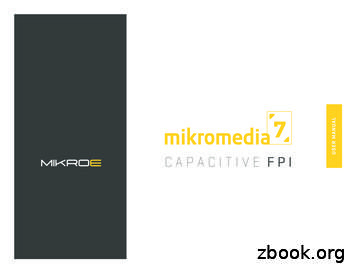MikroProg - Mikroelektronika
mikroProg for AVR mikroProg for AVR is a fast USB programmer. With it’s outstandingperformance, simplicity and unique design it is a great tool forprogramming Atmel AVR microcontroller family.AVR
TO OUR VALUED CUSTOMERSI want to express my thanks to you for being interested in our products and for havingconfidence in MikroElektronika.The primary aim of our company is to design and produce high quality electronic productsand to constantly improve the performance thereof in order to better suit your needs.Nebojsa MaticGeneral ManagerThe AVR and Windows logos and product names are trademarks of Atmel Holdings and Microsoft in the U.S.A. and other countries.
Table of ContentsIntroduction to mikroProg 42. Connecting to a PC 9Key features 53. AVRFlash software 101. D river installation 64. Connecting with a target device 12step 1 – Start installation 75. Connector Pinout 13step 2 – Accept EULA 76. Connection schematic example 14step 3 – Installing the drivers 8step 4 – Finish installation 840-pin ATmega16 schematic Page 315
Introduction to mikroProg mikroProg for AVR is a fast USB programmer. It is a great tool for programming Atmel AVR microcontroller family. Outstandingperformance, easy operation, elegant design and low price are it’s top features.Page 4
Key featuresWhat you see010201 Flat cable0302 USB MINIB connector0403 DATA transfer indication LED0504 ACTIVE indication LED0605 LINK indication LED06 POWER indication LEDPage 5
1. Driver installationLNAIO REWAFTSO MIKROILERSC, MIKRCOMPOBASIC,MIKROPASCAL SVERDRIEXAMPLESCOSPRODUCT DVDRLEPIMADDITmikroProg requires drivers in order to work. Drivers arelocated on the Product DVD that you received with themikroProg package:www.mikroe.comwww.libstock.comPROGRAMMERS ANDBOARDS SSORYACCE CSTIMAHE DEBUGGERS ARBO DS RDS DEVELOPMEUALSNTMANBOAle on ProductD!IAEDMRO SC labMIKCopyright 2012 Mikroelektronika.All rights reserved. MikroElektronika, MikroElektronika logo and otherMikroElektronika trademarks are the property of MikroElektronika.All other trademarks are the property of their respective owners.Unauthorised copying, hiring, renting, public performanceand broadcasting of this DVDis strictly prohibited. avr/avrprog2/avrprog2 drivers v200.zipDVWhen you locate the drivers, please extractfiles from the ZIP archive. Folder with extracted files containsfolders with drivers for different operating systems. Dependingon which operating system you use, choose adequate folderand open it.In the opened folder you should beable to locate the driver setup file.Double click on setup file to begininstallation of the programmerdrivers.Page 6
step 1 – Start installationstep 2 – Accept EULA02010103In welcome screen click the Next button02 Select I accept this EULA option03 Click the Next buttonPage 7
step 3 – Installing the driversstep 4 – Finish installation0404 Click the Finish button to end installation processPage 8
2. Connecting to a PCAfter driver installation is complete, you can connect the programmer with your PC using USBcable provided with the package. Green POWER LED should turn ON, indicating the presence ofpower supply. Amber-colored LINK LED will turn ON when link between mikroProg for AVR andPC is established. Link can be established only when correct drivers are installed on your PC.Page 9
3. AVRFlash softwareLNAIOREWAFTSO MIKROILERSC, MIKRCOMPOBASIC,MIKROPASCAL SVERDRI www.mikroe.comwww.libstock.comPROGRAMMERS ANDBOARDS SSORYACCE DEBUGGERS avrprog2/avrprog2 programmer v214.zip STICMAHE02 CO EXAMPLESSoftware installation comes on a ProductDVD: ARBO DSRDS DEVELOPMEUALSNTMANBOAle on ProductAfter downloading, extract thepackage and double click the executablesetup file, to start installation.D!IAEDMRO SC labMIKCopyright 2012 Mikroelektronika.All rights reserved. MikroElektronika, MikroElektronika logo and otherMikroElektronika trademarks are the property of MikroElektronika.All other trademarks are the property of their respective owners.Unauthorised copying, hiring, renting, public performanceand broadcasting of this DVDis strictly prohibited. Avai03SPRODUCT DVD01RLEPIMADDITmikroProg for AVR programmer requires special programmingsoftware called AVRFlash. This software is used forprogramming AVR microcontrollers from Atmel . It featuresintuitive interface and SingleClick programming technology.DVFigure 3-1: AVRFlash software windowQuick Guide01 Select the microcontroller to be programmed02 Click the Load button to open pop-up window and selectthe .hex code to be loaded in microcontroller03 Click the Write option to start programmingPage 10
Software installation wizard01 Start Installation02 Accept EULA and continue03 Click Next button04 Choose destination folder05 Installation in progress06 Finish installationPage 11
4. Connecting with a target deviceFigure 4-1:IDC10 JTAGconnectorFor connection with a target device mikroProg uses IDC10 connector, as shown on Figure 4-1. In order to make proper connection with thetarget board it is necessary to pay attention to IDC10 connector pinout. Every pin has a different purpose and for easy orientation IDC10connector is marked with a little knob and incision between pins number 9 and 7, Figure 5-1.Page 12
5. Connector Pinout01 MOSI - Master output slave input03 NC - Not connected05 RST - Reset pin0910070805060304010207 SCK - Clock09 MISO - Master input slave output02 VCC - Power supply04 NC - Not connected06 NC - Not connected08 NC - Not connected10 GND - GroundFigure 5-1: Female connector pinoutPage 13
6. Connection schematic exampleFollowing example demonstrate connections with one of the most popular supported microcontroller. MCU use MISO, MOSI, SCK and RSTlines for programming. In order for microcontroller to work properly, decoupling capacitors must be connected as close as possible tomicrocontroller’s VCC pins. Whichever microcontroller you decide to use, make sure to connect each pin properly.Page 14
2pF 181920VCCVCCC3100nFU1PB0PB1PB2PB3PB4PB5 (MOSI)PB6 (MISO)PB7 262524232221C5100nF40 pinC4100nFFigure 6-1: Connection schematic for 40-pin ATmega16 MCU via 2x5 male headerPage 1540-pin ATmega16 schematicVCCVCC
Notes:Page 16
Notes:Page 17
Notes:Page 18
DISCLAIMERAll the products owned by MikroElektronika are protected by copyright law and international copyright treaty. Therefore, this manual is to be treated as anyother copyright material. No part of this manual, including product and software described herein, may be reproduced, stored in a retrieval system, translated ortransmitted in any form or by any means, without the prior written permission of MikroElektronika. The manual PDF edition can be printed for private or local use,but not for distribution. Any modification of this manual is prohibited.MikroElektronika provides this manual ‘as is’ without warranty of any kind, either expressed or implied, including, but not limited to, the implied warranties orconditions of merchantability or fitness for a particular purpose.MikroElektronika shall assume no responsibility or liability for any errors, omissions and inaccuracies that may appear in this manual. In no event shall MikroElektronika,its directors, officers, employees or distributors be liable for any indirect, specific, incidental or consequential damages (including damages for loss of businessprofits and business information, business interruption or any other pecuniary loss) arising out of the use of this manual or product, even if MikroElektronika hasbeen advised of the possibility of such damages. MikroElektronika reserves the right to change information contained in this manual at any time without priornotice, if necessary.HIGH RISK ACTIVITIESThe products of MikroElektronika are not fault – tolerant nor designed, manufactured or intended for use or resale as on – line control equipment in hazardous environments requiring fail – safe performance, such as in the operation of nuclear facilities, aircraft navigation or communication systems, air trafficcontrol, direct life support machines or weapons systems in which the failure of Software could lead directly to death, personal injury or severe physical orenvironmental damage (‘High Risk Activities’). MikroElektronika and its suppliers specifically disclaim any expressed or implied warranty of fitness for HighRisk Activities.TRADEMARKSThe MikroElektronika name and logo, the MikroElektronika logo, mikroC , mikroBasic , mikroPascal , mikroProg , EasyAVR , mikromedia and Ready aretrademarks of MikroElektronika. All other trademarks mentioned herein are property of their respective companies.All other product and corporate names appearing in this manual may or may not be registered trademarks or copyrights of their respective companies, and are onlyused for identification or explanation and to the owners’ benefit, with no intent to infringe.Copyright MikroElektronika, 2013 All Rights Reserved.Page 19
AVRIf you want to learn more about our products, please visit our website at www.mikroe.comIf you are experiencing some problems with any of our products or just need additionalinformation, please place your ticket at www.mikroe.com/esupportIf you have any questions, comments or business proposals,do not hesitate to contact us at office@mikroe.commikroProg for AVR Manualver. 1.000 100000 023273
KR OB ASI C, M K R P A C C O M P I L E R S . intuitive interface and SingleClick programming technology. Software installation comes on a Product DVD: After downloading, extract the package and double click the executable setup file, to
Owner and General Manager of mikroElektronika. Table of contents page 3 . Cortex -M4. The Default MCU card that comes with the EasyMx PRO v7 package is shown on Figure 4-1. It contains LM3S9B95 microcontroller with on-chip . C15 22pF C14 22pF C6 100nF C7
July 9th, 2019 MPLAB Code Configurator’s MikroElektronika Click Library Version 1.1.1 3 SPI Pins: 6 Analog Pin on Xpress Evaluation oard 7 What’s New Extended the below listed MikroElektronika clicks support to AVR, PIC24/dsPIC, and PIC32MM devices o OLED C, Thumbstick, Accel 3,
User's guide EasyMx PRO v7 for Stellaris ARM is a full-featured development board for ARM Cortex -M3 and M4 microcontrollers, with over 20 on-board modules for all kinds of development, including multimedia, USB, CAN, Ethernet and other. Board is equipped with mikroProg - fast USB 2.0 programmer and debugger. EasyMx PRO
Introduction to mikromedia for XMEGA The mikromedia for XMEGA is a compact development system with lots of on-board peripherals which allow development of devices with multimedia contents. The central part of the system is a 8-bit ATxmega128A1 microcontroller. The mikromedia for XMEGA
Oct 15, 2017 · GNSS 5 click - board with NEO-M8N GNSS receiver module from u-blox MikroElektronika Subject: Determine your current position with GNSS 5 click. It carries the NEO-M8N GNSS receiver module from u-blox
Thank you for choosing Mikroe! We present you the ultimate multimedia solution for embedded development. Elegant on the surface, yet extremely powerful on the inside, we have designed it to inspire outstanding achievements. And now,
mikroBoard for PSoC 5 mikroBoard as MCU card: Main purpose of the mikroBoard is usage as MCU card for UNI-DS6 development system. For connection with the UNI-DS6 mikroBoard use two 2x40 female headers. Integrated part of mikroBoard is programmer which is used for MCU programming. To connec
American Gear Manufacturers Association AGMA is a voluntary association of companies, consultants and academicians with a direct interest in the design, manufacture, and application of gears and flexible couplings. AGMA was founded in 1916 by nine companies in response to the market demand for standardized gear products; it remains a member- and market-driven organization to this day. AGMA .