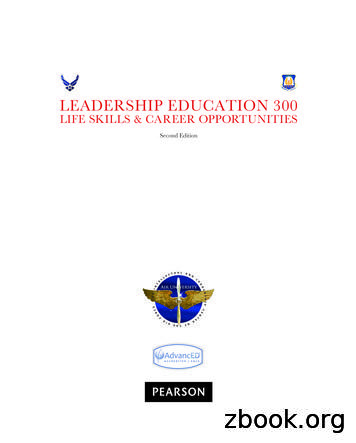1Lesson 1: Overview Of Web Design Concepts
1Lesson 1:Overview of WebDesign ConceptsObjectivesBy the end of this lesson, you will be able to: 1.2.1: Balance customer needs and usability with site design principles andaesthetics (includes distinguishing site design customer from site audience). 2.2.1: Identify Web site characteristics and strategies to enable them, includinginteractivity, navigation, database integration. 2.2.5: Identify purpose and usefulness of multimedia. 3.1.2: Write X/HTML code to create a static Web page with text and images. 4.1.1: Identify multimedia Web design principles, and choose appropriate multimediatechnologies for a site based on usability criteria.
1-2Web Design SpecialistPre-Assessment Questions1.By its nature, the Internet is:a.b.c.d.2.Aside from customer or design requirements, you should only consider usingmultimedia on a eflective.whenwhenwhenwhenititititmakes the site look more impressive to other developers.increases download time only for certain pages.is Adobe Flash or a related SWF technology.has either no effect or a positive effect on the usability of the site.What does the acronym GUI stand for, and what does it mean? 2013 Certification Partners, LLC — All Rights ReservedVersion 1.1
Lesson 1: Overview of Web Design Concepts1-3Web TechnologyNOTE:Think about howoften you use theWeb and for whattypes of activities.In a relatively short period of time, the World Wide Web has become an indispensable toolfor both work and leisure. Many people now turn to the Web in their daily lives to findinformation, rather than using the telephone or other traditional means. The Web allowsinformation to be disseminated with speed, accuracy and detail. Web addresses are nowincluded in most businesses' radio, television and print advertisements, offeringcustomers a more personalized and specific method of information access to assist inlearning and decision making.However, today's Web is more than just an information dissemination tool. Increasingly,people are regularly using Web-based software applications to perform their job tasks, aswell as to manage aspects of their personal lives. The ability to connect directly with otherpeople and organizations through an easy-to-use and widespread computer networktechnology has the potential to improve business productivity and to positively influenceour lives by streamlining many processes that were formerly very complex.It is the Web designer's responsibility to ensure that a Web site or Web-based applicationconveys the appropriate message and is usable by the intended audience. Thus, theconcepts of design are as important in a Web site as the content and functionality.Web designers are not the only people who need to be educated about design. To becompetitive, people in both technical and non-technical positions (and those who supportthem) must be familiar with Web design concepts. Everyone in the modern officeenvironment will contribute to the development of the information infrastructure.Tools and technologies abound to make Web page design easier. In addition tounderstanding design and being able to create usable Web sites, designers must befamiliar enough with the technical aspect of Web design to be able to choose the toolsthat will give them the competitive edge for their organizations.The Nature of the WebOBJECTIVE2.2.1: Web sitecharacteristics andstrategiesMost Web site designers approach development from a self-reflective point of view. Theyare interested in presenting themselves to a mass audience with the known metaphors ofmass advertising. However, the Internet offers an alternative: the capability for one-to-onerelationships. Users of Web sites respond better to information and product offerings thatare tailored to their specific needs.Later in this course, you will examine the tools of the Web designer. You shouldunderstand that by its nature, the Internet is a medium that enables the user to choosewhich information to access and when to access it. This fact makes the Internet a one-toone medium as opposed to a broadcast medium. Thus, the concepts and applications ofmass media are not necessarily valid for the Internet.Mass media is mostly passive. Its goal is to create in the viewer or reader enough interestthat eventually he or she will translate that interest to a desired transaction (such asbuying an advertised product). An interruption exists between the act of reading orviewing and the act of transaction. That is, the customer does not interact directly with atelevision or newspaper. Thus, creating information for mass media requires a differentstrategy than creating information for the Internet.By its nature, the Internet is transactional. The entire Internet experience, from loggingon to Web browsing, is predicated on user requests and server responses — in otherwords, transactions and interactivity. Furthermore, by its nature the Internet is non- 2013 Certification Partners, LLC — All Rights ReservedVersion 1.1
1-4Web Design Specialistlinear. The user constantly makes transactional decisions, first leading to and arriving atthe site, then navigating within the site, performing searches (often within the site'sintegrated databases), conducting e-commerce, and finally deciding to return to the site.However, users can switch to another site — and another business — any time theychoose.You can see that characteristics such as interactivity, navigation and databaseintegration set Web sites apart from other media that do not implement these strategies.Current Web development directionWeb servicesA group of XMLbased technologiesand open standardsthat enablecomputers withvarious platformsand software toexchange data andshare functionalityover the Web.The most recent trends in Web content have been toward increasingly up-to-dateinformation and ease of collaboration. An example of such technology that is currentlyrevolutionizing Web development is Web services. Web services technology is a group ofXML-based technologies that enable computers using different operating systems andsoftware to easily exchange information and share functionality over the Web using astandard language. Development platforms currently supporting Web services includeMicrosoft's .NET and Sun's Sun One.blogA collection ofpersonal thoughtsposted on a publicWeb site. Blogging isthe act of addingentries to a blog.Another example of recent Web content trends is Web logs, or blogs. A blog is achronologically organized personal Web journal. Many free or low-cost Web-based toolsenable people with very little technical ability to publish blogs. The result is that everyonefrom teenagers to CEOs can — and do — use blogs to self-publish their thoughts on theWeb.The benefit of Web services to a Web developer is that the developer can use third-partyservices on his or her own site or Web application without needing to know the details ofany service's functionality. The developer needs to know only necessary information forconnecting with the service. For example, a search engine may publish its Web services,allowing subscribers to use its search technology. The search engine service does notexplain its search technology or functionality to users — only the required information foraccessing it.One of the greatest aspects of emerging technologies and trends such as XML, Webservices and blogs is that the World Wide Web community has agreed on them and hasenthusiastically adopted them. The result is that communication and collaboration onthe Web is currently moving forward as never before.Tools and technologygraphical userinterface (GUI)A program thatprovides graphicalnavigation withmenus and screenicons.NOTE:The acronym GUI ispronounced"gooey."For years, there has been much debate about whether or not to use specialized tools toassist in the Web development process. Today's graphical user interface (GUI) Webpage-editing tools are good enough that the majority of Web designers see them as useful,and even necessary, for Web development. When using tools to automate developmenttasks, Web developers still need to understand the underlying technologies (includingHypertext Markup Language [HTML]), but developers should still use the tools availableto help them do their jobs efficiently.GUI site-development tools use a display format in which the file being editedappears on the screen just as it will appear to the end user. These applicationsare sometimes also called WYSIWYG (pronounced "whiz-ee-wig") tools, which isan acronym for What You See Is What You Get.This course will introduce you to two GUI Web development tools: Adobe Dreamweaverand Microsoft Expression Web. In future lessons, you will explore these two tools andconsider the features that will maximize your organization's HTML developmentefficiency. You will learn about the design options in both programs, as well as the 2013 Certification Partners, LLC — All Rights ReservedVersion 1.1
Lesson 1: Overview of Web Design ConceptsNOTE:It is important tounderstand that abasic knowledge ofX/HTML gives you agreat advantage inthe Webdevelopmentmarket. If you haveno HTML skills, youcan learn X/HTML inthe CIW SiteDevelopmentFoundations course.If you need practiceor a refresher, youcan review thebasic tags andpage structure inthis course'sOptional Lab 1-1:Practicing yourXHTML skills.1-5important features for site management and search engine optimization (SEO).Expression Web and Dreamweaver are not the only GUI development tools available, andthey are not necessarily the best tools for every job. However, both are widely used, andtogether they cover most of the spectrum of features available in the latest generation ofWeb development tools.This course sometimes refers to X/HTML to signify an interchangeable referenceto HTML and/or Extensible HTML (XHTML), the most current HTML standard.Generally, many tools are used in unison for Web development; this course focuses onthe collaborative application aspect of Web design. For more advanced topics such asimages and animation, other applications will be used to facilitate rapid development.Adobe Flash is another product that is increasing in popularity and functionality, and itis also profiled in this course. Flash enables media-rich content to be delivered while alsoconserving bandwidth, which is a valuable commodity to the Web designer.Web Design Conceptspush technologyA Web deliveryformat that allowsWeb page contentto automaticallydownload to acomputer at userdefined intervals.Web design has many similarities with print design. The Web, like printed media, wasoriginally designed for distributing text to be read widely by people.OBJECTIVE4.1.1: MultimediaWeb designprinciplesMultimediaNOTE:Consider theprimary goal in Webdesign definedhere. Can you thinkof some examplesof Web sites youhave visited thatachieve or fall shortof this goal?OBJECTIVE2.2.5: MultimediapurposeinteractivityThe ability forsoftware to responddifferently to theuser's actions; thesystem's response isdirectlycommunicated tothe user.OBJECTIVE1.2.1: Needs andusability vs. designand aestheticsAs multimedia was introduced on the Web, many people began to make comparisonsbetween the Web and television. Push technology, in which information is sent to theuser automatically, was introduced as a way of making the Web more of a passivemedium. However, the comparison between the Web and television is still not accurate.One of the most common misconceptions about Web design is that a good site mustdazzle the user with a multimedia experience, and that the content of the site is ofsecondary importance.As a Web designer, you want your site users to have a satisfying experience, but dazzlingthem is not necessarily your goal. The primary goal in Web design is to give users whatthey want, not what you think they want. This goal can be achieved with a complexbalance of well-planned design, high-quality content, and proper use of available media.If multimedia makes sense and enhances the usability of a site, you should use it. Ifmultimedia does not enhance the user experience, or if it degrades the user experience bycreating an unnecessarily long download, then you should not use it.InteractivityWeb design actually has much more in common with software interface design thaneither print design or television.The key difference between Web design and design for traditional media such as print ortelevision is interactivity. Web designers must be aware of the way that information ispresented on the screen, and also of the ease with which site visitors can use the site'snavigation and other interactive elements.Ultimately, if you do not satisfy your Web users' needs or desires, they will find other sitesthat will. The Web designer who thinks only from his or her own perspective, and not fromthe users' perspective, will certainly find dissatisfied Web visitors, clients and customers. 2013 Certification Partners, LLC — All Rights ReservedVersion 1.1
1-6Web Design SpecialistNew TechnologiesSoon after you learn the different tools available for designing Web sites, you will need toevaluate those tools for their abilities to function at the next level. Both MicrosoftExpression Web and Adobe Dreamweaver implement Dynamic HTML (DHTML) functionsthat will take advantage of available technology.NOTE:You can see howsome Webdevelopers applyconcepts of Webdesign in Activity1-1: Evaluating Webdesign.NOTE:Knowledge ofX/HTML is aprerequisite for thiscourse. However, ifyou do not havesolid HTML skills andyou find Lab 1-1 toodifficult, you canbegin by reviewingthe basic XHTMLtags in Optional Lab1-1: Practicing yourXHTML skills. Notethat the résumé fileyou create inOptional Lab 1-1can be used in laterlabs and optionallabs in this course.This course will discuss other recent technologies as well, such as new and alternativebrowsers, Cascading Style Sheets (CSS), Extensible Markup Language (XML), and the useof JavaScript in your Web design for additional functionality. You will also learn aboutthe World Wide Web Consortium (W3C) advancement of the newest standards, and theways in which browser manufacturers contribute to development of new technologies.Remember that you will use several tools to develop Web sites in this course. The goal ofthis course is not to make you an expert user of these tools, but to give you enoughinformation about the key components of each tool that you can make educated decisionsabout which tools will most benefit your organization's needs.Evaluating Your XHTML SkillsIn the following lab, you will test and evaluate your Extensible HTML (XHTML) skills bycreating a basic Web page similar to the example given. Suppose a prospective employerwants to know about your XHTML coding skills. The site development job for which she ishiring would require you to compare and use Web development tools. Although XHTMLknowledge is not required for this job, the employer feels that these skills could behelpful. By creating a basic page such as this one, you can demonstrate to the employerthat you have the XHTML knowledge to more effectively evaluate and use Webdevelopment tools.Lab 1-1: Creating a basic Web pageOBJECTIVE3.1.2: Basic X/HTMLcodeIn this lab, you will create a basic Web page to evaluate your XHTML skills. Solution codefor the example page is given at the end of the lab and included with the supplementalfiles.1.NOTE:Try to create thisentire XHTML pagebefore you look atthe solution code.You will learn moreby guessing,comparing andcorrecting mistakesthan you will bycopying code.Verify that you have created the C:\CIW\Web Dsgn Spec\LabFiles\ directory onyour computer, and that the LabFiles\ folder contains subfolders and files forlessons in this course. If this directory does not exist, access the supplemental filesnow, and extract the files for the Web Design Specialist course.Note: Instructions for using the supplemental files are provided in the front mattersection of this book.2.Editor: Open a text editor such as Notepad, and write the XHTML code to create aWeb page document. In addition to the four basic structure tags and the !DOCTYPE tag, use XHTML tags to create or modify the following elements on abasic Web page: Table Font 2013 Certification Partners, LLC — All Rights ReservedVersion 1.1
Lesson 1: Overview of Web Design ConceptsNOTE:The four basicstructure tags usedto create an XHTMLdocument are html , head , title and body .3.1-7 Hyperlink (using HTTP as the protocol) ImageOpen Windows Explorer and navigate to the directory C:\CIW\Web Dsgn Spec\LabFiles\Lesson01\Lab 1-1\. To re-create the page shown, the following imagesare provided with the supplemental files in the Lab 1-1 folder: ciw-logo.gif arrow.gifThe following colors were used to create the sample Web page:4. Blue (#164470) White (#FFFFFF)Use your creativity to modify your page. Your page's basic structure should resembleFigure 1-1. Try to re-create the page without looking at the code in the following step.Refer to that code only as necessary. Save your file as CIWskills.htm to the C:\CIW\Web Dsgn Spec\LabFiles\Lesson01\Lab 1-1\ folder.Figure 1-1: Basic Web page structure5.Notepad: To compare your work, open the file CIWskills(completed).htm from theC:\CIW\Web Dsgn Spec\LabFiles\Lesson01\Lab 1-1\ folder of the supplementalfiles. Compare the code in this file to the code you wrote on your own. This fileincludes the following XHTML code, which was used to create the page shown in thepreceding figure. !DOCTYPE html PUBLIC "-//W3C//DTD XHTML 1.0 xhtml1-transitional.dtd" html xmlns "http://www.w3.org/1999/xhtml" 2013 Certification Partners, LLC — All Rights ReservedVersion 1.1
1-8Web Design Specialist head title CIW Certification /title /head body bgcolor "#ffffff" a href "http://www.ciwcertified.com" img src "ciw-logo.gif" alt "CIW logo"width "231" height "84" border "0"/ /a p span style "font-size:14pt" The CIW certification program /span offers individuals the ability to benchmark and improve their Internettechnology skills while earning certifications that will enhance a career. CIWcourses and curriculum offer the following advantages over other trainingoptions: /p table width "70%" border "0" cellspacing "0" cellpadding "0" tr td width "20%" align "center" img src "arrow.gif" alt "arrow"/ /td td width "80%" b Job role /b -oriented curriculum /td /tr tr td width "20%" align "center" img src "arrow.gif" alt "arrow"/ /td td width "80%" Industry-wide b recognition /b /td /tr tr td width "20%" align "center" img src "arrow.gif" alt "arrow"/ /td td width "80%" b Hands-on /b learning /td /tr tr td width "20%" align "center" img src "arrow.gif" alt "arrow"/ /td td width "80%" b Real-world /b scenarios & applications /td /tr /table p CIW offers Associate, Specialist and Professional certifications and trainingin the following job-role tracks: /p table width "100%"border "0" cellspacing "0" cellpadding "0" align "center" tr bgcolor "#164470" align "center" td b span style "color:#ffffff" CIW Web Foundations /span /b /td td b span style "color:#ffffff" CIW Web Designer /span /b /td td b span style "color:#ffffff" CIW Web Development /span /b /td td b span style "color:#ffffff" CIW Web Security /span /b /td /tr /table p Visit a href "http://www.ciwcertified.com" www.CIWcertified.com /a to learnhow you can get CIW certified! /p /body /html 6.Browser: Open this file in your browser. It should resemble the page shown in thepreceding figure. How does it compare to the page for which you wrote your owncode? 2013 Certification Partners, LLC — All Rights ReservedVersion 1.1
Lesson 1: Overview of Web Design Concepts1-9Case StudyTaming of the ShoeJose works as a contract Web site developer. He accepted a job developing aninformational site for a small, independent shoe-repair business. His emp
Web design actually has much more in common with software interface design than either print design or television. The key difference between Web design and design for traditional media such as print or television is interactivity. W
CHAPTER 3CHAPTER 3 Career Opportunities 89 Researching Careers 90 Selecting and Charting a Career Path 90 Careers Versus Jobs 92 Career Options 94 Career Factors 107 Career Planning and Information Sources 108 LESSON 1 REVIEW 111 LESSON 1LESSON 1 LESSON 2LESSON 2 LESSON 1LESSON 1 LEIII_CH00_FM_pi-xv.indd iv 10/23/12 12:19 PM
Common Microsoft FrontPage tasks Work with and manage Web pages F8 Run the accessibility checker. CTRL N Create a new Web page. CTRL O Open a Web page. CTRL F4 Close a Web page. CTRL S Save a Web page. CTRL P Print a Web page. F5 Refresh a Web page; refresh the Folder List. CTRL TAB Switch between open Web pages. CTRL SHIFT B Preview a Web page .
Web Intelligence Overview Washington Workforce Analytics (WWA) WWA Web Intelligence Overview 3.15.2019 Page 1 of 6 SAP Business Objects Web Intelligence (WebI) Overview SAP Business Objects Web Intelligence (WebI) i
3. Web Server: Web server is a computer where the web content is stored. Basically web server is used to host the web sites. A Web server is a program that uses HTTP (Hypertext Transfer Protocol) to serve the files that form Web pages to users, in response to their requests, which are forwarded by their computers' HTTP clients. 4.
Pemrograman Web dengan PHP dan MySQL Achmad Solichin (achmatim@gmail.com) 7 Bab 1 Pengenalan Web Server dan Server Side Scripting Pengenalan Web Server Instalasi dan Konfigurasi Web Server Instalasi dan Konfigurasi PHP Testing Web Server dan PHP Web Server Web Server merupakan sebuah perangk
Resignation, Clearance, Training, etc. This system also aims to address the concern in a work from home environment as this is deployed in a Web environment. 1.2 Information System The Human Resources Database Web (HRDB Web) is a Web-based application that runs in any up-to-date web and mobile browsers. The HRDB Web is connected to the HRDB.
What and Why ASP.NET Web API ? 2 To add Web API to an existing MVC application. 2 Chapter 2: ASP.NET Web API Content Negotiation 4 Examples 4 ASP.NET Web API Content Negotiation Basic Information 4 Content Negotiation in Web API 5 Understanding the concept 5 A practical example 6 How to configure in Web API 6 Chapter 3: ASP.NET WEB API CORS .
Annual Day. Since that year, we have raised money to subsidize our conference claims which support many missions of the Christian Methodist Episcopal Church. Among them are our institu- tions of higher learning: Lane College Miles College Paine College Phillips School of Theology Thank you for your continuous support! We are proud to be CME! Sister Patricia McKinney Lewis 17 Sis. Hattie Hicks .