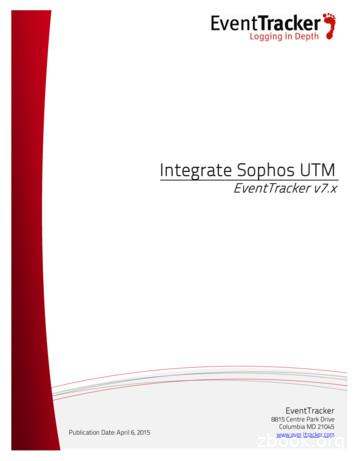Command Reference Guide - Sophos
Sophos XG Firewall v 15.01.0 – Release NotesSophos XG FirewallCommand ReferenceGuide v16.5For Sophos CustomersDocument Date: April 2017
Copyright NoticeCopyright 2016-2017 Sophos Limited. All rights reserved.Sophos is registered trademarks of Sophos Limited and Sophos Group. All otherproduct and company names mentioned are trademarks or registered trademarks oftheir respective owners.No part of this publication may be reproduced, stored in a retrieval system, ortransmitted, in any form or by any means, electronic, mechanical, photocopying,recording or otherwise unless you are either a valid licensee where thedocumentation can be reproduced in accordance with the license terms or youotherwise have the prior permission in writing of the copyright owner.
Sophos XG Firewall Contents iiContentsIntroduction. 7Flavors. 7Administrative Interfaces.7Administrative Access. 7Using Admin Console. 8Supported Browsers. 10Menus. 10Pages.11List Navigation Controls. 11Monitor and Analyze.11Control Center.11Current Activities.18Live Users. 18Live Connections. 19Live Connections IPv6. 21View Live Connection Details. 23IPsec Connections.27Remote Users. 27Diagnostics. 28Tools. 28System Graphs. 31URL Category Lookup. 37Packet Capture. 37Connection List.43Support Access.47System.48Profiles.48Schedule. 48Access Time.50Surfing Quotas. 53Network Traffic Quota. 56Network Address Translation. 60Device Access.61Hosts and Services.63IP Host. 64IP Host Group.65MAC Host.66FQDN Host. 67FQDN Host Group. 68Country Group. 68Services. 69Service Group. 70Administration.71
Sophos XG Firewall Contents iiiLicensing. 72Device Access.73Admin Settings.76Central Management. 79Time.80Notification Settings. 80SNMP. 82Netflow.84Messages. 84Certificates.84Certificates.84Certificate Authorities.87Certificate Revocation Lists. 88Backup & Firmware. 88Backup & Firmware. 89API.90Import Export.92Firmware. 93Pattern Updates. 95Configure.97Network. 97Interfaces. 97Zones. 126WAN Link Manager. 128DNS. 134DHCP. 139IPv6 Router Advertisement. 145Cellular WAN.149IP Tunnels. 151Neighbors (ARP-NDP). 153Dynamic DNS.156Authentication. 158Servers. 159Services. 168Groups. 176Users.180One-Time Password. 187Captive Portal.190Guest Users. 193Clientless Users.199Guest User Settings. 202Client Downloads.207STAS. 208VPN. 209IPsec Connections.210SSL VPN (Remote Access).232SSL VPN (Site to Site). 234CISCOTM VPN Client. 237L2TP (Remote Access).240Clientless Access. 244Bookmarks.245Bookmark Groups.246PPTP (Remote Access).246IPsec Profiles. 248
Sophos XG Firewall Contents ivSSL VPN.254L2TP.257Routing. 258Static Routing.258Policy Routing. 262Gateways. 264BGP. 265OSPF. 267Information.271Upstream Proxy. 284Multicast (PIM-SIM). 286RIP.288System Services. 291High Availability.292Traffic Shaping Settings. 299RED. 301Log Settings. 303Data Anonymization. 309Traffic Shaping.312Services. 316Protect. 318Firewall.318User / Network Rule.320Business Application Rule.332Intrusion Prevention.387DoS Attacks. 387IPS Policies. 388Custom IPS Signatures.
Latest version of Firefox (recommended), latest version of Chrome, latest version of Safari, or Microsoft Internet Explorer 10 onwards with JavaScript enabled. The minimum screen resolution for the management computer is 1280 X 768. Menus Navigation bar on the leftmost side provides access to various configuration pages. Menu consists of sub .
HTTPS Sophos UTM Manager IP Address 192.168.2.200 Sophos UTM (UTM01) Port 4433 Ext. IP Address 65.227.28.232 WebAdmin Port 4444 Port 4433 InternetInte Sophos UTM (UTM03) Sophos UTM (UTM04) Sophos UTM (UTM02) Sophos UTM (UTM06) Sophos UTM (UTM07) Sophos UTM (UTM05) Sophos UTM (UTM08) Customer/Of ce 1 Customer/Of ce 2 Port 4422 Gateway Manager
This section describes the Sophos products required for managed endpoint security: Sophos Enterprise Console Sophos Update Manager Sophos Endpoint Security and Control 2.1 Sophos Enterprise Console Sophos Enterprise Console is an administration tool that deploys and manages Sophos endpoint software using groups and policies.
Sophos Server Protection Sophos Email Protection EMC NetApp Sophos for Network Storage ストレージサーバー 外部用サーバー SafeGuard Sophos Anti-Virus for vShield - VDI Windows Mac Linux Windows クライアント 支店 / 支社 2 Sophos RED Sophos Wi-Fi Ac
This guide is intended to help you install and get up and running with Sophos iView v2. Reports for Device Type iView v2 provides reports for following device types: - Sophos Firewall OS - Sophos UTM 9 - CyberoamOS Licensing Sophos iView licenses are available in multiple tiers based on storage requirements and support terms
Sep 21, 2018 · Sophos Anti-Virus for NetApp Storage Systems 4 Before you install Sophos Anti-Virus for NetApp Storage Systems Before installing Sophos Anti-Virus for NetApp Storage Systems, you need to do the following: Install Sophos Endpoint Security and Control (antivirus component only
EventTracker: Integrating Sophos UTM 11 Figure 11 . Verify Sophos UTM Alerts 1. Logon to EventTracker Enterprise. 2. Click the Admin menu, and then click Alerts. 3. In the Search field, type ' Sophos UTM ', and then click the Go button. Alert Management page will display all the imported Sophos UTM alerts. Figure 12 . 4.
Command Library - String Operation Command Command Library - XML Command Command Library - Terminal Emulator Command (Per Customer Interest) Command Library - PDF Integration Command Command Library - FTP Command (Per Customer Interest) Command Library - PGP Command Command Library - Object Cloning
Sophos XG Firewall v 15.01.0 – Release Notes Sophos XG Firewall Web Interface Reference and Admin Guide v17 For Sophos Customers Document Date: October 2017