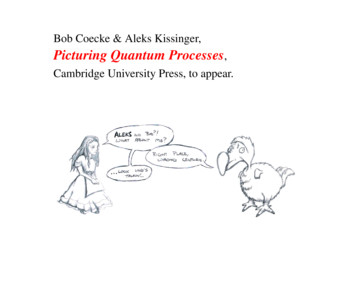MOBILE LAUNCH MONITOR - Rapsodo
MOBILE LAUNCH MONITORuser manualModel No.: MLM 1.0Powered by: Rapsodo
contentsGetting Started1What’s in the box1Unit Overview2Compatible Platforms3Powering and Charging4Connecting the Wireless5Getting to know the MLM App6Hitting Your First Shot6Hitting Diagram7Care loading the Application11Warranty and Support weight12
what’s ınsıde the boxMLM DeviceUSB ChargingCableQuick StartGuideProtective Case
overvıew43Phone/TabletHolderOn/OffButton1USB Portfor chargingLEDIndication2
Charging the deviceThe MLM contains an internal lithium ion battery.The battery can be charged by connecting the included USB cable betweenthe USB type C port on the device (located on the right side of the device)and your computer’s USB port.The battery should be charged for 6 hours before using the device for the first time.The device LED will show AMBER indicating the device is being chargedThe LED indication will switch off indicating the unit has been fully charged.The LED indication will blink red indicating the battery charge is getting low andinternal battery should be rechargedUnder normal operating conditions, a new battery should last 8 hours on a full charge.USB Type CPort1
PAIRING THE DEVICE1.On your mobile device, turn on Bluetooth feature.Make sure that MLM unit is powered on.2.When LED on MLM turns red, start the MLMapplication on your mobile device. You can go to[website] to download the application.red3.Once the MLM unit detects the connection fromthe application, the LED will turn green.GREENSWITCH ON UNIT. UNITWAITING TO CONNECT TO APPREADY TO TAKE SHOT
DEVICE PLACEMENT AND SETUP1.Once the MLM unit is connected and displays thegreen LED, place the golf ball or tee approx. 8 ftaway from the unit.2.Make sure the MLM unit is placed on the samelevel as the hitting surface.3.When the ball is hit, LED blinks green and you canview your data in the application.4.The LED will turn green again when the unit isready for you to hit your next shotdistance: aprox. 8 ft
calıbratıonaprox. 4 INCHESPlace MLM above the mobiledevice to calibrate.
Troubleshooting tableWhen charging, PowerLED does not come onPress the Power button and hold for 5 seconds. Make surethe USB cable has power. Try other ports on yourcomputer or change the cable.Power LED is red andunit turns off after 15secondsBattery is low. Connect the USB cable and charge the unit.The Power LED will turn GREEN when the unit is charged.LED is notturning greenMake sure to start the application AFTER turning on theTracer unit. The Tracer unit LEDs show connected onlywhen the application is open.Results seeminaccurateBe sure to position the ball correctly about 2 to 3 metersfrom the Tracer unit and make sure the unit sits level withthe hitting surface.
Specifications (WIP)CarryTotal distance travelled from impactto landing. MLM estimates this basedon your initial launch conditions,a level surface is assumed.Smash FactorBall Speed divided by club speed. Thehigher your smash factor, the moreefficiently you transfer energy fromclub to ball.Club Head SpeedSpeed of your club moments beforeimpactLaunch AngleAngle of your ball relative to the ground.Combined with ball speed, will be maincomponents to determine shot distance.Ball SpeedExit speed of the ball immediatelyafter impactLaunch DirectionMeasure how far from ideal line your shotlands. Center of your camera assumed tobe zero degrees.
general informationMobile Launch Monitor (MLM) is designed and produced by Rapsodo Pte. Ltd.Do not use MLM golf hardware in Wet ConditionsYour MLM device is not water-resistant. Do NOT use the device under rain, water exposure or wet environments, as the product mayget damaged.App UpdatesRapsodo will periodically update and improve the features of the PC Interface app. It is recommended that users regularly download the latest version to make for the highest performance.Return Policy and WarrantyRapsodo provides a (1) one-year limited warranty for manufacturing defects. Under conditions of the warranty agreement, purchasers will be entitled to repair or replacement for defective Rapsodo products. This warranty begins from the date of initial purchase.Rapsodo may also choose to refund the purchase price of the product to the purchaser, at its sole discretion. Warranty detailedinformation and return policy can be found online at www.rapsodo.com/warranty.Regulatory notice: Waste electrical and electronic equipmentThe symbol on the product or its packaging signifies that this product has to be disposed separately from ordinary householdwastes at its end of life. Please kindly be aware that this is your responsibility to dispose electronic equipment at recycling centres inorder to help conserve natural resources. Each country in the European Union should have its collection centres for electrical andelectronic equipment recycling. For information about your recycling drop off point, please contact your local electrical andelectronic equipment waste management authority. Do not dispose of the Rapsodo device with household waste. Batteries are notto be disposed of in municipal waste stream and require separate collection. Disposal of the packaging and your Rapsodo should bedone in accordance with local regulations.
Mobile Launch Monitor (MLM) is designed and produced by Rapsodo Pte. Ltd. Do not use MLM golf hardware in Wet Conditions Your MLM device is not water-resistant. Do NOT use the device under rain, water exposure or wet
Before setting up your LCD Monitor Some LCD Monitor models are packaged with a detached Table-Top Stand so you can mount your LCD Monitor to a wall right away. See page 10 (Installing the LCD Monitor to the Wall) if you want to mount the LCD Monitor to a wall. If you are not mounting the LCD Monitor to a wall, you will
to activate your product launch training: GLOBAL PRODUCT LAUNCH ACTIVATION GUIDE tier1performance.com 7 SOLUTION TACTICS & TECHNIQUES For each learning experience you have de ned in pre-launch training, launch workshops, and post-launch reinforcement, you also will need to map the learning tactics so that the experiences are designed and aligned
Install your monitor and monitor mounting kit on a wall with flat surface. Ensure that the wall material is stable to support the weight of the monitor. Turn off the monitor and the power before disconnecting the cables from the LCD monitor. 1. Remove the monitor base. Lay
1.2.7 Dual monitor set-up screen*9) This page is concerning the dual monitor usage. Use the dual monitor function Check here when you wish to use dual monitor function. OS management dual monitor Select whether it is OS management dual monitor or video card management dual monitor. It is
the monitor to become unstable and fall, resulting in damage to the monitor or human injury. In addition, this may cause the joystick button to malfunction. When holding the monitor, the screen should face away from you to prevent it from being scratched. When transporting the monitor, do not expose the monitor to shock or excessive .
When removing the monitor base, you must lay the monitor face down on a soft area to prevent it from getting scratched, defaced, or broken. Cleaning the Monitor . The monitor is a high-quality optical device that requires special care when cleaning. To clean the monitor, follow these steps: 1. Turn off the computer and the monitor. 2.
Strategy 6: Mobile Workload Mobile devices are increasingly driving mainframe workloads April 2014: Mobile Workload Pricing – 60% reduction in mobile workload CPU to R4HA peak MUST be from mobile device MUST show connection to mobile device – Mobile Safari good – Desktop Safari not good Mobile to mainframe is .
Bob: Ch. 01Processes as diagrams Ch. 02String diagrams Ch. 03Hilbert space from diagrams Ch. 04Quantum processes Ch. 05Quantum measurement Ch. 06Picturing classical processes