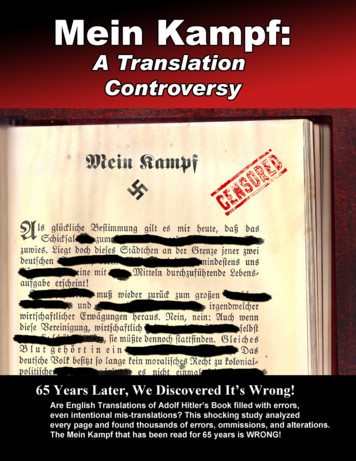DM4400 NUMERIC DISPLAY MOBILE DM4401 NUMERIC DISPLAY .
PROFESSIONAL DIGITAL TWO-WAY RADIOMOTOTRBO MOBILEDM4400 NUMERIC DISPLAY MOBILEDM4401 NUMERIC DISPLAY MOBILE (WITH BLUETOOTH & GPS)DM4600 COLOUR DISPLAY MOBILEDM4601 COLOUR DISPLAY MOBILE (WITH BLUETOOTH & GPS)BASIC SERVICE MANUAL
iForewordThis manual covers all DM4000 Series Mobiles, unless otherwise specified. It includes all the information necessary tomaintain peak product performance and maximum working time, using levels 1 and 2 maintenance procedures. This levelof service goes down to the board replacement level and is typical of some local service centers, Motorola AuthorizedDealers, self-maintained customers, and distributors.!CautionThese servicing instructions are for use by qualified personnel only. Toreduce the risk of electric shock, do not perform any servicing other thanthat contained in the Operating Instructions unless you are qualified to doso. Refer all servicing to qualified service personnel.Product Safety and RF Exposure Compliance!CautionBefore using this product, read the operating instructions for safe usagecontained in the Product Safety and RF Exposure booklet enclosed withyour radio.ATTENTION!This radio is restricted to occupational use only to satisfy ICNIRP/FCC RF energy exposurerequirements. Before using this product, read the RF energy awareness information and operatinginstructions in the Product Safety and RF Exposure booklet enclosed with your radio (MotorolaPublication part number 6866537D37) to ensure compliance with RF energy exposure limits.For a list of Motorola-approved antennas, and other accessories, visit the following web site whichlists approved accessories: rpriseComputer Software CopyrightsThe Motorola products described in this manual may include copyrighted Motorola computer programs stored insemiconductor memories or other media. Laws in the United States and other countries preserve for Motorola certainexclusive rights for copyrighted computer programs, including, but not limited to, the exclusive right to copy or reproducein any form the copyrighted computer program. Accordingly, any copyrighted Motorola computer programs contained inthe Motorola products described in this manual may not be copied, reproduced, modified, reverse-engineered, ordistributed in any manner without the express written permission of Motorola. Furthermore, the purchase of Motorolaproducts shall not be deemed to grant either directly or by implication, estoppel, or otherwise, any license under thecopyrights, patents or patent applications of Motorola, except for the normal non-exclusive license to use that arises byoperation of law in the sale of a product.Document CopyrightsNo duplication or distribution of this document or any portion thereof shall take place without the express writtenpermission of Motorola. No part of this manual may be reproduced, distributed, or transmitted in any form or by anymeans, electronic or mechanical, for any purpose without the express written permission of Motorola.DisclaimerThe information in this document is carefully examined, and is believed to be entirely reliable. However, no responsibility isassumed for inaccuracies. Furthermore, Motorola reserves the right to make changes to any products herein to improvereadability, function, or design. Motorola does not assume any liability arising out of the applications or use of any productor circuit described herein; nor does it cover any license under its patent rights nor the rights of others.TrademarksMOTOROLA, MOTO, MOTOROLA SOLUTIONS and the Stylized M logo are trademarks or registered trademarks ofMotorola Trademark Holdings, LLC and are used under license. All other trademarks are the property of their respectiveowners. 2011 Motorola Solutions, Inc. All rights reserved.
iiNotes
iiiDocument HistoryThe following major changes have been implemented in this manual since the previous edition.Edition68012003037-ADescriptionInitial Release.DateDec. 2011
ivNotes
vTable of ContentsTable of ContentsForeword .iProduct Safety and RF Exposure Compliance .iComputer Software Copyrights .iDocument Copyrights .iDisclaimer.iTrademarks .iDocument History . iiiChapter 11.11.21.31.41.51.61.71.81.9Notations Used in This Manual . 1-1Radio Description . 1-1Control Head Description. 1-21.3.1 Control Head Controls (Colour Display Model) . 1-21.3.2 Control Head Controls (Numeric Display Model). 1-3MOTOTRBO Mobile Radio Model Numbering Scheme. 1-4VHF High Power (136–174 MHz) Model Chart . 1-5VHF Low Power (136–174 MHz) Model Chart . 1-6UHF1 High Power (403–470 MHz) Model Chart . 1-7UHF1 Low Power (403–470 MHz) Model Chart . 1-8Specifications . 1-9Chapter 22.12.22.3Test Equipment and Service Aids . 2-1Recommended Test Equipment . 2-1Service Aids . 2-2Programming Cables . 2-3Chapter 33.13.23.3Introduction . 1-1Transceiver Performance Testing . 3-1General . 3-1Setup . 3-1Colour Display Model Test Mode. 3-23.3.1 Entering Display Radio Test Mode . 3-23.3.2 RF Test Mode. 3-23.3.3 Colour Display Test Mode . 3-33.3.4 LED Test Mode. 3-33.3.5 Backlight Test Mode . 3-33.3.6 Speaker Tone Test Mode . 3-33.3.7 Earpiece Tone Test Mode . 3-33.3.8 Audio Loopback Test Mode. 3-43.3.9 Audio Loopback Earpiece Test Mode. 3-43.3.10 Button/Knob/PTT Test Mode . 3-4
viTable of Contents3.4Numeric Display Model Test Mode . 3-43.4.1 Entering Display Radio Test Mode . 3-43.4.2 RF Test Mode . 3-43.4.3 Display Test Mode . 3-53.4.4 LED Test Mode. 3-53.4.5 Speaker Tone Test Mode . 3-53.4.6 Earpiece Tone Test Mode . 3-53.4.7 Audio Loopback Test Mode . 3-53.4.8 Audio Loopback Earpiece Test Mode. 3-53.4.9 Button/Knob/PTT Test Mode . 3-5Chapter 44.14.24.34.4Introduction . 4-1Customer Programming Software Setup . 4-1AirTracer Application Tool. 4-2Radio Tuning Setup . 4-3Chapter 55.15.25.35.45.55.65.75.85.9Radio Programming and Tuning . 4-1Disassembly/Reassembly Procedures . 5-1Introduction . 5-1Preventive Maintenance . 5-15.2.1 Inspection . 5-15.2.2 Cleaning Procedures . 5-1Safe Handling of CMOS and LDMOS Devices . 5-2Repair Procedures and Techniques – General. 5-4Disassembling and Reassembling the Radio – General. 5-5Radio Disassembly – Detailed . 5-55.6.1 Control Head Removal . 5-55.6.2 Top Cover Removal. 5-65.6.3 Transceiver Board Removal . 5-75.6.4 GPS Antenna Connector Removal (For GPS Models Only). 5-125.6.5 Option Board Removal (For Option Board Models Only) . 5-145.6.6 Disassembly of Colour Display Control Head. 5-155.6.7 Disassembly of Numeric Display Control Head . 5-20Radio Reassembly – Detailed. 5-235.7.1 Colour Display Control Head . 5-235.7.2 Numeric Display Control Head . 5-285.7.3 Radio Assembly. 5-335.7.4 Thermal Pad Replacement Procedure . 5-345.7.5 Transceiver Board Reassembly. 5-365.7.6 GPS Plug or GPS Antenna Connector Reassembly . 5-445.7.7 Option Board Reassembly (For Option Board Models Only). 5-495.7.8 Assemble Control Head to Radio Assembly. 5-51Exploded Mechanical Views and Parts Lists . 5-535.8.1 Radio Assembly Exploded View and Parts List . 5-535.8.2 Control Head Exploded Views and Parts Lists . 5-55Torque Chart . 5-57
Table of ContentsChapter 66.16.26.36.4viiBasic Troubleshooting . 6-1Introduction . 6-16.1.1 High Power RF Precaution . 6-1Replacement Service Kit Procedures . 6-1Power-Up Error Codes . 6-2Operational Error Codes . 6-2Appendix A EMEA Regional Warranty, Service and Support .A-1A.1A.2A.3A.4A.5Warranty and Service Support.A-1A.1.1 Warranty Period and Return Instructions .A-1A.1.2 After Warranty Period .A-1European Radio Support Centre (ERSC) .A-2Piece Parts .A-2Technical Support .A-3Further Assistance From Motorola .A-3Appendix B Limited Level 3 Servicing .B-1B.1B.2Maintenance .B-1Component Location and Parts List.B-1Glossary . Glossary-1
viiiList of FiguresList of FiguresFigure 1-1Figure 1-2Figure 1-3Figure 2-1Figure 2-2Figure 2-3Figure 4-1Figure 4-2Figure 4-3Figure 4-4Figure 5-1Figure 5-2Figure 5-3Figure 5-4Figure 5-5Figure 5-6Figure 5-7Figure 5-8Figure 5-9Figure 5-10Figure 5-11Figure 5-12Figure 5-13Figure 5-14Figure 5-15Figure 5-16Figure 5-17Figure 5-18Figure 5-19Figure 5-20Figure 5-21Figure 5-22Figure 5-23Figure 5-24Figure 5-25Figure 5-26Figure 5-27Figure 5-28Figure 5-29Figure 5-30Figure 5-31Figure 5-32Figure 5-33Figure 5-34Figure 5-35Figure 5-36Figure 5-37Figure 5-38Figure 5-39Figure 5-40Radio Control Head (Colour Display Model) . 1-2Radio Control Head (Numeric Display Model) . 1-3Mobile Radio Model Numbering Scheme. 1-4Mobile Front Programming Cable HKN6184 . 2-3Mobile & Repeater Rear Programming Cable PMKN4010 . 2-3Mobile & Repeater Rear Accessory Programming and Test Cable PMKN4016 . 2-3Customer Programming Software Setup from Front Connector . 4-1Customer Programming Software Setup from Rear Accessory Connector . 4-2Customer Programming Software Setup with Test Box Connection . 4-2Radio Tuning Equipment Setup . 4-3Typical Control Head Removal. 5-5Flexible Connection Removal . 5-6Top Cover Removal . 5-6Acoustic Plug Removal . 5-7Die Cast Main Shield Removal . 5-8PA Screw Removal. 5-9Accessory Connector Removal . 5-9DC Connector Retention Clip Removal. 5-10RF Connector Nut Removal . 5-10Transceiver Board Removal. 5-11Expansion Board and Flex Removal . 5-12GPS Nameplate Removal . 5-12GPS Connector Nut Removal . 5-13GPS Cable Removal .
MOTOTRBO MOBILE BASIC SERVICE MANUAL DM4400 NUMERIC DISPLAY MOBILE DM4401 NUMERIC DISPLAY MOBILE (WITH BLUETOOTH & GPS) DM4600 COLOUR DISPLAY MOBILE DM4601 COLOUR DISPLAY MOBILE (WITH BLUETOOTH & GPS) i Foreword This manual covers all DM4000 Series Mobiles, unless otherwise specified. It includes all the information necessary to
Jul 01, 2016 · HCPCS Level II Codes Alpha-numeric coding system used to report specific drugs, supplies, and other healthcare equipment ICD-9-CM/ICD-10-CM Diagnosis Codes Numeric and alpha-numeric codes used to report diagnosis ICD-9-CM/ICD-10-PCS Procedure Codes Numeric and alpha-numeric codes used to repo
illustrated in FIG.1. In this method a cellular phone has two data entry modes, a numeric mode and an alphanumeric mode. In the numeric mode, activation of the data entry keys represents numeric digits. The numeric digits are determined from the correspondence between each data entry key and the numeric digit associated with that key. In a standard
In the riding mode after 5 seconds, display 2 automatically returns to display 1. In display 1, the original motor power is replaced by motor running temperature as is shown in Figure. Display 3 : In display 2, hold button (SW ) shortly to enter display 3. Display 3 The followings are shown on display 3.
Strategy 6: Mobile Workload Mobile devices are increasingly driving mainframe workloads April 2014: Mobile Workload Pricing – 60% reduction in mobile workload CPU to R4HA peak MUST be from mobile device MUST show connection to mobile device – Mobile Safari good – Desktop Safari not good Mobile to mainframe is .
cb0838001 unid display ft-2600 4, c027201aa unid display ft-757gxii 4, c027201ac unid display ft-757gxii 2, q7000206a unid display ft-8500 2, c0022610 unid display ft-one 1, cb0382001 unid display-1 vx-2000 vhf 3, cb0383001 unid display-2 vx-2000 2, g1091968 unid drive 144 ft-8500 yaesu 1, c028061aa unid drive 2m ft-727r 3,
Enter the EIN under which tax payments were submitted. Enter only numeric values. Omit hyphens. 16-23 State ID Number 8 Numeric Required. Eight-digit Missouri Identification Number (Tax Withholding Account Number). 24-80 Employer Name 57 Alpha Numeric Required. Enter the name associated with the State ID entered in positions 16-23. Left justify and fill with blanks. 81-86 Employer Number of W .
COMP9417: April 1, 2009 Machine Learning for Numeric Prediction: Slide 27 Perceptron Sometimes simpler vector notation used: o(x ) 1 ifw x 0 1 otherwise. COMP9417: April 1, 2009 Machine Learning for Numeric Prediction: Slide 28 Decision Surface of a Perceptron x1 x2 -- -x1 x2 (a) (b)- - Represents some useful functions
Adolf Hitler revealed everything in Mein Kampf and the greater goals made perfect sense to the German people. They were willing to pursue those goals even if they did not agree with everything he said. History can be boring to some, but do not let the fact that Mein Kampf contains a great deal of history and foreign policy fool you into thinking it is boring This book is NOT boring. This is .