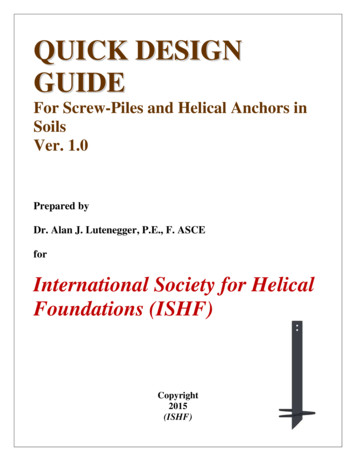VVBBAA QQUUIICCKK GGUUIIDDEE - Tutorialspoint
VBA QUICK GUIDEhttp://www.tutorialspoint.com/vba/vba quick guide.htmCopyright tutorialspoint.comVBA stands for Visual Basic for Applications an event driven programming language fromMicrosoft that is now predominantly used with Microsoft office applications such as MS-Excel, MSWord and MS-Access.It helps techies to build customized applications and solutions to enhance the capabilities of thoseapplications. The advantage of this facility is that we NEED NOT have visual basic installed on ourPC but installing office will implicitly help us to achieve the purpose.We can use VBA in all office versions right from MS-Office 97 to MS-Office 2013 and also with anyof the latest versions available. Among VBA, Excel VBA is the most popular one and the reason forusing VBA is that we can build very powerful tools in MS Excel using linear programming.Application of VBAYou might wonder why we need to use VBA in excel as MS-Excel itself provides loads on inbuiltfunctions. MS-Excel provides only basic inbuilt functions which maynot be sufficient to performcomplex calculations. Under those circumstances VBA becomes the most obvious solution.One of the best examples is it is very hard to calculate monthly repayment for a loan using Excel'sbuilt-in formulas but it is easy to program a VBA for such calculation.Accessing VBA EditorIn Excel window, press "ALT F11". VBA window opens as shown below.
Excel VBA MacrosIn this chapter let us understand how to write a simple macro. Let us take it step by step.Step 1. First let us enable 'Developer' menu in Excel 20XX. To do the same, click on File Options.Step 2. Click Customize Ribbon Tab and check 'Developer' and click 'OK'.Step 3. The 'Developer' ribbon appears in menu bar.Step 4. click 'Visual Basic' Button to open VBA Editor.
Step 5. Now Let us start scripting by adding a button. Click 'Insert' Select 'button'.Step 6. Perform a Right Click and choose 'properties'.Step 7. Edit the name and Caption as shown below.
Step 8. Now Double click the button, the sub procedure outline would be displayed as shownbelow.Step 9. Let us start coding by simply adding a message.Private Sub say helloworld Click()MsgBox "Hi"End SubStep 10. Now you can click the button to execute the sub-procedure. The Output of the subprocedure is shown below. We will demostrate further chapters using a simple button as explainedfrom step#1 to 10. Hence It is important to understand this chapter thoroughly.Excel VBA TerminologiesIn this chapter let us understand commonly used excel VBA terminologies. These terminologieswill be used in further modules hence understanding each one of these is a key.Modules
1. Modules is the area where code is written. This is a new Workbook hence there aren't anyModules.2. To insert a Module navigate to Insert Module. Once a module is inserted 'module1' iscreated. Within the modules, we can write VBA code and the code is written within a Procedure. AProcedure/Sub Procedure is a series of VBA statements instructing what to do.ProcedureProcedures are group of statements that are executed as a whole which instructs Excel how toperform a specific task. The task performed can be very simple or very complicated and it is agood practice to break down complicated procedures into smaller ones.The two main types of Procedures are Sub and Function.
FunctionA function is a group of reusable code which can be called anywhere in your program. Thiseliminates the need of writing same code over and over again. This will enable programmers todivide a big program into a number of small and manageable functions.Apart from inbuilt Functions, VBA allows us to write user-defined functions as well and statementsare written between Function and End FunctionSub ProceduresSub Procedures work similar to functions while Sub procedures DONOT Return a value whilefunctions may or may not return a value. Sub procedures Can be called without call keyword. Subprocedures are always enclosed within Sub and End Sub statements.Comments in VBAComments are used to document the program logic and the user information with which otherprogrammers can seamlessly work on the same code in future.It can include information such as developed by, modified by and it can also include incorporatedlogic. Comments are ignored by the interpreter while execution.Comments in VBA are denoted by two methods.1. Any statement that starts with a Single Quote is treated as comment. Following isthe example:' This Script is invoked after successful login' Written by : TutorialsPoint' Return Value : True / False2. Any statement that starts with the keyword "REM". Following is the example:REM This Script is written to Validate the Entered InputREM Modified by : Tutorials point/user2What is a Message Box?The MsgBox function displays a message box and waits for the user to click a button and then anaction is performed based on the button clicked by the le,context])Parameter DescriptionPrompt - A Required Parameter. A String that is displayed as a message in the dialog box.The maximum length of prompt is approximately 1024 characters. If the message extends tomore than a line, then we can separate the lines using a carriage return character Chr(13) ora linefeed character Chr(10) between each line.buttons - An Optional Parameter. A Numeric expression that specifies the type of buttons todisplay, the icon style to use, the identity of the default button, and the modality of themessage box. If left blank, the default value for buttons is 0.Title - An Optional Parameter. A String expression displayed in the title bar of the dialog box.If the title is left blank, the application name is placed in the title bar.helpfile - An Optional Parameter. A String expression that identifies the Help file to use toprovide context-sensitive help for the dialog box.
context - An Optional Parameter. A Numeric expression that identifies the Help contextnumber assigned by the Help author to the appropriate Help topic. If context is provided,helpfile must also be provided.The Buttons parameter can take any of the following values:0 vbOKOnly Displays OK button only.1 vbOKCancel Displays OK and Cancel buttons.2 vbAbortRetryIgnore Displays Abort, Retry, and Ignore buttons.3 vbYesNoCancel Displays Yes, No, and Cancel buttons.4 vbYesNo Displays Yes and No buttons.5 vbRetryCancel Displays Retry and Cancel buttons.16 vbCritical Displays Critical Message icon.32 vbQuestion Displays Warning Query icon.48 vbExclamation Displays Warning Message icon.64 vbInformation Displays Information Message icon.0 vbDefaultButton1 First button is default.256 vbDefaultButton2 Second button is default.512 vbDefaultButton3 Third button is default.768 vbDefaultButton4 Fourth button is default.0 vbApplicationModal Application modal. The current application will not work until the userresponds to the message box.4096 vbSystemModal System modal. All applications will not work until the user responds tothe message box.The above values are logically divided into four groups: The first group0to5 indicates the buttons tobe displayed in the message box. The second group 16, 32, 48, 64 describes the sytle of the icon tobe displayed, the third group 0, 256, 512, 768 indicates which button must be the default, and thefourth group 0, 4096 determines the modality of the message box.Return ValuesThe MsgBox function can return one of the following values using which we will be able to identifythe button the user has clicked in the message box.1 - vbOK - OK was clicked2 - vbCancel - Cancel was clicked3 - vbAbort - Abort was clicked4 - vbRetry - Retry was clicked5 - vbIgnore - Ignore was clicked6 - vbYes - Yes was clicked7 - vbNo - No was clickedExampleFunction MessageBox Demo()
'Message Box with just prompt messageMsgBox("Welcome")'Message Box with title, yes no and cancel Butttonsa MsgBox("Do you like blue color?",3,"Choose options")' Assume that you press No Buttonmsgbox ("The Value of a is " & a)End FunctionOutput1. The above Function can be executed either by clicking "Run" Button on VBA Window or bycalling the function from Excel Worksheet as shown below.2. A Simple Message box is displayed with a message "Welcome" and an "OK" Button3. After Clicking OK, yet another dialog box is displayed with a message and "yes, no, and cancel"buttons.
4. After Clicking Cancel button the value of that button7 is stored as an integer and displayed as amessage box to the user as shown below. Using this value we will be able to know which buttonuser has clicked.What is an Input Box?The InputBox function helps the user to get the values from the user. After entering the values, ifthe user clicks the OK button or presses ENTER on the keyboard, the InputBox function will returnthe text in the text box. If the user clicks on the Cancel button, the function will return an emptystring "" pos][,helpfile,context])Parameter Description :Prompt - A Required Parameter. A String that is displayed as a message in the dialog box.The maximum length of prompt is approximately 1024 characters. If the message extends tomore than a line, then we can separate the lines using a carriage return character Chr(13) ora linefeed character Chr(10) between each line.Title - An Optional Parameter. A String expression displayed in the title bar of the dialog box.If the title is left blank, the application name is placed in the title bar.Default - An Optional Parameter. A default text in the text box that the user would like to bedisplayed.XPos - An Optional Parameter. The Position of X axis which represents the prompt distancefrom left side of the screen horizontally. If left blank, the input box is horizontally centered.YPos - An Optional Parameter. The Position of Y axis which represents the prompt distancefrom left side of the screen Vertically. If left blank, the input box is Vertically centered.helpfile - An Optional Parameter. A String expression that identifies the Help file to use toprovide context-sensitive Help for the dialog box.context - An Optional Parameter. A Numeric expression that identifies the Help contextnumber assigned by the Help author to the appropriate Help topic. If context is provided,helpfile must also be provided.ExampleWe will calculate the area of a rectangle by getting values from the user at run time with the helpof two input boxes oneforlengthandoneforwidthFunction findArea()Dim Length As DoubleDim Width As DoubleLength InputBox("Enter Length ", "Enter a Number")Width InputBox("Enter Width", "Enter a Number")
findArea Length * WidthEnd FunctionOutput1. To Execute the same, we will need to call using the function name and press Enter as shownbelow.2. Upon Execution, The First Input boxLength is displayed and user has to enter a value into theinput box.3. After entering the first value, the second input boxwidth is displayed to the user.4. Upon entering the second number and clicking OK button, the area is displayed to the user asshown below.
Variable is a named memory location used to hold a value that can be changed during the scriptexecution. Below are the basic rules for naming a variable. Listed below are the rules for naming avariable.You must use a letter as the first character.You can't use a space, period . , exclamation mark !, or the characters @, &, , # in thename.Name can't exceed 255 characters in length.Cannot use Visual Basic reserved keywords as variable name.SyntaxIn VBA, we need to declare the variables before using them.Dim variable name As variable type Data TypesThere are many VBA data types, which can be grossly divided into two main categories namelynumeric and non-numeric data types.Numeric Data-TypesBelow table displays the numeric data types and allowed range of values.TypeRange of ValuesByte0 to 255Integer-32,768 to 32,767Long-2,147,483,648 to 2,147,483,648Single-3.402823E 38 to -1.401298E-45 for negative values1.401298E-45 to 3.402823E 38 for positive values.Double-1.79769313486232e 308 to -4.94065645841247E-324 for negative values4.94065645841247E-324 to 1.79769313486232e 308 for positive values.Currency-922,337,203,685,477.5808 to 922,337,203,685,477.5807Decimal /- 79,228,162,514,264,337,593,543,950,335 if no decimal is use /- 7.9228162514264337593543950335 28decimalplaces.Non-Numeric Data TypesBelow table displays the Non-numeric data types and allowed range of values.TypeRange of ValuesStringfixedlength1 to 65,400 characters
Stringvariablelength0 to 2 billion charactersDateJanuary 1, 100 to December 31, 9999BooleanTrue or FalseObjectAny embedded objectVariantnumericAny value as large as DoubleVarianttextSame as variable-length stringExampleLet us create a button and name it as 'Variables demo' to demostrate the use of variables.Private Sub Variables demo Click()Dim password As Stringpassword "Admin#1"Dim num As Integernum 1234Dim BirthDay As DateBirthDay 30 / 10 / 2020MsgBox "Passowrd is " & password & Chr(10) & "Value of num is " & num & Chr(10) &"Value of Birthday is " & BirthDayEnd SubOutputUpon Executing the script, the output will be as shown below.Constant is a named memory location used to hold a value that CANNOT be changed during thescript execution. If a user tries to change a Constant Value, the Script execution ends up with anerror. Constants are declared the same way the variables are declared.Below are the rules for naming a constant.
You must use a letter as the first character.You can't use a space, period . , exclamation mark !, or the characters @, &, , # in thename.Name can't exceed 255 characters in length.Cannot use Visual Basic reserved keywords as variable name.SyntaxIn VBA, we need to assign a value to the declared Constants. Error would be thrown if we try tochange the value of the constant.Const constant name As constant type constant value ExampleWe will create a button "Constant demo" to demonstrate how to work with constants.PrivateConstConstConstSub Constant demo Click()MyInteger As Integer 42myDate As Date #2/2/2020#myDay As String "Sunday"MsgBox "Integer is " & MyInteger & Chr(10) & "myDate is " & myDate & Chr(10) & "myDayis " & myDayEnd SubOutputUpon executing the script, the output will be displayed as shown below.What is an operator?Simple answer can be given using expression 4 5 is equal to 9. Here, 4 and 5 are calledoperands and is called operator. VBA supports following types of operators:Arithmetic OperatorsComparison OperatorsLogical orRelational OperatorsConcatenation OperatorsThe Arithmatic OperatorsThere are following arithmatic operators supported by VBA:Assume variable A holds 5 and variable B holds 10, then:Show Examples
OperatorDescriptionExample Adds two operandsA B will give 15-Subtracts second operand from the firstA - B will give -5*Multiply both operandsA * B will give 50/Divide numerator by denumeratorB / A will give 2%Modulus Operator and remainder of after an integerdivisionB MOD A will give 0 Exponentiation OperatorB A will give100000The Comparison OperatorsThere are following comparison operators supported by VBA:Assume variable A holds 10 and variable B holds 20, then:Show ExamplesOperatorDescriptionExample Checks if the value of two operands are equal or not, if yes thencondition becomes true.A B isFalse. Checks if the value of two operands are equal or not, if values are notequal then condition becomes true.A B isTrue. Checks if the value of left operand is greater than the value of rightoperand, if yes then condition becomes true.A B isFalse. Checks if the value of left operand is less than the value of rightoperand, if yes then condition becomes true.A B isTrue. Checks if the value of left operand is greater than or equal to the valueof right operand, if yes then condition becomes true.A B isFalse. Checks if the value of left operand is less than or equal to the value ofright operand, if yes then condition becomes true.A B isTrue.The Logical Operators:There are following logical operators supported by VBA:Assume variable A holds 10 and variable B holds 0, then:Show ExamplesOperatorDescriptionExampleANDCalled Logical AND operator. If both the conditions are True thenExpression becomes true.a 0 ANDb 0 is False.ORCalled Logical OR Operator. If any of the two conditions are Truethen condition becomes true.a 0 ORb 0 is true.
NOTCalled Logical NOT Operator. Use to reverses the logical state ofits operand. If a condition is true then Logical NOT operator willmake false.NOTa 0ORb 0is false.XORCalled Logical Exclusion. It is the combination of NOT and OROperator. If one, and only one, of the expressions evaluates toTrue, result is True.a 0XORb 0is false.The Concatenation OperatorsThere are following Concatenation operators supported by VBA:Assume variable A holds 5 and variable B holds 10 then:Show ExamplesOperatorDescriptionExample Adds two Values as Variable Values are NumericA B will give 15&Concatenates two ValuesA & B will give 510Assume variable A "Microsoft" and variable B "VBScript", then:OperatorDescriptionExample Concatenates two ValuesA B will give MicrosoftVBScript&Concatenates two ValuesA & B will give MicrosoftVBScriptNote : Concatenation Operators can be used for both numbers and strings. The Output dependson the context if the variables hold numeric value or String Value.Decision making allows programmers to control the execution flow of a script or one of itssections. The execution is governed by one or more conditional statements.Following is the general form of a typical decision making structure found in most of theprogramming languages:
VBA provides following types of decision making statements. Click the following links to check theirdetails.StatementDescriptionif statementAn if statement consists of a boolean expression followed byone or more statements.if.else statementAn if else statement consists of a boolean expressionfollowed by one or more statements. If the condition is True,the statements under If statements are executed. If thecondition is false, Else part of the script is Executedif.elseif.else statementAn if statement followed by one or more ElseIf Statements,that consists of boolean expressions and then followed by anoptional else statement, which executes when all thecondition becomes false.nested if statementsAn if or elseif statement inside another if or elseif statements.switch statementA switch statement allows a variable to be tested for equalityagainst a list of values.There may be a situation when you need to execute a block of code several number of times. Ingeneral, statements are executed sequentially: The first statement in a function is executed first,followed by the second, and so on.Programming languages provide various control structures that allow for more complicatedexecution paths.A loop statement allows us to execute a statement or group of statements multiple times andfollowing is the general from of a loop statement in VBA.VBA provides the following types of loops to handle looping requirements. Click the following linksto check their detail.Loop TypeDescription
for loopExecutes a sequence of statements multiple times andabbreviates the code that manages the loop variable.for .each loopThis is executed if there is at least one element in group andreiterated for each element in a group.while.wend loopThis tests the condition before executing the loop body.do.while loopsThe do.While statements will be executed as long as condition isTrue.i. e. , The Loop should be repeated till the condition is False.do.until loopsThe do.Until statements will be executed as long as condition isFalse.i. e. , The Loop should be repeated till the condition is True.Loop Control Statements:Loop control statements change execution from its normal sequence. When execution leaves ascope, all the remaining statements in the loop are NOT ex
We can use VBA in all office versions right from MS-Office 97 to MS-Office 2013 and also with any of the latest versions available. Among VBA, Excel VBA is the most popular one and the reason for using VBA is that we can build very powerful tools in MS Excel using linear programming. Application of VBA
What is Bootstrap Grid System? As put by the official documentation of Bootstrap for grid system: Bootstrap includes a responsive, mobile first fluid grid system that appropriately scales up to 12 columns as the device or viewport size increases. It includes predefined classes for easy layout options, as well as powerful mixins for generating
tutorialspoint.com or google.com these are domain names. A domain name has two parts, TLD (Top Level Domain) and SLD (Second level domain), for example in tutorialspoint.com, tutorialspoint is second level domain of TLD .com, or you can say it's a subdomain of .com TLD. There are many top level domains available, like .com,
Screw-Pile in sand under compression loading (ignoring shaft resistance) calculated using Equation 1.5 is shown in Figure 3. The influence of submergence on the calculated ultimate capacity is also shown. The friction angle used in these calculations is the effective stress axisymmetric (triaxial compression) friction angle which is most appropriate for Screw-Piles and Helical Anchors. 8 .
GWT compiles the code written in JAVA to JavaScript code. Application written in GWT is cross-browser compliant. GWT automatically generates javascript code suitable for each browser. GWT is open source, completely free, and used by thousands of developers around the wo
What is Twitter Bootstrap? Bootstrap is a sleek, intuitive, and powerful, mobile first front-end framework for faster and easier web development. It uses HTML, CSS and Javascript. History Bootstrap was developed by Mark Otto and Jacob Thornton at Twitter. It was released as an open source product in August 2011 on GitHub. Why Use Bootstrap?
Node.js is a web application framework built on Google Chrome's JavaScript EngineV8Engine. Its latest version is v0.10.36. Defintion of Node.js as put by its official documentation is as follows: Node.js is a platform built on Chrome's JavaScript runtime for easily building fast, scalable network applications. Node.js uses an event-driven .
tutorialspoint.com or this tutorial may not be redistributed or reproduced in any way, shape, or form without the written permission of tutorialspoint.com. Failure to do so is a violation of copyright laws. This tutorial may contain inaccuracies or errors and tutorialspoint provides no guarantee regarding the
Electromagnetic compatibility (EMC) of automotive components is measured according to CISPR 25, substituting the vehicle environment with line impedance stabilization networks (LISN). Recent research shows that LISNs, developed for low voltage networks, are not ideal to measure conducted emissions of high voltage (HV) components because of changed characteristic impedances and additional .