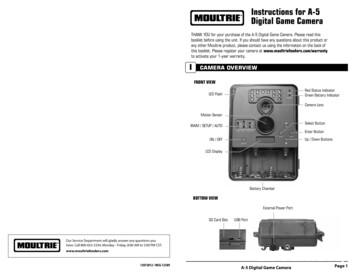Digital Camera Getting Better Pictures 2012
understanding the camera and getting better picturesAdapted 2014 by OK 4-H from original work of Bob Harlan, Kansas Photography Action Team, 2012
What is the best camera?The one in your hand!
Terms to knowDepth-of-field – the area in front ofand beyond the point of focus that willstill be in focus.Exposure – The amount of light thatreaches the camera sensor.Determined by shutter speed and sizeof lens opening.
AutoWhen you just want to point and shootleaving all the decision making to thecameraWhen set to Auto, the camera doeseverything and locks out any adjustmentand makes an average picture.
Think shallow depth-of-fieldThe mode emphasizes the subject by de-emphasizing the background.The camera selects the largest possible lens opening to minimizedepth-of-field for a softened background.
Think large depth-of-fieldIn Landscape mode, your camera will select the smallest possiblelens opening to maximize depth-of-field in the image. Your imagewill be as sharp as possible under the conditions in both theforeground and background.
Think fast shutter speedSpeed is the name of the game in Sports mode. Your camera willautomatically choose the fastest shutter speed possible, and alsowill enable continuous high-speed shooting if available.
Think small subjectMacro shots can be an interesting window into a smaller world thatwe don’t usually notice. Macro mode allows you to focus on objectsextremely close up.
Think slowSuccessful night photography requires a slow shutter speed for a longexposure without flash. The exposure may last several seconds, so usea tripod when shooting in this mode or place your camera on a solidplatform. Also, be aware that most digital sensors generate image noiseduring exposures of more than a few seconds.
Think slow with flashFor flattering portraits in darkconditions, you want a combinationof flash with a long exposure to pickup ambient background lights. Inthis mode, the flash fires to freezethe action of your subject amid thelengthened exposure.
Captures fireworks in the skysharply and at optimal exposure.
The camera lets you make some of the decisions. The camera selectsshutter speed and aperture but allows you to decide what white balanceand ISO settings to use.
Many digital cameras are capable of taking fairly good video.
ISO SettingsSets the cameras sensitivity to light.Cannot be changed when in auto modes.Can be changed as you go.Higher numbers increase the sensitivity tolight.More noise at higher numbers.Use the lowest number that will give a goodexposure.
FocusingKnow the autofocus points inyour camera.Single orcontinuous autofocus.Face detection.Use focus lock.Try manual focus.
White BalanceCamera adjustment for different kinds of lightPre-sets usually give better results than autoUse as a creative toolAlso available on some camera phones AWB – Auto White Balance Flash Daylight Fluorescent Shade Tungsten Cloudy, Twilight & Sunset Custom
White BalanceAvailable light for these photos was tungstenAutoTungsten
Exposure CompensationExposure compensation is used to alter the camera’sstandard exposure setting. You can make the image looklighter or darker.
Exposure and the HistogramOverexposedChecking the exposureon the LCD screen canbe misleading whenviewed in brightsunlight or in adarkened roomUnderexposed
Be Ready .Reset to preferreddefaults to be ready forthe next photo opportunity
Elements and Principles inPhotographic Composition The Elements and Principles of Art areused in making photographs – not justtaking photographs.You have to know and understand theelements and principles to see them allaround you and capture them in yourphotos.
ELEMENTSPRINCPLESare the basic buildingblocks Artof Art LineShape/FormSpaceValueTextureColor /Repetition
GREAT Photo have Sharp focusStrong SubjectPlain uncluttered background
FocusThe sharpestfocus should beon the subject.The eyes ofpeople andanimals needto be sharp.
Strong SubjectFills the frame.Leaves nodoubt as towhat thesubject is.
Plain UnclutteredBackgroundBackgroundshould notdistract from thesubject.
4-H PHOTOGRAPHY
Strong SubjectFills the frame. Leaves nodoubt as towhat thesubject is. Kaylee Littrell, McPherson Co.
Strong SubjectKaty Nuss, Ellsworth Co.
Strong SubjectMichaela Sellers, Dickinson Co.
NOT a Strong Subject
Get CloseAllie Ifland, Smith Co.
Plain UnclutteredBackground Backgroundshould notdistract fromthe subject.Sydnee Hale, Grant Co.
Rule of ThirdsSubject can beOn or near 1, 2or 3 of theIntersection ofthe lines.Tori Bastion, Crawford Co.
Rule of ThirdsDominic Jirak, Smith Co.
Rule of ThirdsDaniel Johnson, Butler Co.
NOT a Rule of Thirds
Focus The sharpestfocus should beon the subject.The eyes ofpeople andanimals needto be sharp.Morgan Poole, Morris Co.
HIGHHORIZONHorizon Better if horizonis not centered. Keep it high orlow. Centered dividesthe picture intwo.Taylor Bunch, Ellsworth Co.
HorizonLOW HORIZONKarsen Odle, Mitchell Co.
Front LightingThe light shines on theside of the subject thatis toward thephotographer.Rachel Juenemann, Thomas Co.
BacklightingKarsen Odle, Mitchell Co.
BacklightingStacy Cox, Butler Co.
BacklightingShows the texture ofthe subject betterand adds depth tothe image.Kimberly Doman, Barber Co.
Diffuse LightingSoft light, nodistinct shadows,can be found inshade, indoors neara window or oncloudy days.Katelyn Niehues, Nemaha Co.
Diffuse LightingMarcus Resco, Cloud Co.
Depth-Of-Field Depth-of-field – the area in front of andbeyond the point of focus that will still be infocusFocus at the subject distance, 10 ft6.61 ft7.69 ft14.3 ft
Shallow depth of fieldDillon Mccosh, Ottawa Co.
Large depth of fieldAbigail Bauer, Cowley Co.
FramingUse objects toframe the subjectto direct the viewerto the subject.Ann Clawson, Meade Co.
AnglesMake photosmore pleasing.Wade Stroda, Riley Co.
AnglesGrant Fincham, Marshall Co.
AnglesShow buildings at anangle to show depth.Kaylee Littrell, McPherson Co.
What makes this picture good?Allison Simon, Greenwood Co,
What makes this picture good?Adam Lattin, Montgomery Co.
What makes this picture good?Anna Wenner, Shawnee Co.
What makes this picture good?Erin Leach, Leavenworth Co.
What makes this picture good?Brooklyn Storrer, Allen Co.
What makes this picture good?Shandle Ratzlaff, Clark Co.
What makes this picture good?Shiloh Murray, Pratt Co.
What makes this picture good?Anthony Fallett, Cowley Co.
What makes the picture good?Annie B., Cleveland Co.
What makes the picture good?What story can be seen in these photos?Annie B., Cleveland Co.
What makes the picture good?Tell me about the photo composition of thesepictures?Annie B., Cleveland Co.
What makes this picture good?Tell me how the elements and principles of artsapplied to these pictures.Annie B., Cleveland Co.
focus points in your camera. Single or continuous auto focus. Face detection. Use focus lock. Try manual focus. White Balance Camera adjustment for different kinds of light Pre-sets usually give better results than auto Use as a creative tool . Digital Camera_getting better pictures_2012 [Compatibility Mode]
2-9V in unit & 2 AA in camera. Match polarities ( ) and ( ). Set camera date back, close camera lens and connect plug to camera port. 2 3 Secure camera, open camera shutter, and slide unit power switch to (ON) and back to (OFF), then push camera test button. Close camera Shutter, remove camera & load film, connect plug to camera, close cover. 4
User Manual Replace a Pro 3 Camera battery You can leave the camera housing in place so the camera position stays the same. 1. Release the camera from the camera housing. Press the button on the charging port underneath the camera. The camera clicks as it disengages from the camera housing. 2. Pull the camera all the way out of the camera .
Before Use 3 VQT0V83-If you see this symbol- Care of the camera Do not strongly shake or bump the camera. The camera may stop operating normally, pictures may not be recorded or the lens may be damaged. Retract the lens before carrying the camera. Retract the lens before playing back pictures. Sand or dust may cause the camera to
Inserting or removing a card while the camera is on may damage the pictures, the card, or the camera. IMPORTANT: When you turn on the camera, it checks to see if a card is inserted. If so, new pictures/videos are stored on the card. If no ca rd is inserted, new pictures/videos are stored in the camera internal memory.
Viper Digital Cinematographic Camera Operator's Manual The Viper FilmStream Camera combines two different application concepts in a single camera. By selecting the operation mode, the camera operates either as a HD video camera or as a digital film camera. The digital film camera mode is known as the FilmStream mode. Using this manual
face the camera down the trail tilted at a slight downward angle. Face the camera North or South to avoid over exposure from the sun. Clear brush away from camera front to avoid false triggers from the wind. A-5 Digital Game Camera Page 9 Camera Setup Battery Installation Open the camera cover and install 4 C-Cell Alkaline batteries. Make sure .
Camera CCH-01G Jeep Grand Cherokee Camera CMB-16G Mercedes Benz GLK Trunk Handle Camera CCH-01S Jeep Wrangler Spare Tire Mount Camera CVW-07L VW Beetle License Plate Light Camera (LED) CVW-07G VW Beetle License Plate Light Camera CFD-03F Ford Tailgate Handle Camera CCH-01W Jeep Wrangler License Plate Light Camera CBM-01T BMW 5 Series Trunk .
1. Place the outdoor mount and secure it with screws. For drywall, use the wall anchors we provide. 2. Release the camera from the camera housing. Press the button on the charging port underneath the camera. The camera clicks as it disengages from the camera housing. 3. Pull the camera all the way out of the camera housing. 4.