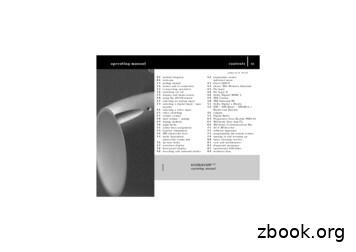APPLICATIONS Cadillac DTS 2006-up Cadillac SRX 2007
INSTALLATION INSTRUCTIONS FOR PART 99-2008APPLICATIONSCadillac DTS 2006-upCadillac SRX 2007-200999-2008KIT FEATURES DIN radio provision with pocket ISO mount radio provision with pocket Double DIN radio provisionKIT COMPONENTSA) Radio Housing B) ISO Trim Plate C) ISO Brackets D) Double DIN Trim PlateE) Double DINBrackets F) PocketABCEFDWIRING & ANTENNA CONNECTIONS (Sold Separately)Wiring Harness: GMOS-LAN-01 GM LAN Interface 2006-up GMOS-LAN-02 GM LAN Amplified-Interface 2006-up GMOS-LAN-05 GM Digital LAN Amp Interface With Onstar 2007-upAntenna Adapter: 40-CR10 Chrysler/GM Antenna Adapter 2002-upTOOLS REQUIREDPanel Removal Tool Phillips Screwdriver Small Flat Blade Screwdriver Socket WrenchMETRA. THE WORLD’S BEST KITS. metraonline.com1-800-221-0932 COPYRIGHT 2004-2011 METRA ELECTRONICS CORPORATION
99-2008Table of ContentsDash Disassembly– Cadillac DTS 2006-up– Cadillac SRX 2007-200934-5Kit Assembly– DIN radio provision with pocket– ISO mount radio provision with pocket– Double DIN radio provisionCaution678Metra recommends disconnecting the negative battery terminal before beginning anyinstallation. All accessories, switches, and especially air bag indicator lights must beplugged in before reconnecting the battery or cycling the ignition.*NOTE: Refer also to the instructions included with the aftermarket radio.KNOWLEDGE IS POWEREnhance your installation and fabrication skills byenrolling in the most recognized and respectedmobile electronics school in our industry.Log onto www.installerinstitute.com or call800-354-6782 for more information and take stepstoward a better tomorrow.Metra recommends MECPcertified technicians
Dash Disassembly 99-2008Cadillac DTS 2006-up1. Unclip and remove the trim panelaround the radio, climate controls andac vents and above glove box.(Figure A)2. Remove (4) 9/32” screws securing thea/c vent panel. Unplug and remove thepanel. (Figure B)3. Remove (4) 9/32” screws securing theclimate controls. Unplug and remove theclimate controls. (Figure C)4. Remove (4) 9/32” screws securing theradio. Unplug and remove the radio.(Figure D)(Figure B)Continued on next page(Figure C)(Figure A)(Figure D)3
Dash Disassembly 99-2008Cadillac SRX 2007-20091. Unclip and remove trim piece betweenshifter and cup holders. (Figure A2. Unclip and remove the trim panelaround the radio, climate controls, acvents and front half of center console.(Figure B)3. Remove (3) 9/32” screws securing thea/c vent panel and remove the panel.(Figure C)Continued on next page(Figure A)(Figure B)(Figure C)4
Dash Disassembly 99-2008Cadillac SRX 2007-20094. Remove (4) 9/32” screws securing theclimate controls. Unplug and remove theclimate controls. (Figure D)5. Remove (4) 9/32” screws securing theclimate controls. Unplug and remove theclimate controls. (Figure D)6. Remove (4) 9/32” screws securing theradio. Unplug and remove the radio.(Figure E)Continue to kit assembly(Figure D)(Figure E)5
Kit Assembly 99-2008DIN radio provision with pocket1. Locate the factory wiring harness in thedash. Metra recommends using theproper mating adapter from Metra orAXXESS. Re-connect the negativebattery terminal and test the unit forproper operation.2. Slide the DIN cage into the radiohousing and secure by bending themetal locking tabs outward. (Figure A)3. Slide the aftermarket radio into the cageuntil it snaps into place. (Figure B)(Figure A)4. Snap the pocket into the housing.(Figure C)5. Reassemble dash in reverse orderof disassembly.(Figure B)(Figure C)6
Kit Assembly 99-2008ISO mount radio provision with pocket1. Locate the factory wiring harness in thedash. Metra recommends using theproper mating adapter from Metra orAXXESS. Re-connect the negativebattery terminal and test the unit forproper operation.2. Mount the ISO brackets to the radiousing the screws supplied with theradio. (Figure A)3. Slide the radio into the radio housinguntil it snaps into place. (Figure B)(Figure A)4. Snap the trim plate onto the front of theradio housing. (Figure B)5. Snap the pocket into the housing.(Figure C)6. Reassemble dash in reverse orderof disassembly.(Figure B)(Figure C)7
Kit Assembly 99-2008Double DIN radio provision1. Locate the factory wiring harness in thedash. Metra recommends using theproper mating adapter from Metra orAXXESS. Re-connect the negativebattery terminal and test the unit forproper operation.2. Cut and remove the center bar from theradio housing. (Figure A)3. Snap the Double DIN brackets to theinside edge of the radio housing.(Figure B)(Figure A)4. Slide the Double DIN radio or stackedISO mount units into the bracket/radiohousing assembly then secure to theassembly using the screws suppliedwith the radio or ISO mount units.(Figure C)5. Snap the Double DIN trim plate onto thefront of the radio housing. (Figure C)6. Reassemble dash in reverse orderof disassembly.(Figure B)(Figure C)8
Notes
Notes
Notes
REV. 6/16/11INSTALLATION INSTRUCTIONS FOR PART 99-2008METRA. THE WORLD’S BEST KITS. metraonline.com1-800-221-0932 COPYRIGHT 2004-2011 METRA ELECTRONICS CORPORATION
Jun 16, 2011 · – Cadillac DTS 2006-up 3 – Cadillac SRX 2007-2009 4-5 Kit Assembly – DIN radio provision with pocket 6 – ISO mount radio provision with pocket 7 – Double DIN radio provision 8 KNOWLEDGE IS POWER Enhance your installation and fabrication skills by enrolling in the most recognized
Cadillac CTS 2004-011 GM Cadillac DeVille 1993-2005 GM Cadillac DTS 2006-2010 GM Cadillac Eldorado 1993-2002 GM Cadillac Escalade 1999-2011 GM Cadillac Escalade ESV 2003-2011 GM Cadillac Escalade EXT 2002-2011 GM Cadillac Seville 1994-2003 GM APPLICATIONS * *
DTS-ES 6.1 Matrix & Discrete / DTS Neo:6 Equipped with the THX Surround EX Plus option, the AV32R will decode DTS-ES 6.1 Matrix encoded discs, using either DTS Matrix or DTS THX Surround EX processing. DTS-ES 6.1 Discrete(2) and DTS Neo:6 are available as an option. Dolb
Cadillac DTS Owner Manual - 2011 Black plate (3,1) The names, logos, emblems, slogans, vehicle model names, and vehicle body designs appearing in this manual including, but not limited to, GM, the GM logo, CADILLAC, the CADILLAC Crest and Wreath, and DTS
2008 CADILLAC SAMPLE VIN: 1G6KD54Y48U000000 MODEL: KD5 BODY TYPE MODEL BASE PRICE CADILLAC CTS 4 Door Sedan DM5 32,745 CADILLAC DTS CADILLAC ESCALADE Station Wagon (Sport Utility) ESV – All Wheel Drive K46 60,990 CADILLAC SRX CADILLAC STS 4 Door Sedan V8 Luxury Performance D_6 N/A 4 Door Sedan – V Series DX6 79,945
Mac - Hold down command, and press 8. PC - Hold down control, shift and press 8. Using the DTS Turabian Template Tools thTurabian, 8 edition DTS’s Supplement to Turabian DTS’s MS Word Template DTS Turabian Templates 1. The templates control margins and page numbering. 2.
can arrange your home theater system however you want it. With DTS:X you're in control of your listening experience. That hard-to-hear line in a movie can be lifted out of the background sounds for a more personal entertainment experience. Works With All DTS Content DTS will playback all DTS formats including DTS Digital Surround and
2009 Cadillac STS/STS-V Navigation System M. GENERAL MOTORS, GM, the GM Emblem, CADILLAC, the CADILLAC Crest & Wreath, and the name STS . the name General Motors of Canada Limited for Cadillac Motor Car Division whenever it appears in this manual. Keep this manual with the owner manual in the vehicle, so it will be there if it is needed. .
The American Petroleum Institute Manual of Petroleum Measurement Standards (API MPMS) Chapter 19 details equations for estimating the average annual evaporation loss from storage tanks. These equations are based on test tank and field tank data and have been revised since initial publication for more accurate estimations. WHAT IS EVAPORATION? Evaporation is when a substance changes from the .