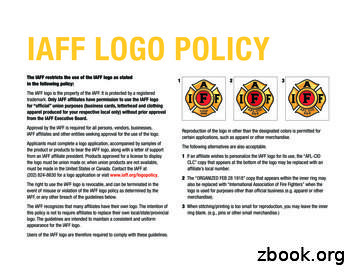Advanced Style & Logo Usage Guide - Louisiana
Advanced Style & LogoUsage Guide
Main LogoLADOTDLogoColor.eps (vector–Illustrator–file)LADOTDLogoColor.eps (Photoshop file, with transparency)LADOTDLogoColor.jpg (high resolution image for web/video)PantoneC1665MYKRGB0 76100031294 011037751 59823115 150 073960044550 282465774D5357221 72 200173 20883 87Web#DD481400ADD0To best compliment the DOTD logo, we recommend choosingcolors in the same family as the 4 main DOTD logo colors.Font: The logo uses “Sans Serif Book FLF” & “Sans Serif Demi Bold FLF”We recommend using this same Sans Serif, to mirror the logo,or use Garamond as a corresponding typeface.
Usage Requirements& Authorized VariationsThe new DOTD logo is comprised of three graphic elements:1. DOTD in a bold, slightly italicized PMS 1665 orange2. The water, air, land and road wave design featuring PMScolors 312, 377 and 4453. “LOUISIANA DEPARTMENT OF” written in Sans Serif, in black“TRANSPORTATION AND DEVELOPMENT” written in SansSerif DemiBold, in blackThese three elements should remain together, in their original colorpalette, unless otherwise authorized. The following variations havebeen approved by the DOTD and may be used to accommodatecertain design requirements or graphic restrictions. Additionaldesigns are subject to review and approval by the LADOTDCommunications Office.Horizontal OrientationWhen the space alloted for the logo does not allow for the originalvertical version, this approved horizontal version may be used. Besure to keep the three elements along the same plane with eachother, and keep the text separated in this two-line format.Elements May Be SeparatedThe logo components may be used independently only when the“wave” design is used as a graphic element. The wave may be usedas a solid or at a 25% transparency level.
Usage RequirementsWith DOTD DivisionsThere are 11 Divisions under the Louisiana DOTD and in an effort to brandthem all as outlets within this greater state organization, each Division shallbe listed as text underneath a slightly modified DOTD logo, from which“LOUISIANA DEPARTMENT OF TRANSPORTATION & DEVELOPMENT” hasbeen removed and replaced with the corresponding Division name, writtenin the logo typeface Sans Serif DemiBold in Black.The Division name shall be centered between two thin black keylinesthat extend edge-to-edge in line with the DOTD logo. The keyline can becreated using Sans Serif Demi Bold in Black.
Vector le)Four DOTD logo Pantone colors converted to CMYK for usein ads, brochures, banners, flyers, 4-color silkscreen printing(t-shirts, clothing), signage. Vector format will keep linessharp no matter how big it is enlarged. Most printers willprefer this tor–file)Used for specialty printing, when each color of the logo willbe printed using specially-mixed Pantone inks and printedon coated or glossy trator–file)Used for specialty printing, when each color of the logo willbe printed using specially-mixed Pantone inks and printedon uncoated e)Black and white vector logo for use in ads, brochures,banners,flyers,silkscreen printing(t-shirts, clothing), signage.Use when a one-color logo is ��file)White vector logo for use in ads, brochures, banners, flyers,silkscreen printing (t-shirts, clothing), signage.
Raster LogosLADOTDLogoColor.psd(raster Photoshop file)High resolution (300 dpi) four-color process ndinglogo.Will pixelate and lose definition the more it is enlarged.LADOTDLogoColor.jpg(raster)Used for web and video work. High resolution for computermonitors and web use, not for printing.LADOTDLogoB&W.psd(raster Photoshop file)Used for web and video work. High resolution for computermonitors and web use, suitable for printing.LADOTDLogoB&W.jpg(raster Photoshop file)Used for web and video work. High resolution for computermonitors and web use, not for printing.LADOTDLogoReverse.psd(raster Photoshop file)High resolution photoshop logo for use in ads, brochures,banners, flyers, signage. Retains background transparency.
Phone 225-555-5555Fax 225-555-5555Cell 225-555-5555John McSampleLouisiana Department Manager123 Main StreetBaton Rouge, one 225-555-5555Fax 225-555-5555Cell 225-555-5555John McSampleLouisiana Department Manager123 Main StreetBaton Rouge, LAdotdsampleweb.comJMcSample@dotdsample.com25% TransparencyBusiness Card Template2 approved design options
Letterhead Template
Business Card Template 2 approved design options Solid 25% Transparency Phone 225-555-5555 Fax 225-555-5555 Cell 225-555-5555 123 Main Street Baton Rouge, LA dotdsampleweb.com JMcSample@dotdsample.com John McSample Louisiana Department Manager Phone 225-555-5555 Fax 225-555-5555 Cell 225-5
LOGO USAGE . ONE-COLOR LOGO USAGE TWO-COLOR LOGO USAGE . The one-color logo can be used independently or atop its respective pattern or an appropriate photo. The two-color logo includes an inverted color background to ensure readability. Do not remove the background. 7 . MULTICAM BRAND GUIDE LOGO LOGO MULTICAM BRAND GUIDE 8
Flat gold and black logo Flat red and black logo Flat black and white logo U.S. and Canada logo In black and white applications, use the flat black and white logo. In one color applications, such as decals, use the flat gold and black logo or flat red and black logo. x is equal to half
The MRC logo can and should be used with either the housing organization's logo or the local MRC logo. The MRC logo should not be altered in any way to create a new local MRC logo. If an MRC unit has its own logo, it should be used with the MRC logo. The local MRC unit may add its name, city, or county to the MRC logo. However .
LOGO Full color logo: For use on white backgrounds only CAMPAIGN LOGO Knock-out logo: For use on solid campaign color backgrounds (see page 3). Knock out always to be at 100%. Logo never appears transparent. Recommended minimum size MINIMUM SIZE REQUIREMENTS The logo requires one “o” shape of clearspace on all sides LOGO CLEARSPACE
4 visual style guide logo dos and don'ts don't change the size of any part of the logo. don't distort any part of the logo. don't change the color of any part of the logo. don't outline the logo. don't create any other logos using the crown. office of the registrar do use the logo in its entirety, in blue, black, or white.
SHEPHERD.ORG/MEDIA-KIT 2 3 Introduction 4 Our Mission; Branded Materials; Style Guide 5 Logo Usage Standards 6 Color Usage 7 Improper Logo Usage 8 Logo Lockup 9 Color Palette 10 Typography: Typeface and Usage 11 Templates: Letterhead, #10 Envelope, and 10" x 13" Envelope 12 Templates: Fax Cover, Label, and Notecard 13 Templates: PowerPoint Master Slides 14 Photography .
Brand Usage Guidelines 2 Brand Usage Guidelines Contents 1. The logo The logo 3 The grayscale version of the logo 4 The outline version of the logo 5 Clear space 6 Minimum sizing 6 Dos and don'ts 7 Relationship to other logos 8 2. Colour palette Primary colour palette 9 Secondary colour palette 9 3. Iconographic style Illustrative icons 10 4.
The Google for Education Logo Apply these guidelines when using our logo in your collateral. Horizontal logo Stacked logo Google logo in four colors “for Education” modifier Logo is composed of two elements: Google logo in color and the “for Education” modifier. Use artwork as provided—elements cannot be altered in any way.