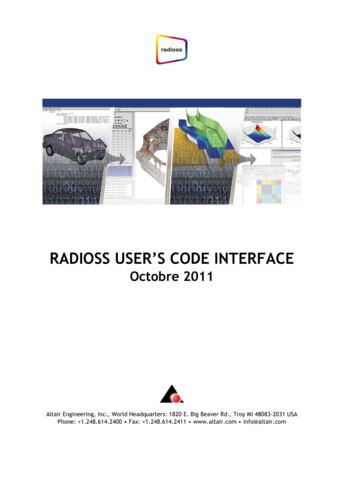103-RS / 103-RS USER MANUAL - Rewire Security
103-RS / 103-RS USER MANUAL
Contents1. Introduction . 42. Applications . 43. Hardware Description. 54. Accessories . 65.Specifications. 76. Operating Instructions. 86.1 Installation . 86.2 SIM CARD Installation . 106.3 Turn on the 103-RS . 106.4 GSM/GPS LED Indicator . 106.5 Initialization . 116.6 Changing your tracker's password . 116.7 Authorization . 116.8 Easy SMS Text Message Locating . 136.9 Interval Tracking . 146.9.1 Continuous Interval Tracking. 146.9.3 Smart Interval Tracking . 146.9.4 How to Cancel Interval Tracking . 146.10 Automatic Position Updating With Movement Angle . 156.11 GPS drift suppression . 156.12 Exact street address by SMS. 166.13 Location Based Service (LBS) . 166.14 Voice surveillance . 166.15 Data Logging . 176.16 Data upload . 186.17 Forwarding Received SMS Messages . 186.18 SIM Card Balance Check . 196.19 Alarms. 196.19.1 Low Battery Alarm . 196.19.2 Power Off Alarm . 196.19.3 SOS Alarm . 196.19.4 Geo-fence . 196.19.5 Multi-area Management . 206.19.6 Movement Alarm . 216.19.7 Overspeed Alarm . 22
6.19.8 ACC/Ignition Alarm . 226.20 Remote Immobilizing . 236.20.1 Resume the Fuel and Power System . 236.21 Arm . 236.21.1 Setup Arm by SMS . 236.21.2 Setup Arm by Remote Controller (RS model only) . 236.22 Disarm . 246.22.1 Disarm by SMS . 246.22.2 Disarm by Remote Controller (RS model only). 246.22.3 Function of Remote Controller (RS model only) . 246.24 Alarms Under Arm State. 256.24.1 Door Alarm . 256.24.2 Shock Sensor Alarm (default with RS , optional with RS model). 256.24.3 ACC Alarm . 256.25 Silent Mode . 266.25.1 Setup Silent Mode by SMS . 266.25.2 Activate Silent Mode Using Remote Controller (RS model only) . 266.26 GSM Network Blind Spot Alarm . 266.27 Status Enquiry. 276.28 Hardware reset . 276.28.1 SMS Reset . 276.28.2 Using Reset Button . 276.29 IMEI Number Request . 276.30 Time Setting. 286.31 TCP/UDP switch . 286.32 GPRS Setting . 286.32.1 APN Setting . 296.32.2 APN User Name and Password Setup . 296.32.3Server IP and Port Setup . 296.33 GPRS Economy Mode . 306.34. Modes Switch Between “SMS” and “GPRS” . 307.TROUBLESHOOTING . 31
1. Introduction103-RS can locate remote targets or vehicles by using Geographic PositioningSystem (GPS). 103 RS can be used as an SMS based tracker or as a real-timeGPS Tracker on our GPS tracking platform – GPSLive. It is an ideal security andinformation solution for your vehicle as it is able to send real-time alerts andposition information or even immobilize your vehicle remotely in seconds.103-RS in an entry-level GPS tracking device yet it features a list of usefulfunctions such as; ignition alarm, door alarm, remote fuel cut off, geo-fencezones, 15 to 60 seconds location update intervals and previous routes taken forup to 90 days.Features 12v - 24v power support.Supports SMS/GPRS/Internet Network data transmission.External GSM and GPS antennas.Remote voice surveillance through the external microphone.SMS location reports via google maps support.600 mAh backup battery.Remote immobilizing via fuel or power cut-off.2. Applications Vehicle rental, Fleet ManagementCar and Motorbike trackingProfessional vehicle trackingVehicle security
3. Hardware Description1- GSM Antenna connector7- Shock sensor port2- SIM card slot8- Harness Port3- SIM card slot Pop-up switch9- GSM/GPS LED4- MicroSD slot10- Backup battery switch5- Microphone jack11- Remote controller antenna6- GPS Antenna connector(Remote Controller: RS model only)
4. AccessoriesNO.PICTURENAMENOTE1GPS Antenna3 meters2GSM Antenna3 meters3Microphone1.5 meters4Harness5Relay12V/40A (24V/40Aupon request)6Shock sensorOptional for both RSand RS models78SirenRemote controller10 PINRS MODEL ONLYRS MODEL ONLY
GPS ModuleSIRF3 chipGPS Sensitivity-159dBmGPS Accuracy5mCold start 45sGPS Start timeWarm start 35sHot start 1sVoltage of carpower system12 V -24VBackup batteryChargeable 3.7V 600mAh Li-ion batteryStorage Temp.-40 C to 85 COperation Temp.-20 C to 65 CHumidity5%--95% non-condensing
6. Operating Instructions6.1 InstallationPlease ensure the installation is performed by a qualified and experiencedtechnician. Rewire Security does not accept liability for any damages causeddue to incorrect installation of the tracker.On first installation, do not place your device in its final position. Start with justsetting up your device by installing the sim card, connecting GPS & GSMantennas and leaving it in a location with an uninterrupted view of the sky.Once your 103-RS is switched on and ready to use, test the functions you wouldlike to use and finally install it in its final position.Do not install this device in places where it is likely to be exposed to excessiveheat, water or dust.Find the 10 PIN harness and insert it into the corresponding holes. Connect thewires with the original car circuit as shown below:-Wiring Diagram-
The white cable with the black line is for the ultrasonic fuel sensor and can bediscarded. User manual and installation guide for the ultrasonic fuel sensor aresupplied separately upon purchase.Note: The orange wire should be connected to the siren (optional), however, itcan also be connected to your vehicle's horn.Check if the type of your vehicle's door trigger is a positive or negative trigger.Please connect the green wire to the door control circuit if it is positive, andconnect the blue wire if it is negative.If you wish to use the reset and SOS button, install it where the driver caneasily reach.Insert the shock sensor plug (RS model, optional) into the sensor jackInsert the external Microphone into the microphone jack and place themicrophone to your desired location.Connect the GPS and GSM antenna to the corresponding connector. Find anappropriate place and fix the antennas. Under the front dashboard is the mostideal location to fit the antennas. Thick metal surfaces (e.g. bonnet) willdegrade the GPS signal and reduce accuracy. Therefore, antennas should beinstalled under or as close as possible to windows, windscreen or plasticsurfaces.If you wish to use the remote immobilizing function, the circuit breaker relayunit must be installed on the cable that provides 12v power to your fuelpump. Please do this by cutting the 12 fuel pump wire and installing the relayunit in between. The thick red wire should be connected to 12 power side(usually coming from the fuse box) and the thick yellow wire should beconnected to the fuel pump side. This way the power circuit to your fuel pumpwill be completed through the circuit breaker relay unit. The thin yellow wirethat goes to the relay unit from your tracker is the relay control switch. Thethin white cable on the relay unit must be connected to 12 to power the relayunit. Please note that you can also use the relay to cut off the starter motorinstead of the fuel pump.
6.2 SIM CARD InstallationUse tweezers or a screwdriver to push the SIM CARD ejector switch, the SIMCARD slot will pop up. Remove the sim card tray and install your sim card. Nowyou can install the sim card tray back to its position.Ensure that your SIM card has been activated and the PIN code request isdisabled. If you are using a contract sim card and would like to use GPRS (live)tracking, make sure your SIM card's internet is enabled. Please make sure that caller id display is enabled on your phone as 103RS will not be able to respond to messages or calls from privatenumbers.6.3 Turn On the 103-RSConnect the positive(red) and negative (black) wire to 12v or 24v power source,wait for 1 minute after connecting power to make sure 103-RS is operatingnormal, then turn on the backup battery switch.6.4 GSM/GPS LED IndicatorRed LED indicator on: No GSM network signal.Fast flashing Red LED : GSM Network signal is good and 103-RS is working inGSM modeSlow flashing Red LED : GSM Network signal is good and the 103-RS is workingin GPRS mode.Green LED indicator on: GPS fix is established.Green LED indicator off: GPS module is searching for satellite signal.
6.5 InitializationNote: When reading this manual, you will notice that we have used " " and"space" between some words; " " between two words means they should bewritten together as one word and "space" between two words means youshould leave one character space between two words. Commands are writtenin this format to avoid errors as some commands may consist of few wordswritten as one word or separated by a space.e.g.sleep 123456 space shockThis command should be sent to 103-RS as following: sleep123456 shock6.6 Changing your tracker's passwordSend SMS "password old password space new password" to 103-RS tochange the password. e.g password123456 888888 . 103-RS will reply:“password OK”.-If you forget your password, you can restore it to the default password usingthe command: adminpassword13142324 Please note that you only need to change your password if you intend toshare your 103-RS's phone number with third parties and do not wish togive them access to its settings.Example : password123456 99999Response: password OK6.7 AuthorizationYou have to add your phone number as the authorized number if you wish toreceive any alerts or scheduled reports. If you only wish to use this device fortracking via SMS or GPRS, you can skip the authorization process.Authorization can be done in two different ways:1- Dial 103-RS's phone number 10 times from your mobile phone and it willregister your mobile phone number as the authorized number automatically. Please note that each time you dial it, the 103-RS will hang your call after2 seconds and reply with a location SMS message.
2- Send SMS “admin password space phone number” to set up an authorizednumber. All the other authorized numbers must be set by the first authorizednumber. You will receive “admin OK” reply once the command has beenexecuted.Example: admin123456 07776665554Response: admin OKDepending on make/model of your phone, you may after switching the ignitionoff need to authorize your phone number with the country code. If you noticeyou do not get any alarms or text reports after calling your tracker, pleaseauthorize your phone number including the country code as shown below ;Example: admin123456 447776665544Response: admin OK Please note that when entering in international format, the first 0 of yourphone number should be dropped. So 07776665544 should be enteredas 447776665544 in international format.Once a number is authorized, 103-RS will only respond to SMS single locatingphone calls from the authorized number. However, it will still respond tocommands sent from any phone number as long as the correct password isentered. If you notice that 103-RS is not responding back with an SMS after youcall its phone number, this is very likely to be caused by an error inauthorization. When that's the case, you can revert 103-RS to factory defaultsby sending begin123456 command or check the command you have sent forauthorization and retry it again with the correct format.Delete authorization: Send SMS “noadmin password space authorizednumber” to delete the authorized number.Example: noadmin123456 447776665544Response: noadmin ok
6.8 Easy SMS Text Message LocatingIf there aren't any authorized numbers set-up, 103-RS will reply to all calls witha location report. If there are authorized numbers set-up, only authorizednumbers will be able to receive location reports from 103-RS.The SMS text message will include coordinates, current speed, time and date. Itwill also contain a direct Google Map link for smartphone users.Once you click on the link, it will instantly open up Google Map for you to seethe location of your vehicle.If you request your 103-RS's location when it does not have sufficient GPSsignal, it will respond with a text message but will not contain any coordinates.Once it acquires enough GPS signal it will send another text message with itslatest coordinates.If the SMS position you have received from your 103-RS starts with "last", thismeans it does not have a current GPS fix and the position you have received isfrom the last location where it had a GPS fix.
6.9 Interval Tracking103-RS can send automatic location reports at preset intervals. If SMS mode isactive, reports will be sent as SMS text messages. If GPRS tracking mode isactive, location report updates will be uploaded to the online tracking server.6.9.1 Continuous Interval TrackingSend SMS “fix030s***n password” to the 103-RS, it will reply the latitude &longitude continuously at 30 seconds fixed intervals.Note: Minimum interval setting is 10s.Example: fix030s***n123456 Please note that you will not get a response for this message.6.9.3 S
System (GPS). 103 RS can be used as an SMS based tracker or as a real-time GPS Tracker on our GPS tracking platform – GPSLive. It is an ideal security and information solution for your vehicle as it is able to send real-time alerts and position information or even immobilize your vehicle remotely in seconds.
Example (of rounding). Suppose we wish to round .372648 103 and.372653 103 with k 4 and n 3, so 5 10n(k 1) 5 102 5 105 103 .00005 103.372648 103.372653 103.000050 103.00005
TABLE OF CONTENTS Introduction 102 Stress Echocardiography Methods 102 Haemodynamic Effects of Myocardial Stressors 103 Exercise 103 Dobutamine 103 Vasodilators 103 Stress Echocardiography Proto-cols 103 Treadmill 103 Bicycle 103 Dobutamine 107 Vasodilators 107 Image Acquisition 108 InterpretationoftheTest 108
EDUCATION SERVICES HANDBOOK TABLE OF CONTENTS Section 100 Introduction 101 Purpose of Handbook 102 Mission 103 Organization Charts 103.1 Federal Prison System 103.2 Correctional Programs Division 103.3 Inmate Programs Services Branch 103.4 Education Service
Example : Find the sum of .123 x 103 and .456 x 102 and write the result in three digit mantissa form. Solution The number of the smaller magnitude is adjusted so that its exponent is the same as that of the number of larger magnitude. We have .1230 x 103.0456 x 103 .1686 x 103 . 168 x 103, for
Nov 11, 2010 · User Story 1 User Story 2 User Story 4 User Story 5 User Story 5 (Cont.) User Story 3 User Story 6 User Story 7 rint 1 User Story 8 2 User Story 1 User Story 2 User Story 4 . Process Template Light on security artifacts/documentati on. OWASP Making SDL-Agile Manageable Toolin
Morphy Richards Fastbake Breadmaker 48280 User Manual Honda GCV160 User Manual Canon Powershot A95 User Manual HP Pocket PC IPAQ 3650 User Manual Navman FISH 4200 User Manual - Instruction Guide Jensen VM9021TS Multimedia Receiver User Manual Sanyo SCP-3100 User Manual Honda GC160 User Manual Canon AE-1 Camera User Manual Spektrum DX7 User Manual
User property /PROP/USER n User sensor /SENSOR/USER m USER'S SUBROUTINES Read and initialise user data: Define and execute user programs: User window USERWIS.f USERWI.f User material laws 29, 30, 31 shell LECM nn .f SIGEPS nn C.f solid LECM nn .f SIGEPS nn .f User property spring LECG nn .f and RINI nn .f RUSER nn .f
Ademco Passpoint Plus User Manual Morphy Richards Fastbake Breadmaker 48280 User Manual Honda GCV160 User Manual Canon Powershot A95 User Manual HP Pocket PC IPAQ 3650 User Manual Navman FISH 4200 User Manual - Instruction Guide Jensen VM9021TS Multimedia Receiver User Manual Sanyo SCP-3100 User Manual Honda GC160 User Manual Canon AE-1 Camera .