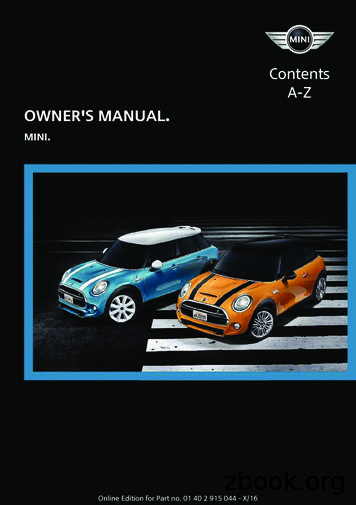Owner’s Guide Guía De Usario Notice D’utilisation
SOUNDDOCK SERIES II D I G I TA L M U S I C S Y S T E MOwner’s GuideGuía de usarioNotice d’utilisation 2008 Bose Corporation, The Mountain,Framingham, MA 01701-9168 USAAM310688 Rev.00
TAB 8TAB 7TAB 6TAB 5TAB 4TAB 3TAB 2EnglishIMPORTANT SAFETY INSTRUCTIONSPlease read this owner’s guideNOTE: This product is intended to be used only with the power supply provided.Please take the time to carefully follow the instructions in this owner’s guide.It will help you set up and operate your system properly and enjoy all of itsadvanced features. Please save this owner’s guide for future reference.WARNING: Keep the remote control battery away from children. It may cause afire or chemical burn if mishandled. Do not recharge, disassemble, heat above100º C (212º F), or incinerate. Dispose of used batteries promptly. Replace onlywith a battery of the correct type and model number.WARNING: To reduce the risk of fire or electrical shock, do not expose theproduct to rain or moisture.WARNING: Do not expose the apparatus to dripping or splashing, and do notplace objects filled with liquids, such as vases, on or near the apparatus. As withany electronic product, use care not to spill liquids into any part of the system.Liquids can cause a failure and/or a fire hazard.WARNING: Danger of explosion if battery is incorrectly replaced. Replace onlywith Duracell, Eveready, Energizer, Maxell, Toshiba, or Shun Wo CR2032 orDL2032 3-volt lithium battery.Please dispose of used batteries properly, following any local regulations.CAUTION: Make no modifications to the system or accessories. Unauthorizedalterations may compromise safety, regulatory compliance, and systemperformance.This product conforms to the EMC Directive 2004/108/EC and to the LowVoltage Directive 2006/95/EC. The remote control conforms to the RTTEDirective 99/5/EC. The complete Declaration of Conformity can be found atwww.Bose.com/static/compliance/index.html.The lightning flash with arrowhead symbol, within an equilateral triangle,alerts the user to the presence of uninsulated dangerous voltage withinthe system enclosure that may be of sufficient magnitude to constitute arisk of electric shock.NOTE: Where the mains plug or appliance coupler is used as the disconnectdevice, such disconnect device shall remain readily operable.The exclamation point within an equilateral triangle alerts the user to thepresence of important operating and maintenance instructions in thisowner’s guide.CAUTION: Do not place any naked flame sources, such as lighted candles, on ornear the apparatus.NOTE: The product label is located on the bottom of the product.NOTE: This product must be used indoors. It is neither designed nor tested foruse outdoors, in recreation vehicles, or on boats.iiSoundDock is a registered trademark of Bose Corporation in the U.S. and othercountries. iPod is a trademark of Apple Inc., registered in the U.S. and othercountries. All other marks are registered trademarks of Bose Corporation.
EnglishTAB 2TAB 3TAB 4TAB 5TAB 6TAB 7TAB 8Important Safety Instructions1.2.3.4.5.6.7.8.9.10.11.12.Read these instructions – for all components before using this product.Keep these instructions – for future reference.Heed all warnings – on the product and in the owner’s guide.Follow all instructions.Do not use this apparatus near water or moisture – Do not use this productnear a bathtub, washbowl, kitchen sink, laundry tub, in a wet basement, near aswimming pool, or anywhere else that water or moisture are present.Clean only with a dry cloth – and as directed by Bose Corporation. Unplugthis product from the wall outlet before cleaning.Do not block any ventilation openings. Install in accordance with themanufacturer’s instructions – To ensure reliable operation of the product andto protect it from overheating, put the product in a position and location thatwill not interfere with its proper ventilation. For example, do not place theproduct on a bed, sofa, or similar surface that may block the ventilation openings. Do not put it in a built-in system, such as a bookcase or a cabinet thatmay keep air from flowing through its ventilation openings.Do not install near any heat sources, such as radiators, heat registers,stoves or other apparatus (including amplifiers) that produce heat.Protect the power cord from being walked on or pinched, particularly atplugs, convenience receptacles, and the point where they exit from theapparatus.Only use attachments/accessories specified by the manufacturer.Use only with the cart, stand, tripod, bracket or table specified by the manufacturer or sold with the apparatus. When acart is used, use caution when moving the cart/apparatuscombination to avoid injury from tip-over.Unplug this apparatus during lightning storms or whenunused for long periods of time – to prevent damage to thisproduct.13. Refer all servicing to qualified service personnel. Servicing is requiredwhen the apparatus has been damaged in any way: such as power supplycord or plug is damaged; liquid has been spilled or objects have falleninto the apparatus; the apparatus has been exposed to rain or moisture,does not operate normally, or has been dropped – Do not attempt to service this product yourself. Opening or removing covers may expose you todangerous voltages or other hazards. Please call Bose to be referred to anauthorized service center near you.14. To prevent risk of fire or electric shock, avoid overloading wall outlets,extension cords, or integral convenience receptacles.15. Do not let objects or liquids enter the product – as they may touchdangerous voltage points or short-out parts that could result in a fire orelectric shock.16. See product enclosure for safety related markings.17. Use proper power sources – Plug the product into a proper power source,as described in the operating instructions or as marked on the product.Information about products that generateelectrical noiseIf applicable, this equipment has been tested and found to comply with the limitsfor a Class B digital device, pursuant to Part 15 of the FCC rules. These limits aredesigned to provide reasonable protection against harmful interference in aresidential installation. This equipment generates, uses, and can radiate radiofrequency energy and, if not installed and used in accordance with theinstructions, may cause harmful interference to radio communications. However,this is no guarantee that interference will not occur in a particular installation. If thisequipment does cause harmful interference to radio or television reception,which can be determined by turning the equipment off and on, you areencouraged to try to correct the interference by one or more of the followingmeasures: Reorient or relocate the antenna in the device receiving the interference. Increase the separation between the equipment and receiver. Connect the equipment to an outlet on a different circuit than the one to whichthe receiver is connected. Consult the dealer or an experienced radio/TV technician for help.This product complies with the Canadian RSS-310 Class B specification.iii
TAB 8TAB 7TAB 6TAB 5Your new SoundDock Series IITAB 4TAB 3TAB 2EnglishUnpackingCheck the carton for all of the parts shown.Congratulations on your choice of the SoundDock Series IIdigital music system from Bose.Designed specifically to work with your iPod, this systemprovides high-quality audio performance that invites yourmusic to come out and play. Don’t be surprised if it attractsa wide audience of people who love the sound.With the SoundDock Series II digital music system, you get: Full compatibility with most iPod models. Ability to connect other types of audio devices. Remote control of your iPod navigation functions while it isdocked in the system. Recharging of the iPod battery when it is docked in thesystem.SoundDock Series IIdigital music systemPower pack2RemotecontrolPower cord
EnglishTAB 2TAB 3TAB 4TAB 5TAB 6TAB 7TAB 8Placement and power connectionsPlaying your iPodPlace the SoundDock Series II digital music system on a firmand level surface. The system will not cause interference if itis placed near a computer or video screen. Connect thesystem to power as shown below.Your SoundDock system is ready to go as soon as you plug it in.1. On the back of the system, insert the round plug intoDC POWER.2. Insert the small end of the power cord into the connector1. Set your iPod to play, then firmly insert it into the dock.2. To adjust the SoundDock system volume, press VolumeUp ( ) or Down (-), located on the dock.When the volume reaches maximum or mimimum, a greenlight under the front grille flashes several times.on the power pack.3. Plug the other end of this cord into a wall outlet.The navigation controls on your iPod are fully functional whileit is docked in the system.When headphones are plugged into your iPod: Sound comes from both the headphones and SoundDock. The iPod volume control changes the headphone volumeonly. It does not change the SoundDock system volume.3
TAB 8TAB 7TAB 6TAB 5Using the remoteThe remote controls the system volume and your iPod as youmove around the room. (The remote does not control anydevice connected to AUDIO INPUT.)OffVolumePlay/PausePlaylist SelectTAB 4TAB 3TAB 2EnglishEach time you press a button on the remote, a green lightunder the front grille briefly flashes. Touch any button(except Off) to turn on the SoundDock system.To turn off both your iPod and the SoundDock system,press Off.To adjust the SoundDock volume, press Volume Up ( )or Down (-). For faster adjustment, press and hold.When the volume reaches maximum or mimimum, agreen light under the front grille flashes several times.To return to the beginning of a track, press Track Seek(back) once. To quickly scan backward through atrack, press and hold. To skip to the beginning of theprevious track, press twice.To skip to the next track, press Track Seek (forward)once. To quickly scan through a track, press and hold.Track SeekTo skip forward to the next playlist, press Playlist SelectForward (up pointer). To skip back to the previousplaylist, press Playlist Select Back (down pointer).To pause your iPod, press Play/Pause once. To resumeplay, press again. To let your iPod charge while anotheraudio device plays, press and hold Play/Pause (seepage 5 for more information).4
EnglishTAB 2TAB 3TAB 4Playing a different audio deviceYou can use another audio device with your SoundDock Series II digital music system.1. Set the audio device to slightly below full volume, thenplug it into the AUDIO INPUT connector.Note: The device cable must have a 3.5mm mini plug on the end thatplugs into AUDIO INPUT.TAB 5TAB 6TAB 7TAB 8Playing a different audio devicewhile charging the iPodYou can charge your iPod while playing another audio devicethat is plugged into the AUDIO INPUT connector.1. Insert your iPod into the dock.2. Set the audio device to slightly below full volume, thenplug it into the AUDIO INPUT connector.3. To enable the other device to play through the system,press and hold Play/Pause.2. To adjust the SoundDock system volume, press VolumeUp ( ) or Down (-).4. To adjust the SoundDock system volume, press VolumeUp ( ) or Down (-).Note: The SoundDock remote cannot control any device connectedto AUDIO INPUT.5
TAB 8TAB 7TAB 6Replacing the remote controlbatteryTAB 5TAB 4TAB 3TAB 2EnglishUsing an Apple insertWhen the remote stops operating or its range seemsreduced, it is time to change the remote battery.The SoundDock Series II digital music system features aremovable universal insert. This insert can accommodate mostiPod models. For a custom fit, use your insert supplied by Apple.1. Using a coin, turn the battery coverTo remove the universal insert, put your fingernail (as shown)in the slot (or gently use a thin object) and pull up.slightly counterclockwise.2. Remove the used battery andreplace with a new battery (CR2032or DL2032). Refer to page ii forbattery safety instructions. Be surethe battery is flat side up, with the symbol in view.3. Reseat the cover and turn itclockwise until it locks into place.Cleaning the systemWipe the system using a soft, dry cloth. You can also lightlyvacuum the grille. Do not use solvents, chemicals, or sprays. Do not allow liquids to spill or objects to drop into anyopenings.6
EnglishTAB 2TAB 3TAB 4TAB 5TAB 6TAB 7TAB 8TroubleshootingThe troubleshooting table below should help solve operating problems with your SoundDock system. However, before proceedingto the troubleshooting table, do the following: Remove your iPod from the dock and check for obstructions on the connectors in the dock and on your iPod. Then firmly reseat itin the dock. Make sure you have the latest version of software on your iPod.ProblemNo soundWhat to do Make sure the system is plugged in, your iPod or other audio device is turned on, and audio is playing. Press the Play/Pause button on the remote control. Increase the volume on the iPod. Increase the volume on the audio device connected to AUDIO INPUT. Increase the volume on the SoundDock system. Remove your iPod from the dock, wait five seconds, then firmly reseat the iPod in the dock. Unplug the power cord for one minute, then plug it back in. This resets the system (you should hear atone when the system is powered back on).Your iPod does notnavigate playlists usingthe remote Make sure there are no empty playlists on your iPod.7
TAB 8TAB 7ProblemYour iPod does not respondto the SoundDock remotecontrol buttons shown:TAB 6TAB 5TAB 4TAB 3TAB 2EnglishWhat to do Remove your iPod from the dock, wait five seconds, then firmly reseat the iPod in the dock. Try the remote from a different location. If it works there, check for interference from bright room lights orsunlight. Wipe off the small lens on the front end of the remote with a clean, dry cloth. Make sure there is a clear pathway between the remote lens and your SoundDock system. Remove and reinsert the battery as shown on page 6. Replace the remote control battery as shown on page 6.Your SoundDock does notrespond to any controls Unplug the power cord for one minute, then plug it back in. This resets the system (you should hear atone when the system is powered back on). Contact your local Bose dealer about the problem.If your iPod has four buttons above the touch wheel, it is not compatible with the SoundDock Series II digital music system.You can listen to this model iPod when it is docked, but it (the iPod) will not charge.8
EnglishTAB 2TAB 3TAB 4TAB 5TAB 6TAB 7WarrantyTechnical InformationYour SoundDock Series II digital music system is covered bya transferable limited warranty. See your product registrationcard for details or look online at www.Bose.com.Power ratingCustomer ServiceSystem size and weightFor questions about the SoundDock system, contact yourlocal Bose dealer. To contact Bose directly, see the addresslist included in the carton.4.56 lb (2.1 kg)100-240VTAB 850-60Hz, 1.5A, 81-100VA6.65"H x 11.91"W x 6.48"D (16.89 cm x 30.26 cm x 16.47 cm)9
SOUNDDOCK SERIES II D I G I TA L M U S I C S Y S T E MOwner’s GuideGuía de usarioNotice d’utilisation 2008 Bose Corporation, The Mountain,Framingham, MA 01701-9168 USAAM310688 Rev.00
2 TAB 8 TAB 7 TAB 3TAB 6 TAB 5 TAB 2TAB 4 English Your new SoundDock Series II Congratulations on your choice of the SoundDock Series II digital music system from Bose. Designed specifically to work with your iPod, this system provides high-quality audio performance that invites your music to come out and play. Don’t be surprised if it .
Independent Personal Pronouns Personal Pronouns in Hebrew Person, Gender, Number Singular Person, Gender, Number Plural 3ms (he, it) א ִוה 3mp (they) Sֵה ,הַָּ֫ ֵה 3fs (she, it) א O ה 3fp (they) Uֵה , הַָּ֫ ֵה 2ms (you) הָּ תַא2mp (you all) Sֶּ תַא 2fs (you) ְ תַא 2fp (you
er's Manual and the following Owner's Man‐ uals: Integrated Owner's Manual in the vehicle. Online Owner's Manual. MINI Motorer’s Guide App. Notes on updates can be found in the appendix of the printed Owner's Manual for the vehicle. Owner's Manual for Navigation, Entertainment, Communication Owner's Manual for Navigation, Entertainment,
193 M/s. Murugappa Morgan Thermal Ceramics Ltd., Brand Owner 194 M/s. Abbott India Ltd., Brand Owner 195 M/s. RPG Life Sciences Ltd., Brand Owner 196 M/s. Endurance Technologies Ltd., Brand Owner 197 M/s. Modi Distillery, Brand Owner 198 M/s. Kohinoor Speciality Foods India Pvt. Ltd., Brand Owner 199 M/s. Keventer Agro Ltd., Brand Owner 200 M/s.
akuntansi musyarakah (sak no 106) Ayat tentang Musyarakah (Q.S. 39; 29) لًََّز ãَ åِاَ óِ îَخظَْ ó Þَْ ë Þٍجُزَِ ß ا äًَّ àَط لًَّجُرَ íَ åَ îظُِ Ûاَش
Collectively make tawbah to Allāh S so that you may acquire falāḥ [of this world and the Hereafter]. (24:31) The one who repents also becomes the beloved of Allāh S, Âَْ Èِﺑاﻮَّﺘﻟاَّﺐُّ ßُِ çﻪَّٰﻠﻟانَّاِ Verily, Allāh S loves those who are most repenting. (2:22
Owner's Manual and the Integrated Owner's Manual in the vehicle. Notes on updates can be found in the ap-pendix of the printed Owner's Manual for the vehicle. Owner's Manual for Navigation, Entertainment, Communication The Owner's Manual for Navigation, Enter-tainment, and Communication can be ob-tained as printed book from the service cen-ter.
Product Owner / Product Owner relationship. In this structure, the Product Owner makes all the decisions, but off-line vets those decisions with the Lead Product Owner. This situation keeps the Lead Product Owner “in-charge
control when such dog, not being upon the premises of its owner, if not with, or under the control of its owner, the owner's agent, or some member of the owner's family, or when such dog commits damage to the person or property of anyone other than its owner, except when the dog is in defense of its owner, his family or property. 4.