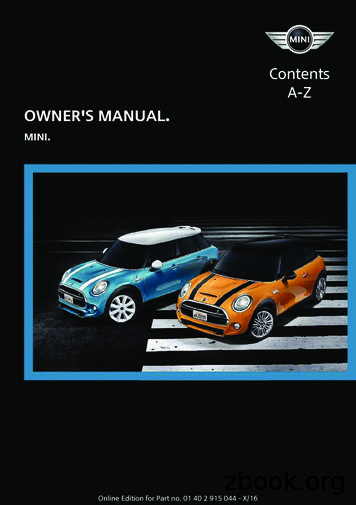Owner’s Manual - Aprilaire
Model 8476W Thermostatwith Wi-Fi andEvent-Based Air CleaningOwner’s ManualIncludesOperating Instructions andWarranty InformationREAD AND SAVE THESE INSTRUCTIONS
Table of contentsAbout your new thermostatThermostat features . . . . . . . . . . . . . . . . . . . . . . . . . . . . 3Controls & display overview . . . . . . . . . . . . . . . . . . . . . . 4WI-FI SETUP & REMOTE ACCESSWi-Fi setup & remote access . . . . . . . . . . . . . . . . . . . . . 5Operation & ProgrammingSelect system mode(OFF/HEAT/EM-HEAT/COOL/AUTO) . . . . . . . . . . . . . . 6Change temperature setting . . . . . . . . . . . . . . . . . . . . . . 6Select Event-Based air cleaning setting . . . . . . . . . . . . 7Reset service reminder messages . . . . . . . . . . . . . . . . . 7Set time and day . . . . . . . . . . . . . . . . . . . . . . . . . . . . . . . 8Understanding program schedules . . . . . . . . . . . . . . . 8-9Progressive recovery . . . . . . . . . . . . . . . . . . . . . . . . . . . . 9Changing program schedules . . . . . . . . . . . . . . . . . . . . 10Program schedule overrides(temporary, permanent) . . . . . . . . . . . . . . . . . . . . 11-122About your new thermostatWi-Fi Maintenance and TroubleshootingAccessing Wi-Fi settings menu . . . . . . . . . . . . . . . 13-14Clearing Router Settings . . . . . . . . . . . . . . . . . . . . . . . . 14Removing the thermostat from amy.aprilaire.com account . . . . . . . . . . . . . . . . . . . . . . . 15Disabling the Wi-Fi radio . . . . . . . . . . . . . . . . . . . . . . . 15Troubleshooting Wi-Fi connection . . . . . . . . . . . . . . . . 16WarrantyLimited warranty and registration . . . . . . . . . . . . . . . . 17Thermostat Features Remote access and control over Wi-Fi. Event-Based Air Cleaning. Large, clear, backlit display is easy to read – even in the dark. Displays room temperature, temperature setting, and optional outdoor temperature. Built in compressor protection. Air filter and humidifier service indicators. Auto backlight (activated with first button press). 7 day programmability. Easy to use temperature control can override program schedule at any time. Progressive recovery.3
About your new thermostatWi-Fi setup & Remote AccessControls & display overviewCurrent Indoor TemperatureCurrent TimeOutdoor Temperature (OPTIONAL)System ModeSettingFor detailed instructions for connecting the thermostat to a Wi-Fi network and registering it to an Aprilaire account,refer to the Wi-Fi Quick Start Guide included in the box. Visit my.aprilaire.com for instructions about using theAprilaire web and mobile apps.Temperature SetTINGEquipment Statusclean airSettingUPSystem Modedownclean airHoldProgramIndicatorS show through housingHEAT PUMP ONLYEmergency heat ORAUXILIARY HEAT (RED)System FAULT (YELLOW)Includes Event-Based Air CleaningMAINTENANCE REMINDER(YELLOW FLASHING)COVERQuick Reference CardCurrent Schedule Period4Message CenterWI-FI SIGNAL STRENGTHNote: BACKLIGHT IS ACTIVATED WITH FIRST BUTTON PRESS AND AUTOMATICALLY TURNS OFF.5
Operation & ProgrammingSelect system mode(OFF/HEAT/EM-HEAT/COOL/AUTO)Operation & ProgrammingChange temperature setTINGSelect Event-Based Air CleaningSETTINGCIRC-30/HR: The air cleaner will run a minimum of30 minutes every hour. The air cleaner will monitorthe amount of time your heating and cooling systemruns; if 30 minutes is not reached the air cleaner willautomatically turn on. This will maximize the amount ofair cleaning while minimizing energy consumption.EVENT-3HR: When selected, the air cleaner will runcontinuously and then return to the most recent modeof AUTO, CIRC-30/HR, or ON-24/7. Use this optionwhen the air needs cleaning; an example would beafter vacuuming.PressPressto select:AUTO: Thermostat automatically selects heating orcooling depending on the indoor temperature.OFF: Heating and cooling systems are off.HEAT: Thermostat controls only the heating system.COOL: Thermostat controls only the cooling system.EM-HEAT: Thermostat controls emergency/auxiliaryheat. Heat pump will not operate. (Only for heat pumpswith auxiliary heat.)6In AUTO useCOOL setting.orto adjust the current setting.to switch between the HEAT andPressto select:ON-24/7: This option will provide the maximum amountof air cleaning available. The air cleaner will be activefor 24 hours a day seven days a week.AUTO: Air cleaning will not occur for the sole purposeof air cleaning, but will occur during fan operation forheating and cooling.ALLERGY-24HR: When seasonal allergies spike andoutside air quality is at its worst, choose this option.Your air cleaner will run continuously for 24 hours andthen return to the most recent mode of AUTO,CIRC-30/HR, or ON-24/7.Reset service reminder messagesPress and holdandtogether for threeseconds to reset a service reminder message.7
Operation & ProgrammingOperation & ProgrammingSet time and day1. Pressis flashing.Understanding program schedulesto enter time setting mode. The hourThe daily schedule is split into four sections:EventLEAVE: 8am-5pm – Temperature when you are awayfrom the house during the day.SLEEP: 10pm-6am – Temperature you would preferduring the night.orto adjust the hour.3. Press, the minutes flash. Pressto adjust the minutes.4. Press, the day flashes. Pressto adjust day.5. PressororSet tempsWAKE: 6am-8am – Temperature you would prefer towake up to, until you leave for the day.RETURN: 5pm-10pm – Temperature you would prefer toreturn to, until bedtime.2. PressUnderstanding program schedules (continued)The times shown are the defaults. The start time andtemperature of each section can be changed to fit yourschedule (see page 10).Event designatorStart timeHeatCool1WAKE2LEAVE6:00AM70 F (21 C)78 F (25.5 C)8:00AM62 F (16.5 C)85 F (29.5 C)3RETURN5:00PM70 F (21 C)78 F (25.5 C)4SLEEP10:00PM62 F (16.5 C)82 F (27.5 C)Progressive recoveryThe Progressive Recovery feature allows the thermostatto activate the heating and cooling equipment prior toan event in order to reach the desired temperature atthe start of the next scheduled event.Example:Set the Wake time to 6 am, and the temperatureto 70 F. The heat will come on before 6 am, so thetemperature is 70 F by the time you wake at 6 am.to end. “DONE” will display.The thermostat will return to normal mode if no key ispressed within 3 seconds.Note: Once the thermostat connects to the cloud,the time and date will be updated periodically. Thethermostat will automatically update for daylight savings.89
Operation & ProgrammingOperation & ProgrammingChanging program schedulesProgram schedule overrides (temporary, permanent, AWAY, HEAT BLAST)1. Presstwice to enter program setting mode.Start time of the WAKE event is flashing.4. Press2. Press3. Pressor5. Pressto adjust the start time, HEAT setting flashes. Pressto adjust the heat setting., COOL setting flashes. Pressto adjust the cool setting.ororPermanent holdorto immediately adjust thePresstemperature. This will temporarily override thetemperature setting for the current programmed timeperiod. The new temperature setting will be maintaineduntil the next time period of the programmed schedule.to permanently hold the temperature atPressits current setting. This will override the temperaturesettings for all time periods of the programmed schedule.With the thermostat in permanent hold, the thermostattemperature can be manually adjusted and will stay atthat setting until the hold is cancelled.or, CLEAN AIR/FAN setting flashes. Pressto adjust the clean air/fan setting.6. Pressto advance the next event, and repeatsteps 2-6 for LEAVE, RETURN and SLEEP events.7. Pressto advance to the next day. Repeatsteps 2-6 for each day of the week.8. PressTemporary program overrideTo cancel the temporary override, presstwice.To cancel the permanent hold press.to end. “DONE” will display.The thermostat will return to normal mode if no buttonis pressed in 3 seconds.1011
Operation & ProgrammingWi-Fi Maintenance and TroubleshootingProgram schedule overrides (temporary, permanent, AWAY, HEAT BLAST)AwayHeat BlastAccessing Wi-Fi Settings MenuThe following instructions show how to enter the Wi-FiSetting menu and change settings. The table below liststhe settings and their detail. Default settings are shownin bold. How to enter the Wi-Fi settings menu to changesettings.Press and holdandfor three seconds.The screen will display the first setting.The Away feature, if enabled, allows the thermostat tobe set to a predefined setpoint(s) by simply pressing theAway button in your App. By default the cooling setpointis 85 F (29.5 C), the default heating setpoint is 62 F(16.5 C) and the default clean air/fan mode is Auto. Thedefault settings can be modified in the App.To cancel Away at the thermostat press.The Heat Blast feature will raise the current roomtemperature by 3 F to 5 F based on the installer set-up,and then resume normal operation. To activate a HeatBlast, press the Heat Blast button in the App.12orto change the setting.Pressto change to the next option.Pressdisplayed.after the last setting. “DONE” will beThe thermostat will return to Normal mode if no buttonis pressed in 60 seconds.SETTING VALUEWI-FI SETTING NUMBERNote: Heat Blast can only be activated in the App,and is only available in the App if it is enabled inthe Installer Setup and the thermostat is in Heat orEmergency Heat mode.To cancel Heat Blast at the thermostat presstheorbuttons.PressIncludes Event-Based Air Cleaning, or13
Wi-Fi Maintenance and TroubleshootingWi-Fi Maintenance and TroubleshootingAccessing Wi-Fi Settings MenuRemoving the Thermostat From amy.aprilaire.com AccountFactory default setting(bold) and setting rangeWi-Fi settingDescription47. WiFi Disconnect andClear SettingsDisconnects the Thermostat from the router and clears the Wi-Fisettings. Use this to set the thermostat back to provisioning mode soit can be connected to a new Wi-Fi router.0: No1: Yes48. Turn WiFi RadioOn/OffUse to turn the Wi-Fi radio on or off. Wi-Fi settings will bemaintained if the radio is set to Off.0: Off1: On49. Unregister theThermostatUnregisters the thermostat from an Aprilaire account. Use this whenthe thermostat needs to be registered to a new Aprilaire account.For instance, if you have purchased a home with the thermostatalready installed, this setting would allow you to clear the previousregistration so that you can register the thermostat to your account.0: No1: YesClearing Router SettingsIf you purchase a new Wi-Fi router or change the security settings on your existing router the router settings in thethermostat need to be cleared so the new Wi-Fi router settings can be entered. To do this, enter the Wi-Fi settingsmenu as described in the Accessing Wi-Fi Settings Menu section. Change the setting for WiFi Disconnect and ClearSettings to Yes then pressthree times, “DONE” will be displayed. This will remove all of the previous Wi-Fisettings. Refer to the Wi-Fi Quick Start Guide for instructions on connecting to the thermostat to your Wi-Finetwork.14The thermostat can only be registered to onemy.aprilaire.com account. If you need to removethe thermostat from an existing account so it can beregistered to a new account, it can be done at thethermostat. This may need to be done for instanceif your have purchased a home with the thermostatand need to remove the thermostat from the previousowner’s account and register it to your account. To dothis, enter the Wi-Fi settings menu as described in theAccessing Wi-Fi Settings Menu section on page 14.Change the setting for Unregister the Thermostat to Yesand then presstwice, “DONE” will be displayed.This will remove the thermostat from any accountthat it is currently registered to. Refer to the Wi-FiQuick Start Guide for instructions on registering thethermostat to a new my.aprilaire.com account.Disabling the Wi-Fi RadioTo turn off the Wi-Fi radio on the thermostat, enter theWi-Fi settings menu as described in the Accessing Wi-FiSettings Menu section. Change the setting for Turn WiFiRadio On/Off to Off and then press, “DONE”will be displayed. This will turn off the Wi-Fi radio, butmaintain all network settings. To turn the Wi-Fi radioback on simply enter the Wi-Fi setting menu and changethe setting for Turn WiFi Radio On/Off to On and thenpress, “DONE” will be displayed.15
Wi-Fi Maintenance and TroubleshootingTroubleShooting Wi-Fi ConnectionThe Wi-Fi connection status is communicated through the use of the radio strength indicator. The following tabledescribes the various statuses and the corresponding radio bar display.Your Research Products Corporation Aprilaire Thermostat unit is expressly warranted for five (5) years from date of installation to be free fromdefects in materials or workmanship.Research Products Corporation’s exclusive obligation under this warranty shall be to supply, without charge, a replacement for any thermostatwhich is found to be defective within such five (5) year period and which is returned, together with the date of installation, no later than thirty(30) days after said five (5) year period by you to either your original supplier or to Research Products Corporation, Madison, Wisconsin 53701.Wi-Fi connection statusRadio status indicatorTHIS WARRANTY SHALL NOT OBLIGATE RESEARCH PRODUCTS CORPORATION FOR ANY LABOR COSTS AND SHALL NOT APPLY TO DEFECTS INWORKMANSHIP OR MATERIALS FURNISHED BY YOUR INSTALLER AS CONTRASTED TO DEFECTS IN THE THERMOSTAT ITSELF.Normal Operation.Wi-Fi signal strength is indicatedby the appropriate number of bars.IMPLIED WARRANTIES OF MERCHANTABILITY OF FITNESS FOR A PARTICULAR PURPOSE SHALL BE LIMITED IN DURATION TO THE AFORESAIDFIVE YEAR PERIOD. RESEARCH PRODUCTS CORPORATION’S LIABILITY FOR INCIDENTAL OR CONSEQUENTIAL DAMAGES, OTHER THANDAMAGES FOR PERSONAL INJURIES, RESULTING FROM ANY BREACH OF THE AFORESAID IMPLIED WARRANTIES OR THE ABOVE LIMITEDWARRANTY IS EXPRESSLY EXCLUDED. THIS LIMITED WARRANTY IS VOID IF DEFECT(S) RESULT FROM FAILURE TO HAVE THIS THERMOSTATINSTALLED BY A QUALIFIED HEATING AND AIR CONDITIONING CONTRACTOR. IF THE LIMITED WARRANTY IS VOID DUE TO FAILURE TO USE AQUALIFIED CONTRACTOR, ALL DISCLAIMERS OF IMPLIED WARRANTIES SHALL BE EFFECTIVE UPON INSTALLATION.The thermostat Wi-Fi settings have notThe frame is displayed and the bars cycle from 0 to 4.been entered. Refer to the Wi-Fi QuickStart Guide for instructions for enteringthe Wi-Fi settings.16ELECTRONIC THERMOSTAT FIVE YEAR LIMITED WARRANTYThe thermostat cannot connect to theWi-Fi router.The frame and all barsflash on and off.The thermostat cannot connect theinternet.The display will alternate between displaying the frame and all bars.There is an internal error with thethermostat Wi-Fi radio.The frame will flash on and off.Wi-Fi radio turned off.Not displayed.Some states do not allow limitations on how long an implied warranty lasts or the exclusion or limitation of incidental or consequential damages,so the above exclusions or limitations may not apply to you.This warranty gives you specific legal rights and you may also have other rights which vary from state to state.warranty registrationVisit us on-line at www.aprilaire.com to register your Aprilaire product. If you do not have on-line access, please mail a postcard with yourname, address, phone number, product purchased and date of purchase to: Research Products Corporation, P.O. BOX 1467, Madison, WI 53701.Your Warranty Registration information will not be sold or shared outside of this company.17
FCC DeclarationIC StatementCompliance Statement (Part 15.19)This device complies with Part 15 of the FCC Rules. Operation is subject to the following two conditions:1. This device may not cause harmful interference, and2. This device must accept any interference received, including interference that may cause undesired operation.RSS-GEN, Sec. 7.1.2Under Industry Canada regulations, this radio transmitter may only operate using an antenna of a type and maximum (or lesser) gain approved forthe transmitter by Industry Canada. To reduce potential radio interference to other users, the antenna type and its gain should be so chosen thatthe equivalent isotropically radiated power (e.i.r.p.) is not more than that necessary for successful communication.Warning (Part 15.21)Changes or modifications not expressly approved by the party responsible for compliance could void the user’s authority to operate the equipment.Conformément à la réglementation d’Industrie Canada, le présent émetteur radio peut fonctionner avec une antenne d’un type et d’un gainmaximal (ou inférieur) approuvé pour l’émetteur par Industrie Canada. Dans le but de réduire les risques de brouillage radioélectrique à l’intentiondes autres utilisateurs, il faut choisir le type d’antenne et son gain de sorte que la puissance isotrope rayonnée quivalente (p.i.r.e.) ne dépassepasl’intensité nécessaire à l’établissement d’une communication satisfaisante.FCC Interference Statement (Part 15.105 (b))This equipment has been tested and found to comply with the limits for a Class B digital device, pursuant to Part 15 of the FCC Rules. Theselimits are designed to provide reasonable protection against harmful interference in a residential installation. This equipment generates uses andcan radiate radio frequency energy and, if not installed and used in accordance with the instructions, may cause harmful interference to radiocommunications. However, there is no guarantee that interference will not occur in a particular installation. If this equipment does cause harmfulinterference to radio or television reception, which can be determined by turning the equipment off and on, the user is encouraged to try to correctthe interference by one of the following measures: Reorient or relocate the receiving antenna. Increase the separation between the equipment and receiver. Connect the equipment into an outlet on a circuit different from that to which the receiver is connected. Consult the dealer or an experienced radio/TV technician for help.RSS-GEN, Sec. 7.1.3Operation is subject to the following two conditions:(1) t his device may not cause interference, and(2) t his device must accept any interference, including interference that may cause undesired operation of the device.L’exploitation est autorisée aux deux conditions suivantes:(1) l ’appareil ne doit pas produire de brouillage, et(2) l’utilisateur de l’appareil doit accepter tout brouillage radioélectrique subi, même si le brouillage est susceptible d’en compromettre lefonctionnement.FCC RF Radiation Exposure statementTo comply with FCC/IC RF exposure limits for general population / uncontrolled exposure, the antenna(s) used for this transmitter must be installedto provide a separation distance of at least 20 cm from all persons and must not be co-located or operating in conjunction with any other antennaor transmitter.1819
P.O. Box 1467 Madison, WI 53701-1467 Phone: 800/334-6011 Fax: 608/257-4357www.aprilaire.com61001118 5.15B2206486AU.S. Patent Numbers 8,146,376, 8,596,078 and other patents pending. 2015 Aprilaire – A division of Research Products Corporation
The Heat Blast feature will raise the current room temperature by 3 F to 5 F based on the installer set-up, and then resume normal operation . To activate a Heat Blast, press the Heat Blast button in the App . Note: Heat Blast can only be activated in the
TABLE OF CONTENTSOPERATING INSTRUCTIONS - MODELS 400, 600 & 700 - 4 - Your Aprilaire Automatic Humidifier is a high precision system that will accurately maintain the relative humidity in your home to a maximum of 45% RH and a minimum of 10% RH. For every 1 F change in outdoor
er's Manual and the following Owner's Man‐ uals: Integrated Owner's Manual in the vehicle. Online Owner's Manual. MINI Motorer’s Guide App. Notes on updates can be found in the appendix of the printed Owner's Manual for the vehicle. Owner's Manual for Navigation, Entertainment, Communication Owner's Manual for Navigation, Entertainment,
Owner's Manual and the Integrated Owner's Manual in the vehicle. Notes on updates can be found in the ap-pendix of the printed Owner's Manual for the vehicle. Owner's Manual for Navigation, Entertainment, Communication The Owner's Manual for Navigation, Enter-tainment, and Communication can be ob-tained as printed book from the service cen-ter.
Independent Personal Pronouns Personal Pronouns in Hebrew Person, Gender, Number Singular Person, Gender, Number Plural 3ms (he, it) א ִוה 3mp (they) Sֵה ,הַָּ֫ ֵה 3fs (she, it) א O ה 3fp (they) Uֵה , הַָּ֫ ֵה 2ms (you) הָּ תַא2mp (you all) Sֶּ תַא 2fs (you) ְ תַא 2fp (you
DuoDiner DLX 6-in-1 Highchair Chaise haute 6 en 1 DuoDiner DLX Silla alta 6 en 1 DuoDiner DLX Owner'Owner's Manual Manual du propriétaire s Manual Manual del propietario
193 M/s. Murugappa Morgan Thermal Ceramics Ltd., Brand Owner 194 M/s. Abbott India Ltd., Brand Owner 195 M/s. RPG Life Sciences Ltd., Brand Owner 196 M/s. Endurance Technologies Ltd., Brand Owner 197 M/s. Modi Distillery, Brand Owner 198 M/s. Kohinoor Speciality Foods India Pvt. Ltd., Brand Owner 199 M/s. Keventer Agro Ltd., Brand Owner 200 M/s.
10. Door/liftgate Open 11. Key System Fault See Owner's Manual 12. Loose Fuel Cap 13. Tire Pressure Low – Add Air 14. AWD Error: See Owner's Manual (if so equipped) 15. AWD High Temp. Stop Vehicle (if so equipped) 16. AWD Tire Size Incorrect: See Owner’s Manual (if so equipped) 17. CVT Error: See Owner’s Manual 18. Shipping Mode On Push .
Banking Standard Implementation Requirements, PSD2, the RTS and the CMA Order. Where relevant, it provides a regulatory reference (as per the CMA Order, PSD2/PSRs and the RTS on SCA and CSC). These are marked as either mandatory, optional or conditional in line with the definitions used across the Open Banking Standards. For TPPs, certifying against the CEG Checklist is considered as a signal .