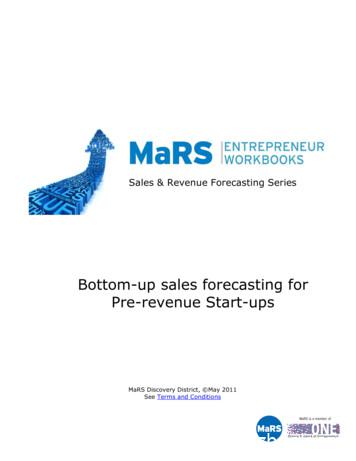Sales Pipeline/Funnel Management Template User Guide
Sales Pipeline/FunnelManagement Template UserGuideSales Funnel/Pipeline Management TemplateThis Excel-based template is a comprehensive application for SalesFunnel/Pipeline management. The sales pipeline management systemprovides analysis by Sales Region, Sales Executive, Lead Source, PipelineStage and Market Sector. The analysis is available in both tabular andchart forms. The Excel template is totally customizable, uses only standardExcel features and contains no macros.sales@businesstoolsstore.com4/27/2011
4/27/2011SALES PIPELINE/FUNNEL MANAGEMENTTEMPLATE USER GUIDESales Funnel/Pipeline Management TemplateINTRODUCTIONThis Excel-based spreadsheet template is a comprehensive system for Sales Funnel/Pipelinemanagement.The sales Funnel/Pipeline management template provides a detailed analysis of the salesfunnel / sales pipeline by: Sales Region, Sales Executive, Lead Source, Pipeline Stage and Market Sector.The analysis is available in both tabular and chart forms.The highly flexible Excel template allows the user to set up flexible tables to define salesregions, sales executives, lead sources, pipeline stages and associated probability ofclosing, and market sectors.Entering new sales opportunities in the sales funnel / sales pipeline is then made "quick andeasy" by selecting the table entry from a dropdown list. This approach also eliminates typingerrors in inserting any of these parameters. There is no limit to the number of SalesRegions, Sales Executives, etc. that can be usedThe funnel / pipeline net value of each opportunity is calculated based on the funnel /pipeline stage and associated probability of closing an opportunity in that stage of the funnel/ pipeline.This template uses Excel 2007 features and is NOT compatible with earlier versions of Excel.This template is one of three companion templates.1. The Sales Pipeline Funnel Planner & Calculator identified the level of new businessleads/opportunities required to achieve the sales revenue budget. (Excel 2003)www.businesstoolsstore.comCopyright 2011 The Business Tools Store1
4/27/20112. The Sales Leads Generation Plan and Budget template develops a plan and budget togenerate the necessary leads by different marketing sources or categories, i.e. tradeshow, telemarketing, etc. (Excel 2003)3. The Sales Pipeline / Sales Funnel Management template provides a comprehensivepipeline management system for all new and current opportunities as they progressthrough the sales funnel / sales pipeline. (Excel 2007).www.businesstoolsstore.comCopyright 2011 The Business Tools Store2
4/27/2011USER INSTRUCTIONSSetupA number of basic parameters must be set up prior to using the template to enter and updatesales pipeline leads/opportunities.Figure 1 Pipeline set-up ParametersThese parameters (see Figure 1 above) are: Sales RegionsSales ExecutivesProduct GroupsMarket SectorsLead SourcesPipeline stages and associated probability of closing.If a particular parameter is not set up, pipeline analysis will not be available under thatheading.To commence the setup, go to worksheet “Pipeline Data” and enter/edit each of theparameters starting in cell U11. Each parameter can have an unlimited number of entries.Each entry is validated against those already entered and duplicates are not allowed, i.e. onecannot enter the same Sales Region twice.Note“Pipeline Stages”, and associated probabilities, should follow the normal pipeline flowsequence and be numbered 1, 2, 3, etc. as per the example in figure 1 above.www.businesstoolsstore.comCopyright 2011 The Business Tools Store3
4/27/2011Enter & Update Sales Pipeline OpportunitiesNew Sales Opportunities are entered and existing Opportunities are updated as theyprogress through the sales pipeline/funnel.Figure 2 Pipeline Input Data TableGo to the “Pipeline Data” worksheet.The Pipeline data input table (see figure 2 above) commences in cell B10 and can have anunlimited number of entries.ENTERING NEW OPPORTUNITIESFor each new opportunity enter the following:Opportunity Description: This is a free format text field and a recognisable descriptionshould be entered.Sales Region: The relevant “Sales Region” should be selected from the dropdown list ofvalid Sales Regions. Any new Sales Region should entered via the Setup table as described inpage 3 above.Sales Executive: The relevant “Sales Executive” should be selected from the dropdown listof valid Sales Executives. Any new Sales Executive should be entered via the Setup table asdescribed in page 3 above.Product Group: The relevant “Product Group” should be selected from the dropdown list ofvalid Product Groups. Any new Product Group should be entered via the Setup table asdescribed in page 3 above.Lead Source: The relevant “Lead Source” should be selected from the dropdown list of validLead Sources. Any new Lead Source should be entered via the Setup table as described inpage 3 above.www.businesstoolsstore.comCopyright 2011 The Business Tools Store4
4/27/2011Market Sector: The relevant “Market Sector” should be selected from the dropdown list ofvalid Market Sectors. Any new Market Sector should be entered via the Setup table asdescribed in page 3 above.Gross Value: The estimated Gross Value of the opportunity should be entered as a wholepositive number.Projected Close Date: Enter the estimated close date for this opportunity. It should beentered in MM/YYYY format; e.g. 09/2011Current Pipeline Stage: The relevant “Current Pipeline Stage” should be selected from thedropdown list of valid Pipeline Stages. Any changes to the Pipeline Stages or their associatedprobabilities should be entered via the Setup table as described in page 3 above. However,Such changes may effect the existing entries in the Active Sales Pipeline.Probability of Close: This field is calculated based on the Pipeline Stage selected.This cell should NOT be edited.Weighted Net Value: This field is calculated by multiplying the Gross Value by theProbability of Closing the opportunity; which in turn is based on the Pipeline Stage selected.This cell should NOT be edited.UPDATING EXISTING OPPORTUNITIESTo update an existing opportunity the relevant Opportunity should be selected and thechosen fields can be updated, typically such updates would involve updating the estimatedGross Value of Projected Close Date and the Pipeline Stage as the Opportunity isprogressed through the Sale Pipeline/Funnel. However, any of the field can be updated, e.g.responsible Sales Executive changed.As for New Opportunities, the Probability of Close and Weighted Net Value should not beedited.CLOSING & DELETING EXISTING OPPORTUNITIESAll Opportunites have a specific Lifecycle that results in a Sales Win, Sales Loss ora decision to Qualifing Out.At the end of the end of the Opportunity Lifecycle the Opportunity should beremoved from the Active Pipeline.To remove an Opportunity the following procedure should be followed:1. Right mouse click on any field in the Opportunity to be removed.2. Select “Delete”from the right mouse button menu3. Select “Table Rows” from the Delete submenu.www.businesstoolsstore.comCopyright 2011 The Business Tools Store5
4/27/2011RESFRESHING DATAOnce the Sales Pipeline data has been edited it is important to “Refresh” the data to updateall the Analysis Tables/Reports and Charts.To Refresh the data the following procedure should be followed: Select the Excel “Data” ribbon.Choose the “Refresh All” option.www.businesstoolsstore.comCopyright 2011 The Business Tools Store6
4/27/2011AnalysisThe Sales Pipeline/Funnel template provides a comprehensive range of analysis outputs tofacilitate detailed Pipeline management.The reports generated include: Pipeline by Sales Region and Sales Executive within each RegionPipeline by Sales Executive and Sales Opportunities managed by each SalesExecutivePipeline by Pipeline Stage and Sales Executive within each StagePipeline by Lead SourcePipeline by Market Sector and Sales Region within each Market Sector.The Charts created include: Bar chart of Pipeline by Sales Region and Pipeline Stage within each RegionPie chart of Pipeline by Pipeline StagePie chart of Pipeline by Lead Source.PIPELINE BY SALES REGION AND SALES EXECUTIVE WITHIN EACH REGIONFilter OptionsFigure 3 Sales Region/Sales executiveExpand/CollapseThe Regional analysis, as depicted in figure 3 above, by default includes all Regions andMonths. The Filter Options highlighted allow the report to be filtered to include only specificRegions or Months.www.businesstoolsstore.comCopyright 2011 The Business Tools Store7
4/27/2011Within each Region a full analysis is provided for each Sales Executive active within theRegion. Using the Expand/Collapse option highlighted allows the user to show all the detailsor to show only Regional totals. The Expand/Collapse option shows a “-“ where the detailscan be collapsed to show the Regional data summarized and a “ ” where the Region total canbe expanded to show the Sales Executives details.PIPELINE BY SALES EXECUTIVE AND SALES OPPORTUNITIES MANAGED BYEACH SALES EXECUTIVEFilter OptionsFigure 4 Sales Executive/OpportunityExpand/CollapseThe analysis by Sales Executive, as depicted in figure 4 above, by default includes all SalesExecutives and Months. The Filter Options highlighted allow the report to be filtered toinclude only specific Sales Executives or Months.Within each Sales Executive details a full analysis is provided for each Sales Opportunity.Using the Expand/Collapse option highlighted allows the user to show all the opportunitydetails or to show only Sales Executive totals. The Expand/Collapse option shows a “-“where the details can be collapsed to show the Sales Executive data summarized and a “ ”where the Sales Executive total can be expanded to show the Sales Opportunities details.www.businesstoolsstore.comCopyright 2011 The Business Tools Store8
4/27/2011PIPELINE BY PIPELINE STAGE AND SALES EXECUTIVE WITHIN EACH STAGEFilter OptionsFigure 5 Pipeline stage/Sales ExecutiveExpand/CollapseThe analysis by Pipeline Stage, as depicted in figure 5 above, by default includes all PipelineStages and Months. The Filter Options highlighted allow the report to be filtered to includeonly specific Pipeline Stages or Months.Within each Pipeline Stage a full analysis is provided for each Sales Executive. Using theExpand/Collapse option highlighted allows the user to show all the details or to show onlyPipeline Stage totals. The Expand/Collapse option shows a “-“ where the details can becollapsed to show the Pipeline Stage data summarized and a “ ” where the Pipeline Stagetotal can be expanded to show the Sales Executives details.www.businesstoolsstore.comCopyright 2011 The Business Tools Store9
4/27/2011PIPELINE BY LEAD SOURCEFilter OptionsFigure 6 Pipeline by Lead SourcesThe analysis by Lead Source, as depicted in figure 6 above, by default includes all LeadSources and Months. The Filter Options highlighted allow the report to be filtered to includeonly specific Lead Sources or Months.PIPELINE BY MARKET SECTOR AND SALES REGIONFilter OptionsFigure 7 Market Sector/Sales yright 2011 The Business Tools Store10
4/27/2011The analysis by Market Sector, as depicted in figure 7 above, by default includes all MarketSectors and Months. The Filter Options highlighted allow the report to be filtered to includeonly specific Market Sectors or Months.Within each Market Sector a full analysis is provided for each Sales Region. Using theExpand/Collapse option highlighted allows the user to show all the details or to show onlyMarket Sector totals. The Expand/Collapse option shows a “-“ where the details can becollapsed to show the Market Sector data summarized and a “ ” where the Market Sectortotal can be expanded to show the Sales Regions details.BAR CHART OF PIPELINE BY SALES REGION AND PIPELINE STAGE WITHINEACH REGIONFigure 8 Sales Regions/Pipeline StageThe stacked bar chart shows the Pipeline by Region. The bars corresponding to each Regionare further analyzed by Pipeline Stage, e.g. South East Region in figure 8 bove.The net values of the Pipeline by Region by Stage are depicted in the legend table below thebar chart.www.businesstoolsstore.comCopyright 2011 The Business Tools Store11
4/27/2011PIE CHART OF PIPELINE BY PIPELINE STAGEFigure 9 Pipeline Net Value by StageThe Pie chart, as depicted in figure 9 above, shows the breakdown of the Pipeline Net Valueby Stage.The actual values are shown on each segment of the pie chart.www.businesstoolsstore.comCopyright 2011 The Business Tools Store12
4/27/2011PIE CHART OF PIPELINE BY LEAD SOURCE.Figure 10 Pipeline Net Value % by Lead SourceThe Pie chart, as depicted in figure 10 above, shows the breakdown of the Pipeline Net Valueby Lead Source as a percentage of the total Pipeline Net Value.www.businesstoolsstore.comCopyright 2011 The Business Tools Store13
4/27/2011Customization and EnhancementThe template uses only standard features of Excel 2007 and is fully customizable. Thetemplate does not use any macros.The main features used are: Table option for Setup and Data Input.Data Validation for Setup and Data InputPivot Tables and Pivot Charts for the analysis.Each of the tables used for the Pipeline Parameters such as Sales Region, Sales Executive,etc. can have any unlimited number of entries in the current template without anycustomization.An unlimited number of sales opportunity entries can be made in the template’s current formwithout any customization.Validation procedures identify and prevent duplicate entries for the Pipeline Parameters.For Data Input the validation procedures ensure that only valid parameters are entered byselecting them from the appropriate dropdown list.The analysis uses standard Pivot Tables and Pivot Charts and can be modified by any userfamiliar with these Excel 2007 features.Additional analysis reports and charts can be developed by creating new reports or chartsusing standard Excel 2007 Pivot Tables and Pivot Charts features.www.businesstoolsstore.comCopyright 2011 The Business Tools Store14
dropdown list of valid Pipeline Stages. Any changes to the Pipeline Stages or their associated probabilities should be entered via the Setup table as described in page 3 above. However, Such changes may effect the existing entries in the Active Sales Pipeline. Probability of Close: This field is calculated based on the Pipeline Stage selected.
Sales Funnel Calculator Template User Guide Excel Spreadsheet This Excel-based template is is a convenient application for Sales Funnel/Pipeline management. You can use the sales pipeline management tool to provide metrics and visibility on all stages of the Sales
Funnel Audit Worksheet. The salesperson and sales manager remotely call in and go through the Funnel Audit. The Worksheet leads the manager and rep on a structured conversation about funnel health and where and why the funnel has changed (or not). The Audits take 60-75 minutes. A key part of the Funnel Audit is the 30 day funnel plan.
1.The sales funnel The starting point for the bottom-up approach is the concept of the sales funnel. The sales funnel is a method of measuring and categorizing your sales opportunities in a way that allows you to build a revenue model. The stages of the sales funnel The sales funnel is your mirror image of the customer’s buying process. From the
The sales funnel exists almost exclusively within the “purchase” stage of the content marketing funnel with a little bit of spill over in either direction. Funnel stages for sales are as follows: Top of Funnel Sales Mid-Funnel Bottom of Funnel Closing the Deal In this chapter, we’ll address what
A Step-by-Step Marketing Funnel Template Chapter 2 Takeaways How to Growth Hack Your Business Through Funnel Hacking A step-by-step guide to funnel hecking . A sales funnel, or a marketing funnel, is a process that businesses can use to turn website visitors or prospects into paying customers. It’s a way of creating the right
WARNING: Below you will see My Sales Funnel Overview Diagram. Complete 1 Funnel at a time, when you are driving traffic and you have that specific funnel converting into sales and profit start implementing another funnel! Do not try and set up all the funnels at once! You can start with any funnel you like but my advice is to start with either
sales funnel, your marketing and sales teams have the tools they need at their disposal to optimize the pace of the sales cycle and focus their time where they need to. 9. Use sales funnel reports to diagnose the health of your sales pipeline. Sales Funnel (Lifecycle) reports, which combine all of your marketing and sales reports into one .
The Relationship Funnel The Relationship Funnel is the funnel I'm going to walk you through today . Step-by-step. It's the funnel I personally use to pull new leads into my sphere of influence and sell my products. Notice that the Relationship Funnel is an evergreen funnel . It's not a launch-based funnel