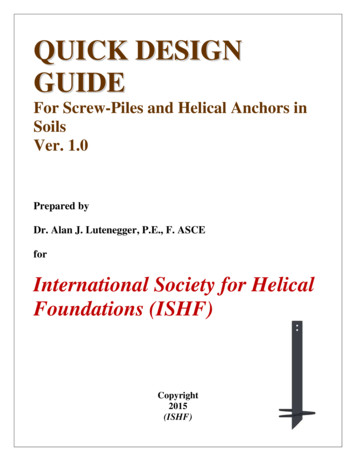MILVIZ DHC2 Beaver Honeywell KAP 140 Autopilot System
MILVIZ DHC2 BeaverHoneywell KAP 140 Autopilot system(Sources: Honeywell KAP 140 Pilot’s guide – Honeywell KAP 140 Installation Manual)KAP 140 Two Axis with Altitude Preselect Operation - IntroductionThe KAP 140 Autopilot System included in the Beaver is a rate based digital autopilotsystem offering smooth performance and enhanced features found only in more expensiveautopilots. The first of its type developed by Honeywell, this system brings digitaltechnology and reliability into the light aircraft cockpit.KAP 140 roll axis features include wing leveler, heading select and VOR/LOC interceptand tracking. The KAP 140 can also be coupled to GPS and RNAV receivers as well. Rollrate information is derived from the turn coordinator.Pitch axis features include vertical speed, glideslope and altitude hold along with altitudepreselect option. Pitch information is derived from a pressure sensor and accelerometer.The KAP 140 Autopilot System operates independent of the aircraft’s artificial horizon.Therefore, the autopilot retains roll stabilization and all vertical modes in the event ofvacuum system failure.KAP 140 features in Beaver’s versionDG (Directional Gyro)Turn CoordinatorAutomatic Electric Elevator TrimManual Electric TrimFUNCTION MODESControl Wheel Steering (CWS)Auto CaptureAuto TrackAll Angle InterceptAuto 45-degree InterceptRemote Barometric InputYESYESNONOALT Hold (ALT); ALT Preselect/ALERT; Heading Select (HDG);NAV (VOR/RNAV/GPS); Approach (APR); Glideslope (GS);Back Course (REV); Wing Leveler (ROL); Vertical Speed Hold (VS)NOYESYESYES (from ROL mode)YES (from HDG mode)NO1
Diagram - KAP 140 Beaver’s version systemsWARNING!:No Automatic Elevator Trimavailable. Aircraft must beproperly trimmed beforeengaging/disengaging theautopilot.Each system has a number of inputs: sensor outputs are shown in red;combination inputs are shown in blue; display outputs are shown in orange;and aircraft control shown in green.2
System Technical Characteristics (In smooth air)Maximum Bank AnglesHeading StabilityVOR Crosswind CompensationNAV/APR/REV Capture CapabilityNAV/APR/REV Capture ComputationNAV Track ComputationAPR/REV Track ComputationLimited to standard rate turn. 2 Up to 30 right or leftAll anglesScheduled by beam closure rateScheduled by beam rate and deviationScheduled by beam rate and deviationNAV TrackingSystem will track without large bank angleskeeping beam deviation to less than 1.0 ofVOR. Actual performance will dependupon quality of VOR beam being receivedLOC TrackingSystem will track without large bank angleskeeping beam deviation to less than .25 ofLOC. Actual performance will depend uponquality of LOC beam being received.Vertical Speed StabilityAltitude RangeAltitude Hold Stability 150 feet per minute-- 1000 to 35,000 ft 50ftSystem will limit overshoot to less than 100feet of selected altitude across the altituderange of the aircraft. When armed prior tothe capture point.Mode Continuous DiscreteALH 500 FPM 20 FeetVS 300 FPM/SEC 100 FPMScheduled by beam rate and deviationExternal Sonalert03/01 and laterAltitude OvershootVertical TrimGlideslope Capture ComputationAutopilot Disconnect AlertingSoftware version3
Power Application and Preflight TestsKAP 140 Preflight TestKAP 140 Preflight Test CompleteA preflight test is performed upon power application to the computer. This test is asequence of internal checks that validate proper system operation prior to allowingautopilot engagement. The preflight test (PFT) sequence is indicated by “PFT” with anincreasing number for the sequence steps. Successful completion of self test is identifiedby all display segments being illuminated (Display Test) and the disconnect tone sounding.Following the preflight test, the red P warning on the face of the autopilot may illuminateindicating that the pitch axis cannot be engaged. This condition should be temporary,lasting no more than 30 seconds. The P will extinguish and normal operation will beavailable.Red P and R warnings may illuminate when the autopilot is not engaged. This can occurwhen autopilot G limits have been exceeded during turbulence or aircraft maneuvering.Autopilot engagement is locked out during red R illumination.4
KAP 140 Two Axis with Altitude Preselect Operation1. PITCH AXIS, (P) ANNUNCIATOR- When illuminated, indicates failure of the pitch axis and will disengage the autopilot whenthe failure occurs and not allow engagement of the pitch axis.2. AUTOPILOT ENGAGE/DISENGAGE (AP) BUTTON- When pushed and held for 0.25 seconds, engages autopilot if all logic conditions are met.The autopilot will engage in the basic roll (ROL) mode which functions as a wing levelerand in the vertical speed (VS) hold mode. The commanded vertical speed is be displayedin the upper right corner of autopilot display area for three seconds after engagement or ifeither the UP or DN button is pressed. The captured VS will be the vertical speed presentat the moment of AP button press. When pressed again will disengage the autopilot.3. ROLL AXIS (R) ANNUNCIATOR- When illuminated, indicates failure of the roll axis and will disengage the autopilot and notallow engagement.4. HEADING (HDG) MODE SELECTOR BUTTON- When pushed, will arm the Heading mode, which commands the airplane to turn to andmaintain the heading selected by the heading bug on the DG. A new heading may beselected at any time and will result in the airplane turning to the new heading.Button can also be used to toggle between HDG and ROL modes.5. NAVIGATION (NAV) MODE SELECTOR BUTTON- When pushed, will arm the navigation mode. The mode provides automatic beam captureand tracking of VOR, LOC or GPS as selected for presentation on the CDI. NAV mode isrecommended for enroute navigation tracking. NAV mode may also be used for frontcourse LOC tracking when GS tracking is not desired.6. APPROACH (APR) MODE SELECTOR BUTTON- When pushed, will arm the Approach mode. This mode provides automatic beam captureand tracking of VOR, GPS, LOC, and Glideslope (GS) on an ILS, as selected forpresentation on the CDI. APR mode is recommended for instrument approaches.5
7. BACK COURSE APPROACH (REV) MODE SELECTOR BUTTON- When pushed, will arm the Back Course approach mode. This mode functions similarly tothe approach mode except that the autopilot response to LOC signals is reversed, and GSis disabled.8. ALTITUDE HOLD (ALT) MODE SELECT BUTTON - When pushed will select theAltitude Hold mode. This mode provides tracking of the reference altitude. The referencealtitude is the altitude at the moment the ALT button is pressed. If the ALT button ispressed with an established VS rate present, there will be altitude overshoot(approximately 10% of the VS rate), with the airplane returned positively to the referencealtitude.9. VERTICAL TRIM (UP/DN) BUTTONS- The action of these buttons is dependent upon the vertical mode present when pressed.If VS mode is active, the initial button stroke will bring up the commanded vertical speed inthe display. Subsequent immediate button strokes will increment the vertical speedcommanded either up or down at the rate of 100 ft/min per button press, or at the rate ofapproximately 300 ft/min per second if held continuously. If ALT mode is active,incremental button strokes will move the altitude hold reference altitude either up or downat 20 feet per press, or if held continuously will command the airplane up or down at therate of 500 ft/min, synchronizing the altitude hold reference to the actual airplane altitudeupon button release. (Note that the altitude hold reference is not displayed. The display willcontinue to show the altitude alerter reference.)10. ROTARY KNOBS- Used to set the altitude alerter reference altitude; or may be used immediately afterpressing the BARO button, to adjust the autopilot baro setting to match that of theairplane’s altimeter when manual adjustment is required.11. BARO SET (BARO) BUTTON- When pushed and released, will change the display from the altitude alerter selectedaltitude to the baro setting display (either IN HG or HPA) for 3 seconds. If pushed and heldfor 2 seconds, will change the baro setting display from IN HG to HPA or vice versa. Oncethe baro setting display is visible the rotary knobs may be used to manually adjust the barosetting.12. ALTITUDE ARM (ARM) BUTTON- When pushed will toggle altitude arming on or off. When ALT ARM is annunciated, theautopilot will capture the altitude alerter displayed altitude (provided the aircraft is climbingor descending in VS to the displayed altitude). When the autopilot is engaged, ALT armingis automatic upon altitude alerter altitude selection via the rotary knobs. Note that thealerter functions are independent of the arming process thus providing full time alerting,even when the autopilot is disengaged.13. ALTITUDE ALERTER/VERTICAL SPEED/BARO SETTING DISPLAY- Normally displays the altitude alerter selected altitude. If the UP or DN button is pushedwhile in VS hold, the display changes to the command reference for the VS mode in FPMfor 3 seconds. If the BARO button is pushed, the display changes to the autopilot barosetting in either IN HG or HPA for 3 seconds.6
14. ALTITUDE ALERT (ALERT) ANNUNCIATION- The ALERT annunciate is illuminated 1000 ft. prior to the selected altitude, extinguishes200 ft. prior to the selected altitude and illuminates momentarily when the selected altitudeis reached. Once the selected altitude is reached a flashing ALERT illumination signifiesthat the 200 ft. “safe band” has been exceeded and will remain illuminated until 1000 ft.from the selected altitude. Associated with the visual alerting is an aural alert (5 shorttones) which occurs 1000 feet from the selected altitude upon approaching the altitude and200 feet from the selected altitude on leaving the altitude.15. PITCH MODE DISPLAY- Displays the active and armed pitch modes (VS, ALT, ARM, ALT and GS).16. AUTOPILOT ENGAGED (AP) ANNUNCIATION- Illuminates whenever the autopilot is engaged. Flashes during pilot initiated or automaticdisengagement.17. ROLL MODE DISPLAY- Displays the active and armed roll modes (ROL, HDG, NAV ARM,NAV, APR ARM, APR,REV ARM,REV, GS ARM). Also displayed will be flashing AP annunciation (5 seconds) ateach autopilot disconnect accompanied by an aural tone (for 2 seconds).7
System Operating ModesFunctions independent of autopilot statusAltimeter settingUpon successful completion of preflight test, the baro display will flash.1. BARO setting - Enter barometric setting using the rotary knobs OR if correct asdisplayed, press BARO.Note: triggering Barometric event (FS default key is B) will synchronize this unit’s barosetting with the Altimeter baro setting.Baro unit conversionThe barometric pressure display can be toggled between IN HG and HPA as needed bythe pilot.1. BARO button - Press and hold for two seconds.8
Altitude Alerter1. ALTITUDE SELECT knob - ROTATE until the desired altitude is displayed. Outer knobfor 1,000 ft. changes; inner knob for 100 ft. changes.The ALERT annunciation is illuminated 1000 ft. prior to the selected altitude, extinguishes200 ft. prior to the selected altitude and illuminates momentarily when the selected altitudeis reached. Once the selected altitude is reached, a flashing ALERT illumination signifiesthat the 200 ft. “safe band” has been exceeded and will remain illuminated until 1000 ft.from the selected altitude.Associated with the visual alerting is an aural alert (five short tones) which occurs 1000 ft.from the selected altitude upon approaching the altitude and 200 ft. from the selectedaltitude on leaving the altitude.9
System Operating ModesROLL functions available with autopilot engagedWing Leveler (ROL) ModeIn the roll mode, the autopilot maintains wings level flight.1. Engage autopilot – Press and hold APfor 0.25 seconds to engage the autopilot.Note ROL, VS and current vertical speed isdisplayed. If no other modes are selectedthe autopilot will operate in the ROL andvertical speed hold modes.Heading Select (HDG) ModeIn the heading mode, the autopilot will fly a selected heading.10
The following steps should be taken to operate in theheading mode:1. Move the heading “bug” to the desired heading onthe DG.2. Depress the HDG button on the KAP 140 toengage the heading select mode. The autopilot willturn the aircraft in the shortest direction to interceptand fly the heading.3. If you move the heading “bug” again while theheading select mode is engaged, the autopilot willimmediately turn the aircraft in the direction of thenewly selected heading.5. Press HDG button again and the autopilot willreturn to the ROL mode.Navigation (NAV) Mode from HDG Mode (45 Intercept)In the navigation (NAV) mode, the autopilot interceptsand tracks VOR/RNAV and GPS courses.To arm NAV mode (with the KAP 140 currently in theHDG mode):1. Select the desired frequency for VOR or RNAV. ForGPS, verify the desired waypoint or destination.2. OBS Knob - SELECT desired course.3. NAV Mode Selector Button - PRESS. Note NAVARM annunciated.The autopilot will flash HDG for 5 seconds to remindthe pilot to reset the HDG bug to the OBS course.Check the heading displayed on the DG against themagnetic compass and reset if necessary.11
4. Heading Selector Knob - ROTATE BUG to agreewith OBS course.When HDG stops flashing, if CDI needle is to the left,aircraft will turn to an intercept course 45º to the left ofselected (Heading Bug) course; and 45º to the right isCDI needle is to the right.5. If the Course Deviation Bar is greater than 2 to 3dots the autopilot will annunciate NAV ARM; when thecomputed capture point is reached the ARMannunciator will go out and the selected course will beautomatically captured and tracked. If the D-Bar is lessthan 2 to 3 dots: the HDG mode will disengage uponselecting NAV mode; the NAV annunciator willilluminate and the capture/track sequence willautomatically begin.6. Press NAV button again and the autopilot will returnto the ROL mode.Note: it is important to understand that in installationswith a DG the Heading Bug is supplying the OBS signalto the autopilot. The CDI does not output the necessarysignal strength for where the OBS card is set.Therefore, Heading Bug must correspond with desiredVOR/LOC/GPS track. When following a GPS flightplan, the Heading Bug must be repositioned to the nextwaypoint course as soon as it is captured and theaircraft begins the turn towards the new track.12
Navigation (NAV) Mode from ROL Mode (All Angle Intercept)In the navigation (NAV) mode, the autopilot interceptsand tracks VOR/RNAV and GPS courses.To arm NAV mode (with the KAP 140 currently in theROL mode):Maneuver the aircraft to the desired intercept angleprior to selecting ROL mode.1. Select the desired frequency for VOR or RNAV. ForGPS, verify the desired waypoint or destination.2. OBS Knob - SELECT desired course.3. NAV Mode Selector Button - PRESS. Note NAVARM annunciated.The autopilot will flash HDG for 5 seconds to remindthe pilot to reset the HDG bug to the OBS course.Check the heading displayed on the DG against themagnetic compass and reset if necessary.4. Heading Selector Knob - ROTATE BUG to agreewith OBS course.If CDI needle is to the left, desired intercept courseshould be 30º or greater to the left of selected (HeadingBug) course; and 30º or greater to the right is CDIneedle is to the right. Intercept angles greater than 45 can result in course overshoot when close to the VORstation or LOC/GPS signal. Therefore, intercept anglesgreater than 45 are not recommended.13
5. If the Course Deviation Bar is greater than 2 to 3dots the autopilot will annunciate NAV ARM; when thecomputed capture point is reached the ARMannunciator will go out and the selected course will beautomatically captured and tracked. If the D-Bar is lessthan 2 to 3 dots: the ROL mode will disengage uponselecting NAV mode; the NAV annunciator willilluminate and the capture/track sequence willautomatically begin.6. Press NAV button again and the autopilot will returnto the ROL mode.Note: it is important to understand that in installationswith a DG the Heading Bug is supplying the OBS signalto the autopilot. The CDI does not output the necessarysignal strength for where the OBS card is set.Therefore, Heading Bug must correspond with desiredVOR/LOC/GPS track. When following a GPS flightplan, the Heading Bug must be repositioned to the nextwaypoint course as soon as it is captured and theaircraft begins the turn towards the new track.Approach (APR) Mode from HDG Mode (45 Intercept)In the approach (APR) mode, the autopilot interceptsand tracks VOR/LOC/ILS and GPS courses.To arm APR mode (with the KAP 140 currently in theHDG mode):1. Select the desired frequency for VOR or LOC/ILS.For GPS, verify the desired waypoint or destination.2. OBS Knob - SELECT desired course. (For alocalizer, set it to serve as a memory aid.)3. APR Mode Selector Button - PRESS. Note APRARM annunciated.The autopilot will flash HDG for 5 seconds to remindthe pilot to reset the HDG bug to the OBS course.14 the heading displayed on the DG against theCheckmagnetic compass and reset if necessary.
The autopilot will flash HDG for 5 seconds to remindthe pilot to reset the HDG bug to the OBS (or desiredfor a LOC) course. Check the heading displayed on theDG against the magnetic compass and reset ifnecessary.4. Heading Selector Knob - ROTATE BUG to agreewith desired approach course for a LOC, or OBScourse for a VOR/GPS.When HDG stops flashing, if CDI needle is to the left,aircraft will turn to an intercept course 45º to the left ofselected (Heading Bug) course; and 45º to the right isCDI needle is to the right.5. If the Course Deviation Bar is greater than 2 to 3dots the autopilot will annunciate APR ARM; when thecomputed capture point is reached the ARMannunciator will go out and the selected course will beautomatically captured and tracked. If the D-Bar is lessthan 2 to 3 dots: the HDG mode will disengage uponselecting APR mode; the APR annunciator willilluminate and the capture/track sequence willautomatically begin.VOR/LOC/GPS capture:The autopilot captured the LOC/VOR/GPS.6. Press APR button again and the autopilot will returnto the ROL mode.ILS capture:After capturing the localizer the autopilot willannunciate GS ARM and the glideslope isautomatically armed.15
The autopilot is following the localizer. When theglideslope signal is at midscale, current Vertical Modeis automatically disengaged and the glideslope (GS) iscapturedThe autopilot will make pitch and bank changes asnecessary to maintain localizer and glideslope.Note: GS won’t be captured if the LOC needle isdeflected more than 3 dots in either left or rightdirection.6. Press AP to disengage the autopilot and cancel APRmode.Note: In this installation the Heading Bug is supplyingthe LOC reference signal to the autopilot Therefore,Heading Bug must correspond with published LOCcourse.Approach (APR) Mode from ROL Mode (All Angle Intercept)In the approach (APR) mode, the autopilot interceptsand tracks VOR/LOC/ILS and GPS courses.To arm APR mode (with the KAP 140 currently in theROL mode):Maneuver the aircraft to the desired intercept angleprior to selecting ROL mode.16
1. Select the desired frequency for VOR or LOC/ILS.For GPS, verify the desired waypoint or destination.2. OBS Knob - SELECT desired course. (For alocalizer, set it to serve as a memory aid.)3. APR Mode Selector Button - PRESS. Note APRARM annunciated.The autopilot will flash HDG for 5 seconds to remindthe pilot to reset the HDG bug to the OBS (or desiredfor a LOC) course. Check the heading displayed on theDG against the magnetic compass and reset ifnecessary.4. Heading Selector Knob - ROTATE BUG to agreewith desired approach course for a LOC, or OBScourse for a VOR/GPS.If CDI needle is to the left, desired intercept courseshould be 30º or greater to the left of selected (HeadingBug) course; and 30º or greater to the right is CDIneedle is to the ri
Honeywell KAP 140 Autopilot system (Sources: Honeywell KAP 140 Pilot’s guide – Honeywell KAP 140 Installation Manual) KAP 140 Two Axis with Altitude Preselect Operation - Introduction The KAP 140 Autopilot System included in the Beaver is a rate based digital autopilot
2 KAP 140 AUTOPILOT SYSTEM Rev. 1 Apr/02 General Description KAP 140 Single Axis Autopilot System The KAP 140 Single Axis system is an entry level digital panel-mount autopilot, offering lateral modes only with an electric trim option. KAP 140 Two Axis Autopilot System The KAP 140 Two Axis system pro-vides both lateral and vertical modes.
Honeywell Honeywell All models that begin with T8000 Honeywell Honeywell All models that begin with T8001 Honeywell Honeywell All models that begin with T8002 Honeywell Honeywell All models that begin with T8011 Honeywell Honeywell All models that begin with T8024 Hon
audit; 2. Apakah reputasi KAP akan berpengaruh terhadap kualitas audit; 3. Apakah reputasi KAP akan memoderasi pengaruh tenur KAP terhadap kualitas audit. Berdasarkan permasalahan di atas dapat disusun tujuan penelitian ini sebagai berikut: 1. Menguji apakah tenur KAP berpengaruh positif terhadap kualitas audit 2.
Pre-Calculus or AP Statistics Credit By Exam Information In Math: KAP Course Pathways by Subject. ENGLISH LANGUAGE ARTS 6th KAP Reading* and KAP English Language Arts (ELA)* . Students with C or better SEMESTER average should remain in the course for the semester. Students who wish to to exit a KAP or AP course must: conference
honeywell new products 2 honeywell culture of safety 4 north eye & face protection 14 fibre-metal welding protection 214 * learn more about enabled safety products on page 6. honeywell emergency eyewash 44 honeywell laser safety products 56 honeywell vision screeners 64 howard leight hearing protection 66 honeywell & north respiratory protection 92 honeywell & north hand & arm protection 124
APPENDICES 2 SCOUTER MANUAL-A SCOUTER’S GUIDE TO THE CANADIAN PATH Beaver Scout Personal Achievement Badges Exploring Beaver: anything to do with outdoor adventure and inquiry Earth Beaver: anything related to environmental stewardship Leader Beaver: organizing and taking part in activites that develop team skills Beaver He
Honeywell Belgium EMEA Automation College Email: HPS-Training-Belgium@honeywell.com Honeywell Europe S.A. Tel: 32 (0)2 728 2589 Hermes Plaza Hermeslaan 1H 1831 Diegem (Brussels) Honeywell Finland Automation College Varkaus Email: HPS-Training-Finland@honeywell.com Honeywell Oy Tel: 358 (0)20 752 2275 Navitas 1, Block B, 2nd floor Wredenkatu 2 .
Screw-Pile in sand under compression loading (ignoring shaft resistance) calculated using Equation 1.5 is shown in Figure 3. The influence of submergence on the calculated ultimate capacity is also shown. The friction angle used in these calculations is the effective stress axisymmetric (triaxial compression) friction angle which is most appropriate for Screw-Piles and Helical Anchors. 8 .