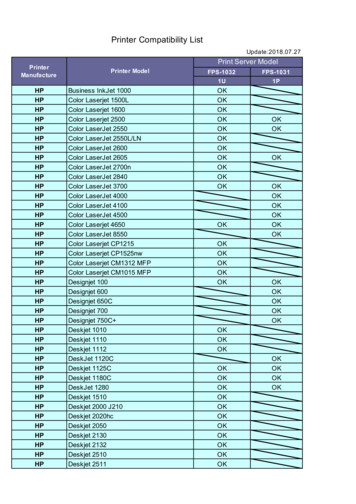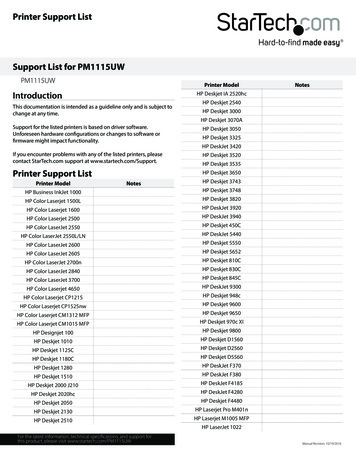Hp Color LaserJet Use 2550 Series - BLTP JINR Home Page
hp color LaserJet2550 seriesuse
hp color LaserJet 2550 series printerUser Guide
Copyright and LicenseTrademark Credits 2004 Copyright Hewlett-PackardDevelopment Company, LPAdobe Photoshop and PostScript aretrademarks of Adobe Systems Incorporated.Reproduction, adaptation, or translationwithout prior written permission is prohibited,except as allowed under the copyright laws.CorelDRAW is a trademark or registeredtrademark of Corel Corporation or CorelCorporation Limited.The information contained in this documentis subject to change without notice.Microsoft , Windows , MS-DOS , andWindows NT are U.S. registeredtrademarks of Microsoft Corporation.The only warranties for HP products andservices are set forth in the express warrantystatements accompanying such productsand services. Nothing herein should beconstrued as constituting an additionalwarranty. HP shall not be liable for technicalor editorial errors or omissions containedherein.Part number Q3702-90905Edition 1, 2/2004Netscape and Netscape Navigator areU.S. trademarks of NetscapeCommunications Corporation.TrueType is a U.S. trademark of AppleComputer, Inc.UNIX is a registered trademark of TheOpen Group.ENERGY STAR and the ENERGY STARlogo are U.S. registered marks of theUnited States Environmental ProtectionAgency. Details on the proper use of themarks are explained in the "Guidelines forProper use of the ENERGY STAR Nameand International Logo."
HP customer careOnline servicesfor 24-hour access to information by using a modem or Internet connectionWorld Wide Web: Updated HP printer software, product and support information, and printerdrivers in several languages can be obtained from http://www.hp.com/support/clj2550. (Thesite is in English.)Online troubleshooting toolsHP Instant Support Professional Edition (ISPE) is a suite of web-based troubleshooting toolsfor desktop computing and printing products. ISPE helps you quickly identify, diagnose, andresolve computing and printing problems. The ISPE tools can be accessed fromhttp://instantsupport.hp.com.Telephone supportHewlett-Packard provides free telephone support during the warranty period. When you call,you will be connected to a responsive team that is waiting to help you. For the telephonenumber for your country/region, see the flyer that came in the box with the product, or visithttp://www.hp.com/support/callcenters. Before calling HP, have the following informationready: product name and serial number, date of purchase, and description of the problem.You can also find support on the Internet at http://www.hp.com. Click the support & driversblock.Software utilities, drivers, and electronic informationGo to http://www.hp.com/go/clj2550 software. (The site is in English, but printer drivers can bedownloaded in several languages.)For information over the telephone, see the flyer that came in the box with the printer.HP direct ordering for accessories or suppliesOrder supplies from the following websites:United States: http://www.hp.com/sbso/product/suppliesCanada: http://www.hp.ca/catalog/suppliesEurope: http://www.hp.com/suppliesAsia-Pacific: http://www.hp.com/paper/Order accessories from http://www.hp.com/accessories. For more information, seeAccessories and ordering information.To order supplies or accessories over the telephone, call the following numbers:United States: (1) (800) 538-8787Canada: (1) (800) 387-3154To find the phone numbers for other countries/regions, see the flyer that came in the box withthe printer.HP service informationTo locate HP-Authorized Dealers in the United States or Canada, call (1) (800) 243-9816(United States) or (1) (800) 387-3867 (Canada). Or, go to http://www.hp.com/go/cposupportguide.For service for your HP product in other countries/regions, call the customer support numberfor your country/region. See the flyer that came in the box with the printer.ENWWiii
HP service agreementsCall: 1-800-HPINVENT [(1) (800) 474-6836 (U.S.)] or (1) (800) 268-1221 (Canada).Out-of-Warranty Service: (1) (800) 633-3600.Extended Service: Call 1-800-HPINVENT [(1) (800) 474-6836 (U.S.)] or (1) (800) 268-1221(Canada). Or, go to the HP Supportpack and Carepaq Services Web site athttp://www.hpexpress-services.com/10467a.HP ToolboxTo check the printer status and settings and to view troubleshooting information and onlinedocumentation, use the HP Toolbox software. You can view the HP Toolbox when the printeris directly connected to your computer or when it is connected to a network. You must haveperformed a complete software installation to use the HP Toolbox. See Managing the printer.ivENWW
Table of contents1 Printer basicsQuick access to printer information .2User guide links . 2Where to look for more information .2Printer configurations . 4HP color LaserJet 2550L .4HP color LaserJet 2550Ln .4HP color LaserJet 2550n .5Printer features . 6Printer parts . 9Interface ports . 9Software . 11Software and supported operating systems .11Software tips .12Software for Windows . 12Software for Macintosh .14Uninstalling the printing software .14Print-media specifications . 17General guidelines .17Paper and print media . 17Printing and storage environment .18Envelopes .18Labels . 20Transparencies .20Supported media weights and sizes .212 Control panelControl panel features . 23Understanding Supplies Status .24Understanding Printer Status .243 Printing tasksLoading trays . 28Loading tray 1 .28Loading optional tray 2 . 29Loading optional tray 3 . 31Controlling print jobs . 33About printing by Source versus by Type or Size .33Maximizing print speed for letter-size paper .35Gaining access to printer driver settings .35Features in the printer driver .36Selecting an output location .41Printing on special media .42Printing on envelopes .42ENWWv
Printing on labels . 43Printing on transparencies .44Printing on glossy paper .45Printing on HP LaserJet Tough paper .46Printing on custom-sized print media or cardstock .46Printing on letterhead or preprinted forms .47Printing on both sides (duplexing manually) .48To duplex manually . 48Canceling a print job . 504 Managing the printerSpecial pages . 52Demo page . 52Configuration page . 52Supplies Status page . 53HP Toolbox . 55Supported operating systems .55Supported browsers . 55To view the HP Toolbox .56Status tab . 56Troubleshooting tab .56Alerts tab . 57Documentation tab . 58Device Settings window . 58Other links . 595 ColorUsing color . 62HP ImageREt 2400 . 62Media selection . 62Color options . 62Standard red-green-blue (sRGB) .62Managing color options .64Print in Grayscale . 64Automatic versus Manual color adjustment .64Manual color options . 64Matching colors .666 MaintenanceManaging supplies . 68Supplies life . 68Checking and ordering supplies .68Storing supplies . 69Replacing and recycling supplies .69HP policy on non-HP supplies .70HP fraud hotline .70Cleaning the printer .71To clean the engine . 71Calibrating the printer .72To calibrate the printer at the printer .72To calibrate the printer from the HP Toolbox .72viENWW
7 Problem solvingResolving problems that did not generate messages .74Troubleshooting checklist .74Checking the network . 76Solving general printing problems .77Solving PostScript (PS) errors .82Solving common Macintosh problems .83Resolving problems that generated messages .89Messages for both Windows and Macintosh .89Messages for Windows only .89Resolving the control panel messages .91Supplies Status lights . 92Printer Status lights . 95Secondary light patterns for Printer Status lights .98Clearing jams . 99Where to look for jams . 99To clear jams from inside the printer .99To clear jams from input areas .100To clear jams from output areas .102Solving print-media problems .104Solving print-quality problems .105Print-quality checklist .105Solving issues with all printed documents .105Solving issues with color documents .114Appendix A Accessories and ordering informationSupplies . 120Memory . 121Cable and interface accessories .122Paper handling accessories .123Paper and other print media .124User-replaceable parts . 126Supplementary Documentation .127Appendix B Service and supportHewlett-Packard limited warranty statement .129Print Cartridge Limited Warranty Statement .131Availability of support and service .132HP maintenance agreements .132Onsite service agreements .132HP Express Exchan
Thank you for purchasing the HP color LaserJet 2550 series printer. The printer is available in the following configurations. HP color LaserJet 2550L The HP color LaserJet 2550L printer is a four-color laser printer that prints letter-size pages up to 20 pages per minute (ppm) in black and white, A4-size pages up to 19 ppm, and it prints
FPS-1032 FPS-1031 1U 1P HP Business InkJet 1000 OK HP Color Laserjet 1500L OK HP Color Laserjet 1600 OK HP Color Laserjet 2500 OK OK HP Color LaserJet 2550 OK OK HP Color LaserJet 2550L/LN OK HP Color LaserJet 2600 OK HP Color LaserJet 2605 OK OK HP Color LaserJet 2700n OK HP Color LaserJet 2840 OK HP Color LaserJet 3700 OK OK HP Color LaserJet 4000 OK HP Color LaserJet 4100 OK
Manual Revision: 10/19/2016 Printer Support List Printer Model Notes HP LaserJet 1022N HP LaserJet 1160 HP LaserJet 1200 HP LaserJet 1220 HP Laserjet 1300 HP Laserjet 1320 HP Laserjet M1522n MFP HP Laserjet 2200d HP Laserjet 2300 HP LaserJet 2410 HP LaserJet 2420 HP LaserJet 2550 HP LaserJet 3015 HP LaserJet 3050 HP LaserJet 3055 HP Laserjet .
TL-PS110U TL-WPS510U TL-PS110P 1 USB WiFi 1 Parallel HP Business InkJet 1000 OK OK HP Color Laserjet 1500L OK OK HP Color Laserjet 1600 OK OK HP Color Laserjet 2500 OK OK OK HP Color LaserJet 2550 OK OK OK HP Color LaserJet 2550L/LN OK OK HP Color LaserJet 2600 OK OK HP Color LaserJet 2605 OK OK OK HP Color LaserJet 2700n OK OK HP Color LaserJet 2840 OK OK HP Color LaserJet 3700 OK OK OK
LaserJet 4050TN 3 LaserJet 4100N 2 LaserJet 4200 1 LaserJet 4200DTN 3 LaserJet 4300DTN 2 LaserJet 4345XS 1 LaserJet 4550DN C 8 LaserJet 5100DTN 3 LaserJet 8000DN 17 LaserJet 9000DN 4 LaserJet 9040DN 50 LaserJet 9050N 2 LaserJet M401DN 125 Lase
86 hp laserjet 1536dnf mfp 2 87 hp laserjet 500 mfp m525 1 88 hp laserjet enterprise mfp m630 1 89 hp laserjet m1120 mfp 2 \ 90 hp laserjet m1522n 2 1 91 hp laserjet m4345 mfp 2 j ( 92 hp laserjet m5035 mfp 1 93 hp laserjet m521dn 1 94 hp laserjet p1606dn 2 95 hp laserjet p1616dn 1 96 hp laserjet p3005dn 1 ,,--5/— hp laserjet p4015 1 98 hp .
Devices Included In UPS Managed Print Environment 9 HP LaserJet HP LaserJet P3015 HP LaserJet 4015 HP Color LaserJet Enterprise CP4525 HP LaserJet Enterprise M602 & M603 HP LaserJet Enterprise M605 & M606 HP LaserJet Multi-Function Device HP LaserJet Enterprise Flow MFP M830 HP LaserJet Enterprise MFP M630 HP LaserJet Enterprise M4555 MFP
HP Laserjet Enterprise 300 color M351, HP Laserjet Enterprise 400 color M451nw HP Laserjet Enterprise 400 color M475dn, (the non-original data) K HP (PCB-K-B) HP (PCB-K-BN) HP Color LaserJet Pro MFP M176n/M177fw HP LaserJet Pro 200 color M251nw HP LaserJet Pro 200
HP LaserJet – JetDirect Compatibility HP LaserJet Enterprise series ew2500 695nw 640n 635n 620n 1284B HP LaserJet Enterprise 500 MFP M525* HP LaserJet Enterprise flow MFP M525c* HP LaserJet Enterprise 500 Color Printer M551* HP LaserJet Enterprise 500 Color MFP M575* HP LaserJet Enterprise col