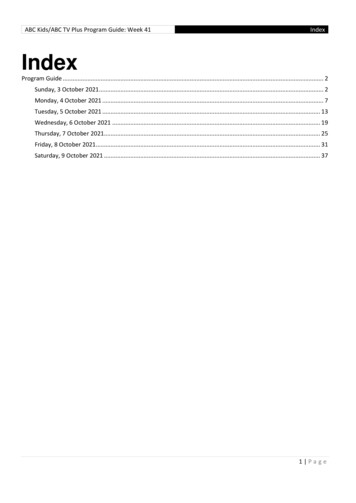User’s Guide - Andy's Sprinkler Service Inc.
User’s GuideAutomatic Sprinkler System ControllerGreenKeeper 212 Features:ONPROGRAMSMANUALSTARTNEXTA B COFFR(For Indoor Use Only) Easily Expandable Up To 12 StationsWith 2-Station Plug-In Modules 3 Watering Programs With:- Calendar, Interval and Odd/ Even Days- 1 Min. to 4 Hrs. Zone Run Time- 4 Start Times Per Program Battery Back-Up Automatic Pump Start Seasonal Run Time Adjust Rain Delay Rain Sensor Ready Remote Control Ready Snap-In Wire Connectors
Table of ContentsIntroduction and Set Up GreenKeeper 212 Components.2-5Sprinkler System Basics .6Watering Program Basics .7Watering Program Details .8-9Planning Your Watering Schedule.10Filling Out The Watering Schedule Form .10-11 Watering Schedule Form .12Programming Before Installation .13Installing The Battery .13Selecting Optional Features .14 24-Hour Clock Mode .14 15-Second Run Delay .14 Odd/Even Watering Days.14About The Controller Memory.14Resetting The Controller Memory.15 To Reset The Permanent Memory.15 To Clear The Memory .15Programming The Controller Setting The Current Time And Day or Date.16Setting The Watering Day Schedule .17-19 Setting A Calendar Schedule .17 Setting An Interval Schedule.18 Setting An Odd or Even Schedule .19 Turning Off A Program .19Setting Program Start Times .20Setting Station Run Times .21Installation Mounting The Controller .22Connecting The Valves.23Connecting A Pump Start Relay .24Connecting The Transformer.24Connecting A Toro Rain Switch.25Controller Operation Automatic Operation .26Manual Operations .27 Starting Programs Or Stations Manually.27 Watering Control Features .28 To Pause Watering .28 To Resume Watering .28 To Cancel Watering .28 To Skip Zones.28 To Adjust The Station Run TIme .29Turning Off The GreenKeeper 212 .29Using The Rain Delay Feature .29Using The Season Adjust Feature.30Service and Specifications Replacing The Fuse.31Adding A Station Module .32Troubleshooting .32Specifications.33Warranty Information .33Electromagnetic Compatibility .341
GreenKeeper 212 Introductionand Set UpController Components123BATTERY2
GreenKeeper 212 ComponentsThe following are brief descriptions of the controller components and display elements. Each of these items willbe explained in further detail within the appropriate programming, operating and installation sections of thisguide.1 - LCD DisplayA - “Start Time” symbol – Alarm clock is displayedwhen setting the program start times.B - Program start time identification numbers 1–4.C - Main display of various time values and prompts.D - Program A, B and C identifiers.E - “Watering On” symbol – Water droplet indicates awatering station is running. Droplet flashes if watering is paused.F - “Watering Off” symbol – Water droplet with slashindicates all watering activity is Off.2 - Control Buttons /ON button – Increases the time display, scrolls forward through the program information and selectswatering days.–/OFF button – Decreases the time display, scrollsbackward through the program information andremoves watering days.button – Advances to the next portion of program information. Resumes watering if paused.Advances through stations manually when watering.NEXTMANUAL START button – Selects and starts manualwatering operations.3 - Control Dial – Selects all controller programmingand operation controls (except Manual Start).Control Dial Positions– The normal dial position for all automaticand manual operations.RUNG - “Power Off” symbol – Displayed when 24 V a.c. isdisconnected and controller is on battery poweronly.CURRENT TIME/DAYH - “Low Battery Voltage” symbol – Indicates low battery voltage (when transformer is disconnected).WATERING DAYS– Enables the watering dayschedules to be set and reviewed.I - Watering Station identification numbers.PROGRAM START TIMEJ - “Percent” symbol – Indicates the Season Adjustfeature is in use.STATION TIMESK - Day of the week identifiers.L - “Run Time” symbol – Hourglass is displayed whensetting the watering station run times.– Enables the clock timeand day to be set.– Enables the programstart times to be set and reviewed.– Enables the station run time tobe set and reviewed.(continued)3
Controller Components3 - Control Dial Positions (continued)– Enables the run time of allzones in a program to be simultaneously increasedor decreased in 10% increments.OFF– Shuts off and prevents all automatic andmanual watering activity.RAIN DELAY– Enables all watering operations tobe delayed from 1 to 7 days.4 - Program Select Switch – Three-position slideswitch used to select watering program A, B or Cduring the programming procedures and manualoperation.5 - 12 or 24-Hour Clock Selector Jumper – Removingthis jumper selects 24-hour (military time) clockmode. Jumper installed selects 12-hour clock mode.6 - Run Delay Selector Jumper– Removing thisjumper selects a 15-second delay period before astation begins watering. Jumper installed provides a2-second delay.7 - Odd/Even Day Schedule Selector Jumper –Removing this jumper enables an Odd/Even watering day schedule to be selected.8 - Fuse – 0.75 Amp, 250V Fast Blow fuse.9 - Battery Charger Switch – Controls the batterycharging circuit. Switch positions provided forAlkaline and rechargeable batteries.10 - Rain Sensor Control Switch – Controls the sensorinput circuit. Switch positions provided for sensorcircuit On and Off.SEASON ADJUST411 - Sensor Connection Terminals – Snap-in connectors for connection of an (optional) Toro Rain Switch.12 - Common Connection Terminal – Snap-in wireconnector for the valve common wire.13 - Pump/Master Valve Connection Terminal –Snap-in wire connector for a pump start relay ormaster valve.14 - Transformer Connection Terminals – Snap-inconnectors for the plug-in transformer wires.15 - Plug-In Station Control Module – Each controlmodule provides snap-in connectors for two stationcontrol valve power wires. Up to six modules can beinstalled.16 - 9-Volt Battery – The battery maintains the controller memory if the transformer power is disconnected. Either Alkaline or rechargeable battery typescan be installed.17 Power Supply – A Plug-in transformer supplies24 V a.c. power to the controller.(Domestic transformer version shown.)18 - Remote Control Receiver Jack – Modular jackprovided for connection of the optional Toro RemoteControl receiver cable.(Refer to the instructions provided with the remotecontrol device for installation and operation details.)
Controller Components18345678BATTERY910111213141516175
Sprinkler System BasicsThe three main components of every automatic sprinklersystem are the controller, station control valves andsprinklers.The controller is the brain of the system, telling the controlvalves when and how long to supply water to the sprinklers. The sprinklers direct and control the water applied tothe lawn and plants.Each valve controls a specific group of sprinklers calleda watering station. The stations are generally laid outand installed according to the type of plant material to bewatered, the location of the plant within the landscapeand the maximum amount of water which can be supplied. Each valve is connected to a numbered terminalwithin the controller, identifying it as Station 1, Station 2,etc.The controller operates the valves in order, one at atime. In other words, one station would water completelybefore another station would turn on. This is called awatering cycle. The information stored in the controllermemory which determines when and how long the stations will water is called a program.The next section of this guide is very important. It explainswhat a program is and how the GreenKeeper 212 controlsthe operation of the sprinkler system.Valve 1ControllerONPROGRAMSMANUALSTARTNEXTA B COFFValve 2RValve 3HouseValve 4Valve 5Valve 1 - Station 1 - Parkway Lawn - Fixed SprayValve 2 - Station 2 - Front Lawn - Fixed SprayValve 3 - Station 3 - Front Shrubs - Flood BubblerValve 4 - Station 4 - Back Lawn - Geared RotorValve 5 - Station 5 - Garden - Drip6
Watering Program BasicsA watering program requires three basic instructions tooperate automatically: What days to water –called watering days When to water – called a program start time How long to water – called station run timeWatering Program DiagramProgramStarts - 5:00 AMStation 1126The following example illustrates how a typical wateringprogram could be set for the sprinkler system shown onthe previous page.Example: The program start time is set for 5:00 AM. Lawnstations 1 and 2 each have a run time of 10 minutes andlawn station 4 is set to run for 20 minutes. Note that stations 3 and 5 water shrubs and flowers and have beenexcluded from this program. (These stations will be setto operate on separate programs).As shown in the watering program diagram, at 5:00 AMthe controller starts the program watering cycle. Station1 sprinklers run for 10 minutes and shut off. Station 2sprinklers turn on, run for 10 minutes and shut off. Thecontroller skips station 3 and turns on station 4, whichruns for 20 minutes and shuts off. Station 5 is skippedand the watering cycle ends at 5:40 AM.As you can see from this example, only one programstart time was needed to operate three different stations.Because of variations in plant watering needs, theGreenKeeper 212 provides three separate programs.The programs, called A, B and C, are completely independent of one another – like having three timers in onehousing.391239Station 261239Station 46ProgramEnds- 5:40 AMUsing more than one program for example, would enablelawn zones to be watered every day on program A,shrub zones to run on on Monday, Wednesday and Friday on program B and drip irrigation to soak the flowerbeds every three days on program C.Although the GreenKeeper 212 offers the multiple program feature, you may want to have all zones on oneprogram if it meets your needs. The other programs canremain turned off until you need to use them.7
Watering Program DetailsThis section covers in detail each of the three parts of awatering program – watering days, program start timesand station run times.Selecting Watering DaysThe GreenKeeper 212 provides four options for scheduling watering days: Calendar, Interval, Odd or Even andOff.Calendar ScheduleA Calendar schedule enables you to select specific daysof the week to water, for example, Monday, Wednesdayand Friday. This is a seven-day schedule which starts onSunday and ends on Saturday.This illustration shows how a Calendar schedule wouldbe displayed when the control dial is in theWATERING DAYSposition.In this example, program Ahas watering days set for MO(Monday), WE (Wednesday)and FR (Friday).This illustration shows howan Interval schedule wouldbe displayed. In this example, program B has a 3-dayInterval schedule which willstart on Monday.PGM A B C12345678SU MO TU WE TH FR SAOdd/Even ScheduleThe Odd/Even schedule enables you to select odd evennumbered days of the month as watering days.This illustration shows howan Odd day schedulewould be displayed.PGM AProgram OffPGM ASU MO TU WE TH FR SAInterval Schedule8you can choose which day of the week will be the first dayof the Interval. The number of days in the Interval determines the available start days. For example, if you haveselected a 3-day Interval and today is Sunday, you maychoose to start the Interval today, Monday or Tuesday.An Interval schedule enables you to set watering dayswithout regard to the actual days of the week. For example, if you want to water every third day, you wouldselect a 3-day Interval. Interval schedules range from1-day (watering every day) to 7-day (watering every seventh day). Once you have selected an Interval schedule,Selecting OFF suspends the operation of the programwhen it is not needed. Turning the program off does notalter or erase the watering day schedule of the program,it simply places the program on hold until it is needed.This illustration shows how aprogram would be displayedif its watering day scheduleis turned off. In this example, program C is off.
Selecting Program Start TimesSetting The Station Run TimeA program start time is the time of day you select tobegin an automatic program watering cycle.It is important to remember that a program onlyrequires one start time to operate automatically.When a program starts, each station assigned to a program will water in numerical order, one at a time for itsset run time.A station run time is the length of time the station (controlled by the valve) will water during the program watering cycle. The run time for each station can be set fromOff (no run time) to 4 hours, in one-minute increments.Sometimes it is necessary to run a watering programmore than one time per day. For example, when growinga new lawn. The GreenKeeper 212 enables each program to have up to four separate start times per day.Program start times are numbered 1 through 4. Thesenumbers are shown at the top left of the display next tothe start time symbolwhen the control dial is in thePROGRAM START TIMEposition and indicate howmany start times are currently set for the program.This illustration shows howa program start time isdisplayed. In this example,program A has one starttime (start time number 1)set for 5:00 AM.A station is assigned to a program when it is given a runtime. If the run time for a station is turned Off in a program, it will not operate during the program wateringcycle. This is how the GreenKeeper 212 enables you toassign stations to different programs.All stations assigned to the program are shown on thelower portion of the display when the control dial is in theSTATION TIMESposition.This illustration shows howa station run time is displayed for a program. In thisexample, zones 1–6 areassigned to program A.Station 1 has a 10-minuterun time and station 2 is setto run for 25 minutes.The station run time beingdisplayed is identified by theflashing station number.FlashingFlashing9
Planning Your Watering ScheduleIt is always helpful to plan your watering schedule onpaper before beginning the programming steps. You willhave a record of your watering schedule and station locations which can be kept with your GreenKeeper 212 afterit is installed. A watering schedule form is provided onpage 12 for you to fill out. Guidelines For WateringThere are several factors to be considered when deciding when and how long to water. For example, the soiltype (i.e., clay, loam, etc.), the part of the landscapebeing watered, climate conditions and the type of sprinklers being used. Because of these variables, we cannotprovide an exact schedule to follow, but here are somegeneral watering guidelines to help you get started. Water early in the morning, one to two hours beforesunrise. You will have the best water pressure at thistime and the water can soak into the plant root zonewhile evaporation is minimal. Watering during mid-dayor in the evening may cause plant damage or mildew. Watch for signs of under- or over-watering and makeprogram adjustments immediately.Filling Out The Watering Schedule FormWhen filling out this form, use a pencil so changes can beeasily made. Carefully remove the page from the bookletto use as a guide during programming. After installing thecontroller, fold the form in half and store it in the pocketbehind the controller.Refer to the example form shown on the opposite pageand fill out your form in a similar manner with the following information: Location - Identify the location of each watering station and the type of plant being watered.Note: Enter the following information for each program. If the program is not needed, leave its information column blank. Watering Day Schedule - For a Calendar schedule,indicate which day(s) of the week watering is desired.For an Interval schedule indicate the desired Intervalnumber. For Odd or Even days, simply mark theappropriate box. Station Run Time - Indicate the amount of run time(1 minute to 4 hours) for each station. Write “Off” forany station which you do not want to operate in theprogram. Program Start Times - Indicate the time of day tostart the program. Each program can have 1 to 4 starttimes per watering day.10
(Example)11
Watering Schedule FormPROGRAM ACALENDARWATERINGDAY SCHEDULEODD/EVENZONE1234123456EVENZONE RUN TIME123456789101112PROGRAMSTART TIMES2ODDLOCATIONPROGRAM CSU MO TU WE TH FR SA SU MO TU WE TH FR SA SU MO TU WE TH FR SA1INTERVALPROGRAM B712ODD3456EVENZONE RUN TIME712ODD3456EVENZONE RUN TIME7
Programming Before InstallationThe GreenKeeper 212 utilizes a 9-volt battery to retain itswatering program information in the event of a main powerinterruption. This battery backup feature also enablesyour controller to be fully programmed for operation rightout of the box—before installation—in the comfort of yourhome. Simply attach the battery and begin the programming steps. The program information will be retained forthe duration of the battery life – about 72 hours for anAlkaline battery or 24 hours for a rechargeable NickelMetal Hydride (Ni-MH) battery.Installing The BatteryNote: The 9-volt battery does not supply enough voltageto operate the station control valves. Power from thetransformer must be supplied.1. Slide the lower housingFigure 1cover toward the bottomof the controller toremove. Locate the battery wire clip and attach itto the battery terminals.Place the battery into thecabinet compartment asshown in Figure 1.2. The display will begin flashing 12:00 AM. Press the /ON button to stop the display from flashing. Thecolon (:) will continuously flash while displaying thetime and during watering operation. The Power Offsymbolwill be displayed until the main power supply is connected.3. Locate the battery chargerFigure 2switch (9) as indicated inFigure 2. If an Alkaline battery is installed, the switchmust be set to the left position to turn the chargingcircuit off. If a rechargeable9Ni-MH battery is used, theswitch must be set to theright position to turn thecharging circuit on.BATTERYCaution: The battery charger switch must be setcorrectly. Damage to the controller can resultfrom an Alkaline battery which may fail ifcharged.4. Reinstall the lower housing cover.Warning: Always replace battery with the sameor equivalent type. Dispose of used batteriesaccording to the battery manufacturer’s recommendations.13
Selecting Optional Features24-Hour Clock ModeThe GreenKeeper 212 isset to display time in the12-hour clock mode. If youprefer to use a 24-hourclock mode (military time),select this option by removing the 12/24 Hour SelectorJumper (5). To store thejumper, install it on one pinas shown. See Figure 3.Figure 3BATTERY15-Second Run DelayThe 15-second run delay fe
the operation of the sprinkler system. Sprinkler System Basics 6 R MANUAL START ON NEXT OFF PROGRAMS A B C Valve 1 - Station 1 - Parkway Lawn - Fixed Spray Valve 2 - Station 2 - Front Lawn - Fixed Spray Valve 3 - Station 3 - Front Shrubs - Flood Bubbler Valve 4 - Station 4 - Back Lawn - Geared Rotor Valve 5 - Station 5 - Garden - Drip Valve 1 .
initial efforts end in failure so he drafts in Shaun and the gang to help out. 6:40pm Andy's Aquatic Adventures: Andy and the Tusk Fish (CC,Repeat,G) Andy boards his safari-sub to search for some tusk fish. Suddenly, a tusk fish appears amongst the coral, and on seeing its enormous teeth, Andy knows instantly how they got their name!
25 BOOGIE WOOGIE BUGLE BOY Andrews Sisters, 927 Boogie Woogie Bugle Boy Andrews Sisters, 1287 I Just Want To Be Your Everyth ing Andy Gibb 928 Love Is Thicker Than Water Andy Gibb 1288 Shadow Dancing Andy Gibb 1400 Rock Me Gently Andy Kim 26 CAN'T GET USED TO LOSIN G YOU AndyWilliams 882 MOON RIVER AndyWilliams
Andy Warhol. In 1965, curator Sam Green of the ICA at the University of Pennsylvania held Warhol's first retrospective. When over 2,000 people showed up, Green was forced to remove the artwork from the walls fearing mob damage. When Warhol and his muse Edie Sedgwick arrived, the crowd chanted, "Andy and Edie! Andy and Edie!"
Andy Warhol: By Hand, Drawings from the 1950s -1980s will be on display at the New York Academy of Art from 22 January until 10 March 2019. Featured image: Andy Warhol - Two Male Heads Face to Face, Outline, 1952. Ink and graphite on paper, 5 x 5.625 inches, 8.125 x 8.75 inches framed. Courtesy Anton Kern. Courtesy The Andy Warhol Foundation .
Independent Personal Pronouns Personal Pronouns in Hebrew Person, Gender, Number Singular Person, Gender, Number Plural 3ms (he, it) א ִוה 3mp (they) Sֵה ,הַָּ֫ ֵה 3fs (she, it) א O ה 3fp (they) Uֵה , הַָּ֫ ֵה 2ms (you) הָּ תַא2mp (you all) Sֶּ תַא 2fs (you) ְ תַא 2fp (you
Tierautonomie Jg. 4 (2017), Heft 1 2 Tags: Interview, Andy Martin, Unit, The Apostles, political and anarcho-punk history, music as art, social justice and individualism. _ A listen-and-read interview with Andy Martin Please note: A
ANDY THORNTON ARCHITECTURAL METALWORK Andy Thornton is a leading manufacturer of high quality bespoke architectural metal exterior and interior environments. We undertake major metalwork commissions in the UK and wor
The Noticer Andy Andrews Page 6 About the Author Hailed by a New York Times writer as “someone who has quietly become one of the most influential people in America,” ANDY ANDREWS is the author of New York Times Bestsellers The Noticer and The Traveler’s Gift, and is also an in-demand speaker for the world’s largest organizations.