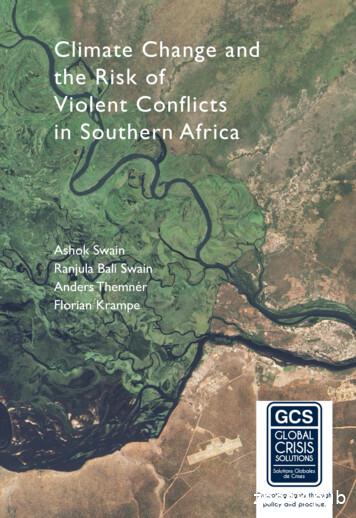Database Installation And Administration Guide
Oracle DatabaseDatabase Installation and AdministrationGuide12c Release 2 (12.2) for Fujitsu BS2000E98509-01January 2019
Oracle Database Database Installation and Administration Guide, 12c Release 2 (12.2) for Fujitsu BS2000E98509-01Copyright 2007, 2019, Oracle and/or its affiliates. All rights reserved.Primary Author: Bharathi JayathirthaContributing Authors: Mark Bauer, Walter Moser, Helmut TronberendThis software and related documentation are provided under a license agreement containing restrictions onuse and disclosure and are protected by intellectual property laws. Except as expressly permitted in yourlicense agreement or allowed by law, you may not use, copy, reproduce, translate, broadcast, modify,license, transmit, distribute, exhibit, perform, publish, or display any part, in any form, or by any means.Reverse engineering, disassembly, or decompilation of this software, unless required by law forinteroperability, is prohibited.The information contained herein is subject to change without notice and is not warranted to be error-free. Ifyou find any errors, please report them to us in writing.If this is software or related documentation that is delivered to the U.S. Government or anyone licensing it onbehalf of the U.S. Government, then the following notice is applicable:U.S. GOVERNMENT END USERS: Oracle programs, including any operating system, integrated software,any programs installed on the hardware, and/or documentation, delivered to U.S. Government end users are"commercial computer software" pursuant to the applicable Federal Acquisition Regulation and agencyspecific supplemental regulations. As such, use, duplication, disclosure, modification, and adaptation of theprograms, including any operating system, integrated software, any programs installed on the hardware,and/or documentation, shall be subject to license terms and license restrictions applicable to the programs.No other rights are granted to the U.S. Government.This software or hardware is developed for general use in a variety of information management applications.It is not developed or intended for use in any inherently dangerous applications, including applications thatmay create a risk of personal injury. If you use this software or hardware in dangerous applications, then youshall be responsible to take all appropriate fail-safe, backup, redundancy, and other measures to ensure itssafe use. Oracle Corporation and its affiliates disclaim any liability for any damages caused by use of thissoftware or hardware in dangerous applications.Oracle and Java are registered trademarks of Oracle and/or its affiliates. Other names may be trademarks oftheir respective owners.Intel and Intel Xeon are trademarks or registered trademarks of Intel Corporation. All SPARC trademarks areused under license and are trademarks or registered trademarks of SPARC International, Inc. AMD, Opteron,the AMD logo, and the AMD Opteron logo are trademarks or registered trademarks of Advanced MicroDevices. UNIX is a registered trademark of The Open Group.This software or hardware and documentation may provide access to or information about content, products,and services from third parties. Oracle Corporation and its affiliates are not responsible for and expresslydisclaim all warranties of any kind with respect to third-party content, products, and services unless otherwiseset forth in an applicable agreement between you and Oracle. Oracle Corporation and its affiliates will not beresponsible for any loss, costs, or damages incurred due to your access to or use of third-party content,products, or services, except as set forth in an applicable agreement between you and Oracle.
ContentsPrefaceAudiencexivDocumentation AccessibilityxivUsing Oracle Database DocumentationxvRelated DocumentsxvConventions Used in this ManualxvPart I1ConceptsConcepts and Architecture1.1About the BS2000 Operating System1-11.2About File Systems1-11.3About Processes1-21.4Memory Architecture1-21.5BS2000 User Ids1-41.61.71.81.5.1Installation User ID for Fujitsu BS2000 Systems1-41.5.2DBA User ID for Fujitsu BS2000 Systems1-51.5.3Client User IDs for Fujitsu BS2000 Systems1-5Oracle Database Programs1-51.6.1Program Libraries1-51.6.2Program Environment1-61.6.2.1Oracle Environment Variables1-61.6.2.2Setting Variables in the BS2000 Program Environment1-71.6.2.3Setting Variables in the POSIX Program Environment1-8Physical Storage Structures1-91.7.1Files of an Oracle Database1-101.7.2Oracle Managed Files1-101.7.3Files of a Bigfile Tablespace1-11Parameter Files1-12iii
Part II2Installation and Database CreationOracle Database Installation and Deinstallation2.1Overview of Oracle Database Installation2-12.2Planning the Installation2-12.3Oracle Database Preinstallation Requirements2-22.3.1Checking Hardware Requirements2-22.3.1.1Fujitsu BS2000 Server Lines2-32.3.1.2Memory Requirements2-32.3.1.3Disk Space Requirements2-32.3.1.4Display Requirements2-4Checking Software Requirements2-42.3.22.3.2.1Operating System and Communication System Requirements2-52.3.2.2POSIX Parameters2-52.3.2.3Package Requirements2-62.3.2.4Additional BS2000 Software Components2-72.3.2.5Compiler and CRTE Requirements for Oracle DatabaseApplications2-8Additional Software Requirements2-82.3.2.62.3.3About Checking Required Subsystems2-82.3.4Checking Network Setup2-92.3.4.1About Checking BCAM Timer2-92.3.4.2About Checking LWRESD2-92.3.4.3About Checking Loopback Address2-92.3.4.4About Checking the Configuration Files in the POSIX File System2.3.5Creating Required Operating System Users and Groups2-102-102.3.5.1About Creating the BS2000 Installation User ID2-102.3.5.2About Creating the POSIX Group2-112.3.5.3About Initializing the POSIX User2-112.3.5.4About Creating Users and Groups for Oracle Databases2-122.3.6Required Directories in POSIX2-132.3.6.1About Oracle Base Directory2-132.3.6.2About Oracle Inventory Directory2-142.3.6.3About Oracle Home Directory2-152.3.7Identifying or Creating Oracle Base Directory in POSIX2-152.3.7.1About Identifying an Existing Oracle Base Directory in POSIX2-162.3.7.2Expanding a File System for the Oracle Base Directory2-172.3.7.3Creating a File System for the Oracle Base Directory2-172.4Installing Oracle Database2-182.5Oracle Database Postinstallation Tasks2-20iv
32.6About Installing Multiple Oracle Databases2-202.7About Removing Oracle Database Software2-20About Creating a Database3.1Prerequisites for Database Creation3-13.2About Creating a Non-CDB3-13.34Creating a Database Automatically3-23.2.2Creating a Database Manually3-43.2.2.1Creating Parameter Files for a Non-CDB3-43.2.2.2Creating the Database3-53.2.2.3About Installing Data Dictionary Views3-63.2.2.4About Installing Online Help Messages3-73.2.2.5About Installing Demo Tables3-73.2.2.6About Installing Sample Schemas3-73.2.2.7About Verifying Database Creation3-73.2.2.8About Installing Oracle Text3-73.2.2.9About Installing Java3-7About Creating a Multitenant Container Database3-73.3.1Creating Parameter Files for a CDB3-83.3.2About Creating a CDB3-93.3.2.1About Modifying the Initialization File for a CDB3-93.3.2.2About Modifying the ORAENV File for a CDB3-93.3.2.3Using SQL*Plus to Create a CDB3-10About Upgrading a Database4.1Performing Preupgrade Procedures4-14.2Performing Upgrade Procedures4-34.3Performing Postupgrade Procedures4-5Part III53.2.1Database AdministrationAdministering Oracle Database5.1Using the SQL*Plus Utility5-15.2Startup and Parameter Files5-15.2.1The Environment Definition File ORAENV5-15.2.2The Initialization File INIT.ORA5-25.2.3The Server Parameter File SPFILE5-25.2.4About Using the Initialization File5-2v
65.3Preparing a Remote Startup of a Database Instance Using SQL*Plus5-35.4Automatic Diagnostic Repository5-45.4.1Automatic Diagnostic Repository Directories and Files5-55.4.2ADR Command Interpreter Utility5-6Oracle Database Utilities6.1Basics of Oracle Database Utilities6.1.16-16.1.1.1Generating the Environment-Definition File6-26.1.1.2Calling the Environment Definition File6-26.1.1.3Specifying the Environment Variables6-26.1.2Oracle Runtime Libraries6-36.1.3Starting Oracle Utilities in the BS2000 Program Environment6-36.1.4Starting Oracle Utilities in the POSIX Program Environment6-46.1.5Connecting to an Oracle Database Instance6-66.1.5.1Default Connections6-66.1.5.2Accessing an Oracle Database Instance6-76.1.66.2The Oracle Database Environment-Definition File6-1Using BS2000 Files for Input and Output6-76.1.6.1Text Files6-86.1.6.2Binary Files6-86.1.6.3Default File Name Extensions6-86.1.6.4Using Link Names6-86.1.6.5Fixed Link Names6-9SQL*Plus6.2.16-9Using SQL*Plus in the BS2000 Environment6-96.2.1.1Starting SQL*Plus in the BS2000 Environment6-106.2.1.2Interrupting a SQL*Plus Command in the BS2000 Environment6-106.2.1.3Running BS2000 Commands from SQL*Plus6-116.2.1.4Starting the BS2000 Editor6-116.2.1.5Spooling SQL*Plus Output6-126.2.1.6Specifying the Search Path for SQL Scripts in the BS2000Environment6-13Starting SQL*Plus in a BS2000 command procedure6-136.2.1.76.2.2Using SQL*Plus in the POSIX environment6-136.2.2.1Starting SQL*Plus in the POSIX Environment6-146.2.2.2Interrupting a SQL*Plus Command in the POSIX Environment6-146.2.2.3Running Shell Commands From SQL*Plus6-146.2.2.4Using an Editor in SQL*Plus6-146.2.2.5Spooling SQL*Plus Output in the POSIX Environment6-156.2.2.6Specifying the Search Path for SQL Scripts in the POSIXEnvironment6-15vi
6.2.36-166.2.3.1The glogin.sql Global Setup File6-166.2.3.2The login.sql User Setup File6-166.2.4Using SQL*Plus Symbols6-176.2.5Sample Schemas and SQL*Plus6-176.2.6SQL*Plus Limits6-176.3The SQL*Loader6-186.3.1Starting the SQL*Loader Utility6-186.3.2Using the SQL*Loader Demonstration Files6-186.4The Export Utility6-196.4.1Starting the Export Utility6-196.4.2Exporting to Foreign Systems6-206.56.4.2.1Exporting Data to Tape6-206.4.2.2Transferring Data by File Transfer6-21The Import Utility6-216.5.1Starting the Import Utility6-216.5.2Importing from Foreign Systems6-216.66.5.2.1Importing File with Non-Standard Block Size6-226.5.2.2Importing Data from Tape6-226.5.2.3Transferring Data by File Transfer6-22The Data Pump Export Utility6.6.16.7Starting the Data Pump Export UtilityThe Data Pump Import Utility6.7.1Starting the Data Pump Import Utility6-226-226-236-236.8Recovery Manager on BS20006-246.9Checking the Integrity of the Physical Data Structure6-246.10Workload Replay Client6-256.10.1About Running Workload Replay Client6-256.10.2About Troubleshooting Workload Replay Client6-266.117SQL*Plus User ProfilesThe Oracle Text Loader6-27Backing Up and Recovering a Database7.1Backing Up an Oracle Database7-17.1.1Using BS2000 Utilities to Back Up an Oracle Database7-17.1.2Performing Online Backup7-27.2Restoring an Oracle Database7-37.3About Using the Recovery Manager7-3vii
89101112About Unified Auditing8.1Enabling Unified Auditing8-18.2Disabling Unified Auditing8-2Java in the Database9.1Installation of a Java Enabled Database9-19.2Database character sets and Java Encodings9-29.3Java Demonstration Files9-2Oracle Text10.1Installing Oracle Text10-110.2Restrictions of Oracle Text on BS200010-111.1About XDK Installation11-111.2Features and Restrictions of XML Features on BS2000 Systems11-1XMLOracle Net Services12.1Introducing Oracle Net Services12.1.1About Bequeath Protocol12.1.1.112.1.2Overview of the Bequeath ProtocolAbout IPC Protocol Support12-112-212-212-312.1.2.1Overview of IPC12-312.1.2.2Using the IPC Protocol12-312.1.3About TCP/IP Protocol Support12-412.1.4About TCP/IP with SSL Protocol12-512.1.5About Oracle Advanced Security12-612.2Shared Server Architecture12-712.3Configuring the Network12-812.3.1About Using Easy Connect Naming Method12-812.3.2About Using the Local Naming Method12-912.3.3About Using the Directory Naming Method12-912.3.4Customizing Oracle Net Listener Configuration12-912.3.5Configuration on the Client12-1112.3.6Testing the Configuration on the Client12-1112.4Troubleshooting Oracle Net Services12-12viii
Part IV13Application DevelopmentDatabase Applications13.1Overview of Database Applications13-113.1.1Architecture of the Programmatic Interfaces13-113.1.2PL/SQL Support13-213.1.3Building and Running a Programmatic Interface Application13-213.2Precompiler Applications13.2.1Include Files13-413.2.1.2User-Specific Configuration Files13-513.2.1.3Input, Output, and List-files13-513.2.1.4Additional Remarks About Using Precompilers13-5Precompiler Pro*C/C 13-613.2.2.1Starting Pro*C13-613.2.2.2Pro*C Include, System Configuration and Demo Files13-613.2.2.3SQLLIB Calls13-713.2.2.4Linking Pro*C Programs13-713.2.2.5The Pro*C SQLCPR.H Header File13-713.2.2.6UTM Applications13-713.2.3Precompiler Pro*COBOL13-713.2.3.1Starting Pro*COBOL13-813.2.3.2Pro*COBOL Include, System Configuration, and Demo Files13-813.2.3.3SQLLIB Calls13-813.2.3.4Linking Pro*COBOL Programs13-813.2.3.5openUTM Applications13-913.2.3.6Additional Information About Pro*COBOL Constructs13-9Oracle Call Interface Applications13.3.113.413-413.2.1.113.2.213.3About Using Precompilers13-4Linking OCI ApplicationsThe Object Type Translator13-1013-1013-1113.4.1Starting Object Type Translator13-1113.4.2OTT System Configuration File13-1113.5Oracle Database Applications in POSIX Program Environment13-1113.6openUTM Database Applications13-1213.6.1Operation of Oracle Database Using openUTM Programs13-1213.6.2Distributed openUTM Files13-1313.6.3DBA Responsibilities13-1313.6.4Developing an Oracle Database/openUTM Application13-1413.6.4.1How to Build an Oracle Database Application with openUTM13-1413.6.4.2Defining an Open String13-16ix
13.6.4.3Using Precompilers with openUTM13-1913.6.4.4SQL Operations13-2113.6.4.5openUTM Operations13-2213.6.51413-2313.6.5.1Trace Files13-2313.6.5.2About Debugging13-2413.6.5.3In-Doubt or Pending Transactions13-2413.6.5.4Oracle Database Tables of the SYS User13-25External Procedures14.115TroubleshootingLoading External Procedures14-114.1.1Define C Procedures14-214.1.2Set Up the Environment14-214.1.3Identify the DLL14-414.1.4Publishing External Procedures14-414.1.5Running External Procedures14-5Globalization Support15.1Language, Territory, and Character Set15-115.1.1Oracle Database15-115.1.2Other Oracle Database Products15-215.2Supported Language Conventions15-215.3Supported Territories15-315.4Supported Character Sets15-315.5Location of Message Files15-415.6Linguistic Definitions15-5Part VAppendicesAOracle Error Messages for BS2000BOracle Environment VariablesB.1ORAENV RulesB-1B.2Built-in -3x
B.3B.4B.5B.2.4TERMB-3B.2.5TSNB-3General VariablesB-3B.3.1CLN BASEB-3B.3.2CLN MPIDB-4B.3.3CLN SCOPEB-4B.3.4EXP CLIB FILE IOB-4B.3.5IMP CLIB FILE IOB-5B.3.6NLS LANGB-5B.3.7OPS -6B.3.11SSSIDPWFB-6DBA Startup VariablesB-6B.4.1Address and Size SpecificationB-7B.4.2BGJPARB-8B.4.3BGJ PROCEDUREB-8B.4.4BGJPRC UID / BGJPRC SIDB-8B.4.5BGJ LOG JOBSTARTB-8B.4.6sid BGJPARB-9B.4.7sid USERB-9B.4.8user ACCOUNT/ user PASSWORDB-9B.4.9COM MPIDB-9B.4.10COM BASEB-10B.4.11COM SCOPEB-10B.4.12JOBIDB-10B.4.13KNL BASEB-10B.4.14ORACLE HOMEB-10B.4.15PGA BASEB-11B.4.16PGA SIZEB-11B.4.17SF PBLKSIZEB-11B.4.18SGA BASEB-11Oracle Net Services VariablesB-12B.5.1DEFAULT CONNECTIONB-12B.5.2BREAK HANDLINGB-12B.5.3TNS ADMINB-13B.5.4TNS BEQ TIMEOUTB-13B.5.5TNS UPDATE IPNODEB-13B.5.6TNS DH TIMEOUTB-13xi
B.5.7CDENT IPC PROTOCOL UNIXB-13Initialization Parameters and the Parameter FileC.1Example Parameter FileC-1C.2Unsupported ParametersC-1C.3Additional Notes on Initialization ParametersC-1C.3.1BACKGROUND DUMP DESTC-2C.3.2USER DUMP DESTC-2C.3.3AUDIT FILE DESTC-3C.3.4DB BLOCK SIZEC-3C.3.5DB FILE MULTIBLOCK READ COUNTC-3C.3.6DB FILESC-3C.3.7LOCK SGAC-3C.3.8SGA MAX SIZEC-4C.3.9LOG ARCHIVE DESTC-4TroubleshootingD.1Problems Creating Oracle Database 12cD-1D.2Problems Starting an Oracle Database InstanceD-1D.3Problems When Starting the Background TasksD-2D.4Problems Accessing Database and Log FilesD-2D.5Oracle Database Trace FilesD-3File Types and Names Used by OracleIndexxii
List of Figures1-1Placement of Data Areas in Background, Server and Utility Tasks13-1Usage of Program Libraries by Programmatic Interfaces1-313-3xiii
PrefacePrefaceStarting from Oracle Database 12c Release 1 (12.1), the content of Oracle DatabaseUser's Guide for Fujitsu BS2000 is merged into this manual.This manual provides information about installing, administering, maintenance, andusage of Oracle Database and related products. It also provides information forBS2000 end users of Oracle products. Certain topics in this manual apply to bothusers and database administrators. This manual describes the following: How Oracle Database operates under BS2000 How to install Oracle Database How to create or upgrade an Oracle Database How to administer an Oracle Database How to use Oracle Database utilities How to build and run Oracle Database applicationsThis section contains the following topics: Audience Documentation Accessibility Using Oracle Database Documentation Related Documents Conventions Used in this ManualAudienceThis manual is intended for: Database Administrators (DBAs) Users of Oracle Database Oracle Database SupportThe reader is assumed to have a fundamental knowledge of BS2000. No attempt ismade to document features of BS2000, except as they affect or are affected by OracleDatabase.Documentation AccessibilityFor information about Oracle's commitment to accessibility, visit the OracleAccessibility Program website at http://www.oracle.com/pls/topic/lookup?ctx acc&id docacc.xiv
PrefaceAccess to Oracle SupportOracle customers that have purchased support have access to electronic supportthrough My Oracle Support. For information, visit http://www.oracle.com/pls/topic/lookup?ctx acc&id info or visit http://www.oracle.com/pls/topic/lookup?ctx acc&id trsif you are hearing impaired.Using Oracle Database DocumentationOracle Database products that run on BS2000 principally offer the same functionalityas Oracle Database products on other operating systems. However, because of thediversity of operating systems, the use of applications may differ slightly betweendifferent operating systems. As a result of this, Oracle provides two types ofdocumentation:TypeMeaning/UsageGenericThis is the primary Oracle Database documentation, which describeshow the product works and how it is used. Use this type ofdocumentation to learn about product functions and how to use anyOracle Database product or utility.System SpecificThis documentation provides the information required to use theproduct on a specific operating system. Use this type of documentationto determine whether there are any system-specific deviations from thegeneric documentation.This manual is written for users of Oracle Database for BS2000, providing them withBS2000-specific information about using Oracle Database products. It does notdescribe how to use a product unless its use is different than that is described in thegeneric documentation.Related DocumentsFor more information, refer to the Fujitsu documentation at:http://manuals.ts.fujitsu.com/index.php?id 1All Oracle documentation is available at the following URL:http://docs.oracle.com/en/Conventions Used in this ManualThe following conventions are used in this manual:Typographic ConventionsThe following text conventions are used in this manual:ConventionMeaningboldfaceBoldface type indicates graphical user interface elements associatedwith an action, or terms defined in text or the glossary.xv
PrefaceConventionMeaningitalicItalic type indicates book titles, emphasis, or placeholder variables forwhich you supply particular values.monospaceMonospace type indicates commands within a paragraph, URLs, codein examples, text that appears on the screen, or text that you enter.Command SyntaxItemSyntaxCommandsThis font identifies text that must be entered exactly as shown:set echo offVariablesVariables appear in italics. Substitute an appropriate value, forexample:arg1Required ItemsRequired items are enclosed in braces { }. You must choose one of thealternatives.DEFINE { macro1 macro2 }Optional ItemsOptional items are enclosed in square brackets [].[options] formname [userid/password]Repetitive ItemsAn ellipsis, . represents an arbitrary number of similar items.CHKVAL fieldname value1 value2. valueNPunctuationThe following symbols should always be entered as they appear in the comma,double quotationmark"equal sign hyphen-number sign#parentheses()period.semicolon;single quotation mark 'xvi
Part IConceptsThis part provides the basic concepts and architecture of Oracle Database on FujitsuBS2000 systems. It contains the following chapter: Concepts and Architecture
1Concepts and ArchitectureThe platform independent concepts and the architecture of Oracle Database aredescribed in Oracle Database Concepts.This chapter describes the basic concepts of Oracle Database specific to FujitsuBS2000 systems. It includes the following topics: About the BS2000 Operating System About File Systems About Processes Memory Architecture BS2000 User Ids Oracle Database Programs Physical Storage Structures Parameter Files1.1 About the BS2000 Operating SystemOracle Database 12c Release 2 for Fujitsu BS000 runs on the BS2000 operatingsystem. Oracle Database uses both native BS2000 interface and the POSIX interface.The sections in this chapter describe in detail how Oracle Database uses the programenvironments, native BS2000 and POSIX.1.2 About File SystemsThe default file system for an Oracle Database program depends on the programenvironment in which the program is started.Oracle Database 12c Release 2 operates on the following file systems: BS2000 Data Management System (DMS), which is a flat file system. POSIX file system, which is hierarchically structured and consists of directoriesand files.If you start an Oracle Database utility in the BS2000 program environment, then a flatfile is located in the BS2000 DMS. If you start the same Oracle Database utility in thePOSIX shell, then a flat file is located in the POSIX file system.A file system can be directly addressed independent of the program environment. Theprefix /BS2/ addresses the BS2000 DMS file system. A file name that starts with avalid POSIX path, such as /home/oracle addresses the POSIX file system.As in earlier releases, database files always reside in the BS2000 DMS file system.For example, data files, control files, online redo log files, and archive redo log files.1-1
Chapter 1About ProcessesStarting with Oracle Database 12c Release 1, most of the Oracle supplied SQL scriptsare installed in the POSIX file system. To run a SQL script from the ORACLE HOMEdirectory in the BS2000 program environment, you must enter the fully qualified filename.Automatic Diagnostic Repository (ADR) requires a hierarchical file system to create afile-based repository for database diagnostic data. So, the directories and files of ADRreside in the POSIX file system.During Oracle Database installation, executables, libraries, and other files are installedin both the BS2000 DMS and in the POSIX file system. You must provide access tothe POSIX file system.See Also:“Oracle Database Installation and Deinstallation” for information aboutaccess to the POSIX file system1.3 About ProcessesThe concepts of Oracle Database processes are not BS2000-specific.All processes of an Oracle Database instance, for example, server processes andbackground processes, run as BS2000 tasks.Oracle Database utilities that are started in the BS2000 program environment areexecuted in the BS2000 login task. For example, SQL*Plus.If you start an Oracle Database utility in the POSIX shell, then a new POSIX process iscreated.Client processes running in the POSIX shell connect to an instance in the same wayas clients in the BS2000 environment. The dedicated server process starts in theBS2000 program environment as a BS2000 task.Related Topics Oracle Database Concepts1.4 Memory ArchitectureThe concepts of Oracle Database basic memory architecture are not BS2000-specific.Oracle Database defines different data areas in the main memory, such as SGA andPGA. On BS2000 systems, the SGA is realized as a shared memory pool to which allbackground and server processes of an instance have read/write access. The PGA isa local memory that is specific to an Oracle background process or a server process.Most of the Oracle code binaries are placed in code areas in the main memory, whichreside in shared memory pools in the BS2000 user address space. These data andcode areas must reside at the same virtual addresses in all the server and backgroundtasks. Typically, the default values provided with Oracle Database are sufficient.Address space planning, that is, explicit placement of Oracle Database code or dataareas may be required in some special situations when you encounter address space1-2
Chapter 1Memory Architectureconflicts. For example, dynamic subsystems may occupy the default address ranges,which may require you to relocate Oracle Database areas.The following Oracle environment variables control explicit placement of OracleDatabase code and data areas: COM BASE KNL BASE PGA BASE SGA BASEThe order of the areas in the address space is not significant. The xxx BASE variable isevaluated only during startup processing.The first process which realizes that a shared pool does not exist creates this sharedpool. All other processes of an Oracle Database instance and server processes attachto the existing shared memory.The following figure is an example of the placement of data areas:Figure 1-1COM BASEPlacement of Data Areas in Background, Server and Utility TasksTask 1Task 2Task 3ORABGROracleServerOracle Tools(e.g. sqlplus)Shared code Core /NLS/ Oracle Net Services /Oracle ClientKNL BASEShared code KernelPGA BASEPGA1SGA BASEPGA1SGAThe xxx BASE values must be compatible with the BS2000 value SYSBASE (definedby BS2000 generation and delimiting the user address space).Database application programs use a separate shared code pool for common servicessuch as Core, Globalization Support, and Net Services. The name of this pool isClient Common Pool and its placement can be controlled by the ORAENV environmentvariable CLN BASE. The default value for the CLN BASE is set to 200 MB.CLN BASE 200MBIn general, Oracle Database administrators must be aware of conflicts between Oraclepool placements and other pool placements in the system.1-3
Chapter 1BS2000 User IdsRelated Topics Oracle Database Concepts1.5 BS2000 User IdsThe following BS2000 user IDs are required for Oracle Database: Installation User ID for Fujitsu BS2000 Systems DBA User ID for Fujitsu BS2000 Systems Client User IDs for Fujitsu BS2000 Systems1.5.1 Installation User ID for Fujitsu BS2000 SystemsThe installation user ID is required for installing Oracle Database. The POSIX user,which corresponds to the BS2000 installation user ID must be initialized with a uniqueuser number, group number, and a valid home directory.A separate installation user ID is required for every Oracle Database release.However, multiple databases using the same release must refer to the sameinstallation user ID.Oracle Database software uses ORACINST as a placeholder for the installation user ID.During installation, ORACINST is replaced by the name of the installation user ID. In thisguide, ORACINST is used as a proxy for the installation user ID.The installation procedure installs Oracle Database in the BS2000 file system (DMS)and in the POSIX file system. The BS2000 file system (DMS) contains: Executable programs, such as SQL*Plus. Load libraries, in particular, ORALOAD.LIB, from which modules are loaded forexecution. Files and system configuration files specifying default precompiler options. Object libraries required to link precompiler applications, such as PRO.LIB. Platform-specific installation utilities, for example BS2000 command procedures. Default configuration files, such as the default ORAENV file. Files for demo schemas and demo applications.The POSIX file system contains: Oracle supplied SQL scripts. Binaries to run Oracle programs, such as SQL*Plus, in the POSIX shell. Shared objects, such as libclntsh.so. JAVA tools like loadjava or owm. Files for application development.1-4
Chapter 1Oracle Database ProgramsNote:Starting from Oracle Database 12c Release 1, most of the Oracle suppliedSQL scripts reside in the POSIX file system. In earlier Oracle Databasereleases these scripts resided in the BS2000 DMS file system.1.5.2 DBA User ID for Fujitsu BS2000 SystemsThe DBA user ID is used as the owner of one or more Oracle databases. This user IDowns all the files for a specific Oracle database. The corresponding POSIX user mustbe initialized with a unique user number, group number, and a valid home directory.All BS2000 tasks of an Oracle Database instance are executed under the DBA userID. These tasks refer to the executable programs and libraries, which are availableunder the installation user ID. These programs and libraries must not be copied intothe DBA user ID. You can use the installation user ID as a DBA user ID. However,Oracle strongly recommends that you use separate user IDs.Multiple databases can be created under the same or different DBA user IDs. If thedatabases are created under different BS2000 user IDs, then the databases areseparated and protected from each other by the BS2000 protection mechanisms.1.5.3 Client User IDs for Fujitsu BS2000 SystemsThe Client user ID allows a normal non-DBA user to access and use the databasethrough Oracle Database utilities, such as SQL*Plus, and through applicationprograms.These client programs can run in the BS2000 user IDs, which are different from theDBA user ID. They can connect to Oracle Database through Oracle Net Servicesfacilities.The corresponding POSIX user must be initialized with a unique user number, groupnumber, and a v
2.7 About Removing Oracle Database Software 2-20 3 About Creating a Database 3.1 Prerequisites for Database Creation 3-1 3.2 About Creating a Non-CDB 3-1 3.2.1 Creating a Database Automatically 3-2 3.2.2 Creating a Database Manually 3-4 3.2.2.1 Creating Parameter Files for a
viii Related Documentation The platform-specific documentation for Oracle Database 10g products includes the following manuals: Oracle Database - Oracle Database Release Notes for Linux Itanium - Oracle Database Installation Guide for Linux Itanium - Oracle Database Quick Installation Guide for Linux Itanium - Oracle Database Oracle Clusterware and Oracle Real Application Clusters
2 Installing Oracle Database and Creating a Database 2.1 Overview of Installing Oracle Database Software and Creating a Database 2-1 2.1.1 Checking Oracle Database Installation Prerequisites 2-2 2.1.2 Deciding on Oracle Database Installation Choices 2-3 2.1.2.1 Install Option for Oracle Database 2-3 2.1.2.2 Installation Class for Oracle .
Database Applications and SQL 12 The DBMS 15 The Database 16 Personal Versus Enterprise-Class Database Systems 18 What Is Microsoft Access? 18 What Is an Enterprise-Class Database System? 19 Database Design 21 Database Design from Existing Data 21 Database Design for New Systems Development 23 Database Redesign 23
Getting Started with Database Classic Cloud Service. About Oracle Database Classic Cloud Service1-1. About Database Classic Cloud Service Database Deployments1-2. Oracle Database Software Release1-3. Oracle Database Software Edition1-3. Oracle Database Type1-4. Computing Power1-5. Database Storage1-5. Automatic Backup Configuration1-6
DB2 administration.29 Chapter 5. Basic administration.31 Creating your own database.31 Database basics.31 Creating your own database using the . Administration Guide: Implementation 4 Getting started with DB2 installation and administration. Windows installation prerequisites Installation requirements for DB2 clients and
Database Client Installation Guide 19c for Microsoft Windows E96295-05 June 2020. Oracle Database Database Client Installation Guide, 19c for Microsoft Windows . Installation Considerations for Oracle Database Client3-1. Creating the Oracle Base Directory3-1. Multiple Oracle Home Components3-2.
The term database is correctly applied to the data and their supporting data structures, and not to the database management system. The database along with DBMS is collectively called Database System. A Cloud Database is a database that typically runs on a Cloud Computing platform, such as Windows Azure, Amazon EC2, GoGrid and Rackspace.
Creating a new database To create a new database, choose File New Database from the menu bar, or click the arrow next to the New icon on the Standard toolbar and select Database from the drop-down menu. Both methods open the Database Wizard. On the first page of the Database Wizard, select Create a new database and then click Next. The second page has two questions.