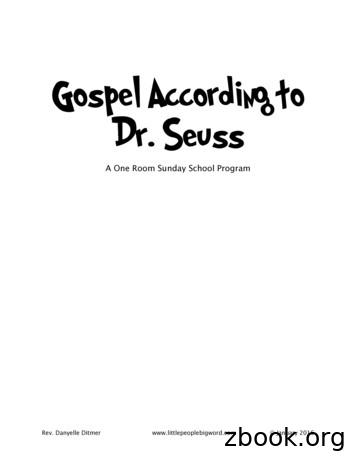Clover Operating Guide - First Data
Clover Operating Guide
2
This Operating Guide forms part of your Merchant Agreement, so please read it carefully and keep it in asafe place for future reference. If you have any questions about our service or this guide, please contact usdirectly on the number below.Merchant Support Centre:0845 605 0615†Lines open 7am – Midnight, 7 days a weekThis Operating Guide should be read in conjunction with the Merchant Conditions. All capitalised terms usedin this Operating Guide and not otherwise defined in this Operating Guide shall have the meanings set out inthe Merchant Conditions.† Calls may be recorded. Calls cost 5p per minute, plus your phone company's access charge.3
contents1. Some Basic Rules - Page 6--You Must--What is a Contactless Transaction?--You Cannot--Accepting Contactless Card Payments--Record Keeping--Storage of Cardholder Information2. Things You Need to Know Before You AcceptCard Payments - Page 72.1 Payment card recognition - Page 7--Visa--Visa Credit Cards--Visa Electron--Visa Prepaid--Visa and Visa Electron Mini Cards--MasterCard--MasterCard Credit Card and Debit MasterCard--Maestro2.2 Commercial Cards - Page 10--Authorisation and Code 10 Calls--Definition of Authorisation--Referrals--Code 10 Calls for Card Present Transactions--Refund Process--Purchase with Cashback3.2 Card Not Present Transactions - Page 19--Definition of Card Not Present--Card Not Present Transactions--Card Security Code--How You Must Treat the Card Security Code--Address Verification Service--Electronic Transactions--Authorisation Responses--Business Card--Pre-Authorisation--Corporate Card--Rules for Mail Order/Telephone Order Transactions--Purchasing Card--Recurring Transaction2.3 How to guard against fraud - Page 11--Preventing and Detecting Fraudulent Card NotPresent Transactions--Preventing and Detecting Fraudulent Card PresentTransactions--Counterfeit Cards--Delivery Warning Signals--Instruct Your Courier--Card Chip-Read/Swipe Failure--Returning Wanted or Recovered Cards--Reward Scheme--Other Important Fraud Considerations2.4 Card scheme requirements - Page 14--Payment Card Industry Data Security Standard(PCI DSS)--What is PCI DSS?--Why Comply with the PCI Security Standard?--Secure Data Storage--VAU and ABU--Qualifying and Non Qualifying Transactions3.3 Internet Card Transactions - Page 25--Applying to Take Internet Card Transactions--Website Requirements--Order Page (basket)--Payment Page (check-out)--Verified by Visa and MasterCard SecureCode--Payment Service Provider--Receipt Requirements--Website Content--Merchant Details--Products and Pricing--Placing an Order--Payments and Refunds--Recurring Payments--Delivery and Guarantees--PCI DSS Requirements3.4 Refund Process - Page 28--Demonstrating Compliance with PCI DSS3.5 Global Choice / Dynamic--Maestro Mandate3. Accepting Card Transactions - Page 163.1 Card Present Transactions - Page 16--Using Your Point of Sale Terminal--Manual Entry for Card Present Transactions--Non Chip Cards--Terminal Fallback4--Contactless TransactionsCurrency Conversion - Page 293.6 Multi-Currency & Cross BorderAcceptance - Page 29--Permitted Merchant Outlet Location Countries--Available Funding and Settlement Currencies3.7 Bureau de Change - Page 30
contents Cont.4. General Procedures and Banking - Page 314.1 Everyday procedures - Page 31--Advanced Deposits--Cancellation Policy--Banking Procedures--Guest Arrivals/Check-In--Fallback Paper Processing Procedures--No Show--The Sales Voucher--Pre-Authorisation--Completing a Sales Voucher--Departures/Check-Out--The Refund Voucher--Express/Priority Check-Out--Processing Refunds Using theFallback Procedures--Extended Stays--Completing a Refund Voucher--Preparing Vouchers for Submission--Submitting Vouchers--Refund Voucher Process4.2 Exceptional procedures - Page 34--Disputed Transactions--Requests for Information and Notificationof Chargebacks9. Keeping Your Point of Sale Terminal Device Safe- Page 4710. Changes to Your Business - Page 48--Can I Pass Charges to My Customer?--Change of Bank and/or Branch--Minimum Charging--Change of Address--Split Sales and Transactions--Closure or Change of Ownership--Alteration of Amounts--Change of Business or Trading Name5. Chargebacks and Retrieval Requests - Page 36--Change of Legal Entity--Chargeback Reversal Procedure--Change of Products or Services Sold orOther Details--Common Causes for Chargebacks--Changing Your Trading Terms--Retrieval Requests--Other Changes Affecting Your Business--To Help Reduce the Risk of Chargebacks--Changing Method of Taking Cards--Why Chargebacks Occur6. Payment of Debt - Page 3811. Voicing Your Concerns - Page 507. Vehicle Rental Reservation Service - Page 3912. Additional Information - Page 51--Telephone Reservations--Stationery--Fax or Mail Reservations--Point of Sale and Display Material--Internet Reservations--First Data Merchant Solutions Artwork Guide--Reservation Confirmation--Emergencies & Disruptions--Your Cancellation Policy13. Useful Contact Information - Page 52--No Show--Authorisation Centre--Vehicle Collection--Merchant Support Centre--Estimated Authorisation--PCI DSS Compliance Programme--Pre-Authorisation--First Data Global Leasing--Delayed Charges--Terminal Manufacturers--Accident or Collision--ClientLine--Accepting Split Sales--Global Choice – Dynamic Currency Conversion--Refund Policy--American Express--Extended Hire--Plusnet/Phoenix--Disputed Transactions14. Glossary - Page 538. Hotels, Lodging and Accommodation - Page 43--Advance Reservations--Telephone Reservations--Fax or Mail Reservations--Internet Reservations5
SECTION 1: Some Basic Rules1. Some Basic RulesTo get the most out of your service, it is important to follow some basicprocedures that are strictly enforced by VISA and MasterCard .You MustJJ Clearly display Card acceptance logos for your customers to see, for example VISA and MasterCard.JJ Ensure that any charges in respect of Credit Cards do not exceed the charges payable by you as detailed inyour Application Form.JJ Provide a Sales Receipt for the Cardholder, to indicate that you have debited their payment card.JJ Include any taxes in the amount charged on Card Transactions, they may not be collected by you in cash.JJ Validate compliance with the Payment Card Industry Data Security Standard (PCI DSS). Please see Section 2.4for further information.JJ Notify us of any changes to your business.You CannotJJ Levy charges in respect of the acceptance of Debit Cards.JJ Indicate that VISA and MasterCard or any other Association endorses your goods and services.JJ Establish procedures that discourage, favour or discriminate against the use of any particular Card.JJ Ask the Cardholder to supply any personal information, for example home or business telephone number, homeor business address, or drivers licence number specifically for the payment card transaction, unless instructedby First Data Merchant Solutions.JJ Submit a Card Transaction or sale that has been previously subject to Chargeback.JJ Accept any direct payments from Cardholders e.g. cash/cheque for credit of the Card account. Only thecard-issuing bank is authorised to receive such payments.JJ Process paper transactions (except when following the Fallback Procedures) Please see Section 4.1.JJ Accept Card Transactions on behalf of third parties.JJ Manually key payment Card Transactions into a Point of Sale Terminal when the Card details have beenprovided via an internet shopping cart.JJ Process Card Not Present Transactions without prior notice from the Cardholder.JJ Process Internet Card Transactions without prior agreement and designated internet facility.JJ Store sensitive card data.JJ Require, or indicate that you require, a minimum transaction amount to accept a valid and properlypresented Card.Record KeepingIn order to help us to defend potential retrieval requests and Chargebacks onyour behalf, please retain and, if requested, provide copies of Card Transactiondocuments for a minimum of 24 months after completion of each CardTransaction.A Card Transaction is only completed on the final deliveryof goods or services.JJ Please supply all Sales Receipts and Refund Receiptsrequested by us within 14 calendar days. Strict timelimits for the supply of this information are enforced byeach of the Card Schemes.JJ When we request a copy of a Sales Voucher, the CardIssuer may only supply us with the Card Transactiondate and Card Number. It is important that youstore your Sales Receipts carefully and in date order,followed by the Card Number, to ease the retrievalprocess.6
SECTION 2: Things You Need to Know Before You Accept Card PaymentsStorage of Cardholder InformationDo not store the following under any circumstances:-- Full contents of any data from the magnetic stripe or chip-- Card Security Code (CSC) – the three digit value printed on the signature panel of the CardJJ Store only the portion of the customer’s account information that is essential i.e. name, account number andexpiry date.JJ Store all material containing this information in a secure area in accordance with the PCI DSS.Please see Section 2.4.OperatinguideFirstDandataMerchantSolutionsJJ You areGresponsiblefor retaining and providingcopies of Sales ReceiptsanyRefundReceipts for aminimum of 18 months from the original Card Transaction date. After such time, destroy or purge all mediacontaining obsolete transaction data with Cardholder Information.2. ThingsYouNeedtoKnowBeforeYouAcceptCardPaymentsJJ PCI DSS rules apply if you (or your agent) store data electronically. Please see Section 2.4.2.1ThingsPaymentYouCardNeedRecognition2.to Know Before You Accept Card PaymentsVisaPayment2.1Card C).All Visa Cards have a Visa logo, holographic feature, ultraviolet feature and Card Security Code numberorCardholdername.Not all Visa Cards are embossed or have a full account number or Cardholder name.VisaCreditCardsVisa Credit Cards8 Issuer Identification1. LogoVisaLogo1. VisaAlwaysappearsonfront of the Card,Alwaysappearson thethefrontoftheCard,side.usually on the right-handusuallyontheright- ‐2. Account Numberhandside.Usually 16 digits and can be embossed or2. printed.AccountNumberflatUsually16digitsand3. Holographic featurecanbeembossedorFeatures either a single dove or series offlatprinted.repeated doves in flight.8 Issuer Identification3. Holographic4. UltravioletfeaturefeatureFeatureseitherAppearsas a “V”or adoveundersingledoveorseriesultraviolet light.ofrepeateddovesin5. CSCflight.Always appears on the reverse of the Card4. Ultravioletfeaturepanel or to the side.eitheron the signatureAppearsfeatureasa“V”shouldorThis securitybe used todoveunderultravioletconfirm online and telephone payments.light.8 Issuer Identification6. Cardholder nameMayas a name, generic identifier5. appearCSCe.g. airlinepassengeror may be left blank.AlwaysappearsontherChipeverseofthe7. OptionalCardeitherontheWorks togetherwiththe Cardholder’ssignaturepanelortoPIN or signature to create more securetheside.Thissecuritypayment. Not all Visa Cards have a chipfeatureshouldbebut you can accept them as normal usingusedtoconfirmthe magnetic stripe.onlineandtelephone8. Issuerpayments.IdentificationThis area is available for each Card Issuer to6. Cardholdernamebrandtheir brandtheircards.7
OperatingGuideFirstDataMeSECTION 2: Things You Need to Know Before You Accept Card PaymentsVisa Electron1. Visa Electron LogoAlways appears on the Card, usually onthe right-hand igntotsecshocontelepay9 Issuer Identification2. Account NumberUsually appears as a 16 digit and can beembossed or flat printed.3. Holographic featureFeatures either a single dove or series ofrepeated doves in flight.4. Ultraviolet featureAppears as a “V” of dove underultraviolet light.9 Issuer Identification5. CSCThe CSC always appears on the reverseof the Card either on the signaturepanel or to the side. This security featureshould be used to confirm online andtelephone payments.6. Cardholder nameMay appear as a name, genericidentifier e.g. airline passenger or maybe left blank.9 Issuer Identification7. Optional ChipWorks together with the Cardholder’sPIN or signature to create more securepayment. Not all Visa cards have a chipbut you can accept them as normal usingthe magnetic stripe.8. ELECTRONIC USE ONLYA legend denoting ELECTRONIC USEONLY appears on the front or back ofthe Card.6.9. Issuer IdentificationThis area is available for each Card Issuerto brand their masnormalusingthemagnVisa CUSEONLYappearsonthefrontorbackoftheVisa issue prepaid cards. These are loaded with funds and often given as gifts. They are not always personalisedwith a specific Cardholder name, but you can still acceptthem Iasyou would any other Visa Card.9. ardIssuertobrandtheircards.Visa and Visa Electron Mini CardsThese are miniature Visa and Visa Electron Cards, which carry the logos in a reduced size, positioned in either theVisaPrepaidbottom or top right of the Card.A Visa mini dove hologram will feature on the backorissuefrontof the CVisaMiniCard.thisis dedwithfundsandoftenivenasgifts.TheyaElectron Mini oucanstillacceptthemasyouwoOther features include:VisaCard.JJ Signature Panela signature panel will appear on the back of theCard.JJ Magnetic StripeThe magnetic strip will appear on the back of the Card.†Telephone calls may be recorded for security purposes and monitored under quality control process.8
SECTION 2: Things You Need to Know Before You Accept Card PaymentsJJ Card Security CodeA three-digit Card Security Code will be displayed on the back of the Card, either in the white area next to thesignature panel or directly onto the signature panel.JJ Cardholder Photograph and SignatureA photograph of the Cardholder may appear eitheron the front or the back of the Card.MasterCard 7MasterCard Cards are produced in many differentdesigns and each Card identifies the Card Issuer.MasterCard Credit Card & Debit MasterCardAll MasterCard Cards have the following securityfeatures:643511. MasterCard LogoThe MasterCard symbol of two interlocking globes andthe MasterCard hologram together, surrounded by aretaining line, on the front of the Card.2. ChipMost Cards will carry an embedded chip, which workstogether with the Cardholders PIN or signature tocreate more secure payment.3. Expiry DateEvery MasterCard must have an expiry date. Somemay also include an optional ‘Valid From’ date.4. Cardholder nameMay appear as a name, generic identifier e.g. airlinepassenger or may be left blank.17264355. Embossed or printed account numberEmbossed or flat printed, the account number canbe up to 19 digits and the first digit is always thenumber 5.896. Printed Bank Identification Number (BIN)The four digit printed BIN number must appear below the account number and must match the first fourdigits of the embossed or printed account number. Youmust always check these numbers carefully to ensurethey are the same.7. Issuer IdentificationThis area is available for each Card Issuer to brandtheir Cards.8. Magnetic stripeThe magnetic stripe holds information about the card and appears on the back of all Cards.9. CSCThe Card Number or last 4 digits of the Card Number is printed on the signature strip on the back of the Cardfollowed by the CSC (Card Security Code) which is a 3-digit number designed to provide extra security whenconducting Card Not Present Transactions.9
SECTION 2: Things You Need to Know Before You Accept Card PaymentsMaestro Maestro is a Debit Card brand owned by MasterCardand is issued in the UK and overseas.Usually, Maestro Cards will carry the following details:1. Maestro LogoThe blue and red interlocking circles with the word“Maestro” printed across the centre in white.2. Cardholder NumberThis can be between 12 and 19 digits long.3. Cardholder Name4. Expiry date5. Signature PanelA signature panel will appear on the back of the Card.3216. Magnetic StripeThe magnetic strip will appear on the back of the Card. This may be printed with the word ‘Maestro’ in repeatpattern and may contain the last four digits of the Card Number, followed by the CSC.Some may also contain the following:JJ ChipJJ HologramJJ Cardholders title (for example, Mr, Mrs, Miss)JJ Start dateJJ Card issue numberThis is the sequential number used to identify cards issued on the same account. It will be one or twodigits only.There are some differences in the way UK issued Maestro Cards and internationally issued Maestro Cards operateand it is very important that you follow this guide for all Maestro Cards you accept.You must ensure that your staff are trained to accept Maestro Cards, and are familiar with these procedures.For UK issued Maestro, transactions should be taken through your electronic Terminal and any amounts equalto or over your Maestro Floor Limit must be authorised. For internationally issued Maestro, all transactions mustbe authorised and your Terminal will recognise this. In the event of failed card read or swipe, please refer to theTerminal Fallback Procedures set out in Section 4.1.If you accept Internet Card Transactions, you must be registered for MasterCard SecureCode, please refer toSection 3.3, before you can accept any Maestro or International Maestro Cards.2.2 Commercial CardsCommercial Cards bring specific benefits to business-to-business sales transactions. They look like any otherVisa or MasterCard Card, although many have the description of the card’s function on the front of the Card, forexample ‘Purchasing Card’.There are three main types of Commercial Cards:Business CardJJ Suitable for paying everything a small business needs for example stationery, office supplies, travelexpenses etc.JJ Provides small businesses with a business payment method, an expense control mechanism and a cashmanagement tool.JJ Available as charge and credit cards.Corporate CardJJ Suitable for mid-sized to large companies for travel and entertainment expenses.JJ Provides management with the information to control expenditure and manage business expenses.10
SECTION 2: Things You Need to Know Before You Accept Card PaymentsJJ Enables companies to streamline the administration of expenses, saving time and money by reducing the cashhandling and paper-based payments.Purchasing CardPurchasing Cards can be used to settle transactions in the usual way, however, they can also automate the paperinvoice system and satisfy VAT reporting requirements.JJ Used by government departments, public sector bodies and large businesses.JJ Enables control and monitoring of expenditure and the provision of data and information to help improvecost management.JJ Allows reporting of reduced VAT rates.JJ Removes paper-based processes through electronic invoicing and provides a detailed breakdownof expenditure.2.3 How to Guard Against FraudPreventing and Detecting Fraudulent Card Not Present (CNP) TransactionsJJ Authorisation is not a guarantee of payment, it only confirms there are enough funds to pay for the goods andthat the Card has not been blocked at the time of the transaction.JJ Fraudulent CNP Transactions are your liability as the
J Submit a Card Transaction or sale that has been previously subject to Chargeback. J Accept any direct payments from Cardholders e.g. cash/cheque for credit of the Card account. Only the card-issuing bank is authorised to receive such payments. J Process paper transactions (except when following the Fallback Procedures) Please see Section 4.1.
clover clippings added B - control plot; tube cover; clover clippings added. E - control plot; no tube C - clover plot; tube cover, clover clippings added F - clover plot, no tube Nitrogen release over 3 weeks from ambient soil with and without clover, root exclusion tubes, and tube covers. 7/31/2001 46% of clover N mineralized
and entering the member ID from the Clover Health ID card. Clover Health identification cards contain the following information: Member plan name (e.g., Clover Health Choice PPO or Clover Health Classic HMO) Member first and last name Member ID Plan
3 Clover Mini Feature Guide English 4 Clover Mini Power adapter (US) Power adapter (EU) SIM adapters USB (only for 3G) Hub Receipt paper x2 Clover Mini is a powerful, flexible, easy-to-use payment terminal. It can be used as a cash register and more. On your countertop, Clover
passing clover. He realizes there very small people on the clover who need help so he puts the clover in a safe place. But the other animals don’t believe him. They don’t believe their are people so small that they live on the clover. They think Horton is a fool and they steal the clover and hide it. No one believes Horton but he doesn’t .
Clover Adams's Dark Room: Photography and Writing, Exposure and Erasure LAURA SALTZ MARIAN HOOPE ADAMSR CALLE, D CLOVER wa, s one of the few American women who were serious amateur photographers before the mass marketing of the Kodak in 1889. Clover first learned her craft in 1872-73 while on her honeymoon with her husband, historian Henry Adams.
Clover Kids Meeting Agenda Template-Blank D-3a-b Clover Kids Sample Meeting Agenda D-4a-d Sample Introductory Letter to Parents D-5a-b . Iowa 4-H Clover Kids is a FUN 4-H program for children in Kindergarten through 3rd grade that meets children’s four basic development needs of
Feb 02, 2021 · February 2021 Boulder County 4-H Clover Gazette 1 oulder ounty 4 -H Clover Gazette February 2021 oulder ounty Extension OfficeThe Clover Gazette 4-H Newsletter is published 11 times a year by Colorado State University Extension in Boulder
Clover We are a Medicare Advantage company changing the way people are cared for by capturing and analyzing patient data in powerful new ways. Our goal is to improve the quality of life for our members by offering providers like you