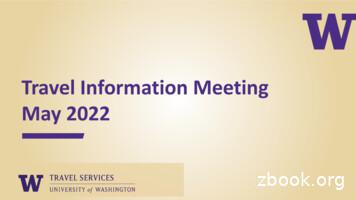Information Paper: Accessing “Travel Card Program .
Information Paper:Accessing “Travel Card Program” TrainingDEFENSE TRAVELMANAGEMENT OFFICEIntroductionThe DTMO created a Travel Card Program class to educate DoD travelers about thebasics of the Government Travel Charge Card (GTCC). This training is also referred toas “Travel Card 101.” You can access the class 24 hours a day, 7 days a week throughthe Travel Explorer (TraX). It provides basic information on the GTCC program,including how to obtain, use, and pay balances on the GTCC. The training ismandatory for everyone who has a GTCC and takes about 60 minutes to complete.Access andLoginOpen the DTMO Passport (Figure 1) at https://www.defensetravel.dod.mil/passport.The Passport Message page opens. View the information and select OK to advance.Figure 1: Passport Message PageYou must have a user account to log into the DTMO Passport. From the PassportLogin screen, access the portal using your Username and Password or CAC (Figure2). Note: If you do not have an account, you may create one by selecting the registerhere link located at the bottom of the Passport Login screen. Complete and submitthe registration form to establish your Passport account.Defense Travel Management OfficeJune 01, 2021This document is maintained on the DTMO website at https://www.defensetravel.dod.mil. Printed copies may be obsolete1
DEFENSE TRAVELMANAGEMENT OFFICEAccess andLogin(continued)Figure 2: Passport Login ScreenOnce logged in, the Passport Home page appears (Figure 3). The amount of optionsyou have available depends upon your permissions to the portal. At a minimum, youshould see, My Profile, Subscriptions, and TraX. My Profile: Allows you to update your registration account information. This isespecially useful if your work email address changes. You can change your TraXlogin email address to match it.Subscriptions: DTMO Publications (e.g., Customer Services Notices, Dispatch)you indicated you want sent to your email. You can choose to unsubscribe at anytime.TraX: Tool used to access training, help tickets, and trip calculator estimator.Figure 3: Passport Home PageDefense Travel Management OfficeJune 01, 2021This document is maintained on the DTMO website at https://www.defensetravel.dod.mil. Printed copies may be obsolete2
DEFENSE TRAVELMANAGEMENT OFFICEAccess andLogin(continued)At the bottom of the page, the active links carry throughout the application:Passport Home, DTMO Home, Passport Feedback, and Logout (Figure 3).TraXTrainingFrom the Passport Home page, select TraX (Figure 3). The TraX Home page opens(Figure 4) displaying the system features.12Figure 4: Travel Explorer Home PageAvailableTrainingYou access Training either by selecting the quick link (Figure 4, Indicator 1) on theTraX Home page or from the Navigation Bar (Figure 4, Indicator 2). The defaultAvailable Training screen opens (Figure 5).Defense Travel Management OfficeJune 01, 2021This document is maintained on the DTMO website at https://www.defensetravel.dod.mil. Printed copies may be obsolete3
DEFENSE TRAVELMANAGEMENT OFFICEAvailableTraining(continued)31425Figure 5: Available Training PageOn the Available Training screen, the class listing defaults to RecommendedOnly (Figure 5, Indicator 1) based upon the selections under My Roles (Figure5, Indicator 2). You can check the box Show All and the listing expands(Figure 5, Indicator 3). A Key (Figure 5, Indicator 4) identifies the classes witha 2-digit code and color indicator appearing at the end of the class row.Note: If your class does not appear in the inventory or if this is your first time in theTraining module, from the Navigation Bar, select My Roles (Figure 5, Indicator 2).When the screen opens, check the boxes next to the roles specific to your positionor desired training. The minimum you should select are Travel card holder and DoDtraveler and/or DTS user. Select Update Roles to apply changes. Then return to theAvailable Training.Locate the “Programs & Policies-Travel Card Program (Travel Card 101)Mandatory]” training. Select Launch to the left of the class to start the course(Figure 5).A browser window opens with a Welcome screen (Figure 6). It provides informationabout the class and the system requirements for running it. Once you verify thatyour computer is properly configured, select Launch Course at the bottom of thewindow (Figure 6).Defense Travel Management OfficeJune 01, 2021This document is maintained on the DTMO website at https://www.defensetravel.dod.mil. Printed copies may be obsolete4
DEFENSE TRAVELMANAGEMENT OFFICEAvailableTraining(continued)Figure 6: Welcome to Travel Card 101 ScreenThe Travel Card 101 screen appears (Figure 7). Click anywhere to continue with thetraining class.Figure 7: Travel Card 101 ScreenPrinting theCertificateWhen you successfully finish a class that offers a certificate, you can access thecertificate by selecting Completed from the Navigation Bar (Figure 8).Defense Travel Management OfficeJune 01, 2021This document is maintained on the DTMO website at https://www.defensetravel.dod.mil. Printed copies may be obsolete5
DEFENSE TRAVELMANAGEMENT OFFICEFigure 8: Completed Training ScreenTo print a single training certificate:1. Start on the Completed Training page to locate the course.2. On the class row, select the Print within the Print Certificate column.3. A PDF certificate generates containing, your name, the course name andcompleted date.4. Use your preferred method to print and save to your pc.5. When you are finished printing, select a module from the Navigation Bar orLogout of TraX.If you want to retrieve a catalog of all your completed courses, then choose eitherExport to Excel, Export to PDF, or Print Classes to extract the information. Note:This option prints the completed class names, but does not provide copies of actualtraining certificates.UpdatingAccountInformationIf you ever need to update your account information (e.g., your email addresschanges), you can access My Profile from the Passport Home page (Figure 3). Ascreen opens which allows you to change the details of your account. After enteringthe information, select Update Profile to save changes.Defense Travel Management OfficeJune 01, 2021This document is maintained on the DTMO website at https://www.defensetravel.dod.mil. Printed copies may be obsolete6
The DTMO created a Travel Card Program class to educate DoD travelers about the basics of the Government Travel Charge Card (GTCC). This training is also referred to as “Travel Card 101 .” You can access the class 24 hours a day, 7 days a week thr ough the Travel Explorer (TraX) . It provides basic information on the GTCC program,File Size: 559KB
Cards on KSU 64 If card is a Loop card 64 If card is a T1 card 64 If card is a PRI card 65 If card is an ETSI PRI card 66 If card is a DID card 66 If card is an E&M card 66 If card is a BRI-U2, BRI-U4 or BRI-ST card 66 If
1. Corporate Travel Booked through a UW contracted Travel agency listed on the Travel Services Website. 2. Athletics Travel Booked through Athletics travel desk. 3. State of WA Travel Booked through the following as listed on the Travel Services Website. UW contracted Travel agency State contracted Travel agency EasyBiz
Travel Card Training . Welcome to COMTRAWING SIX! The Wing uses the Defense Travel System (DTS) for all travel requirements. To implement the order writing and travel claim system all hands must have an active government travel card. Use of the Government Travel Charge Card (GTCC) is mandatory. The GTCC must be used for all transportation,
Travel Card Application- Enter the employee's information in the appropriate fields. R equesting a . Sign the Travel Card Agreement Form The Travel Card Administrator will provide the Travel Card Agreement (Attachment B) to the cardholder for signature before receiving the new card. Cardholders must sign this form which authorizes the
From Land to Sea stamp set (A card 1) Fresh Fruit stamp set (A card 1, B card 1, C card 1) Sprinkles of Life stamp set (A card 2) Balloon Builders stamp set (B card 1, C card 1) Thankful Thoughts stamp set (B card 2) No Bones About It stamp set (C cards 3 & 4, D card 2) Tin of Card stamp set (C card 4) Stylized Birthday
a company travel configuration is created for each country the legal entity is located in. Features Available in Travel System Admin To access Travel System Admin, on the menu, click Administration Travel (on the sub-menu) Travel System Admin. NOTE: If Travel System Admin is your only Travel option, then the commands are
Travel Agency to: Travel Agency rve cel Travel Agency to: – Reserve a Travel: – Cancel a Travel Pay the Travel Payment f a Travel re s Insurance P H – Pay the Travel a The Travel Agency needs to be in contact with a Visa cilities ervation faciliti e urchase nds on be in contact with a Visa payment center in order to be paid by the .
transactions would allow participants to enter in commercial bilateral transactions to find a counterparty that will assume the Capacity Supply Obligation (“CSO”) and mitigate exposure ‒Reliability can be improved by finding a counterparty in the bilateral window for a given season since in times of scarcity, in ARA3 the CSO may not be acquired by another resource . Current Rules 3 T