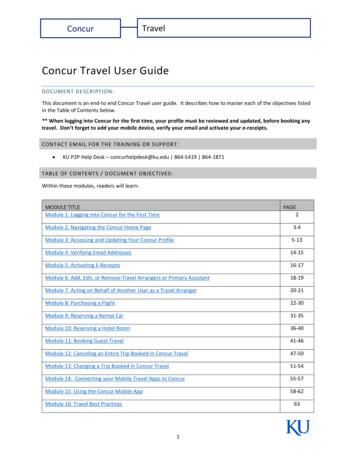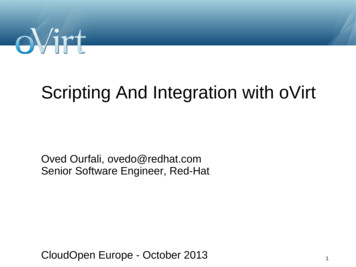Travel: Travel System Admin - Concur Training
Travel: Travel SystemAdminUser GuideLast Updated: February 16, 2021Applies to these Concur solutions: Expense Professional/Premium edition Integrated with Professional/Premium Travel Stand-alone Standard edition Integrated with Standard Travel Stand-alone Concurforce Travel Professional/Premium edition Integrated with Professional/Premium Expense Integrated with Professional/Premium Request Stand-alone Standard edition Integrated with Standard Expense Stand-alone Invoice Management Professional/Premium edition Integrated with Professional/Premium Expense Stand-alone Standard edition Integrated with Standard Expense Stand-alone Authorization Request (formerly Travel Request) Professional/Premium edition Integrated with Professional/Premium Expense Integrated with Professional/Premium Travel Stand-alone
Table of ContentsTravel System Admin .1Section 1: IMPORTANT - About this Guide .1Section 2: Introduction to Travel System Admin .1Features Available in Travel System Admin . 2Section 3: Getting Started.4Procedure: Logging in to Travel System Admin . 4Section 4: Configuring a Company .4General Information Options . 5Air Connectors . 6Wizard Options. 8Wizard Options – General Options. 8Wizard Options – Transportation Security Administration (TSA) Secure FlightOptions . 22Wizard Options – Carbon Model Options for AIR. 23Wizard Options – Class of Service Options . 23Wizard Options – Rule Class Options . 24Wizard Options – Air Search Options . 24Wizard Options – Flex Faring . 31Wizard Options – Amadeus Fare Family Setting . 32Wizard Options – Alternate Fare Finishing Endpoints (Amadeus Only). 35Wizard Options – Hotel Search Options. 37Wizard Options – Hotel Connectors . 39Wizard Options – Sorting . 42Wizard Options – Rail Connectors . 45Wizard Options – Ground Transportation . 45Wizard Options – Ground Connectors . 45Wizard Options – Parking. 46Wizard Options – Airpass Options . 46Wizard Options – Car Search Options . 46Wizard Options – E-Receipts . 50Wizard Options – AirPlus Configuration . 50Wizard Options – Trip Sharing and Cloning . 50Wizard Options – Manifest Clone FOP Options. 50Wizard Options – Comments-to-Agent Warning . 51Wizard Options – DC Configuration . 51System Options . 53GDS PNR Options . 57Email Options . 58Fares Revalidation . 61Approval Email Options . 62Profile Options . 63Custom Attributes Option . 66Invoicing . 67Form of Payment Options . 67Form of Payment Options: Agency Invoice . 67Form of Payment Options: Processing Fees . 67Concur Travel: Travel System Admin User GuideLast Updated: February 16, 2021 2004 - 2021 SAP Concur All rights reserved.i
Form of Payment Options: User Custom Property for Default Corporate Credit Card67Project Billing. 69XML Sync Authorization . 70PNR Finishing Configuration Options . 70Other Information . 71Refundable Checkbox For Air / Rail . 73Concur TripLink – Agency Assistance . 75Compleat Integration . 75Buttons and Links . 75Sites Using the Global/Divisional View . 76Procedure: Creating a New Company Travel Configuration . 76Procedure: Cloning a Company Travel Configuration . 76Procedure: Editing a Company Travel Configuration . 79Procedure: Deactivating a Company Travel Configuration . 80Section 5: Editing a Company Configuration -- Most Commonly Used CompanySpecific Features .80Overview . 80Discounts . 80Manage Travelfusion B2B Credentials . 80Travel Hubs . 81Procedure: Creating a Travel Hub . 81Procedure: Defining Hub Preferences . 83Procedure: Editing a Travel Hub . 84Procedure: Removing a Travel Hub . 84GDS User Profile Names . 84Procedures: Viewing Users Using GDS User Profile Names . 84Company Information . 85Procedure: Viewing and Editing Company Information . 85Import/Export Hotel Discounts . 86Log Out and Back In As . 87Global/Divisional View . 87Procedure: Logging Out and Back In As . 87Section 6: Editing a Company Configuration – Other Company-Specific Features87Manage Segment Fees . 87Procedure: Enabling the Feature . 88Procedure: Adding Fees for the Vendor . 88Manage Non-GDS Hotels . 89Import Travel Arrangers . 90Procedure: Importing Travel Arrangers . 90Manage Lanes . 91Procedure: Adding Lanes . 91Procedure: Editing Lanes . 94Procedure: Removing Lanes . 94Procedure: Importing Lanes . 94Procedure: Exporting Lanes . 95Airpass Configuration . 95Send Account Information . 96iiConcur Travel: Travel System Admin User GuideLast Updated: February 16, 2021 2004 - 2021 SAP Concur All rights reserved.
Procedure: Sending Account Information . 96View GDS Transaction Logging . 98Procedure: Viewing and Exporting the GDS Transaction Log . 98Import Data. 99Procedure: Importing Data . 100Procedure: Downloading Import Templates . 100Procedure: Adding an Import Task . 101Procedure: Changing Properties. 102Procedure: Deleting a Task . 102Scheduled Tasks Log. 102Procedure: View the Task Log . 102Travel Text Customization . 103Profile Text Customization . 103Manage CIBT Configuration . 103Share Custom Fields . 104Section 7: Appendix A – Find the Travel Service Guides & Fact Sheets .105Section 8: Appendix B – Agency Configuration .106Procedure: Create an Agency Configuration . 106Procedure: Modify an Agency Configuration . 117Trip Cancel . 117Alternate Queue Sets . 118Section 9: Appendix C – Module Properties .118Section 10: Appendix D – Password Management .118Section 11: Appendix E – Auto-Cancel .118Section 12: Appendix F – Duplicate Booking Prevention .118Concur Travel: Travel System Admin User GuideLast Updated: February 16, 2021 2004 - 2021 SAP Concur All rights reserved.iii
Revision HistoryDateNotes / Comments / ChangesFebruary 16, 2021Updated Allow post-ticketing flight changes description under Configuring aCompany sectionDecember 14, 2020Updated Create and Agency Configuration procedure under Appendix BJuly 21, 2020Added not under GDS PNR Options sectionMay 8, 2020Updated the Access to Agency Fares option under the Configuring a CompanysectionMay 4, 2020In the Configuring a Company section, updated the Approval Email OptionstopicFebruary 14, 2020Updated the copyright; updated China terminology to Hong Kong, ChinaNovember 25, 2019Removed Wizard Options – Air Canada Direct Connect, Air Connectors – AirCanada Direct Connect sections. Removed reference to Air Canada DirectConnect under Wizard Options – Air Search Options sectionSeptember 19, 2019Updated IMPORTANT - About this Guide section with standard text.Updated Wizard Options section, Augment price results with the scheduleinfo for the time window option.Added a note in the Configuring a Company, Air Connectors section re: AirCanada Direct Connect retirement.May 15, 2019Removed information about password hintMay 13, 2019Removed Amadeus reportingMarch 8, 2019Clarified Profile Passport InformationFebruary 28, 2019Added a note about agency processing feesNovember 13, 2018Added additional information about queuesNovember 9, 2018Removed references to Sabre Basic Fare Shop JRJuly 16, 2018Clarified currency in the Agency Ticketing Country/Currency field in theGeneral Information Options sectionJune 26, 2018Removed Add New CompanyAmerican Airlines AAirpass changed to AirPassJune 21, 2018Clarified definition of the Force users to choose a credit card fieldCorrected the size of company logoApril 2, 2018Modified the description for the Change logo for this configuration fieldFebruary 18, 2018Removed this section; created new Travel Service Guides: January 25, 2018ivWizard Options – Transportation Security Administration (TSA) SecureFlight Options – refer to Transportation Security Administration (TSA)Requirements Travel Service GuideSmall text change about Concur MeetingConcur Travel: Travel System Admin User GuideLast Updated: February 16, 2021 2004 - 2021 SAP Concur All rights reserved.
DateNotes / Comments / ChangesJanuary 19, 2018Updated to include the changes for the January 2018 release:SectionDescription/ActionAppendix – AgencyConfigurationRemoved references to Concur MeetingOlder revision history has been removed.Concur Travel: Travel System Admin User GuideLast Updated: February 16, 2021 2004 - 2021 SAP Concur All rights reserved.v
Section 1: IMPORTANT - About this GuideTravel System AdminSection 1: IMPORTANT - About this GuideBe aware of the following: Infinite variables: Certain scenarios have an infinite number of variables orextremely unusual circumstances, like rare cancellation or refund situations.So, not all scenarios can be presented in this guide. Also, certain processesmay be influenced by third- or fourth-party providers. In some cases, youmust contact the provider directly. User interface, fees, rates, schedules: When other providers change theiruser interface (for example, web site) or their fees/rates/schedules, they areunder no obligation to make SAP Concur aware of those changes. If a screensample in this guide is outdated because of a change made by a provider, wewill update that screen sample when we become aware of the change and atour earliest convenience. Permissions: A company's admin may or may not have the correctpermissions to manage the feature described in this guide. If an admin needsto manage this feature and does not have the proper permissions, theyshould contact the company's SAP Concur administrator.Also, the admin should be aware that some of the tasks described in thisguide cannot be completed by the company. In this case, the client mustcontact their TMC (if a TMC provides their support) or SAP Concur (if SAPConcur provides their support).Section 2: Introduction to Travel System AdminThe Travel System Admin feature allows you to set up and configure new companiesand administer company-specific features, such as air and hotel discounts.Each company has a unique setup in Travel, consisting of: One or more agency configurations A company One or more company travel configurationsFor a new site, you must first complete a setup request work order, which is thecontract that notifies SAP Concur of your new account.NOTE: If you need a copy of the work order, contact your SAP Concur accountmanager.You will receive a system-generated email that your request was received. SAPConcur's Client Readiness team will then send an email with one of the followingitems:Concur Travel: Travel System Admin User GuideLast Updated: February 16, 2021 2004 - 2021 SAP Concur All rights reserved.1
Section 2: Introduction to Travel System Admin A request for additional information or missing components from your newsite request– or – Instructions on how to create a company and subsequent company travelconfigurations, as neededWhen you create a company, you assign a preconfigured agency configuration, whichthe Client Readiness team completes for you from your initial work order. You cancreate multiple company travel configurations, as needed.NOTE: Refer to your contract with Concur Travel about any costs associated with anew customer site and subsequent configurations.FeatureDescription / ActionAgency ConfigurationThe agency configuration: Determines where the request is ticketed and specificinformation related to the agency Contains PCC/SID/Office ID for customer Travel bookings andprofiles, GDS, queues, and other agency-related informationIf all information is the same, you can share a configuration acrossmultiple company travel configurations.Only Concur Travel should create the agency configuration, but thetravel agency can modify it. The initial setup is created from thesetup request work order.CompanyThe company determines the traveler's individual information,applicable rules related to the travel class, ability to selectarrangers, and other options.We recommend only one company per legal entity. So, typically,multiple countries and divisions should be within the samecompany.Company TravelConfigurationThe company travel configuration determines options in the TravelWizard, profile synchronization, PNR Finishing templates, and otheroptions detailed in this document. For each company travelconfiguration, you can associate a different agency configuration. Best Practice: As an SAP Concur implementation best practice,a company travel configurati
a company travel configuration is created for each country the legal entity is located in. Features Available in Travel System Admin To access Travel System Admin, on the menu, click Administration Travel (on the sub-menu) Travel System Admin. NOTE: If Travel System Admin is your only Travel option, then the commands are
WELCOME TO CONCUR TRAVEL MANAGEMENT SYSTEM Welcome to the Concur User's Guide. This guide is designed to provide you with the information you need to successfully use Concur and includes the following topics: Overview of Concur Creating Travel Requests Requesting Advances Approving Travel Expense Reports
Remember to update your TSA information in your Concur Travel profile. This includes your middle name or initial, date of birth, gender, and redress number if applicable. Next, save your Concur Travel profile! How to Book Your Trip There are 4 easy steps to book Southwest Direct Connect in Concur Travel. Step 1 Provide your flight search parameters
Concur Invoice clients can use the Invoice Pay by SAP Concur service to automatically pay their supplier invoices. An additional service allows client to use SAP Concur to generate checks for their suppliers. Invoice Pay provides the following benefits: Fully Managed: The entire invoice
1 25 Tips & Tricks for Concur Expense Boost your Spendtelligence with best practices, tips and tricks for Concur Expense. From the Best Practices Dashboard to configuring approval flows to online Help menu in 21 languages, this eBook covers everything you need to know to get the most out of your Concur solution. 25 Tips & Tricks for Concur
Module 1: Logging into Concur for the First Time 2 Module 2: Navigating the Concur Home Page 3 -4 Module 3: Accessing and Updating Your Concur Profile 5 -13 Module 4: Verifying Email Addresses 14 -15 Module 5: Activating E -Receipts 16 -17 Module 6: Add, Edit, or Remove Travel Arrangers or Primary Assistant 18 -19
SAP Concur solutions offer a training bootcamp for our Direct Concur Travel customers. This two-day in-person session provides tips, tricks, and hands-on training that will benefit any Concur Travel Administrator. This will include Company Administration, key features, rule building, working with corporate discounts, and more.
filter True for user-level API (default is False – admin API) persistent_auth True for using API REST sessions (default is False) . UI Plugin API (Demo) Scheduling API VDSM hooks. 51 UI Plugins Command Line Interface . 52 Web Admin user interface Extend oVirt Web Admin user interface. 53 Web Admin user interface. 54 Web Admin user interface . 55 Web Admin user interface. 56 Web Admin user .
Many community courts handle criminal cases only, but others are experimenting with a broader range of matters, including juvenile delinquency and housing code violations. Some community courts were initiated by courts, and some have been championed by a district attorney. These differences reflect a central aspect of community courts: they focus on neighborhoods and are designed to respond to .