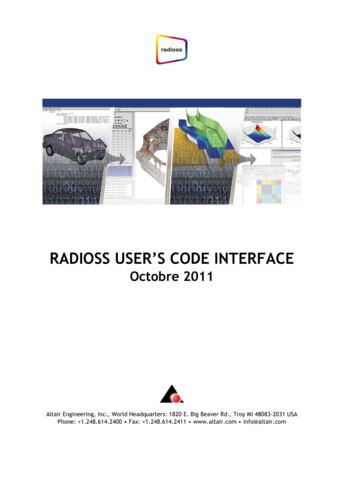USER MANUAL Model: YL-99 - Turbolock
TMUSER MANUALModel: YL-99
For more information, please visit:www.turbolock.comCustomer Service: 855-850-8031
Table Of ContentsSection 1. Safety Warnings and Guidelines . 31.1 Disposal at End of Life . 3Section 2. Features & General Information. 42.1 Features . 42.2 General Information . 4Section 3. Battery Information . 5Section 4. Master Code Information &Instructions . 54.1 General Master Code Information . 54.2 Changing The Master Code . 6Section 5. User Code Information & Instructions . 65.1 General User Code Information . 65.2 Setting The User Codes . 75.3 Changing The User Codes . 75.4 Deleting The User Codes . 8Section 6. Passage Code Information &Instructions .66.1 General Passage Code Information .66.2 Setting The Passage Code .96.3 Deleting The Passage Code .96.4 Entering Passage Mode .106.5 Exiting Passage Mode .10Section 7. Resetting.107.1 Soft Reset .107.2 Hard Reset .11Section 8. Disguising Your Code .11Section 9. Lock Components .12Section 10. Install Instructions .13Section 11. FAQ .15Section 12. Warranty Information .16
Section 1. Safety Warnings and GuidelinesIt is important that you follow all instructions and regard all notes that appear throughout thismanual . Consult this manual before you attempt to use your TURBOLOCK YL-99 Digital Door Lock.If you have questions not answered by this manual, contact TURBOLOCK customer service.1.1 Disposal at End of LifeThis product must not be disposed of by incineration, landfilling, or mixing with household trash.Improper disposal of the battery contained within this product may result in the battery heating up,rupturing, or igniting which may cause serious injury. The substances contained inside the batterypresent chemical risks to the environment. The recommended disposal for any YL-99 at its endof-life is to dispose of the entire unit at or through an e-Waste recycling center, program, or facility.Local regulations and laws pertaining to the recycling and disposal of lithium ion batteries and/orproducts containing them will vary according to country, state, and local governments. You mustcheck laws and regulations corresponding to where you live in order to properly dispose of thebattery and/or unit. It is the user’s responsibility to dispose of their waste equipment properly withaccordance with local regulations and laws.For additional information about where you should drop off your batteries and electrical or electronicwaste, please contact your local or regional waste-management office, your household waste disposalservice, or your point-of-sale.3
Section 2. Features & General Information2.1 Features Backlit keypad for use in low light environments Up to 10 code combinations, including: passage, user and master codes Passage Mode for hassle-free entry User-friendly instructions for DIY use An LED indicator lights up to show when codes and commands have been successfully entered Built-in disguise feature to protect your codes from prying eyes Low battery warning indication2.2 General InformationThe YL-99 electronic lock is capable of storing up to 10 codes: 1 master code, 1 passage code,and 8 user codes. All codes are allocated a starting number or sequence number. The starting numbers are as follows, ‘0’ for the master code, ‘1-8’ for the user codes, and ‘9’ for the passage code. Themaster code must be set up in order to input additional codes.This user manual will guide you through the functions and installation of your YL-99. If you haveany questions or cannot find the information you need in the manual, please contact your place ofpurchase or our customer service immediately. Before contacting customer service, please have yourmodel number and purchase information ready as any of these may be needed during the call.4
Section 3. Battery InformationThe lock requires four ‘AAA’ alkaline batteries which are housed in the internal handle. The lock hasa low battery indicator which, when unlocking the door, will sound a continuous beep followed by asingle beep.New batteries should be installed as soon as possible after receiving any low battery indication. Whenthe notification begins, the lock will only have enough power for approximately 50 times before thebatteries are fully depleted. Expected battery life is approximately 365 days with an estimate of 3000uses per 365 days.If the batteries are completely dead, you can use the included emergency backup battery packto power the lock. However, it is recommended not to continue use of the backup longer thannecessary; ensure that the batteries in the lock are replaced immediately. Please keep the emergencybackup battery pack in an accessible area at all times. In the event of a power failure, the batterypack will be needed to unlock the lock.It is highly recommended to insert the batteries only after the lock is fully installed.Section 4. Master Code Information & Instructions4.1 General Master Code InformationThe following information applies to your YL-99’s master code: The master code is the most important code in the series as it is needed to set up all other codes. All codes can be a maximum of 15 digits including the sequence number. The sequence number for the master code is ‘0’, therefore you must ensure this is the first digit ofyour code. The remainder may be any combination of digits from ‘0-9’. The default master code is ‘0123’.5
To unlock the lock with the master code for the first time, enter the code ‘0123’ and press the ‘#’key. The lock will emit sound and the green indicator will light up. While sound emits, the lock isunlocked and will return to the locked position immediately after the sound stops. Remember, the door should always be ajar when adding and/or changing codes.4.2 Changing The Master Code1. Enter the default (‘0123’) or the current master code, and press the ‘#’ key.2. Wait until the beeping sound stops but the blue backlight remains on.3. Enter a new master code starting with ‘0’ and press the ‘*’ key. The lock will emit two beeps toconfirm the code has been successfully saved.If the master code is lost or forgotten, it may be deleted via a hard reset of the lock. Refer to Section 7.Section 5. User Code Information & Instructions5.1 General User Code InformationThe following Information applies to your YL-99’s user codes: All codes can be a maximum of 15 digits including the sequence number. The sequence numbers for the user codes are ‘1-8’, therefore you must ensure the fi rst digit ofeach user code is any number from ‘1-8’. The remainder may be any combination of digits from ‘0-9’ To unlock the lock with a user code, enter the code beginning with a number ‘1-8’ and press the‘#’ key. The lock will emit sound and the green indicator will light up. While sound emits, the lock isunlocked and will return to the locked position immediately after the sound stops. Remember, the door should always be ajar when adding and/or changing codes.6
5.2 Setting The User CodesFollow the instructions below to set a user code:1. Enter the current master code and press the ‘#’ key.2. Wait until the beeping sound stops and the blue backlight remains on.3. Enter a new user code starting with its sequence number and press the ‘*’ key i.e. the first usercode should start with ‘1’, the second should start with ‘2’, and so on. The lock will emit two beeps toconfirm the code has been successfully saved.4. If desired, repeat the steps above until all eight user codes ‘1-8’ have been successfully setEach user code must be entered while the blue backlight is on. If the light goes out, you must re-enterthe master code to unlock the lock again before proceeding.5.3 Changing The User CodesFollow the instructions below to set a user code. When changing a user code, the master code or theexisting user code must be entered first. This means users will have the ability to change their owncodes.1. Enter the master code or user code you want to change and press the ‘#’ key.2. Wait until the beeping sound stops and the blue backlight remains on.3. Enter the new user code and press the ‘*’ key. The lock will emit two beeps to confirm the codehas been successfully saved.The new user code must have the same sequence number as the prior code i.e. if the previous usercode started with ‘1’, the new user code must still begin with ‘1’.7
5.4 Deleting The User CodesTo delete an individual user code, follow the instructions below.1. Enter the master code and press the ‘#’ key.2. Wait until the beeping sound stops and the blue backlight remains on.3. Enter ‘0000’ and the sequence number of the code you want to delete and press the ‘*’ key e.g. todelete the user code starting with one, enter ‘00001’. The lock will emit several beeps to confirm theselected user code has been erased.4. If desired, repeat the steps above to delete any other user codes.If multiple user codes are lost or forgotten or otherwise should be erased, they may be deleted via asoft or hard reset of the lock. Refer to Section 7.Section 6. Passage Code Information & InstructionsAfter the passage code is set, the YL-99 may be set to passage mode by entering the passagecode. In passage mode, all users can press any key to open the door without requiring a code.6.1 General Passage Code InformationThe following information applies to your YL-99’s passage code: All codes can be a maximum of 15 digits including the sequence number. The sequence numbers for the user codes are ‘1-8’, therefore you must ensure the first digit ofeach user code is any number from ‘1-8’. The remainder may be any combination of digits from ‘0-9’.8
To unlock the lock, enter the code beginning with a number ‘1-8’ and press the ‘#’ key. The lockwill emit sound and the green indicator will light up. While sound emits, the lock is unlocked and willreturn to the locked position immediately after the sound stops. The passage code doubles as an additional user code. It may be entered to open the lock. Remember, the door should always be ajar when modifying any code in any way.6.2 Setting The Passage CodeFollow the instructions below to set the passage code.1. Enter the current passage code and press the ‘#’ key.2. Wait until the beeping sound stops and the blue backlight remains on.3. Enter a new passage code starting with ‘9’ and press the ‘*’ key. The lock will emit two beeps toconfirm the code has been successfully saved.The passage code will always begin with ‘9’.6.3 Deleting The Passage CodeFollow the instructions below to delete the passage code.1. Enter the master code and press the ‘#’ key.2. Wait until the beeping sound stops and the blue backlight remains on.3. Enter ‘00009’ and then press the ‘*’ key. The lock will emit several beeps to confirm the code hasbeen erased.9
6.4 Entering Passage ModeIn this mode, any digit ‘0-9’ may be used to open the lock.1. Enter the Passage Code then press ‘#’.2. After the beep stops and before the blue backlight goes off, press ‘*’ then ‘#’ in quick succession.The lock will emit several beeps to confirm Passage Mode is active.6.5 Exiting Passage ModeFollow the steps below to exit passage mode.1. Press any key to activate the lock.2. After the beep stops and before the blue backlight goes off, press ‘*’ then ‘#’ in quick succession.Once you hear two beeps passage mode is canceled.Section 7. ResettingIf needed, all codes including the user and passage codes may be deleted. To reset the master code,continue reading to the end of this section.7.1 Soft ResetTo delete all user codes follow the instructions below:1. Enter the master code and press the ‘#’ key.2. Wait until the beeping sound stops and the blue backlight remains on.3. Enter ‘00000’ and press the ‘*’ key. The lock will emit several beeps to confirm all user codes havebeen erased.10
Once all user codes are erased, only the master code will be able to operate the lock.7.2 Hard ResetIf needed, a hard reset may be performed on the lock to erase all codes including the master code.After a hard reset, the master code will return to its default ‘0123’ and all other codes will have beenerased. A hard reset should only be used when the master code is lost or forgotten.To delete all user codes, including the master code, follow the instructions below:1. Use a screwdriver to remove the screws from the inside knob cover.2. Remove the cover and find the reset button located on the battery pack.3. Press and hold the reset button for five seconds until three beeps are heard. The master code willreturn to the manufacturer default code ‘0123’.Section 8. Disguising Your CodeThis function is an added security feature which is aimed at preventing codes being observed whilebeing entered.1. Enter the first digit of the code you want to enter.2. Randomly enter any number of digits to confuse the observer.3. Enter the remainder of the code, followed by the ‘#’ keyExample:Your code is ‘333’.Enter the first digit: ‘3’.Randomly enter any digits to confuse the observer.Enter the remainder of the code: ‘33’ and press ‘#’.11
Section 9. Lock Components12
Section 10. Install InstructionsStep 1. Mark DoorUsing template,mark hole on bothsides of door atrequired backset,then mark latch holeon door edge.Step 3. Install LatchInsert latch into hole andmark a line around edgeof latch plate and removelatch. (Fig. 3a)Chisel approx. 0.1 in.deep or until latch platesits flush with door edge.(Fig. 3b)Insert latch then drill 2 x0.1 in. holes for mountingscrews and fasten latch.(Fig. 3c)Step 2. Drill HolesBore a 2 in. hole ondoor face, then drill1 in. hole in dooredge to intersectwith center of 2 in.hole.Note: Drill 2 in.hole from bothsides of door tostop woodsplintering13
Step 4. Install StrikeClose door and mark horizontal centre of latch on to doorframe. Mark vertical line where door edge meets frame andmeasure in half of door thickness to find vertical centre.(Fig. 4a)Extend both lines until they intersect and drill a 1 in. holeto 0.1 in. depth.Position strike plate and mark around edge.Chisel frame to approx 0.1 in. depth or until strike sitsflush.Step 6. Install InsideKnobhole in knob and guidespindle into handle.(Fig 6a)outside knob usingmounting screws.(Fig. 6b)Drill 2 x 0.1 in. screw holes and fix strike to frame.(Fig. 4b)Step 7. Plug in BatteryBoxInsert power cable intobattery box and positionbox in line with coverscrew holes.Step 5. Install OutsideKnobFeed the power cablethrough latch and guidespindle through untiloutside rose sits flush.Step 8. Install InsideCover Platebattery box and alignwith screw holes.cover plate to insideknob.14
Section 11. FAQWhy is it beeping?The battery may be low. Please replace the battery.The lock doesn’t work.Try replacing the battery or using the backup battery. If the lock still does not work, contact customersupport.Why can’t I open the door?You may be waiting too long to open the door. After entering a code, turn the handle to open thedoor while the lock is still emitting sound. Once it stops emitting sound, the lock will return to lockedposition immediately.I forgot all my codes.The lock must undergo a hard reset in order to set the master code back to default and erase allother codes. In order to perform a hard reset, you must have access to the back of the door. (Referto Section 7)If none of the above information resolves your issue, please visit our website at:www.TURBOLOCK.com or contact customer support: 855-850-8031.15
Section 12. Warranty InformationOne Year Limited Hardware WarrantyYour TURBOLOCK YL-99 Digital Door Lock (“Product”) includes a One Year Limited Hardware Warranty(“Warranty”). The Warranty covers product defects in materials and workmanship under normal use.This Warranty is limited to residents of the United States and Canada only and is available only tooriginal purchasers. This Warranty gives you specific legal rights and you may also have other rightswhich vary from state to state.This Warranty starts on the date of your purchase and lasts for one year (the "Warranty Period"). TheWarranty Period is not extended if the Product is repaired or replaced. We may change the availability ofthis limited warranty at our discretion, but any changes will not be retroactive.Warranty services are provided by Warranty Pro (”WP”). If a hardware defect arises and a valid claim isreceived within the Warranty Period, at its option and to the extent permitted by law, WP will: (1) repairthe hardware defect by using new or refurbished parts that are equivalent to new in performance andreliability; or (2) exchange the Product with a product that is new or refurbished which is substantiallyequivalent to the original product. This Warranty is for one replacement only of like-items and does notcover items out of production if the product is no longer made or stocked. This Warranty is not assignable or transferable. The original purchaser may call WP’s toll-free number at 1-855-850-8031 forservice request.When a product or part is exchanged, any replacement item becomes your property and the replaceditem becomes WP’s property. This warranty only covers technical hardware defectiveness during thewarranty period and under normal use conditions. WP does not warrant uninterrupted or error-freeoperation of this Product.16
This Warranty does not cover any damage due to: (a) transportation; (b) storage; (c) improper use; (d)failure to follow the product instructions or to perform any preventive maintenance; (e) modifications;(f) unauthorized repair; (g) normal wear and tear; or (h) external causes such as accidents, abuse, orother actions or events beyond our reasonable control.Important: Do not disassemble the Product. Disassembling the Product will void this Warranty. Only WPor a party expressly authorized by WP should perform service on this Product.DISCLAIMER OF WARRANTY: THE REMEDIES DESCRIBED ABOVE ARE YOUR SOLE AND EXCLUSIVE REMEDIES ANDOUR ENTIRE LIABILITY FOR ANY BREACH OF THIS LIMITED WARRANTY. OUR LIABILITY SHALL UNDER NO CIRCUMSTANCES EXCEED THE ACTUAL AMOUNT PAID BY YOU FOR THE DEFECTIVE PRODUCT, NOR SHALL WE UNDER ANYCIRCUMSTANCES BE LIABLE FOR ANY CONSEQUENTIAL, INCIDENTAL, SPECIAL OR PUNITIVE DAMAGES OR LOSSES,WHETHER DIRECT OR INDIRECT.SOME STATES DO NOT ALLOW THE EXCLUSION OR LIMITATION OF INCIDENTAL OR CONSEQUENTIAL DAMAGES, SOTHE ABOVE LIMITATION OR EXCLUSION MAY NOT APPLY TO YOU.THE DURATION AND REMEDIES OF ALL IMPLIED WARRANTIES, INCLUDING WITHOUT LIMITATION THE WARRANTIESOF MERCHANTABILITY AND FITNESS FOR A PARTICULAR PURPOSE ARE LIMITED TO THE DURATION OF THISEXPRESS LIMITED WARRANTY.17
TMwww.turbolock.com
the master code to unlock the lock again before proceeding. 5.3 Changing The User Codes Follow the instructions below to set a user code. When changing a user code, the master code or the existing user code must be entered codes. 1. Enter the master code or user c
Morphy Richards Fastbake Breadmaker 48280 User Manual Honda GCV160 User Manual Canon Powershot A95 User Manual HP Pocket PC IPAQ 3650 User Manual Navman FISH 4200 User Manual - Instruction Guide Jensen VM9021TS Multimedia Receiver User Manual Sanyo SCP-3100 User Manual Honda GC160 User Manual Canon AE-1 Camera User Manual Spektrum DX7 User Manual
Ademco Passpoint Plus User Manual Morphy Richards Fastbake Breadmaker 48280 User Manual Honda GCV160 User Manual Canon Powershot A95 User Manual HP Pocket PC IPAQ 3650 User Manual Navman FISH 4200 User Manual - Instruction Guide Jensen VM9021TS Multimedia Receiver User Manual Sanyo SCP-3100 User Manual Honda GC160 User Manual Canon AE-1 Camera .
E-816 DLL Manual, PZ120E E-621.CR User Manual, PZ160E E-816 LabVIEW Software Manual, PZ121E E-621.SR, .LR User Manual, PZ115E Analog GCS LabVIEW Software Manual, PZ181E E-625.CR User Manual, PZ166E PIMikromove User Manual, SM148E E-625.SR, .LR User Manual, PZ167E E-665 User Manual, PZ127E E-801 User Manual
Nov 11, 2010 · User Story 1 User Story 2 User Story 4 User Story 5 User Story 5 (Cont.) User Story 3 User Story 6 User Story 7 rint 1 User Story 8 2 User Story 1 User Story 2 User Story 4 . Process Template Light on security artifacts/documentati on. OWASP Making SDL-Agile Manageable Toolin
manual, icom 718 user manual, icom 7000 user manual, icom 705 user manual, icom bc-160 user manual, icom ic-41pro user manual Your Icom radio generates RF electromagnetic energy . manual contains important operating instructions for the IC-F14/ . FA-SC56VS: 150–162 MHz. EvaluationIcom IC-R30 Handheld Broadband Receiver, Easy to.
user manual. The user manual will give you the information you need to operate the ap-pliance properly and safely. Carefully read this user manual prior to using the appliance. Keep the user manual AND the installation manual in a safe place. As a user you are only entitled to perform the work described in the user ma-nual.
User property /PROP/USER n User sensor /SENSOR/USER m USER'S SUBROUTINES Read and initialise user data: Define and execute user programs: User window USERWIS.f USERWI.f User material laws 29, 30, 31 shell LECM nn .f SIGEPS nn C.f solid LECM nn .f SIGEPS nn .f User property spring LECG nn .f and RINI nn .f RUSER nn .f
VOS 4.2.1 IP camera integration user manual CCS 4.2.1 user manual or GE-NAV 3.0 user manual . Safety guidelines 4 TruVision NVR 40 User Manual Safety guidelines . If you are using the VisioWave/UltraView CCS or VSC software solution, refer to the appropriate CCS or VSC user manuals. TruVision NVR 40 unit overview TruVision NVR 40 User .