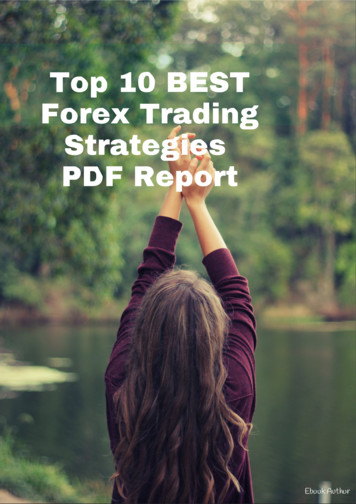Safety Recall P57 / NHTSA 14V-567 Wireless Ignition Node .
August 2015Dealer Service Instructions for:Safety Recall P57 / NHTSA 14V-567Wireless Ignition Node ModuleModels2008(LX) Chrysler 300, Dodge Charger and Dodge Magnum(WK) Jeep Grand Cherokee(XK) Jeep CommanderIMPORTANT: Some of the involved vehicles may be in dealer used vehicleinventory. Dealers should complete this recall service on these vehicles beforeretail delivery. Dealers should also perform this recall on vehicles in for service.Involved vehicles can be determined by using the VIP inquiry process.SubjectThe Wireless Ignition Node (WIN) module on about 291,000 of the above vehiclesmay stick between the “START” and “RUN” position. A WIN module that isstuck between the “START” and “RUN” position while driving could experiencean unintended change in ignition switch position to the “OFF” or “ACCESSORY”position due to spring back. Spring back to the “OFF” or “ACCESSORY” ignitionposition may result in the loss of certain electrical features and/or a loss of enginepower, power steering assist, and/or power brake booster assist. The loss of any ofthese vehicle features could increase the risk of crash under certain drivingconditions.WIN position spring back may also cause the disabling of one or more of thevehicle’s safety features including the frontal airbags. This could increase the riskof vehicle occupant injury during a crash. Copyright 2015, FCA US LLC, All Rights Reserved(wah)
Safety Recall P57 – Wireless Ignition Node ModulePage 2RepairThe WIN module and FOBIK’s must be replaced.Parts InformationSPECIAL NOTE: The original “Valet Key” must be transferred from theoriginal FOBIK to the new FOBIK.NOTE: All of the WIN Module Packages listed below come with two newpreprogrammed FOBIK’s.CAUTION: If the vehicle is equipped with aftermarket equipment/upfits,such as a Mopar Aftermarket Remote Start kit, sales code XBM will beidentified in VIP under “Dealer Installed Equipment”. For these vehicles theWIN part number selected must include XBM as one of the supported salescodes or the installed WIN will NOT provide the aftermarket functionality.Verify the correct WIN usage before installation.Chrysler 300 (LX) ModelsPart NumberDescriptionCBTTP57AAAWIN Module Package (with sales code XBM)CBTTP57DAAWIN Module Package (without sales code XBM)
Safety Recall P57 – Wireless Ignition Node ModulePage 3Parts Information (Continued)Dodge Charger and Magnum (LX) ModelsSPECIAL NOTE: The original “Valet Key” must be transferred from theoriginal FOBIK to the new FOBIK.CAUTION: If the vehicle is equipped with aftermarket equipment/upfits,such as a Mopar Aftermarket Remote Start kit, sales code XBM will beidentified in VIP under “Dealer Installed Equipment”. For these vehicles theWIN part number selected must include XBM as one of the supported salescodes or the installed WIN will NOT provide the aftermarket functionality.Verify the correct WIN usage before installation.NOTE: All of the WIN Module Packages listed below come with two newpreprogrammed FOBIK’s except package CBTTP57FAA (police package).Part NumberDescriptionCBTTP579AAWIN Module Package (with sales code XBM /without sales code JPC)CBTTP57BAAWIN Module Package (without sales code XBMand JPC)CBTTP57CAAWIN Module Package (with sales code JPC andXBM / without sales code AHB and XBM)CBTTP57EAAWIN Module Package (with sales code XBM andJPC)CBTTP57FAAWIN Module Package (with sales code JPC andAHB / without sales code XBM)Jeep Grand Cherokee (WK) ModelsPart NumberDescriptionCBTTP574AAWIN Module Package (with sales code XBM)CBTTP572AAWIN Module Package (without sales code XBM)
Safety Recall P57 – Wireless Ignition Node ModulePage 4Parts Information (Continued)Jeep Commander (XK) ModelsSPECIAL NOTE: The original “Valet Key” must be transferred from theoriginal FOBIK to the new FOBIK.CAUTION: If the vehicle is equipped with aftermarket equipment/upfits,such as a Mopar Aftermarket Remote Start kit, sales code XBM will beidentified in VIP under “Dealer Installed Equipment”. For these vehicles theWIN part number selected must include XBM as one of the supported salescodes or the installed WIN will NOT provide the aftermarket functionality.Verify the correct WIN usage before installation.NOTE: All of the WIN Module Packages listed below come with two newpreprogrammed FOBIK’s.Part NumberDescriptionCBTTP571AAWIN Module Package (with sales code JRC /without sales code XBM)CBTTP572AAWIN Module Package (without sales code JRCand XBM)CBTTP573AAWIN Module Package (with sales code JRC and XBM)CBTTP574AAWIN Module Package (without sales code JRC /with sales code XBM)Each of the above packages contains the following components:QuantityDescription1Module, Wireless Ignition Node2FOBIKEach dealer to whom vehicles in the recall were assigned will receive enoughWIN Module Packages to service about 20% of those vehicles.Sales Code DefinitionsXBM Remote StartJRC Power Lift GateAHB Police GroupJPC Power Trunk Lid Release
Safety Recall P57 – Wireless Ignition Node ModulePage 5Parts ReturnNo parts return required for this campaign.Special ToolsThe following special tools are required to perform this repair: NPNwiTECH VCI Pod Kit NPNLaptop Computer NPNwiTECH SoftwareSpecial Service InstructionsAll customers will receive two new FOBIK’s as part of this recall procedure. If acustomer purchased additional FOBIK’s and/or SKIM key(s) prior to this recall, alladditional undamaged functioning FOBIK’s and/or SKIM key(s) will be replacedat no charge to the customer.NOTE: A broken/damaged FOBIK that has been replaced in the past will not beexchanged for a new FOBIK. Only additional undamaged functioningFOBIK’s and/or SKIM key(s) that the customer purchased in the past will beexchanged.The customer must present all additional working FOBIK’s and/or SKIM key(s)(purchased in the past) at the time the recall is performed to receive credit for anyadditional FOBIK’s and/or SKIM key(s).Depending on FOBIK and/or SKIM key(s) availability, customers may have toreturn at a future date to receive any additional FOBIKS.
Safety Recall P57 – Wireless Ignition Node ModulePage 6Service ProcedureA. Interrogate WIN Module1. Electronically interrogate the WIN module using a wiTECH scan tool and thefollowing procedure:a. Connect the wiTECH VCI pod to the vehicle data link connector locatedunder the steering column.b. Place the ignition in the “RUN” position.c. Open the wiTECH Diagnostic application.d. Starting at the “Select Tool” screen, select the row/tool for the wiPODdevice you are using and then select “Next”.e. Enter your “User id” and “Password”, then select “OK”.f. Select the “Finish” tab at the bottom of the screen.g. From the “Vehicle View” screen, click on the “WCM” icon.h. Select the “ECU Details” tab.i. Read the “Supplier ID” line from the list of information. If the Supplier ID information indicates that the vehicle is equipped with a“Marquardt” WIN Module, no further action is required. Disconnect thewiTECH scan tool and return the vehicle to the customer. If the Supplier ID information indicates that the vehicle is equipped with a“Siemens” or “Continental” WIN Module, continue with Step 2 of thisprocedure.2. Select the “Data” tab.
Safety Recall P57 – Wireless Ignition Node ModulePage 7Service Procedure (Continued)3. From the wiTECH list, read and record the tire pressure sensor identificationnumber for each tire location.CAUTION: The tire pressure sensor identification number for each tirelocation will be installed into the new WIN module. The new WIN moduledoes not have the tire pressure sensor identification numbers programmedinto the new WIN module. They must be installed manually using thewiTECH scan tool.NOTE: Use the information below to assist in installing the correct tirepressure sensor identification number to the correct tire location: Tire 1 Left Front Tire Tire 2 Right Front Tire Tire 3 Right Rear Tire Tire 4 Left Rear Tire Tire 5 Spare Tire4. Turn the FOBIK to the “OFF” position and remove it from the WIN module.5. Remove the wiTECH pod from the vehicle.6. Continue with: For Chrysler 300 models, Section B. WIN Module Replacement. For Dodge Charger/Dodge Magnum models, Section C. WIN ModuleReplacement. For Jeep Grand Cherokee models, Section D. WIN Module Replacement. For Jeep Commander models, Section E. WIN Module Replacement.
Safety Recall P57 – Wireless Ignition Node ModulePage 8Service Procedure (Continued)B. Replace WIN Module (Chrysler 300 Models)SPECIAL NOTE: Verify that allFOBIK button functions areoperational before beginning thisservice procedure.Note anyinoperative FOBIK functions on thework order to prevent anymisunderstandings between thecustomer and the dealership. Thecost to repair any inoperativeFOBIK button function(s) is theresponsibility of the vehicle owner.1. Disconnect the battery negativecable from the battery.LEFT UPPER COWLTRIM PANELTRIM STICKFigure 1 – Left Upper Cowl Trim Panel2. Using a trim stick or equivalent,remove and save the left upper cowl trim panel (Figure 1).3. Using a trim stick or equivalent, remove and save the left scuff trim panel(Figure 2).TRIM STICKLEFT SCUFFPANELFigure 2 – Left Scuff Panel
Safety Recall P57 – Wireless Ignition Node ModulePage 9Service Procedure Continued4. Remove and save the two screwssecuring the lower steeringcolumn trim cover (Figure 3).5. Disconnect the deck lid releaseelectrical connector and removeand save the cover (Figure 4).SCREWSLOWER STEERINGCOLUMN TRIMCOVERFigure 3 – Lower Steering Column Trim CoverDECKLID RELEASEELECTRICALCONNECTORLOWER STEERINGCOLUMN TRIMCOVERFigure 4 – Electrical Connector
Safety Recall P57 – Wireless Ignition Node ModulePage 10Service Procedure Continued6. Remove and save the foursteering column coverreinforcement bolts andremove the reinforcement(Figure 5).BOLTS7. Remove and save the screwfrom the lower instrumentcluster trim (Figure 6).8. Using a trim stick orequivalent, gently pry alongthe edge of the trim to removeand save the instrument clustertrim.STEERING COLUMN COVERREINFORCEMENTFigure 5 – Steering Column CoverReinforcementLOWER INSTRUMENTCLUSTER TRIMSCREWFigure 6 – Lower Instrument Cluster Trim
Safety Recall P57 – Wireless Ignition Node ModulePage 11Service Procedure Continued9. Remove and save the WIN moduleretaining screws (Figure 7).WIN MODULERETAININGSCREWS10. Remove the original WIN from therear of the instrument panelbringing it through the openingbelow the steering column anddisconnect the electrical connector(Figure 8).Figure 7 – WIN Module Retaining Screws11. Connect the electrical connector to the new WIN module and position the WINmodule back into the instrument panel (Figure 8).12. Install the four WIN moduleretaining screws and tightensecurely (Figure 7).WIN ELECTRICALCONNECTOR13. Install the instrument panel trimcover ensuring that the cover snapsinto the securing clips.14. Install the screw for the lowerinstrument cluster trim (Figure 6).WINMODULEFigure 8 – WIN Electrical Connector
Safety Recall P57 – Wireless Ignition Node ModulePage 12Service Procedure Continued15. Install the steering column cover reinforcement using the four steering columncover reinforcement bolts and tighten securely (Figure 5).16. Connect the deck lid release electrical connector (Figure 4).17. Install the lower steering column trim cover (Figure 3).18. Install the left scuff panel (Figure 2).19. Install the left upper cowl trim panel (Figure 1).20. Connect the battery negative cable to the negative battery post.21. Transfer the valet keys from the original FOBIK’s to the new FOBIK’s.22. Continue with Section F. WIN Module Programming (All models).
Safety Recall P57 – Wireless Ignition Node ModulePage 13Service Procedure (Continued)C. Replace WIN Module (Dodge Charger / Dodge Magnum Models)SPECIAL NOTE: Verify that allFOBIK button functions areoperational before beginning thisservice procedure.Note anyinoperative FOBIK functions onthe work order to prevent anymisunderstandings between thecustomer and the dealership. Thecost to repair any inoperativeFOBIK button function(s) is theresponsibility of the vehicleowner.1. Disconnect the battery negativecable from the battery.LEFT UPPER COWLTRIM PANELTRIM STICKFigure 9 – Left Upper Cowl Trim Panel2. Using a trim stick or equivalent,remove and save the left upper cowl trim panel (Figure 9).3. Using a trim stick or equivalent, remove and save the left scuff panel(Figure 10).LEFT SCUFFPANELFigure 10 – Left Scuff Panel
Safety Recall P57 – Wireless Ignition Node ModulePage 14Service Procedure Continued4. Remove and save the two screwssecuring the lower steeringcolumn trim cover (Figure 11).5. Disconnect the deck lid releaseelectrical connector and removeand save the cover (Figure 12).SCREWSLOWER STEERINGCOLUMN TRIM COVERFigure 11 – Lower Steering Column Trim CoverDECKLID RELEASEELECTRICAL CONNECTORLOWER STEERINGCOLUMN TRIM COVERFigure 12 – Electrical Connector
Safety Recall P57 – Wireless Ignition Node ModulePage 15Service Procedure Continued6. Remove and save the foursteering column coverreinforcement bolts andremove the reinforcement(Figure 13).BOLTS7. Remove and save the twoscrews from the instrumentcluster trim (Figure 14).8. Using a trim stick orequivalent, gently pry alongthe edge of the trim to removeand save the instrument clustertrim.STEERING COLUMN COVERREINFORCEMENTFigure 13 – Steering Column CoverReinforcementINSTRUMENT CLUSTERTRIMLEFT SCREWRIGHT SCREWFigure 14 – Instrument Cluster Trim
Safety Recall P57 – Wireless Ignition Node ModulePage 16Service Procedure Continued9. Remove and save the four WINmodule retaining screws(Figure 15).10. Remove the WIN module from therear of the instrument panelbringing it through the openingbelow the steering column anddisconnect the electricalconnectors (Figure 16).WIN MODULERETAININGSCREWSFigure 15 – WIN Module Retaining Screws11. Connect the electrical connector to the new WIN module and position the WINmodule back into the instrument panel (Figure 16).12. Install the four WIN moduleretaining screws and tightensecurely (Figure 15).WIN MODULE ELECTRICALCONNECTOR13. Install the instrument panel trimcover ensuring that the cover snapsinto the securing clips.WINMODULE14. Install the two screws for theinstrument cluster trim (Figure 14).Figure 16 – WIN Electrical Connector
Safety Recall P57 – Wireless Ignition Node ModulePage 17Service Procedure Continued15. Install the steering column cover reinforcement using the four steering columncover reinforcement bolts and tighten securely (Figure 13).16. Connect the deck lid release electrical connector (Figure 12).17. Install the lower steering column trim cover (Figure 11).18. Install the left scuff panel (Figure 10).19. Install the left upper cowl trim panel (Figure 9).20. Connect the battery negative cable to the negative battery post.21. Transfer the valet keys from the original FOBIK’s to the new FOBIK’s.22. Continue with Section F. WIN Module Programming (All models).
Safety Recall P57 – Wireless Ignition Node ModulePage 18Service Procedure (Continued)D. Replace WIN Module (Jeep Grand Cherokee Models)SPECIAL NOTE: Verify that allFOBIK button functions areoperational before beginning thisservice procedure.Note anyinoperative FOBIK functions on thework order to prevent anymisunderstandings between thecustomer and the dealership. Thecost to repair any inoperativeFOBIK button function(s) is theresponsibility of the vehicle owner.1. Disconnect the negative batterycable from the battery.INSTRUMENTCLUSTER SHROUDFigure 17 – Instrument Cluster Shroud2. Unsnap and save the instrument cluster shroud from the instrument panel (Figure 17).3. Remove and save the hush panel (Figure 18).4. Remove and save the knee bolster (Figure 18).KNEEBOLSTERHUSHPANELFigure 18 – Hush Panel and Knee Bolster
Safety Recall P57 – Wireless Ignition Node ModulePage 19Service Procedure (Continued)5. Remove and save the upper andlower steering column shrouds(Figure 19).UPPERSHROUD6. Remove and save the WINmodule bezel (Figure 20).7. Remove and save the WINmodule retaining screws.8. Lower the WIN module anddisconnect all electricalconnectors to the WIN module.9. Remove and discard the originalWIN module.LOWERSHROUDFigure 19 – Steering Column Shroud10. Connect all electrical connectorsto the new WIN module and place the new WIN module into position.11. Install the WIN module retaining screws and tighten securely.12. Install the WIN module bezel (Figure 20).13. Install the upper and lower steering column shrouds (Figure 19).14. Install the knee bolster (Figure 18).15. Install the hush panel (Figure 18).WIN MODULEBEZEL16. Snap the instrument cluster shroudto the instrument panel (Figure 17).17. Connect the negative battery cableto the negative battery post.18. Transfer the valet keys from theoriginal FOBIK’s to the newFOBIK’s.19. Continue with Section F. WINModule Programming.Figure 20 – WIN Module Bezel
Safety Recall P57 – Wireless Ignition Node ModulePage 20Service Procedure (Continued)E. Replace WIN Module (Jeep Commander Models)SPECIAL NOTE: Verify that allFOBIK button functions areoperational before beginning thisservice procedure.Note anyinoperative FOBIK functions onthe work order to prevent anymisunderstandings between thecustomer and the dealership.The cost to repair anyinoperativeFOBIKbuttonfunction(s) is the responsibilityof the vehicle owner.1. Disconnect the negative batterycable from the battery.GEAR SHIFTTRIM BEZELCENTER CONSOLETOP COVERFigure 21 – Gear Shift Trim Bezel and Top Cover2. Remove and save the gear shift trim bezel (Figure 21).3. Remove and save the center console top cover (Figure 21).4. Remove and save the center stack bezel (Figure 22).CENTER STACKBEZELFigure 22 – Center Stack Bezel
Safety Recall P57 – Wireless Ignition Node ModulePage 21Service Procedure (Continued)INSTRUMENT PANELSURROUNDFigure 23 – Instrument Panel Surround5. Remove and save the instrumentpanel surround Allen-headretaining screws and remove theinstrument panel surround(Figure 23).6. Remove and save the hush panel(Figure 24).HUSHPANEL7. Remove and save the kneeblocker (Figure 24).KNEEBOLSTERFigure 24 – Hush Panel and Knee Blocker
Safety Recall P57 – Wireless Ignition Node ModulePage 22Service Procedure (Continued)8. Remove and save the upper andlower steering column shroud(Figure 25).UPPER STEERINGCOLUMN SHROUD9. Disconnect all WIN moduleelectrical connectors.10. Remove and save the WINmodule cover (Figure 26).11. Remove and save the WINmodule retaining screws.12. Remove and discard theoriginal WIN module.LOWER STEERINGCOLUMN SHROUDFigure 25 – Upper and Lower Steering ColumnShroudWIN MODULECOVERFigure 26 – WIN Module Cover
Safety Recall P57 – Wireless Ignition Node ModulePage 23Service Procedure (Continued)13. Connect all electrical connectors to the new WIN module and place the newWIN module into position.14. Install the WIN module retaining screws and tighten them securely.15. Install the WIN module cover (Figure 26).16. Install the upper and lower steering column shrouds (Figure 25).17. Install the knee blocker (Figure 24).18. Install the hush panel (Figure 24).19. Install the instrument panel surround (Figure 23).20. Install the center stack bezel (Figure 22).21. Install the center console top cover (Figure 21).22. Install the gear shift trim bezel (Figure 21).23. Connect the negative battery cable to the negative battery post.24. Transfer the valet keys from the original FOBIK’s to the new FOBIK’s.25. Continue with Section F. WIN Module Programming.
Safety Recall P57 – Wireless Ignition Node ModulePage 24Service Procedure (Continued)F. WIN Module Programming (All models)NOTE: The wiTECH scan tool must be used to perform this recall. ThewiTECH software is required to be at the latest release level beforeperforming this procedure.SPECIAL NOTE: The original “Valet Key” must be transferred from theoriginal FOBIK’s to the new FOBIK’s.NOTE: Have the unique vehicle PIN number readily available before runningthe programming routine.CAUTION: Programming the WIN module is done using the wiTECHdiagnostic scan tool and a PIN number to enter secure access mode.CAUTION: If three attempts are made to enter secure access mode using anincorrect PIN, secure access mode will be locked out for one hour. To exit thislockout mode, turn the ignition to the “RUN” position for one hour and thenenter the correct PIN number. Be certain that all accessories are turned OFF.Also, monitor the battery state and connect a battery charger if necessary.1. Connect a battery charger to the vehicle.2. Connect the scan tool to the vehicle.3. Start a wiTECH session.4. From the “Vehicle View” screen, select “WCM”.6. Select the “Miscellaneous Functions” tab.7. Select “WIN Replaced”.8. Follow the wiTECH screen prompts to complete the WIN moduleprogramming.9. Enter the PIN number when prompted.10. Cycle the ignition after routine completion.
Safety Recall P57 – Wireless Ignition Node ModulePage 25Service Procedure (Continued)11. Return to the “Miscellaneous Functions” tab screen.12. Determine the following: If the vehicle does not have sales code AHB (police package), continuewith Step 13 of this procedure. If the vehicle has sales code AHB (police package) and is not being used asa police vehicle (out of service), continue with Step 13 of this procedure. If the vehicle has sales code AHB (police package) and is an “in service”police vehicle, continue with Section H. WIN Module Programming withPolice Package.13. Determine the following: For Models equipped with SKIM keys, continue with Section G.Program SKIM Keys. For Models not equipped with SKIM keys, continue to Section I.Program Tire Pressure Monitor (TPM) System. For models with sales code “AHB” (police package) and are not beingused as an “in-service” police vehicle, program the new FOBIK’s using theSKIM key procedure. Continue with Section G. Program SKIM Keys.NOTE: The WIN module package for vehicles with sales code AHB comewith FOBIK’s that are not preprogrammed.
Safety Recall P57 – Wireless Ignition Node ModulePage 26Service Procedure (Continued)G. Program SKIM Keys (Models with SKIM Keys Only)1. Cut the new SKIM keys so thatthey match the original keyconfiguration (Figure 27).CUT KEY TO MATCHORIGINAL KEYSKIM KEY2. Have a unique vehicle PINreadily available before runningthe routine.3. Ignition key should“RUN” position.bein4. Select “ECU View”.CUT KEY TO MATCHORIGINAL KEYSKIM KEY5. Select “WIN WirelessControl”.Figure 27 – SKIM Keys6. Select “Miscellaneous Functions”.7. Select “Program Ignition Keys or Key FOBs”, then select “Start”.8. Enter the PIN when prompted.9. Verify the correct information.10. Cycle ignition key after the successful routine completion.11. Continue to Section I. Program Tire Pressure Monitor (TPM) System.
Safety Recall P57 – Wireless Ignition Node ModulePage 27Service Procedure (Continued)H. WIN Module Programming with Police Package (sales code AHB)NOTE: This procedure is only to be used on “in-service” Police vehicles.Vehicles with sales code AHB that are now being used as a private passengervehicle must not have this procedure performed.NOTE: All original FOBIK’s must be destroyed and discarded. Do not reusethe original FOBIK’s. If customer has additional FOBIK’s, new FOBIK’smust be ordered.1. Use the following procedure to determine the WIN module “Entire Fleet AlikeKey” frequency:a. Log onto DealerCONNECT.b. Select the “Service” tab.c. Select “Single VIN Inquiry” located in the “Information Plus (VIP)” box.d. Enter the vehicle VIN and mileage information and then press the “Enter”key.e. Select the “Options” tab.f. Under “Optional Equipment” look for one of the following sales codes todetermine the frequency: Sales code GXF Freq. 1 “F1” Sales code GXA Freq. 2 “F2” Sales code GXE Freq. 3 “F3” Sales code GXG Freq. 4 “F4”NOTE: When programming the new WIN module, be sure to select thesame frequency that the vehicle was originally equipped with to maintainthe “Key Alike” feature.2. Start a wiTECH session.3. Select “WCM” icon.4. Select “Misc. Functions” tab.5. Select “Police Key Alike Frequency Programming” from the list.
Safety Recall P57 – Wireless Ignition Node ModulePage 28Service Procedure (Continued)6. Follow the screen prompts.7. When prompted, enter the correct unique vehicle PIN number and continuefollowing the prompts.8. When prompted select “Chose desired Frequency to Program” from the dropdown list.NOTE: The correct frequency is the frequency determined at thebeginning of this procedure.9. From the Misc. Functions tab select “Program Ignition Keys or Key FOB”from the list.10. When prompted, enter the unique vehicle PIN number and continue followingthe prompts.11. Repeat Steps 9 and 10 of this procedure to program additional Keys or KeyFOB’s.12. Return to the “Miscellaneous Functions” tab screen.13. Select “PCM Replaced”.NOTE: The wiTECH scan tool will display the following message:“IMPORTANT!!! Use this function ONLY when the PCM has been replaced.WARNING!!! Running "PCM Replaced" in any other case may cause theloss of valid secret key information in the PCM, which will require cuttingand programming of new keys!!!”Disregard the above message displayed on the wiTECH scan tool and clickon the “Continue” button.14. Follow the wiTECH screen prompts to complete the PCM Replace Routine.NOTE: If the PCM Replace routine fails after this step re-run the PCMreplace routine only, not the entire sequence.15. Enter the PIN number when prompted.16. Continue to Section I. Program Tire Pressure Monitor (TPM) System.
Safety Recall P57 – Wireless Ignition Node ModulePage 29Service Procedure (Continued)I. Program Tire Pressure Monitor (TPM) System1. Use the following procedure to enter the Tire Pressure Sensor (TPS)identification numbers for each tire location:a. From the “Vehicle View” screen select the “WCM” icon.b. Select the “Miscellaneous Functions” tab.c. Select one location from the list and install the TPS identification number byfollowing the wiTECH prompts.d. Repeat Step 1c. until all tire location have their TPS sensor identificationnumber programmed into the WIN module.NOTE: Use the information below to assist in installing the correct tirepressure sensor identification number to the correct tire location: Tire 1 Left Front Tire Tire 2 Right Front Tire Tire 3 Right Rear Tire Tire 4 Left Rear Tire Tire 5 Spare Tire2. With the scan tool, select “Data” tab in the WCM icon screen.3. Read and record the max load inflation pressure values for front/rear andcompare them to the tire placard on the vehicle.4. Select the “Vehicle View” screen.5. Select Central Gateway (TIPM/FCM) icon.6. Select the “Miscellaneous Functions” tab.7. Select “Update Pressure Thresholds” and follow the screen prompts.8. Using the wiTECH scan tool, erase all DTCs.9. Remove the wiTECH scan tool and return the vehicle to the customer.
Safety Recall P57 – Wireless Ignition Node ModulePage 30Completion Reporting and ReimbursementClaims for vehicles that have been serviced must be submitted on theDealerCONNECT Claim Entry Screen located on the Service tab. Claimssubmitted will be used by FCA to record recall service completions and providedealer payments.Use the following labor operation numbers and time allowances:Labor OperationTimeNumberAllowanceInterrogate original WIN module08-P5-71-810.2 hoursReplace WIN module and FOBIK’s(LX models)08-P5-71-820.6 hoursReplace WIN module and FOBIK’s(WK models)08-P5-71-830.5 hoursReplace WIN module and FOBIK’s(XK models)08-P5-71-840.8 hours08-P5-71-600.1 hoursExchange customer purchasedadditional FOBIK’s(includes programming up to 6 FOBIK’s)08-P5-71-500.2 hoursCut and Program SKIM keys08-P5-71-510.2 hoursOptional EquipmentPolice Package (sales code AHB)(in-service police vehicles only)Related OperationsAdd the cost of the recall parts package plus applicable dealer allowance to yourclaim.NOTE: See the Warranty Administration Manual, Recall Claim ProcessingSection, for complete recall claim processing instructions.
Safety Recall P57 – Wireless Ignition Node ModulePage 31Dealer NotificationTo view this notification on DealerCONNECT, select “Global Recall System” onthe Service tab, then click on the description of this notification.Owner Notification and Service SchedulingAll involved vehicle owners known to FCA are being notified of the servicerequirement by first class mail. They are requested to schedule appointments forthis service with their dealers. A generic copy of the owner letter is attached.Enclosed with each owner letter is an Owner Notification postcard to allow ownersto update our records if applicable.Vehicle Lists, Global Recall System, VIP and Dealer Follow UpAll involved vehicles have been entered into the DealerCONNECT Global RecallSystem (GRS) and Vehicle Information Plus (VIP) for dealer inquiry as needed.GRS provides involved dealers with an updated VIN list of their incompletevehicles. The owner’s name, address and phone number are listed if known.Completed vehicles are removed from GRS within several days of repair claimsubmission.To use this system, click on the “Service” tab and then click on “Global RecallSystem.” Your dealer’s VIN list for each recall displayed can be sorted by: thosevehicles that were unsold at recall launch, those with a phone number, city, zipcode, or VIN sequence.Dealers must perform this repair on all unsold vehicles before retail delivery.Dealers should also use the VIN list to follow up with all owners to scheduleappointments for this repair.Recall VIN lists may contain confidential, restricted owner name and address information thatwas obtained from the Department of Motor Vehicles of various states. Use of this informationis permitted for this recall only and is strictly prohibited from all other use.
Safety Recall P57 – Wireless Ignition Node ModulePage 32Additional InformationIf you have any questions or need assis
identified in VIP under “Dealer Installed Equipment”. For these vehicles the WIN part number selected must include XBM as one of the supported sales codes or the installed WIN will NOT provide the aftermarket functionality. Verify the correct WIN usage before installation. Chrysler 300 (LX) Models Part Number DescriptionFile Size: 1MB
Dealer Service Instructions for: Safety Recall P80 / NHTSA 14V-795 Clutch Interlock Switch 2006 – 2007 (DR) Dodge RAM Truck (1500 series) (DH) Dodge RAM Truck (2500/3500 series) (D1) Dodge RAM Truck (3500 series) (ND) Dodge Dakota NOTE: This recall applies only to the above vehicles equipped with a manual
IMPORTANT SAFETY RECALL NOTICE NHTSA Recall Number: 16V-542 School Bus NHTSTA Recall Number: 16V-543 Non-School Bus August 15, 2016 Dear Blue Bird Owner: Subject: RECALL R16YT, Propane Fuel Line Routing This important safety recall notice applies to your bus(es) identified by both Blue Bird Body Number and
2015 May 8 DODGE Recall Manufacturer Recall Issued Recall # R16 2015 May 29 DODGE Recall Manufacturer Recall Issued Recall # R25 2016 Mar 7 Motor Vehicle Dept. Ontario, Canada Canadian Renewal Registration Issued or Renewed New Owner reported Previous Use: Commercial 2016 Jul 1 DODGE Recall Manufacturer Recall Issued Recall # S43
NHTSA Office of Vehicle Safety Compliance, Import and Certification Division (202) 366-5291 NHTSA.ACE@dot.gov翿, or Clint Lindsay – Clint.Lindsay@dot.gov Coleman Sachs – Coleman.Sachs@dot.gov NHTSA is responsible for implementing and enforcing the National Traffic and Motor Vehicle Safety Ace of 1966, as amended. NHTSA Supplemental Guide:
2011 – 2014 (WD) Dodge Durango (WK) Jeep Grand Cherokee NOTE: This recall applies only to the above vehicles equipped with a sun visor . NOTE: See the Warranty Administration Manual, Recall Claim Processing Section, for complete recall claim processing instructions. . All involved vehicle owners
Safety Recall V99 / NHTSA 19V-637 Steering Gear NOTE: Page 65 revised Step 10. 2019-2020 (KL) . MOLDING ONE-PIECE MOLDING TWO-PIECES DO NOT REMOVE . Safety Recall V99 .
repaired as part of a recall. 17/17 Request was invalid 2008 DODGE RAM REGULAR CAB 1500 4X4 . May 26,2015 Manufacturer Recall Number R25 NHTSA Recall Number 15V-313 Recall Status Recall Incomplete Summary THE DRIVER AIRBAG INFLATOR HOUSING MAY RUPTURE, DUE TO EXCESSIVE INTERN
The London DayBreak Strategy is a day trading strategy that takes advantage of the London open trading range. It’s a momentum breakout strategy that only requires up to no more than 15-minutes of your time. The London DayBreak Strategy only makes use of two simple technical indicators: the MACD which is a trend-following momentum indicator and the 50-EMA. A buy signal is generated only when .