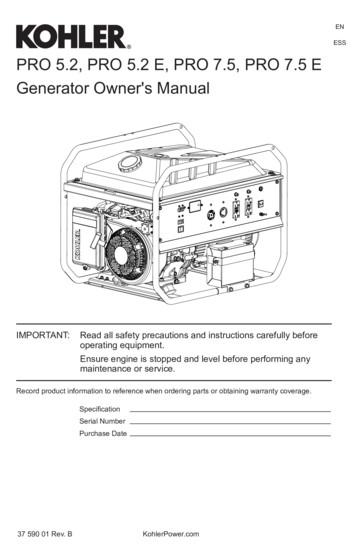Surface Pro And Surface Pro 2 User Guide OneDrive And .
Surface Pro and Surface Pro 2User GuideWith Windows 8.1 Pro SoftwarePublished: March 2014Version 2.0
2014 Microsoft. All rights reserved.BlueTrack Technology, ClearType, Excel, Hotmail, Internet Explorer, Microsoft, OneNote, Outlook, PowerPoint, OneDrive,Windows, Xbox, and Xbox Live are registered trademarks of Microsoft Corporation.Surface, Skype, and Wedge are trademarks of Microsoft Corporation.Bluetooth is a registered trademark of Bluetooth SIG, Inc.Dolby and the double-D symbol are registered trademarks of Dolby Laboratories.This document is provided “as-is.” Information in this document, including URL and other Internet Web site references, maychange without notice. 2014 MicrosoftPage ii
ContentsMEET SURFACE PRO .1ABOUT THIS GUIDE . 1SURFACE PRO FEATURES. 2SET UP YOUR SURFACE PRO .5PLUG IN AND TURN ON . 5SETUP. 6THE BASICS .7UPDATE TO WINDOWS 8.1. 7TOUCH, KEYBOARD, MOUSE, AND PEN . 7START SCREEN . 8OPEN APPS . 8TOUCH: SWIPE, TAP, AND BEYOND . 9CHARMS .11THE FAMILIAR DESKTOP .11WHAT MOVED OR CHANGED IN WINDOWS 8? .12LEARN MORE ABOUT WINDOWS .13LOCK SCREEN AND SIGNING IN .13GET STARTED. 14GET ONLINE .14SET UP YOUR EMAIL.14PEOPLE: ADD CONTACTS .15SKYPE: ADD CONTACTS .15ONEDRIVE: YOUR PERSONAL CLOUD .15MAKE IT YOURS .15GET TO KNOW SURFACE PRO . 16POWER STATES: ON, OFF, STANDBY, AND RESTART .16CHARGING .17THE TOUCHSCREEN .19ON-SCREEN KEYBOARD .20THE KICKSTAND.22TYPING COVERS (KEYBOARDS).23TOUCHPAD.27SOUND FEATURES.28PRO PEN.30USE APPS AND PROGRAMS . 32FIND AND OPEN APPS .32SWITCH BETWEEN OPEN APPS.33USE APPS TOGETHER (SIDE BY SIDE) .33 2014 MicrosoftPage iii
CLOSE AN APP .34APP COMMANDS .35BUILT-IN APPS .35APP SETTINGS AND HELP .35PROBLEMS WITH AN APP? .35SEARCH, SHARE, AND SETTINGS . 36HOW TO SEARCH .36SHARE PHOTOS, LINKS, AND MORE .37CHANGE YOUR SETTINGS .38ACCOUNTS AND SIGN IN . 40WHAT TYPE OF ACCOUNT DO I HAVE?.40CREATE ANOTHER ACCOUNT.40MANAGE ACCOUNTS .41UNLOCK AND SIGN IN.41SIGN OUT OR LOCK .42CHANGE YOUR PASSWORD .42ACCOUNT SECURITY .43INSTALL APPS AND PROGRAMS . 44YOUR ACCOUNT .44GET APPS .44DELETE AN APP .46REINSTALL AN APP.47APP UPDATES .47INSTALL PROGRAMS FROM THE INTERNET, A CD, OR A NETWORK.47PERSONALIZE YOUR SURFACE . 49ADD YOUR ACCOUNTS.49PERSONALIZE THE START SCREEN.49CHANGE YOUR LOCK SCREEN .50NOTIFICATIONS .50ADD A LANGUAGE .51DESKTOP BACKGROUND, COLORS, AND SOUNDS .51CHOOSE WHERE YOU GO WHEN YOU SIGN IN .51CONNECT DEVICES . 52CONNECT A USB MOUSE, PRINTER, AND MORE .52USE A MOUSE .52ADD A BLUETOOTH DEVICE .52ADD, REMOVE, AND MANAGE YOUR DEVICES AND PRINTERS .53HOW DO I PRINT? .53HOW DO I SCAN SOMETHING? .54CONNECT TO A TV, MONITOR, OR PROJECTOR .54DOCKING STATION .56STORAGE, FILES, AND BACKUP . 58HOW MUCH DISK SPACE DO I HAVE? .58 2014 MicrosoftPage iv
ADDITIONAL STORAGE OPTIONS.58FILES AND FOLDERS .59ADD FILES TO SURFACE .59BACK UP YOUR FILES USING FILE HISTORY .60NETWORKING . 61CONNECT TO A WI-FI NETWORK .61DISCONNECT FROM A WI-FI NETWORK .61CONNECT TO A WIRED NETWORK.61JOIN A DOMAIN, WORKGROUP, OR HOMEGROUP .62GET TO FILES ON OTHER COMPUTERS .62SHARE FILES AND FOLDERS.63CONNECT TO A VIRTUAL PRIVATE NETWORK (VPN) .63AIRPLANE MODE .63TETHERING: USE YOUR PHONE’S DATA CONNECTION.63MOBILE BROADBAND CONNECTIONS .64REMOTE DESKTOP: CONNECT TO ANOTHER PC.64BUILT-IN APPS . 65INTERNET EXPLORER 11 .65MAIL .68PEOPLE .70CALENDAR AND REMINDERS .71MICROSOFT OFFICE .72CAMERA .74MUSIC .77PHOTOS .79VIDEO .80SKYPE .81ONEDRIVE.82XBOX GAMES .84MAPS .84MORE BUILT-IN APPS .85ADDITIONAL INFO YOU SHOULD KNOW . 86WINDOWS UPDATES .86HOW CAN I HELP PROTECT MY SURFACE FROM VIRUSES?.87WINDOWS FIREWALL .87BITLOCKER DRIVE ENCRYPTION .87KEYBOARD SHORTCUTS .87ACCESSIBILITY .87SPEECH RECOGNITION .88TAKE A SCREEN SHOT .88DEFAULT APPS .88HOW TO RESTORE, REFRESH, OR RESET YOUR SURFACE .88SURFACE PRO BIOS/UEFI AND STARTING FROM A USB DEVICE .88BITLOCKER RECOVERY KEY.89ACCESSORIES . 90 2014 MicrosoftPage v
CARE AND CLEANING . 92TOUCHSCREEN CARE .92COVER CARE.92BATTERY CARE.92SAFETY AND WARRANTY.92HELP, SERVICE, AND SUPPORT . 93SURFACE HELP .93WINDOWS HELP .93APP HELP AND TROUBLESHOOTING .93THAT’S IT! . 94 2014 MicrosoftPage vi
Meet Surface ProSurface Pro is the tablet that can truly replace your laptop.Connect to a broad variety of accessories, printers, and networks, just like you always have. Run touch-friendlyapps and your favorite Windows 7 programs, with the security and manageability you expect from a PC.About this guideWe hope this guide helps you get the most out of your Surface Pro or Surface Pro 2.To jump to a topic (using the Reader app): Swipe down from the top edge of the screen, tap More () Bookmarks.To search for a topic: Swipe down from the top edge of the screen, tap Find, type what you want tofind. 2013 MicrosoftPage 1
Surface Pro featuresFinishMade with VaporMg, Surface is precision crafted to be tough yet elegant,without excessive bulk. The watch-like finish is incredibly smooth and durable.TouchscreenThe 10.6” ClearType Full HD display, with its 16:9 aspect ratio and 1080presolution (1920x1080 pixels), is great for watching HD movies, browsing theweb, and using Office apps (sold separately). You can use your fingers to select,zoom, and move things around. See Touchscreen for more info.Pro PenTake notes, sketch, and mark up documents using a digital pen that supports1024 levels of pressure sensitivity. See Pro Pen for more info.CPU and RAM Surface Pro 2: 4th Gen Intel Core i5 Processor, with Intel HD Graphics4400. 4GB RAM or 8GB (Dual-channel LPDDR3). Surface Pro: 3rd Gen Intel Core i5 Processor, with Intel HD Graphics4000. 4GB RAM (Dual-channel memory).Typing CoversAdd a unique keyboard that doubles as a protective cover (Typing Covers soldseparately). This way you’ll always have a keyboard with you. See Typing Coversfor more info. 2014 MicrosoftPage 2
Two cameras andThe two cameras and microphone make it easy to make phone calls and recordmicrophonevideos using your Surface. The cameras record video in 720p, with a 16:9 aspectratio (widescreen). See Camera for more info.KickstandFlip out the kickstand when you want to be productive or kick back and havesome fun. Surface Pro 2 has two kickstand positions: one that’s ideal for typingat a desk, and another for typing on your lap. (Surface Pro has one kickstandposition.)Stereo speakers and headsetWith two stereo speakers and a headset jack for audio output and microphonejackinput, you can join online meetings and listen to music. See
Wi-Fi and Bluetooth Surface supports standard Wi-Fi protocols (802.11a/b/g/n) and Bluetooth 4.0. This means you can connect to a wireless network and use Bluetooth devices such as keyboards, mice, printers, and headsets. Sensors Surface has
Read the following documents before using the PHANTOMTM 4 Pro / Pro : 1. In the Box 2. Phantom 4 Pro / Pro User Manual 3. Phantom 4 Pro / Pro Quick Start Guide 4. Phantom 4 Pro / Pro Series Disclaimer and Safety Guidelines 5. Phantom 4 Pro / Pro Series Intelligent Flight Battery Safety Guidelines
behringer ultra-curve pro dsp 24 a/d- d/a dsp ultra-curve pro ultra- curve pro 1.1 behringer ultra-curve pro 24 ad/da 24 dsp ultra-curve pro dsp8024 smd (surface mounted device) iso9000 ultra-curve pro 1.2 ultra-curve pro ultra-curve pro 19 2u 10 ultra-curve pro ultra-curve pro iec . 7 ultra-curve pro dsp8024 .
Pro Tools 9.0 provides a single, unified installer for Pro Tools and Pro Tools HD. Pro Tools 9.0 is supported on the following types of systems: Pro Tools HD These systems include Pro Tools HD software with Pro Tools HD or Pro Tools HD Native hard-ware. Pro Tools These systems include Pro Tools software with 003 or Digi 002 family audio .
Surface Pro 4 also has an infrared (IR) face-detection camera so you can sign in to Windows without typing a password. For more info, see Windows Hello on Surface.com. For more camera info, see Take photos and videos with Surface and Using autofocus on Surface 3, Surface Pro 4, and Surface Book on Surface.com. Microphones
behringer v-amp pro 19 2 hu 10 cm v-amp pro 8.2 v-amp pro 3 2 v-amp pro 180 ( 120 v) 9 9 8. 11 v-ampire/v-amp pro/v-amp 2 8 iec 8.1 xlr 8.2 6.3 mm 8.3 6.3 mm 8.4 8.3 midi midi 5 din v-amp pro midi midi midi inmidi edit midi out/thru midi out (midi thru) v-amp pro midi midi 8.3.1 midi-sysex v-amp pro edit midi (a ) midi sysex v-amp pro edit
Das ElMod Fusion Modul kann mit folgenden Akkus betrieben werden: Modultyp Akkutyp Zellen Spannung Schutzabschaltung ECO/PRO NiMh/NiCd 6 7,2 V 6 V ECO/PRO NiMh/NiCd 7 8,4 V 7 V ECO/PRO NiMh/NiCd 8 9,6 V 8 V PRO NiMh/NiCd 9 10,8 V 9 V PRO NiMh/NiCd 10 12 V 10 V ECO/PRO LiPo 2S 7,4 V 6,4 V PRO LiPo 3S 11,1 V 9,6 V PRO Pb - 12V 10V
Software Windows 8.1 Pro Windows 8.1 Pro has everything in Windows 8.1, plus BitLocker data protection, domain join, and Remote Desktop Connection hosting. Apps and programs Surface Pro comes with many built-in apps—check out the tiles for them on your Start screen. And you can install more apps from the Windows Store.
PRO 5.2, PRO 5.2 E, PRO 7.5, PRO 7.5 E Generator Owner's Manual . 37 590 01 Rev. B KohlerPower.com 3 EN Important Labels on Generator WARNING Hot parts can cause severe burns. Do not touch generator while operating or just after stopping. . such as a compressor