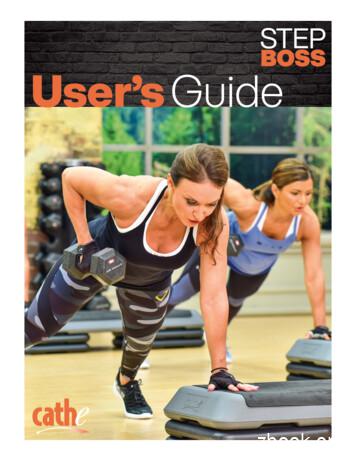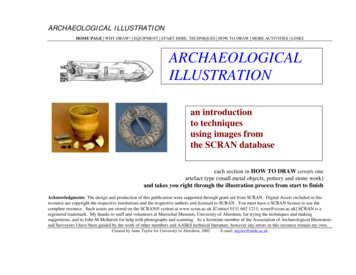BOSS GT-100 Training Guide - Roland
BOSS GT-100 AMP EFFECTS PROCESSORTRAINING GUIDEContents1. FEATURES2. QUICK DEMO3. GOING DEEP4. FIVE FEATURES TO KNOW and SHOW5. ACCESSORIES6. GT-100 AMPS, EFFECTS
BOSS GT-100 Training Guide1. FEATURES The best sounding and easiest to use GT ever! All new incredible high-resolution COSM amp and effectmodels New dual LCD operating system for supreme ease of use 25 COSM amplifier models including eight all new Advancedamps 9 effects groups: Comp, OD/DS, Preamp, EQ, FX1, FX2,Delay, Chorus, Reverb 21 OD/DS effects, FX1/FX2 each contain 30 effects User customizable Amps, OD/DS Manual Mode instantly turns the GT-100 into a row of simplestompboxes Built in Phrase Looper w/ unlimited overdubs New ACCEL effects provides new real-time tone changes 400 programs: 200 user, 200 preset Built-in assignable Expression and CTL pedal Additional EXP or 2xCTL pedal inputs for more real timecontrol USB-audio interface Built-in chromatic tuner and metronome Tough metal case
BOSS GT-100 Training Guide2. QUICK DEMOThe Quick Demo is a way to get a customer interested in a product in less than60 seconds.Before You Start1. Connect the MONO (L) Gt. AMP output of the GT-100 to the cleanchannel of a good amp, such as a Roland JC-120 or other pro qualityamp.NOTE: It is very important to use a pro quality guitar amp. Why run a highend effect through a low-end amp?2. Set the amp’s tone controls for a flat response.3. Plug a guitar into the GUITAR INPUT of the GT-100.4. Set the GT-100’s output to match the amp you are using:a. Press SYSTEMb. Turn KNOB 4 to select OUTPUT SELECTc. Turn KNOB 8 to select the correct type of output. If in doubt, setthis to LINE/PHONES.d. Press EXIT.
BOSS GT-100 Training GuideTHE QUICK DEMO: USING THE GT-100This demo has four steps. If possible, do all four.STEP ONE: Show A Modern Tone1. Press the BANK UP/DOWN and NUMBER PEDAL 1 or turn KNOB 1(PATCH) to select P02-1 POWER DRIVE. This is the sound of the PowerDrive ADVANCED AMP.2. Play some appropriate chords and leads.3. Press the ACCEL/CTL PEDAL to switch COSM amps and turn on delay.4. Play some appropriate chords and leadsSTEP TWO: Show A Vintage Tone1. Use the BANK and NUMBER PEDALS or KNOB 1 to select P10-3TWEED BLUES. This is the sound of a 1959 Fender Bassman 410.2. Play some appropriate chords and leads3. Press the ACC/CTL pedal to turn on the COSM TS-808 Overdrive.4. Play some appropriate chords or leads.
BOSS GT-100 Training GuideSTEP THREE: Show MANUAL MODE1. Press the BANK UP and BANK DOWN pedals simultaneously to enterMANUAL MODE. The display will look like this:2. Press BANK and NUMBER PEDALS to turn each effect on and off.3. Turn the KNOBS to change the effects.4. When you are finished, press both BANK PEDALS to return to Play mode.STEP FOUR: Show EZ TONE1. Press the EZ TONE button.2. Turn KNOB 4 (SELECT) to select PATCH CREATE.3. Turn KNOB 5 (BASIC TONE) to select a BASIC TONE.
BOSS GT-100 Training Guide4. Turn KNOB 8 (VARIATION) to select a BASIC TONE VARIATION.5. Press PAGE RIGHT to select the PATCH CREATE 2 screen.6. Turn KNOB 5 and KNOB 6 to adjust the patch.7. Turn KNOB 8 (AMBIENCE) to adjust Ambience.8. Press EXIT when you are finished.
BOSS GT-100 Training Guide3. GOING DEEPHow to Use the LOOPER1. Press the LOOPER PEDAL for 2 seconds. ON will appear briefly in thesecond LCD to confirm the LOOPER is on. The LED on the pedal willdouble blink.2. When you are ready to record, press the LOOPER PEDAL. REC willappear in the display. The LED on the pedal will blink continuously.3. When the loop is finished, press the LOOPER PEDAL again. PLAY willappear in the display, and the loop will play back. The LED on the pedalwill stay on.4. To overdub, press the LOOPER PEDAL again. DUB will appear in thedisplay and the LED will blink.5. To stop using the LOOPER, press and hold the LOOPER PEDAL for twoseconds. END will appear in the display, and the LED will go off.How to Edit AMPS and EFFECTS1. Press EFFECTS.2. Turn KNOB 4 to select an effect. Its parameters will appear in the rightLCD display.3. Turn the appropriate knob to adjust each parameter.4. Press EXIT to get back to the main screen.How to Move AMPS and EFFECTS in the Signal Path1. Use the above procedures to select an AMP or EFFECT.2. Turn KNOB 1 to move your selection in the signal path.3. Press EXIT when you are finished.How to Use the Tuner1. Press NUMBER PEDALS 1 and 2 simultaneously. The TUNER will appearin the left display. The METRONOME will appear in the right.2. Tune up. The note played will show in the Display. The LCDs in thedisplay will indicate whether the note is sharp, flat, or in tune.3. Press NUMBER PEDALS 1 and 2 again or press EXIT to return to playmode.
BOSS GT-100 Training GuideHow to Customize AMPS1. Press EZ TONE.2. Turn KNOB 4 to select AMP CUSTOM.3. Turn KNOB 5 to select an amp to customize. You can customize sevendifferent amps.4. Press PAGE RIGHT to select the AMP CUSTOMIZE 2 screen.5. Turn KNOB 5 and KNOB 6 to adjust the amp sound.6. Press EXIT when you are finished.How to Customize OD/DS Effects1. Press EZ TONE.2. Turn KNOB 4 to select OD/DS CUSTOM.3. Turn KNOB 5 to select an overdrive or distortion to customize. You cancustomize eight different OD/DS effects.4. Press PAGE RIGHT to select the OD/DS CUSTOMIZE 2 screen.5. Turn KNOB 5 and KNOB 6 to adjust the OD/DS sound.6. Press EXIT when you are finished.How to Use the NUMBER PEDALS to Turn On the TUNER1. Press the SYSTEM button2. Turn KNOB 4 to select PLAY OPTION.3. Turn KNOB 8 to select TUNER. When you select this, you can use theNUMBER PEDAL of whatever patch you are currently using to turn on thetuner while you are playing. For example: if you are using P02-1, you canturn the tuner on by pressing NUMBER PEDAL 1. (Pressing a differentNUMBER PEDAL will change sounds, as always.)How to Reinitialize the GT-1001. Press the SYSTEM button.2. Turn KNOB 4 to select FACTORY RESET.3. Press WRITE twice.
BOSS GT-100 Training Guide4. FIVE THINGS TO KNOW and SHOW1. Easiest to use and most incredible sounding BOSS GT ever2. All new COSM modeled amps, effects3. New ACCEL functions4. Built in Phrase Looper5. USB-audio interface for computer recording, backup, etc.5. ACCESSORIES1. Two BOSS FS-5U Footswitches/ EV-5 EXP pedal2. Roland PCS-31L TRS 2 x 1/4” insertion cable3. BOSS Bag-S2 Carrying bag4. Roland RH-5, RH-50, RH-200 or other headphones5. Instrument cables
BOSS GT-100 Training Guide6. GT-100 AMPS and EFFECTSNAMEPREAMPADVANCED1. NATURL CLEAN2. FULL RANGE3. COMBO CRUNCH4. STACK CRUNCH5. HIGAIN STACK6. POWER DRIVE7. EXTREM LEAD8. CORE METALORIGINALOriginal BOSS ampOriginal BOSS amp for acoustic soundsOriginal BOSS ampOriginal BOSS ampOriginal BOSS ampOriginal BOSS ampOriginal BOSS ampOriginal BOSS ampVINTAGE1. JC-1202. CLEAN TWIN3. PRO CRUNCH4. TWEED5. DELUX CRUNCH6. VO DRIVE7. VO LEAD8. MATCH DRIVE9. BG LEAD10. BG LEAD11. MS1959 I12. MS 1959 I II13. R-FIER VINTAGE14. R-FIER MODERN15. T-AMP LEAD16. SLDN17. 5150 DRIVE18. CUSTOMRoland JC-120Fender Twin ReverbFender Pro ReverbFender Bassman 4x10Fender Deluxe ReverbVox AC-30TB Drive soundVox AC-30TB lead soundMatchless DC/30 left inputMesa Boogie IIb combo amp lead soundMesa Boogie IIb w/ treble shift onMarshall Plexi channel IMarshall Plexi w/ channels paralleledMesa boogie Dual Rectifier Ch 2 Vintage modeMesa Boogie Dual Rectifier Ch2 Modern modeHughes & Kettner Triamp amp 3Soldano SLO-100Peavey EVH5150 lead channelUser definable amp modsCOMP1. BOSS COMP2. HI BAND3. LIGHT4. D-COMP5. ORANGE6. FAT7. MILD8. STEREO COMPBOSS CS-3Original BOSS comp settingOriginal BOSS comp settingMXR Dyna-CompDan Armstrong Orange SqueezerOriginal BOSS comp w/ boosted midsOriginal BOSS comp w/ rolled off highsOriginal BOSS stereo comp
BOSS GT-100 Training GuideNAMEOVERDRIVE/DISTORTIONADVANCED1. MID BOOST2. CLEAN BOOST3. TREBLE BOOST4. CRUNCH5. NATURL OD6. WARM OD7. FAT DS8. LEAD DS9. METAL DS10. OCT FUZZVINTAGE1. BLUES OD2. OD-13. T-SCREAM4. TURBO OD5. DIST6. RAT7. GUV DS8. DST 9. METAL ZONE10. ‘60s FUZZ11. MUFF FUZZ12. CUSTOMORIGINALBOSS FB-2 Mid settingBOSS FB-2BOSS FB-2 w/ boosted highsOriginal BOSS OD soundOriginal BOSS OD soundOriginal BOSS OD soundOriginal BOSS DS soundOriginal BOSS DS soundOriginal BOSS DS soundAcetone FuzzBOSS BD-2BOSS OD-1Ibanez TS-808 Tube ScreamerBOSS OD-2 w/ Turbo onBOSS DS-1Proco Rat (large case)Marshall Guv’norMXR Distortion PlusBOSS MT-2Arbiter FuzzFaceElectro-Harmonix Big MuffUser definable OD/DS modEQ1. 6-Band Parametric w/ 2 sweepable midsFX1/FX21. T.WAH2. AUTO WAH3. SUB WAHa. CRY WAHb. VO WAHc. FAT WAHd. Light Wahe. 7STRINGWAHf. RESO WAH4. ADV. COMP5. LIMITERa. BOSS LIMITERb. RACK 160Dc. VTG RACK UBOSS AW-3BOSS AW-3Dunlop CrybabyVox 846Morley wahOriginal BOSS wahOriginal BOSS wah voiced for 7-stgOriginal BOSS wah w/ boosted harmonicsSame as COMP effectsOriginal BOSS Stereo limiterdbx 160XUrei 1178
BOSS GT-100 Training GuideNAME6. SUB OD/DS7. GRAPHIC EQ8. PARA EQ9. TONE MODIFY10. GUITAR SIMa. S- Hb. H- Sc. H- HFd. S- HLWe. H- HLWf. S- ACg. H- ACh. P- AC11. SLOW GEAR12. DEFRETTER13. WAVE SYNTH14. SITAR SIM15. OCTAVE16. PITCH SHIFTER17. HARMONIST18. SOUND HOLD19. AC PROCESSOR20. PHASER21. FLANGER22. TREMOLO23. ROTARY24. UNI-V25. PAN26. SLICER27. VIBRATO28. RING MOD29. HUMANIZER30. 2x2 CHORUS31. SUB DELAYDELAY1. SINGLE2. PAN3. STEREO4. DUAL-S5. DUAL-P6. DUAL L/R7. REVERSEORIGINALSame as OD/DS effectsBOSS GE-20 10 band graphic EQSame as EQ effectsPreset EQs-8 typesSingle to Hum simHum to single simHum to “half hum” (Tele PU)Single to Hollow simHum to Hollow simSingle to Acoustic simHum to Acoustic simPiezo to mic acoustic simBOSS SG-1Fretless simMonophonic lead synth simSitar simulatorBOSS OC-3Interval based pitch shiftIntelligent pitch shiftCapture and Sustain effectAcoustic processor (for use w/ aco guitarsBOSS PH-3BOSS BF-3BOSS TR-2BOSS RT-20Univox UnivibeStereo effectBOSS SL-20BOSS VB-2parallel and intelligent RMBOSS AW-3BOSS AD-8 split stereo chorus1-1000 ms plus BPM tapStandard mono delayTap delay in stereoDirect left, effect rightTwo delays in series w/ independent d. timesTwo delays in parallel w/ mono outputTwo delays in stereoBackwards masking sim
BOSS GT-100 Training GuideNAME8. ANALOG9. TAPE10. MOD.ORIGINALBOSS DM-3Roland RE-201 simBOSS DD-20 delay w/ modulationCHORUS1. MONO2. ST 13. ST 2BOSS CE-2Roland JC-120CH-2ACCEL1. S-BEND2. LASER BEAM3. RING MOD.4. TWIST5. WARP6. FEEDBACKERBOSS PH-6New effectBOSS GT-10BOSS DD-20BOSS DD-20BOSS FB-2REVERB1. AMBIENCE2. ROOM3. HALL 14. HALL 25. PLATE6. SPRING7. MOD.Studio room mic simSmall room simConcert hall simConcert hall w/different acoustics and sizeStudio analog reverb plate simFender ’63 reverb tankHall type w/ modulation
Manual Mode instantly turns the GT-100 into a row of simple stompboxes . RESO WAH Original BOSS wah w/ boosted harmonics 4. ADV. COMP Same as COMP effects 5. LIMITER a. BOSS LIMITER Original BOSS Stereo limiter b. RACK 160D dbx 160X c. VTG RACK U Urei 1178 . BOSS GT-100 Training Guide .
1. COMPRESSOR BOSS CS-3 2. T-WAH BOSS AW-3 3. ACOUSTIC SIMULATOR BOSS AC-3 OD/DS 1. BOOST Original level booster 2. OD-1 BOSS OD-1 3. T-SCREAM Ibanez TS-808 Tube Screamer 4. BLUES BOSS BD-2 5. DIST BOSS DS-1 6. CLASSIC B
7 STEP BOSS / LITE ONE MONTH ROTATION WEEK 1 WORKOUT Monday Step Boss IMAX4 Step Boss Bonus Abs 2 Tuesday LITE PHA 2 Wednesday Step Boss Step Sync Thursday LITE Metabolic Blast Friday LITE Rev'd Up Rumble LITE Bonus Six Pack Abs #1 Saturday Step Boss PHA3 Sunday OFF or Step Boss Bonus Extended Chair Stretch WEEK 2 WORKOUT Monday LITE Cardio Party -
INSTRUCTIONS FOR ADDING PRIMOS SOUNDS TO BOSS DOGGTM, ALPHA DOGG TM AND TURBO DOGGTM Boss DoggTM Model# 3757 Alpha Dogg TM Model# 3756 Turbo Dogg TM Model# 3755 INSTALLATION: STEP 1 – Connect Boss / Alpha / Turbo Dogg Speaker to computer (PC or Mac) a) Turn OFF Boss / Alpha / Turbo Dogg remote. b) Turn ON Boss / Alpha / Turbo Dogg Speaker.File Size: 1MBPage Count: 5
100%: 100%. 100%: 100%. 100%: 100%. 100%: 100%. 100%: 100%. 100%: 100%. 100%: 100%. 100%: 2. Plain Cement Concrete: 100%. 100%: 100%. 100%: 100%. 100%: 100%. 100% .
Managing your boss requires that you gain an understanding ofthe boss and his or her context, as well as your own situ-ation. All managers do this to some de-gree, but many are not thorough enough. At a minimum, you need to appreci-ate your boss's goals and pressures, his or her strengths and weaknesses. What are your boss's organizational and per-
Fire Boss engineering, parts, repair and maintenance services. Fire Boss operators have the opportunity to receive factory-direct training for land-based and scooping operations. A two-seat training version is also available. This allows Fire Boss operators to immerse new Fire Boss pilots in the firefighting environment. HERE FOR THE LONG HAUL
The Boss 302S is a turn-key, or in this case a push button, racing vehicle and requires proper race preparation. Please read and understand the owner's guide and the detailed instructions for the various components supplied with your Boss 302S. Beyond component specific maintenance we recommend that you regularly "nut and bolt" your Boss 302S.File Size: 1MBPage Count: 18
ARCHAEOLOGICAL ILLUSTRATION 13 HOME PAGE WHY DRAW? EQUIPMENT START HERE: TECHNIQUES HOW TO DRAW MORE ACTIVITIES LINKS Drawing pottery The general aim when drawing pottery is not only to produce an accurate, measured drawing but also to show the type of pot. Sh ape (or form) and decoration are therefore important. Many illustrators now include extra information to show how a pot was .