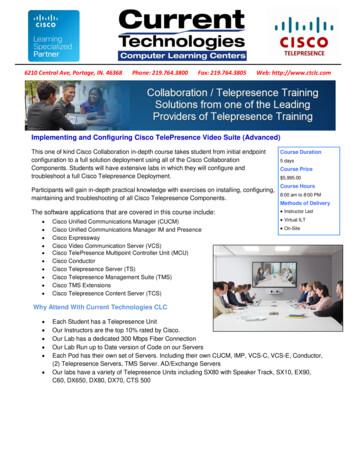Cisco EX60 And EX90 TelePresence Systems FIPS 140-2 Non .
Cisco SystemsCisco EX60 and EX90 TelePresenceSystems(Firmware Version: TC5.0.2)(Hardware Version: v1)FIPS 140-2Non-Proprietary Security PolicyLevel 2 ValidationDocument Version 1.0 2011 CISCOThis document may be freely reproduced and distributed whole and intact including this copyright notice.
Non-Proprietary Security Policy, Version 1.0March 19, 2012Revision HistoryVersion1.0Modification Date2011-11-10Modified ByEspen HolmbakkenCisco EX60 and EX90 TelePresence systemsDescription of ChangesInitial versionPage 2 of 28 2012 CISCOThis document may be freely reproduced and distributed whole and intact including this copyright notice.
Non-Proprietary Security Policy, Version 1.0March 19, 2012Table of Contents1Introduction1.1 Purpose1.2 References4442Cisco EX60 and EX90 TelePresence systems2.1 Module Overview2.2 Module Ports and Interfaces2.3 Roles and Services2.3.1Crypto Officer Role2.3.2User Role2.4 Cryptographic Key Management2.4.1Key Generation2.4.2Key Input/Output2.4.3Key Storage2.4.4Key Zeroization2.5 Self Tests2.6 Mitigation of Other Attacks5512121314151717181818193Secure Operation3.1 Crypto Officer Guidance3.2 Approved Algorithms3.3 Non Approved Algorithms3.4 Physical Security3.5 Acronyms202021222227Table of TablesTABLE 1 - SECURITY LEVEL PER FIPS 140-2 SECTION . 5TABLE 2 - MAPPING OF FIPS 140-2 LOGICAL INTERFACES TO EX SERIES TELEPRESENCE SYSTEM INTERFACES . 12TABLE 3 – CRYPTO OFFICER SERVICES . 13TABLE 4 - USER SERVICES. 15Cisco EX60 and EX90 TelePresence systemsPage 3 of 28 2012 CISCOThis document may be freely reproduced and distributed whole and intact including this copyright notice.
Non-Proprietary Security Policy, Version 1.0March 19, 20121 Introduction1.1 PurposeThis is a non-proprietary Cryptographic Module Security Policy for Cisco EX60 and EX90 TelePresence systems.This policy describes how the Cisco EX60 and EX90 TelePresence systems meet the requirements of FIPS 140-2.This document also includes instructions for configuring the security appliances in FIPS 140-2 mode.This policy was prepared as part of the Level 2 FIPS 140-2 validation for the Cisco EX60 and EX90 TelePresencesystems.FIPS 140-2 (Federal Information Processing Standards Publication 140-2 - Security Requirements for CryptographicModules) details the U.S. Government requirements for cryptographic modules. More information about the FIPS140-2 standard and validation program is available on the NIST website at http://csrc.nist.gov/groups/STM/cmvp/.In this document, the Cisco EX series Telepresence system is referred to as the module or the module.1.2 ReferencesThis document deals only with the operations and capabilities of the module in the technical terms of a FIPS 140-2cryptographic module security policy. More information is available on the module from the following sources: The Cisco website (http://www.cisco.com) contains information on the full line of products from Cisco. The CMVP website (http://csrc.nist.gov/cryptval/) contains contact information for answers to technical orsales-related questions for the module.Cisco EX60 and EX90 TelePresence systemsPage 4 of 28 2012 CISCOThis document may be freely reproduced and distributed whole and intact including this copyright notice.
Non-Proprietary Security Policy, Version 1.0March 19, 20122 Cisco EX60 and EX90 TelePresence systemsThe Cisco TelePresence portfolio creates an immersive, face-to-face experience over the network—empowering youto collaborate with others like never before. Through a powerful combination of technologies and design that allowsyou and remote participants to feel as if you are all in the same room, the Cisco TelePresence portfolio has thepotential to provide great productivity benefits and transform your business. Many organizations are already using itto control costs, make decisions faster, improve customer intimacy, scale scarce resources, and speed products tomarket.The Cisco EX series Telepresence system is one of the most powerful, flexible TelePresence and collaborationengine available delivering crisp, clear 1080p end-to-end HD video, HD collaboration, and HD embedded CiscoTelePresence MultiSite (MultiSite). With more inputs and outputs than ever before, the integration possibilities areendless.Cisco TelePresence provides full standard protocol H.323 (for Ethernet) and SIP (for Ethernet). Using theseprotocols, secure video conferencing is offered using Advanced Encryption Standard (AES) encryption for point-topoint calls and multipoint calls on Ethernet with the speed of up to 6000 kbps on the full Cisco TelePresence productline.2.1 Module OverviewThe Cisco EX series telepresence system (version TC5.0.2) is the firmware installed in the Cisco EX seriestelepresence product line. The firmware supports the following Cisco TelePresence systems: EX60 and EX90.The Cisco EX60 and EX90 Telepresence systems support a FIPS-Approved mode of operation and a non-FIPSApproved mode of operation. The Cisco EX60 and EX90 Telepresence systems are validated at the following FIPS140-2 Section levels (when operated in the FIPS-Approved mode).Table 1 - Security Level Per FIPS 140-2 SectionSectionSection TitleLevel1Cryptographic Module Specification22Cryptographic Module Ports and Interfaces23Roles, Services, and Authentication34Finite State Model25Physical Security26Operational Environment7Cryptographic Key Management28EMI/EMC29Self-tests210Design Assurance211Mitigation of Other AttacksN/AN/AIn Table 1, N/A indicates “Not Applicable”. EMI and EMC refer to Electromagnetic Compatibility andElectromagnetic Interference, respectively.Cisco EX60 and EX90 TelePresence systemsPage 5 of 28 2012 CISCOThis document may be freely reproduced and distributed whole and intact including this copyright notice.
Non-Proprietary Security Policy, Version 1.0Figure 1 - EX60 FrontFigure 3 - EX60 Right SideCisco EX60 and EX90 TelePresence systemsMarch 19, 2012Figure 2 - EX60 BackFigure 4 - EX60 Left SidePage 6 of 28 2012 CISCOThis document may be freely reproduced and distributed whole and intact including this copyright notice.
Non-Proprietary Security Policy, Version 1.0March 19, 2012Figure 5 - EX60 TopFigure 6 - EX60 BottomCisco EX60 and EX90 TelePresence systemsPage 7 of 28 2012 CISCOThis document may be freely reproduced and distributed whole and intact including this copyright notice.
Non-Proprietary Security Policy, Version 1.0March 19, 2012Proprietary Touch ScreenDevice ConnectorVideoFigure 7 - EX60 Ports close-upPowerEthernetRJ45ConsoleAudioFigure 8 - EX60 corner portsUSBCisco EX60 and EX90 TelePresence systemsAudioPage 8 of 28 2012 CISCOThis document may be freely reproduced and distributed whole and intact including this copyright notice.
Non-Proprietary Security Policy, Version 1.0Figure 9 - EX90 FrontFigure 11 - EX90 Right SideCisco EX60 and EX90 TelePresence systemsMarch 19, 2012Figure 10 - EX90 BackFigure 12 - EX90 Left SidePage 9 of 28 2012 CISCOThis document may be freely reproduced and distributed whole and intact including this copyright notice.
Non-Proprietary Security Policy, Version 1.0March 19, 2012Figure 13 - EX90 Top w/ camera downConsole portfor serviceandmaintenanceFigure 14 - EX90 BottomCisco EX60 and EX90 TelePresence systemsPage 10 of 28 2012 CISCOThis document may be freely reproduced and distributed whole and intact including this copyright notice.
Non-Proprietary Security Policy, Version 1.0March 19, 2012Figure 15 - EX90 Ports close-upEthernetPortsUSBProprietaryConnector fortouch screendeviceDVI PortOptionalAudioPortPowerInputHDMI PortsUSBConsole port forserviceandmaintenanceAudioFigure 16 - EX90 corner portsCisco EX60 and EX90 TelePresence systemsPage 11 of 28 2012 CISCOThis document may be freely reproduced and distributed whole and intact including this copyright notice.
Non-Proprietary Security Policy, Version 1.0March 19, 20122.2 Module Ports and InterfacesEach module provides a number of physical and logical interfaces to the device, and the physical interfaces providedby the module are mapped to four FIPS 140-2 defined logical interfaces: data input, data output, control input, andstatus output. The logical interfaces and their mapping are described in Table 2. The following is a list of the logicalinterfaces implemented in the module: Data Input InterfaceData Output InterfaceControl Input interfaceStatus Output InterfacePower InterfaceTable 2 maps the telepresence system interfaces with the FIPS 140-2 logical interfaces.Table 2 - Mapping of FIPS 140-2 Logical Interfaces to EX series telepresence system InterfacesFIPS 140-2 Logical InterfaceCisco EX series telepresence system Server Port/InterfaceData InputMicrophone , Audio Line input, DVI input Ethernet 1 and 2, HDMI inputData OutputAudio Line output, DVI output, Ethernet 1 and 2, HDMI output, Audio lineoutputControl InputTouch Screen Control, Ethernet 1 and 2Status OutputAudio Line output, DVI output, Ethernet 1 and 2, LEDs, HDMI output, Audioline outputPowerPower socket2.3 Roles and ServicesThe modules support two authorized roles: Crypto Officer and User. The services of a Crypto Officer includemodule management, settings, and firmware upgrades. The User role places and answers videoconferencing callswith or without security features as specified by the security configurations of itself and other parties to the call.Both roles can access the module through one of the following interfaces: Touch Screen Control HTTPS SSHv2 RS232The Touch Screen Control provides the operator with a menu-driven interface. The HTTP/HTTPS protocol providesa web-based interface. The SSHv2 and serial interfaces are command-line based.Cisco EX60 and EX90 TelePresence systemsPage 12 of 28 2012 CISCOThis document may be freely reproduced and distributed whole and intact including this copyright notice.
Non-Proprietary Security Policy, Version 1.0March 19, 2012Authentication is identity-based. Each user is authenticated upon initial access to the module. As required by FIPS140-2, there are two main roles in the security appliances that operators may assume: a Crypto Officer role and Userrole. The administrator of the module assumes the Crypto Officer role in order to configure and maintain the moduleusing Crypto Officer services, while the Users exercise only the basic User services.The User and Crypto Officer passwords and PINs must each be at least eight (8) characters long, and the minimumnumber of character groups to three (numerical special characters, upper case and lower case characters), andmaximum number of consecutive characters in password to be 2.-For access on the over RS232, HTTPS or SSH, the operator needs to type in a username and password. A passwordmust, at the very minimum, satisfy all password criteria listed in section 3.1. That is, the password must be at least 8characters, contain at least one alphabet letter (uppercase or lowercase), one special character, maximum twoconsecutive characters, and an integer. Therefore, the minimum password contains six (6) integers, one (1) specialcharacter and one (1) alphabet. The probability of randomly guessing the correct sequence is one (1) in1,091,750,400. In FIPS mode, the module limits entering a password on the serial port and SSH by enforcing a foursecond delay between each password entry. Therefore, an attacker will be able to input 15 passwords in one minutewith this four second delay. The probability that a random success or false acceptance is 15 out of 1,091,750,400,which is much less than 1 in 100,000. The web interface restriction is different, as an attacker is limited to 1500attempts per minute. Therefore the probability of a random success is 1500 in 1,091,750,400 which is less than onein 100,000. Including the rest of the alphanumeric characters drastically decreases the odds of guessing the correctsequence.Likewise, when logging into the module using the Touch Screen Control, the operator needs to enter a PIN. Sincethe PIN consists of 8 (eight) integers with a maximum 2 consecutive digits, the probability of randomly guessing thecorrect sequence is one (1) in 53,144,100. Since the touch screen is connected to the module via an SSHconnection, the module enforces the four second delay on the PIN entry. Therefore, in one minute, only 15 PINs canbe entered, which brings the probability of a random success within one minute to 15 in 53,144,100. Increasing thenumber of digits in the PIN further lowers the probability.2.3.1Crypto Officer RoleTable 3 shows the services for the Crypto Officer role in the FIPS mode of operation. The purpose of each service isshown in the first column (“Service”), and the corresponding function is described in the second column(“Description”).Table 3 – Crypto Officer ServicesServiceDescriptionInputUser and passwordmanagementCreate users, assignroles and changepasswords of users.Web interfaceEnable FIPS modeEnter FIPSoperational modeCommandReset to factorydefaultReset the moduleserver systemCommandLogin through TouchCrypto Officer logs inthe module throughPhysical access,username and PINScreen ControlOutputUsers with CryptoOfficer (admin) orUser role. Status,success or failureSystem reboot,system boots up inFIPS modeUninstalled module,this exits FIPS modeof operationStatus, success orfailureKeys/CSPs andType of AccessWrite SHA-256password hashesNoneNoneVerifies PIN HashTouch ScreenControlCisco EX60 and EX90 TelePresence systemsPage 13 of 28 2012 CISCOThis document may be freely reproduced and distributed whole and intact including this copyright notice.
Non-Proprietary Security Policy, Version 1.0ServiceMarch 19, 2012InputLogin throughHTTPSCrypto Officer logs inthe module throughHTTPSModule’s IPaddress,username/passwordor certificateStatus, success orfailureLogin through SSHCrypto Officer logs inthe module throughSSHModule’s IPaddress,username/passwordor certificateStatus, success orfailureLogin throughRS232Crypto Officer logs inthe module throughRS232Configure networkparameters that arenecessary forplacing/answeringcalls and systemparametersConfiguring modulevideo, audio camerasettingsPhysical access,username/passwordStatus, success orfailureCommand, networkparameters such asIP addresses,Status, success tall certificates forTLS sessions forHTTPS connectionsand certificates forIEEE 802.1.xAccess the logsstored on themoduleGet status of themoduleZeroize the keysused by the moduleduring a call orconnectionCommand, optionsStatus, success orfailureNoneCommand,certificates, privatekeysStatus, success orfailureRSA or DSA keypair- WriteCommand, optionsEvent log,NoneCommandStatusNoneCommand, HardReset (powerbutton)StatusAES keys – Read,Write, and DeleteTDES keys – Read,Write, and DeleteHMAC keys – Read,Write, and DeleteDiffie-Hellman keys– Read, Write, andDeleteRSA keys – Read,Write, and DeleteDSA keys – Read,Write, and DeleteConfigure systemsettingsConfigure securitysettingsInstall certificatesGet logfilesGet StatusZeroizeCisco EX60 and EX90 TelePresence systemsOutputKeys/CSPs andType of AccessRSA keys – ReadDSA keys – ReadAES key – Read,Write, and DeleteTDES keys – Read,Write, and DeleteVerifies PasswordHashDSA keys – Read,Write, and DeleteAES key – Read,Write, and DeleteTDES keys – Read,Write, and DeleteVerifies PasswordHashVerifies PasswordHashDescriptionPage 14 of 28 2012 CISCOThis document may be freely reproduced and distributed whole and intact including this copyright notice.
Non-Proprietary Security Policy, Version 1.02.3.2March 19, 2012User RoleTable 4 shows the services for the User role under the FIPS mode of operation. Similar to Table 3, the purpose ofeach service is shown in the first column (“Service”), and the corresponding function is described in the secondcolumn (“Description”). Notice that, depending on what services the operator will be requesting after login, thelogin procedures for the Touch Screen Control, HTTP/HTTPS, SSH, and RS232 can be grouped as either CryptoOfficer or User services.Table 4 - User ServicesServiceLogin through TouchScreen ControlDescriptionUser logs in themodule throughInputOutputPhysical access,username and PINStatus, success orfailureKeys/CSP andType of AccessVerifies PIN HashTouch ScreenControlLogin throughHTTPSUser logs in themodule throughHTTPSModule’s IP addressStatus, success orfailureLogin through SSHUser logs in themodule through SSHModule’s IP addressStatus, success orfailureLogin throughRS232User logs in themodule throughRS232Place outgoing callsor answer incomingcallsNoneStatus, success orfailureRSA keys – ReadDSA keys – ReadAES key – Read,Write, and DeleteTDES keys – Read,Write, and DeleteVerifies PasswordHashDSA keys – Read,Write, and DeleteAES key – Read,Write, and DeleteTDES keys – Read,Write, and DeleteVerifies PasswordHashVerifies PasswordHashCommand, numberof the receiver(when placing anoutgoing call)commandStatus, success orfailureAES keys – Read,Write, and DeleteStatus, success orfailureNoneCommandStatusNoneCommand, HardReset (powerbutton)StatusAES keys – Read,Write, and DeleteTDES keys – Read,Write, and DeleteHMAC keys – Read,Write, and DeleteDiffie-Hellman keys– Read, Write, andDeleteVideoconferencingCallsConfigure usersettingsGet StatusZeroizeConfigure usersettings like volume,background picture,layout, video input.Get status of themoduleZeroize the keysused by the moduleduring a call orconnection2.4 Cryptographic Key ManagementThe module uses a variety of keys and Critical Security Parameters (CSP’s)Cisco EX60 and EX90 TelePresence systemsPage 15 of 28 2012 CISCOThis document may be freely reproduced and distributed whole and intact including this copyright notice.
Non-Proprietary Security Policy, Version 1.0March 19, 2012Table 5 - List of Cryptographic Keys, Cryptographic Key Components, and CSPsKey/Key ComponentSSH host UseGeneratedbased onrandom dataOn FlashAt factoryresetSSH session handshakeSSH SessionHMAC-SHA1authentication key keyAgreed uponserver andclient as part ofssh sessionsetupStored involatilememoryWhensession isterminatedData authentication for SSHsessionsSSH Sessionencryption keyTriple-DESCBC keyAES CBC128bit keyDerived via theSSH protocolStored involatilememoryWhensession isterminatedData encryption/decryptionfor SSH sessionsDiffie-Hellmanprivate exponentDiffie-Hellman Generated by1024calling theApprovedDRBGStored involatilememoryWhensession isterminatedUsed to derive the sharedsecret in the Diffie-Hellmankey exchangeDiffie-Hellmanshared secretDiffie-Hellman Negotiated inStored in1024the Q.931volatilephase of thememoryH323 call setupaccording toH.235Whensession isterminatedUsed to derive the H323call setup master keyH323 call setupmaster keyDerived from1024 bitDiffie-Hellmanshared secret key exchangeStored involatilememoryWhensession isterminatedUsed to derive subsequentH323 keysH323 Session key AES-128wrapping keyDerived fromthe H323 callsetup masterkeyStored involatilememoryWhensession isterminatedUsed to AES encrypt theH323 Session keyH323 Session key AES-128Generated bycalling theApprovedDRBGStored involatilememoryWhensession isterminatedUsed to encrypt the H323session traffic.User PINOperator PINProvided bycrypto officer orUser uponlogin.StoredAt factoryhashedresetusing SHA1 on flashsRTP master keyShared Secret Derived fromStored inTLS handshake volatilememoryWhensession isterminatedMaster key used for sessionkey derivationsRTP sessionHMAC SHA-1 Derived fromStored inauthentication keythe sRTPvolatile(HMAC)master keymemoryusing pseudorandom functionWhensession isterminatedKeys used to authenticatesRTP packetssRTP sessionencryption keyWhensession isterminatedKey used to encrypt/decryptsRTP packetsAES128 CTRCisco EX60 and EX90 TelePresence systemsDerivedfrom the Stored insRTP mastervolatilekey usingmemorypseudo randomfunctionThis is used for H323 RASauthenticationPage 16 of 28 2012 CISCOThis document may be freely reproduced and distributed whole and intact including this copyright notice.
Non-Proprietary Security Policy, Version 1.0Key/Key ComponentTypeGenerationMarch 19, 2012StorageUsesRTP salting keySalting keyGeneratedusing themodule’sApprovedDRBGSIP TLS sessionkeysHMAC-SHA1AES128DerivedStored inaccording to the volatileTLS protocolmemoryWhensession isterminatedUsed for userauthentication/encryptionover TLS connection on SIPSIP TLS certificate RSA/DSAprivate keyProvided byCrypto OfficerOn factoryresetWith SIP TLS clientcertificateHTTPS TLSsession keyHMAC-SHA1DerivedStored inaccording to the volatileTLS protocolmemoryWhensession isterminatedDataauthentication/encryptionfor TLS sessions (HTTPSclient, HTTPS server,Syslog)HTTPS TLScertificate andprivate keyRSA/DSAProvided byCrypto OfficerOn factoryresetWith HTTPS TLShandshakeHTTPS TLSTriple-DESDerivedStored insession encryption AES CBC 128 according to the volatilekeybitTLS protocolmemoryWhensession isterminatedData encryption for TLSsessionsRNG seed keySeed keyUsing nonApproved RNGStored onflashOn factoryresetUsed for RNG operationsPasswordsOperatorpasswordGenerated eachtime a userchanges his/herpasswordHashedOn factoryusing SHA- reset256 andstored onflashFile storagecryptographic keyAES-128Generated from Stored on On factoryrandom data on NOR-Flash resetmoduleinitializationUsed for encrypting the filestorage on NAN-FlashExists within the Stored onfirmware binary flashUsed for checking integrityof the firmware on everypower-upFirmware Integrity DSA publicKeykey2.4.1Stored involatilememoryZeroizationStored onflash inplaintextStored onflash inplaintextWhenUsed to generate thesession isInitialization vector of thetermintated SRTP encryption streamPublic key– notrequired tobezeroizablePassword hashes for usersare stored on flash.Passwords are not stored incleartextKey GenerationThe module uses SP800-90 DRBG RNG to generate cryptographic keys. This RNG is FIPS-Approved as indicatedby FIPS PUB 140-2.The seed for the SP800-90 DRBG RNG is provided by a non-Approved RNG, which collects entropy from theEthernet receiver.2.4.2Key Input/OutputRSA/DSA key pairs used for TLS are generated externally and input to the modules in plaintext. RSA, DSA, andDH private keys never exit the module, while the public keys are output in plaintext. In H.323 symmetric keys thatCisco EX60 and EX90 TelePresence systemsPage 17 of 28 2012 CISCOThis document may be freely reproduced and distributed whole and intact including this copyright notice.
Non-Proprietary Security Policy, Version 1.0March 19, 2012are input into and output from the module are encrypted by 128-bit AES. For SIP master key is sent over TLS,which is used to generate the session keys. In HTTPS, session keys exit the module in encrypted form during TLShandshakes (protected within RSA key transport). Other CSPs and keys, such as the DSA keys for integrity testsnever output from the module.2.4.3Key StorageThe DSA and RSA public and private key pairs and the DSA public keys for integrity tests are stored in themodule’s flash memory in plaintext. Session key and Diffie-Hellman public and private key pairs are held in volatilememory (SDRAM) in plaintext.2.4.4Key ZeroizationFor the SIP and H.323 protocol, all Diffie-Hellman keys, symmetric keys, HMAC keys, and key components arezeroized when they are no longer needed, usually at the end of the session, or when encryption is disabled during acall. For the SSH protocol, a session key is zeroized at the end of the session, or when a new session key isgenerated after a certain timeout. A DSA key pair is zeroized when the module exits FIPS mode. For the HTTPSprotocol, the TLS session key is zeroized at the end of the session. The RSA and DSA key pairs are notautomatically zeroized. The DSA public key for the firmware integrity test and keys for other power-up self-tests arehard-coded. This is allowed by FIPS 140-2 according to Section 7.4 of the Implementation Guidance.The keys are stored on an AES-128 encrypted file storage, and zeroization is done by overwriting the key withzeros.2.5 Self-TestsImplementationTests PerformedModule Software‐DSA Firmware Integrity Test-AES KAT-Triple-DES KAT-SHA-1 KAT-DSA Sign/Verify-ECDSA Sign/Verify-RSA Sign/VerifyOpenSSL-SP800-90 DRBG KAT‐HMAC‐SHA‐1 KAT‐HMAC‐SHA‐224 KAT (covers self‐test forSHA‐224)‐HMAC‐SHA‐256 KAT (covers self‐test forSHA‐256)‐HMAC‐SHA‐384 KAT (covers self‐test forCisco EX60 and EX90 TelePresence systemsPage 18 of 28 2012 CISCOThis document may be freely reproduced and distributed whole and intact including this copyright notice.
Non-Proprietary Security Policy, Version 1.0March 19, 2012SHA‐384)‐HMAC‐SHA‐512 KAT (covers self‐test forSHA‐512)The module performs all power-on self-tests automatically at boot when FIPS mode is enabled. All power-on selftests must be passed before a User/Crypto Officer can perform services. The power-on self-tests are performed afterthe cryptographic systems are initialized but prior to the initialization of the LAN’s interfaces; this prevents themodule from passing any data during a power-on self-test failure. In the unlikely event that a power-on self-testfails, an error message is written to /var/log/fipslog followed by a security appliance reboot.ImplementationTests PerformedOpenSSL-DSA, ECDSA, and RSA Pairwise Consistency Tests-SP800-90 DRBG and non-Approved RNG ContinuousRandom Number Generator TestsIf conditional self-tests fail, an error message will be written to /var/log/fipslog. Failure of a pair-wise consistencytest for asymmetric keys or a continuous RNG test leads to reboot of the module.If the integrity test for the running software fails, the system will reboot and an error message will be written to/var/log/fipslog.2.6 Mitigation of Other AttacksThe module does not claim to mitigate any attacks in a FIPS approved mode of operation above and beyond theprotection inherently provided by the module.Cisco EX60 and EX90 TelePresence systemsPage 19 of 28 2012 CISCOThis document may be freely reproduced and distributed whole and intact including this copyright notice.
Non-Proprietary Security Policy, Version 1.0March 19, 20123 Secure OperationThe Cisco EX series Telepresence systems meets Level 2 requirements for FIPS 140-2.As stated in Session 2.4, an operator can access the module through one of the following interfaces:(1) Touch Screen Control(2) HTTPS(3) SSH(4) RS232The Touch Screen Control provides the operator with a menu interface and the HTTPS protocol provides a webbased interface. The other three interfaces are command-line based.The client application (web browser) used for HTTPS connections must support TLS version 1 or later. For SSHconnections, the client application must support SSH version 2 or later.The sections below describe how to place and keep the module in the FIPS-Approved mode of operation and how tomake secure calls.3.1 Crypto Officer GuidanceIn order to have the Cisco EX series TelePresence system work in the FIPS-Approved mode, a Crypto Officershould perform the following operations:1.The tamper-evident labels shall be installed for the module to operate in a FIPS Approved mode ofoperation. Refer to Section ‘Physical Security’ of this document for directions to apply the tamperevident labels.2.Log in to SSH or RS232. If the unit has not been previously used, the module should be on aclosed network. The username is “admin” and the password is blank.3.Switch from non-FIPS mode to FIPS mode, by inputting the command “xCommand SecurityFIPSmode Activate Confirm: Yes” and hit the “enter” key on your keyboard. The connection willbe terminated because the module is being rebooted.4.Log into SSH again, and enforce password policy by entering “systemtools securitysettings ask”,and change the following settings when prompted and set them to the values displayed in thesquare brackets (all other prompts can be left unaltered by pressing enter):Max consecutive equal digits in PINs [2]?Minimum number of digits in PINs [8]?Minimum number of characters in passwords [8]?Max consecutive identical characters in passwords [2]?Minimum number of character groups in passwords [3]?5.Change the password of the Crypto Officer by using the command “systemtools passwd” andtyping in the old password and new password twice.6.Require that users and crypto officers log in to the GUI interface by setting the commandCisco EX60 and EX90 TelePresence systemsPage 20 of 28 2012 CISCOThis document may be freely reproduced and distributed whole and intact including this copyright notice.
Non-Proprietary Security Policy, Version 1.0March 19, 2012“xconfiguration Video OSD LoginRequired: on”7.Log into the web interface as the Crypto Officer. Here you can go to “Maintenance” then “UserAdministration” to create users with USER role, or other Crypto Officers with ADMIN role.8.The first time the crypto officer and all new users log onto GUI they must change their PIN (fromblank if not specified when created). They might also be required to change their password thefirst time they log into web/ssh if this was a condition when creating the user.In FIPS mode, encryption services for video calls between two modules are always required. This means that a callwill only be accepted if both endpoints (modules) support encryption.3.2 Approved AlgorithmsThe appliances support many different cryptographic algorithms; however, only the following FIPS approvedalgorithms may be used while in the FIPS mode of operation: AES encryption/decryption Triple DES encryption/decryption SHA (SHA-1, SHA-224, SHA-256, SHA-384, and SHA-512) HMAC-SHA-1 for hashed message authentication RSA sign and verify
The Cisco EX series telepresence system (version TC5.0.2) is the firmware installed in the Cisco EX series telepresence product line. The firmware supports the following Cisco TelePresence systems: EX60 and EX90. The Cisco EX60 and EX90 Telepresence systems support a FIPS-Approved mode of operation and a non-FIPS-Approved mode of operation.
TelePresence MX300/MX200 TelePresence EX90/EX60 TelePresence C20 Quickset TelePresence SX20 Quickset TelePresence MCU 5300/4500/4200 TelePresence Profile 42 with C40 TelePresence Profile C65/55/52 TelePresence Integrator C90/60/40 TelePresence Edge 95 o
Video Conferencing Experience / Voice Experience Course Outline Telepresence Endpoints Cisco TelePresence Endpoint Portfolio Overview Cisco DX Series Endpoint Characteristics Cisco TelePresence TC Software-Based Endpoint Characteristics Cisco TelePresence EX60 and EX90 Cisco TelePresence MX Series
clients. (For example: Cisco 3911, Cisco 3951, Cisco 6941, Cisco 6945, Cisco 6961, Cisco 79xx, Cisco 89xx, Cisco 99xx, Cisco E20, Cisco TelePresence EX60, Cisco TelePresence EX90, third party SIP) Enhanced Plus: Enhanced Plus User Connect License suppor
2 Unpacking the EX90 unit Lay the package flat on the floor. Pull the EX90, surrounded by foam protection, out of the package. EX90 Carefully loosen the foam protection. Lift the EX90 and place it on a firm surface. Weight: 14 kg / 31 lb
Cisco Telepresence Multiway support (requires Cisco Telepresence Video Communication Server (Cisco VCS) and Cisco Telepresence MCU) Ability to natively join multipoint conferences hosted on Cisco Telepresence Multipo
The Cisco TelePresence Touch 10 is used with the Cisco TelePresence endpoints. Box contents Cisco TelePresence Touch 10 [1] The PoE source (network switch) must be located in the same building as the Cisco TelePresence Touch 10. Otherwise the Cisco Aironet Power Injector must be used. The Ethernet cable (Cat5) can be up to 100 m (330 ft).
Installing , configuring and operating a Cisco TelePresence C40 codec Configuring a Cisco TelePresence Video Communication Server Configuring and operating a Cisco TelePresence MCU 4501 Configuring and operating a Cisco TelePresence Management Suite CoUrSE CoNTENT Endpoints Cable up the C40
Grade 2 ELA Week of April 13-17, 2020 Day Skill Instructions Monday . There was a city park very close to their apartment. The park was really big. Maybe part of it could be turned into a park for dogs. Then Oscar s puppy would have a place to run! 4 Now Oscar needed to turn his idea into a plan. Oscar worked very hard. He wrote letters to newspapers. He wrote to the mayor about his idea for .