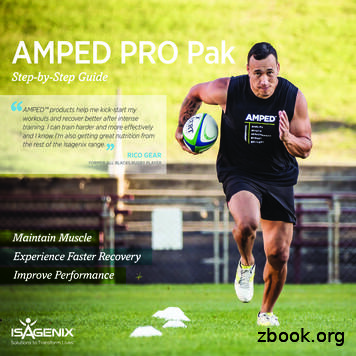Spatial Audio - A Day A Photo
“Have you ever heard a blindfolded octopus unwrap a cellophane-covered bathtub?” The Phantom TollboothSpatial AudioUsing the ZOOM H2N recorderzoom.comCollege of Communicationscreated August 2018
Spatial AudioTa b l e o f C o n t e n t sTO P I CPA G EIntroduction3Recorder Basics4Formatting the SD card5Recorder Set up6Recording with the Zoom H2N72Penn StateCollege of Communicationsupdated August 2014
Spatial AudioTips & TricksIntroductionThink about how you hear in the real world. Your ears and brain process sound soyou can understand where it is coming from. NOTE: This tutorial waswritten for the Mac OS.A loud sound behind you, and you turn around. And then the sound is in front ofyou. It all seems obvious, until you try and recreate that in the virtual world.Broadly, spatial audio is any sound that is not mono - any sound that has a senseof space or direction. But for our purposes we will look specifically at Ambisonicsound.Ambisonic Audio is spatial audio that is experienced in 360 degrees AND isresponsive to your movement. As you turn, the sound turns with you. Sound thatwas coming from the left, is suddenly in front of you.This dramatically changes the experience of viewing 360 video, and your ability as acreator to guide and influence the experience.This tutorial is designed to quickly get you familiar with the key features ofcreating Ambisonic Sound using the Zoom H2N audio recorder. It is NOTdesigned to detail every single feature of the device or process.It is current as of August 20183created August 2018
Spatial AudioTips & TricksWe’ll be using the ZOOM H2N audio recorder. This inexpensive hand-heldrecorder can record ambisonic soundWhen the audio is properly encoded and added to 360 video in the editingprocess it is possible to create fully spatial responsive audio.RECORDER BASICS If you want to use therecorder for otherpurposes, take a readthrough the manual. The Zoom recorder ships with a 2GB micro SD card and adaptor. The recorderuses standard SD cards. A larger capacity card will allow for longer recordingtimes.The recorder is fully featured and can be used in a variety of modes for differentapplications. You can for example plug in external microphones, and record in avariety of formats.We will only be looking at how to use the recorder for the specific purpose ofrecording ambisonic audio for 360 VR videos.BatteriesThe recorder uses two AA batteries. Check their level before starting anassignment.The back cover of the recorder slides off for access to the batterycompartment.4created August 2018
Spatial AudioTips & TricksSD CARDThe SD card slot is on the bottom of the recorder.Always insert SD cards gently, making sure they are facing the right way. Don’tforce them.THE BUILT IN MEMORY WON’T WORK WITH SPATIAL AUDIO (AND ISLIMITED TO ONE MINUTE)YOU MUST HAVE AN SD CARD IN PLACE TO RECORDALWAYS erase/format your card before using it. This rule applies to all electronicdevices.Formatting the cardPress the menu buttonUse the Play switch to toggle up or down to navigate to SD CARDPress in on the Play switch to select the SD CARDUse the Play switch to navigate to FORMATPress on the Play switch, select YES and then press Play again5created August 2018
Spatial AudioTips & TricksSET UP THE RECORDER FOR SPATIAL AUDIO Press MENU on the side of the camera.Use the PLAY switch below the MENU button to navigate up and downand press in on the PLAY button to select.Scroll to Record (REC) and SelectScroll to Spatial Audio and SelectTurn Spatial Audio on and SelectYouTube Tutorial on setting up the recorderSet the recorder mode to 4 Channels by turning the dial on top of the recorder.RECORDING LEVELSIf the sound will be consistent, set the levels manually. During an interview forexample, or another situation that is controlled.If you are unsure, since you can’t stand with the device to make adjustments, set6created August 2018
Spatial AudioTips & Tricksthe recording levels to automatic.To set MANUAL Recording turn the AUTO GAIN OffPress MenuScroll to INPUT and SelectScroll to AUTO GAIN and SelectSelect OFFTo use Auto GainSelect the appropriate setting for the audio environmentConcert - concerts and other loud sound sourcesSolo - acoustic guitars and other solo performancesMeeting - Meetings and other quiet sourcesRECORDING FORMATS Set the recorder to WAV 48kHz/16 BitIn Spatial Audio only WAV format is available48kHz is compatible with the audio recorded by the camera16 Bit gives good quality without creating the larger files of 24 Bit audio.Select MenuScroll to Record (REC) and SelectScroll to REC FORMAT and SelectScroll to WAV 48kHz/16 Bit and selectRECORDINGPlace the recorder as close as possible to the 360 camera.Directly underneath will keep it mostly hidden from view.Orient the front of the recorder in the same direction as the front of thecamera.Start both camera and recorder and clap three times, moving around the camera. This will help Premiere synch the recorder audio with the video when youedit.Double check both camera and recorder are recording and then get out ofsight.7created August 2018
We’ll be using the ZOOM H2N audio recorder. This inexpensive hand-held recorder can record ambisonic sound When the audio is properly encoded and added to 360 video in the editing process it is possible to create fully spatial responsive audio. RECORDER BASICS The Zoom recorder
765 S MEDIA TECHNOLOGY Designation Properties Page Audio Audio cables with braided shielding 766 Audio Audio cables, multicore with braided shielding 767 Audio Audio cables with foil shielding, single pair 768 Audio Audio cables, multipaired with foil shielding 769 Audio Audio cables, multipaired, spirally screened pairs and overall braided shielding 770 Audio Digital audio cables AES/EBU .
The term spatial intelligence covers five fundamental skills: Spatial visualization, mental rotation, spatial perception, spatial relationship, and spatial orientation [14]. Spatial visualization [15] denotes the ability to perceive and mentally recreate two- and three-dimensional objects or models. Several authors [16,17] use the term spatial vis-
Spatial Big Data Spatial Big Data exceeds the capacity of commonly used spatial computing systems due to volume, variety and velocity Spatial Big Data comes from many different sources satellites, drones, vehicles, geosocial networking services, mobile devices, cameras A significant portion of big data is in fact spatial big data 1. Introduction
Spatial graph is a spatial presen-tation of a graph in the 3-dimensional Euclidean space R3 or the 3-sphere S3. That is, for a graph G we take an embedding / : G —» R3, then the image G : f(G) is called a spatial graph of G. So the spatial graph is a generalization of knot and link. For example the figure 0 (a), (b) are spatial graphs of a .
advanced spatial analysis capabilities. OGIS SQL standard contains a set of spatial data types and functions that are crucial for spatial data querying. In our work, OGIS SQL has been implemented in a Web-GIS based on open sources. Supported by spatial-query enhanced SQL, typical spatial analysis functions in desktop GIS are realized at
Augmented Sound Reality (2002) Wearable interface for placing spatial audio cue Virtual icons representing audio cues 3D stylus for direct manipulation of sound sources Viewing on stereo video see-through HMD Spatial audio playback Dobler, D., Haller, M., & Stampfl, P. (2002). ASR: augmented sound reality. In ACM SIGGRAPH
Mar 16, 2016 · CLEANSE DAY OPTIONS/SUPPORT: 2 Isagenix Snacks† . CLEANSING CALENDAR (START ON ANY DAY OF THE WEEK) Track Your Progress MEASUREMENT TRACKER S Day 1 S Day 2 S Day 3 S Day 4 S Day 5 S Day 6 C Day 7 S Day 8 S Day 9 S Day 10 S Day 11 S Day 12 S Day 13 C Day 14 S
CLEANSE DAY OPTIONS/SUPPORT: 2 Isagenix Snacks† . CLEANSING CALENDAR (START ON ANY DAY OF THE WEEK) Track Your Progress MEASUREMENT TRACKER S Day 1 S Day 2 S Day 3 S Day 4 S Day 5 S Day 6 C Day 7 S Day 8 Day 9 Day 10 Day 11 Day 12 Day 13 C Day 14 S