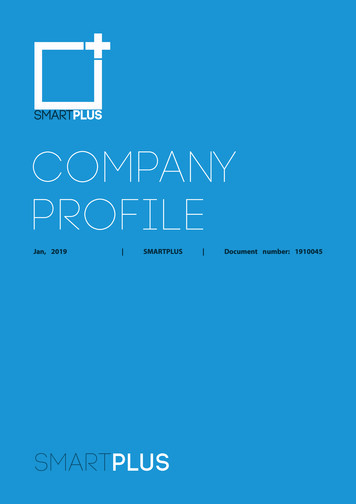ENG CERTUS
ENGuse & care manualFRCmode d’emploi et d’entretienESNmanual de uso y cuidadoHuman Touch CERTUSMassage Chairhumantouch.com855.794.5660 2021 Human Touch , LLC. Patents and intellectual property rights enforced.No medical claims are warranted or implied by the use of this product.Human Touch Massage Chairuse & care manualHuman Touch is a trademark of Human Touch , LLC. ALTEC LANSING and relatedlogos are registered marks of AL Infinity and used under license.Certus-NA-A0Register your product ONLINE TodayRegister your product ONLINE /register
This is not a dream.This is you reaching your peak.For more than four decades, Human Touch has established itself as an industryleader that is changing the lives of its customers with products and services thathelp them feel, perform, and live their best. Developed in cooperation with themedical community and industry experts, we deliver products that blend patentedtechnology, craftsmanship and intelligent ergonomics with superior design toenable therapeutic relief for everyone.Your mind at its sharpest.Your body rejuvenated.Your soul energized.This is the Human Touch Ascent Series.Our industry-leading massage chairs, Perfect Chair recliners and evolving set ofinnovative solutions share attributes in their ease-of-use, attention to performanceand quality, and design to adapt to most any lifestyle. These attributes are highlyvalued by our customers and garner broad industry award and recognition. Asa result, Human Touch empowers people to enjoy greater health and vitality intheir professions, pursuits and everyday lives. And with a population increasinglyThe sleekly designed Certus by Human Touch is not only eye-catching, butalso remarkably functional. In Latin, the word Certus translates to sure, certain,resolved or reliable. A fitting name for a massage chair that will soon becomea welcome part of a wellness routine you can depend on. Certus is a reliableaware of the benefits of wellness, Human Touch extends its brand leadership andcompanion on your wellness journey, helping you create a sure path to goodavailable solutions for the benefit of everyone.health through self-care.The Certus delivers three-dimensional massage along the entire length of yourhumantouch.comspine and all the way down to your thighs. Enjoy auto programs that are focusedon helping you achieve a new relaxed state of being. Let the tension in your feetand legs melt away as the unique outer orbital massage soothes tired calves andoverworked feet. Let the dynamic stretch position your body for a lengtheningof your back and muscles, giving you renewed energy and life. Take a momentProudly endorsed by:and allow yourself to be fully immersed in the enveloping melody of your favoritemusic through the built-in Altec Lansing Premium Sound System.Supercharge your daily ritual with a Human Touch Ascent Series massage chairand gain your high-performance edge. Sit back and relax as the Certus is sure tobecome your new favorite seat in the house.Register your product at www.humantouch.com to ensure your product isin our system to simplify the warranty process should you ever need it.MORNING AND NIGHT, BOOKEND YOUR DAY WITHA HUMAN TOUCH ASCENT SERIES MASSAGE CHAIRAND UNLOCK YOUR FULL POTENTIAL.humantouch.comENGLISHHuman Touch CertusMassage Chair
IMPORTANT SAFETY INSTRUCTIONSWhen using an electrical appliance, basic precautions should always be followed, including the following:READ ALL INSTRUCTIONS BEFORE USING THIS APPLIANCE.DANGER: To reduce the risk of electrical shockAlways unplug this product from the electrical outlet immediately after using and before cleaning.WARNING: To reduce the risk of burns, fire, electric shock or injury to persons: Do not put hands or fingers near the massage mechanism or rollers while this product is running. Touching the mechanismcan result in injury from the rollers squeezing together. If the supply cord is damaged, it must be replaced by the manufacturer or its service agent or a similarly qualified person inorder to avoid a hazard. An appliance should never be left unattended when plugged in. Unplug from outlet when not in use, and before putting on ortaking off parts. Do not operate under blanket or pillow. Excessive heating can occur and cause fire, electric shock, or injury to persons. Close supervision is necessary when this product is used by, on, or near children, invalids, or disabled persons. Keepchildren away from extended foot support (or other similar parts). Use this product only for its intended use as described in this manual. Do not use attachments not recommended by the manufacturer. Never operate this product if it has a damaged cord or plug, if it is not working properly, if it has been dropped or damaged,or dropped into water. Return this product to a service center for examination and repair. Do not carry this appliance by supply cord or use cord as a handle. Always keep the power cord away from heated surfaces. Never operate this product with the air openings blocked. Keep the air openings free of lint, hair, and the like. Never drop or insert any object into any opening. Do not use outdoors. Do not operate where aerosol (spray) products are being used or where oxygen is being administered. To disconnect, turn all controls to the OFF position, then remove plug from outlet. Do not massage any area of the body that is swollen, inflamed or covered with skin eruptions. Do not use on unexplained calf pain. Do not use this product when standing on a damp floor, or when any part of the body is in contact with plumbing or anysimilar ground. Connect this appliance to a properly grounded outlet only. See GROUNDING INSTRUCTIONS. Do not use this product if noise above normal sound is heard. Do not stand on or in appliance. Use only while seated. This appliance is not intended for use by persons (including children) with reduced physical, sensory or mental capabilities, or lackof experience and knowledge, unless they have been given supervision or instruction concerning use of the appliance by a personresponsible for their safety. Children should be supervised to ensure that they do not play with the appliance.Grounding Instructions:This product must be grounded. If it should malfunction or breakdown, grounding provides a path of least resistancefor electrical current to reduce the risk of electric shock. This product is equipped with a cord having an equipmentgrounding conductor and a grounding plug. The plug must be plugged into an appropriate outlet that is properlyinstalled and grounded in accordance with all local codes and ordinances.DANGER:Improper connection of the equipment-grounding conductor can result in a risk ofelectronic shock. Check with a qualified electrician or serviceman if you are in doubt as to whether this productis properly grounded. Do not modify the plug provided with the product – if it will not fit the outlet, have a properoutlet installed by a qualified electrician.This product is for use on a normal 120-volt circuit and has a grounding plug that looks like the plug illustrated insketch (A). A temporary adapter that looks like the adapter used in sketches (B) and (C) may be used to connect thisplug to a 2-pole receptacle as shown in sketch (B), if a properly grounded plug is not available. The temporary adaptershould be used only until a properly grounded outlet (sketch A) can be installed by a qualified electrician. The greencolored, rigid ear tab or the like extending from the adapter must be connected to a permanent ground such as aproperly grounded outlet box cover. Whenever the adapter is used, it must be held in place by a metal screw.For all grounded cord-connected products:Grounding methods:GroundedOutlet(A)GroundedPinGroundedOutlet BoxAdapterMetalScrew(C)Tab forGrounding Screw(B)The use of a temporary adaptor is not permitted in Canada.SAFETY PRECAUTIONS Comfortable clothing is recommended while using this product. This product was meant to be used in a relaxed position. Never force any body part into the backrest area while the rollersare moving. If you feel any abnormal discomfort during the operation of this product, turn off the power immediately and do not use theproduct. Consult your physician. Do not sit on the controller. Do not pull on the AC cord. When using this product after it has been in storage, check to see that the product is operating properly prior to use. Always confirm that there are no obstacles behind the product and that there is sufficient space to recline.SAVE THESE INSTRUCTIONSDo not attempt to repair this product yourself.This product is designed for personal in-home use. Commercial use will void warranty.humantouch.com2This device complies with Part 15 of the FCC Rules. Operation is subject to the following two conditions: (1) Thisdevice may not cause harmful interference, and (2) this device must accept any interference received, includinginterference that may cause undesired operation.WARNING:This product is equipped with a thermal resetting protection device. This is an added safetyfeature to protect you and this product from overheating. If the product should suddenly stop and will not start, turn the mainpower switch, located on the back of the product, off and do not operate the product for at least 30 minutes. Failure to turnthe product off may result in the product starting unexpectedly when the device cools.3ENGLISHkeep it safe
get readyUNPACK THE BOXBox 11. Install the tablet.2. Attach the side panels.3. Install the foot and calf massager.4. Install the tablet holder.5. Attach the pads.Then just plug it in, power it on, and you’re all set!MOVE THE CHAIR TO THE DESIRED LOCATIONBox 21. Grasp the front of the chair frame on both sides (Fig.1).2. Lift up to rotate the chair onto its mobility wheels.3. Roll the chair on its mobility wheels to the desired location.4. Gently lower the chair all the way to the floor.WARNING: Dropping the front of the chair to the floor may damage the chair and/or floor.Calf massagerChair baseUse and care manualTablet250V, 5A Fuses (2)Tablet holderSide panelsWarranty InsertPhillips-headscrewdriverCHOOSE A LOCATIONWhen deciding where to place your Certus, consider the following: Place the unit on a flat surface, away from direct sunlight or any other direct heat source (to avoid fading). If you wish to place the unit on a hard surface, it is recommended that you place a piece of carpet or a soft matunderneath it to avoid damaging the floor. To accommodate the footrest when deployed, make sure the area in front of the chair is clear for at least five inches. The chair moves forward as it reclines, so you can place it right next to the wall.Fig.1Wheelshumantouch.com45ENGLISHYour massage chairrequires some assembly:
ENGLISHInstall the side panelsASSEMBLE THE CHAIRRaise the chair to the upright position1. Plug the power cord into the rear of the chair and then into a a grounded wall outlet.2. Turn the power switch on the back of the chair to On. The chair inclines to the upright position.3. Power off the chair, then unplug it.1. Remove the Phillips-head screw and washer from thefront of the left-hand chair frame. NOTE: Use amanual screw driver and make sure to hold it straightto avoid stripping the screws (Fig.4).ScrewInstall the tabletWasher1. Match the pins on the tablet cable with the corresponding holes in the socket on the left-hand chair frame,then insert the connector into the socket (Fig.2).2. Turn the connector lock clockwise until it is tight to secure the cable (Fig.3).Remote cable connectorFig.42. Align the four side panel mounting points with the corresponding points on the chair, then slide the side panel intoposition. IMPORTANT: The horseshoe bracket is thin and can be difficult to engage; placing pressure on the rearportion of the side panel while sliding it backward makes it easier (Fig.5).CONNECTING1 Black tab to Slot2Post2 Horseshoe bracket to Post3 Upper white plastic mounting point to Upper Bracket13SlotUpper bracketFig.21Black tabRemote cable connectorLowerbracketFig.3Lower white plasticmounting pointhumantouch.com6Fig.572Horseshoe bracket3Upper white plasticmounting point
ENGLISH3. Replace the screw and washer you removed in step 17. Position the tablet cable so it runs next to the side panelto finish securing the side panel to the chair.toward the front of the chair, then press the left-handside panel upholstered flap down onto the seat to secure4. Connect the two side panel hoses to thecorresponding fittings on the chair (they are colorit over the cable connections (the flap is attached usingcoded) (Fig.6).hook-and-loop fasteners) (Fig.8).5. Repeat steps 1-4 to install the right-hand side panel.8. Press the right-hand side panel upholstered flap downonto the seat to secure it over the cable connections.HosesTablet cableFig.6Fig.8ConnectorsInstall the foot and calf massager1. Remove the two Phillips-head screws andwashers from the foot and calf massagermounting brackets on the chair (Fig.9).6. Connect the three right-hand side panel connectors tothe corresponding connectors on the chair (Fig.7).Fig.7Fig.9humantouch.com89
ENGLISH4. Slide the two massager mounting posts into thebrackets on the chair; the brackets on the chairflip forward to secure the posts (Fig.12).2. Flip the two mounting brackets up (Fig.10).BracketBracketMounting postMounting postBracketFig.10Fig.123. Place the massager into position, connect theconnector to the chair (with the tab facingtoward you), then connect the air hose to thechair (Fig.11).Fig.11Connectorhumantouch.com5. Replace the two Phillips-head screws and washers youremoved in step 1 (Fig.13).Air hoseFig.131011
ENGLISHInstall the tablet holder2. On the left-hand side of the chair frame, connect the whitehose to the upper pad fitting and the black hose to the lowerpad fitting (Fig.17).1. Place the tablet holder into position with the flat sidefacing forward, then lower the holder into the bracket(Fig.14).Upper pad fittingWhite hoseLower pad fittingBlack hoseFig.14Fig.172. Place the tablet into the holder with the cord centeredin the bracket (Fig.15).Cord3. Connect the heat cable on the left-hand side of thechair frame to the corresponding cable on the lowerleft-hand side of the body pad (you will hear it snapwhen it connects), then pull the protective casingover the connection to secure it (Fig.18).Fig.15Fig.17Heat cableFig.18Install the body pad1. Flip the top layer of the body pad (softening pad) up and over thebackrest (Fig.16).4. On the right-hand side of the chair, connect thewhite hose to the upper pad fitting and the blackhose to the lower pad fitting.5. Zip both sides of the body pad to the chair; thezippers start at the top of the backrest (Fig.19).Fig.16Fig.19humantouch.com1213
ENGLISH6. Zip the front of the body pad to the chair (Fig.20).8. Zip the foot and calf massager upholstery to thebody pad (Fig.22).Fig.20Fig.227. Press the foot and calf massager upholstered flapdownward to secure it to the body pad (it issecured using hook-and-loop fasteners) (Fig.21).9. Flip the top layer of the body pad (softening pad) backto the front of the chair (Fig.23).10. Plug the power cord into the rear of the chair and theninto a grounded wall outlet. Turn the power switch onthe back of the chair to On.FlapFig.21Body padFig.23humantouch.com1415
USING THE ONBOARD CONTROLSENGLISHget acquaintedUSING THE TABLET1. Press the Power button on the tablet screen or right-arm control panel to activate the controls.The Power LED on the tablet lights red.PowerUSB port — Built-in USB port tocharge a hand-held device.Power — Press to activate the onboardcontrols and the tablet. Press again torestore the chair to the upright position.Emergency Stop — Press and hold toimmediately stop all massage function.Press the Power button to resume usingthe chair.Auto — Press to start the Demoprogram; press repeatedly to togglethrough the remaining massageprograms.ZeroG — Press to recline the chair tothe zero gravity position for maximumspinal relief.Incline — Press and hold to raisethe chair to the upright positionbefore exiting.Recline — Press and hold to reclinethe chair to the desired position.humantouch.comNOTE: After 30 seconds of inactivity, the screen dims. Simply tap the screen to resume normal brightness.1617
ENGLISHNAVIGATING THE MAIN MENUPOSITION ADJUST — Quickly adjust the footrest height and extension as well as the chair recline angleand massage duration.Press to display the Position Adjust screen;press again to return to the main menu.Immediately stops themassage and placesthe chair in standbypower mode.AUTO MASSAGE PROGRAMS — From the mainmenu, swipe left or right to select from the fiveauto massage programs, or select More Programsto access six additional programs.Lights to indicate the tablet iscurrently active. If it is not lit,press it to activate the tablet.Foot/calf massager extend/retract.MANUAL MASSAGE — Customize yourmassage, including massage technique, focus,speed, width, intensity, and heat.SETTINGS — Change the display language toChinese, Korean, or Vietnamese, turn off/on thetouch screen sound, or quickly reference who tocall for assistance with your chair.Foot/calf massager raise/lower.humantouch.com18Chair recline/incline.19
ENGLISHtake it easyACUPOINT DETECTION — After selecting an auto massage program,the massage mechanism scans your back and maps the massageprograms for maximum effectiveness.USING THE AUTO PROGRAMSSELECT FROM THE FOLLOWING AUTO MASSAGE PROGRAMS.MASSAGEPROGRAMFOCUSDEMO — Brief, full-body demonstration of all massage features.FULL BODY — Enjoy a balanced robotic and air massagefrom head to toe.STRETCH — Stretch your full body using soothing air massagewhile the robotic massage focuses on your lumbar and glutes.TENSION RELIEF — Ease tired neck and shoulder muscleswhile enjoying a full-body massage.ENERGIZE — Recoup your energy with this full-bodymassage.RECOVERY — Relieve upper body strain with this kneadingmassage.SHIATSU — Soothe your tired lower back and hips with thiskneading masage.PERFORMANCE — Keep performing at your peak withthis full-body massage.RHYTHMIC — A balanced massage that follows a steadyrhythm.RELAX — Wind down with this full-body massage.COMPRESSION — Work out those lower-back knotswith this primarily kneading massage.humantouch.com20INTENSITYMANUAL HEIGHT ADJUST — Should you wish to adjust the verticalmassage range differently, press and hold the arrows to do so.MediumLow/MediumSTATUS SCREEN — After selecting an auto massage program, the status screen displays indicating which massagetechnique is currently in use and whether or not the heat is on. From this screen you can adjust the massage intensityand massage duration.MediumPress to displaythe main menu.MediumIndicates which massagetechnique is in use.Tap to display the PositionAdjust screen.Tap to pause or resumethe MediumTap to toggle heat on/off;lights to indicate heat is on.Tap to increase or decreaserobotic massage intensity.Indicates which areas of thebody are being massaged.21Tap to increase or decreaseair massage intensity.Displays the time remaining in themassage session. Tap the arrows toincrease/decrease massage in tenminute increments (up to 30 minutes).
You can choose to massage your whole body (default), a six-inch area,or a single spot.1. From the Manual Massage screen, select Position.CUSTOMIZE YOUR MASSAGE2. Select the desired focus: Whole - massages your whole body. Partial - massages a six-inch zone. Point - massages a single spot. After selecting this option, pressYou can use the Manual Massage screen to completely customize yourmassage. To access the Manual Massage screen:and hold the arrows on the bottom of the Position tab to adjustthe position as desired.1. From the main menu, swipe from right to left to access the secondIMPORTANT: Wait until the massage mechanism is in the target area beforemenu page.selecting Partial; you cannot adjust the position once it is set.2. Select Manual Massage.3. Select a massage mode.MODEDESCRIPTIONTurn the heat on/offYou can turn backrest and inner calf heat on/off separately.PERCUSSIONTAPKNEADAlternates rapid-tapping strokes along the spine to stimulate both spinal muscles and spinaljoint areas, emulating the percussive massage technique used in sports medicine for deepmuscle therapy.1. From the Manual Massage screen, select Heat.2. Tap the desired heat icon to toggle the heat on/off in that area.A pulsing and rolling massage.Kneads your back in a small, circular motion on both sides of your spine simultaneously.ROLLINGRolls gently up and down your back near your spine.KNEAD &PERCUSSCombines circular kneading motion with rapid-tapping percussion strokes.Focus the cloud touch acupressureYou can choose to enjoy air massage on your whole body, upper body,waist and hip area, or feet and calves.1. From the Manual Massage screen, scroll down and then selectCloud Touch.2. From the Cloud Touch tab, select the desired air massage zone.3. Select an active zone to turn it off.humantouch.com2223ENGLISHtake controlSet robotic massage position
ENGLISHtake controlFine-tune your massageChanging the display languageAfter starting your massage, you can fine-tune it by setting the duration,You can change the display from English (default) to Chinese, Korean,robotic massage speed, width and intensity, as well as the Cloud Touchor Vietnamese.intensity and foot roller speed.1. From the main menu, swipe from right to left to display the second1. From the Manual Massage screen, scroll down, then select Adjust.2. Use the timerto increase or decrease massage duration.menu page, then select Settings.2. On the Language tab, select the desired language.3. Tap the Back Speed – and buttons to increase or decrease therobotic massage speed. NOTE: This setting is disabled duringRolling massage mode.4. Tap the 3D Width – and buttons to increase or decrease therobotic massage width. NOTE: This setting is disabled duringkneading massage modes.Turning touch screen sound on/off5. Tap the 3D – and buttons to increase or decrease therobotic massage intensity.6. Tap the Air Pressure – and buttons to increase or decrease theCloud Touch air massage pressure.7. Tap the Foot Speed – and buttons select fast or slow foot roller speed.1. From the main menu, swipe from right to left to display the secondmenu page, then select Settings.2. Select Touch Sound.3. Select the desired setting.Having trouble?1. From the main menu, swipe from right to left to display the secondmenu page, then select Settings.2. Select Service to display some basic troubleshooting steps and theHuman Touch Customer Experience contact information.humantouch.com2425
ENGLISHwant a stronger massage?Massage softening pad/headrest pad/head pillow assemblyHead pillow Flip the head pillow over the top of the backrest, orunzip it and remove it (Fig.24). Flip the entire massage softening pad/headrest pad/headpillow assembly over the top of the backrest(Fig.26).Fig.26Headrest padFig.24Softening solesFoot massage too soft?Remove the softening soles for a stronger foot massage(Fig.27).Headrest pad and head pillowWARNING: Do not insert feet in softening soles pocket. Flip the headrest pad and head pillow over the topof the backrest, or unzip the headrest pad andremove it (Fig.25).Fig.27Fig.25humantouch.com2627
To keep your product working and looking its best, please follow these simplecare guidelines.having trouble?Your Certus massage chair is a sophisticated combination of mechanics, electronics, and software working together togive you the ultimate massage. With such complexity comes opportunity for what we like to call massage chair “confusion.”WARNING:So, should your massage chair exhibit any abnormal behavior, please do the following to fully reset the chair:1. Be sure to disconnect the power cord from the electrical outlet before cleaning.2. Turn the chair’s power switch (on the rear of the chair) to Off.2. When cleaning the remote control or power switch, use a dry cloth only. Never use a damp cloth to clean anyelectrical component.3. Unplug the chair from the power source.CAUTION:5. Plug the chair back into the power source, then turn the power switch back On.1. Press the ON/OFF button on the tablet or the right-arm control panel.1. Be sure to test any cleaning solution on a small, inconspicuous part of the product to ensure that the color does notfade prior to using the solution on the entire product surface.2. Do not use benzene, thinner or any other solvents on your product.4. Wait 30 seconds.If your chair has no power:1. Check the power cord - Make sure the power cord connection to the chair is secure and that the power cord is not damaged.2. Check the wall outlet - Plug a known working device into the outlet to ensure the outlet is working.3. Replace the fuse - Unplug the power cord from the rear of the chair. Use a flat-head screwdriver to pry the fuse coverCleaning Code Standard for SofHyde or Cloth: W(located between the power cord connection and power switch) from the fuse slot. Replace the fuse with one of the spareTo maintain your Human Touch product in optimum condition, dust it frequently and/or vacuum it with a soft brush vacuumextension. If your product becomes dirty, use a water-based upholstery cleaner only. To treat stains, spot clean with anfuses that came with your chair, or any 250V, 5A fuse. Reinsert the fuse cover into slot.upholstery shampoo or a mild detergent foam. To clean the foot/calf massage well inserts, remove the inserts from the chair,hand-wash with a mild detergent, then line dry.If the issue remains, please do the following before contacting our customer experience team (this will help us help you muchmore quickly):1. Locate the serial number on label on the back of your chair and write it down.Maintenance and Repair:1. The mechanics of this product are specially designed and constructed to be maintenance free. No periodiclubrication or servicing is required.2. Your chair should only be serviced by a Human Touch-authorized service representative.Use and Storage Environment:1. Do not place the chair in direct or reflected sunlight, as ultraviolet rays will quickly fade the upholstery color andcause SofHyde upholstery to rapidly deteriorate.2. Operate your chair in a room temperature between 41 and 104 degrees Fahrenheit (5 to 40 degrees Celsius) withhumidity levels of 10% to 70% (non-condensing) to avoid damage.2. Locate your proof of purchase, as we will need it to process any warranty claim.3. Now you’re ready to contact us!Having Trouble? Contact our Customer Experience team at 800-355-2762,Monday – Thursday 7 AM to 4:30 PM PST, Friday 7 AM to 3:30 PMor csadmin@humantouch.com3. To prevent damage to the upholstery, before sitting in your chair make sure there are no sharp objects in your pocketsand no metal buttons or zippers that can come in contact with the chair.4. Do not place the chair where excessive dust and pet hair can migrate into the chair’s electrical and mechanicalcomponents; this can cause malfunction over time.5. When not in use for a long period of time, we recommend that the chair be covered, the power cord be coiled, andthat the unit be placed in an environment free of dust and moisture.6. Store your chair in a room temperature between 5 and 122 degrees Fahrenheit (-15 to 50 degrees Celsius) withhumidity levels of 10% to 70% (non-condensing) to avoid damage; product stored in cold temperatures may require48 hours at room temperature to function properly.7. Do not store near open heat or flame.Specifications*Operating Voltage:AC110-120V 60 HzPower Consumption:260 WattsUSB Port:5V, 500MAChair Size (Upright):63”L x 32”W x 47”HChair Size (Reclined):75”L x 32”W x 33”HRequired Recline Clearance:N/AProduct Weight:252 Lbs.Maximum Load Weight:285 Lbs.*Specifications are subject to change without prior notice.humantouch.com2829ENGLISHcare and maintenance
Human Touch CERTUSFauteuil de massageFRANÇAIShumantouch.com855.794.5660Fauteuil de massage Human TouchMDmode d’emploi et d’entretiensoyez à votre meilleur. sentez-vous à votre meilleur.MCEnregistrez votre produit EN LIGNE dès maintenantEnregistrez votre produit EN LIGNE dès h.com/register31
Human Touch CertusFauteuil de massageVous ne rêvez pas.C’est bien vous, à votre maximum.soyez à votre meilleur. sentez-vous à votre meilleur.MCcomme un chef de file de l’industrie en changeant la vie de ses clients grâce à desproduits et services qui les aident à se sentir mieux, à performer davantage et à êtreà leur meilleur. Élaborés en collaboration avec des experts du domaine médical et del’industrie, nous offrons des produits qui allient une technologie brevetée, le savoir-Votre corps rajeuni.Votre âme dynamisée.Voici la série Human TouchMD Ascent.faire et une ergonomie intelligente avec une conception supérierue : le soulagementthérapeutique pour tous.Nos fauteuils de massage, nos fauteuils inclinables PerfectChairMD et notre gamme desolutions innovantes possèdent tous les mêmes attributs en matière de convivialité,de souci de la performance et de la qualité, en plus d’une conception qui s’adapte àNon seulement l’élégant Certus de Human Touch est-il attrayant, mais il est aussiremarquablement fonctionnel. Le mot latin Certus se traduit par sûr, certain, résoluou fiable. Un nom adéquat pour un fauteuil de massage qui fera bientôt partie d’uneroutine de bien-être sur laquelle vous pouvez compter. Certus est un compagnonla plupart des modes de vie. Ces qualités sont très appréciées de nos clients et nousfiable dans votre parcours de bien-être, vous aidant à créer un chemin vers la bonneméritent de nombreuses reconnaissances et de nombreux prix dans l’industrie. Ainsi,santé par l’autogestion de la sa
Supercharge your daily ritual with a Human Touch Ascent Series massage chair and gain your high-performance edge. Sit back and relax as the Certus is sure to become your new favorite seat in the house. Human Touch Certus Massage Chair For more than four decades, Human Touch has established itself as an industry
Supercharge your daily ritual with a Human Touch Ascent Series massage chair and gain your high-performance edge. Sit back and relax as the Certus is sure to become your new favorite seat in the house. Human Touch Certus Massage Chair For more than four decades, Human Touch has established itself as an industry
The Very Hungry Caterpillar Eng/Spanish BB 10.99 Time For Bed Eng/Spanish BB 6.99 Where is the Green Sheep? Eng/Spanish BB 4.99 Who Lives Here? Forest Eng/Spanish BB 5.99 Who Lives Here? Pets Eng/Spanish BB 5.99 Whoever You Are Eng/Spanish BB 6.95 Words a
ENG/PCB/41201 Khushi Jain Rajesh Jain ENG/PCM/41187 Shreya Mittal Ajay Kumar Mittal ENG/PCM/41174 Sayimpu Raghuchandra Prasad Srinivasa Rao ENG/PCM/41094 Aditya Ojha Rajesh Prasad Ojha ENG/PCM/41089 Japneet Singh Parvinder Singh ENG/PCM/41081 Ankita Sharma Raghvendra Sharma ENG/PCB/41057 Debashish Kashyap Rudra Kanta Sarma .
Nature Honors Answer Book Eng 47.95 Recreation Honors Answer Book Eng 47.95 Outreach Ministries Honors Answer Book Eng 26.35 Wild Plants to Eat Booklet Eng 13.15 Sign Language Honor Book Eng 23.95 Nature Bound: Pocket Field Guide Eng 11.95 .
Paper Eng 0101 English Poetry from Chaucer to Mliion Paper Eng 0102 Eighteenth Century English Literature Paper Eng 0103 Literary Criticism 1 Paper Eng 0104 Optional Paper (One of the following): Paper Eng 0104 (i) Seventeenth and Eighteenth Century Drama Paper Eng 0104 (ii) Eu
Eng. Ahmad Abdo Eng. Mosab Erar Projects & Engineering Dr. Mohammad Abou Ghadir Eng. Mahmoud Thalji Eng. Hatem Mohammed Eng. Zohaib Hussain Eng. Ahmad Hamzah Kevin Reyes Angelito Dumugho Maynard Mejia Oliver Santiago Finance & HR Basma aldawood Mohammed Alsysy Riyadh Al
maths indu art indu tue eng indu hindi indu maths indu music indu wed eng indu hindi indu maths indu art indu thu eng indu hindi indu maths indu ls indu fri eng indu hindi indu comp rupam maths indu sat eng indu hindi indu maths indu music indu d.a.v public school, sasaram online class time-table d.a.v public school, sasaram online class time .
Studying the Korean language is even more challenging and fascinating than studying other languages. Korea has an ancient culture. Over the centuries, it has— amazingly—been able to mix all the influences coming from Central Asia, the Steppes, Manchuria, China, Japan, and the West into a beautiful, brilliant, and unique new culture. This cultural richness has affected the Korean language .