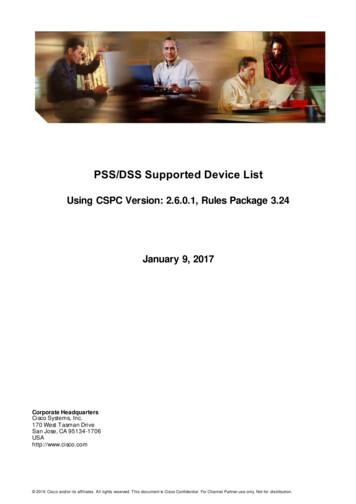CMT 4000 Advanced TIME 5000 Digital TransPuls Synergic .
/ Perfect Charging / Perfect Welding / Solar EnergyOperating instructionsENTransSynergic 4000/5000TransPuls Synergic 2700TransPuls Synergic3200/4000/5000TIME 5000 DigitalCMT 4000 AdvancedMIG/MAG power source42,0426,0001,EN 024-15122020Fronius prints on elemental chlorine free paper (ECF) sourced from certified sustainable forests (FSC).
ENContentsSafety rulesExplanation of safety noticesGeneralProper useEnvironmental conditionsObligations of the operatorObligations of personnelMains connectionProtecting yourself and othersNoise emission valuesDanger from toxic gases and vapoursDanger from flying sparksRisks from mains current and welding currentMeandering welding currentsEMC Device ClassificationsEMC measuresEMF measuresSpecific hazardsRequirement for the shielding gasDanger from shielding gas cylindersDanger from escaping shielding gasSafety measures at the installation location and during transportSafety measures in normal operationCommissioning, maintenance and repairSafety inspectionDisposalSafety symbolsData protectionCopyrightGeneral informationGeneralDevice conceptFunctional principleApplication areasWarning notices on the deviceDescription of the warning notices on the deviceSpecial versionsGeneralAlu editionCrNi editionCMT VariantsCMT 4000 AdvancedTIME 5000 DigitalYard editionSteel editionSystem componentsGeneralOverviewControl elements and connectionsDescription of the control panelsGeneralSafetyOverviewStandard control panelGeneralStandard control 33333333434343
Key combinations - special functionsDisplaying the feeder inching speedDisplaying the gas pre-flow and gas post-flow timeDisplaying the software versionComfort / CrNi / Steel control panelDifference between Comfort, CrNi and Steel control panelsComfort control panelKey combinations - special functionsDisplaying the feeder inching speedDisplaying the gas pre-flow and gas post-flow timeDisplaying the software versionUS control panelUS control panelKey combinations - special functionsDisplaying the feeder inching speedDisplaying the gas pre-flow and gas post-flow timeDisplaying the software versionTIME 5000 Digital control panelTIME 5000 Digital control panelKey combinations - special functionsDisplaying the feeder inching speedDisplaying the gas pre-flow and gas post-flow timeDisplaying the software versionCMT control panelCMT control panelKey combinations - special functionsDisplaying the feeder inching speedDisplaying the gas pre-flow and gas post-flow timeDisplaying the software versionYard control panelYard control panelKey combinations - special functionsDisplaying the feeder inching speedDisplaying the gas pre-flow and gas post-flow timeDisplaying the software version“Remote” control panelGeneralRemote control panelCMT Remote control panelGeneralCMT Remote and CMT Advanced control panelConnections, switches and mechanical componentsTPS 2700 power sourceTPS 2700 CMT power sourceTS 4000 / 5000, TPS 3200 / 4000 / 5000, TIME 5000 Digital power sourcesCMT 4000 Advanced power sourceInstallation and commissioningMinimum equipment needed for welding taskGeneralMIG/MAG gas-cooled weldingMIG/MAG water-cooled weldingMIG/MAG automated weldingCMT manual weldingCMT automated weldingCMT Advanced weldingTIG DC weldingManual metal arc weldingBefore installation and commissioningSafetyProper 737373737374747474757575
WeldingMIG/MAG modesGeneralSymbols and their explanations2-step mode4-step modeSpecial 4-step modeSpot weldingMIG/MAG weldingSafetyGeneral tasks before MIG/MAG weldingOverviewMIG/MAG synergic weldingGeneralMIG/MAG synergic weldingCorrections during weldingAdjusting parameters for correctionRemarks on the Standard control panelMIG/MAG standard manual etup regulationsMains connectionConnecting up the mains cable on US power sourcesGeneralStipulated mains cables and strain-relief devicesSafetyConnecting the mains cableReplacing the strain-relief deviceStart-upSafetyRemarks on the cooling unitInformation on system componentsOverviewCommissioning the TPS 2700GeneralRecommendation for water-cooled applicationsConnecting the gas cylinderEstablishing a ground (earth) connectionConnecting the welding torchInserting/replacing feed rollersInserting the wirespoolInserting the basket-type spoolFeeding in the wire electrodeSetting the contact pressureAdjusting the brakeDesign of the brakeCommissioning the TS 4000 / 5000, TPS 3200 / 4000 / 5000, TIME 5000 DigitalGeneralFitting the system components (overview)Fixing the strain-relief device in placeConnecting the interconnecting hosepackConnecting the gas cylinderEstablishing a ground (earth) connectionConnecting the welding torchOther tasksCommissioning the CMT4000 AdvancedFitting the system components (overview)Connecting the interconnecting hosepack, CMT welding torch and wire bufferOther tasksPreparing the wire-feed unit
Available parametersMIG/MAG standard manual weldingCorrections during weldingAdjusting parameters for correctionCMT weldingGeneralCMT weldingCorrections during weldingAdjusting parameters for correctionSpecial functions and optionsArc break watchdog functionIgnition time-out functionSpatter-free ignition optionSynchroPulse optionRobot weldingPrerequisiteGeneralSpecial 2-step mode for robot interfaceWire-stick control functionChanging the welding process during CMT Advanced weldingTIG weldingSafetyPrerequisitePreparationTIG weldingIgniting the arcFinishing weldingTIG Comfort Stop optionTIG welding with TIG Comfort StopMMA weldingSafetyPrerequisitePreparationManual metal arc weldingCorrections during weldingAdjusting parameters for correctionHotStart functionSoftStart functionAnti-stick functionJob modeGeneralPrerequisitesRestrictionsJob mode displays on the left-hand digital displaySelecting job mode as the processCreating a jobRetrieving a jobCopying/overwriting a jobDeleting a jobSetup settingsJob correctionGeneralOpening the Job correction menuChanging welding parametersExiting the Job correction menuParameters in the job correction menuPermanently settable parametersParameters that can be corrected at a later timeShielding gas setup 127128129131133133133133133134134137139139
Troubleshooting and maintenanceTroubleshootingGeneralSafetyDisplayed service codesPower source - troubleshootingCare, maintenance and disposalGeneralSafetyAt every start-upEvery 2 monthsEvery 6 monthsDisposalAppendixAverage consumption values during 51751831871871871871871871871891917ENProtective gas shield setup menu for the standard control panelProtective gas shield setup menu for the Comfort, US, TIME 5000 Digital and CMT control panelsWelding parameters in the Protective gas shield setup menuSetup menu for the standard control panelGeneralSetup menu for the standard control panelParameters in the Setup menu for the Standard control panelProcess setup menuGeneralProcess setup menu for the Comfort, US, TIME 5000 Digital and CMT control panelsParameters for MIG/MAG welding in the Process setup menuParameters for TIG welding in the Process setup menuParameters for MMA welding in the Process setup menuMode setup menuGeneralMode setup menu for the Comfort, US, TIME 5000 Digital and CMT control panelsWelding parameters for "Special 2-step mode" in the Mode setup menuWelding parameters for "Special 4-step mode" in the Mode setup menuParameters for spot welding in the Mode setup menuSetup menu - Level 2GeneralSetup menulevel 2 for the Standard control panelSetup menu level 2 for the Comfort, US, TIME 5000 Digital and CMT control panelsParameters for MIG/MAG welding in the Setup menu level 2Parameters for operating power sources in parallel in the Setup menu level 2Parameters for TimeTwin Digital in the Setup menu level 2Parameters for TIG welding in the Setup menu level 2Parameters for rod electrode (MMA) welding in the Setup menu level 2Notes on the use of the FAC parameterCalibrating push-pull unitGeneralCalibrating the push-pull unit - overviewCalibrating the push-pull unitService codes for push-pull calibrationSafetyService codes when the drive units are disengaged ("open-circuit" calibration)Service codes when the drive units are engaged ("engaged" calibration)Measuring welding circuit resistance rGeneralMeasuring welding circuit resistance rDisplaying welding circuit inductivity LGeneralDisplaying welding circuit inductivity LArranging the interconnecting hosepack correctly
Average wire electrode consumption during MIG/MAG weldingAverage shielding gas consumption during MIG/MAG weldingAverage shielding gas consumption during TIG weldingTechnical dataSpecial voltagesTPS 2700TPS 2700 MVTPS 3200TPS 3200 MVTPS 3200 460 V ACTS/TPS 4000TS/TPS 4000 MVTS/TPS 5000TS/TPS 5000 MVTechnical data - US devicesTechnical data - Alu edition, CrNi edition, Yard edition and CMT variantsTIME 5000 DigitalCMT 4000 AdvancedCMT 4000 Advanced MVOverview with critical raw materials, year of production of the deviceWelding program databasesExplanation of symbolsSetting up a welding program database - exampleTerms and abbreviations usedGeneralTerms and abbreviations A - CTerms and abbreviations D - FTerms and abbreviations G - ITerms and abbreviations J - RTerms and abbreviations STerms and abbreviations T - 01201202203204205205205206206206206207208208209
ENSafety rulesExplanation ofsafety noticesDANGER!Indicates immediate danger.If not avoided, death or serious injury will result. WARNING!Indicates a potentially hazardous situation.If not avoided, death or serious injury may result. CAUTION!Indicates a situation where damage or injury could occur.If not avoided, minor injury and/or damage to property may result. NOTE!Indicates a risk of flawed results and possible damage to the equipment.GeneralThe device is manufactured using state-of-the-art technology and according to recognised safety standards. If used incorrectly or misused, however, it can cause:injury or death to the operator or a third party,damage to the device and other material assets belonging to the operating company,inefficient operation of the device.All persons involved in commissioning, operating, maintaining and servicing the devicemust:be suitably qualified,have sufficient knowledge of welding andread and follow these operating instructions carefully.The operating instructions must always be at hand wherever the device is being used. Inaddition to the operating instructions, attention must also be paid to any generally applicable and local regulations regarding accident prevention and environmental protection.All safety and danger notices on the devicemust be in a legible state,must not be damaged,must not be removed,must not be covered, pasted or painted over.For the location of the safety and danger notices on the device, refer to the sectionheaded "General" in the operating instructions for the device.Before switching on the device, rectify any faults that could compromise safety.This is for your personal safety!Proper useThe device is to be used exclusively for its intended purpose.9
The device is intended solely for the welding processes specified on the rating plate.Any use above and beyond this purpose is deemed improper. The manufacturer shall notbe held liable for any damage arising from such usage.Proper use includes:carefully reading and following all the instructions given in the operating instructionsstudying and obeying all safety and danger notices carefullyperforming all stipulated inspection and maintenance work.Never use the device for the following purposes:Thawing out pipesCharging batteriesStarting enginesThe device is designed for use in industry and the workshop. The manufacturer acceptsno responsibility for any damage caused through use in a domestic setting.The manufacturer likewise accepts no liability for inadequate or incorrect results.EnvironmentalconditionsOperation or storage of the device outside the stipulated area will be deemed as not inaccordance with the intended purpose. The manufacturer shall not be held liable for anydamage arising from such usage.Ambient temperature range:during operation: -10 C to 40 C (14 F to 104 F)during transport and storage: -20 C to 55 C (-4 F to 131 F)Relative humidity:up to 50% at 40 C (104 F)up to 90% at 20 C (68 F)The surrounding air must be free from dust, acids, corrosive gases or substances, etc.Can be used at altitudes of up to 2000 m (6561 ft. 8.16 in.)Obligations of theoperatorThe operator must only allow persons to work with the device who:are familiar with the fundamental instructions regarding safety at work and accidentprevention and have been instructed in how to use the devicehave read and understood these operating instructions, especially the section"safety rules", and have confirmed as much with their signaturesare trained to produce the required results.Checks must be carried out at regular intervals to ensure that operators are working in asafety-conscious manner.Obligations ofpersonnelBefore using the device, all persons instructed to do so undertake:to observe the basic instructions regarding safety at work and accident preventionto read these operating instructions, especially the "Safety rules" section and sign toconfirm that they have understood them and will follow them.Before leaving the workplace, ensure that people or property cannot come to any harmin your absence.Mains connection10Devices with a higher rating may affect the energy quality of the mains due to their current consumption.
ENThis may affect a number device types in terms of:Connection restrictionsCriteria with regard to the maximum permissible mains impedance *)Criteria with regard to the minimum short-circuit power requirement *)*) atthe interface with the public gridsee "Technical data"In this case, the plant operator or the person using the device should check whether thedevice may be connected, where appropriate by discussing the matter with the powersupply company.IMPORTANT! Ensure that the mains connection is earthed properlyProtecting yourself and othersAnyone working with the device exposes themselves to numerous risks, e.g.flying sparks and hot pieces of metalArc radiation, which can damage eyes and skinHazardous electromagnetic fields, which can endanger the lives of those using cardiac pacemakersRisk of electrocution from mains current and welding currentGreater noise pollutionHarmful welding fumes and gasesSuitable protective clothing must be worn when working with the device. The protectiveclothing must have the following properties:Flame-resistantInsulating and dryCovers the whole body, is undamaged and in good conditionSafety helmetTrousers with no turn-upsProtective clothing refers to a variety of different items. Operators should:Protect eyes and face from UV rays, heat and sparks using a protective visor andregulation filterWear regulation protective goggles with side protection behind the protective visorWear stout footwear that provides insulation even in wet conditionsProtect the hands with suitable gloves (electrically insulated and providing protectionagainst heat)Wear ear protection to reduce the harmful effects of noise and to prevent injuryKeep all persons, especially children, out of the working area while any devices are inoperation or welding is in progress. If, however, there are people in the vicinity:Make them aware of all the dangers (risk of dazzling by the arc, injury from flyingsparks, harmful welding fumes, noise, possible risks from mains current and weldingcurrent, etc.)Provide suitable protective equipmentAlternatively, erect suitable safety screens/curtains.Noise emissionvaluesThe device generates a maximum sound power level of 80 dB(A) (ref. 1pW) when idlingand in the cooling phase following operation at the maximum permissible operating pointunder maximum rated load conditions according to EN 60974-1.It is not possible to provide a workplace-related emission value during welding (or cutting) as this is influenced by both the process and the environment. All manner of different welding parameters come into play, including the welding process (MIG/MAG, TIGwelding), the type of power selected (DC or AC), the power range, the type of weldmetal, the resonance characteristics of the workpiece, the workplace environment, etc.11
Danger fromtoxic gases andvapoursThe fumes produced during welding contain harmful gases and vapours.Welding fumes contain substances that cause cancer, as stated in Monograph 118 of theInternational Agency for Research on Cancer.Use at-source extraction and a room extraction system.If necessary, use a welding torch with an integrated extraction device.Keep your face away from welding fumes and gases.Fumes and hazardous gasesmust not be breathed inmust be extracted from the working area using appropriate methods.Ensure an adequate supply of fresh air. Ensure that there is a ventilation rate of at least20 m³ per hour at all times.Otherwise, a welding helmet with an air supply must be worn.If there is any doubt about whether the extraction capacity is sufficient, the measuredtoxic emission values should be compared with the permissible limit values.The following components are responsible, amongst other things, for the degree of toxicity of welding fumes:Metals used for the workpieceElectrodesCoatingsCleaners, degreasers, etc.Welding process usedThe relevant material safety data sheets and manufacturer's specifications for the listedcomponents should therefore be studied carefully.Recommendations for trade fair scenarios, risk management measures and for identifying working conditions can be found on the European Welding Association website underHealth & Safety (https://european-welding.org).Flammable vapours (e.g. solvent fumes) should be kept away from the arc's radiationarea.Close the shielding gas cylinder valve or main gas supply if no welding is taking place.Danger from flying sparksFlying sparks may cause fires or explosions.Never weld close to flammable materials.Flammable materials must be at least 11 metres (36 ft. 1.07 in.) away from the arc, oralternatively covered with an approved cover.A suitable, tested fire extinguisher must be available and ready for use.Sparks and pieces of hot metal may also get into adjacent areas through small gaps oropenings. Take appropriate precautions to prevent any danger of injury or fire.Welding must not be performed in areas that are subject to fire or explosion or nearsealed tanks, vessels or pipes unless these have been prepared in accordance with therelevant national and international standards.Do not carry out welding on containers that are being or have been used to store gases,propellants, mineral oils or similar products. Residues pose an explosive hazard.12
An electric shock is potentially life threatening and can be fatal.ENRisks from mainscurrent and welding currentDo not touch live parts either inside or outside the device.During MIG/MAG welding and TIG welding, the welding wire, the wirespool, the feedrollers and all pieces of metal that are in contact with the welding wire are live.Always set the wirefeeder up on a sufficiently insulated surface or use a suitable, insulated wirefeeder holder.Make sure that you and others are protected with an adequately insulated, dry base orcover for the earth or ground potential. This base or cover must extend over the entirearea between the body and the earth or ground potential.All cables and leads must be secured, undamaged, insulated and adequately dimensioned. Replace loose connections and scorched, damaged, or inadequately dimensioned cables and leads immediately.Use the handle to ensure the power connections are tight before every use.In the case of power cables with a bayonet connector, rotate the power cable around thelongitudinal axis by at least 180 and pretension.Do not wrap cables or leads around the body or parts of the body.The electrode (rod electrode, tungsten electrode, welding wire, etc.) mustnever be immersed in liquid for coolingNever touch the electrode when the power source is switched on.Double the open circuit voltage of a power source can occur between the welding electrodes of two power sources. Touching the potentials of both electrodes at the same timemay be fatal under certain circumstances.Arrange for the mains cable to be checked regularly by a qualified electrician to ensurethe ground conductor is functioning properly.Protection class I devices require a mains supply with ground conductor and a connectorsystem with ground conductor contact for proper operation.Operation of the device on a mains supply without ground conductor and on a socketwithout ground conductor contact is only permitted if all national regulations for protectiveseparation are observed.Otherwise, this is considered gross negligence. The manufacturer shall not be held liablefor any damage arising from such usage.If necessary, provide adequate earthing for the workpiece.Switch off unused devices.Wear a safety harness if working at height.Before working on the device, switch it off and pull out the mains plug.Attach a clearly legible and easy-to-understand warning sign to the device to preventanyone from plugging the mains plug back in and switching it on again.After opening the device:Discharge all live componentsEnsure that all components in the device are de-energised.If work on live parts is required, appoint a second person to switch off the main switch atthe right moment.13
Meandering welding currentsIf the following instructions are ignored, meandering welding currents can develop withthe following consequences:Fire hazardOverheating of parts connected to the workpieceIrreparable damage to ground conductorsDamage to device and other electrical equipmentEnsure that the workpiece is held securely by the workpiece clamp.Attach the workpiece clamp as close as possible to the area that is to be welded.Position the device with sufficient insulation against electrically conductive environments,e.g. Insulation against conductive floor or insulation to conductive racks.If distribution boards, twin-head mounts, etc., are being used, note the following: Theelectrode of the welding torch / electrode holder that is not used is also live. Make surethat the welding torch / electrode holder that is not used is kept sufficiently insulated.In the case of automated MIG/MAG applications, ensure that only an insulated wire electrode is routed from the welding wire drum, large wirefeeder spool or wirespool to thewirefeeder.EMC Device ClassificationsDevices in emission class A:Are only designed for use in industrial settingsCan cause line-bound and radiated interference in other areasDevices in emission class B:Satisfy the emissions criteria for residential and industrial areas. This is also true forresidential areas in which the energy is supplied from the public low-voltage mains.EMC device classification as per the rating plate or technical data.EMC measuresIn certain cases, even though a device complies with the standard limit values for emissions, it may affect the application area for which it was designed (e.g. when there issensitive equipment at the same location, or if the site where the device is installed isclose to either radio or television receivers).If this is the case, then the operator is obliged to take appropriate action to rectify thesituation.Check and evaluate the immunity to interference of nearby devices according to nationaland international regulations. Examples of equipment that may be susceptible to interference from the device include:Safety devicesPower, signal and data transfer linesIT and telecommunications devicesMeasuring and calibrating devicesSupporting measures for avoidance of EMC problems:1. Mains supplyIf electromagnetic interference arises despite correct mains connection, additional measures are necessary (e.g. use a suitable line filter).2. Welding power leadsmust be kept as short as possiblemust run close together (to avoid EMF problems)must be kept well apart from other leads3. Equipotential bonding4. Earthing of the workpieceIf necessary, establish an earth connection using suitable capacitors.14
Shielding, if necessaryShield off other nearby devicesShield off entire welding installationEN5.EMF measuresElectromagnetic fields may pose as yet unknown risks to health:effects on the health of others in the vicinity, e.g. wearers of pacemakers and hearing aidswearers of pacemakers must seek advice from their doctor before approaching thedevice or any welding that is in progressfor safety reasons, keep distances between the welding cables and the welder'shead/torso as large as possibledo not carry welding cables and hosepacks over the shoulders or wind them aroundany part of the bodySpecific hazardsKeep hands, hair, clothing and tools away from moving parts. For example:FansCogsRollersShaftsWirespools and welding wiresDo not reach into the rotating cogs of the wire drive or into rotating drive components.Covers and side panels may only be opened/removed while maintenance or repair workis being carried out.During operationEnsure that all covers are closed and all side panels are fitted properly.Keep all covers and side panels closed.The welding wire emerging from the welding torch poses a high risk of injury (piercing ofthe hand, injuries to the face and eyes, etc.).Therefore always keep the welding torch away from the body (devices with wire-feedunit) and wear suitable protective goggles.Never touch the workpiece during or after welding - risk of burns.Slag can jump off cooling workpieces. The specified protective equipment must thereforealso be worn when reworking workpieces, and steps must be taken to ensure that otherpeople are also adequately protected.Welding torches and other parts with a high operating temperature must be allowed tocool down before handling.Special provisions apply in areas at risk of fire or explosion - observe relevantnational and international regulations.Power sources for work in areas with increased electric risk (e.g. near boilers) must carrythe "Safety" sign. However, the power source must not be located in such areas.Risk of scalding from escaping coolant. Switch off cooling unit before disconnectingcoolant flow or return lines.Observe the information on the coolant safety data sheet when handling coolant. Thecoolant safety data sheet may be obtained from your service centre or downloaded fromthe manufacturer's website.Use only suitable load-carrying equipment supplied by the manufacturer when transporting devices by crane.15
-Hook chains and/or ropes onto all suspension points provided on the load-carryingequipment.Chains and ropes must be at the smallest angle possible to the vertical.Remove gas cylinder and wire-feed unit (MIG/MAG and TIG devices).If the wire-feed unit is attached to a crane holder during welding, always use a suitable,insulated wirefeeder hoisting attachment (MIG/MAG and TIG devices).If the device has a carrying strap or handle, this is intended solely for carrying by hand.The carrying strap is not to be used if transporting with a crane, counterbalanced lift truckor other mechanical hoist.All lifting accessories (straps, handles, chains, etc.) used in connection with the device orits components must be tested regularly (e.g. for mechanical damage, corrosion orchanges caused by other environmental factors).The testing interval and scope of testing must comply with applicable national standardsand directives as a minimum.Odourless and colourless shielding gas may escape unnoticed if an adapter is used forthe shielding gas connection. Prior to assembly, seal the device-side thread of theadapter for the shielding gas connection using suitable Teflon tape.Requirement forthe shielding gasEspecially with ring lines, contaminated shielding gas can cause damage to equipmentand reduce welding quality.Meet the following requirements regarding shielding gas quality:Solid particle size 40 µmPressure condensation point -20 CMax. oil content 25 mg/m³Use filters if necessary.Danger fromshielding gas cylindersShielding gas cylinders contain gas under pressure and can explode if damaged. As theshielding gas cylinders are part of the welding equipment, they must be handled with thegreatest of care.Protect shielding gas cylinders containing compressed gas from excessive heat, mechanical impact, slag, naked flames, sparks and arcs.Mount the shielding gas cylinders vertically and secure according to instructions to prevent them falling over.Keep the shielding gas cylinders well away from any welding or other electrical circuits.Never hang a welding torch on a shielding gas cylinder.Never touch a shielding gas cylinder with an electrode.Risk of explosion - never attempt to weld a pressurised shielding gas cylinder.Only use shielding gas cylinders suitable for the application in hand, along with the correct and appropriate accessories (regulator, hoses and fittings). Only use shielding gascylinders and accessories that are in good condition.Turn your face to one side when opening the valve of a shielding gas cylinder.Close the shielding gas cylinder valve if no welding is taking place.If the shielding gas cylinder is not connected, leave the valve cap in place on the cylinder.16
Danger fromescaping shielding gasRisk of suffocation from
MIG/MAG modes 97 General 97 Symbols and their explanations 97 2-step mode 98 4-step mode 98 Special 4-step mode 99 Spot welding 99 MIG/MAG welding 100 Safety 100 General tasks before MIG/MAG welding 100 Overview 100 MIG/MAG synergic welding 101 General 101 MIG/MAG synergic welding 101 Corrections during
Ricoh Aficio MP 4000/5000 series Refer to Table 1 about product names for "Ricoh imagio MP 4000/5000 series" and "Ricoh Aficio MP 4000/5000 series". TOE Version : "Ricoh imagio MP 4000/5000 series" and "Ricoh Aficio MP 4000/5000 series" are identified by following software and hardware. Software System/Copy 1.09 Network Support 7.23
6. Wireless router: The cMT-SVR connects with other devices through wires. To connect an iPad or an Android device with cMT-SVR, use a wireless router. The router is not necessary when connecting cMT-iV5. 7. One client device can operate three logged in cMT-SVRs simultaneously. 8. One cMT-SVR can connect with three client devices simultaneously.File Size: 2MBPage Count: 21
If you need a local display, simply connect a cMT-iV5 display to achieve this. cMT Server Basics All cMT Server models offer DIN rail mounting, dual Ethernet, 3 COM ports on 1 physical serial port, and a USB host port. Connecting the cMT Server to a Wi-Fi router will allow any laptop or smart device on that local network running the cMT
RS232 RS232 9P Female RS232 9P Female Rx 2 8 TXD Tx 3 7 RXD GND 5 5 GND RTS CTS . PLC Connection Guide Diagram 2 cMT Series cMT-SVR / cMT-G01 / cMT-G02 / cMT-HDM / cMT-FHD mTV mTV MT-iE MT8070iE / MT6070iE / MT8100iE / MT8121iE / MT8150iE / MT8071iE / MT6071iE / MT8072iE / MT6072iE / MT8073iE / .
4000 Series Cards NP-1A-SM-LR 4000 Series Cards NP-1E 4000 Series Cards NP-1F-D-MM 4000 Series Cards NP-1F-D-SS 4000 Series Cards NP-1F-S-M 4000 Series Cards NP-1FE 4000 Series Cards NP-1HSSI 4000 Series Cards NP-1RV2 4000 Series Cards NP-2E 4000 Series Cards NP
BTL-4000 Professional 10 Main features 11 Electrotherapy 12 BtL-5000 Series 14 BtL-4000 Smart & Premium 16 BtL-4000 Professional 18 Ultrasound 22 BtL-5000 Series 24 BtL-4000 Smart & Premium 26 HandsFree Sono 28 BtL-4000 Professional 30 Clinical background 31 Laser therapy 32 BtL-5000 Series 34 BtL-4000 Smart & Premium 36 BtL-4000 Professional 38
In addition, it can operate cMT projects via cMT viewer. [System Setting]- This level has access to all system settings, load and retrieve the project, retrieve historical data, and operate cMT projects via cMT viewer. It is the highest security level. [His
element is the Studio 5000 Logix Designer application. The Logix Designer application is the rebranding of RSLogix 5000 software and will continue to be the product to program Logix 5000 controllers for discrete, process, batch, motion, safety, and drive-based solutions. The Studio 5000 environment is the foundation for the future ofFile Size: 1MBPage Count: 71Explore furtherEmulate a Studio 5000 Controller and Connect to a .www.dmcinfo.comStudio 5000 Logix Emulate (Virtual PLC) - PLC Programmin www.plctr.comDownload Center Rockwell Automation United Stateswww.rockwellautomation.comStudio 5000 Logix Emulate FactoryTalk United Stateswww.rockwellautomation.comStudio 5000 Design Software FactoryTalk United Stateswww.rockwellautomation.comRecommended to you based on what's popular Feedback