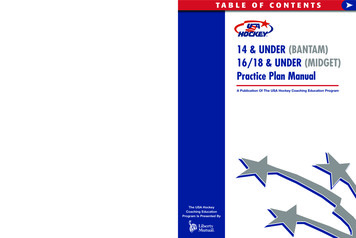Bantam M - EasyStand
Assembly Manual262 West 1st St.Morton, MN 56270 USAToll Free: 800.342.8968 or 507.697.6393Fax Free: 877.342.8968 or 507.697.6900email: info@easystand.comeasystand.comStanding technology should only be used under the guidance of a physician with recommendations for standing program protocol and anymedical precautions. Standing programs should be monitored by the attending therapist. AMI maintains a policy of continual productimprovement and reserves the right to change features, specifications, and prices without prior notification. Check with AMI for latest info.FORM NEWMBANMAN 060421 REV A Copyright 2021 Altimate Medical, Inc. All rights reserved. Printed in the U.S.A.Assembly ManualPlease ensure the Assembly Manual stays with the unit at all times.
Options & Parts Detail-Y5500 Medium BantamSYMBOL/LABEL LEGEND!CAUTION/WARNING/ATTENTIONTYPE BF APPLIED PARTSNTEMPERATUREDATE OF MANUFACTUREPINCHPOINTSEE INSTRUCTIONS FOR USEHUMIDITYATMOSPHERIC PRESSURESERIAL NUMBERMANUFACTURERCONFORMITÈ EUROPËENNEPRESCRIPTION ONLYMEDICAL DEVICEPOTENTIALLY HOT SURFACEAccessible surfaces which mayexceed 105 F/41 C and could be ahazard to persons with skin damageor not having sensation.Waste of electrical and electronic equipment must not be disposed as unsorted municipal waste. It must becollected separately, and must be disposed as per local regulations. Contact your authorized representativefor information concerning the decommissioning of your equipment.CERTIFICATION LABEL/UNIQUE DEVICE IDENTIFICATION LABELSerial NumberUnique IdentifierItem NumberItem DescriptionPage 16
Options & Parts Detail-Y5500 Medium BantamTable of ContentsAssembly . . . . . . . . . . . . . . . . . . . . . . . . . . . . . . . . . . . . 1Options & Parts Detail . . . . . . . . . . . . . . . . . . . . . . . . . 15Date PurchasedSerial #Contact Altimate Medical for any information required prior to purchase. This owner’s manual along withother information is freely available by request or by downloading from easystand.com.Page 15
Assembly40ACaster Brackets1. Remove all parts from each box and removeall packaging.Position the base of the unit as shown to installthe casters on to the caster brackets.40B40A. For the Standard Actuator Handle, removebolts and nuts from the pump handle socket.Place pump handle socket onto pump and alignholes. Place bolts through top of the pumphandle socket and place nuts on bottom. Tightensecurely.40B. For the Adjustable/Removable ActuatorHandle, remove pull pin from the pump socket41. Insert pump handle and secure pull pin intoplace.2. Remove the hardware on both casters and setout as shown. This is how the hardware will beassembled. The casters are supplied with alocking compound pre-applied to the threadedstem. Do not remove this material, it is importantto prevent the casters from loosening over time.Make sure the caster is in the lock position asshown.42. Remove bolts from pump handle top. Placepump handle top on pump handle and alignholes. Tighten securely.3. Place metal washer onto the stud of thecaster.43. If the optional Elbow Pad Cutout wasordered, remove the Chest Pad from tray.Disregard bolts, replace bolts with bolts in thebag with the Elbow Pad Cutout.Place Elbow Pad Cutout onto the tray. Line upChest Pad bracket with holes, insert bolts intoTray and Elbow Pad Cutout. Tighten securely.Page 1Page 14
38A38B37. Remove knobs (bolts on standard knees)from the knee pads, place the knee pads on thebracket with the larger end of the pad to theoutside and the seamside down. Place intodesired position and tighten securely.4. Place the caster onto the caster bracket holeas shown.38A. If the Lateral Supports were ordered, loosenknob on lateral bracket and place lateral padbracket onto bracket as shown. Tighten knobsecurely.5A. Place the black cupped washer onto thecaster stud with the flat part on the casterbracket.38B. Loosen knob on the back and Insert lateralassembly. Tighten knob securely.5A5B5B. Place the second metal washer into the blackwasher on the caster stud.Repeat steps for other side.39. If the Hip Supports were ordered, loosenknob on tube on the back rear of the seat. Insertbracket into the tube and tighten securely.6. Making sure the caster is in the lockedposition, place the lock nut onto the caster studand tighten securely using provided wrench.Repeat steps for other side.Page 13Page 2
7. Place black cap onto the unit to coverhardware.Repeat these steps for installation of the secondrear caster.34. There are 2 knobs in the parts bag.Screw each knob slightly into the tray bracket onthe unit. Place tray onto unit. Tighten securely.Caution: After placing the tray into position,ensure the ratchet handles on the side of thetray are tightened securely.Following Arm9A9B8. With assistance, place the base unit as shown,if the back option was NOT ordered, skip to step#21. Place the back as shown and place thefollowing arm as shown.35A. If the High Mount Chest Vest Bracket wasordered, loosen knob on the bracket and inserthead support.Place the controller and hand pendent on theright hand side of the unit keeping the cablesclear of the following arm as shown below.35B. If the Head Support was ordered, loosen theknob on the back and insert the Head Support,tighten knob securely.9A. Remove the screw from the following armand set the screw aside. You will need this later.9B. On the following arm, turn the knob all theway loose, flip the gray tab of the knob fully openuntil it clicks open.36A. Insert each knee bracket assembly intothe tube along the seat post. Depress the springbutton to allow the bracket to slide into place,advance until the spring button locks into place.Tighten knob securely. For Swing-Away knees,place into the tube, and tighten knob securely.35A35B36A36B36B. Insert knee pad bracket into knee assembly,Depress the spring button to allow the bracket toslide into place, advance until the spring buttonlocks into place. Tighten knob securely.Repeat steps for the other knee pad assembly.Page 3Page 12
Knobs31. Lock the casters, loosen the knobs on thetray receiver all the way, then flip open gray tabsuntil it clicks. Insert the two tray arms into thetray bracket on the bottom of the tray as shown.10. With assistance, insert the following armonto the tube with the color strips on the unituntil the red color setting is reached on thefollowing arm indicator area knotch.Following Arm Notch33A33B32. If the swing away shadow tray was ordered,using a wrench, remove the nut from the bolt onthe tray arm and discard the nut. Make sure allother hardware stays on the bolt.11. Install the screw that was removed onto thefollowing arm and tighten securely. Flip the graytab closed and tighten knob securely.33A. Flip the tray arm as shown.12. Remove a bolt, wagon wheel plastic washer,metal washer and nut from the parts bag. Thesewill be used on the hip pivot.33B. Place the ratchet handle onto the bolt andtighten securely.Repeat steps for the other side.Hip Pivot BracketPage 11Page 4
13. With assistance, position the back in the sloton the seat as shown.28. Place nuts onto bolts, remove nut caps.Tighten nuts securely and replace caps.14. Line up the holes and place the wagon wheelplastic washer between the hip pivot bracket andthe slot on the seat, insert bolt from the inside ofthe unit.29A. Run the cables inside the adjustmentwheel. Insert tie strap into holeRepeat these steps for the other side of the unit.29B. Do the same for the other side. Line cableclip up with hole on unit. Insert tie strap andtighten. Trim excessive strap and turn cut endinward.29A29BNote: Tie Strap will be in a bag on the controller.Do not twist cables when installingcontroller.Adjustment WheelFor controller usage see pg. 23 in theInstructions For Use manual.15. Place the metal washer and lock nut o h assistance, position the back in the sloton the seat as shown.28. Place nuts onto bolts, remove nut caps.Tighten nuts securely and replace caps.14. Line up the holes and place the wagon wheelplastic washer between the hip pivot bracket andthe slot on the seat, insert bolt from the inside ofthe unit.29A. Run the cables inside the adjustmentwheel. Insert tie strap into holeRepeat these steps for the other side of the unit.29B. Do the same for the other side. Line cableclip up with hole on unit. Insert tie strap andtighten. Trim excessive strap and turn cut endinward.29A29BNote: Tie Strap will be in a bag on the controller.Do not twist cables when installingcontroller.Adjustment WheelFor controller usage see pg. 23 in theInstructions For Use manual.15. Place the metal washer and lock nut onto thebolt.30. If the optional Shadow Tray was ordered,place the tray upside down as shown. Flip thechrome arms as shown, remove 4 bolts from bottom of the tray. Place arm brackets onto tray andline up holes in arm bracket with holes on thetray. Insert 4 bolts and tighten securely.If the optional Swing-Away Tray was ordered skipto step 32.Page 5Page 10
Knobs31. Lock the casters, loosen the knobs on thetray receiver all the way, then flip open gray tabsuntil it clicks. Insert the two tray arms into thetray bracket on the bottom of the tray as shown.10. With assistance, insert the following armonto the tube with the color strips on the unituntil the red color setting is reached on thefollowing arm indicator area knotch.Following Arm Notch33A33B32. If the swing away shadow tray was ordered,using a wrench, remove the nut from the bolt onthe tray arm and discard the nut. Make sure allother hardware stays on the bolt.11. Install the screw that was removed onto thefollowing arm and tighten securely. Flip the graytab closed and tighten knob securely.33A. Flip the tray arm as shown.12. Remove a bolt, wagon wheel plastic washer,metal washer and nut from the parts bag. Thesewill be used on the hip pivot.33B. Place the ratchet handle onto the bolt andtighten securely.Repeat steps for the other side.Hip Pivot BracketPage 11Page 4
7. Place black cap onto the unit to coverhardware.Repeat these steps for installation of the secondrear caster.34. There are 2 knobs in the parts bag.Screw each knob slightly into the tray bracket onthe unit. Place tray onto unit. Tighten securely.Caution: After placing the tray into position,ensure the ratchet handles on the side of thetray are tightened securely.Following Arm9A9B8. With assistance, place the base unit as shown,if the back option was NOT ordered, skip to step#21. Place the back as shown and place thefollowing arm as shown.35A. If the High Mount Chest Vest Bracket wasordered, loosen knob on the bracket and inserthead support.Place the controller and hand pendent on theright hand side of the unit keeping the cablesclear of the following arm as shown below.35B. If the Head Support was ordered, loosen theknob on the back and insert the Head Support,tighten knob securely.9A. Remove the screw from the following armand set the screw aside. You will need this later.9B. On the following arm, turn the knob all theway loose, flip the gray tab of the knob fully openuntil it clicks open.36A. Insert each knee bracket assembly intothe tube along the seat post. Depress the springbutton to allow the bracket to slide into place,advance until the spring button locks into place.Tighten knob securely. For Swing-Away knees,place into the tube, and tighten knob securely.35A35B36A36B36B. Insert knee pad bracket into knee assembly,Depress the spring button to allow the bracket toslide into place, advance until the spring buttonlocks into place. Tighten knob securely.Repeat steps for the other knee pad assembly.Page 3Page 12
38A38B37. Remove knobs (bolts on standard knees)from the knee pads, place the knee pads on thebracket with the larger end of the pad to theoutside and the seamside down. Place intodesired position and tighten securely.4. Place the caster onto the caster bracket holeas shown.38A. If the Lateral Supports were ordered, loosenknob on lateral bracket and place lateral padbracket onto bracket as shown. Tighten knobsecurely.5A. Place the black cupped washer onto thecaster stud with the flat part on the casterbracket.38B. Loosen knob on the back and Insert lateralassembly. Tighten knob securely.5A5B5B. Place the second metal washer into the blackwasher on the caster stud.Repeat steps for other side.39. If the Hip Supports were ordered, loosenknob on tube on the back rear of the seat. Insertbracket into the tube and tighten securely.6. Making sure the caster is in the lockedposition, place the lock nut onto the caster studand tighten securely using provided wrench.Repeat steps for other side.Page 13Page 2
Assembly40ACaster Brackets1. Remove all parts from each box and removeall packaging.Position the base of the unit as shown to installthe casters on to the caster brackets.40B40A. For the Standard Actuator Handle, removebolts and nuts from the pump handle socket.Place pump handle socket onto pump and alignholes. Place bolts through top of the pumphandle socket and place nuts on bottom. Tightensecurely.40B. For the Adjustable/Removable ActuatorHandle, remove pull pin from the pump socket41. Insert pump handle and secure pull pin intoplace.2. Remove the hardware on both casters and setout as shown. This is how the hardware will beassembled. The casters are supplied with alocking compound pre-applied to the threadedstem. Do not remove this material, it is importantto prevent the casters from loosening over time.Make sure the caster is in the lock position asshown.42. Remove bolts from pump handle top. Placepump handle top on pump handle and alignholes. Tighten securely.3. Place metal washer onto the stud of thecaster.43. If the optional Elbow Pad Cutout wasordered, remove the Chest Pad from tray.Disregard bolts, replace bolts with bolts in thebag with the Elbow Pad Cutout.Place Elbow Pad Cutout onto the tray. Line upChest Pad bracket with holes, insert bolts intoTray and Elbow Pad Cutout. Tighten securely.Page 1Page 14
Options & Parts Detail-Y5500 Medium BantamTable of ContentsAssembly . . . . . . . . . . . . . . . . . . . . . . . . . . . . . . . . . . . . 1Options & Parts Detail . . . . . . . . . . . . . . . . . . . . . . . . . 15Date PurchasedSerial #Contact Altimate Medical for any information required prior to purchase. This owner’s manual along withother information is freely available by request or by downloading from easystand.com.Page 15
Options & Parts Detail-Y5500 Medium BantamSYMBOL/LABEL LEGEND!CAUTION/WARNING/ATTENTIONTYPE BF APPLIED PARTSNTEMPERATUREDATE OF MANUFACTUREPINCHPOINTSEE INSTRUCTIONS FOR USEHUMIDITYATMOSPHERIC PRESSURESERIAL NUMBERMANUFACTURERCONFORMITÈ EUROPËENNEPRESCRIPTION ONLYMEDICAL DEVICEPOTENTIALLY HOT SURFACEAccessible surfaces which mayexceed 105 F/41 C and could be ahazard to persons with skin damageor not having sensation.Waste of electrical and electronic equipment must not be disposed as unsorted municipal waste. It must becollected separately, and must be disposed as per local regulations. Contact your authorized representativefor information concerning the decommissioning of your equipment.CERTIFICATION LABEL/UNIQUE DEVICE IDENTIFICATION LABELSerial NumberUnique IdentifierItem NumberItem DescriptionPage 16
Assembly Manual262 West 1st St.Morton, MN 56270 USAToll Free: 800.342.8968 or 507.697.6393Fax Free: 877.342.8968 or 507.697.6900email: info@easystand.comeasystand.comStanding technology should only be used under the guidance of a physician with recommendations for standing program protocol and anymedical precautions. Standing programs should be monitored by the attending therapist. AMI maintains a policy of continual productimprovement and reserves the right to change features, specifications, and prices without prior notification. Check with AMI for latest info.FORM NEWMBANMAN 060421 REV A Copyright 2021 Altimate Medical, Inc. All rights reserved. Printed in the U.S.A.Assembly ManualPlease ensure the Assembly Manual stays with the unit at all times.
Medical have designed the EasyStand Bantam Medium with your comfort and happiness in mind. EasyStand Description The EasyStand line of products is intended for individuals who are able to transfer with assistance from a caregiver and/or lifting device. It is a useful tool for rehabilitation, home, school, and work use.
The Bantam Medium is indicated for most individuals weighing up to 200 lbs. (90 kg) and within the height range of 4'-5'6" (122-168 cm) . The EasyStand Bantam, EasyStand Evolv, EasyStand Glider, Zing Portable Size 1 and the Zing Size 2 meet the applicable requirements of
The EasyStand Bantam Medium is intended for use in an electromagnetic environment in which radiated RF distur-bances are controlled. The customer or the user of the EasyStand Bantam Medium can help prevent electromagnetic interference by maintaining a minimum distance between portable and mobile RF communications equipment (trans-
The EasyStand Bantam Extra Small base unit comes standard with: Foot Plates, Knee Pads, Gas Spring Lift, Planar Seat and Back, Two 5 Front Wheels, Two 3 Rear Locking Casters, Chest Strap, and choice of frame color: Green, Orange, Purple, or White. Additional padded support surface on the black molded or clear tray. Only available with 21"x24"
The EasyStand Magician ei should not be used by any individual without first consulting a qualified physician. Failure to consult a qualified physician prior to using the EasyStand Magician ei could lead to severe medical problems. We recommend that a standing program be established an
BANTAM AND PIGEON CLUB (Inc.) Is proud to host the 2017 NZ National Poultry, Pigeon and Cage Birds . Biggs Memorial Cup Best Fancy Bantam . Weston Animal Nutrition 20 x 10kg bags of feed (t
East Granby Carlson, Kyle Glastonbury 8 13 26.5 4/ 22/2011 N Valley Falls Pond Vernon Buehler, Dean Manchester 5 0 22.5 4/ 21/2011 N Rock Bass Bantam Lake Bantam Ruggia, Stephen Terryville 0 0 11.0 5/ 14/2011 Y Smallmouth Bass Bantam Lake Litchfield Dudley, Justin Plymouth 0 0 21.0 8/ 16/2011 Y Highland Lake Winchester Page 8
the USA Hockey’s Board of Directors. USA Hockey-registered teams play in the classifications of 8-and Under (Mite), 10 & Under (Squirt), 12 & Under (Pee Wee), 14 & Under (Bantam), 16 & Under (Midget), and 18 & Under (Midget), prompting the Youth Council of USA Hockey to emphasize the educational and recreational values of ice hockey.
the instructional use of small groups so that students work together to maximize their own and each other's learning. It may be contrasted with competitive (students work against each other to achieve an academic goal such as a grade of "A" that only one or a few students can attain) and individualistic (students work by themselves to accomplish learning goals unrelated to those of the other .