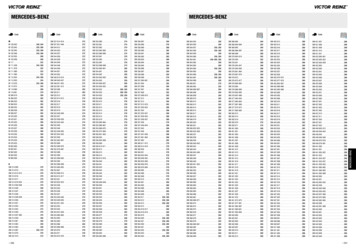S-Class - Mercedes-Benz USA
S-ClassÉ2215840296ÆËÍ2215840296Order no. 6515 2380 13 Part no. 221 584 02 96 Edition A 2013S-Class Operator's ManualOperator's Manual
SymbolsRegistered trademarks:i Practical tips or further information thatRBluetooth Xis a registered trademark ofBluetooth SIG Inc.RDTS is a registered trademark of DTS, Inc.RDolby and MLP are registered trademarksof DOLBY Laboratories.RBabySmart , ESP and PRE-SAFE areregistered trademarks of Daimler AG.RHomeLink is a registered trademark ofPrince.RiPod and iTunes are registeredtrademarks of Apple Inc.RLogic7 is a registered trademark ofHarman International Industries.RMicrosoft and Windows media areregistered trademarks of MicrosoftCorporation.RSIRIUS is a registered trademark of SiriusXM radio Inc.RHD Radio is a registered trademark ofiBiquity Digital Corporation.RGracenote is a registered trademark ofGracenote, Inc.RZAGATSurvey and related brands areregistered trademarks of ZagatSurvey,LLC.In this Operator's Manual, you will find thefollowing symbols:could be helpful to you.This symbol indicates aninstruction that must be followed.Several of these symbols inXsuccession indicate an instructionwith several steps.(Y page) This symbol tells you where youcan find more information about atopic.This symbol indicates a warning orYYan instruction that is continued onthe next page.Display This font indicates a display in themultifunction display/COMANDdisplay.Publication detailsInternetFurther information about Mercedes-Benzvehicles and about Daimler AG can be foundon the following websites:http://www.mbusa.com (USA only)http://www.mercedes-benz.ca (Canadaonly)Editorial officeNot to be reprinted, translated or otherwisereproduced, in whole or in part, without thewritten permission of Daimler AG.Parts of the software in the vehicle areprotected by copyright 2005The FreeType Projecthttp://www.freetype.org. All rightsreserved.G WARNINGWarning notes draw your attention to hazardsthat endanger your health or life, or the healthor life of others.H Environmental noteEnvironmental notes provide you withinformation on environmentally aware actionsor disposal.! Notes on material damage alert you todangers that could lead to damage to yourvehicle.As at 14.11.2011
Welcome to the world of Mercedes-BenzBefore you drive off, please familiarizeyourself with your vehicle and read thismanual, especially the safety and warningnotes. This will help you to obtain themaximum pleasure from your vehicle andavoid endangering yourself and others.The equipment or model designation of yourvehicle may differ according s-Benz is constantly updating itsvehicles to the state of the art.Mercedes-Benz therefore reserves the rightto introduce changes in the following areas:RdesignRequipmentRtechnicalfeaturesThe equipment in your vehicle may thereforediffer from that shown in the descriptions andillustrations.The following are integral components of ndent supplementsKeep these documents in the vehicle at alltimes. If you sell the vehicle, always pass thedocuments on to the new owner.The technical documentation team atDaimler AG wishes you safe and pleasantmotoring.Mercedes-Benz USA, LLCMercedes-Benz Canada, Inc.A Daimler CompanyRMaintenance2215840296 É2215840296ÆËÍ
ContentsIndex . 4At a glance . 35Introduction . 28Safety . 47Opening/closing . 81Seats, steering wheel and mirrors . . 105COMAND . 119Lights and windshield wipers . 279Climate control . 293Driving and parking . 305On-board computer and displays . 373Stowage and features . 437Maintenance and care . 461Breakdown assistance . 477Wheels and tires . 497Technical data . 5273
4Index1, 2, 3 .115 V socket . 44812 V socketsee Sockets4ETSsee ETS/4ETS (ElectronicTraction System)4MATIC (permanent four-wheeldrive) . 3504MATIC off-road system . 350AABCsee Active Body Control (ABC)ABS (Anti-lock Braking System)Display message . 391Function/notes . 73Important safety notes . 73Warning lamp . 428Activating/deactivating coolingwith air dehumidification . 297Active Blind Spot AssistActivating/deactivating (onboard computer) . 387Display message . 416Function/information . 367Active Body Control (ABC)Display message . 414Function/notes . 348Active Driving Assistance package . 366Active Lane Keeping AssistActivating/deactivating (onboard computer) . 387Display message . 415Function/information . 369Active multicontour seat . 112, 276Active service system PLUSsee ASSYST PLUS service intervaldisplayADAPTIVE BRAKE . 77Adaptive Damping System (ADS) . 348Adaptive Highbeam AssistDisplay message . 408Function/notes . 284Switching on/off (on-boardcomputer) . 388Additional speedometer . 388Additives (engine oil) . 535AddressEntering (example) . 157see Address bookAddress bookCalling up . 209Connecting a call . 212Creating an entry . 210Deleting an entry . 211Entering characters . 136Entry as a home address . 182Importing contacts . 208Introduction . 207Starting route guidance . 212Voice tag . 213Air bagsDisplay message . 403Front air bag (driver, frontpassenger) . 52Important safety notes . 50PASSENGER AIR BAG OFFindicator lamp . 54Safety guidelines . 49Side impact air bag . 52Window curtain air bag . 53Air-conditioning systemsee Climate controlAir distributionSetting . 299Setting (COMAND) . 270Air filter (display message) . 411AirflowSetting . 299Setting (COMAND) . 271AIRMATICDisplay message . 413Function/notes . 347Air pressuresee Tire pressureAir ventsGlove box . 303Important safety notes . 302Rear . 303Setting . 302Setting the center air vents . 302Setting the side air vents . 303
IndexAlarm systemsee ATA (Anti-Theft Alarm system)Alertness Assistantsee ATTENTION ASSISTAlternative route . 175Ambient light setting (COMAND) . 268AMG menu (on-board computer) . 381Anticipatory occupant protectionsee PRE-SAFE (anticipatoryoccupant protection)Anti-lock Braking Systemsee ABS (Anti-lock Braking System)Anti-Theft Alarm systemsee ATA (Anti-Theft Alarm system)Ashtray . 446Assistance menu (on-boardcomputer) . 385ATA (Anti-Theft Alarm system)Activating/deactivating . 79Function . 79Switching off the alarm . 79ATTENTION ASSISTActivating/deactivating . 386Display message . 412Function/notes . 359AudioRadio mode . 215Audio databasesee MUSIC REGISTERAudio DVDMode, switching to . 226Pause function . 227Playback options . 232Safety notes . 225Setting the audio format . 232Stop function . 228Audio format, settingAudio DVD . 232Rear Seat Entertainment System . 262Video DVD . 249Audio menu (on-board computer) . 380Authorized Mercedes-Benz Centersee Qualified specialist workshopAuthorized workshopsee Qualified specialist workshopAUTO lightsDisplay message .see LightsAutomatic engine start (ECO start/stop function) .Automatic engine switch-off (ECOstart/stop function) .Automatic headlamp mode .Automatic transmissionAutomatic drive program .Changing gear .DIRECT SELECT lever .Display message .Drive position (ECO start/stopfunction) .Driving tips .Emergency running mode .Engaging drive position .Engaging neutral .Engaging reverse gear .Engaging the park position .Kickdown .Manual drive program .Neutral (ECO start/stop function) .Problem (malfunction) .Program selector button .Pulling away .Shift ranges .Starting the engine .Steering wheel paddle shifters .Transmission position display .Transmission positions .Automatic transmissionemergency mode .Autostore .see Station memory (radio)AUX (audio)Notes/socket .Switching to .AUX (video)Setting the picture .Setting the volume and sound .Showing/hiding the menu .Switching to 2505
6IndexBBack button . 123Back supportsee Lumbar supportBag hook . 441Balance, adjusting . 139Bang & Olufsen sound system . 141BAS (Brake Assist System) . 74Basic carrierssee Separate operating instructionsBasic settingssee SettingsBAS PLUS (Brake Assist SystemPLUS) . 74Bass, setting . 139Battery (SmartKey)Checking . 85Important safety notes . 85Replacing . 85Battery (vehicle)Charging . 486Display message . 410Important safety notes . 484Jump starting . 488Beltsee Seat beltsBird's-eye view (navigation) . 188Blindsee Roller sunblindBlind Spot AssistActivating/deactivating . 387Display message . 416Notes/function . 363see Active Blind Spot AssistBlueTECAdding DEF . 325BlueTEC (DEF) . 533Bluetooth Activating/deactivating . 151Authorizing a device (registering) . . 152Conditions (general) . 151Conditions (telephone) . 199Connecting another mobile phone . 201Connecting devices . 151De-authorizing (de-registering) adevice . 153External authorization (general) . 153External authorization (telephone) . 201General information . 151Introduction . 197Receiving vCards . 208Searching for devices . 152Settings . 151Telephone basic menu . 202Telephony . 199Telephony notes . 197Bluetooth interfaceTelephony . 197Brake Assist Systemsee BAS (Brake Assist System)Brake fluidDisplay message . 399Notes . 535Brake fluid level . 468Brake lampsDisplay message . 406BrakesABS . 73BAS . 74BAS PLUS . 74Brake fluid (notes) . 535Display message . 391Driving tips . 331High-performance brake system . 333Important safety notes . 331Maintenance . 332Parking brake . 328Warning lamp . 427Breakdownsee Flat tiresee Towing awayBrightness, setting (TV, video) . 244Bulbssee Changing bulbsCCaliforniaImportant notice for retailcustomers and lessees . 29CallAccepting/ending/rejecting . 203see TelephoneCalling up a malfunctionsee Display messages
IndexCalling voicemail .Call listsDisplaying details .Introduction .Opening and selecting an entry .Saving an entry in the addressbook .Carsee VehicleCareCarpets .Car wash .Display .Exterior lights .Gear or selector lever .Interior .Matte finish .Night View Assist Plus .Notes .Paint .Plastic trim .Power washer .Rear view camera .Roof lining .Seat belt .Seat cover .Sensors .Steering wheel .Tail pipes .Trim pieces .Washing by hand .Wheels .Windows .Wiper blades .Wooden trim .Cargo tie down rings .Car pool lanes .Car wash (care) .CategorySatellite radio .CDCopy protection .Fast forward/fast rewind .General information .Inserting .Inserting/loading (Rear SeatEntertainment System) .Mode, switching to 222234230234225255226Multisession . 233Notes on discs . 234Operating the player/changer(on-board computer) . 381Pause function . 227Playback options . 232Player/changer operation(COMAND) . 225Removing/ejecting (Rear SeatEntertainment System) . 256Safety notes . 225Selecting a media type . 228Selecting a track . 229Sound settings (balance, bass,fader, treble) . 139Center console . 41Central lockingAutomatic locking feature(COMAND) . 269Locking/unlocking (SmartKey) . 82Changing batteries (remotecontrol, headphones) . 251Changing bulbsHigh-beam headlamps (vehicleswith halogen daytime runninglamps) . 288High-beam headlamps (vehicleswith LED daylight lamps) . 288Important safety notes . 286Overview of bulb types . 287Changing directionAnnouncement phase . 171Change of direction phase . 171Preparation phase . 171Character bar . 133CharactersEntering . 134Entering (address book, phonebook) . 136Entering (navigation) . 133Child-proof locksImportant safety notes . 70Rear doors . 71ChildrenIn the vehicle . 66Restraint systems . 667
8IndexChild seatLATCH-type (ISOFIX) child seatanchors . 68Special seat belt retractor . 68Top Tether . 69Cigarette lighter . 446CleaningMirror turn signal . 474Climate controlAutomatic climate control . 295COMAND . 269Controlling automatically . 297Controlling centrally (COMAND) . 272Cooling with air dehumidification . . 297Cooling with air dehumidification(COMAND) . 271Defrosting the windows . 300Defrosting the windshield . 300Important safety notes . 294Indicator lamp . 297Main menu . 271Maximum cooling . 300Notes on using automatic climatecontrol . 296Overview of systems . 294Problems with cooling with airdehumidification . 297Problem with the rear windowdefroster . 301Rear compartment (COMAND) . 273Rear control panel . 295Setting the air distribution . 299Setting the airflow . 299Setting the airflow (COMAND) . 273Setting the air vents . 302Setting the footwell temperature(COMAND) . 272Setting the temperature . 298Switching air-recirculation modeon/off . 301Switching on/off . 296Switching residual heat on/off . 302Switching the rear windowdefroster on/off . 301Coat hooks . 440CockpitOverview . 36see Instrument clusterColor, setting (TV, video) . 244COMANDAt a glance (overview) . 122Back button . 123Basic functions . 137Components . 122Display . 125Example of operation . 132Function buttons . 123Menu overview . 125Remote control . 129Switching on/off . 137System settings . 147COMAND controller . 122COMAND displayCleaning instructions . 129Folding in and swiveling . 128Setting . 147COMAND operating system . 122Combination switch . 283Compass function . 192Conference connection . 205Consumption statistics (on-boardcomputer) . 378Contrast, setting (TV, video) . 244Convenience closing feature . 97Convenience opening feature . 96Convenience telephoneImporting contacts . 208Convenience telephony . 197Introduction . 197Coolant (engine)Checking the level . 467Display message . 408Filling capacity . 536Notes . 536Temperature (on-board computer) . 381Temperature gauge . 374Coolingsee Climate controlCopy protection (CD/DVD) . 234Cornering light functionDisplay message . 405Function/notes . 284Cruise controlCruise control lever . 335Deactivating . 336
IndexDisplay message . 419Driving system . 334Function/notes . 334Important safety notes . 334Setting a speed . 335Storing and maintaining currentspeed . 335Cup holderCenter console . 443Important safety notes . 443Rear compartment . 443Customer Assistance Center (CAC) . 32Customer Relations Department . 32DDashboardsee CockpitDatasee Technical dataData mediumAudio DVD .CD/DVD .MP3 .MUSIC REGISTER .Date format, setting .Day design, setting .Daytime running lampsDisplay message .Switching on/off (on-boardcomputer) .Switching on/off (switch) .Dealershipsee Qualified specialist workshopDEFAdding .Display message .Delayed switch-offExterior lighting (COMAND) .Interior lighting (COMAND) .Destination (navigation)Displaying information .Entering a destination by address .Entering a destination using themap .Entering an intermediate stop .Entering a point of interest .Saving 65166183Selecting from the destinationmemory . 163Selecting from the list of lastdestinations . 163Destination memory (navigation)Deleting an entry . 185Entering/saving your homeaddress . 160Previous destinations . 185Diagnostics connection . 31Dialing a number (telephone) . 204Diesel . 532Digital speedometer . 378DIRECT SELECT leversee Automatic transmissionDisplaySelecting the design . 147Settings . 147Display (cleaning instructions) . 474Displaying the arrival time . 176Displaying the distance to thedestination . 176Display messagesCalling up (on-board computer) . 390Driving systems . 412Engine . 408General notes . 390Hiding (on-board computer) . 390Lights . 405Safety systems . 391Service interval display . 469SmartKey . 424Tires . 419Vehicle . 422Distancesee Navigation, route overviewDistance display (on-boardcomputer) . 385Distance recorder . 378see Odometersee Trip odometerDistance warning (warning lamp) . 435DISTRONIC PLUSDeactivating . 343Display message . 417Displays in the multifunctiondisplay . 3439
10IndexDriving tips . 344Function/notes . 336Important safety notes . 336Setting the specified minimumdistance . 342Warning lamp . 435Dolby Digital . 140DoorsAutomatic locking (switch) . 89Central locking/unlocking(SmartKey) . 82Control panel . 43Display message . 424Emergency locking . 91Emergency unlocking . 90Important safety notes . 88Opening (from inside) . 89Power closing feature . 90Drinking and driving . 330Drinks holdersee Cup holderDrive programAutomatic . 318Manual . 319Driver's doorsee DoorsDriver's seatsee SeatsDriving abroadMercedes-Benz Service . 470Symmetrical low beam . 280Driving Assistance package . 363Driving lampssee Daytime running lampsDriving safety systemsABS (Anti-lock Braking System) . 73ADAPTIVE BRAKE . 77BAS (Brake Assist System) . 74BAS PLUS (Brake Assist SystemPLUS) . 74Electronic brake force distribution . 76ESP (Electronic StabilityProgram) . 75ETS/4ETS (Electronic TractionSystem) . 76Important safety information . 73Overview . 72PRE-SAFE Brake . 77Driving systemsActive Blind Spot Assist . 367Active Body Control . 348Active Driving Assistancepackage . 366Active Lane Keeping Assist . 369AIRMATIC . 347ATTENTION ASSIST . 359Blind Spot Assist . 363Cruise control . 334Display message . 412DISTRONIC PLUS . 336Driving Assistance package . 363HOLD function . 346Lane Keeping Assist . 365Night View Assist Plus . 360Parking Guidance . 353PARKTRONIC . 350Rear view camera . 357Driving tipsAutomatic transmission . 317Brakes . 331Break-in period . 306DISTRONIC PLUS . 344Downhill gradient . 331Drinking and driving . 330Driving abroad . 280Driving in winter . 333Driving on flooded roads . 333Driving on wet roads . 333Exhaust check . 331Fuel . 330General . 330Hydroplaning . 333Icy road surfaces . 334Limited braking efficiency onsalted roads . 332Pedals . 330Snow chains . 501Symmetrical low beam . 280Wet road surface . 331DVDChanger . 225Copy protection . 234Fast forward/fast rewind . 230Handling . 193
IndexInserting .Inserting/loading (Rear SeatEntertainment System) .Notes on discs .Removing/ejecting (Rear SeatEntertainment System) .Selecting a media type .Selecting a track .Sound settings (ba
S-Class Operator'sManual Orderno.6515238013 Partno.2215840296 EditionA2013 É2215840296ÆËÍ 2215840296 S-ClassOperator'sManual
neither daimler ag, mercedes-benz usa, llc, mercedes-benz u.s. international, inc., mercedes-benz research & development north america, inc., nor any mercedes-benz authorized sales or service center can assume or authorize any person to assume for them any other liability in connection with a mercedes-benz vehicle.
warranties. neither daimler ag, mercedes-benz usa, llc, mercedes-benz u.s. international, inc., mercedes-benz research & development north america, inc., nor any mercedes-benz authorized sales or service center can assume or authorize any person to assume for them any other liability in connection with a mercedes-benz ve-hicle.
2014 mazda; mx-5 2.0l 4, auto stk [p] 41 2014; mercedes-benz slk 250; 1.8l 4, auto [p] 42; 2014 mercedes-benz; slk 250 1.8l 4, manual [p] 42 2014; mercedes-benz slk 350; 3.5l 6, auto [p] 40; 2014 mercedes-benz; smart fortwo (convertible) 1.0l 3, auto [p] 53 2014; mercedes-benz smart fortwo (coupe) 1.0l 3, auto [p] 53; 2014 mercedes-benz; smart .
Mercedes-Benz Sprinter 18 Kasten Flachdach, ultramarinblau / Mercedes-Benz Sprinter 18 box low roof, ultramarine blue 096478 17,95 Mercedes-Benz Sprinter 18 Bus Flachdach, rot / Mercedes-Benz Sprinter 18 bus low roof, red 306768-003 16,95 Scania CS 20 HD Zugmaschine mit Sonnenblende, rubinrot / 151726-008 16,95
Mercedes-Benz USA, LLC A Mercedes-Benz AG Company One Mercedes-Benz Drive Sandy Springs, GA 30328 770.705.0600 IMPORTANT EMISSION CAMPAIGN 2020050013 This notice applies to your vehicle, VIN: EPA & CARB Approved Emission Modification – MY12 ML350 BlueTEC EMC#4 March 2021 Dear Mercedes-Benz Owner or Lessee:
Mercedes-Benz maintenance intervals. The first tire rotation, so long as it occurs before 6,500 miles (vehicle odometer), will be provided at no charge by an authorized Mercedes-Benz Center courtesy of Mercedes-Benz. Should a tire rotation not be possible for your vehicle’s tire configuration, an authorized Mercedes-Benz Center will
mercedes-benz center demonstrator or mercedes-benz usa, llc or mercedes-benz u.s. international, inc. or mercedes-benz research & development north america, inc. company vehicle. other than the express warranties contained in this booklet and the implied warranty of merchantability, and where applicable, the implied
MERCEDES-BENZ MERCEDES-BENZ A Code A Code A Code A Code A Code A Code A Code A Code MERCEDES-BENZ