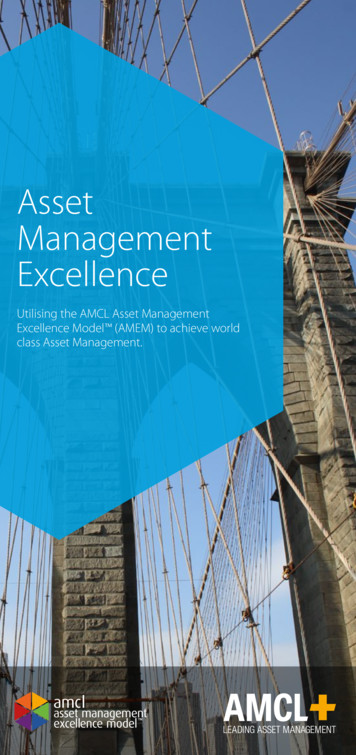RTD Interfacing And Linearization Using An ADuC706x .
AN-0970APPLICATION NOTEOne Technology Way P.O. Box 9106 Norwood, MA 02062-9106, U.S.A. Tel: 781.329.4700 Fax: 781.461.3113 www.analog.comRTD Interfacing and Linearization Using an ADuC706x Microcontrollerby Mike LooneyINTRODUCTIONThe platinum resistance temperature detector (RTD) is one ofthe most accurate sensors available for measuring temperaturewithin the –200 C to 850 C range. The RTD is capable ofachieving a calibrated accuracy of 0.02 C or better. Obtainingthe greatest degree of accuracy, however, requires precise signalconditioning, analog-to-digital conversion, linearization, andcalibration.The Analog Devices, Inc., MicroConverter product familyincludes devices with a 24-bit ADC and a 32-bit AMR7 MCU ina single chip with signal conditioning circuitry ideally suited toRTD sensors.This application note describes how to implement a completeRTD sensor interface using the ADuC706x and several passivecomponents. This application note is based on the AN-709Application Note, RTD Interfacing and Linearization using anADuC8xx MicroConverter. Note that the ADuC706x device isnot yet available; the anticipated release date is November 2008.The software utilities and sample code referenced in thisapplication note are highly recommended for implementinga MicroConverter-based RTD sensor interface. These utilitiesand code are available at www.analog.com/MicroConverter.Rev. 0 Page 1 of 16
AN-0970Application NoteTABLE OF CONTENTSIntroduction . 1RTD Coefficient Generator Tool .9Hardware Design . 3Calibration . 11Calculating RTD Resistance from the ADC Result . 4Error Analysis . 13RTD Transfer Function. 4Noise . 13Linearization Techniques. 5Temperature Drift . 13Direct Mathematical Method . 5RTD Self-Heating . 14Single Linear Approximation Method . 6Other Error Sources . 14Piecewise Linear Approximation Method . 7Software and Source Code . 15Rev. 0 Page 2 of 16
Application NoteAN-0970HARDWARE DESIGNAn RTD is a sensor with a resistance that varies as a function oftemperature in a precisely defined manner. Before attempting tounderstand the details of the RTD transfer function of resistance totemperature (which is nonlinear), assume that the nonlinearitiesare corrected digitally. Then, concentrate on converting the RTDresistance to a digital value. A common way to do this is shown inFigure 1.RRTD VRTD–AADCApplying this same principle using a MicroConverter, Figure 2shows the ADuC706x connected for interfacing with a 4-wireRTD. Note that this is the same overall topology as shown inFigure 1, except that all of the active components (excitationcurrent source, differential input stages for VRTD and VREF, gainstage AADC, the ADC itself, and a microcontroller) are includedinternally to the ADuC706x chip. Diode protection and 100 Ωresistors serve only to protect the ADuC706x from damage inthe event of overvoltage conditions at the terminal block.MCUAADC VREF–07538-001RREFFigure 1. RTD Interfacing Hardware ConfigurationIn Figure 1, a single current source (IEXC) excites both the RTD(RRTD) and a precision reference resistor (RREF) by way of aseries connection, generating the ADC input voltage (VRTD) andreference voltage (VREF), respectively, as follows:Also included are other peripherals, such as serial communication ports for the digital communication paths. Notice alsothat some passive components have been added for R/C filteringof signals and for protection from overvoltage conditions at theterminal block. This represents a complete implementation,requiring only a power supply and any particular peripheralchip needed for the digital interface, such as an RS-232 orRS-485 line driver/receiver.VRTD IEXC RRTDVREF IEXC RREFThe normalized digital output of the ADC (zero input 0 andfull-scale input 1) is simply a ratio of the input voltage to thereference voltage multiplied by the gain stage, AADC.ADCnorm A ADC I R RTDVRTDR A ADC EXC A ADC RTDVREFI EXC R REFR REFADuC7060 TECTIONSPI12CUARTGPIOETC.VREF VREF –GNDFigure 2. Complete RTD Interfacing Circuit Using the ADuC706xRev. 0 Page 3 of 1607538-002IEXCNotice how IEXC cancels out of the above equation. This meansthat even if the excitation current changes or is imprecise, theADC result always corresponds directly to the ratio of the RTDresistance to the reference resistance. Choosing a precision, lowdrift reference resistor means the RTD resistance can be knownto a high degree of precision, even with a much less precisecurrent source.
AN-0970Application NoteThe equations in this section for RRTD are merely methods of determining through software the RTD resistance directly from a givenADC conversion result. To determine the RTD temperature as afunction of its resistance requires an understanding of the RTDtransfer function.CALCULATING RTD RESISTANCE FROM THEADC RESULTAs introduced in the Hardware Design sectionADCnorm A ADC R RTDR REFRTD TRANSFER FUNCTIONcan be rewritten asThe equation for t 0 C iswhere:R RTD (t ) R 0 (1 At Bt 2 C (t 100 o C ) t 3R REFA ADCThe equation for t 0 C isThe scale value is the fixed scaling factor used in the samplecode. Taking this a step further, a fixed offset value can beadded to the equation, resulting inR RTD (t ) R0 (1 At Bt 2 )R RTD ADCnorm scale offsetwhere the offset term represents a fixed offset that can be usedto compensate for errors. This offset term is discussed further inthe Calibration section. In most situations, a value of zero issufficient for this offset term. Note that a direct equation forRTD resistance is obtained as a function of the ADC resultusing only a pair of fixed values for scale and offset.The remainder of this application note considers the mostcommon type of platinum RTD, which has a nominal resistance(R0) of 100 Ω at 0 C. When using this application note, assumea reference resistor value of 5.62 kΩ, which provides a goodmatch to such an RTD. With these component values, and usingthe ADuC706x, an internal gain of 32 is the highest availableADC gain setting that still allows the RTD to cover its fullyspecified temperature range.where for both equations:t is RTD temperature ( C).RRTD(t) RTD resistance as a function of RTD temperature (t).R0 is the RTD resistance at 0 C (most often 100 Ω).A 3.9083 10–3 C–1.B –5.775 10–7 C–2.C –4.183 10–12 C–4.Notice that the notation is changed from RRTD to RRTD(t) toreflect that the RTD resistance is a function of its temperature.Figure 3 shows the RTD transfer function (resistance plotted asa function of temperature) along with a linear expansion of thetransfer function’s slope at 0 C (for visual comparison).450400350Remember, ADCnorm is limited to the range of 0 to 1, which iswhat defines the temperature range limitation at higher ADCgains. The gain of 32 corresponds to an ADC0CON value of0x8415, or a range setting of 37.5 mV unipolar, whereA ADC 300ACTUAL RTD2502001501001.2 VVREF 32span 37.5 mV500–300 –200 –100To correspond to this gain setting, the scale value works out to175.625, wherescale LINEAR EXPANSIONFROM 0 C07538-003scale RESISTANCE (Ω)R RTDA platinum RTD transfer function is described by two distinctpolynomial equations: one for temperatures below 0 C andanother for temperatures above 0 C.R ADCnorm REF ADCnorm scaleA ADC0100 200 300 400 500 600 700 800 900TEMPERATURE ( C)Figure 3. RTD Transfer FunctionR REF 5.62 k 175.62532A ADCwhich is the default scale value used in the sample code. The defaultvalue for the offset term is zero. These equations assume an excitation current of 200 μA on the IEXC0 pin. This is configured bysetting IEXCCON 0x42.The previous equations define the RTD resistance as a functionof its temperature, RRTD(t). However, to implement an RTDsensor interfacing circuit, the RTD temperature must be determined, instead, as a function of its resistance, TRTD(r). This maybe less straightforward, given the nonlinear transfer function ofthe RTD. Useful techniques for this task are explored in thefollowing sections.Rev. 0 Page 4 of 16
Application NoteAN-0970LINEARIZATION TECHNIQUESThere are many different ways to determine temperature as a function of RTD resistance, given the RTD transfer function. This application note examines three techniques useful in embedded designs. These techniques are particularly well suited to MicroConverter-baseddesigns. Table 1 outlines the strengths and weaknesses of each method. Execution times indicated here represent empirical measurementsof an ADuC7060, at a core clock speed of 10.24 MHz, running the C subroutines referenced herein.Table 1. Comparison of Linearization MethodsTechniqueDirect Mathematical MethodSingle Linear ApproximationMethodPiecewise LinearApproximation MethodAdvantagesVery accurate.No look-up table required.Very fast ( 56 μs).Small code space needed.Accurate over narrow temperaturebands.No look-up table required.No math library required.Fast ( 1 ms).Designer control of code size andaccuracy trade-off.Can be very accurate.No math library required.DisadvantagesRequires math library (usually 1 kB).Slow.Poor accuracy over wide temperaturerange.SummaryUseful if math library isalready used.A good option when limitedcode space is available andwith small temperature span.Greater code size than single linearapproximation method.Most useful in mostsituations.DIRECT MATHEMATICAL METHODwhere:In the RTD Transfer Function section, explicit mathematicalequations are shown for RTD resistance as a function of itstemperature, RRTD(t). Is it possible to just turn those equationsaround and solve for expressions of the RTD temperature asa function of its resistance, TRTD(r)? This is a fairly straightforward task for the equation that defines positive temperaturebehavior because it is merely a quadratic. The solution to thequadratic yields two expressions; to determine which one iscorrect, simply substitute several known values. The result isthe following equation for RTD temperature at temperatures of0 C or greater:Z 1 A 3.9083 10 3 r A A 2 4 B 1 R0 TRTD (r ) 2Bwhere:A 3.9083 10–3 C–1.B –5.775 10–7 C–2.C –4.183 10–12 C–4.R0 is the RTD resistance at 0 C (most often 100 Ω).r is the RTD resistance.Because this function is solved in real time, it is beneficial tochange it to the following form:TRTD (r ) Z1 Z 2 Z 3 rZ 2 A 2 4 B 17.58480889 10 6Z3 4 BR0 23.10 10 9Z 4 2 B 1.155 10 6This is advantageous for real-time computation because Z1through Z4 are constant and absolute, and so fewer computations are required. The above equation for TRTD(r) is referredto as the positive function because it relates to temperatures of0 C and above. Since this is a direct mathematical solution, it is100% accurate within that range. When solving this equation,rounding errors using 32-bit floating-point math in ARM7 Ccode works out to about 0.0001 C/–0.0005 C. This is closeenough to 100% accuracy for any practical purposes. When usingthe ADuC706x with a core clock speed of 10.24 MHz runningthe sample C routine of RTDmath.c, the execution time of thisequation is less than 750 μs.The previous equation is valid only for temperatures of 0 C andabove. The equation for RRTD(t) that defines negative temperaturebehavior is a fourth-order polynomial (after expanding the thirdterm) and is impractical to solve for a single expression of temperature as a function of resistance. However, making use of computermath tools can assist in finding a close approximation to the inversetransfer function.Z4Rev. 0 Page 5 of 16
AN-0970Application Note0.08LINEARIZATION ERROR ( C)0.06TRTD(r) 242.02 2.2228 r 2.5859 10 3 r2 4.8260 10 6 r3 2.8183 10 8 r4 1.5243 10 10 r5TRTD(r) 241.96 2.2163 r 2.8541 10 3 r2 9.9121 10 6 r3 1.7052 10 8 r4TRTD(r) 242.09 2.2276 r 2.5178 10 3TRTD(r) 242.97 2.2838 r 1.4727 10 r1.13 msSecond Order800 acy1 0.0001 C/ 0.00005 C 0.0022 C/ 0.001 C 0.0053 C/ 0.0085 C 0.075 C/ 0.17 C–80–60–40–200Figure 4. Error Plot of Best-Fit Polynomial Equations (Negative Functions)One drawback of the direct mathematical technique for linearization is that it requires floating-point power and square rootfunctions such as those found in the math library of the IARcompiler from IAR Systems. These floating-point math functionsalone typically add more than 1 kB to the code size. Similar orbetter accuracy can be achieved with smaller overall code sizeusing the piecewise linear approximation method described inthe Piecewise Linear Approximation Method section. However,if the math library functions are required for other operations inthe program, the direct mathematical technique may be the bestsolution because those library functions are already available.SINGLE LINEAR APPROXIMATION METHODIn Figure 3, notice that over smaller temperature spans the RTDtransfer function resembles a straight line. If the required measurement temperature range spans only a portion of the fullRTD measurement band, the RTD signal might not need to belinearized at all. In such cases, a best-fit linear approximation tothe transfer function over the desired measurement temperature range can often yield sufficient precision. For example,over the industrial temperature range of –40 C to 85 C, a bestfit linear approximation is accurate to 0.3 C.In general, a linear equation for temperature as a function ofRTD resistance (r) is of the formTable 2. Characteristics of Best-fit Polynomial Equations(Negative Functions)Third Order–0.02TEMPERATURE ( C)Notice in Figure 4 that at near-zero negative temperatures, thereis actually less error in the positive function than in the second-,third-, or fourth-order negative functions. The sample codeRTDmath.c takes advantage of this behavior by using the positive function even at slightly negative temperatures. The actualthreshold to determine if the positive or negative function shouldbe used differs depending on which negative function (second-,third-, fourth-, or fifth-order) is used, and is represented in theThreshold column of Table 2. Above this threshold value, thepositive function yields lower errors; below this threshold value,the negative function yields lower errors. The Equation Accuracycolumn in Table 2 represents errors only for temperatures belowthe corresponding threshold value.1.61 msFIFTH ORDER02These four equations are referred to as the negative functionsbecause each is valid only for temperatures of 0 C and below.The top (fifth-order) equation is the most accurate, but takesthe longest time to compute, while the bottom (second-order)equation is the least accurate, but is the fastest to compute.Some characteristics of these negative functions are given inTable 2, and a plot of the error of each as a function of temperature is shown in Figure 4 along with (for visual reference)the error of the positive function extended into the negativetemperature space.Fourth OrderFOURTHORDER–0.08–200 –180 –160 –140 –120 –100 3MaximumExecution Time12.16 ms0.02–0.06 r2 5.8620 10 6 r3EquationSizeFifth OrderSECOND ORDER0.0407538-004Use Mathematica or a similar software math tool to come upwith the following best-fit polynomial expressions for RTDtemperature at temperatures of 0 C or less:.Tlin(r) A r BThreshold0 C/100 Ω 8.75 C/ 96.6 Ω 12.5 C/ 95.1 Ω 70.5 C/ 72.1 ΩExecution time and equation accuracy were measured empirically on anADuC706x, at a core clock speed of 10.24 MHz, running the sample C routineof RTDmath.c.where A and B are constants.Note that these are not the same A and B as described in theRTD Transfer Function section. Choosing optimum values forA and B to minimize the error band involves some math notexplored here. There is, however, a very simple software toolthat accompanies this application note, that can automaticallyfind optimum values of A and B to fit your specific temperaturerange. This tool is examined in this applicaton note, but first itmust be determined whether a single linear approximation issuitable for the specific design requirement.Rev. 0 Page 6 of 16
AN-09702.0To understand how this is implemented in practice, first assumethe table of coefficients already exists. Each coefficient in thetable is simply a point on the transfer function, represented bya resistance and a temperature. Thus, the table takes the form1.5{ro,T0; r1,T1; r2,T2; rn,Tn}Given this table, the real-time task of the MCU (in determiningtemperature at a given resistance, r) is to first determine whichtwo coefficients are closest to the point in question (call these{rm,Tm} and {rn,Tn}), and then to linearly interpolate between thosetwo points to solve for temperature. The actual linear interpolation formula for that range (that is, valid only for values of rbetween rm and rn) then takes the form1.00.5007538-005LINEARIZATION APPROXIMATION ERROR ( C)Application Note0100200300400500MEASUREMENT TEMPERATURE SPAN (T MAX – TMIN ( C))TSEG (r ) Tm (r rm )Figure 5. Single Linear Approximation Error vs. MeasurementTemperature SpanFigure 5 offers a view of the total approximation error thatresults for measurement temperature spans of up to 500 C. Formore than 500 C spans, the approximation error continues todegrade with increasing temperature spans. The imprecisenature of the Figure 5 plot (that is, the broad width of the datatrace) is due to the fact that even for the same span of temperature, the error is different for different absolute temperaturebands. For example, the temperature ranges of –200 C to 0 Cand 600 C to 800 C do not have the same precision eventhough they both span exactly 200 C.Figure 5 provides a rough idea of error to help gauge whethersingle linear approximation should be considered as an option.If it is determined that it might be an option, the RTD coefficientgenerator tool (described in the RTD Coefficient GeneratorTool section) can help determine the actual approxi-mationerror for a specific temperature range, and can generate sourcecode optimized for that temperature range.PIECEWISE LINEAR APPROXIMATION METHODTaking linear approximation one step further, one can conceptualize any number of linear segments strung together to betterapproximate the nonlinear RTD transfer function. Generatingthis series of linear segments so that each segment’s endpointsmeet those of neighboring segments results in what can beviewed as a number of points connected by straight lines. Thesepoints (or coefficients) can be calculated once to best match thenonlinear transfer function of the RTD and then stored permanently in ROM or flash memory. From this table of coefficients,the MCU can perform simple linear interpolation to determinetemperature based on measured RTD resistance.Tn Tmrn rmNote that each coefficient in the above lookup table consistsof two numbers, one for resistance and one for temperature(essentially x and y values in the transfer function). Thus, forN linear segments (that is, N 1 coefficients), a total of 2N 2values must be stored in memory. To reduce the size of thelookup table, consider a table consisting of N segments, eachspanning an equal breadth of resistance. Such a table can bestored as a set of temperature points only as follows:{T0; T1; T2; . tN}since, for a given coefficient {rn,Tn}, the value of rn can becalculated byrn r0 n rSEGwhere:r0 and rSEG are fixed values, stored in ROM along with the table of coefficients.r0 is the resistance at coefficient zero {r0,T0}.rSEG is the fixed span of resistance that separates adjacentcoefficients.The linear interpolation formula for a given segment thenbecomes[]TSEG (r ) Ti r (r0 i rSEG ) Ti 1 TirSEGwhere i indicates which segment (that is, which pair of coefficients) is being used, and is calculated using the value of ras follows:Rev. 0 Page 7 of 16 r r0i trunc rSEG
AN-0970Application 1921280.000107538-0060.0010Figure 6 shows the linear approximation error for a measurement temperature range of –200 C to 850 C plotted as afunction of lookup table size (using optimized coefficientsgenerated by the RTD coefficient generator tool). Note thatif the measurement temperature range is reduced, a bettererror results given the same size lookup table, or the sameerror with results given a smaller look-up table.1064The overall error generated by this piecewise linear approximation technique depends on the number of segments (or numberof coefficients, or the size of lookup table), and the overall spanof temperature.100LINEAR APPROXIMATION ERROR ( C)Again, the above expression for TSEG(r) is nothing more than alinear interpolation between the two coefficients, Ti and Ti 1. Toimplement this in practice, the MCU must first solve for i (perthe last equation, above) so that the coefficients Ti and Ti 1 arethe two closest to the input value for r. Then, with i solved, theMCU can simply solve the TSEG(r) equation to determine thetemperature at the given input resistance.TABLE SIZE (BYTES)Figure 6. Piecewise Linear Approximation Error vs. Look-Up Table Size(–200 C to 850 C Range)Rev. 0 Page 8 of 16
Application NoteAN-0970RTD COEFFICIENT GENERATOR TOOLThe most difficult part of implementing a piecewise linearization function is generating the lookup table. However, theRTD coefficient generator tool that accompanies this application note (coefRTD.exe) does this automatically for platinumRTDs. This simple DOS-executable assists with ARM7-basedRTD interface designs using piecewise linear or single linearapproximation methods. It performs the following tasks: Generates optimized lookup table coefficients for a giventemperature range and look-up table size.Indicates resulting error band and lookup table size. Generates complete RTD linearization functions (includingthe lookup table) in ARM7 C source code. Generates a table of error values as a function of temperature resulting from the given lookup table.The coefficient generator can also output an error analysisfile (errorRTD.txt), which is a tab-delimited text file that canbe imported into Microsoft Excel or any other spreadsheetprogram to examine the errors generated by the linear approximation routine.07538-007 Figure 7 shows a sample session with user input. Note that theprogram requires the user to input only three parameters (TMIN,TMAX, and NSEG). The program can generate the file RTDpwl0.c,which is a complete C source file (a customized, user’s specificlookup table) that can be included as is in a project where theT rtd() function is available to be called directly from functionsin other source files. Alternatively, any portion(s) of RTDpwl0.ccan be copied and pasted directly into other source file(s).Figure 7. Coefficient Generator Session Example with Piecewise Linear Approximation (User Input in Red)Rev. 0 Page 9 of 16
Application Note07538-008AN-0970Figure 8. Coefficient Generator Session Example with Single Linear Approximation (User Input in Red)The coefficient generator program generates linearizationfunctions not only for piecewise linear approximation, butalso for single linear approximation. To do this, enter 1 forthe table size to indicate only a single linear segment.The program recognizes this and outputs results pertainingto the single linear approximation method instead of the piecewise linear approximation method, as shown in Figure 8.Rev. 0 Page 10 of 16
Application NoteAN-0970CALIBRATIONThe ADuC706x has a built-in function to calibrate the ADCfor endpoint errors (offset and gain error) as documented inthe product data sheet. However, if the entire signal chain,including the RTD itself, is taken into account during calibration, one can end up with a lower overall error, and in such acase, the built-in ADC calibration provides no added benefit.This application note examines the overall calibration first, andthen points out some instances where the built-in ADCcalibration may still be useful.Up to this point, the assumption has been that the RTD itself isperfect. However, real RTDs are not perfect. Just like anythingelse in the real world, they have errors associated with them asspecified by the RTD manufacturer’s data sheet. Fortunately,many of these errors can easily be calibrated out in software.The calibration function discussed in this application noteworks as either a single-point or a two-point calibration. Thisfunction can be used in conjunction with any of the linearization techniques.To understand how a single-point calibration works in principle, refer to the where RRTD(t) is discussed in the RTD TransferFunction section and note that it is largely defined by the valueR0, which is the resistance of the RTD at 0 C. For the mostcommon RTDs, R0 is nominally 100 Ω. However, this R0 value isthe most significant source of error in an RTD sensor because itcan vary significantly from one device to another. In addition,because the R0 value is simply multiplied by the rest of thetransfer function in the expressions for RRTD(t), errors due to R0tolerance are purely multiplicative, and so can be corrected byadjusting the scale multiplier in the following expression (asgiven previously) for RRTD as a function of normalized ADCconversion resultR RTD ADCnorm scale offsetAssume that a single-point calibration has already beenperformed, and the RTD can now be brought to a second veryprecise known temperature, and another ADC conversion isperformed. The equation for the scale value (that is, the slope ofthe RRTD vs. ADCnorm function) is thenscale R calNote that this is a way of determining the slope of the RRTD vs.ADCnorm transfer function using two points on that line. Onehas only to take care of the offset value, which, because the scalevalue is now known, can be determined using a single point.The following expression for the offset value comes by solvingfor the offset of the above RRTD expression and then replacingRRTD and ADCnorm with Rprecal and ADCprecal, respectively.offset R precal ADC precal scaleNote that if Rprecal and ADCprecal are both zero (representing noprior calibration point), then the expression for the scale valuebecomes the same as for a single-point calibration, and theexpression for the offset value becomes zero, just as if this werea single-point calibration. Therefore, the same function (Cal()in the sample code) can be used to perform either a single-pointor a two-point calibration.If using the sample code as is, follow these steps to perform a2-point calibration:1.Choose two temperatures for calibration, making sure thatthe temperature points are sufficiently separated (ideally atleast one quarter of the total measurement span) to avoiderrors accumulating near the extremes of the measurementtemperature range.2.Bring the RTD to the first temperature point, wait for thedisplayed result to settle to the new value, and then pressany key on the terminal (or terminal emulator) to displaythe user I/O menu.3.Follow the menu prompts to calibrate to a known temperature, and then enter the temperature when prompted.4.Repeat Step 2 and Step 3 for the second temperature point.ADC calwhere ADCcal is the actual normalized result of the analog-todigital conversion and Rcal is the ideal (expected) resistancevalue at that RTD temperature. Rcal can be calculated manuallyusing the equations for RRTD(t). By this method (called singlepoint calibration), a corrected scale value is obtained, compensating for the RTD R0 tolerance and also, simultaneously, for thereference resistor’s initial tolerance. To take this a step further,one can employ a two-point calibration, which compensates notonly for these scaling errors, but also for any offset error thatmay exist. Doing so requires adjusting not only the scale value,but the offset value as well.ADC cal ADC precalwhere:Rprecal and ADCprecal are the resistance and ADC conversionresult, respectively, at the previous calibration point.Rprecal and ADCprecal are the same for the current calibration point.Specifically, if the RTD can be brought to a very precise knowntemperature and an ADC conversion performed, then thecorrected scale value can be calculated asscale R cal R precalNote: for a single-point calibration, skip Step 4.Rev. 0 Page 11 of 16
AN-0970Application NoteAlthough there are many benefits to calibration, there are just asmany system considerations that make it impractical for certainapplications. If a calibration cannot be performed as describedin Step 1 through Step 4, consider performing a system ADCcalibration instead, as described in the ADuC706x data sheet.To do so, replace the RTD with a short (0 Ω) and trigger asystem zero-scale calibration. Then, replace the RTD with ahigh precision 719.36 Ω resistance and trigger a full-scalecalibration. This compensates for internal
The previous equations define the RTD resistance as a function of its temperature, R. RTD (t). However, to implement an RTD sensor interfacing circuit, the RTD temperature must be deter-mined, instead, as a function of its resistance, T. RTD (r). This may be less straightforward, given the
Table 2 lists the coefficients used in this equation for each of the TCR values that the [c]FP-RTD-124 supports. If you have a nonstandard RTD that does not match one of these linearization curves, measure the resistance with the [c]FP-RTD-124 and convert the resistance to temperature in the manner suggested by t
The RTD Series Precision RTD (Resistance Temperature Detector) Simulator provides a very broad-range of absolute resistance values that replace RTD’s,thermocouples. Thermocouples present a re-sistance that depends on the temperature. The RTD simulator effectively replaces an RTD to test, analy
TX92 RTD Transmitter. The TX92 Two-Wire RTD Transmitter will produce a standard 4-20 mA output signal proportional to that produced by its RTD input temperature sensor. Transmission of the proportional current output may be accomplished by using copper wires. The TX92 RTD Transmitter accepts 100 Ohm, Plat
About the Excel RTD app The Excel RTD app lets you do two things: Put real-time data into Excel using only Excel's RTD() function. No macros; no . MT4/5: the app will report all the symbols which are included in the MT4/5 market watch . 2.2 Excel formula Once the RTD app is running, you can use the following formula in Excel to insert a .
4-wire RTD and ohms T/Cs and millivolts RTD with compensation loop (2) (1) Emerson provides 4-wire sensors for all single-element RTDs. You can use these RTDs in 3-wire configurations by leaving the unneeded leads disconnected and insulated with electrical tape. (2) Transmitter must be configured for a 3-wire RTD in order to recognize an RTD with a
4-Wire RTD or 3-Wire RTD (100 W platinum [PT100], D100, F100, PT385, PT3916, or user 0 W to 10 kW) (Selectable Offset compensation On or Off) For 3-wire RTD, dmm.connect dmm.CONNECT_FOUR_WIRE, 0.1 W lead resistance mismatching in Input HI and LO. Add 0.25 C/0.1 W of lead resistance mismatch. 4-Wire RTD –200 to 630 C 0.01 C 0.06 C 0 .
4.6 More Projects on LED Interfacing to Microcontrollers 51 4.6.1 Running LEDs 51 4.6.2 Running Bicolor LED 51 4.6.3 Interfacing 6 LEDs Using 3 Microcontroller Pins by 51 4.6.4 The LED Dimmer Demoboard 51 4.6.5 Fading RGB LED 52 4.6.6 LED Moving Font 52 4.7 DIP Switch Interfacing: Getting Input to Your Embedded System 52 4.8 LCD Interfacing 54
standard on Asset Management, is a key waypoint on the journey to Asset Management Excellence, and the maturity scale is aligned with the Institute of Asset Management's (IAM's) de nition of Asset Management Excellence (see www.theiam.org): This is broadly the equivalent of ISO 55001 (or BSI PAS 55) compliance. If the organisation can demonstrate its processes are also e ective and .